Sparks for WooCommerce offers an all-in-one solution to boost your store’s conversion rates and improve the customer experience. In our hands-on Sparks review, we’ll help you learn more about the product and decide if it’s right for your store. 🛒
Join us as we explore its various modules, installation process, pricing, and overall website usability. We’ll also clarify its strengths and weaknesses to provide the balanced perspective you need to make an informed decision.
What is Sparks for WooCommerce?
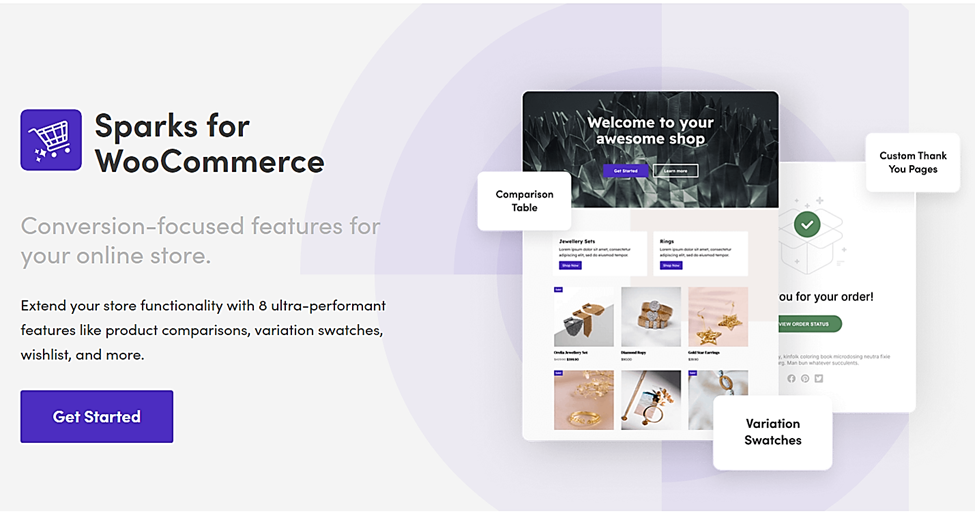
As we mentioned in the introduction, Sparks is a multipurpose WooCommerce plugin that comes with eight different modules you can activate to improve your store.
You can activate all eight if you want them all. Or, you’re free to leave certain features deactivated if you don’t want to use them, which helps keep your store as lightweight as possible.
👉 Here’s a quick summary of all eight modules – keep reading for a more detailed look:
- Products Comparison: With 53% of shoppers conducting online research before making a purchase, this module tries to make their research even easier [1]. It provides them with tools to compare two or more products side by side.
- Advanced Product Reviews: This module capitalizes on the fact that 46% of consumers trust online reviews as much as personal recommendations [2]. It makes your product reviews more engaging and credible by allowing customers to attach images, anonymize their names, and vote.
- Product Tabs Manager: The Products Tabs Manager is meant to help you raise the conversion potential of your product pages. It comes with tools for adding new tabs, customizing tabs, and reordering existing ones. For example, you could easily add a size chart tab to your clothing products.
- Multi-Announcement Bars: With this module, you get to keep your customers in the loop with multiple action-based triggers and announcement bars for different offers.
- Custom Thank You Pages: 68% of consumers leave because they feel the brand doesn’t care about them [3]. This module tries to minimize such losses by appreciating customers through personalized thank-you pages.
- Variation Swatches: You get to display product variations in a more visually appealing manner – using different colors, images, or labels. Half of the consumers who’ve used visual search claim that visual information is more important than text when shopping online [4].
- Product Wishlist: This lets your customers bookmark their favorite products for future reference. Already, 40% of consumers feel that their shopping experience would be better if online stores provided a wishlist [5].
- Product Quick View: Once you enable the Product Quick View module, your customers should be able to swiftly check out product details without leaving the item listing page. This is something that a lot of shoppers want, according to Baymard, especially for more visual products.
Sparks review: How it works ⚙️
Now, let’s take our Sparks review a little more hands-on and take a deeper look at those eight modules, along with how it works.
To get started, you can purchase Sparks and install it by uploading a zip file like any other plugin.
Upon activating your newly added Sparks WooCommerce plugin, you’ll have access to a suite of eight core modules. You can then choose to activate all of them or proceed with just the ones you need.
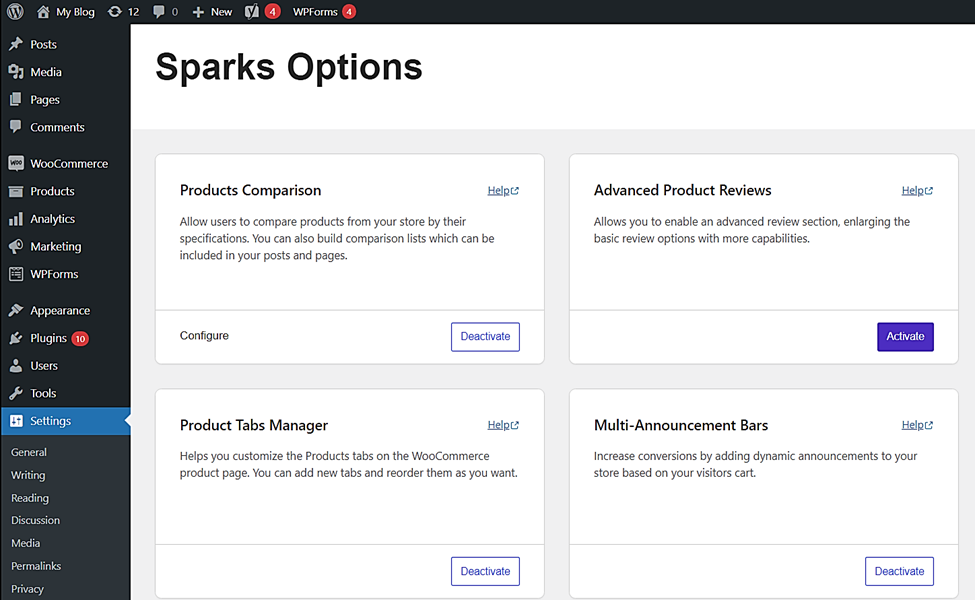
Sparks review: Plugin modules 🔌
Now, let’s take a deeper look at the eight modules that Sparks offers.
- Products Comparison
- Advanced Product Reviews
- Product Tabs Manager
- Multi-Announcement Bars
- Custom Thank You Pages
- Variation Swatches
- Product Wishlist
- Product Quick View
1. Products Comparison
The Products Comparison feature allows shoppers to compare store items side-by-side according to pricing and specifications.
Once you activate it, customers will see a plus (+) button on your product listings. This is what they should click on to add various products before hitting the “Compare” button to view all the details in a comparison table.
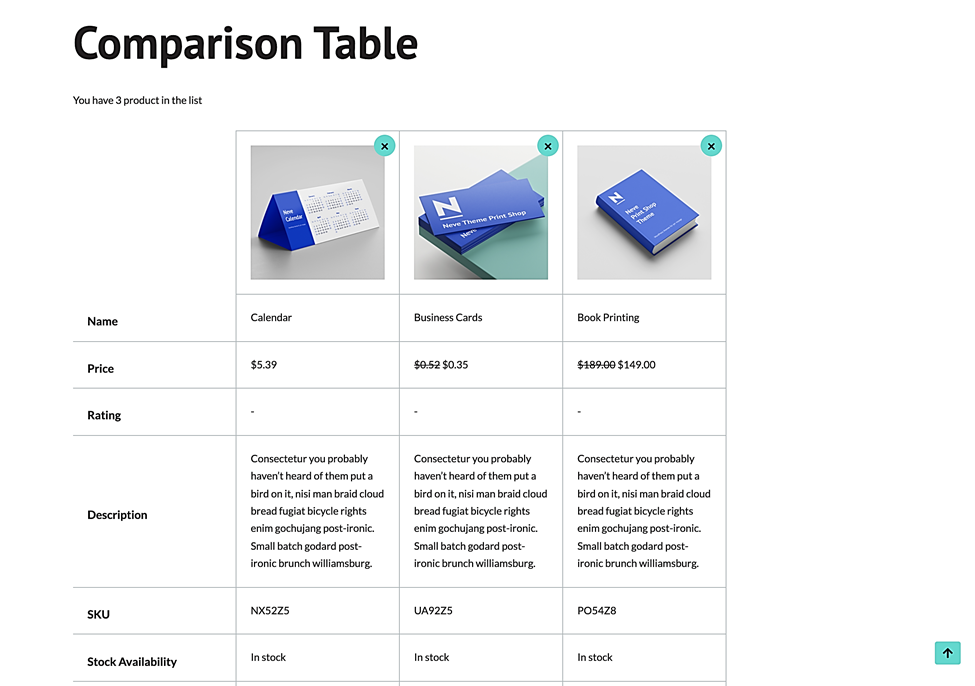
In the backend, you get plenty of options to configure the Products Comparison module.
You could specify the page where the comparison table will be displayed, set a limit for the number of products that can be compared simultaneously, choose the position of the command button, as well as modify the table layout.
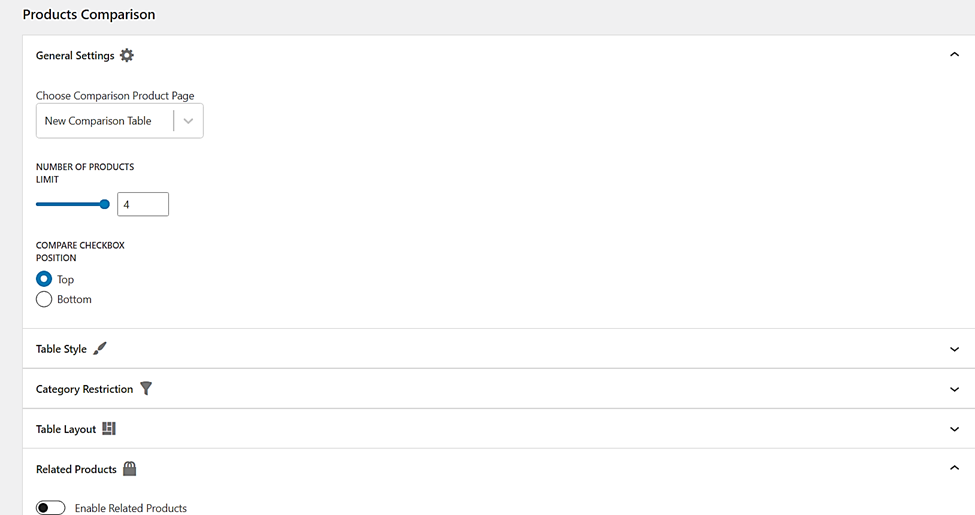
It’s worth noting, however, that the table supports a maximum of four products at a time. But, even then, you could still enable the “Related Products” option to showcase other items that your customers might be interested in.
2. Advanced Product Reviews
The Advanced Product Reviews module, on the other hand, is meant to make your WooCommerce review system more interactive, informative, and credible.
Once activated, you can access the module’s features by going to WooCommerce > Settings > Products. Here, you’ll find a variety of product review attributes that you can tweak based on your preferences.
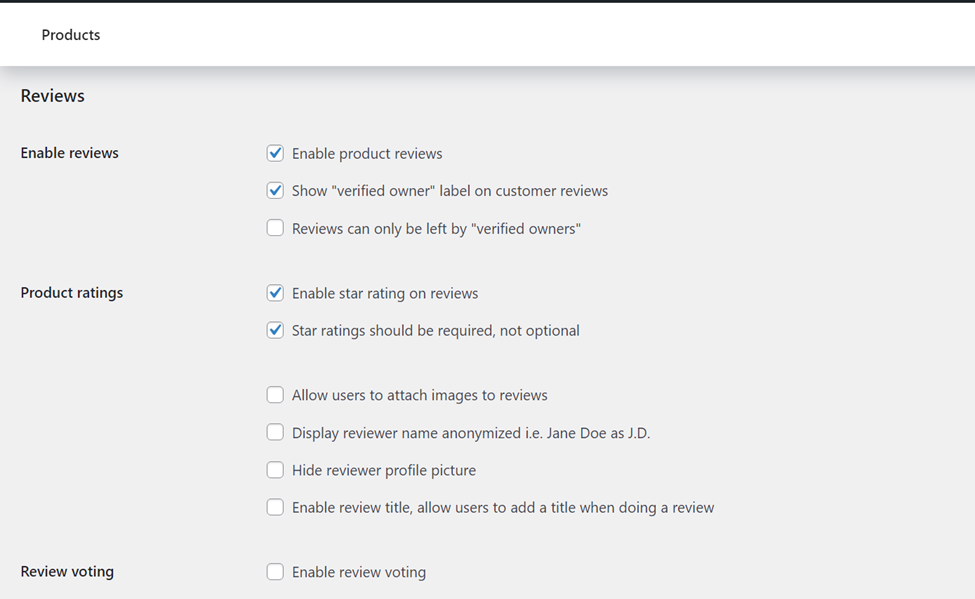
For instance, you could set them to support image uploads from customers, integrate review titles, and anonymize postings.
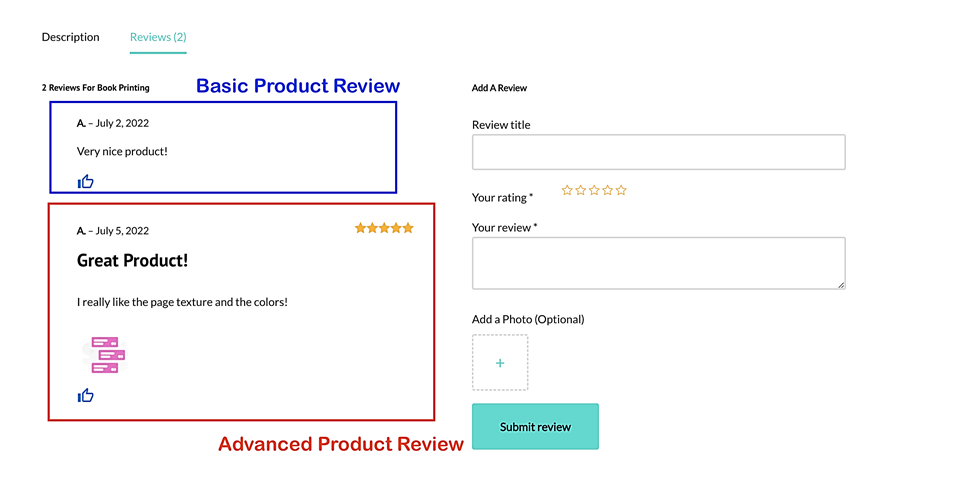
The anonymization tools here are designed to hide the reviewer’s name and profile picture. But, for the sake of credibility, we’d recommend enabling the “Verified Owner” badge as a way of identifying reviews left by genuine customers.
Advanced Product Reviews by Sparks additionally helps to engage even non-reviewers. The trick is to give them the privilege to vote for published reviews.
3. Product Tabs Manager
Third in our review of the Sparks WooCommerce plugin is the Product Tabs Manager, a module that provides additional information about your items in a structured manner.
It lets you add custom tabs to multiple products or individual products. You can use these tabs to provide information about your products, which can remove customer doubts and boost your conversion rates.
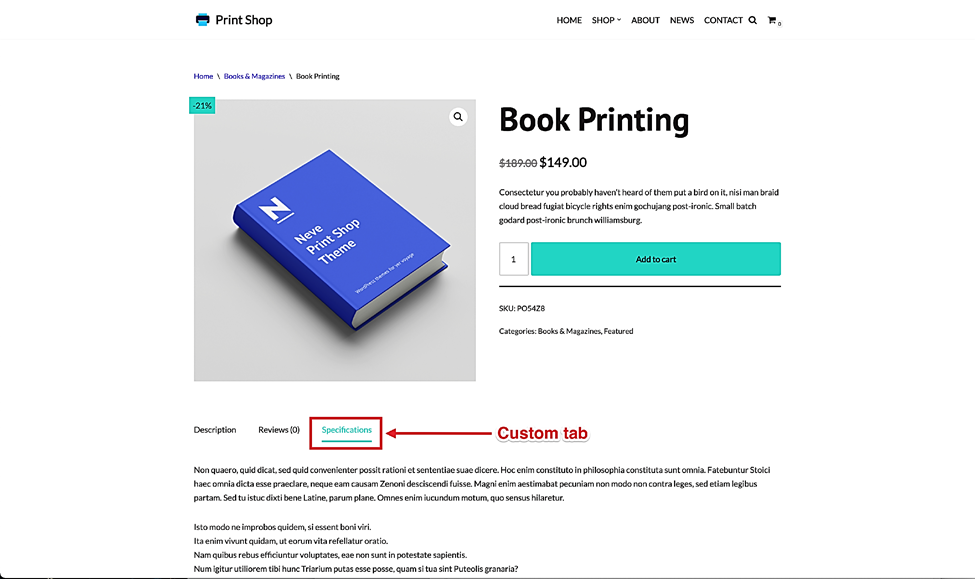
👉 You’ll have two types of product tabs to choose from:
- Global tabs.
- Custom tabs.
Just as the name suggests, global tabs extend to multiple products. That makes them ideal for growing stores.
Custom tabs, on the other hand, are specific to individual products. You’ll also notice that, unlike their global counterparts, the custom tabs can’t be edited with the WordPress block editor.
However, whichever you pick between the two, you should be able to control the visibility and order of the tabs, create new tabs, define your product information, plus format the content.
4. Multi-Announcement Bars
With the Multi-Announcement Bars module, you get to create and display intuitive announcement bars on your ecommerce website. Such bars highlight special offers, discounts, or any other important information you’d want to share with your customers.
You can also set the messages to only appear after preset conditions have been met. You could, for instance, configure automatic triggers for various on-site actions, or maybe configure the announcement bars to appear only when certain products are added to the cart.
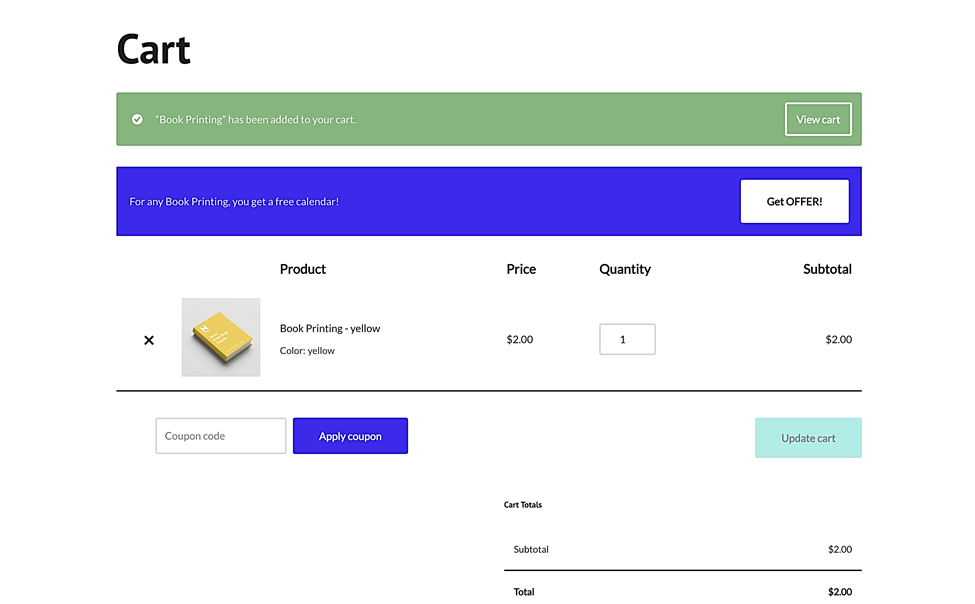
There are two steps to creating these announcement bars. It all starts with coupon development, where you define the discount type, amount, and other offer details.
That should then be followed up with announcement bar configurations – through which you could add a cart notice block and set up advanced link settings, before inserting a discount code for the offer.
5. Custom Thank You Pages
Next in our Sparks review, let’s look at the Custom Thank You Pages module.
This is what you use to show your customers a personalized appreciation message after they’ve completed an order.
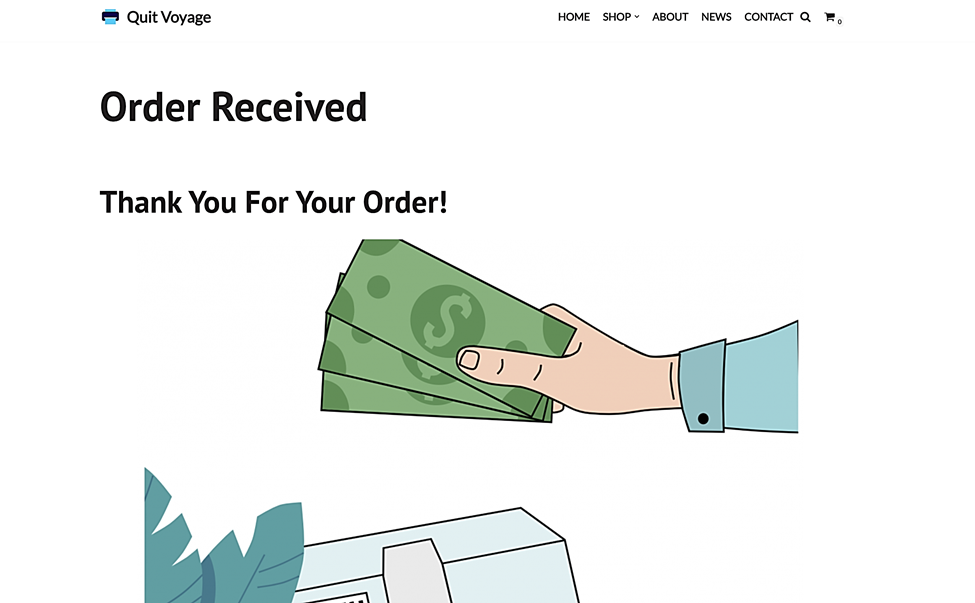
The tools that come with the module allow you to create custom Thank You Pages, each tailored to specific conditions or products. You’ll find automatic triggers for various shipping methods, payment methods, and product categories.
You could, for instance, set up a custom Thank You Page for a selected line of products, or maybe have different ones appearing according to the shipping method chosen.
In addition to thanking customers, you could also use these pages to upsell customers on other products or service plans.
6. Variation Swatches
There’s no way we could do a Sparks review without mentioning variation swatches. It’s one of the most popular features – to the point where we even wrote up a separate tutorial on how to create variation swatches using it.
Why are they so great?
Because WooCommerce’s default dropdown style to showcase product variations is very limiting. The layouts offered by the Variation Swatches module are more appealing, intuitive, versatile, engaging, and customer-friendly. All of these attributes may reflect positively on your conversion rates.
The swatches provide a visual representation of your variable products, thereby making selection easier for customers. You could set variants under different color codes, labels, or images. The module allows you to set unique visual attributes for each category of products.
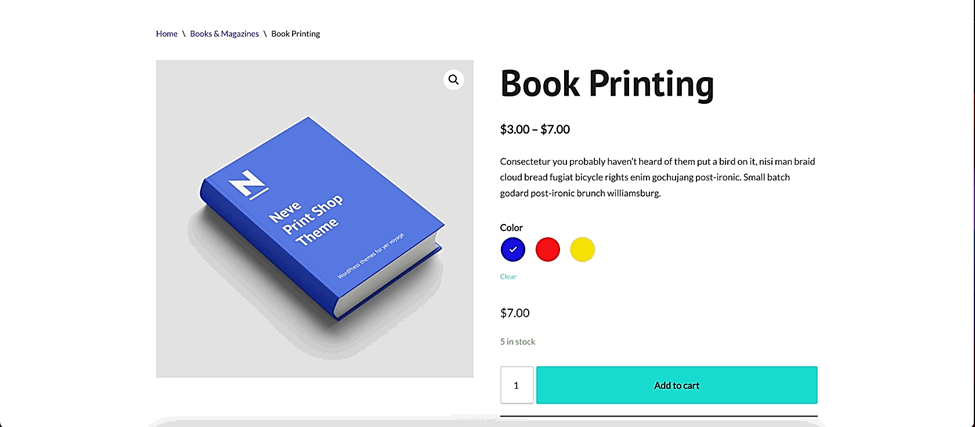
By default, though, the system supports a maximum of 30 variations. If needed, though, you can expand that by adding some custom code.
7. Product Wishlist
While all the modules featured in our Sparks review guide seek to reduce cart abandonment, the Product Wishlist goes beyond that to facilitate even the recovery of abandoned carts.
It allows shoppers to indefinitely save their favorite items in a special wishlist, which they could revisit at a later point to complete the checkout process.
Or, customers could create a wishlist to share with others, such as items they want for their upcoming birthdays or weddings.
All it takes to add products is a simple click, which is then followed by a screen notification.
Shoppers can then access wishlists via a dedicated page where customers can view and manage their favorite products.
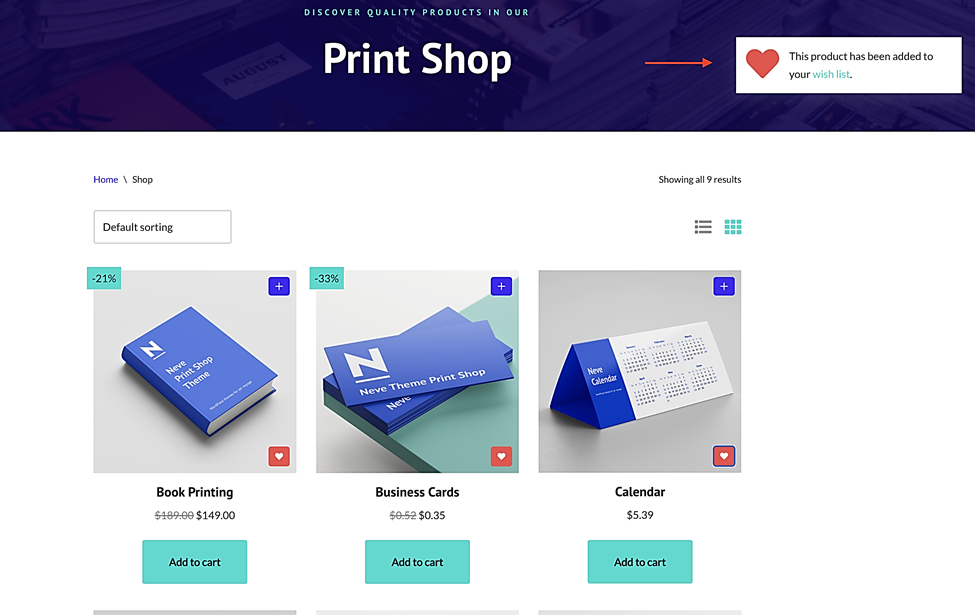
It’s also possible to use it in conjunction with the Product Comparison module. That would give shoppers the chance to save products directly from their comparison tables.
8. Product Quick View
Then last but not least in our Sparks review, we have Product Quick View, a module that tries to make navigation easier for online shoppers.
On your shop listing pages, the Quick View feature appears as a single button on each product. This is what customers click on to launch a pop-up window with detailed product information. You could build yours to specifically include images, product descriptions, prices, and add-to-cart buttons.
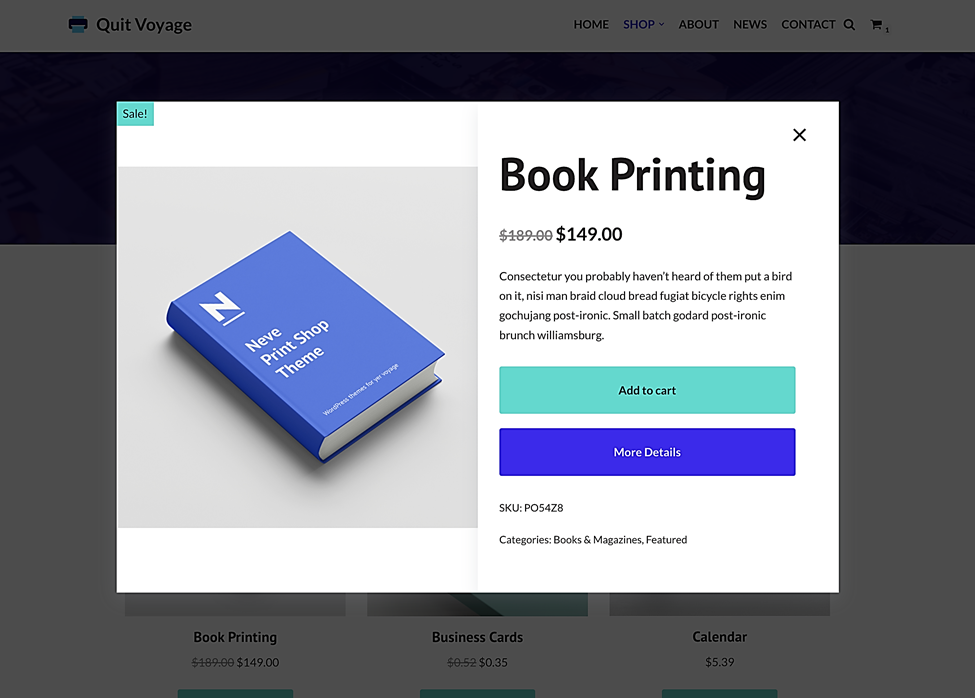
Product Quick View further integrates seamlessly with the other seven modules highlighted in our Sparks review. You can, for instance, connect it with the Product Wishlist module to give customers the option of building a wishlist directly from the quick view pop-up.
Sparks review: Pricing and plans 💳
When it comes to pricing, Sparks for WooCommerce offers a tiered approach that caters to different needs and budgets:
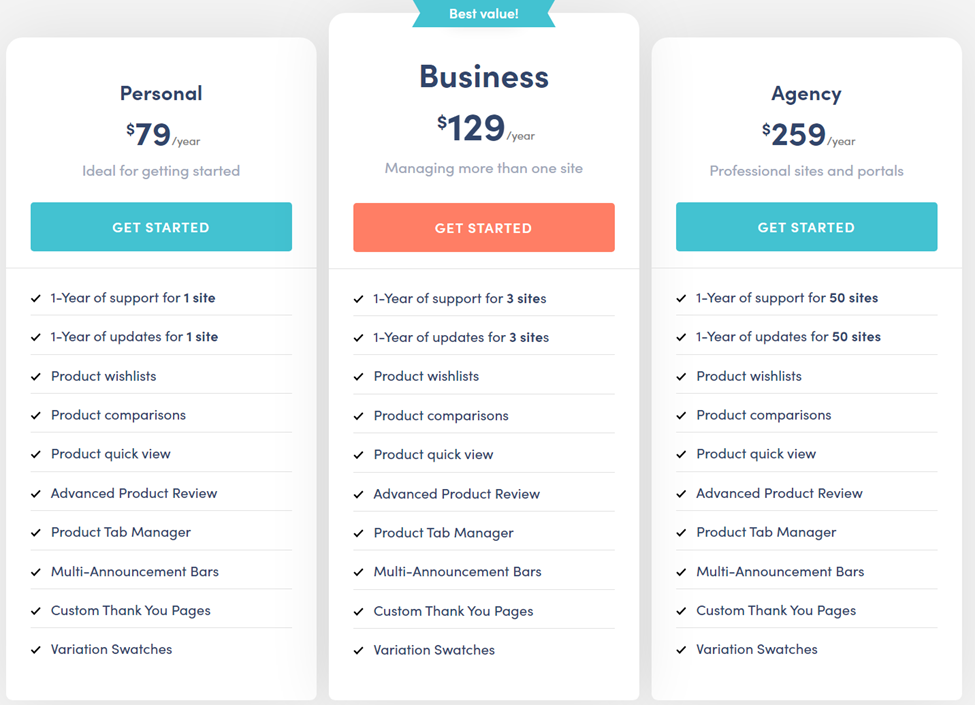
Personal Plan
The Personal plan is priced at $79 per year. It supports one site and includes all eight modules. It targets solo store owners and small businesses managing one WooCommerce site.
Business Plan
Priced at $129 per year, the Business package supports up to three sites on all eight modules. It’s provisioned for small to medium-sized businesses with multiple WooCommerce sites.
Agency Plan
At $259 a year for 50 sites, the Agency Plan is said to offer the best value for money. It serves agencies that are managing multiple client sites.
Who should consider using Spark WooCommerce plugin? 🙋♂️
Overall, Sparks gives you one tool to manage a number of useful features, which can make it a great option for all different types of WooCommerce stores. 🛒
Sparks not only lets you add new functionality to your store, but it also simplifies your tech stack because you don’t need to worry about updating multiple plugins or compatibility issues between plugins.
For example, if you use a separate quick view plugin and a separate wishlist plugin, they might not integrate together. But with Sparks, you can ensure that these two features always work well.
What’s more, you can save money and simplify your billing because you’ll no longer need to manage license keys for separate plugins.
Plus, with the 30-day money-back guarantee, 💸 you can try out Sparks risk-free to see if it fits your needs.
Pros
Targets shoppers with automatic triggers.
Can be scaled and customized based on your needs and preferences.
All-in-one suite of tools for optimizing the on-site shopping experience.