Speedy, lightweight, and accessible: that’s what the developers of GeneratePress claim about their multipurpose WordPress theme. We’re here to put it to the test in our comprehensive GeneratePress review.
In this review, 🕵️ we will delve into the features, user interface, design, price, and customer support of the highly acclaimed GeneratePress theme.
With its extensive customization options and impressive performance, GeneratePress has gained popularity among website owners and developers alike. Is it, however, the right WordPress theme for you, or will you end up opting for an alternative theme? Keep reading to find out.
📚 Table of contents:
GeneratePress review: A quick look at the features ⚙️
GeneratePress offers a wide range of features that can make it work for any type of website.
Let’s explore each key feature and how it works in GeneratePress.
Customization options
GeneratePress provides an intuitive and user-friendly interface for customizing your website.
With its extensive range of options, you can easily modify layouts, colors, typography, and more, without any coding knowledge.
GeneratePress also uses the native WordPress Customizer, which allows you to see real-time previews of your changes. This makes it easy to experiment and fine-tune your website’s appearance.
👉 Specifically, GeneratePress provides:
- 60+ color controls
- 9 widget areas
- 5 navigation locations
- 5 sidebar areas
- Multiple dropdown menus
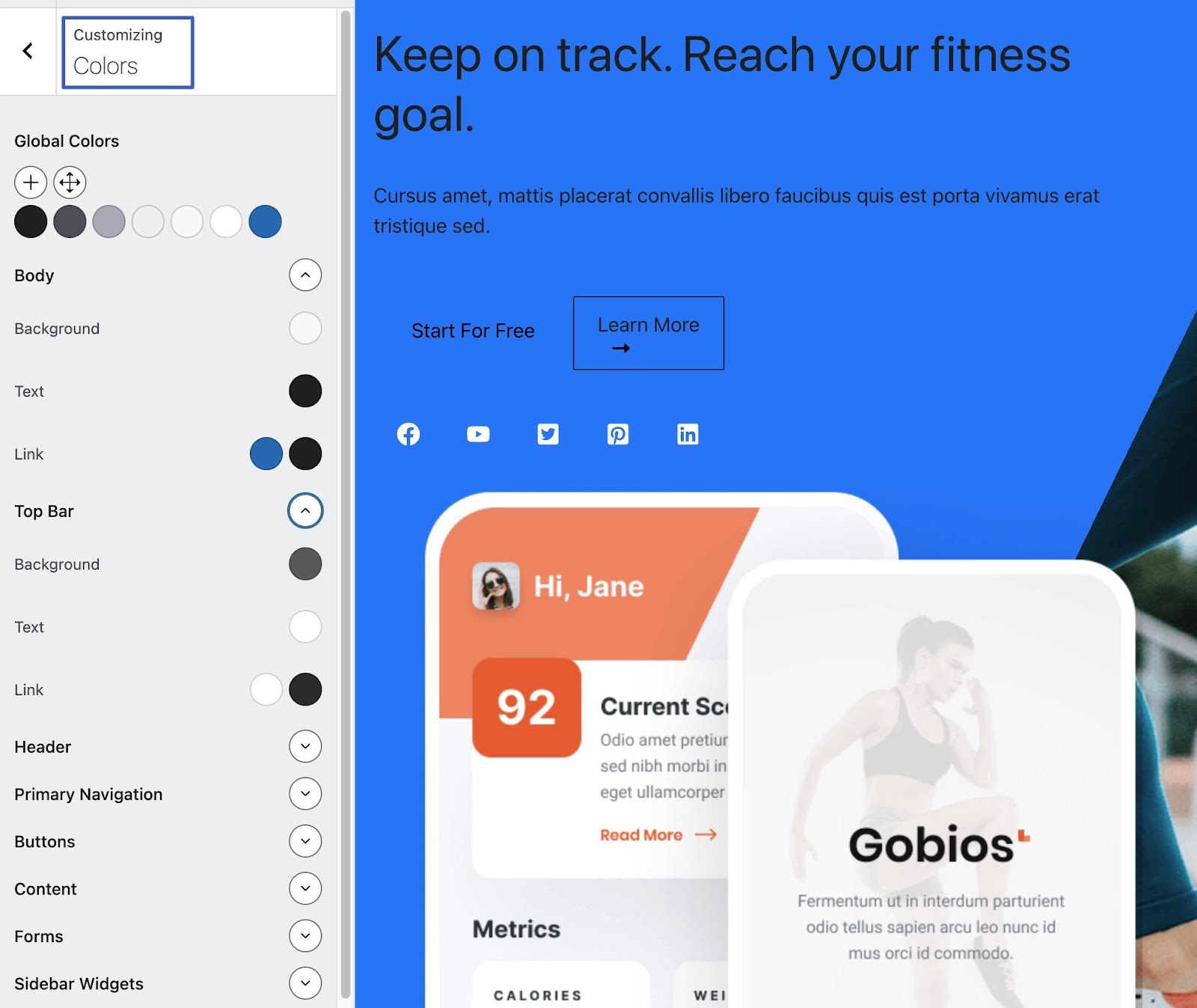
That, by the way, is only when discussing the free version. You get even more with the premium theme.
Superior accessibility
Accessibility comes in many forms, and GeneratePress seems to tackle them all quite well.
For instance, the theme boasts a responsive design across all starter templates, and for its blocks. It’s also compatible with all major browsers, so people can view websites built with GeneratePress on any browser or device.
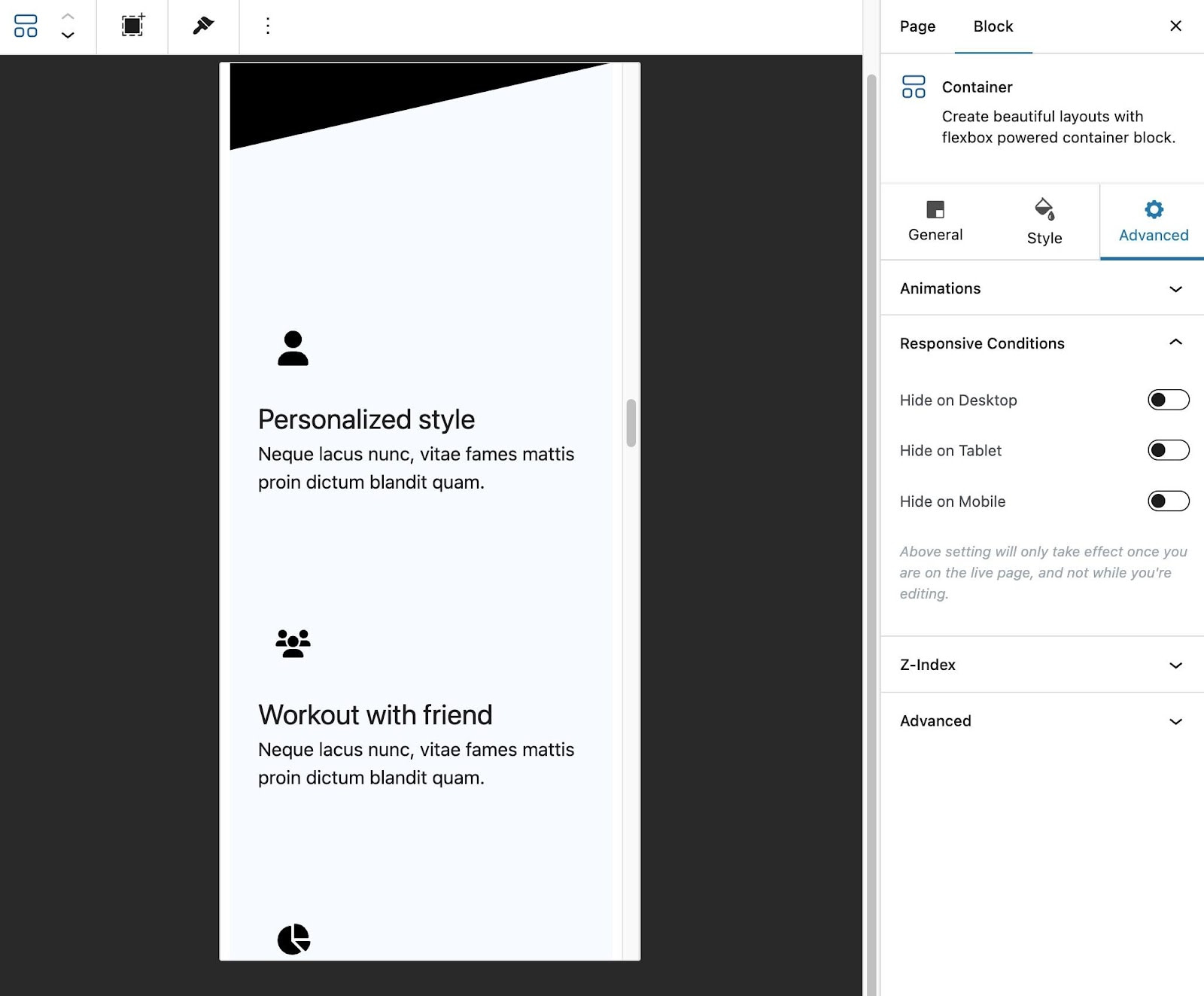
It’s also nice to see that GeneratePress has been translated into 25 languages, uses valid HTML/CSS, and is compatible with the vast majority of reputable WordPress plugins.
Page builders, blocks, and compatibility
For the utmost guarantee that the blocks you use are perfect for your theme, you can use the theme builder and GenerateBlocks plugin from GeneratePress.
These come together for a complete web design experience without having to touch any code.
The page builder integrates directly into the Gutenberg editor, allowing for everything from author boxes to 404 pages, and custom site footers to hero images.
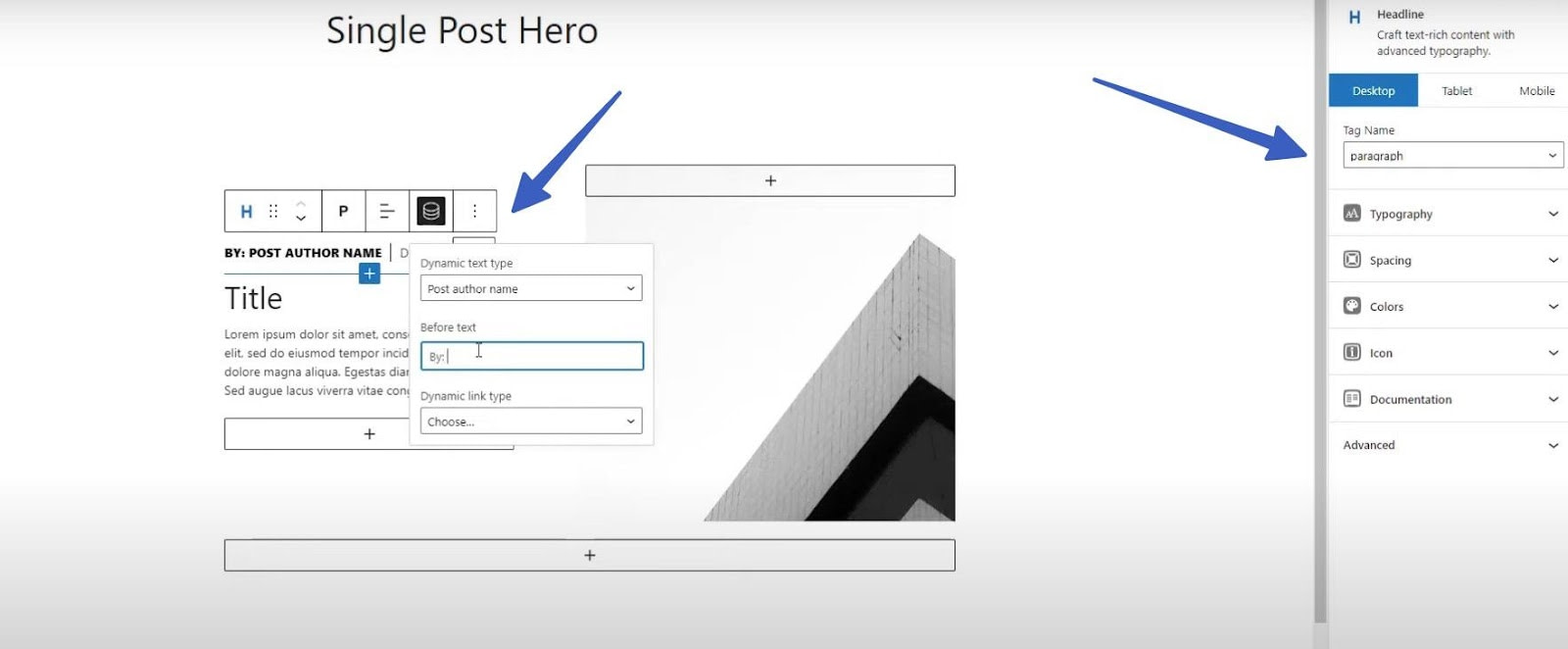
GeneratePress also seamlessly integrates with popular page builders like Elementor and Beaver Builder.
This compatibility allows you to create stunning and dynamic layouts with ease. You can use the drag-and-drop functionality of these page builders to design and customize your website’s pages, sections, and elements, giving you complete control over the visual appearance of your site.
Not to mention, GeneratePress is fully compatible with WooCommerce, helping site owners build online stores with ecommerce-specific blocks and selling tools.
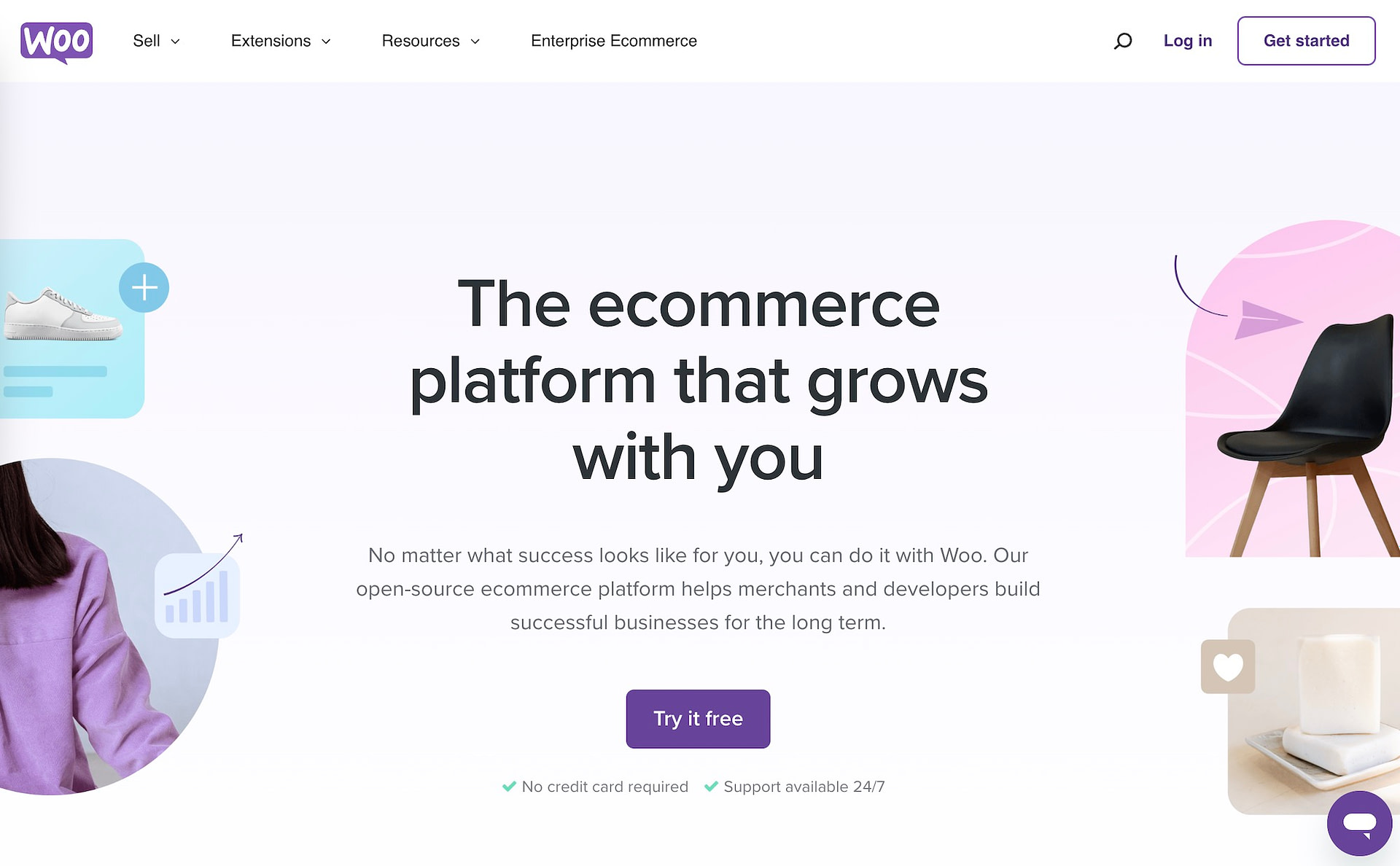
Speed and performance
GeneratePress is renowned for its lightweight and fast-loading nature. Its minimalistic code and efficient design contribute to excellent page load times, enhancing the user experience and SEO rankings.
The theme is built with performance in mind, prioritizing clean code, minimal dependencies, and efficient resource usage.
Overall, it’s one of the fastest WordPress themes that you’ll find. For example, in our data-backed roundup of the fastest WordPress themes, GeneratePress had the smallest out-of-the-box file size of any theme.
With GeneratePress, we feel you can be confident that your website will load quickly and provide a smooth browsing experience for visitors. And it’s helpful with search engine optimization.
The GeneratePress user interface 🖱️
GeneratePress provides a user-friendly interface that simplifies the process of setting up and managing your website. Its backend interface allows (most) beginners to navigate effortlessly.
During our GeneratePress review, we found the installation process rather smooth, but there is definitely a learning curve. For instance, you’re not immediately provided with a helpful welcome wizard like in other multipurpose themes. Instead, you’re left with a fairly bare-bones foundation.
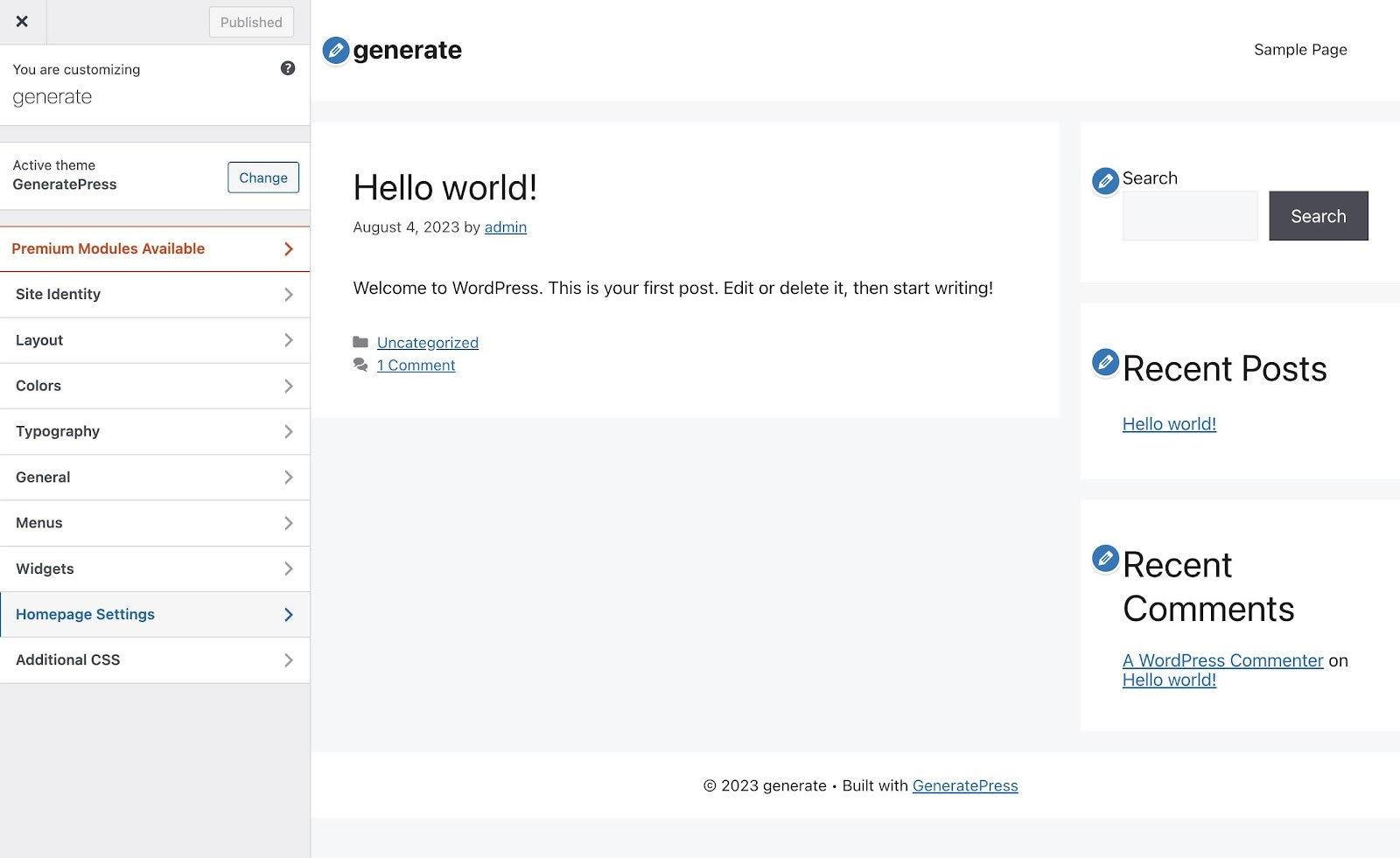
You have to navigate to the GeneratePress tab, situated under the Appearance menu item in WordPress to locate relevant design tools.
👉 Luckily, this area instills confidence in even the most beginner of users, with buttons to customize:
- Site Identity
- Color Options
- Typography
- Layout Options
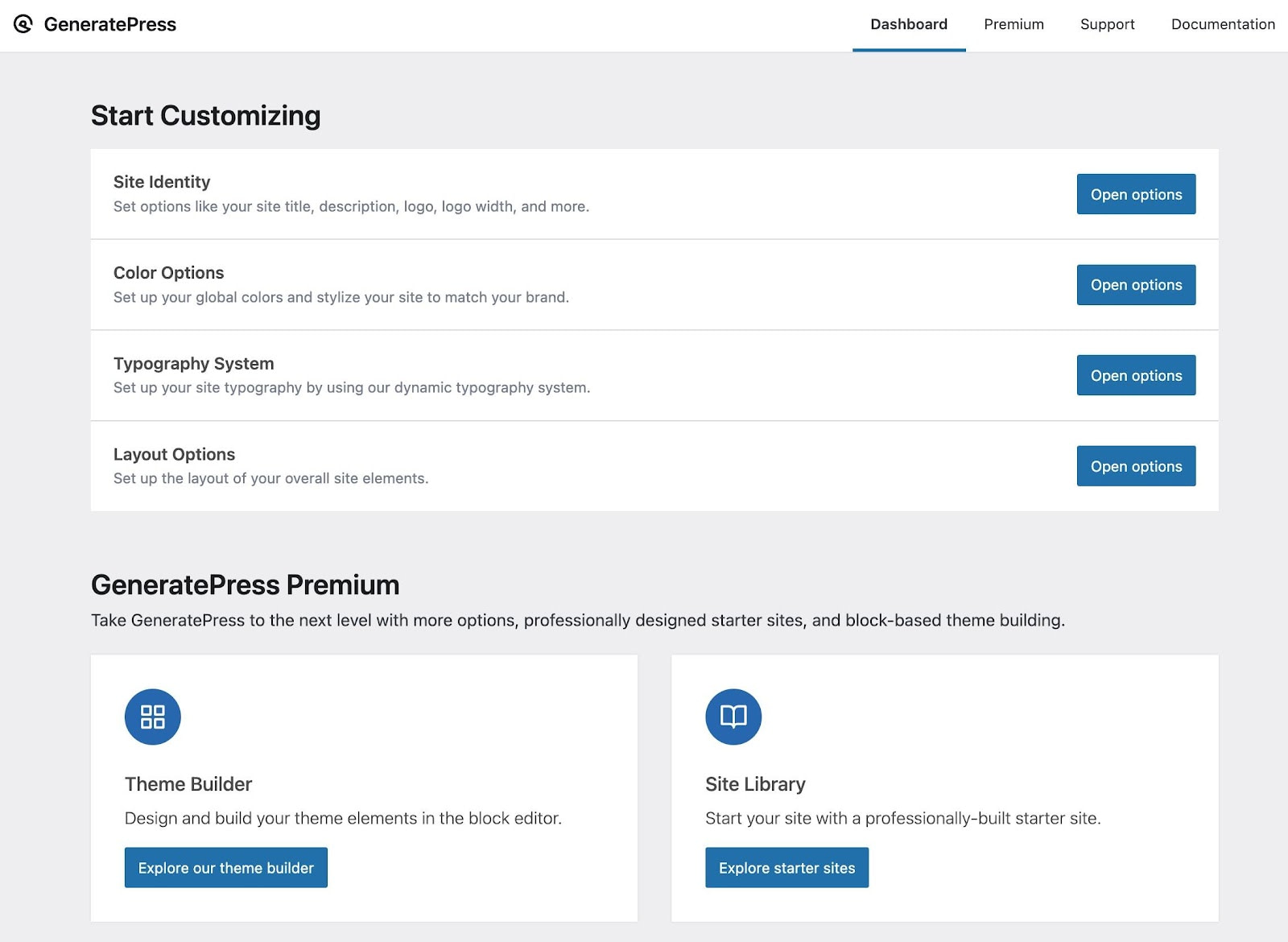
They even have access to the Theme Builder and Site Library. The Site Library is most likely the first place users should go, considering it turns that original blank foundation into something that resembles an actual website.
Keep in mind, however, that all starter themes are locked until you upgrade to the Premium version.
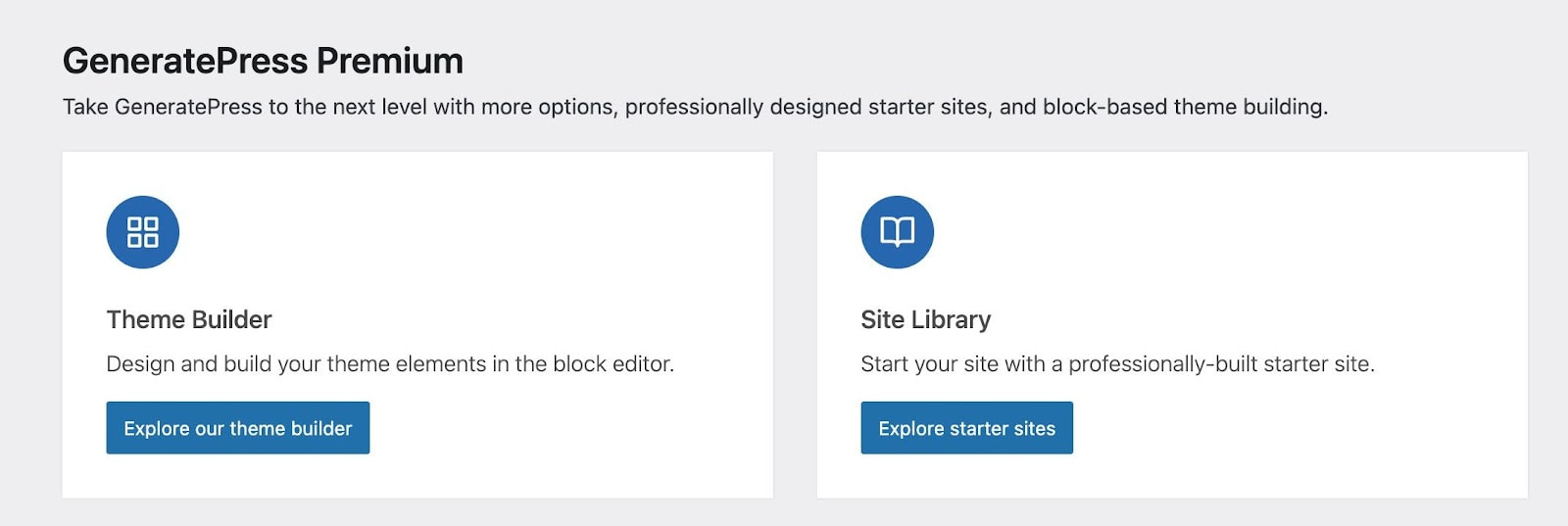
Once upgraded, you simply add a starter theme, then jump to the customization options.
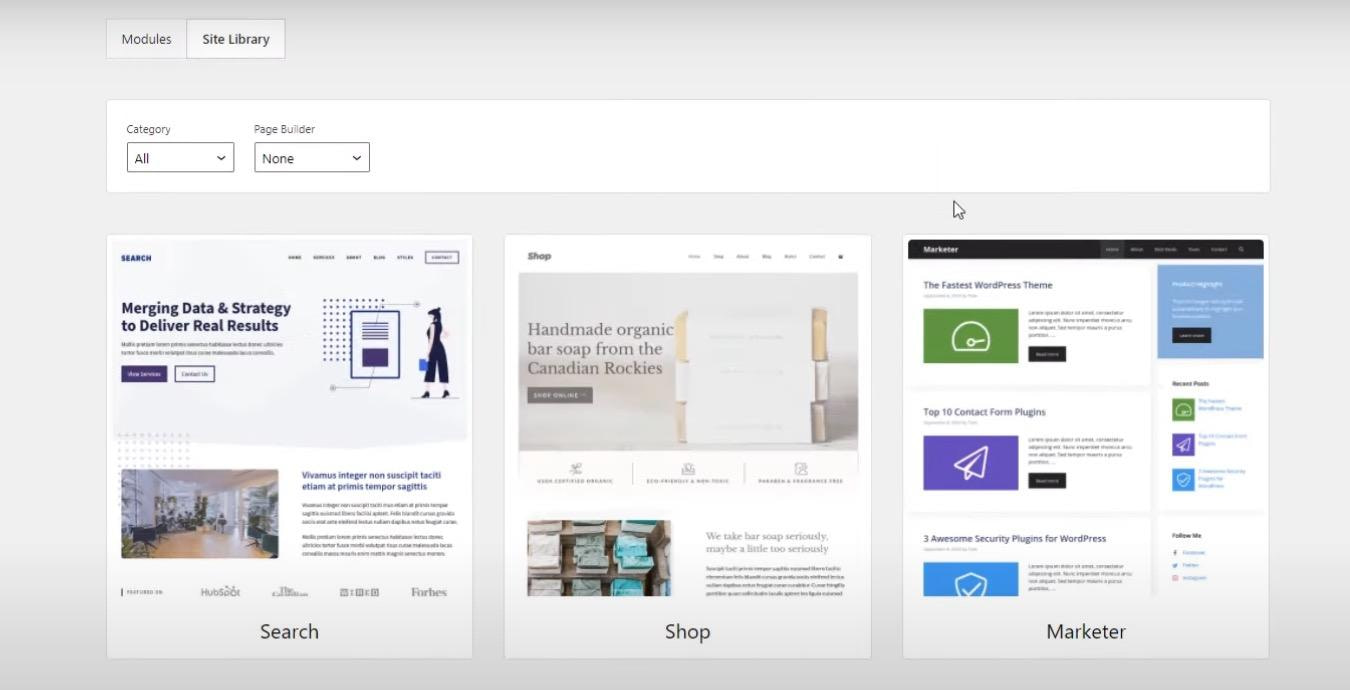
Free users must start the design from scratch; the good news is that free and paying customers can all customize webpages with the GeneratePress page builder and blocks, instead of installing another bulky page builder.
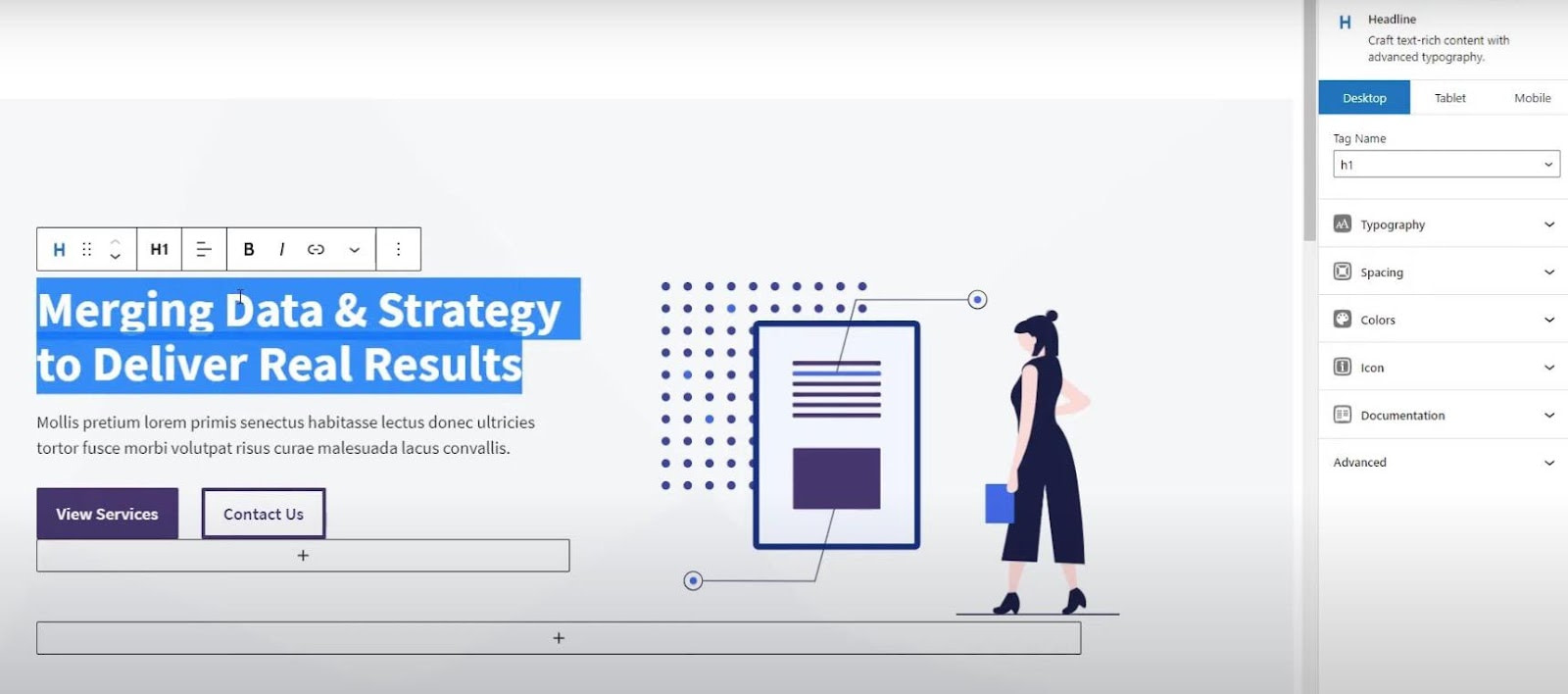
Hint for free users: You can install the Starter Templates plugin from Brainstorm Force for some free starter themes that work decently with GeneratePress. Just make sure to not let the plugin automatically install Astra in place of GeneratePress.
Design 📐
GeneratePress includes a lot of design options, allowing you to create a visually appealing and unique website. Let’s explore each feature and how it works in GeneratePress.
Pre-built templates and layouts
GeneratePress provides a library of professionally designed templates and layouts. We counted over 100 starter templates during our GeneratePress review.
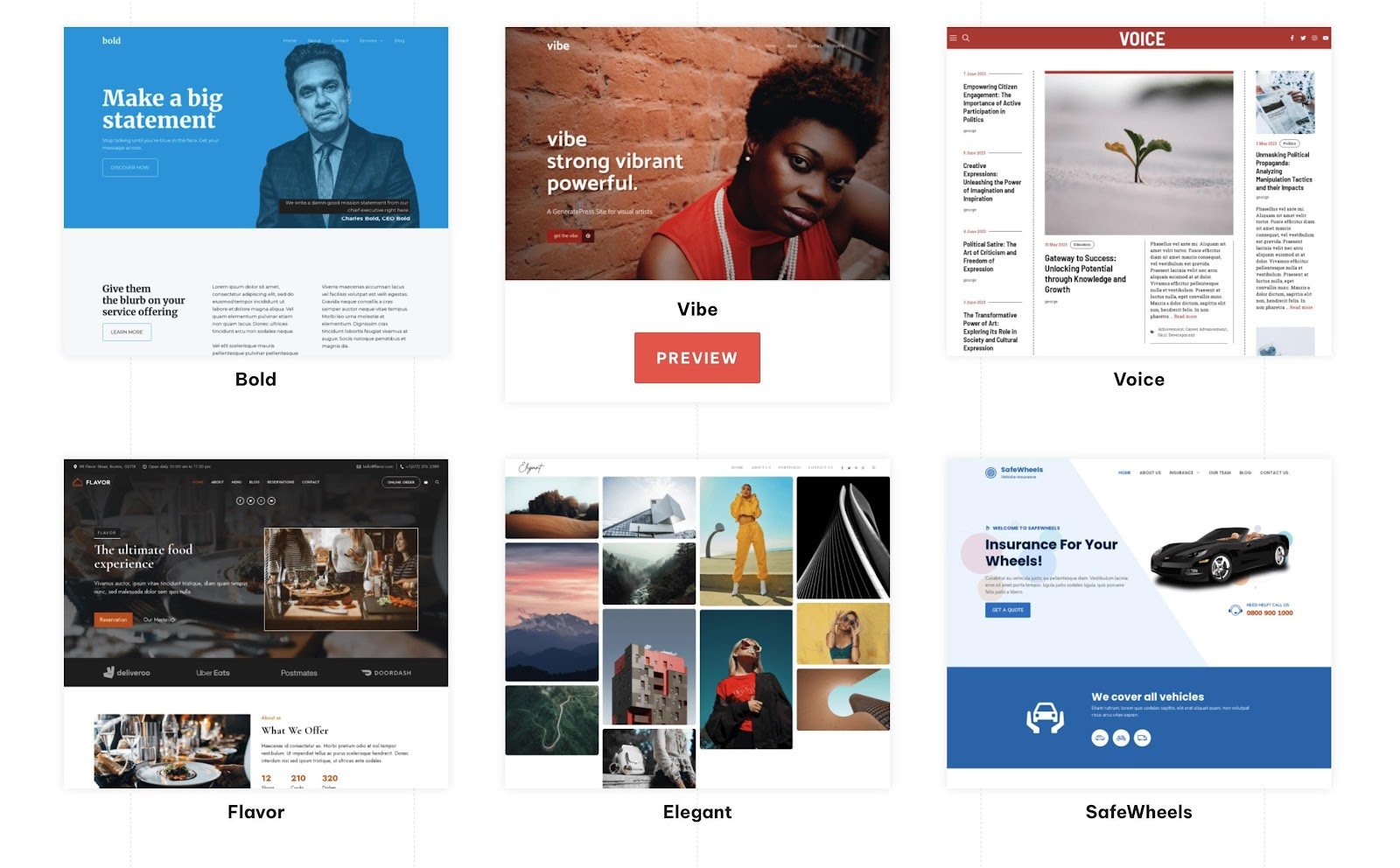
These templates cover various industries and purposes, including business, ecommerce, blogging options.
Specifically, we saw templates for everything from car dealers to restaurants, and fashion bloggers to soap stores.
Advanced design elements
🔧 With GeneratePress, you have full control over:
- Typography
- Color choices
- Fonts
- Color palettes
- Sidebars
- Widgets
- Custom CSS
🧰 When diving into the premium version, however, it opens up design tools for:
- Sticky navigation
- Advanced styling (typography, backgrounds, and spacing)
- Mobile headers
- Masonry layouts
- Infinite scrolling
- Display rules
- Hooks and filters
Unique layouts
Layouts in GeneratePress provide a unique, granular control option over important items like blog posts, footers, and primary navigation.
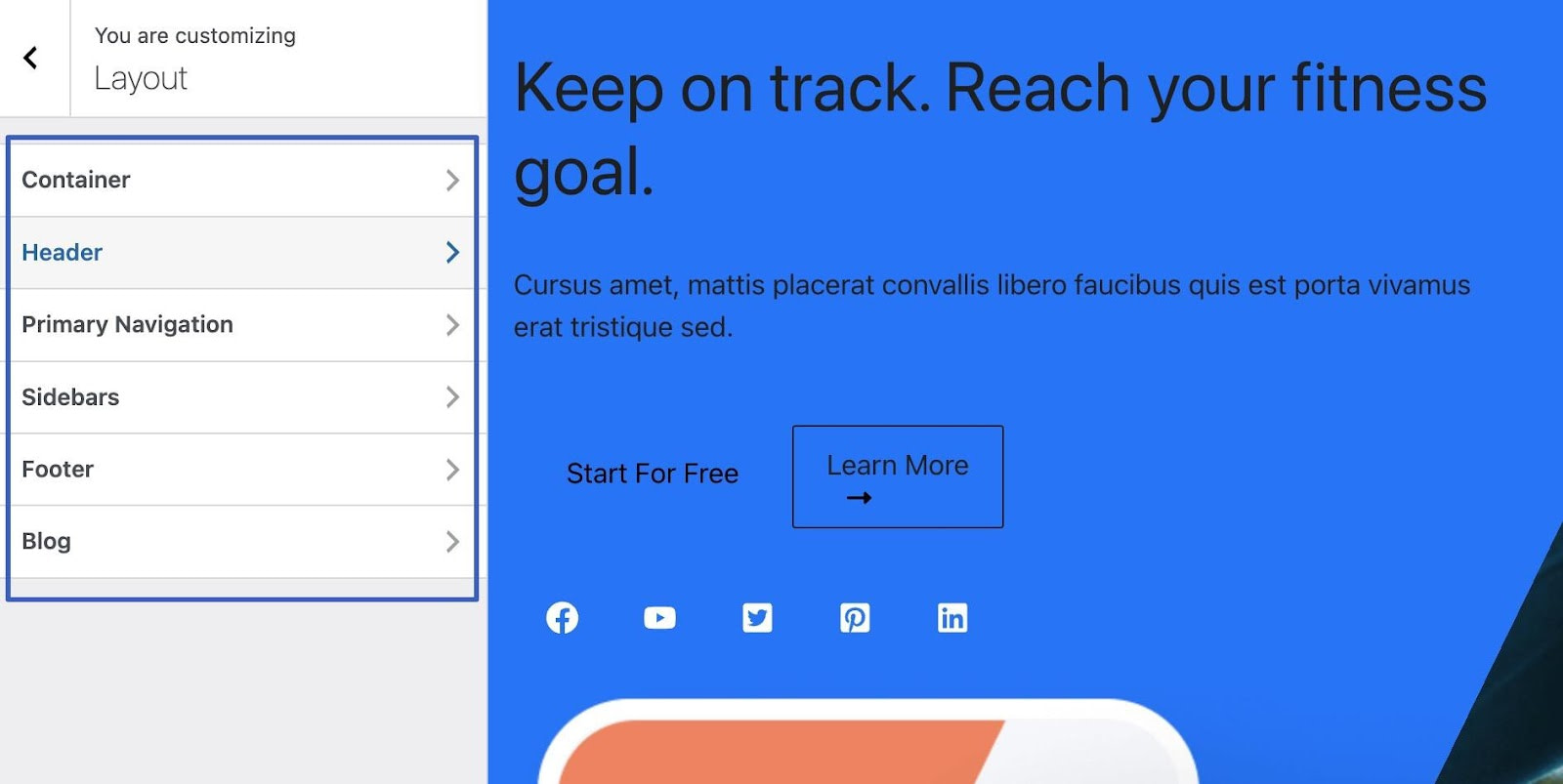
For instance, you can quickly modify the footer layout by adjusting settings for the “Back to Top” button, footer widgets, inner footer width, and actual footer width.
The combination of these elements makes GeneratePress a strong choice in the realm of design. Not only do you receive a speedy framework for rapid web design in the free version, but the layouts and premium features have far more advanced capabilities than your average WordPress theme.
Price and license options 💰
No GeneratePress review would be complete without a look at the theme’s pricing options.
The core GeneratePress theme is available for free at WordPress.org.
To extend the theme, you can purchase the official GeneratePress Premium add-on, which is actually a plugin that you install alongside the theme.
Below, you’ll find the pricing plans and the main offerings of each.
Free Version
💵 Price: Free
The free version of GeneratePress presents a solid foundation for your website. It includes essential features such as responsive design, customization options, and compatibility with popular page builders.
While the free version offers a great starting point, many of the best features (and all starter templates) are only available in the premium versions.
GeneratePress Premium
💵 Price: $59.95 per year
With this plan, you get access to all premium modules, including advanced customization options, additional typography and color controls, and access to the starter site library.
GeneratePress Premium also includes one year of updates and forum support from the GeneratePress team.
You can use it on 500 websites.
GeneratePress Lifetime
Price: $249.95 one-time payment
GeneratePress Lifetime offers all the features and benefits of GeneratePress Premium, but with lifetime access.
With this plan, you get unlimited access to all premium modules, the entire site library, future updates, and support.
GeneratePress offers a 30-day money-back guarantee for both premium plans.
Customer support from GeneratePress 🛠️
It’s important to have assistance when something’s not going right with your theme, so let’s look at the support options we discovered during our GeneratePress review:
Premium support
GeneratePress Premium users have access to priority support from the GeneratePress team. This includes assistance with theme setup, customization, and troubleshooting. That support, however, is exclusively through a forum.
The GeneratePress support team is generally quite helpful and usually willing to chip in with a custom code snippet where needed.
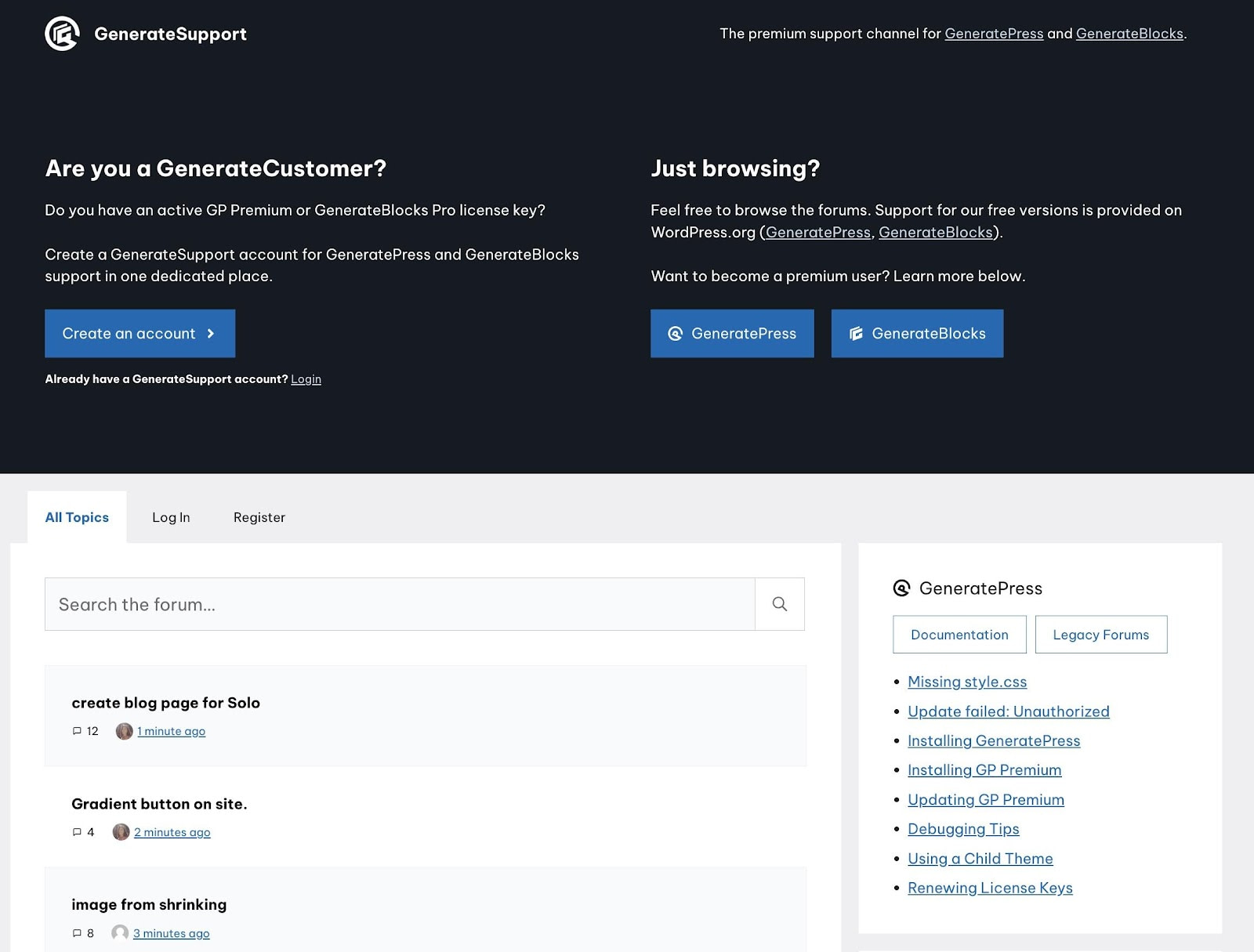
Free support
GeneratePress also provides support for free users through the general WordPress forums. This is a community-driven forum with less input from the team at GeneratePress.
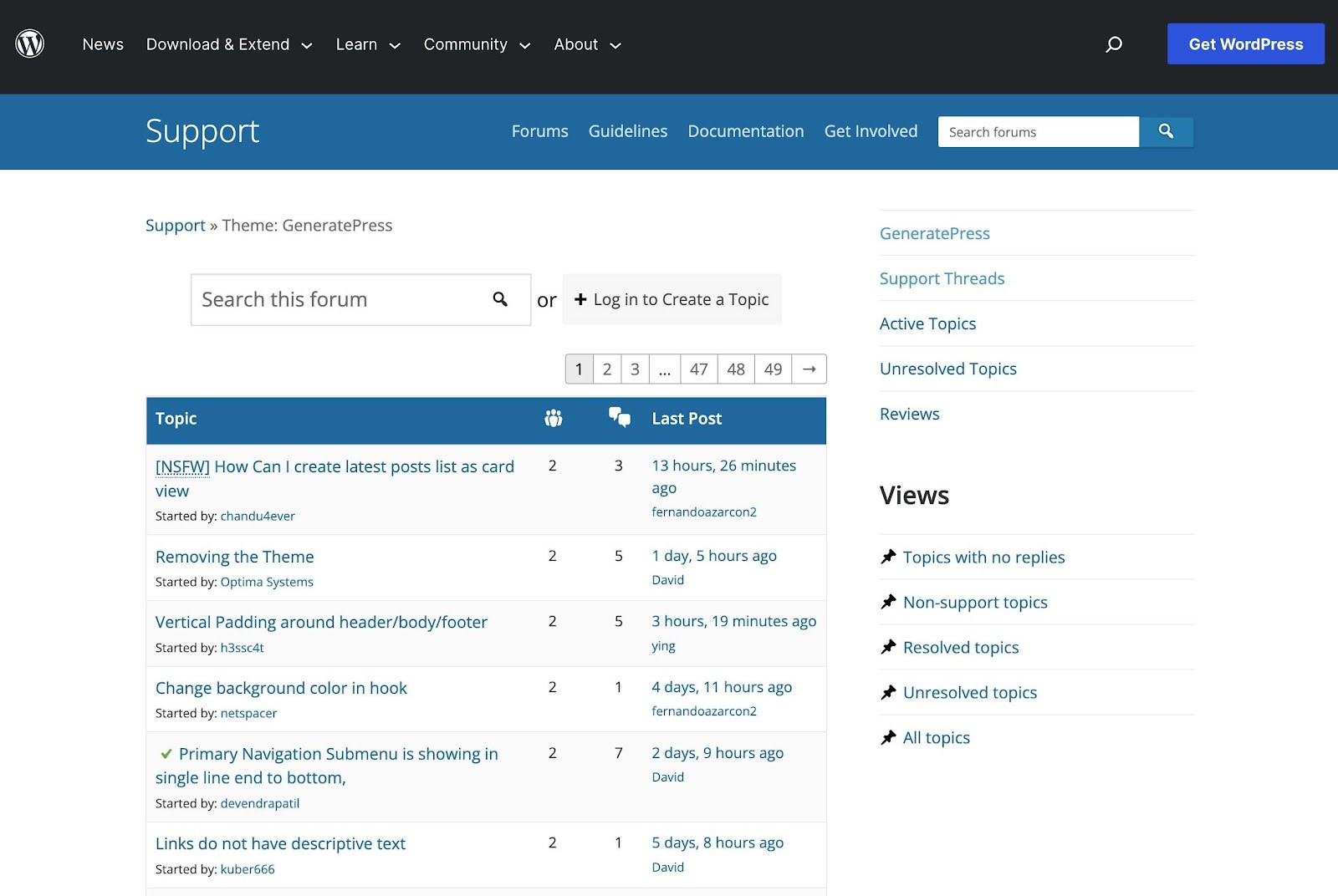
Additionally, GeneratePress has a comprehensive documentation center that covers various topics, including theme installation, customization, and troubleshooting.
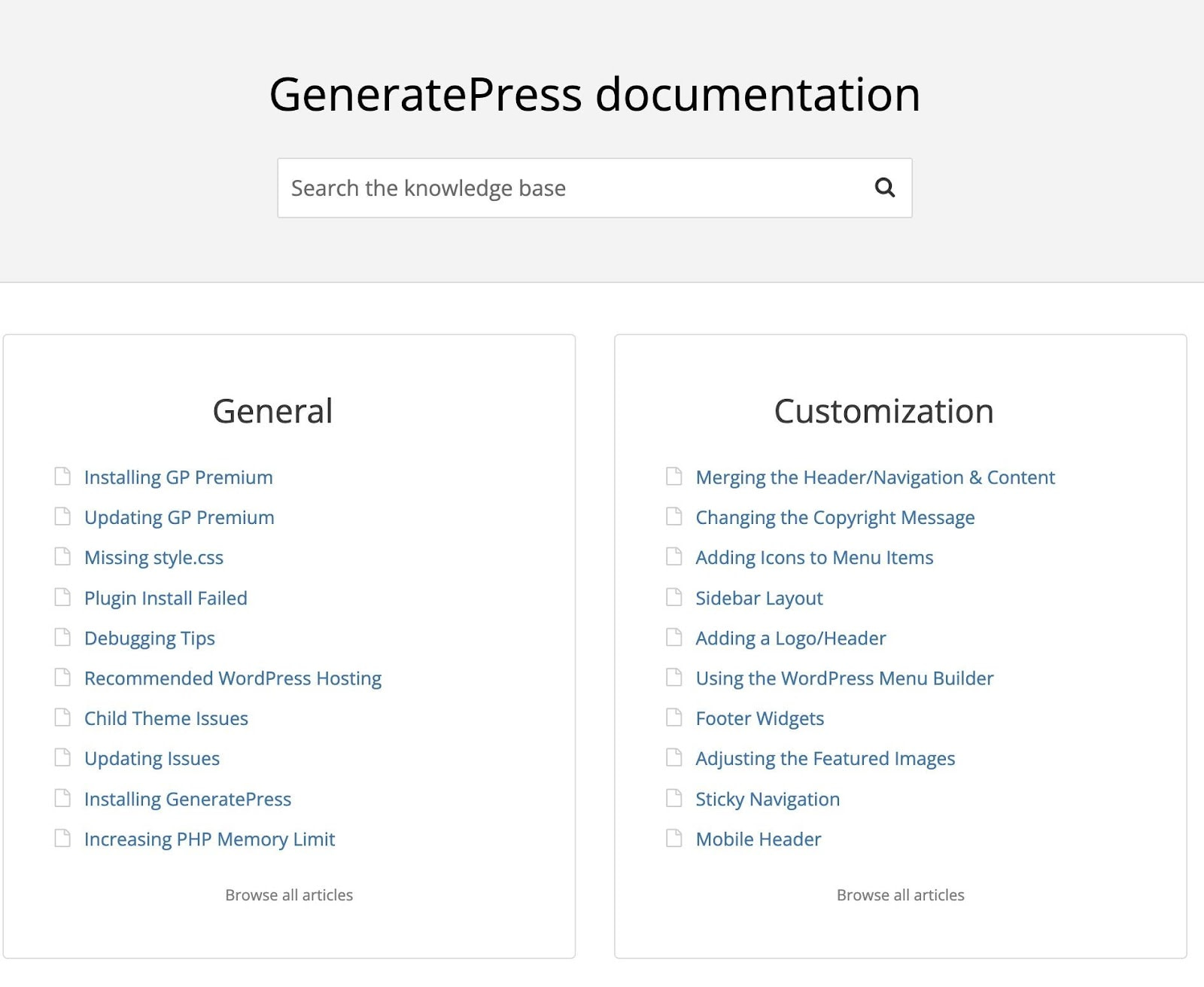
The documentation center serves as a valuable self-help resource for users to find answers to common questions and learn more about the theme’s features and functionalities.
It’s important to note that GeneratePress does not offer phone or chat support. However, users can contact the support team via email for specific inquiries related to account, billing, and pre-sales questions.
Premium support is included with the purchase of GeneratePress Premium, which costs $59.95 per year.
Performance 🏋️♂️
GeneratePress excels in terms of performance, ensuring a fast and optimized website.
During our test of the fastest WordPress themes, GeneratePress actually came out as the overall winner, touting impressive Pagespeed and YSlow scores.
Here are the results of GeneratePress’s tests:
Here’s how it compared to other themes:
Pros and cons ✔️❌
Still having trouble deciding if GeneratePress is the right WordPress theme for you? To recap what we’ve covered in our GeneratePress review, let’s go over some pros and cons of the theme…
GeneratePress pros
- Lightweight and Fast: GeneratePress is known for its lightweight code and optimized performance, resulting in fast loading times and improved user experience.
- Lots of Customization Options: The theme offers a wide range of customization options, allowing users to create unique and personalized designs without the need for coding, particularly through its theme builder, block plugin, and starter themes.
- Responsive Design: GeneratePress is built with a mobile-first approach, ensuring that websites look great and function well on all devices and screen sizes.
- SEO-Friendly: The theme follows best practices for search engine optimization, helping websites rank higher in search engine results and attract more organic traffic.
- Accessibility Ready: GeneratePress is designed with accessibility in mind, ensuring that websites are usable and accessible to all users, including those with disabilities.
- Regular Updates and Support: The theme is actively maintained and updated by the GeneratePress team, providing users with new features, bug fixes, and security patches. Premium users also receive priority support from the team.
- Advanced Tools for Power Users: If you’re a developer or a power user, you’ll love advanced features like GeneratePress Elements, the theme’s advanced hook/layout system.
GeneratePress cons
- Learning Curve: While GeneratePress offers a user-friendly interface, there may still be a learning curve for beginners who are new to WordPress and website customization.
- Limited Free Version: The free version of GeneratePress provides a solid foundation, but some advanced features and premium support are only available in the premium versions. One glaring issue: There are no starter templates in the free version.
- Additional Costs for Premium Features: To access all the premium features and support, users need to purchase GeneratePress Premium or GeneratePress Lifetime, which come at an additional cost.
Final thoughts on our GeneratePress review 🏁
GeneratePress is an impressive WordPress theme that offers advanced features, customization options, and performance optimization.
Its user-friendly interface, extensive documentation, and built-in theme builder make it an ideal choice for both beginners and experienced website owners.
Whether you’re building a personal blog or a professional business website, GeneratePress provides the tools and flexibility to create a visually appealing and high-performing online presence. 🔨
Do you still have any questions about the theme or our GeneratePress review? Let us know in the comments!