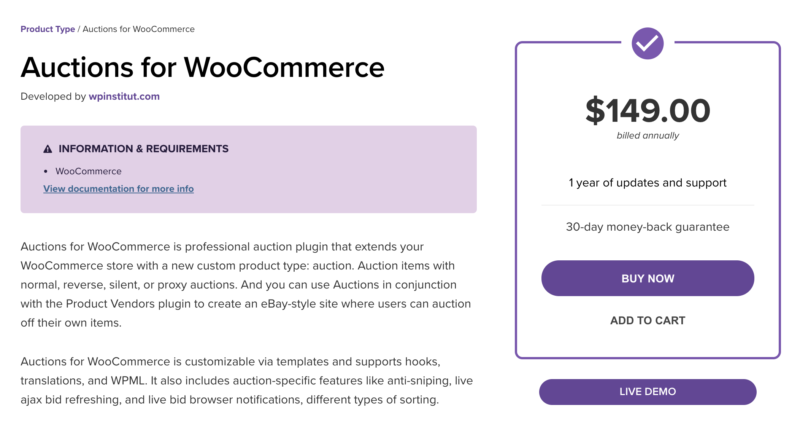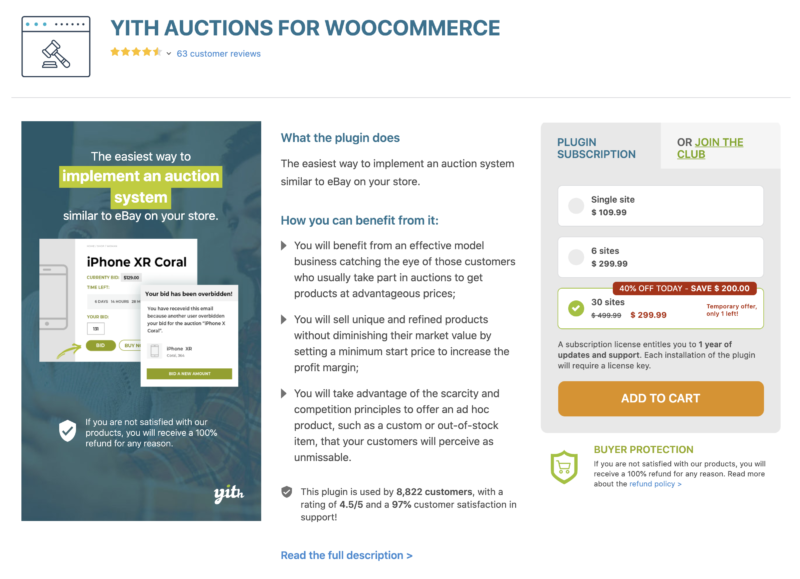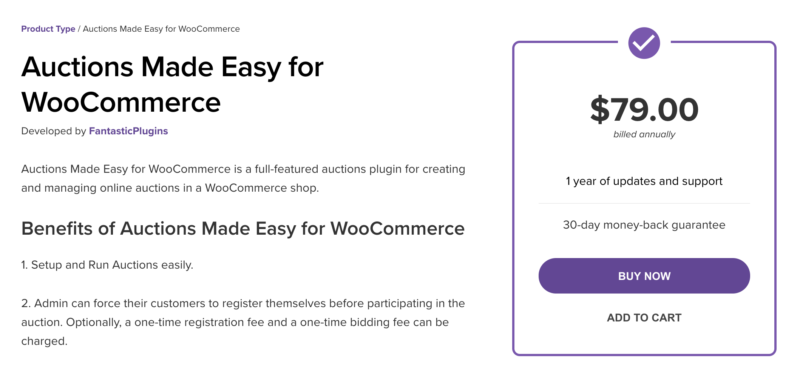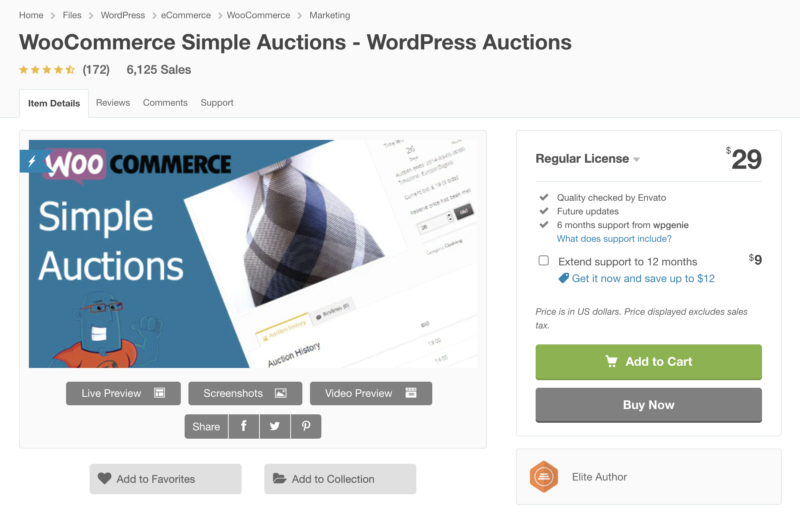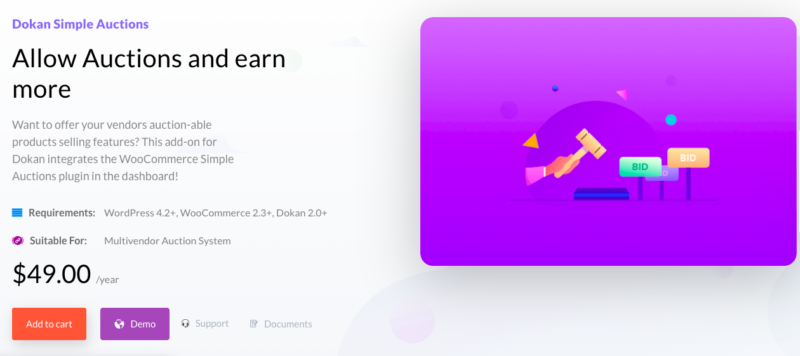Disclosure: This post may contain affiliate links. Purchasing a product through one of these links generates a commission for us at no additional expense to you.
Auctions can be an excellent way to monetize your one-of-a-kind products.
With WooCommerce’s powerful eCommerce functionality, changing a standard product into an auction isn’t all that hard. At least, not with one of these plugins.
The plugins listed in this collection will let you add auctions to your site complete with “Buy it now” buttons, reserve prices, and countdown timers.
If this is your first website, follow our article on how to create an auction website.
WooCommerce auction plugins
You’ll find simple plugins that add a streamlined system for creating auctions here. You’ll also find complex plugins that allow you to create a multi-vendor auction site like eBay.
Regardless of your needs, you’ll be able to find what you need in this collection.
These are my top picks for the best WooCommerce auction plugins.
-
1. Auctions for WooCommerce
Plugin Description
The Auctions for WooCommerce plugin is an extremely comprehensive solution for adding auctions to a WordPress website.
This plugin will add a whole new post type called Auctions to your site that is separate from the Products post type added by WooCommerce. You can create normal, reverse, silent, and proxy auctions. The default use for this plugin is to create your own auction site where you let visitors bid on items you own and add to the site via the admin dashboard. However, this plugin also integrates with the Product Vendors WooCommerce plugin which allows you to create a site like eBay where members can register and create their own product auctions.
The auctions get their own page just like the normal Shop page where all of the items up for auction are listed. Each one has a thumbnail, title, starting bid, and countdown timer for the auction’s end. Each auction item allows for an optional “Buy it now” and reserve price, time controls for when new bids can be submitted, and options to extend bidding for extra time at the end.
There are more than a few other options, like live bid notifications, so click the link below if you want to see what else Auctions for WooCommerce can do.
-
2. YITH WooCommerce Auctions
Plugin Description
I included Auctions for WooCommerce as the #1 recommendation because it can also be used for a marketplace like eBay. However, if you want to create an auction website where only you add products as the site admin, then YITH WooCommerce Auctions is the best choice.
This auction plugin stands out from the rest because it is so polished and includes a wealth of features that will make your site a joy to use. The countdown timer and bidding info added to the product page also looks nicer in this plugin than in most alternatives. But before we get to the usability features, let’s cover the basics.
The YITH auction plugin lets you turn any Product into an Auction. When you switch a standard product into an auction, you can add a starting price, minimum increment amount, reserve price, and start/end dates and times. You also have the option to add a “Buy it now” price and button to the page. Additionally, any auction can be run as a reverse auction where the lowest bidder wins. Now onto the more advanced stuff.
This plugin includes automatic bidding so a bidder could enter $500 for an auction currently at $100, and the price will only increase by the smallest increment (you set that in the dashboard). Then if someone bids $200, an automatic bid will be placed for the original bidder willing to pay up to $500. You can also create sealed auctions where no one knows what the highest bid is until it’s over and someone has won. Additionally, you can require members to pay a bidding fee before they place a bid on a new item. You can also require them to verify their payment method first. These types of options help prevent non-serious bidders from messing with prices.
On top of all this, there are also a variety of email notifications, watchlists, shortcodes, Gutenberg blocks, and much more. Overall, YITH WooCommerce Auctions is an outstanding plugin and likely the best choice for your auction website.
-
3. Auctions Made Easy for WooCommerce
Plugin Description
Auctions Made Easy for WooCommerce is a straightforward plugin for creating an auction website. It is designed for store owners auctioning off their own items rather than creating a marketplace where visitors sell their own goods. Integrate it with an auction WordPress theme for a complete bidding website solution.
Since you won’t random uncommitted visitors to place bets, you can require people to register for an account in order to place a bid. An even cooler option included in this plugin is a registration fee that members need to pay in order to create their account. This is a good way to add more revenue to your business and also avoid bids from people who aren’t serious about winning.
Members get their own dashboard pages where they can view auctions they’ve bidded on, lost, and won. There’s also a watchlist feature so members can save auctions for later that they’re not ready to bid on yet. When they win an auction, they can checkout by clicking a button on the auction page or their member dashboard. Since this plugin is fully integrated with WooCommerce, the checkout process will use all of your existing WooCommerce settings.
-
4. WooCommerce Simple Auctions
Plugin Description
WooCommerce Simple Auctions might be the easiest-to-use auction plugin on the market. Rather than creating a new post type, this plugin adds “Auction” as a new product type. This means you create products the same way as always, but then using the Product Data section, you can switch it to an auction listing instead of a standard product.
From the Product Data section, you can set the starting price, bid increment, reserve, and “buy it now” price. You can also choose the exact date and times the auction should begin and close. Additionally, there are checkboxes allowing you to mark any auction as a proxy or sealed bid auction. When you save your settings and view an auction, you’ll see that it looks just like a normal product page but with a bidding option and a countdown timer added. If you set a “Buy it now” price, visitors will be able to purchase the product right away and checkout normally.
Members of your site will get a new page added to their account called, “My Auctions” where they can review the auctions they’ve bid on and won. They can easily browse your auctions from the shop page and this plugin also adds some sorting options so they can find auctions ending soon, with low current bids, or with a “buy it now” price available.
-
5. Dokan Simple Auctions
Plugin Description
I included this plugin last because it is somewhat unique. This plugin requires the free Dokan plugin to operate. Dokan is a multi-vendor marketplace plugin that allows visitors to register on your website as vendors so they can add their own products for sale, like Etsy. With the Dokan Simple Auctions plugin, you can replace normal product listings with auctions.
In order to use this plugin, you will need the Dokan plugin for multi-vendor functionality, WooCommerce for the eCommerce system, and you’ll also need the WooCommerce Simple Auctions plugin from CodeCanyon to add the auction functionality. What this plugin does, in particular, is allow registered members to create auctions. It also adds a dashboard for non-vendor members to review the auctions they’ve bidded on and a more robust dashboard for vendors where they can manage their auctions and view their sales performance over time.
This is not a good plugin for creating a simple auction site, but if you want to make a website like eBay, it may be a better choice than Auctions for WooCommerce. That’s because Auctions for WooCommerce relies on the Product Vendor plugin which has mixed reviews, whereas Dokan is a highly rated and reputable plugin.
Which auction plugin is best?
Auctions for WooCommerce will work great for most auction websites. It’s easy to use, has a nice feature set, and it’s compatible with the Product Vendors extension if you want to create a marketplace.
That said, you should also compare it further with YITH WooCommerce Auctions because it has so many nice user-experience features. If you don’t need to create a marketplace, the YITH plugin might be a better choice.
If you have any questions about these auction plugins for WooCommerce, post in the comments section below.
Thanks for reading!