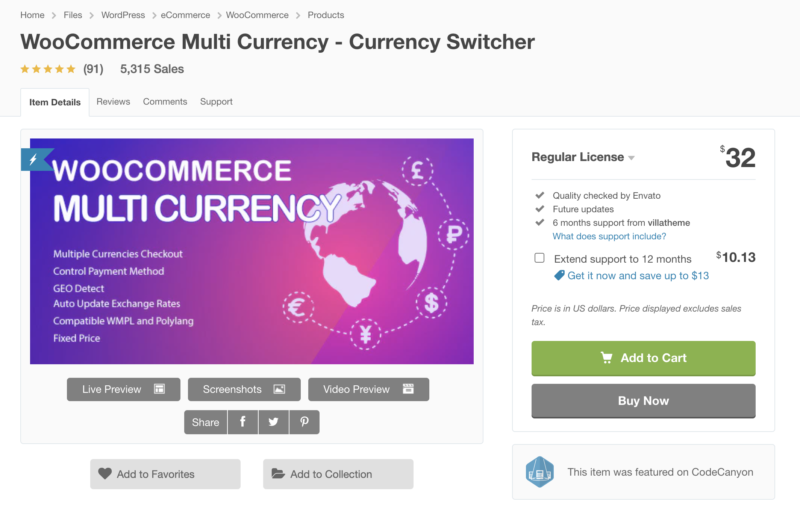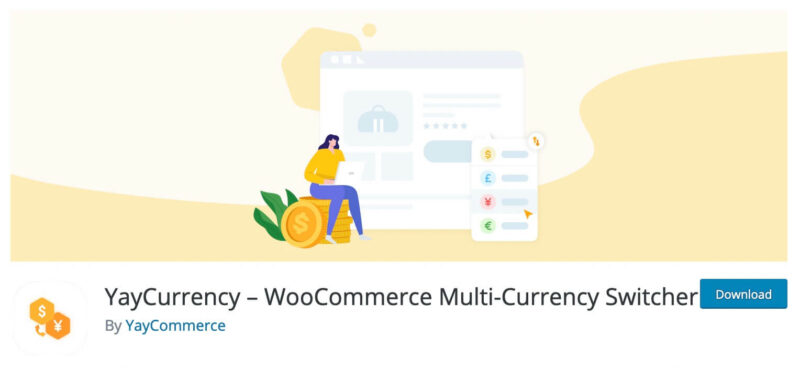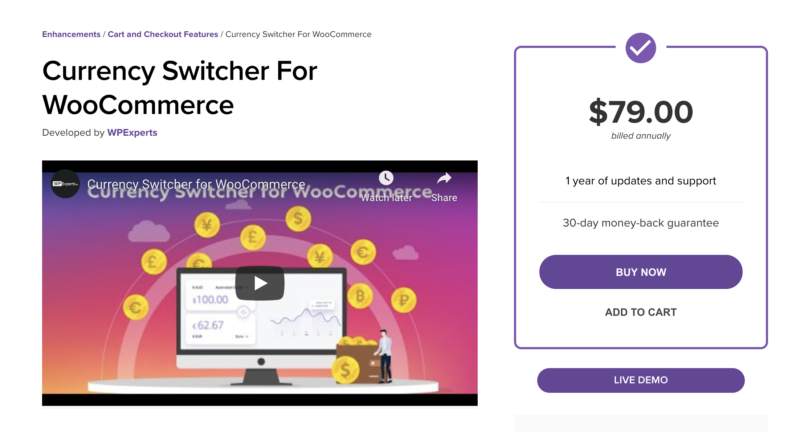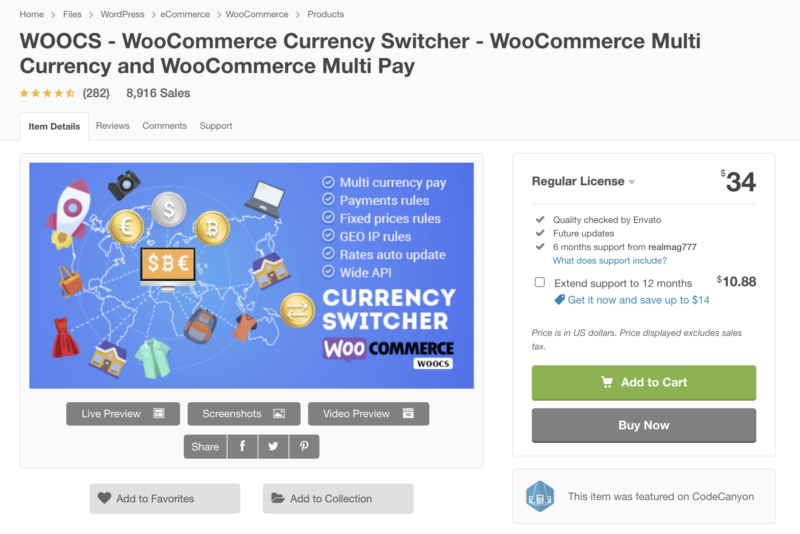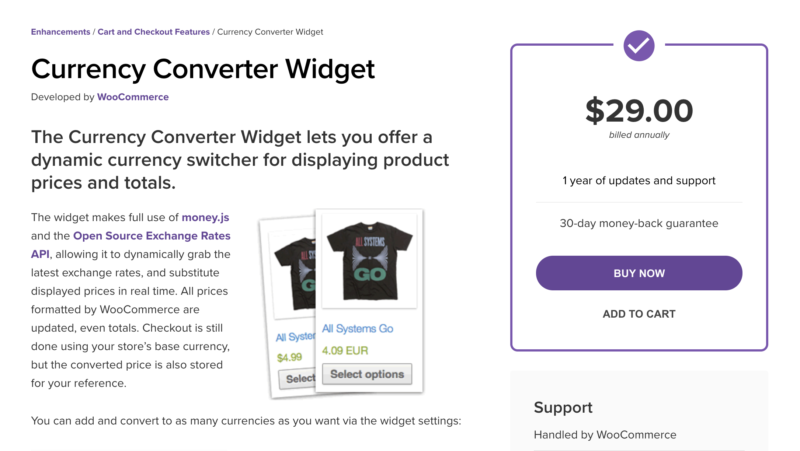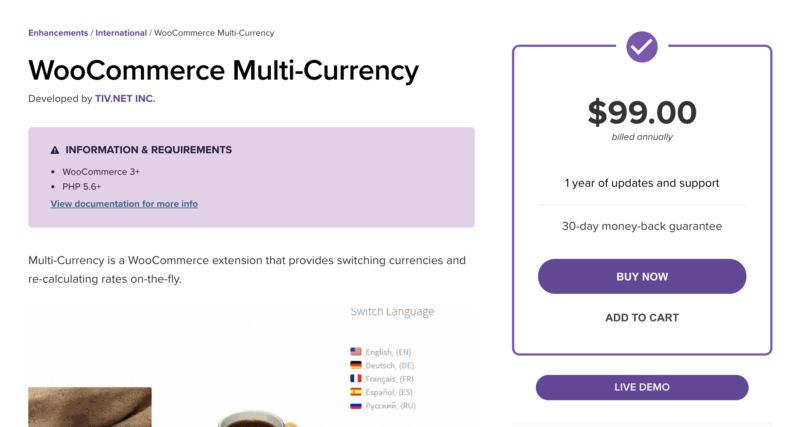Disclosure: This post may contain affiliate links. Purchasing a product through one of these links generates a commission for us at no additional expense to you.
Selling internationally is hard.
Among the challenges at hand is showing prices in the favored currency for your visitors.
It can be really offputting for customers to browse your shop with a foreign currency displayed. They won’t know exactly what each product costs and they’ll be unsure if you even ship to their region.
The plugins here offer comprehensive solutions for this issue.
In this collection, you’ll find plugins that allow visitors to choose a currency, automatically update the currency based on their locale, and handle currency exchange rates behind-the-scenes.
Multi-currency WooCommerce plugins
While some plugins stand out from the rest, only plugins with rave reviews have made the list.
You’ll find both simple plugins for adding a currency switcher and more complex pugins for handling all the challenges of international currency conversion.
Here are the best plugins for currency switching and running a multi-currency WooCommerce store.
-
1. WooCommerce Multi Currency
Plugin Description
WooCommerce Multi Currency plugin is an extremely comprehensive solution for handling currencies from around the world. It adds a few must-have features for serving your international customer base.
First, this currency plugin can automatically detect the visitor’s location and update the site to use their local currency. This works not just on the checkout page, but also for the pricing displayed for each product across the entire store.
Next up, you’ll get an interface where you can choose which currencies you’d like to accept. You have control over everything from the exchange rate to the currency symbol used. You can also set one of them as the default currency.
Another powerful feature is the ability to define the allowed payment methods for each currency. For instance, you might allow PayPal, credit card, and check payments from the US, but prefer only credit card payments for Euros to avoid PayPal’s additional fees.
The WooCommerce Multi Currency plugin often handles currency selection automatically, but you can also add a currency switcher that stays fixed to the side of the screen. Using this tool, visitors can easily switch to their preferred currency from any page on your site, not only during checkout.
-
2. YayCurrency
Plugin Description
YayCurrency is a feature-packed WooCommerce multi-currency plugin with a simple interface. It comes with advanced options that are readily configured via simple on/off switches. It only takes moments to get it up and running.
Exchange rates are automatically updated at regular intervals and can be manually forced. Conversion fees are added and calculated on the go to minimize your currency conversion loss. Plus, you can drag and drop currency rows in the backend to get them organized how you want on the storefront.
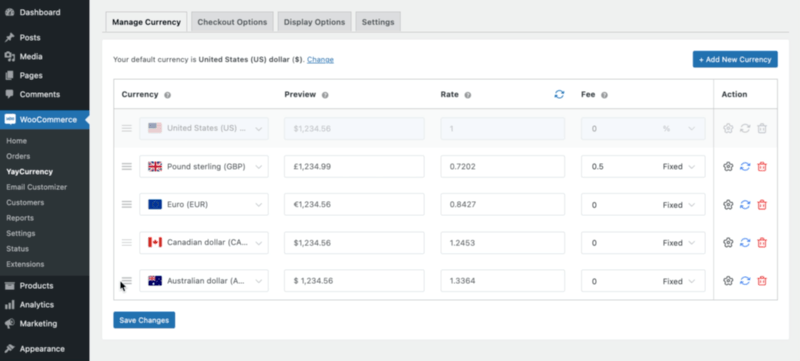
Some additional features offered by YayCurrency include:
- Checkout Permissions: Based on currency unit, you can allow purchase transactions with the supported payment methods
- Currency Switcher Widget: Multiple widgets can be placed in WooCommerce single product page, header, footer, and sidebar
- Price Ending: Round the converted prices to your desired threshold and make them end in target figures (such as .49, .79, .99, and so on)
- GeoIP Price Display: Auto-detect the customer’s IP address and show the product prices in their local currency
- Free version available: Enjoy all the above-listed features with 3 currencies. If you want to add unlimited currencies, I would recommend upgrading to YayCurrency Pro.
-
3. Currency Switcher for WooCommerce
Plugin Description
Currency Switcher for WooCommerce has a very similar set of features compared to other plugins on this list. However, I ranked it highly in this collection because it is the easiest to configure and use.
The only notable feature this plugin is lacking is the ability to choose available payment methods based on the currency being used. If that’s a deal-breaker then you’ll need to use another plugin listed here. Otherwise, I think you will love this plugin.
The standout feature of this currency plugin is the API that allows for automatic currency conversions. The other plugins require you to set the exchange rates manually in your dashboard, but you can skip that step entirely with this plugin. Even better, you don’t have to worry about the conversion rates getting out-of-date because the API updates them automatically for you. That’s a major time saver.
This WooCommerce plugin adds an attractive currency switcher to the right side of the screen where visitors can easily select their region. Once a currency is selected, it will update everywhere across the site. You can also use the widget bundled instead or in addition to the currency switcher fixed to the side of the screen.
-
4. WOOCS – WooCommerce Currency Switcher
Plugin Description
WOOCS, also called, “WooCommerce Currency Switcher,” is a plugin that allows your shoppers to use their preferred currency on your store. It comes with both a shortcode and a widget allowing you to place the currency switcher virtually anywhere in your theme. It also includes WooCommerce GEO IP allowing your site to auto-detect the visitor’s region and preferred currency.
The WOOCS plugin might take a while to configure, but that’s because it includes such robust functionality. You have a variety of settings menus at your disposal where you can decide which currencies you accept, set the exchange rates, decide which payment methods can be used for each currency, and set the GeoIP rules to decide which countries use which currency. On especially cool feature is the statistics page where you can view a bar graph showing how much each currency is used on your site.
This WooCommerce plugin also includes what it calls the “side switcher.” If you’re not happy with the placement of the currency switcher using a shortcode or widget then you can use this option to keep it visible at the side of the screen at all times.
-
5. Currency Converter Widget
Plugin Description
This is a handy (and affordable) widget that allows your customers to quickly change the displayed currency on the site. It’s important to note that while this plugin does update the product prices across the entire site to use the selected currency (including at checkout), payments still use your store’s default currency. In other words, a visitor can view your USD prices as Euros to better understand the cost at checkout, but the payment is still made in USD.
The widget has a very simple design and can be added to any widget area. Depending on which WooCommerce theme you use, this may give you many places to display it or just a few. The currency exchange rates are handled automatically via an open-source API.
Overall, this is a nice plugin if you want to give your visitors a way to view your product prices in their local currency, but don’t want the hassle of configuring a more complex multi-currency WooCommerce plugin.
-
6. WooCommerce Multi-Currency
Plugin Description
If you want a simpler option, the WooCommerce Multi-Currency plugin will give your site all the basic features needed to handle selling internationally. It allows visitors to change the currency used on the site and update the prices automatically without even refreshing the page.
This plugin integrates with external services to fetch exchange rates, such as Open Exchange Rates. You’ll create a free account with that service and then enter an API key into the WooCommerce Multi-Currency plugin. This will not only calculate the exchange rates for you but also keep them up-to-date with no further effort on your part.
Besides updating the price displayed on the site, this plugin actually allows visitors to pay in the chosen currency. This is an important distinction that the currencies aren’t just displayed to help visitors understand the cost, but also to allow them to pay in their chosen currency.
Which currency switcher is best?
WooCommerce Multi Currency tops the list because of its massive feature set and comprehensive handling of currencies.
Currency Switcher for WooCommerce is a bit easier to use and includes automatic currency conversion calculations.
Those are the two best plugins in my opinion, but I’ll also give a shout out here to the simple Currency Converter Widget which is perfect for simply updating the product display prices.
Thanks for reading, and if you found a great new currency switcher WooCommerce plugin in this list, then please consider sharing this article before you leave.