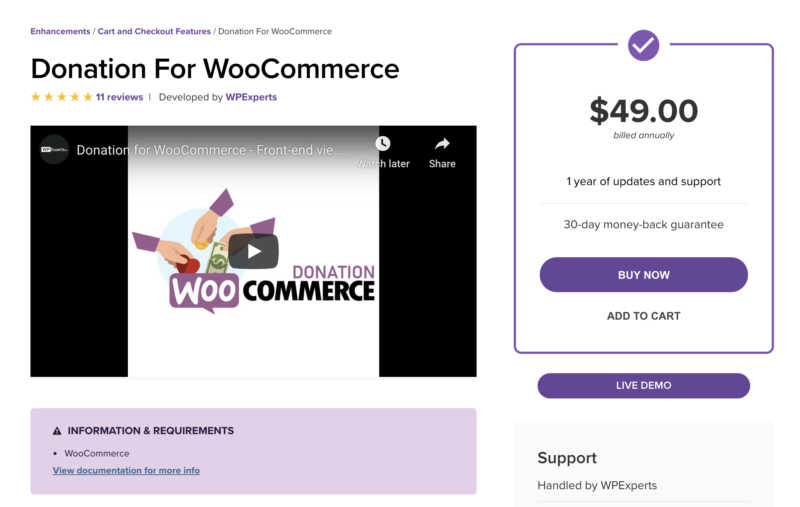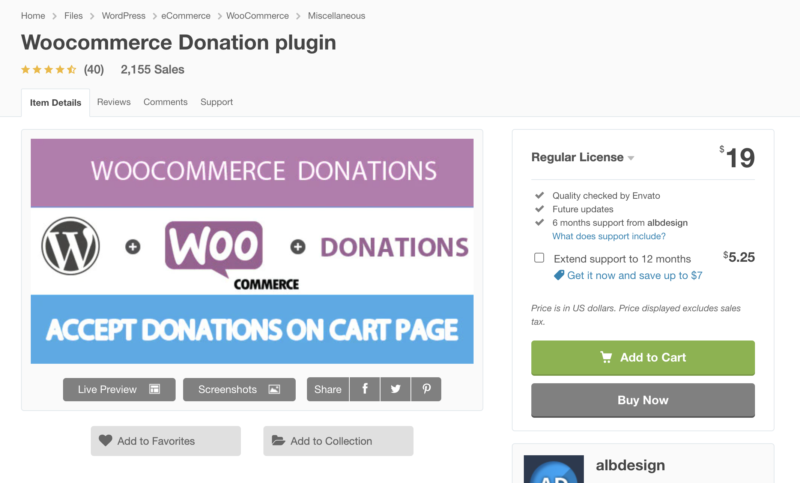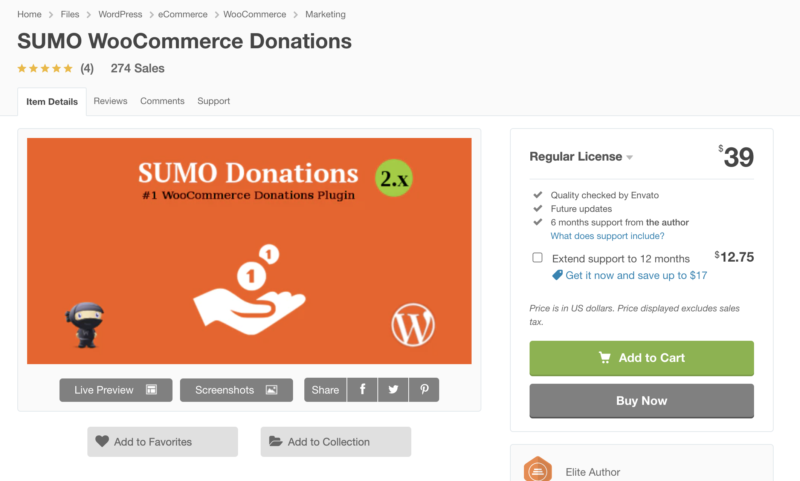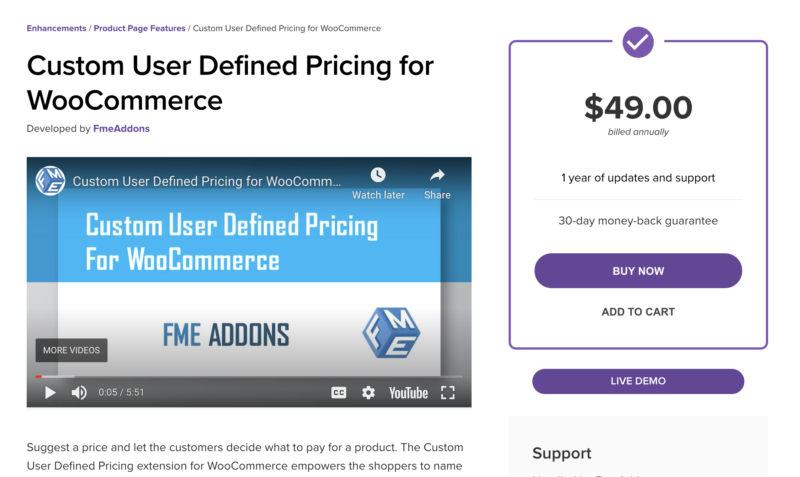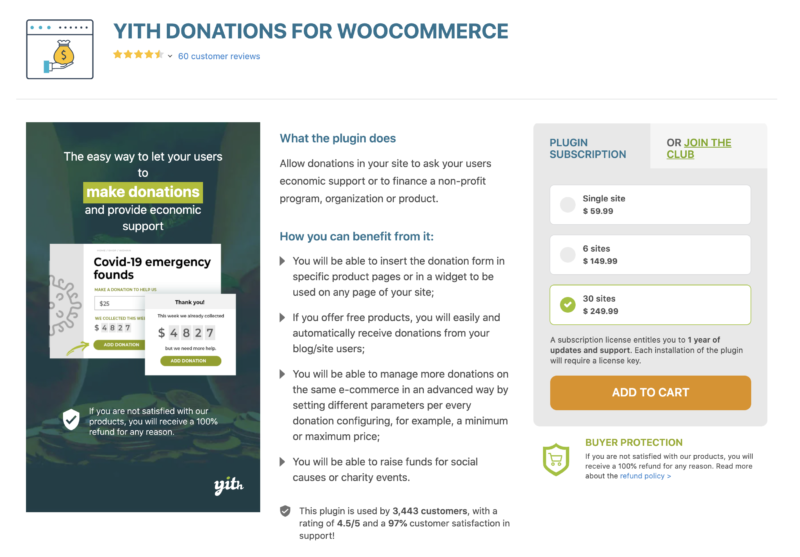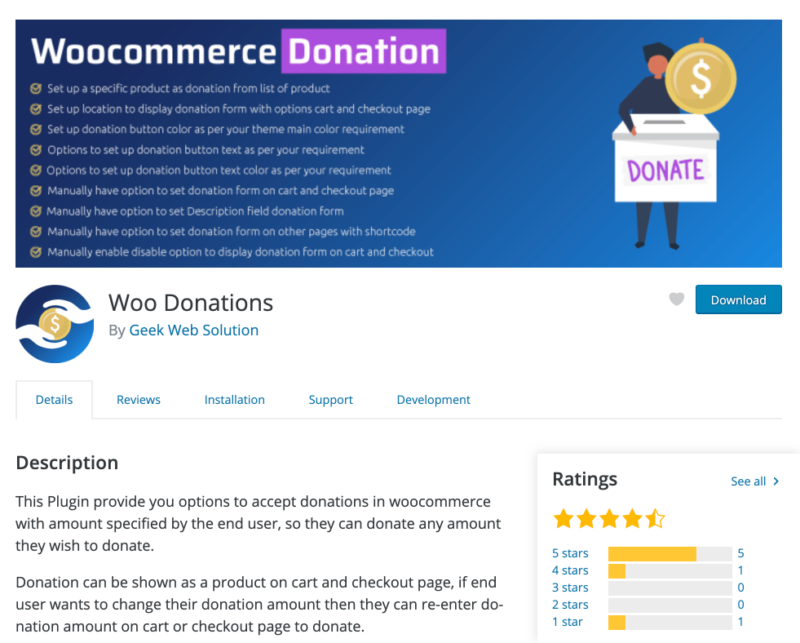Disclosure: This post may contain affiliate links. Purchasing a product through one of these links generates a commission for us at no additional expense to you.
Accepting donations is easy.
In fact, it’s much easier than fulfilling traditional eCommerce orders that include inventory management, shipping, and warehousing logistics.
And that’s exactly why there are so many great plugins to choose from.
In this collection, you’ll find plugins that cover donation functionality comprehensively, so you can collect donations in whatever way works best for you.
Donation plugins for WooCommerce
With the plugins listed here, you’ll be able to run multiple campaigns at once, accept donations from any page of your site, maintain an active registry of donors, and even let customers “round-up” their cart totals to donate the change.
If you’re already running WooCommerce on your site, then getting started with one of these plugins couldn’t be easier.
Here are the best WooCommerce donation plugins.
-
1. Donation For WooCommerce
Plugin Description
The Donation for WooCommerce plugin is getting five-star reviews because of its flexibility and comprehensive functionality. There are a few different ways it can be used.
First, you can create Donations just like normal products in WooCommerce. This allows you to make campaigns visible in your store like regular products. Visitors can add a donation to their cart and complete their purchase with the standard checkout process. You can also modify your campaigns so that instead of a pre-defined value, the donation value can be set by the donator.
You can use the widget to display suggested donations in your sidebar or use the shortcode to display a similar layout of donations inside any post or page. This makes it easy to encourage visitors to add a donation to their cart even while they’re reading an article or on a non-shopping page of the site.
One more awesome feature in Donation For WooCommerce is the “round up” option. This allows customers to round up their cart total and donate the additional money to a cause. It’s an excellent tool for eCommerce stores to collect additional donations for a cause.
-
2. WooCommerce Donation Plugin
Plugin Description
Another excellent option is the WooCommerce Donation Plugin by Albdesign. This plugin lets you create donations just like products which you can choose to display in your product catalog or keep hidden from the shop pages. You’ll set pre-defined values giving visitors simple buttons they can click to add donations to their cart of $10, $25, or whatever values you’d like.
While you can use this plugin to collect donations on your own, it also has the option to include an “add a donation to your order” section on the checkout page. This neat feature invites customers to donate some money along with their purchases while they’re completing their payments.
The WooCommerce Donation Plugin also includes campaigns that allow you to group donations. There is also a simple report that lets you view the performance of your campaigns so you can see which ones are attracting the most donations.
-
3. SUMO WooCommerce Donations
Plugin Description
The SUMO WooCommerce Donations is quite comprehensive and works with any WooCommerce-compatible theme (like the free Modern Store theme). With this plugin, you can add donation forms product pages, the cart, checkout, and any post or page using a shortcode. There’s even an exit-intent popup available to ask visitors to donate before they leave.
One unique feature included is the option to give donors a free gift for their donation. The way the developers have set this up is really smart too. In the admin menu, you simply select one of your existing WooCommerce products to send to the donor. You can set different rewards based on the minimum and maximum donation amounts too.
If you also purchase the SUMO Subscriptions plugin, you can add recurring subscriptions to your site with this WooCommerce donation plugin. Accepting monthly donations is a great way to continue collecting funds after a major fundraising event.
The one drawback with this plugin is that the design of the forms isn’t that great. There are some styling options included, so you may need to take some time to use them and get the form matching with the rest of your website.
-
4. Custom User Defined Pricing for WooCommerce
Plugin Description
I wanted to include this plugin to mix things up a bit. For accepting standard donations, one of the other plugins will be best, but if you want to sell a product and allow customers to pay what they want, you can’t beat this plugin.
Custom User Defined Pricing for WooCommerce does exactly what you’d expect, it lets customers set the price they’ll pay for your product. On the product page, a simple input is added where visitors can type in whatever they want to pay. You can customize the plugin to then send visitors to their cart or directly to checkout from the product page.
If you need to set a minimum price on your product so you don’t lose money, that’s doable too. You can set both minimum and maximum allowed prices for each product.
-
5. YITH Donations for WooCommerce
Plugin Description
YITH Donations for WooCommerce is another robust plugin for accepting charitable gifts and donations through your website. While it works well with a complete store, you can also use it with a blog or content site with a simple WooCommerce configuration.
This donation plugin includes a customizable widget for adding the donation form to your site. Unlike some other plugins listed here, you don’t have to decide on the donation amounts beforehand. You can simply choose the donation values that will be available when you add the widget to the widget area.
From the admin menu, you can customize the style of the donation form, set a minimum and maximum donation amount, and view a complete archive of all the collected donations and their associated donors.
The YITH donation plugin also has a slick email template that gets sound out to visitors after they complete a donation.
-
6. Woo Donations
Plugin Description
Woo Donations is a free plugin that lets shoppers purchase a donation in the same way they would buy a product. You’ll get a configurable shortcode you can use to add the donation form wherever you’d like. When a customer submits a donation, they’re taken to the cart where they can review their donation which is listed like a regular product. In fact, when setting up Woo Donations, you simply choose one of your existing products to use as the donation. This gives you the entire product editor to customize things like the price and product thumbnail for the donation.
The donation form can also be included in the checkout page so customers can add a donation to their existing purchase. This can work well for anyone collecting donations alongside normal eCommerce operations.
While this plugin has fewer features and is less flexible than some alternatives listed here, it’s worth checking out as a free plugin for accepting donations with WooCommerce.
Which WooCommerce donation plugin is best?
Donation for WooCommerce is listed on the official WooCommerce extension directory, and it’s the top recommendation here. It’s easy to use and has a wonderful set of features for growing your donations.
While there are lots of great alternatives in this collection with similar functionality, I’ll highlight the Custom User Defined Pricing for WooCommerce plugin here too. It could make for an excellent addition or alternative means to collect charitable donations.
I hope you enjoyed this collection of WooCommerce donation plugins and if you found something new, please share the post with someone else before you go.