Are you thinking about installing Kadence Theme on your WordPress site? While Kadence Theme is a lightweight yet powerful option, it isn’t necessarily the best choice for your website. Fortunately, this in-depth Kadence Theme review can help you make the right decision.
For example, Kadence Theme is a great choice for beginners since it offers a range of starter templates. However, it’s also important to consider Kadence Theme in terms of performance, integrations, and customization options.
👉 In this post, we’ll take a closer look at Kadence Theme. Then, we’ll kick-start this Kadence Theme review to help you decide whether it’s the right choice for WordPress. Let’s get started!
An introduction to Kadence Theme
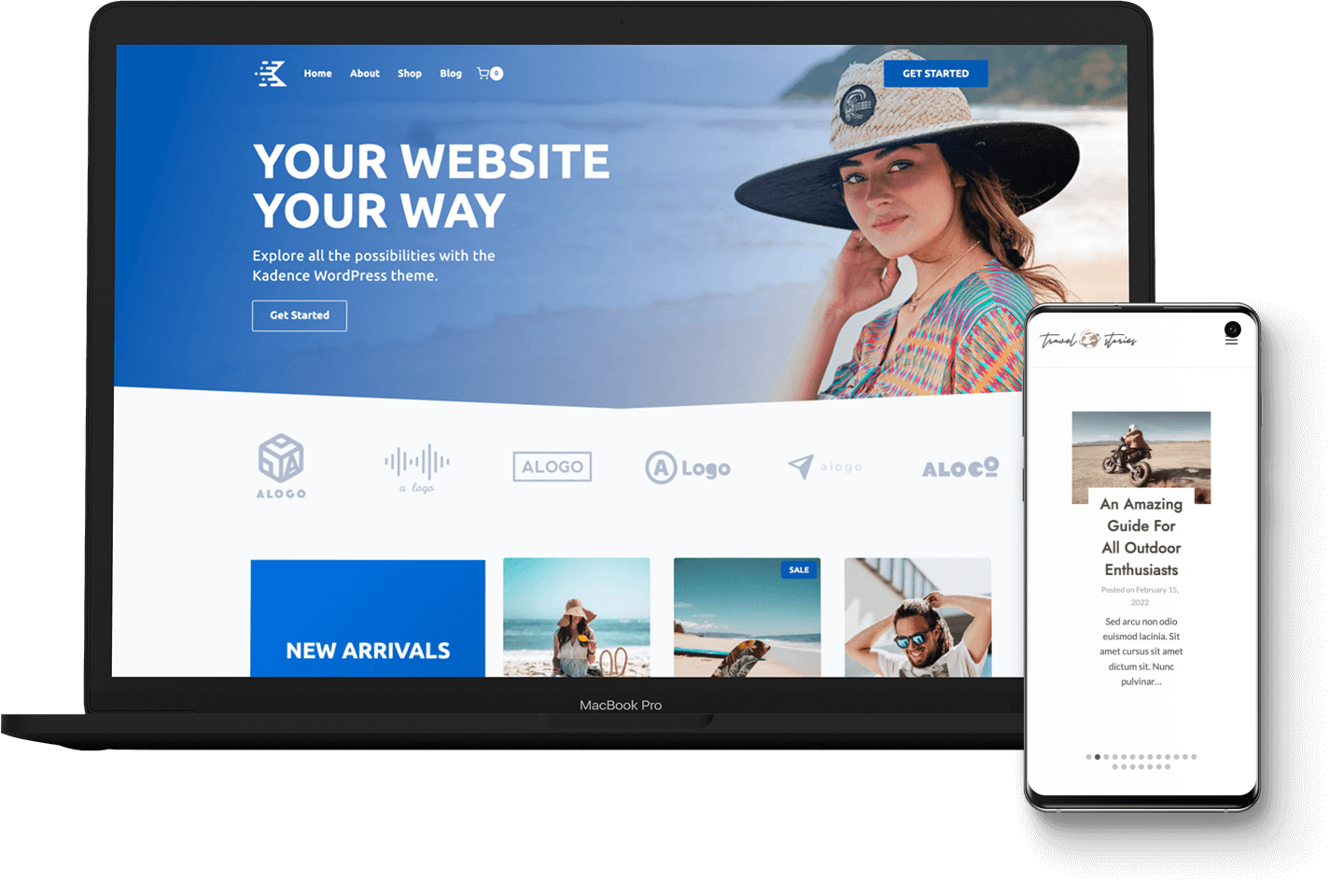
The theme we’ll be focusing on in this review is multipurpose and comes in both a free and a premium option. The free version is sufficient for most users. However, with the premium version, you’ll get access to additional menu options, WooCommerce addons, and more.
Kadence Theme tends to be a good fit for beginners since it comes with a range of starter templates. Better yet, these layouts are easy to customize using the global font and color controls:
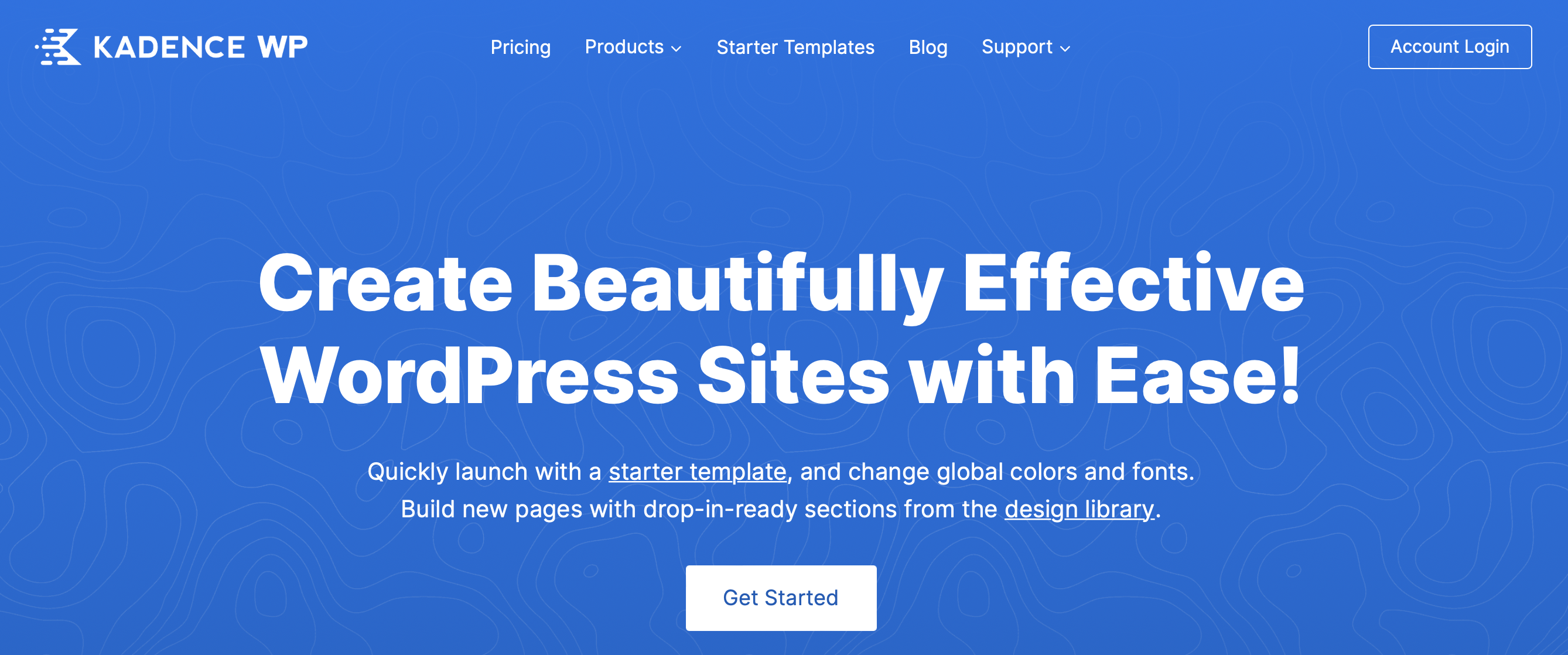
Additionally, Kadence Theme features an intuitive header and footer builder, which gives you greater control over the overall design of your website. In fact, compared with most free WordPress themes, Kadence Theme offers plenty of customization options to get your site looking exactly the way you want.
What’s more, there are tons of ways to extend Kadence Theme. For example, you can install the free Kadence Blocks plugin and ditch the page builders you might rely on for easy visual page building.
Kadence theme review (5 key factors)
Now that you know a bit more about Kadence Theme, let’s get started with our full Kadence Theme review to help you decide whether the theme is a good fit for your website.
1. Customization options 🎨
One of the main reasons why Kadence Theme is so popular is because it offers a high level of customization. Even with the free version, you’ll gain full control over your branding, colors, fonts, and template parts.
Better yet, you can make all the changes that you want directly from the WordPress Customizer. For instance, you can determine a set color scheme for your website, including accent colors, background colors, and text colors.
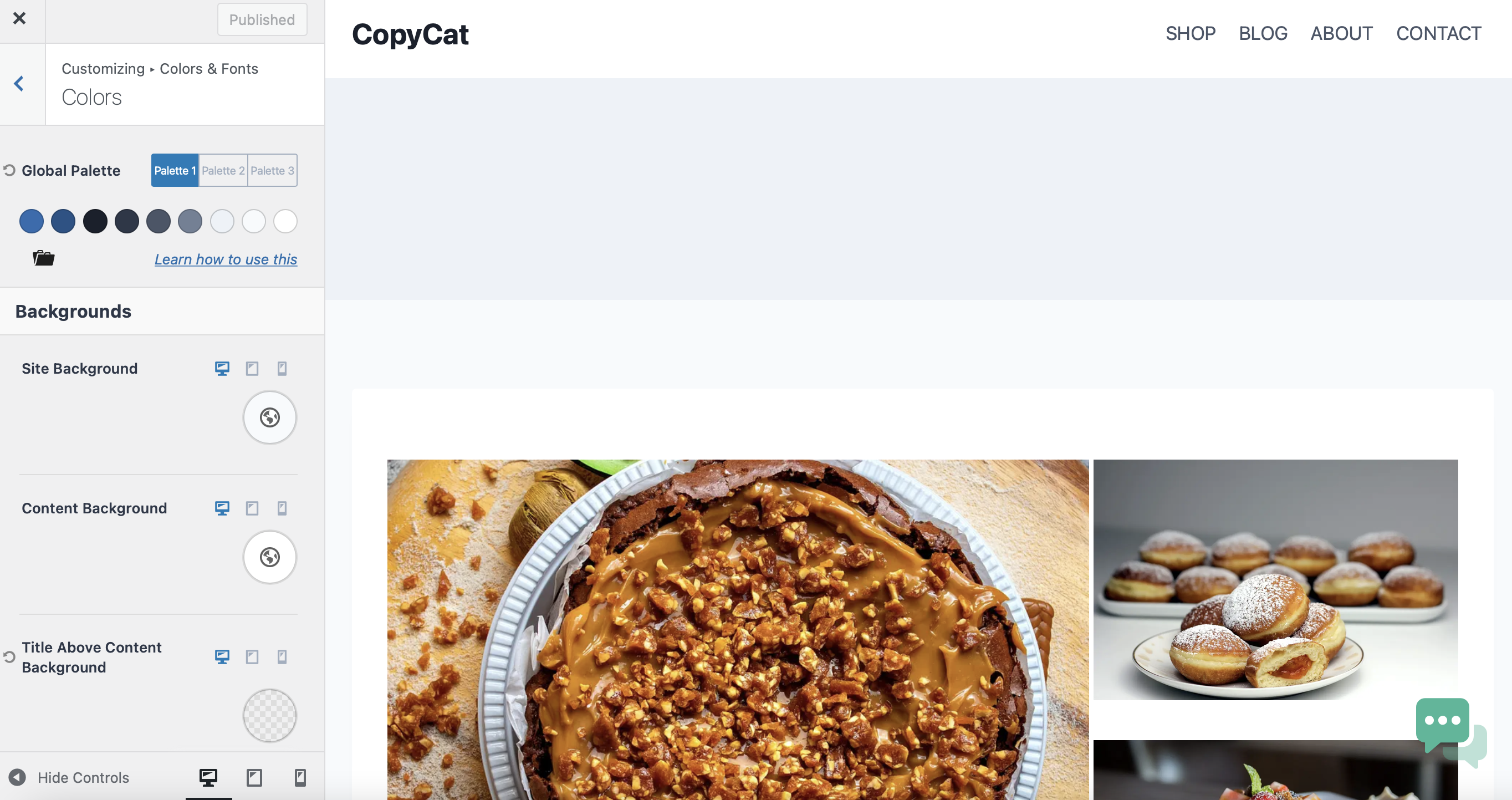
This makes it quick and easy to customize your website without needing to rely on CSS.
What’s more, you can upload a logo, choose your fonts (for body and heading text), and create custom templates to use as your standard page layout. As we mentioned, Kadence Theme also allows you to build headers and footers using a beginner-friendly editor:
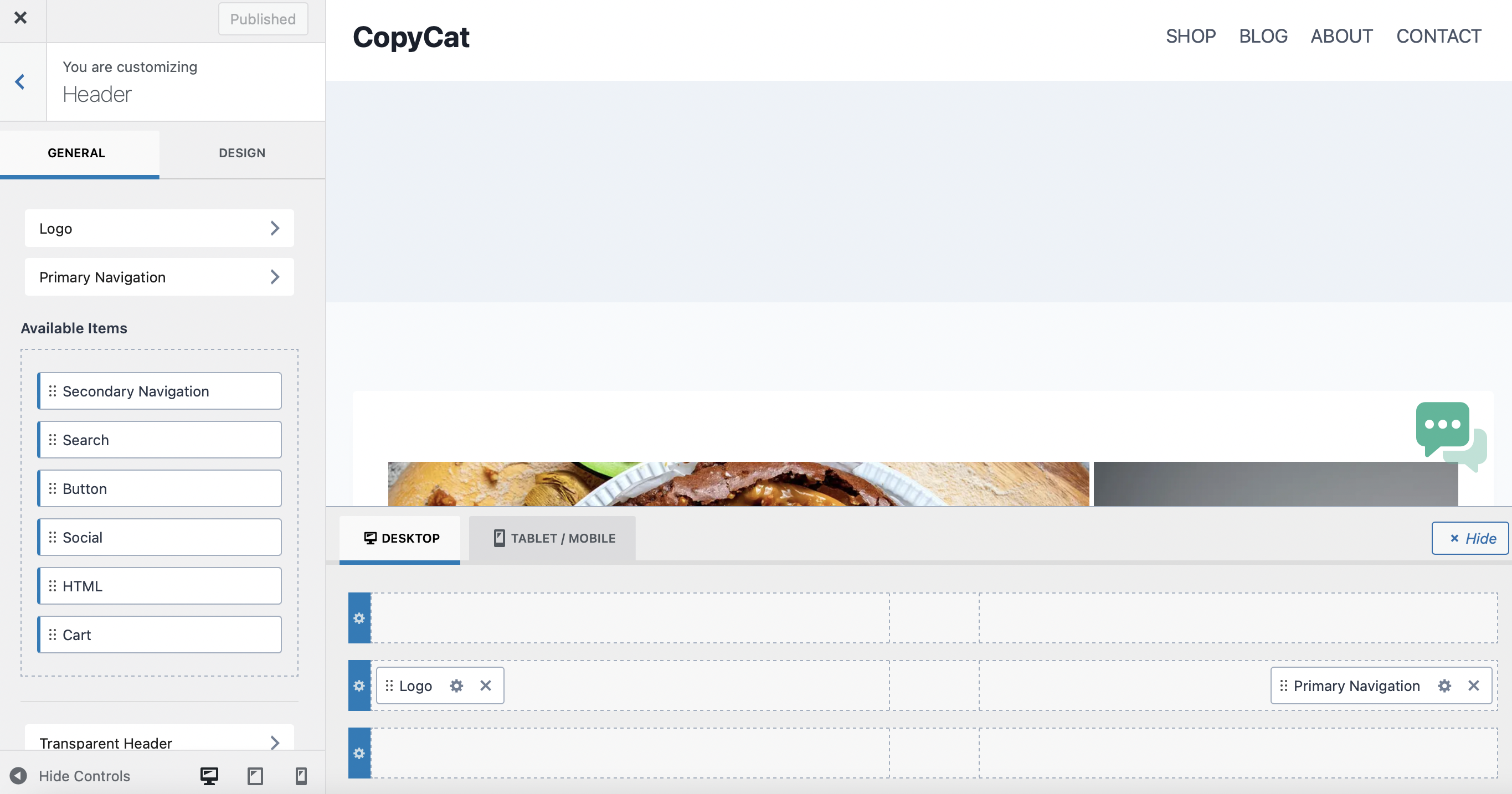
The Kadence Theme header builder includes three header rows and lets you add tons of additional elements, like social icons and CTA buttons. Plus, you can even design a sticky mobile header or a transparent header.
2. Templates 🧩
A stand-out feature of our Kadence Theme review is the number (and variety) of theme templates. When you install Kadence Theme, you’ll be asked if you want to install starter templates:
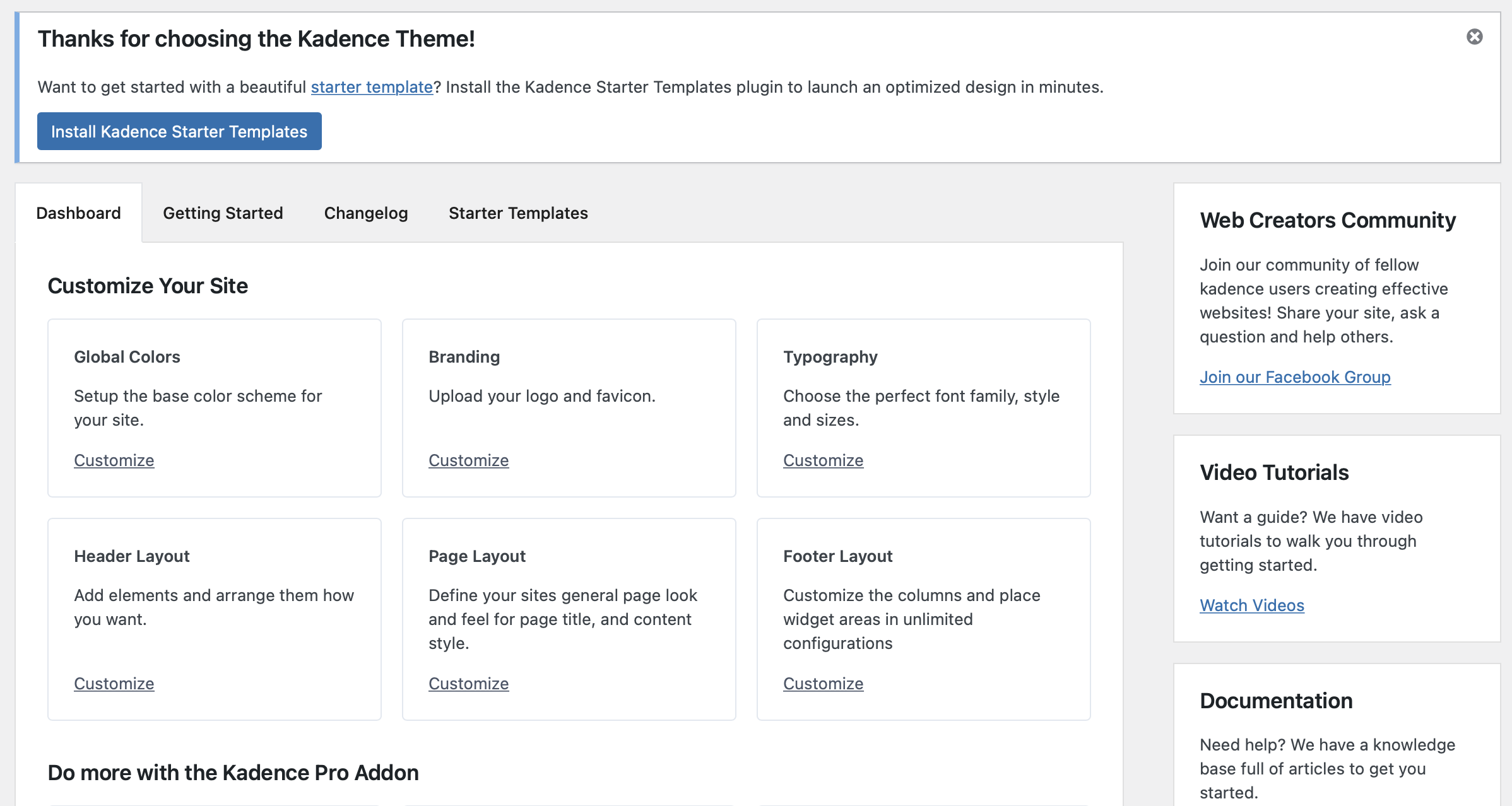
You’ll have the choice between Gutenberg or Elementor to help build your templates. Then, you can access these layouts by going to Appearance > Kadence > Starter Templates.
The free starter templates serve a range of industries like interior design, nonprofit, and food photography. Plus, you can choose to install templates for your entire site, or install a single page.
What’s more, these template are completely customizable. With the click of a button, you can change the font family and apply a whole new color scheme to your layout:

Then, once you’ve installed the template(s), Kadence Theme will automatically install the Kadence Blocks plugin. This gives you more control over the layout and design of your pages and posts. For example, you’ll get access to pre-built blocks, and individual blocks like a table of contents, advanced gallery, and more.
3. Features ⚙️
Kadence Theme is one of the most feature-rich WordPress themes, even if you only use the free version. Plus, many of the features are ones that you’d usually have to pay for with other popular WordPress themes.
For example, you get typography options for any section of your site. Additionally, you can design a sticky header or a sticky sidebar. You can also add a “Related Posts” slider at the end of your blog posts.
Meanwhile, the header and footer builder gives you near total control over your website’s design. And, you can choose between multiple navigation menus including mobile, footer, and sticky:
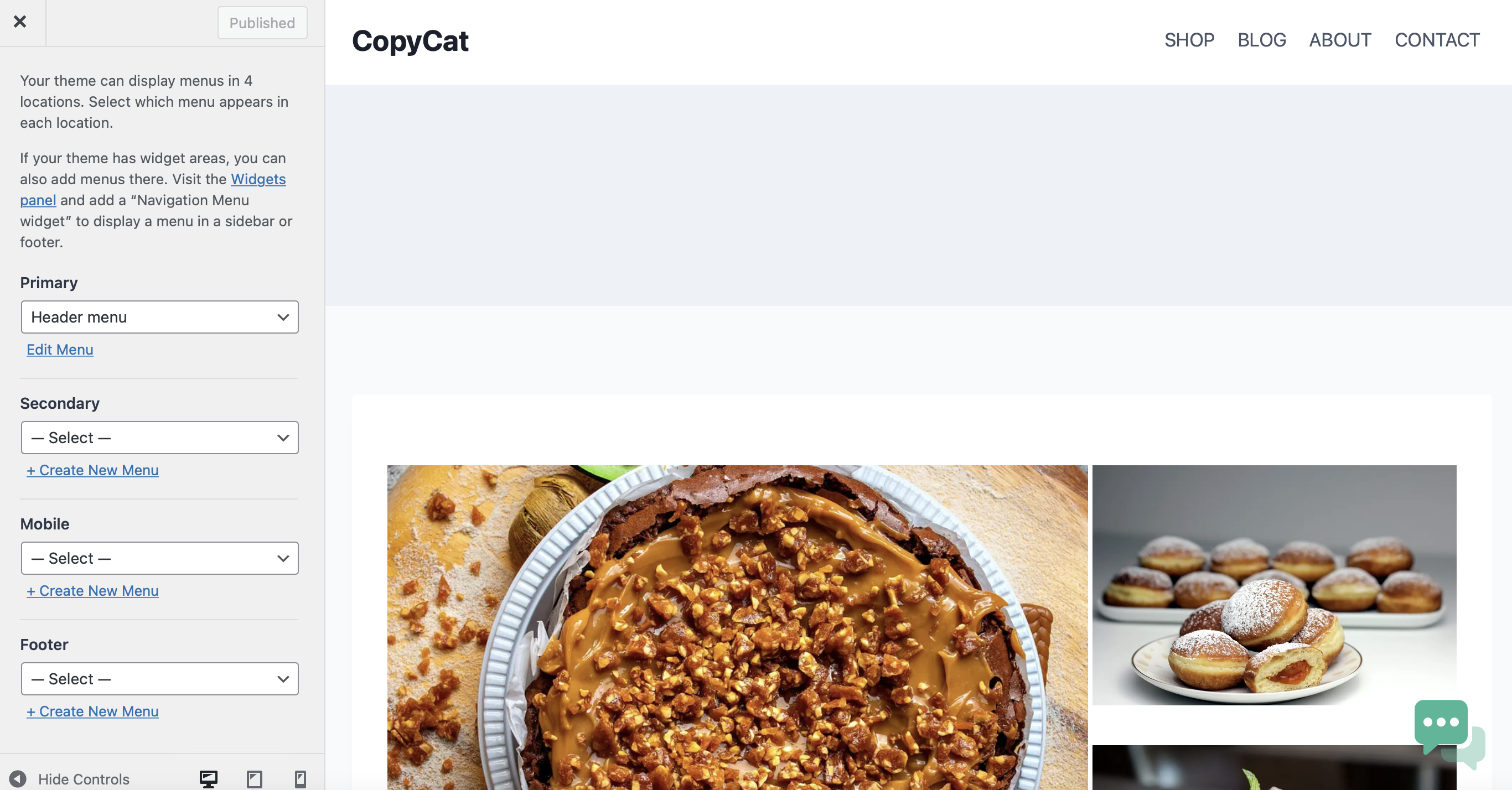
However, if this still isn’t enough, Kadence Theme Pro provides even more features. For instance, you’ll get access to extra elements to customize your header and footer including dividers and contact elements.
Plus, you’ll find additional menu options that enable you to create mega menus and multi-column dropdown menus. Meanwhile, you can apply custom backgrounds and add icons to your menus.
Another key Pro feature is that you can add hooked elements anywhere on your site. This way, you can choose to display certain elements to specific users, or show elements based on post or page type.
4. Performance 📈
While features are certainly important, it’s also vital to choose a lightweight theme that enables your site to load quickly. Fast speeds enable you to create a great user experience (UX).
One of the issues with feature-rich themes that come with pre-installed templates is that there’s the risk of bloating your website. However, you can run a quick page speed test to measure the performance of Kadence Theme.
All you need to do is choose a speed test tool like PageSpeed Insights and enter your website URL (with Kadence Theme activated):
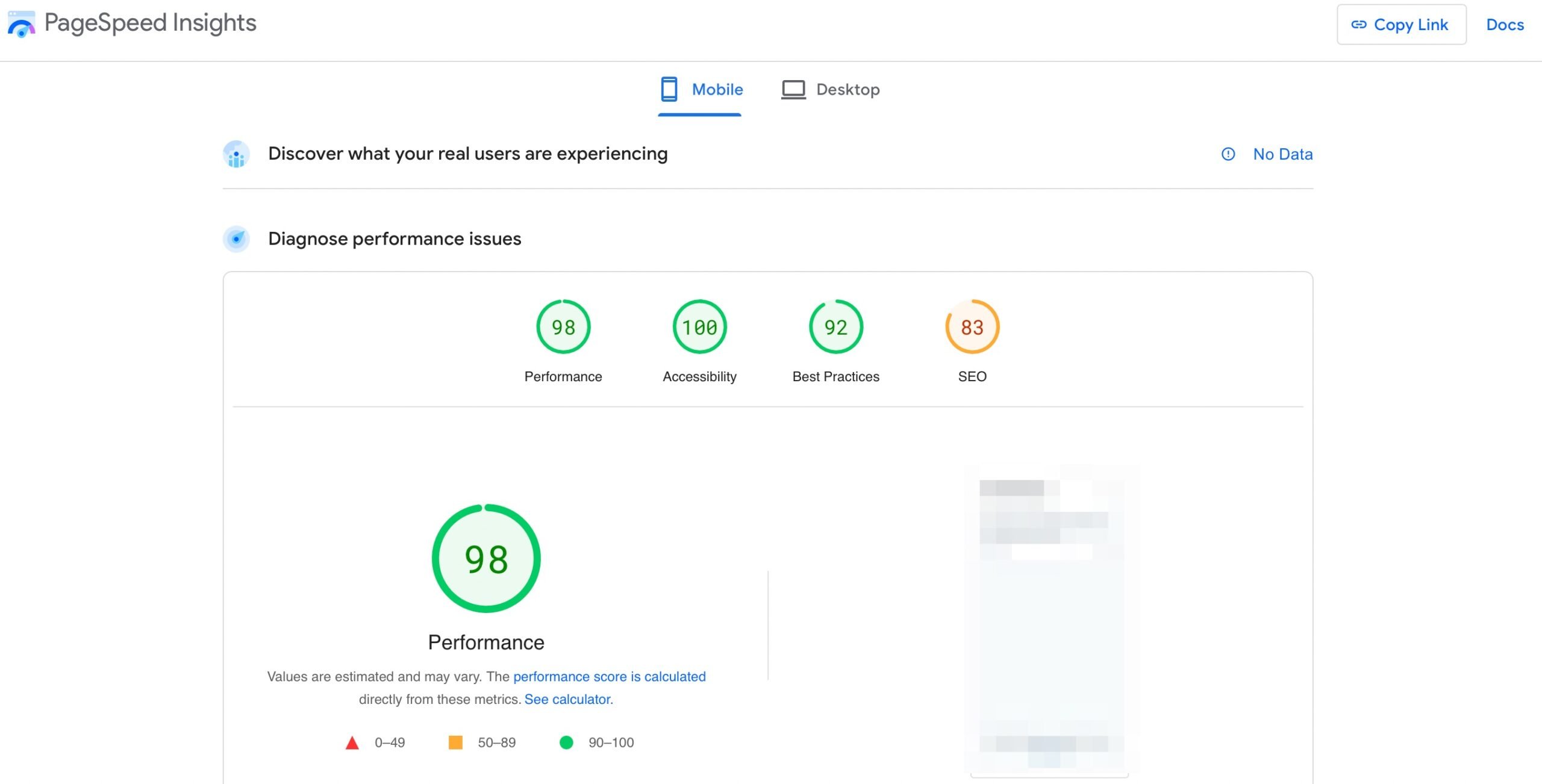
As you can see, our website (with Kadence Theme activated) scores 98 for overall performance.
Additionally, if you scroll further down the report, you can see how the theme performs against key Core Web Vitals metrics.
With Kadence Theme, our website received 1.8 seconds for Largest Contentful Paint (LCP), 0ms for Total Blocking Time, and 0 for Cumulative Layout Shift. All of these easily pass Google’s Core Web Vitals.
5. Integrations 🔌
Our Kadence Theme review isn’t complete without discussing integrations. While you likely won’t need to use page builders if you install Kadence Blocks, the theme does integrate with most popular page builder plugins.
For example, Kadence Theme is compatible with Elementor, and even integrates directly with the page builder’s color palette. Additionally, if you run an ecommerce store, Kadence works great with WooCommerce:

You’ll get access to a number of custom WooCommerce features with the Kadence WooCommerce Add-on (which you’ll get with Kadence Pro). These include a product quick view, a sticky add-to-cart banner, and more.
What’s more, Kadence Theme also provides a Shop Kit which offers further customization options for WooCommerce:
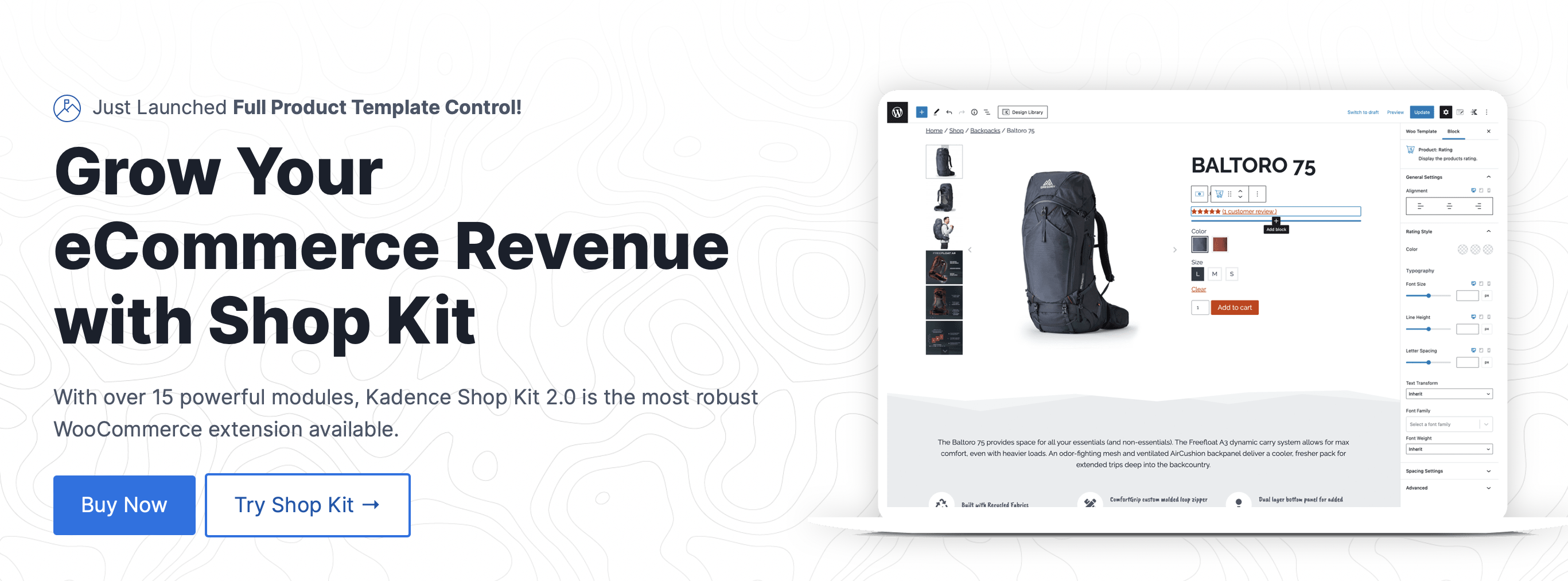
This way, you can create dynamic product layouts, build advanced galleries, and add sizing charts to your products.
The range of integrations also makes Kadence Theme an ideal option for many types of websites. For example, if you want to set up a membership site, Kadence integrates with LearnDash and LifterLMS.
The LearnDash integration is especially tight because LearnDash is owned by the same parent company behind Kadence Theme. As part of this, you get a number of importable starter sites that are built for LearnDash.
Plus, Kadence Theme is great for nonprofit websites since it’s compatible with The Events Calendar plugin and Give which enables you to collect donations. And, if you run a blog, you can restrict premium content with Restrict Content Pro, or build a community with bbPress.
The Events Calendar, Give, and Restrict Content Pro are all also owned by the same company behind Kadence Theme, which helps explain their tight integrations.
Final thoughts on our Kadence Theme review 🏁
Kadence Theme is a popular multipurpose theme that suits a range of website types. However, with our Kadence Theme review, you can understand exactly what the theme offers and decide whether it’s a good choice for your website.
For example, Kadence Theme offers a number of pre-designed starter templates for speedy website building. Plus, it’s easy to customize these layouts with global color controls and Kadence Blocks. Meanwhile, Kadence Theme delivers a high page speed score, and it integrates with popular plugins and page builders.
Because Kadence Theme has a free version, you can try it out at no risk. Then, consider upgrading to Kadence Theme Pro if you want access to more features.
To see some other lightweight multipurpose themes, you also might be interested in our full data-backed post with the fastest WordPress themes.
Do you have any questions about whether to install Kadence Theme on your website? Let us know in the comments below!
Free guide
4 Essential Steps to Speed Up
Your WordPress Website
Follow the simple steps in our 4-part mini series
and reduce your loading times by 50-80%. 🚀
Pros
Intuitive header and footer builder
Customize pages with Kadence Blocks
High PageSpeed Insights score
Integrates directly with Elementor’s color palette
Cons
Limited number of free starter templates
Switching to Kadence Blocks can be confusing for first-time users