WordPress is the most popular CMS globally, powering over 32,853,476 live websites with an additional 30,465,635 sites that have used WordPress historically.
Unlike generic web hosting, WordPress hosting is designed to offer features and configurations that enhance the platform’s functionality. It optimizes server environments to meet the specific needs of the WordPress CMS.
Additionally, WordPress hosting offers features like automatic backups, one-click WordPress installations, and expert support from professionals familiar with the platform’s intricacies.
Table of Contents
How to Choose the Right WordPress Hosting Plan?
When choosing a WordPress hosting plan, you should prioritize several crucial factors. Some of them include the following.
Security
Pick a hosting provider that prioritizes security with dedicated server-level firewalls and regular security updates. Look for advanced protections against malicious traffic and unauthorized access, like those offered by Cloudways, for advanced website security.
Performance
Always choose a hosting provider that guarantees 99% uptime. The best way to verify these performance claims is with numbers. So, verify performance claims through benchmarking and assess server response times to ensure fast page loading speeds, which are essential for SEO and user satisfaction.
Features
Choose a hosting provider with a rich feature set so you won’t have to use additional plugins for more functionalities.
For example, you can create a staging site using a plugin, but if your provider already has this feature in the platform, then your work will be easier.
Some of the must-have features include staging environments, vertical scaling, domain management, cloning, built-in caching mechanisms, up-to-date PHP versions, and one-click free SSL.
Support
You can’t ignore support while choosing a WordPress hosting provider. So, go for a provider that offers responsive and knowledgeable 24/7 support live chat. Access to expert assistance helps you tackle technical issues or emergencies for seamless operations.
Are Managed WordPress Hosting Services Worth It?
Yes, managed WordPress hosting services are worth the investment for website owners seeking a hassle-free and optimized experience. Managed providers offer expert support and specialized knowledge for a better site management experience.
Plus, with managed hosting, you get performance optimization and security with finely-tuned server environments customized to WordPress’s unique requirements, giving you better speeds, performance scores, and overall security.
What Is the Difference Between Shared and VPS Hosting?
Shared hosting and VPS hosting differ significantly in terms of resource allocation, performance, scalability, customization, security, traffic handling, root access, ease of use, and suitability for different types of websites:
| Feature | Shared Hosting | VPS Hosting |
| Resource Allocation | Shared resources among multiple users/sites | Dedicated resources for each virtual server |
| Performance | Limited by server load and other shared users | More consistent performance with allocated resources |
| Scalability | Limited scalability, as resources are shared | Easily scalable with the ability to adjust resources based on needs |
| Customization | Limited customization options due to shared nature | Greater control and customization with root access |
| Security | Shared security risks, and vulnerabilities affect all sites | Isolated environment provides better security as each VPS is independent |
| Traffic Handling | Shared server resources, may impact performance during traffic spikes | Better equipped to handle traffic spikes without affecting other VPSs |
| Root Access | No root access, limited control over server settings | Full root access, allowing control over server configurations |
| Ease of Use | User-friendly, managed by the hosting provider | Requires more technical knowledge, suitable for users comfortable with server management |
| Suitable for | Small to medium-sized websites with moderate traffic | Websites with higher traffic and resource-intensive applications |
How to Improve WordPress Website Speed with Hosting?
A hosting provider plays a vital role in improving your WordPress site’s speed. And when it comes to choosing a host for the best speeds, always go for dedicated hosting instead of shared options, as it starts the real change.
Choose the data center location wisely based on your target audience. Also, opt for a managed WordPress hosting provider as they specialize in optimizing server environments for WordPress websites. They often offer features like automatic updates, built-in caching, and enhanced security measures tailored to WordPress.
Collaborate with your hosting provider to optimize your server configuration for WordPress. This may include enabling server-level caching, Gzip compression, and leveraging technologies like HTTP/2 and PHP 7.x for improved performance.
Continuously monitor your website’s speed and performance using tools like Google PageSpeed Insights, GTmetrix, or Pingdom.
What Security Features Should I Look For in WordPress Hosting?
When choosing WordPress hosting, prioritize security features to protect your website and user data. Look for:
- Web Application Firewall (WAF): Acts as a barrier against malicious traffic, filtering out potential threats before they reach your site.
- Regular Malware Scanning: Automated scans to detect and remove any malicious code or malware from WordPress sites.
- Regular Backups: Ensures you can restore your website to a clean state in case of a security breach or data loss.
- SSL (Secure Socket Layer) Certificates: Encrypts data transmitted between your website and its visitors, which is important for eCommerce transactions and data security.
- Automatic Updates: Choose a hosting provider that updates WordPress core, themes, and plugins automatically to patch security vulnerabilities.
How Does Hosting Affect SEO for WordPress Sites?
Hosting also plays a role in website security, which is increasingly important for SEO. Search engines prioritize secure websites, so having SSL certificates and HTTPS encryption is important.
Moreover, website speed holds importance for SEO, as faster loading times improve user experience, which search engines value.
Providers like Cloudways offer optimized server environments, efficient caching mechanisms, and Content Delivery Networks (CDNs) to improve website speed, leading to better SEO rankings.
What Customer Support Should I Expect from a WordPress Host?
Customers should expect high-quality customer support from a WordPress host characterized by knowledgeable and friendly representatives who can efficiently troubleshoot problems and provide customized solutions.
Cloudways is known for its exceptional customer support, boasting a team of experienced WordPress experts available 24/7. They offer responsive assistance through multiple channels, including live chat and ticketing systems.
Moreover, Cloudways provides extensive resources such as knowledge base articles, tutorials, and community forums, enabling users to troubleshoot common issues independently. It also offers personalized onboarding assistance and dedicated account managers for bigger clients, further enhancing the overall customer experience.
Can I Change My Hosting Plan Later?
Yes, Cloudways allows users to change their hosting plan as their needs evolve over time. This scalability is one of the key advantages of using Cloudways for WordPress hosting.
Changing your hosting plan on Cloudways is a straightforward process that can be done seamlessly through the user-friendly management console. Users have the option to upgrade or downgrade their plans at any time, with changes taking effect immediately.
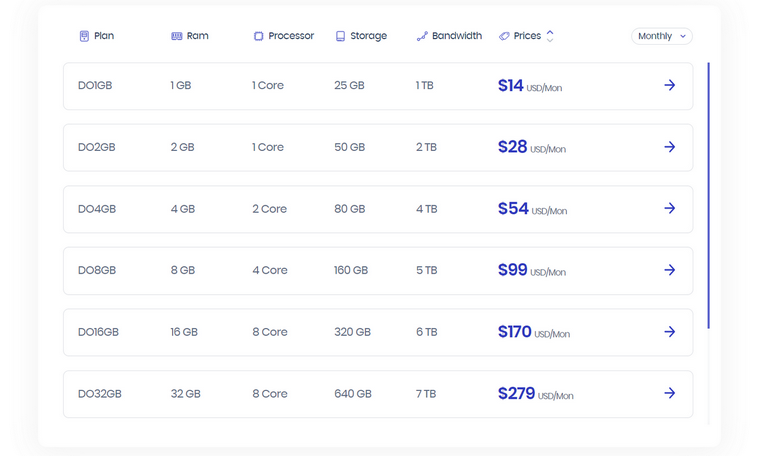
Are Free WordPress Hosting Services Reliable?
Free WordPress hosting services may seem appealing due to their cost-saving benefits, but their reliability is often questionable. These services often come with restrictions on customization and scalability, limiting users’ ability to create unique and fully functional websites.
Plus, free hosting services may allocate limited resources to each website, potentially leading to slow loading times and downtime.
Also, the level of support provided by free hosting services is often minimal. With no financial incentive to prioritize customer support, users may encounter challenges accessing assistance or resolving issues promptly.
How to Migrate the WordPress Site to a New Hosting Provider?
Migrating your WordPress site to a new hosting provider may seem daunting, but with the right approach, it can be a smooth process. There are three major ways to do it:
- using a plugin;
- manual migration;
- support assisted migration.
Using a plugin
You simplify the migration process with plugins like Duplicator or All-in-One WP Migration. These plugins package your website files and database into a single file for easy transfer to the new hosting environment.
Cloudways offers its own migration plugin that you can use to migrate your website from another host to Cloudways.
Manual migration
You can also manually migrate from one host to another. To do so, you need to download your website files from your old hosting account via FTP and upload them to the new server. Export your WordPress database from the old host and import it into the new hosting server using phpMyAdmin or a similar tool.
Support assisted migration
Some providers also offer assisted migration services, allowing you to request their support team to handle the migration process for you. Be sure to inquire about any associated charges beforehand. Cloudways, for example, provides the first migration for FREE to its new users.
Importance of Regular Backups in WordPress Hosting
Regular backups are critical in WordPress hosting for several reasons:
- Protection Against Data Loss: Regular backups safeguard against human errors, accidental deletions, erroneous code changes, or misconfigurations that could compromise your WordPress site’s integrity.
- Defense Against Security Threats: Backups help mitigate the impact of security threats such as malware infections, hacking attempts, or data breaches. Restoring from a recent backup can remove malicious code or compromised files, restoring the site’s security and protecting sensitive data.
- Peace of Mind: Knowing that your website data is securely backed up at scheduled intervals provides peace of mind, especially in the event of unforeseen technical issues or disasters.
Cloudways offers regular backups as part of its hosting services, ensuring that users can easily access the most recent version of their website data. With automated backups running daily, weekly, or monthly, users can restore their sites with just a few clicks through Cloudways’ intuitive management console, minimizing downtime and reducing disruptions.
How to Check and Monitor Website Uptime with Hosting
Many hosting providers offer built-in uptime monitoring tools. These tools track your website’s uptime and provide reports on downtime incidents. Check if your hosting provider offers such tools and how to access them.
For example, at Cloudways, you can access the built-in monitoring option by navigating to Servers > Monitoring.
Here, you can see a summary of your server’s health. If you want to monitor applications individually, you can expand the monitoring section and monitor each application on the server.
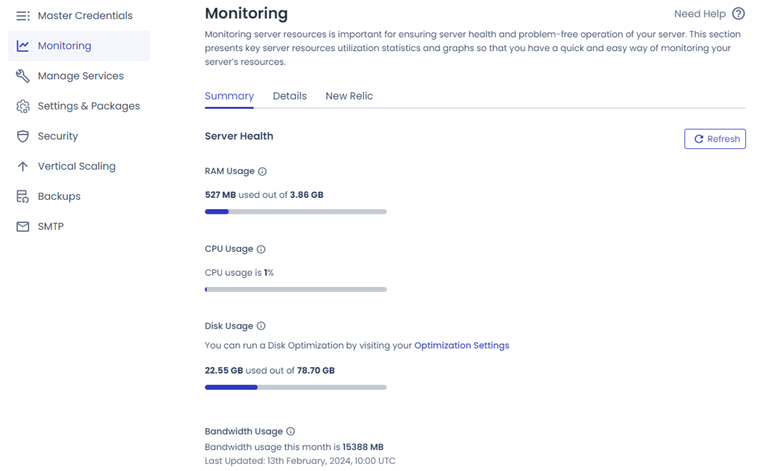
What Emerging Trends Are Impacting WordPress and WordPress Hosting in 2024?
In 2024, emerging trends are shaping both WordPress and its hosting:
- Full Site Editing (FSE): FSE is a breakthrough for WordPress, impacting page builders and theme development. As more themes support FSE, questions arise about its potential to replace traditional page builders. However, whether FSE will fully replace page builders remains uncertain.
- Integration of AI and Machine Learning: The integration of AI and machine learning capabilities into WordPress plugins and themes is becoming more prevalent. This enables advanced features such as content personalization, automated content generation, and smarter analytics. Hosting providers may need to support these resource-intensive workloads effectively to meet user demands.