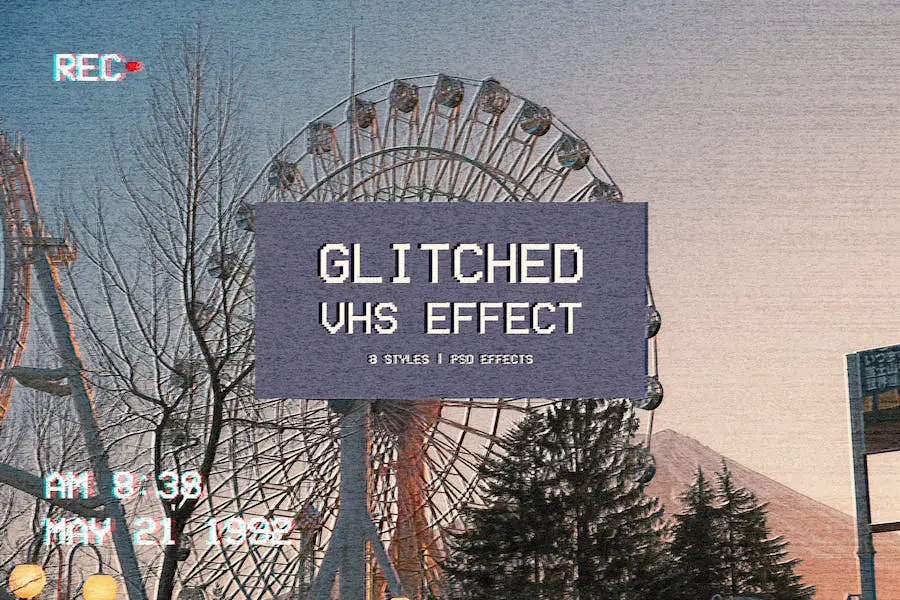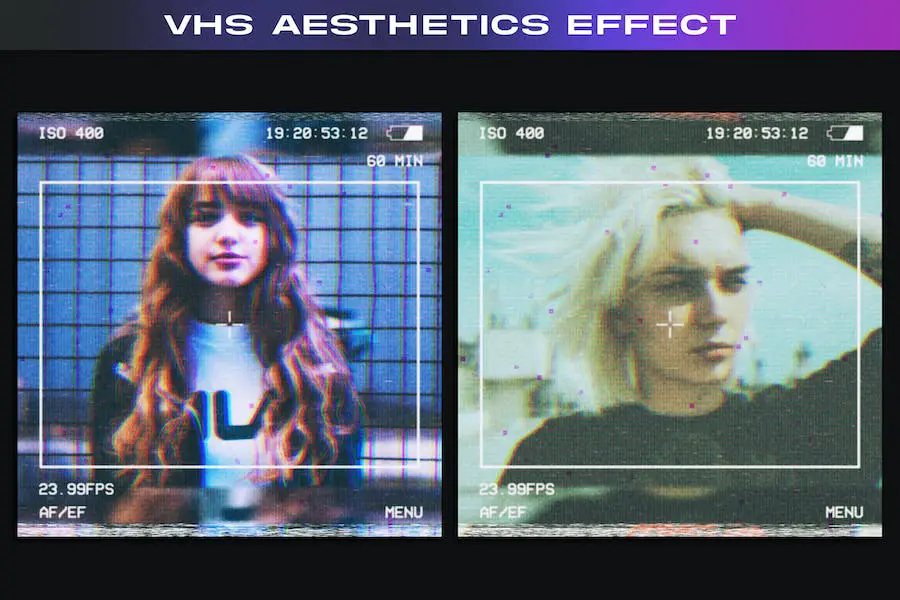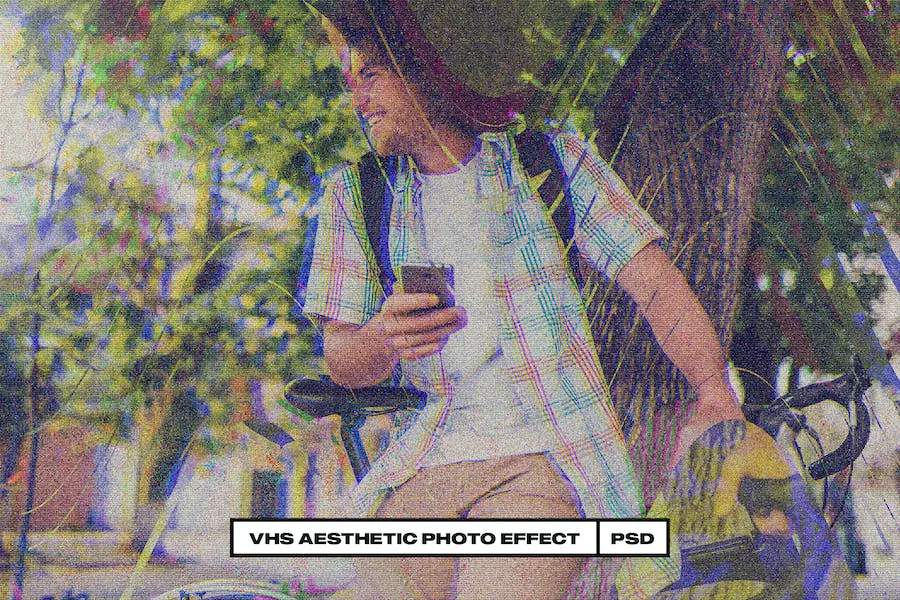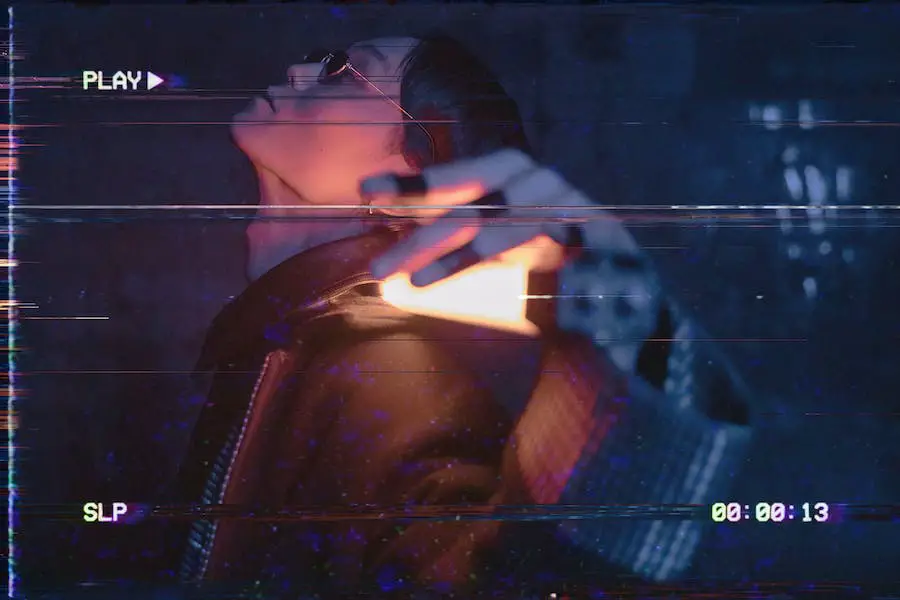Are you a graphic designer or marketing professional looking to create high-quality and customizable InDesign calendars for your print and digital projects?
Or maybe you’re just a creative enthusiast wanting to add a personalized touch to your own calendar designs? Well, look no further because we have curated a list of the best InDesign calendar templates just for you!
In this blog post, we will explore a variety of InDesign calendar templates that are perfect for any project. Whether you need a stylish and modern design for a corporate client or a fun and playful layout for a personal project, we have got you covered.
But before we dive in, let’s talk about why using templates can be a game-changer for your calendar design process. Templates not only save you time and effort, but they also provide a solid foundation for your creative ideas. With pre-designed layouts and customizable elements, you can easily create stunning calendars without starting from scratch.
So, get ready to take your calendar designs to the next level with these top-notch InDesign templates.
From sleek and minimalist designs to vibrant and colorful options, there’s something for everyone in this compilation. Let’s explore the world of InDesign calendar templates together!
Best Premium VHS Effect Filters for Photoshop
Enhance your photos and transport them back to the nostalgic era of VHS with these premium VHS Effect Filters for Photoshop. Take your editing skills to the next level and bring a retro vibe to your visuals. Don’t miss out on the amazing selection of filters waiting for you in this article!
VHS Glitch Photoshop Effect allows photographers and graphic designers to effortlessly recreate the nostalgic and trendy VHS effect in their images.
With just a few clicks, you can transform your photos into glitchy masterpieces that resemble the distorted and pixelated look of old VHS tapes.
The package includes a helpful accompanying help file to guide you through the process. The VHS Effect Filter for Photoshop is designed at a high resolution of 300 dpi, ensuring stunning results even when printed or displayed on large screens.
So why not bring back the charm of the 90s with this incredible VHS photo effect? Be prepared to witness objects’ contours falling apart into broken pixels, adding a unique and eye-catching element to your visual creations.
VHS Photoshop Action is a powerful tool for photographers and graphic designers that allows them to enhance their images with stunning VHS RGB Glitch effects. With just a few simple steps, this action can transform any photo into a nostalgic masterpiece.
This Glitch & VHS Photo Effect With Digital Photoshop Art Styles comes with a variety of files, including an ATN file with the action itself, a PDF file with detailed instructions, an ABR file with brushes, and a PAT file with patterns.
The best part? It’s incredibly easy to use. Just open your photo, hit play, and watch as the magic happens.
So why wait? Give your images that retro vibe they deserve with VHS Photoshop Action. It’s time to take your creativity to the next level and create images that truly stand out
VHS Glitch Effect is a professional Photoshop action pack designed for photographers and graphic designers.
With just one simple click, you can achieve a beautiful aesthetic look for your photo posts or stylize your images to perfection.
Compatible with all Photoshop CC versions and higher, this VHS Action Photoshop effect is the ultimate tool to enhance your photos and take them to the next level.
The best thing about the VHS Glitch Effect is how easy it is to use. With a helpful text guide included, installing the presets is a breeze.
No technical skills are required, making it accessible to both beginners and experienced users. Whether you’re a blogger looking to up your photography game or simply want to add a unique touch to your everyday photos, this pack has got you covered.
The VHS Photo Effect is a modern and contemporary design tool that allows you to enhance and transform your images effortlessly in Photoshop.
With its fully named and organized layers, this VCR VHS Camcorder Glitch Effect offers simplicity and efficiency in your editing workflow.
The high resolution of 4000x3000px and 300 DPI ensures stunning results, while the RGB color mode adds vibrancy and depth to your images.
Changing colors is a breeze with this template, making it a versatile and user-friendly option for photographers, graphic designers, and creative professionals.
The Glitched VHS Effect is a powerful tool that effortlessly enhances your photos, artwork, and designs with a stylish and enigmatic retro VHS vibe.
With 8 unique effects and VHS frame styles, this filter adds a touch of nostalgia and creativity to your visuals. Utilizing Smart Objects, provides a seamless editing experience by guiding you through the process.
Plus, you have the freedom to customize and tweak the effect to suit your preferences. Transform your images with ease using this Noise VHS Glitch Photo Effect.
VHS Aesthetic Effect is a Photoshop filter that allows photographers, graphic designers, and creative professionals to enhance their images with stunning VHS effects.
With its well-layered and intuitively clear structure, this filter offers easy integration into any editing workflow. The included 2000x2000px PSD file ensures high-resolution results, while the 300 dpi adds sharpness and detail to every image.
With its comprehensive instructions in a convenient PDF file, getting started with the VHS Aesthetic Effect is a breeze.
The VHS Retro Photo Effect is an easy-to-use pack of professional Photoshop Actions that is perfect for photographers, graphic designers, and even bloggers who want to enhance their images with stunning effects.
With just a simple click, you can give your photos a beautiful aesthetic look and take them to the next level. This pack includes everything you need to edit your photos and achieve that perfect result. Plus, it comes with a helpful installation guide that will make the process a breeze.
What sets the VHS Retro Photo Effect apart is its compatibility with all Photoshop CC versions and higher.
This means that regardless of which version of Photoshop you have, you can easily use this pack and enjoy its amazing features. Whether you’re a beginner or a seasoned professional, you’ll find this pack intuitive and user-friendly.
VHS Aesthetic Photo Effect is a Photoshop tool that allows you to add stunning vintage effects to include your images.
With clean and orderly layers, it’s easy to navigate and find what you need. Plus, all text is editable, making it customizable for any project.
This tool is perfect for both digital and print projects, with a high resolution of 300DPI. The Smart Object feature ensures that your images are of the highest quality, with a size of 5000×3000 pixels.
VHS Glitch Photoshop Action is a one-click action that allows you to transform your images into a dark corrupted scene with a distorted Glitch Effect.
With organized layers and separate elements, it’s easy to edit and adjust the settings to achieve the desired outcome. The action comes with full documentation that provides clear instructions on how to use it effectively.
One of the standout features of this action is its ability to create a realistic VHS effect with just a single click. This means that even if you’re not an expert in Photoshop, you can still achieve stunning results with minimal effort.
The action also includes organized layers and separate elements, making it easy to customize and further enhance the effect to suit your specific needs.
VHS Glitch Pro – Photoshop Action is a powerful tool that allows you to effortlessly achieve a highly detailed effect on your photos.
With just a few clicks, you can transform your images into stunning masterpieces. This action is a time-saver, taking away the need for extensive manual editing.
One of the standout features of this Photoshop Action is its ability to keep your layers organized. This means that you can easily make further adjustments or customizations to your image without any hassle. No more spending hours searching for the right layer or effect – everything is neatly organized for you.
VHS Tape Glitch Photo Effect Template is a versatile tool that allows you to effortlessly add a vintage aesthetic to your photos.
With just a simple drag and drop, you can achieve a realistic VHS tape effect that will instantly take your images to a whole new level.
The template offers seven different interface design options, giving you the freedom to customize the look and feel of your photos. With a high resolution of 4000×2667 and 300 DPI, you can expect sharp and detailed results.
To make things even more convenient, the template is compatible with Photoshop CC and comes with a helpful PDF Help file.
The Smart Object layer feature makes it a breeze to use, and the well-layered and named structure ensures a smooth editing process.
The VHS Glitch Effect for Photoshop is a powerful tool for photographers and graphic designers seeking to enhance their images with stunning effects.
With an easy-to-use interface and a wide range of options, this effect allows you to create unique and eye-catching visuals.
Once installed, the VHS Glitch Effect for Photoshop provides you with a help file to guide you through the process.
The effect itself comes in a high resolution of 3000x2000px, ensuring that your final images will be crisp and clear.
The glitch effect can be customized to include color distortions, cracked lines, and overlapping colors, giving you a great variety of options to choose from.
VHS Light Leak Photo Effect is a highly organized tool that adds a vintage and nostalgic touch to your photos.
With its easy-to-use features, including organized layers and smart object replacement, it allows users to effortlessly enhance their images with just a few clicks.
The high-quality PSD effect, with a resolution of 4500 x 3000 and 300 DPI, ensures stunning results. Editing becomes a breeze as users can simply double-click on the smart object, make the desired changes, and save.
Overall, this product offers a convenient and user-friendly solution for photographers and creative professionals seeking to add a VHS effect to their images.
Best Free VHS Effect Filters for Photoshop
Looking to add a nostalgic touch to your images? Check out our curated list of the best free VHS effect filters for Photoshop that will instantly transform your photos into retro masterpieces. Be prepared to be amazed by the stunning effects and level up your editing game with these incredible tools.
The VHS Action Photoshop is a user-friendly tool designed to enhance your images with the vintage VHS effect. With just a few clicks, you can achieve stunning effects that give your photos and designs a nostalgic, retro feel.
This tool is perfect for photographers, graphic designers, and creative professionals who want to streamline their editing workflow and add a unique touch to their work.
Its simplicity and ease of use make it accessible to users of all skill levels, ensuring that anyone can achieve professional-looking results in no time.
One of the key advantages of VHS Action Photoshop is its high quality. The creators also have gone above and beyond to ensure that even beginners can use this tool with ease.
All the templates are designed with user-friendliness in mind, allowing you to achieve professional-grade results without any hassle.
With just a few clicks, you can apply the VHS effect to your images and achieve a vintage aesthetic. The templates are varied, offering different styles and looks to suit your preferences. You can experiment with different settings and options to find the perfect VHS effect for your images.
VHS Effect for Photoshop is an incredible template that transforms your photos into stunning vintage images reminiscent of old videotapes.
With its smart layer and effects builder, all you have to do is toggle layers on and off to achieve the desired result. In just a few moments, you can stylize any photo to look like it was taken straight from a videotape.
Plus, you can even add text to your images, mimicking the font of a video camera. Whether you’re creating postcards, wall art, posters design, or retro photos, this template is an absolute game-changer.
The VHS Glitch Action Photoshop is a powerful tool that allows you to add stunning effects to your images, giving them a vintage VHS look.
One of the standout features of the VHS Action Photoshop is its ability to imitate the effects of an old VHS tape. It adds a grainy texture, distortion, and color variations, giving your photos an authentic retro feel.
This is especially beneficial for photographers, graphic designers, and creative professionals who want to enhance their images and create unique and captivating visuals.
Another great attribute of this action is its simplicity and ease of use. With just a few clicks, you can apply the VHS effect to your photos, saving you precious time and effort.
VHS Photoshop Glitch Action is a powerful tool that allows photographers, graphic designers, and creative professionals to enhance their images with stunning VHS effects.
With this plugin, you can easily transform your photos into retro masterpieces, perfect for postcards, wall art, posters, and more.
The VHS Action Photoshop plugin is packed with a range of attributes that make it a must-have for anyone looking to add a touch of nostalgia to their images.
Firstly, it offers a wide variety of VHS effects, including glitches, noise, distortion, and color shifts, all of which can be customized to suit your unique style and preferences.
Not only does this plugin provide a vast selection of effects, but it also streamlines your editing workflow.
With just a few simple clicks, you can achieve professional-level results without spending hours tinkering with individual settings. This means you can spend less time editing and more time creating breathtaking visuals.
Frequently Asked Questions
VHS effect filters for Photoshop are digital tools that recreate the nostalgic look of vintage VHS tapes on your digital photos. These filters apply various effects like color distortion, scan lines, noise, and glitchy artifacts to give your images a retro VHS vibe.
VHS effect filters can add a unique and trendy aesthetic to your photos, making them look like they were captured on an old VHS camcorder.
These filters evoke a sense of nostalgia and give your images a vintage feel. They can be particularly useful for themed projects, creating social media content, or adding a quirky touch to your personal photos.
To apply VHS effect filters in Photoshop, you’ll need to first open your image in Photoshop. Then, download and install the VHS effect filter of your choice. Once installed, go to the ‘Filter’ menu, select the filter you installed, and experiment with its settings to achieve the desired VHS effect.
You can adjust parameters like color intensity, scan lines, noise level, and glitch effects to customize the look. Play around with different filters and settings until you achieve the perfect VHS effect for your photo.
Conclusion
In conclusion, we have explored the best VHS effect filters for Photoshop, discussing their unique features and capabilities.
We have seen how these filters can enhance your images and streamline your editing workflow, allowing you to create stunning visual effects reminiscent of the nostalgic VHS era.
Remember, if you want to dive deeper into this topic or explore other related tutorials, be sure to check out the BetterStudio blog for more valuable resources.
Additionally, I encourage you to follow BetterStudio on Facebook and Twitter to stay up to date with the latest tutorials, tips, and tricks.
By becoming part of our online community, you’ll have access to a wealth of knowledge that can help you take your creative projects to new heights.
Lastly, I want to express my gratitude for taking the time to read this article. I hope you found it informative and inspiring.
If you have any questions or encounter any problems while implementing the techniques discussed, please don’t hesitate to leave a comment in the section below. Our team and fellow readers will be happy to assist you. Happy editing!