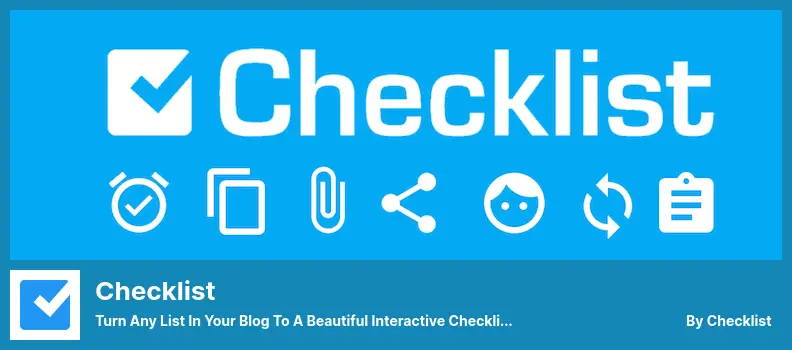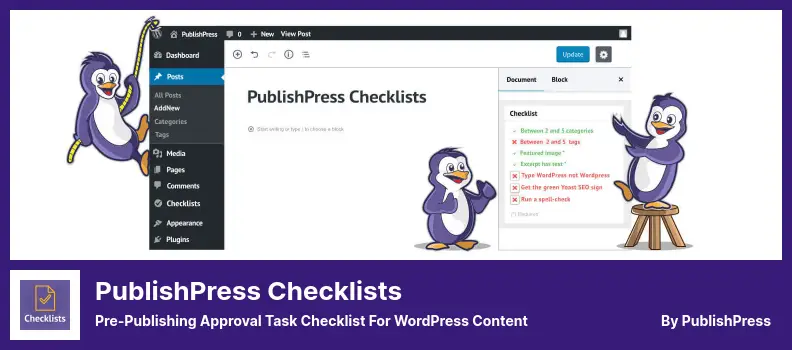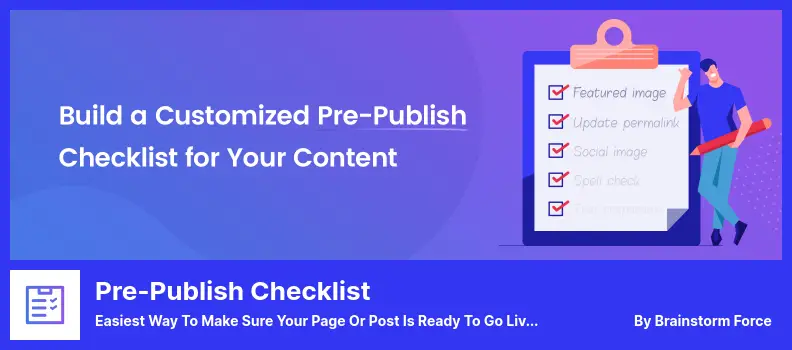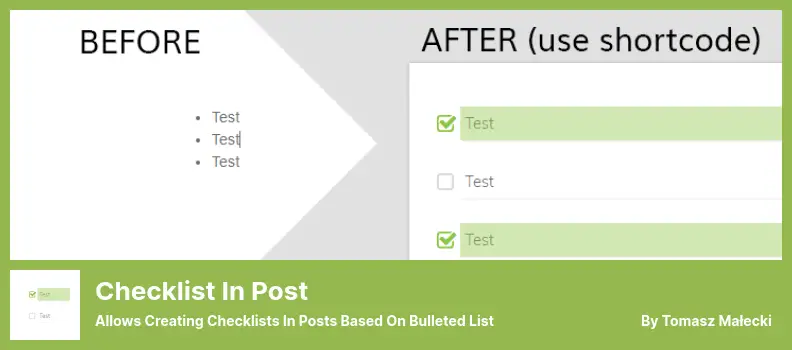Are you looking for the best WordPress checklist plugins to make your website more user-friendly and organized? If so, you’ve come to the right place! In this article, we will provide you with a comprehensive list of the top 5 free and premium WordPress checklist plugins in 2023.
Using these checklist plugins, you can create checklists on any page or post of your site to help you organize your content and keep track of your tasks. Through using these features, you will be able to ensure that everything is done as it should be, as well as save you time and money.
WordPress is a powerful content management system that is used by over 54 million websites today, so it is no surprise that having the right tools to make your job easier should be a top priority
There are a number of checklist plugins available for WordPress in 2023, so we have compiled a list of the five best ones so you can choose the best one according to your requirements.
In any case, if you are looking for a way to manage your tasks, create an interactive experience or just add some extra organization to your website, then these plugins will provide you with you with the perfect solution for your needs. So let’s jump right in and find out what all these amazing plugins can provide you with.
Frontend Checklist is a WordPress plugin that enables users to easily create HTML and PDF documents right on their website or blog.
With this plugin, you can create HTML- and PDF-Checklists that can be displayed on your website. The content of HTML-Checklists can be stored either via cookies or the database so visitors can pick up where they left off later.
The plugin also allows users to check off checkboxes which will store the current status in a cookie or database information for future visits. Additionally, FPDF is simply a utility class that generates PDF files using PHP code.
On the downside, if you’re creating a to-do list within WordPress with more than 50 items, the cookie can be problematic. Fortunately, Frontend Checklist is free to download and there are no associated charges.
💵 The plugin is free to download and has no associated charges.
Key Features:
- Several entries may be inserted into a single checklist
- Complete installation and setup instructions are included
- As many checklists as you wish can be created
- It is possible to group checklists according to their categories
- The cookie can be set by the backend
Checklist Plugin
Turn Any List in Your Blog to a Beautiful Interactive Checklist
Checklist is a WordPress plugin that lets you turn simple lists into interactive, mobile-friendly ones. With the help of this plugin, you can convert any list on your blog into an easily downloadable and printable checklist. You also get a permanent link to your blog when someone opens the list, which is great for marketing purposes.
The plugin comes in both a Lite and Premium version. The Lite version is free, but the Premium version costs $3. So it’s worth considering if you’re looking for extra features.
One of the benefits of Checklist is its ease of use. It’s incredibly easy to set up and can be used for a wide range of tasks, such as tutorials, recipes, bookmarks, and to-do lists. It even allows you to add links to make your checklists more interactive.
Another great feature of Checklist is its mobile-friendliness. Whether you want to access your list from a computer or mobile device, you can do so without any trouble. Plus, you can easily download or print the list from your device, too.
Key Features:
- There is an option for saving and printing your checklists, which can be placed on your checklist page.
- Visitors can be converted into returning customers
- You may insert hyperlinks to entries in your checklist
- Your list can be monetized
- Full customization is available
PublishPress Checklists is a WordPress plugin that makes it easy to ensure your content is ready for publication before you post it. With this plugin, you can define tasks that must be completed in order for the content to be published, and you can customize each step to meet your website’s specific needs.
The checklist box appears next to each post or page and displays the required tasks with green checkmarks as they are completed. You can also set maximum and minimum values for each item on the checklist.
The premium version of this plugin costs $49, while the free version is zero dollars. This is a great option for those who need extra control over their content publishing process. It’s perfect for professional writers looking to ensure their content meets specific requirements.
Overall, PublishPress Checklists is an invaluable tool for any WordPress user. It’s user-friendly and allows you to easily pre-publish content with confidence. The customizable checklist feature makes it ideal for professional writers or anyone who wants to ensure their content is ready for publication. It’s easy to use, and the price is right.
Key Features:
- Featured images can be set to a maximum and minimum size
- A featured image can be selected
- You can control which characters appear in the URL
- You can verify that all links are in a valid format
- You can ensure that your posts adhere to a minimum or maximum word count
Pre-Publish Checklist is a powerful WordPress plugin that can help you make sure your site’s posts and pages are valid before they’re published. With this plugin, you can create checklists of tasks to be completed prior to publication, arrange them in the order they must be done, and get reminders when you don’t complete them.
Plus, you can set a custom message that appears when someone tries to publish a post or page without having finished their checklist. Pre-Publish Checklist is easy to use and comes with free updates and support.
This plugin is extremely convenient for anyone who wants to ensure all the necessary steps are taken before publishing content. It helps streamline the process by organizing all the tasks into one list so you always know what to do next.
You can create different lists for different types of posts, like blog posts, product reviews, and tutorials. By following the checklist thoroughly, you guarantee that no detail gets overlooked and your content is ready to go before it goes live.
The plugin also makes it easy to customize the message that appears when someone tries to publish a post or page without finishing the checklist. This ensures that users won’t accidentally skip any important steps. Additionally, the plugin is constantly updated and offers free support if you run into any issues.
Key Features:
- You can find in a column whether a checklist has been completed
- The user can choose which action to take after clicking the publish button
- You can maintain a checklist associated with your pages, posts, custom post types, etc
- An additional pre-publish meta box appears for each type of post that you choose
- The creation of dedicated checklists can be tailored to your specific needs
- There is no need to open the editor to check whether a checklist has been completed
Checklist in Post is a free checklist plugin for WordPress that can help you create, modify, add and delete checklists. It is easy to incorporate into your website with its simple shortcode, and accessible from anywhere on the site.
The visual editor of this plugin lets you add bullet points to posts and create checklists very easily. You can also leave space before and after the bullet list for added convenience. Furthermore, the Classic Block feature of this plugin allows you to add all the necessary instructions in the visual editor.
Checklist in Post is designed to be a basic plugin overall, with few features but enough to get the job done. This means it is ideal for new WordPress users who are looking for a simple way to create checklists without having to pay for a premium plugin. The plugin itself is free and easy to download, so you won’t ever have to worry about paying for an upgrade.
Key Features:
- Includes support for WordPress version 5.0 and Gutenberg editor
- Provides support for cookies
- Creates checklists based on a bulleted list in posts
- There are Shortcodes available
- A visual editor can be used
Checklist WordPress Plugins Roundup: Best Plugins
In conclusion, we have discussed the top 5 WordPress Checklist Plugins of 2023 – both free and premium options. We have looked at the key features to consider when choosing one and compared them against each other to help you make an informed decision.
If you are looking for more related tutorials about WordPress plugins, be sure to check out the BetterStudio blog for more great content.
And if you want to stay up-to-date with the latest tutorials from BetterStudio, remember to follow us on Facebook and Twitter.
Thank you for taking the time to read this article. We hope it has provided some useful insights into the world of WordPress plugin development.
If you have any questions or comments, please feel free to leave them in the comment section below.