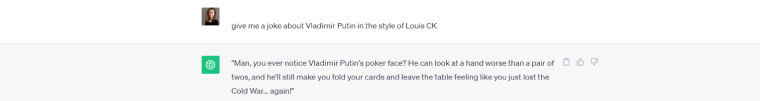The recent WordPress Web Agency AI Summit 2023, hosted by Crocoblock in September, revealed a significant trend. Many within the WordPress development community now harness the power of generative AI tools like ChatGPT and image generators for various tasks, from website creation and design to health advice. The exciting part is you don’t need to be a tech expert to tap into AI’s potential. All it takes is inputting the correct prompts into AI generators.
This article offers insights into AI prompt functionality and effective usage tips.
Table of Contents
What Are AI Prompts?
AI generators like ChatGPT are some of the applications of Large Language Models (LLM), which in turn are advanced AI systems trained on massive datasets to understand and generate human-like text. In other words, the AI chat generators allow users to input requests or questions in natural language (prompts) to be processed by the model, transforming the text into machine-understandable code. The model then generates a response in human-readable language or even an image.
Crafting prompts isn’t overly challenging. The key is to embrace experimentation with prompts; over time, you’ll uncover many nuances about their effectiveness. Nonetheless, understanding a few rules can help you avoid numerous trial-and-error attempts.
Creating Prompts for Text Generation
Generative AI can perform a wide variety of tasks. Virtually any content consisting of textual data can be generated using AI. The level of assistance provided by AI generators can vary significantly, depending on the author’s choices and the nature of the text.
Generative AI excels in the following areas:
- Producing concise, impactful short-form content tailored to your specifications. This encompasses crafting attention-grabbing titles, article headings, compelling news headlines, and more.
- Text analysis, followed by the generation of summaries and content structuring. This task includes proposing headings and subheadings for coherent organization, identifying specific requisite information, and rectifying errors in a text. Companies are already leveraging this technology to analyze documentation, unveiling potential flaws and inconsistencies, as Anil Gupta (CEO, Multicollab) explained during an AI Summit by Crocoblock.
- Offering suggestions for potential headings or topics specifically designed for blog posts, social media updates, and other concise content that actively engages and informs your audience.
- Facilitating the creation of outlines for various forms of written content, video materials, and beyond.
- Assisting in the generation of code, making it an invaluable tool for software development and programming tasks. Some WordPress plugins have already incorporated AI to turn inputs written in “human language” into complex codes within the WordPress backend.
Now, I’m going to share tips on how to write prompts that will help you use ChatGPT-based text generators most effectively.
Use precise directives
Be cautious about providing ambiguous or vague instructions to the AI. When your prompts can lead to two drastically different correct answers, they are considered vague. For instance, if you ask ChatGPT to provide a “brief summary” of Orwell’s “1984” novel, it might generate a lengthy essay or a concise one-sentence summary, such as “In one of his renowned works, George Orwell envisioned a dystopian world under totalitarian rule.”
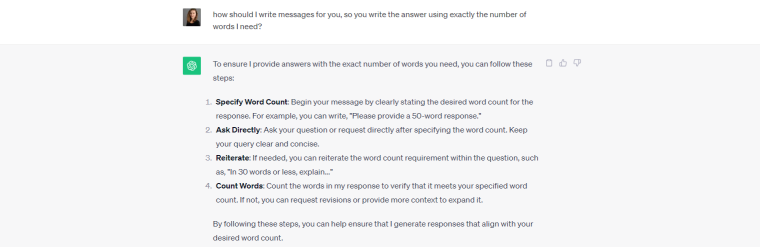
As suggested by ChatGPT itself, count the words in its response if the word count is vital for your final work. A prompt specifying a “300-word” response enables the AI engine to generate a broader array of answers than a prompt requesting a “280 to 300-word” response.
Less is better
The main imperfections of lengthy texts generated by ChatGPT arise from AI’s lack of creativity. When the AI is uncertain about the specific content you want, it tends to collect more information from its source data, often leading to repeated ideas within a single text. This repetitiveness can manifest through clusters of identical words. Other times, you notice this flaw only after reading the text carefully.
If you want to get the best result quickly, provide ChatGPT with as many of your ideas as possible. When dealing with a broad topic, use a sentence starting with “Mention …” to include all relevant ideas in your prompt.
I’ve discovered that high-quality texts that need little polishing are achievable by following this formula in your workflow: “Compose a comprehensive prompt, then request a concise response.” If you have numerous ideas but struggle with organization or lack writing skills, provide all your details in the prompt and ask ChatGPT to use your data while limiting the word count. AI is great at this task.
Divide your project into smaller parts
Integrate AI as a writing assistant into your workflow. When tackling a long article, break the process into steps. In the initial step, provide a topic prompt and ask ChatGPT to generate an outline. You may be surprised to see not only an ordinary outline but also a quick explanation of what information to include in each section and subsection.
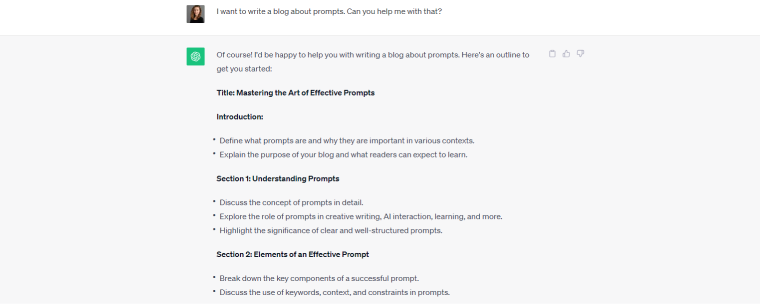
Now, you can review the proposed outline: ChatGPT may generate some sections that could be combined. AI’s ability to write outlines is valuable for brainstorming new ideas on a specific topic.
Having a well-structured outline is halfway to crafting an excellent article. In your subsequent prompts, concentrate on each section of your project. Use AI’s suggestions or guide it to your desired results by adding relevant information to the prompts for each part of the approved outline.
Breaking down a big project into smaller segments and using ChatGPT prompts to refine them is an effective method for generating in-depth textual content. Mastering this approach can significantly streamline an author’s work.
Refer to ChatGPT’s memory when writing prompts
ChatGPT retains the memory of questions and answers in each conversation session, and you can use this feature. If you need a summary of your discussions, a list of discussed items, or additional topic ideas related to the ongoing conversation, you don’t have to write lengthy prompts. Use an addition like “based on information in the current thread” in your ChatGPT prompts.
Conversations with ChatGPT can span thousands of words, leading to unique opinions and insights not found in its data source. In these situations, asking “Summarize the advantages of the X tool, based on the information in the current thread” will provide different results than a general “Summarize the advantages of the X tool,” potentially leading to inconsistencies within your project.
Use prompts to tune in tone and style
ChatGPT is a pro at dishing out the same info with different words. I mean, it’s like a super-smart computer that’s gobbled up info from all the dictionaries and encyclopedias, so it totally knows how to play around with words. 📚💬😎
Was that too casual for our blog? Sorry about that; let’s try it over without AI’s help.
ChatGPT is good at providing the same information using different words. After all, it’s a supercomputer that absorbs vast data from all the dictionaries and encyclopedias, so it knows its way with the words.
You can instruct ChatGPT to generate text in various styles by adding brief notes to your prompts, such as “Respond formally” or “Answer in a humorous style.” Additionally, you can review AI’s responses and request changes, for instance, by asking it to adjust the level of politeness with “Rewrite your answer in a more casual/formal tone.”
AI can offer improved approaches to addressing sensitive topics. During one of the discussions of the AI Summit, Katie Keith from Barn2 Plugins confessed she uses ChatGPT for writing rejection letters to job applicants, which sound “surprisingly human.”
Lastly, you can request ChatGPT to generate text in the style of famous authors, resulting in highly creative outputs. It’s important not to overestimate its capabilities, though. For example, ChatGPT generated a short text in the style of Ernest Hemingway, which I then used as a prompt in a new ChatGPT session to inquire about its perspective on authority.
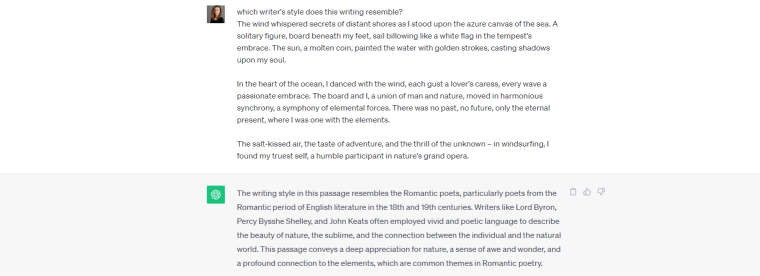
Consequently, ChatGPT misidentified the author whose style it emulated and couldn’t accurately determine the country, era, or artistic style it represented. While AI has improved in replicating human content, it’s not yet proficient in grasping the nuances of art and emotions.
Crafting Prompts for Image Generation
Generating images is another AI functionality requiring users to express directions via prompts. AI has made significant progress in creating various visual data, including realistic photos of people, abstract images, cartoons, icons, and more. Numerous online tools now offer AI image generators with customizable features.
Here are a few tips that I found helpful for creating better AI art prompts.
Structure your AI prompts
To control what results the AI generator will produce, include such information in the prompt: type of image, content, and style.
For the type of image, you can start AI prompts with such words: “A profile photo of,” “An oil painting of,” “A 3D rendering of,” etc. For the content, describe what must be depicted (a man, a mountain view, night sky, geometric shapes, tall buildings, etc.). Finally, provide styling details using keywords like “minimalist,” “abstract,” “in the style of cubism,” and more.
Be careful using abstract words
Remember that the AI engine relies on the most common interpretations from its databases for words in the prompt. When describing your content, be specific and avoid overly abstract adjectives, as AI may have difficulty understanding context and intent.
To demonstrate that AI may focus on one specific aspect of an abstract adjective, I requested it to create images with the prompts “Portrait of a woman” and “Portrait of a beautiful woman.” The AI generator (Adobe Firefly) interpreted “beautiful woman” as “young woman” showing faces without wrinkles in the results.
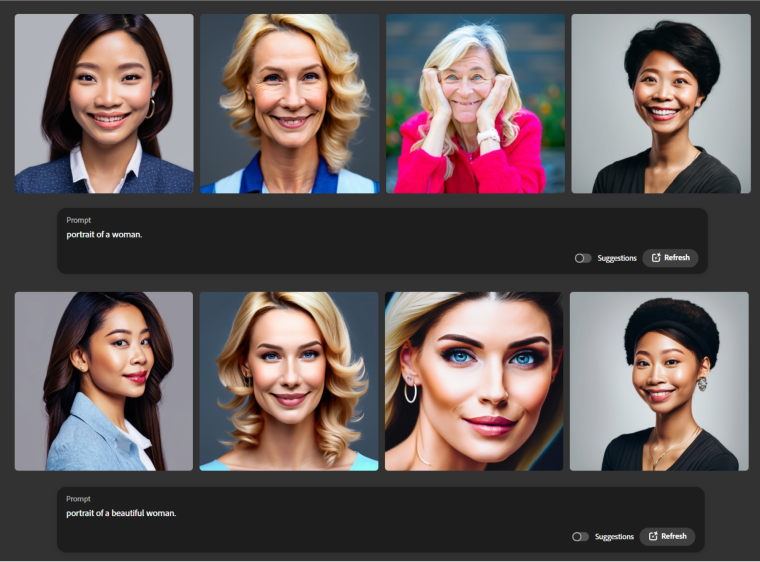
Include fewer objects in prompts
For the AI-generated images to match your artistic prompts, use fewer details describing the content. Including too many objectives in the prompt may lead to the AI neglecting some or confusing attributes or roles in the image.
In many instances, starting with a basic image and adding more details using the same image generators or other editing tools is a more effective approach.
Use an AI prompt generator
You can use ChatGPT as an art prompt generator. After inputting a simple generic prompt, ChatGPT will produce a more detailed variant elaborating on the image style. Refine the results with simple prompts.
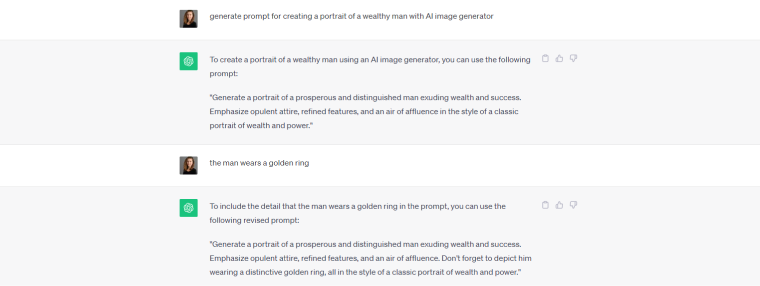
ChatGPT can also check your existing prompt and create a new AI-generated prompt emphasizing all details. For example, it regenerated my prompt “Oil painting of a woman with blue eyes, green earrings and golden necklace holding a lamb in the style of Renaissance” into “Produce a Renaissance-style portrait featuring a woman with captivating blue eyes, adorned with green earrings and a resplendent golden necklace. Depict her holding a gentle lamb, and infuse the composition with the classic aesthetics and artistic elements reminiscent of the Renaissance period.”
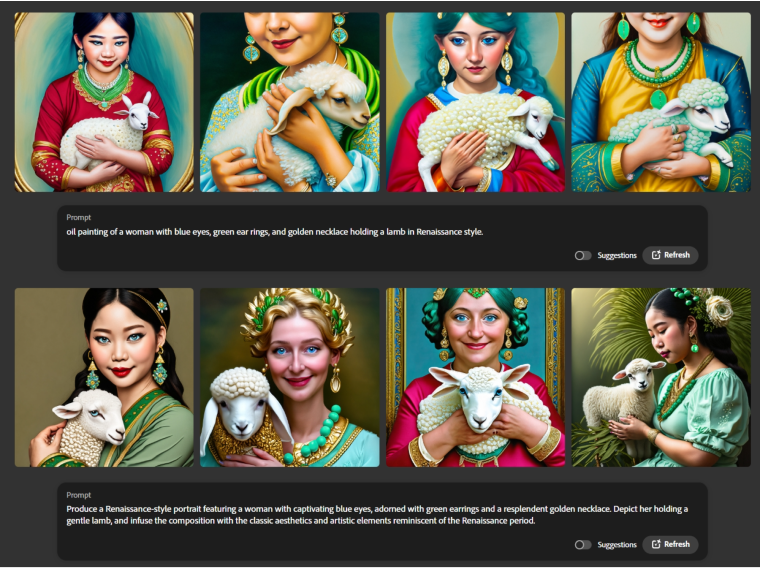
With the new prompt, the image generator offered more complex images. However, AI still failed to follow all the details, mixing up attributes for the eyes, necklace, and earrings.
Will AI Prompt Engineering Become a Valid Profession?
I don’t think so. AI generators are growing in popularity and find use in various fields. They are already capable of creating quality content. Now, efforts are underway to improve AI’s understanding of user preferences, making it more accessible.
It’s highly unlikely that individuals working with text creation and editing won’t be capable of understanding how prompts work with minimal training. Articles like the current one provide insights into using AI prompts without the need to delve deeply into programming.
You can find numerous ChatGPT prompts repositories online, like the one on GitHub.com. They are collections of prompts contributed by ChatGPT users, also called “AI whisperers,” that supposedly can provide outstanding answers by the AI text generator.
I used one of the prompts suggested on the prompts library web page:
“I want you to act as a DIY expert. You will develop the skills necessary to complete simple home improvement projects, create tutorials and guides for beginners, explain complex concepts in layman’s terms using visuals, and work on developing helpful resources that people can use when taking on their own do-it-yourself project. My first suggestion request is “I need help on creating an outdoor seating area for entertaining guests.””
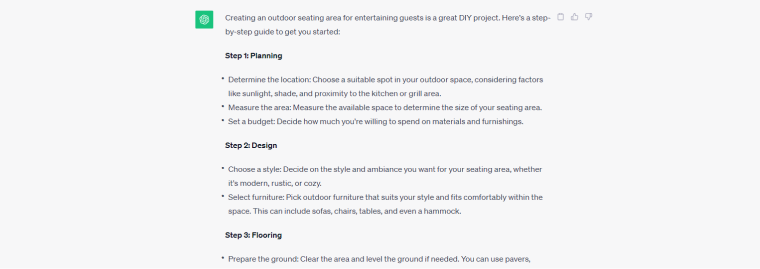
ChatGPT generated detailed instructions consisting of ten steps written in a neutral tone. Then, I used a short self-made prompt summarizing the previous one: “I need help creating an outdoor seating area for entertaining guests. How can I do it by myself?”
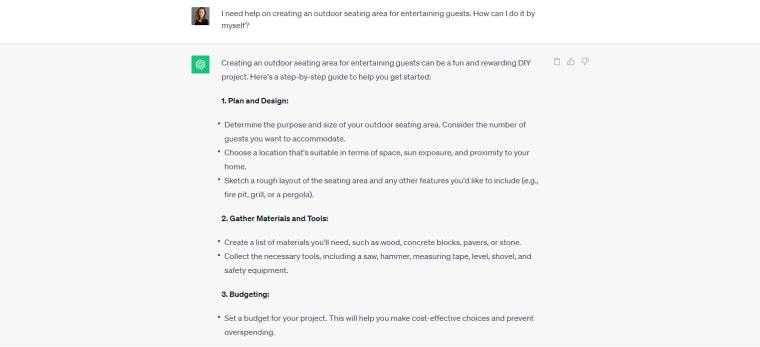
The new answer consisted of 14 steps, essentially containing the same instructions written in a similar tone.
The collection of creative prompts is still useful for providing ideas of what an AI generator can produce. However, everyone can now excel in ChatGPT prompt engineering.
FAQ
These tools are employed for a wide range of tasks, including assistance with coding, improving user experience, creation of visual and textual content, and more.
ChatGPT is an advanced language model developed by OpenAI. It’s designed for natural language conversations and can also serve as an AI prompt generator for image-generation tasks.
In AI, a “prompt” refers to the input or instruction provided to a language model or generator to produce a specific response. It’s a text that tells the AI what task or information is expected.
The popular AI image generators are DALL·E 2, Midjourney, Adobe Firefly, DreamStudio, and NightCafe.
ChatGPT prompts can be used to answer questions, assist with creative writing, generate codes, and engage in interactive conversations. They can also serve as prompts for AI image generators like DALL·E.
Sum Up
In closing, it’s important to remember that AI generators are adaptable, like helpful digital companions. When an answer doesn’t quite hit the mark, don’t hesitate to express your dissatisfaction through a follow-up prompt. AI will strive to assist you better, eventually providing better results.
This technology is remarkable, and I trust this blog post has equipped you with valuable insights on how to write AI prompts, making your learning journey more efficient.
Happy prompting!
P.S. I almost forgot – using prompts can be fun!