Updated: Jun 21, 2023 By: Dessign Team

What is DNS?
The Domain Name System (DNS) is a vital internet protocol that translates domain names into IP addresses computers can understand. DNS works as a distributed database that enables quick resolution of domain names to their corresponding IP addresses. This system not only simplifies browsing but also enhances the security and speed of your web searches. DNS is used by every device connected to the internet, from mobile phones to servers.
DNS is an automated process where a user sends a request to the DNS server, and it responds with the IP address of the domain name. DNS servers work as intermediaries between users requesting web pages and the web servers that host the web pages.
For example, when you enter a website address, your computer sends a request to the DNS server that maintains the web address’s IP address. The DNS server receives the DNS query, performs a lookup, and returns the IP address to your device. This ensures that your device connects to the right web page.
In addition to resolving domain names to IP addresses, DNS can also resolve other types of records, such as mail exchange (MX) records that handle email, service (SRV) records that provide information about services, and canonical name (CNAME) records that map a domain name to another domain name. Understanding DNS and how it works is critical to developing reliable, fast, and secure web applications.
Pro Tip: Using a high-quality DNS provider can help improve the speed, reliability, and security of your web traffic. Choose a provider with a global network of servers to ensure fast query resolution and built-in security features that protect your device from cyber threats.
Five Facts About DNS:
✅ DNS stands for Domain Name System, and its job is to match domain names to their respective IP addresses.
✅ The DNS resolution process involves multiple steps, including a DNS request, checking the hosts file and cache, and querying different DNS servers.
✅ DNS servers involved in loading a website include the recursive resolver, root nameserver, TLD nameserver, and authoritative nameserver.
✅ DNS caching is a process that stores IP addresses collected from authoritative nameservers as temporary data for faster access in the future.
✅ Domain nameservers store all types of DNS records for a domain name and send back the necessary information to find a website.
How DNS works

As I was exploring the world of the internet, I stumbled upon a question – what is DNS? My curiosity led me to dig deeper and understand how DNS works. After some research, I discovered that DNS, also known as Domain Name System, plays a critical role in translating human-friendly domain names into machine-friendly IP addresses, allowing us to access websites, send emails, and use other internet services.
In this part, I’ll take you through the DNS Lookup or DNS resolution process, a sub-section that explains how the DNS system works to get the IP address of a specific domain name.
DNS Lookup or DNS resolution process
The DNS resolution process is how a domain name is translated into an IP address through a series of steps. It starts with the DNS lookup by the client’s browser upon request for a specific domain name.
The first step in the DNS resolution process involves checking the local cache on the client’s machine to see if the IP address for that website has been previously requested and stored. If it is not available, then it moves to the next step of requesting from the resolver server.
The resolver server then checks its own cache for any stored IP addresses associated with that particular domain name. If it does not have any stored data, then it contacts the root nameserver which directs requests to TLD nameservers based on their respective domains.
Each TLD nameserver stores information about authoritative nameservers responsible for each second-level domain within their top-level domain. Once found, this authoritative server retrieves and sends back all required information such as website IP address and other related data, which enables delivery of the requested website to be displayed within seconds.
A pro tip: The keyword in Optimizing Website Performance lies in ensuring that you select a reputable DNS provider.
You can’t spell “website loading” without DNS servers, but you can spell “frustration” without them.
DNS Servers involved in loading a website

DNS is the very backbone of the internet, but have you ever wondered how your computer connects to a website so effortlessly? In order to load a website, a series of events must occur behind the scenes. This involves several DNS servers working together to retrieve the correct IP address of the website. The process begins with the DNS resolver, which is responsible for obtaining the IP address from the user’s request. The request is then passed through the root nameserver, TLD nameserver, and authoritative nameserver, all of which work together to deliver the necessary IP address.
DNS Resolver
The component of the DNS system responsible for processing resource record requests and providing resolution is known as the DNS resolver. This powerful tool operates in conjunction with the local user’s computer network to provide quick and accurate responses when browsing websites, searching for resources or accessing online services.
When a user initiates a domain name search, the DNS resolver processes the request by passing it to Root Nameserver, which refers to TLD Nameserver that are relevant to that particular domain request. After this step, Authoritative Nameserver provides an answer that is relayed back to the DNS resolver. The DNS Resolver then returns this response to the website server so that it can load requested resources onto the user’s browser.
A unique feature of a DNS Resolver is its ability to cache repeated queries from millions of other users over time, resulting in increased accuracy and reduced time consumption. Using accomplished algorithms, these caches auto-delete stale data from their pool regularly.
Pro Tip: Effective use of multiple robust protocols like EDNS0 and DoH support can enhance DNS resolvers’ security features drastically.
Root Nameservers: the all-knowing wise elders of the internet, holding the keys to the kingdom…or at least to the initial DNS query.
Root Nameserver
The Root Nameserver serves as the initial point in the DNS resolution process. It is responsible for directing DNS queries to the appropriate TLD nameserver. Each top-level domain (TLD) has its unique nameserver, which maintains information about the servers hosting domain names associated with that TLD. The Root Nameserver is operated by a specialized agency that coordinates and controls all TLDs on the internet.
DNS queries originate from a client’s device and are routed through the local DNS resolver, which forwards it to one of several Root Nameservers in a recursive manner. Because no other servers have information beyond their own territory, a query must be referred to another server until it reaches a server with visibility over the queried name.
Unique details: To support high availability and low-latency querying requirements across the world, there are 13 Root Nameservers maintained globally in various locations. These servers use anycast technology, whereby multiple instances answer requests for each IP address.
A true fact: The first-ever implementation of DNS was created in 1983 by Paul Mockapetris while he was working at USC/ISI (University of Southern California Information Sciences Institute).
Why settle for second best when you can trust the top-level domain nameserver?
TLD Nameserver
A TLD Nameserver is a type of DNS server that is responsible for managing the Top Level Domain (TLD) zone files. These servers hold information about domain extensions, such as ‘.com’ and ‘.org’.
| Column 1 | Column 2 |
|---|---|
| Function | Manages TLD zone files |
| Examples | .com, .org, .net, .edu |
| Location | Distributed globally |
| Ownership | Managed by ICANN |
| Traffic | High volume of queries |
In addition to managing the TLD zone files, TLD Nameservers are responsible for delegating requests to the appropriate authoritative nameservers based on the domain extension. They are distributed globally and managed by ICANN.
To ensure fast and reliable website loading times, it is essential to have a reliable TLD Nameserver in place. Without proper management, domains can experience long load times or even become inaccessible.
Make sure your website has a well-maintained and reliable TLD Nameserver to avoid missing out on potential visitors and customers.
If the DNS were a monarchy, the Authoritative Nameserver would be the one sitting on the throne, making all the important website-loading decisions.
Authoritative Nameserver
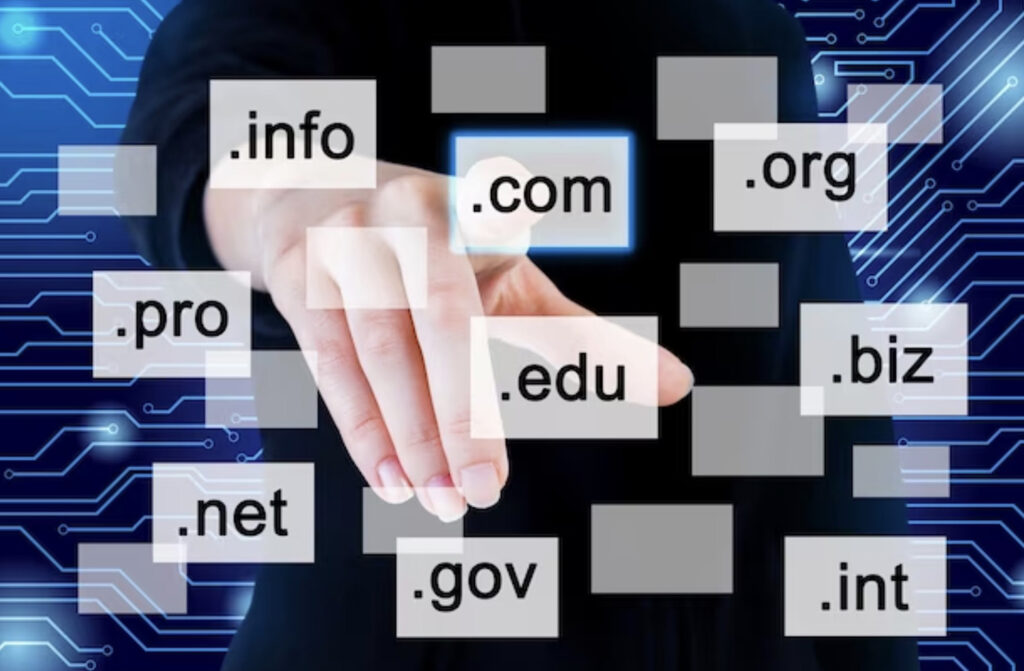
An authoritative nameserver is a DNS server that stores the DNS records for a particular domain. These servers provide answers to queries regarding the IP addresses of specific domains, thus playing an essential role in the DNS resolution process.
When a DNS resolver receives a query for a domain name, it queries the root nameservers to find the TLD nameservers responsible for that domain. The TLD nameservers, in turn, provide information about the authoritative nameservers that store the DNS records for the requested domain.
The authoritative nameserver provides information about a domain’s IP address or other related records to resolve the query. These servers are responsible for maintaining and updating their respective domains’ DNS records with new information when changes occur.
It’s worth noting that there may be multiple authoritative nameservers for a single domain, as these servers can be distributed across geographically diverse locations to improve redundancy and speed in responding to queries.
Pro Tip: Regularly checking and updating your authoritative nameserver’s DNS records can help improve website performance and avoid potential downtime caused by outdated or inaccurate information.
What are Domain Nameservers?
Domain nameservers, also known as DNS, play a crucial role in the functioning of the internet. They are responsible for translating domain names into IP addresses, connecting users to the correct website servers.
DNS is essential for internet infrastructure and the proper functioning of websites. By maintaining a database of domain names and their corresponding IP addresses, DNS ensures that internet traffic flows smoothly. It’s important to understand that without DNS, we wouldn’t be able to access websites using words and phrases.
Moreover, DNS is divided into a hierarchical system, with the root server being at the top. DNS servers are distributed all over the world, with each server maintaining a cache of recently accessed domain names. This cache system helps minimize the workload on the root server, ensuring faster and more efficient queries.
In addition to this, it’s important to ensure that proper security measures are put in place to safeguard the DNS system from cyber attacks. One suggestion is to use DNSSEC, which provides a secure layer that adds digital signatures to DNS to ensure that the information has not been tampered with during transmission. Another tip is to use trusted DNS resolvers, which minimize the risk of DNS hijacking. By implementing these steps, the DNS system can be kept secure and more reliable.
Overall, DNS is an essential component of the internet infrastructure that plays a critical role in ensuring that internet traffic flows smoothly. By understanding the importance of DNS and implementing the right security measures, we can ensure that we continue to have a fast and reliable internet.
Key takeaway:
- DNS stands for Domain Name System and it is responsible for translating human-readable domain names into IP addresses that computers can understand.
- DNS works through a lookup process where the resolver (client) sends a query to the root nameserver, which then directs the query to the appropriate TLD and authoritative nameservers until it finds the IP address associated with the requested domain name.
- The DNS infrastructure includes various types of servers, including the resolver, root nameserver, TLD nameserver, and authoritative nameserver, each with specific functions to ensure the efficient and accurate resolution of DNS queries.
FAQs about What Is DNS?
What is DNS and how does it work?
DNS stands for Domain Name System, and it works by linking domain names to their respective Internet Protocol (IP) addresses. When a user enters a domain name into their web browser, the DNS lookup process begins. This involves a series of steps where the user’s computer searches for a matching IP address. If no match is found, the request is sent to a network of DNS servers, including the recursive resolver, root nameserver, TLD nameserver, and authoritative nameserver, until the IP address is found and returned to the user’s computer.
What is a DNS zone?
A DNS zone is an administrative space within the DNS system that contains a collection of DNS records for a particular domain name. These records can include information about the domain’s nameservers, mail servers, and other resources.
What is DNS propagation?
DNS propagation refers to the time it takes for changes made to a domain name’s DNS records to take effect across the entire DNS system. This process can take up to 48 hours, during which time the old DNS information may still be cached by some DNS servers.
What is a hosts file?
A hosts file is a plain text file that maps hostnames to IP addresses on a local system. It is used by the computer’s operating system to match domain names to IP addresses without having to consult external DNS servers.
What is a recursive resolver?
A recursive resolver is a DNS server that acts as an intermediary between a user’s computer and other DNS servers. Its main function is to forward DNS requests to other DNS servers and then send the response back to the user’s computer.
What is WHOIS and how is it used in DNS?
WHOIS is a protocol used to query databases that store information about domain name registrations. It can be used to look up the nameservers and contact information associated with a particular domain name. This information is often useful when configuring DNS settings for a domain name.