As a website owner, you’re always on the hunt for methods to grow your audience and elevate your business. One particularly effective tactic is local SEO. But what is local SEO exactly? It’s quite straightforward actually and it says it right in the name. Unlike traditional SEO, which focuses on overall search engine visibility across the internet, local SEO specifically zeroes in on attracting a local audience.
For small regional businesses or those boasting a physical brick-and-mortar store, implementing a local SEO strategy 📈 becomes crucial.
So, in this article, we’ll delve into your burning questions. We’ll clarify not only what local SEO is but also how it operates and the ways you can harness it for your business.
Let’s get started!
What is local SEO?
Local SEO stands as a pivotal search engine optimization strategy, designed to enhance a business’s visibility in local search results. Ever noticed results when searching for a product or service tied to a location, like “coffee shops near me” or “plumbers in San Francisco”? Those are local search results.
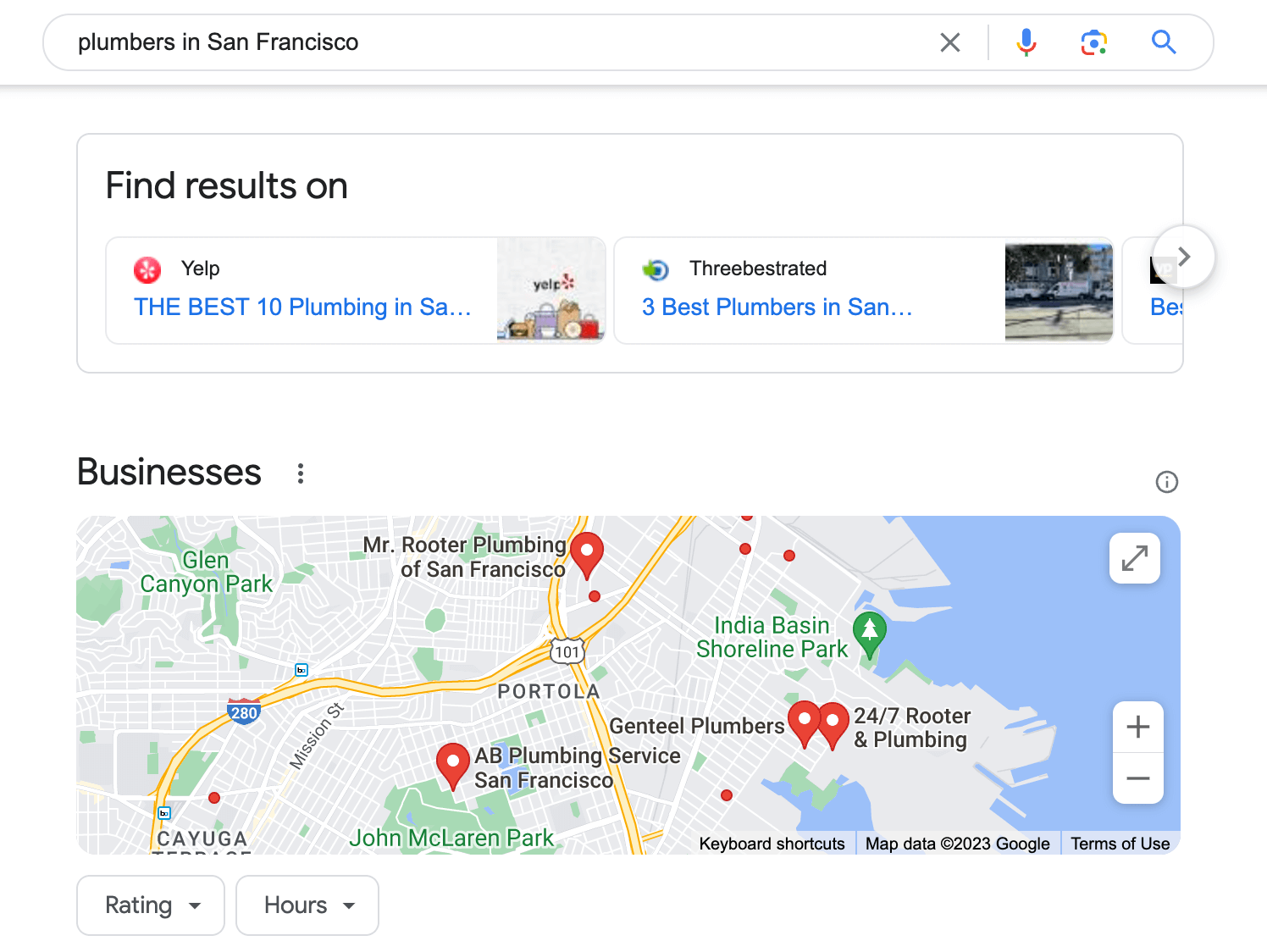
The significance of local SEO cannot be overstated for businesses keen on tapping into their local clientele. Ensuring prominence in local search means you’re more accessible to potential customers actively seeking your products or services. Consequently, this visibility boosts website traffic, generates leads, and propels sales.
Key benefits of focusing on local SEO 📝
- Higher ranking for local searches: Emphasizing local SEO catapults your business to the top of search results, magnifying its visibility. This elevation directly correlates with enhanced brand recognition, amplified foot traffic, and a surge in revenue.
- User-friendly experience: Google tends to favor user-friendly websites. When you tailor your site for local SEO, you ascend the search result ladder. Moreover, you pave a smoother journey for visitors keen on engaging with your business. This seamless experience aids in acquainting them with your brand, pinpointing your store location, and initiating contact.
- Cost-efficient advertising: Even if you’re not invested in pay-per-click campaigns, local search still gifts you free advertising. Showcase your business through targeted keywords, compelling content, striking visuals, authentic reviews, and ratings. Such content emerges during local searches, playing a crucial role in influencing prospective customers.
- Sales augmentation: A staggering 78% of location-tied searches culminate in offline purchases [1]. It’s evident that many searchers have a clear intent to splurge in brick-and-mortar establishments. Make sure you’re visible when they search, and they could very well be heading your way.
So, what is local SEO? As you can see, if done well, it’s a strategy that can help your local business boom!
How to optimize WordPress website for local SEO
Now that we’ve answered “what is local SEO?” and why it matters, you probably want to know how you can use it on your own site. (You can also read more about SEO and WordPress in our handy guide).
It’s much easier than you think! 🤩
- Encourage customers to leave reviews
- Publish local content on local keywords
- Claim your Google My Business page
- Optimize across locations and for mobile
- Earn local backlinks
- Add a Google map
1. Encourage customers to leave reviews 🧑💬
Reviews not only serve as a robust form of social proof but also play a crucial role in boosting a business’s visibility in local search results. Seeing positive feedback about a business often nudges potential customers into placing trust in that enterprise, making it a front-runner when scouting for products or services.
👉 There are a few different places where businesses can encourage customers to leave reviews, including:
- Google My Business. This is a complimentary service that lets businesses create a listing for local search visibility (we’ll delve deeper into this shortly). To amplify reviews, businesses can incorporate a link to their listing on their site. Additionally, directly asking customers to drop their feedback on Google can be effective.
- Yelp. A renowned platform, Yelp provides customers with a space to share their business experiences. Businesses can foster more reviews on Yelp by embedding a link to their Yelp page on their site. Moreover, inviting site visitors to review directly on Yelp can spur more feedback.
- Facebook. Operating similarly, Facebook offers another space for customer reviews. By integrating a link to the business’s Facebook page on their website and prompting customers to share their thoughts directly on Facebook, businesses can enjoy a more extensive review base.
You should try to respond to reviews promptly and professionally. This shows potential customers that the business is responsive and that they value customer feedback.
2. Publish local content on local keywords ⌨️
Publishing local content means creating and sharing content that is relevant to your specific location or community. This can include blog posts, articles, videos, images, and more. Promote local events, mention the name of the town or landmarks nearby, and state exactly where you are and what you do to move closer to the top of the search engine results page.
Your title tags, headers and meta description should also include local keywords and locations so that you can rank higher in local search results. You don’t need to be an SEO expert to do this – just use a handy WordPress SEO plugin. SEO plugins help you automate some of the process of optimizing for local SEO.
3. Claim your Google My Business page 💼
Google My Business is a free tool that allows businesses to create a listing that appears in local search results. It is important for local SEO because it is one of the crucial factors that Google uses to determine a business’s ranking in local search results.
If you have more than one location, set up separate locations for all of them and manage them with one login. Use primary and linked keywords to boost your visibility and rankings, and make sure to tie your business to the closest category you can find. It’s also a good idea to add images and make regular updates to keep your profile relevant.
Your Google business profile is just one option. Try to list your business in as many local business directories as possible to really boost your SEO.
4. Optimize across locations and for mobile 📍📱
If you have a business with multiple locations but one webpage, it will hurt your local SEO. But you can create separate web pages for all of your content and optimize for each location individually. You can also create an XML sitemap of your content using an SEO plugin.
You should also ensure that your site is mobile-friendly and optimized for mobile users. Remember, many people search for your site directly on their phones – the easier you make it for them to find you, the better. To find out what your site looks like on tablets or mobile phones, go to Appearance → Customize in WordPress and switch between the different device icons. Make sure that your site is easy to read and navigate on each one.

5. Earn local backlinks 🔗
Backlinks are links from other websites to your business’s website. The ones from local websites can help to improve your local SEO.
Ask your suppliers or other local businesses to link to your site (and vice versa) so that you can rank higher on local searches. It’s a win-win for everyone. Fans of your suppliers know that they can find their goods in your store, and sales increase all around.
6. Add a Google map 🗺
Google Maps is a popular tool that people use to find businesses in their local area. When you add a Google map to your website, it makes it easier for people to find your business and learn more about it.
Google uses Google Maps to power its local search results as well. After adding a Google map to your website, the probability that your website will appear in local search results for relevant keywords increases.
What is local SEO? A tool to boost your business! 💥
Now you know what local SEO is: a powerful tool that can boost virtual and physical traffic to your stores. By simply encouraging customers to leave reviews, claiming your Google My Business profile, using backlinks and following a few other easy tips and tricks, your business can flourish and enjoy local support.
By now you should have a solid understanding of “what is local SEO?”, but if you still have any lingering questions, please drop them in the comments below!