If you’ve ever wondered about what is a SERP, this is the article for you. SERP is one of the many acronyms related to Search Engine Optimization (SEO) and it means Search Engine Results Pages. When people talk about SERPs, they’re usually discussing if their own sites are showing up for key searches and if they’re in good rankings.
Understanding how SERPs work is critical if you take SEO seriously. You’re not only competing for the top rankings for search queries but also for different types of elements in any given results page.
What is a SERP? Results pages explained
Collectively, users from across the world make billions of searches per day [1]. Statistically speaking, if you’re reading this you’ve probably seen multiple SERP pages today. Here’s what one of these results pages typically looks like:
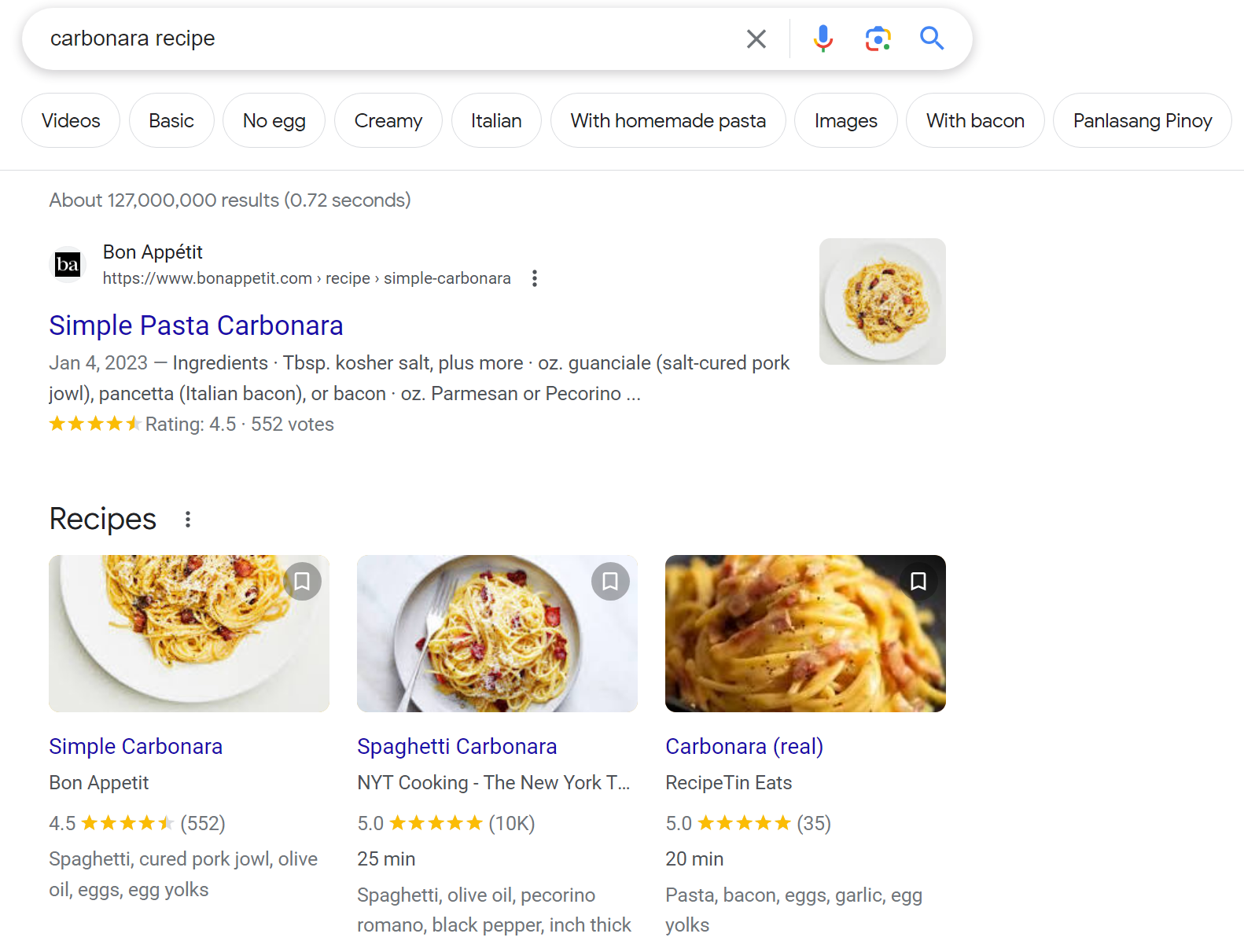
A search results page will include a list of links related to your search. Results are ranked using proprietary search algorithms. We have a solid grasp on what most ranking factors are, but how search engines weigh them is not for the public to know.
Understanding how SERPs work is critical if you run a website that depends on organic traffic. Your site can live or die depending on whether it shows up among the top results for searches:
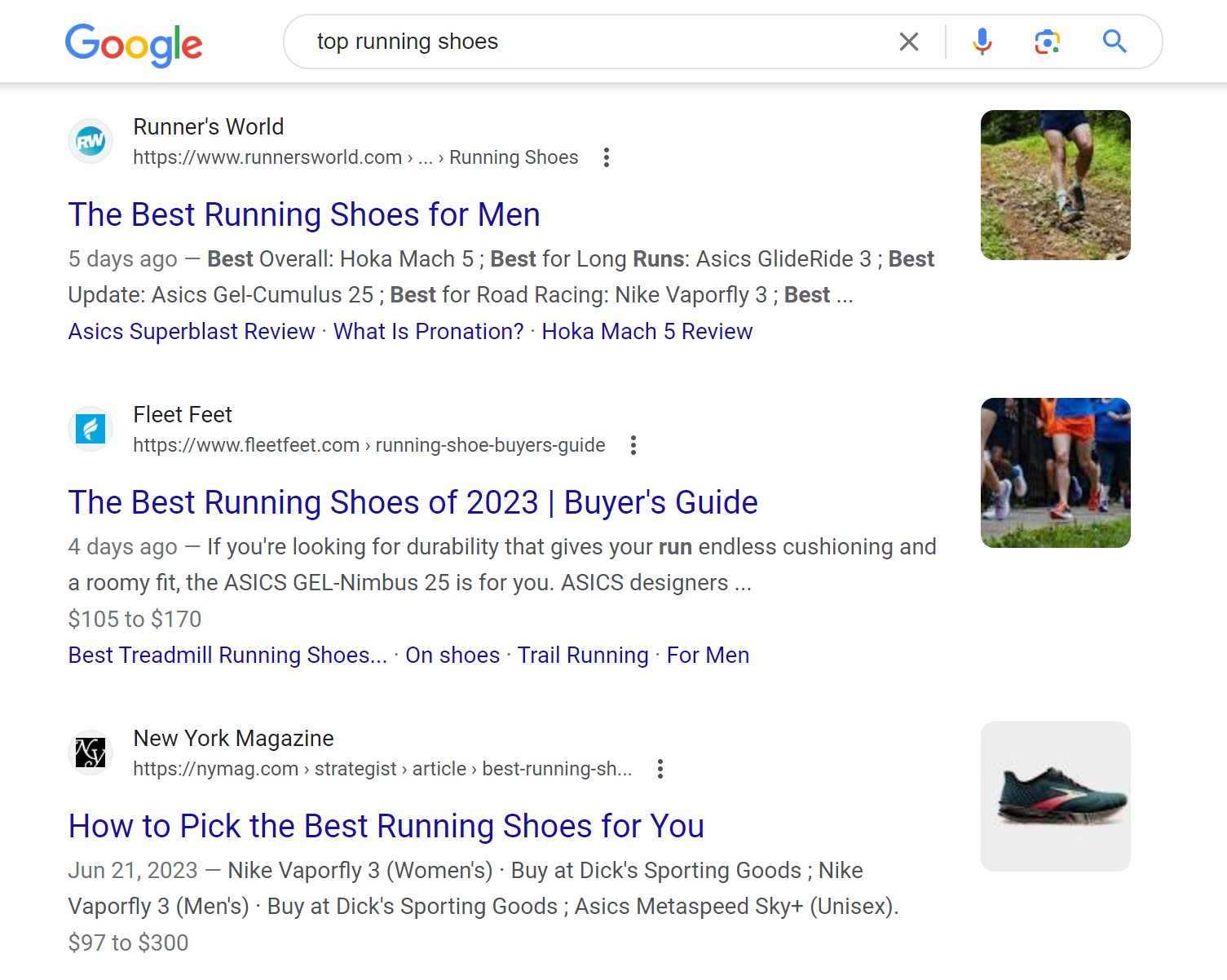
We say the “top” results because the first links in any results page tend to get the lion’s share of traffic. If one of your site’s pages shows up on the second or third page, it might as well not exist.
Results pages have evolved over time. Where they used to be simple lists of links with titles and meta descriptions, you have a lot of new elements now. Those include People also ask sections, direct responses to queries, knowledge graphs, and more:
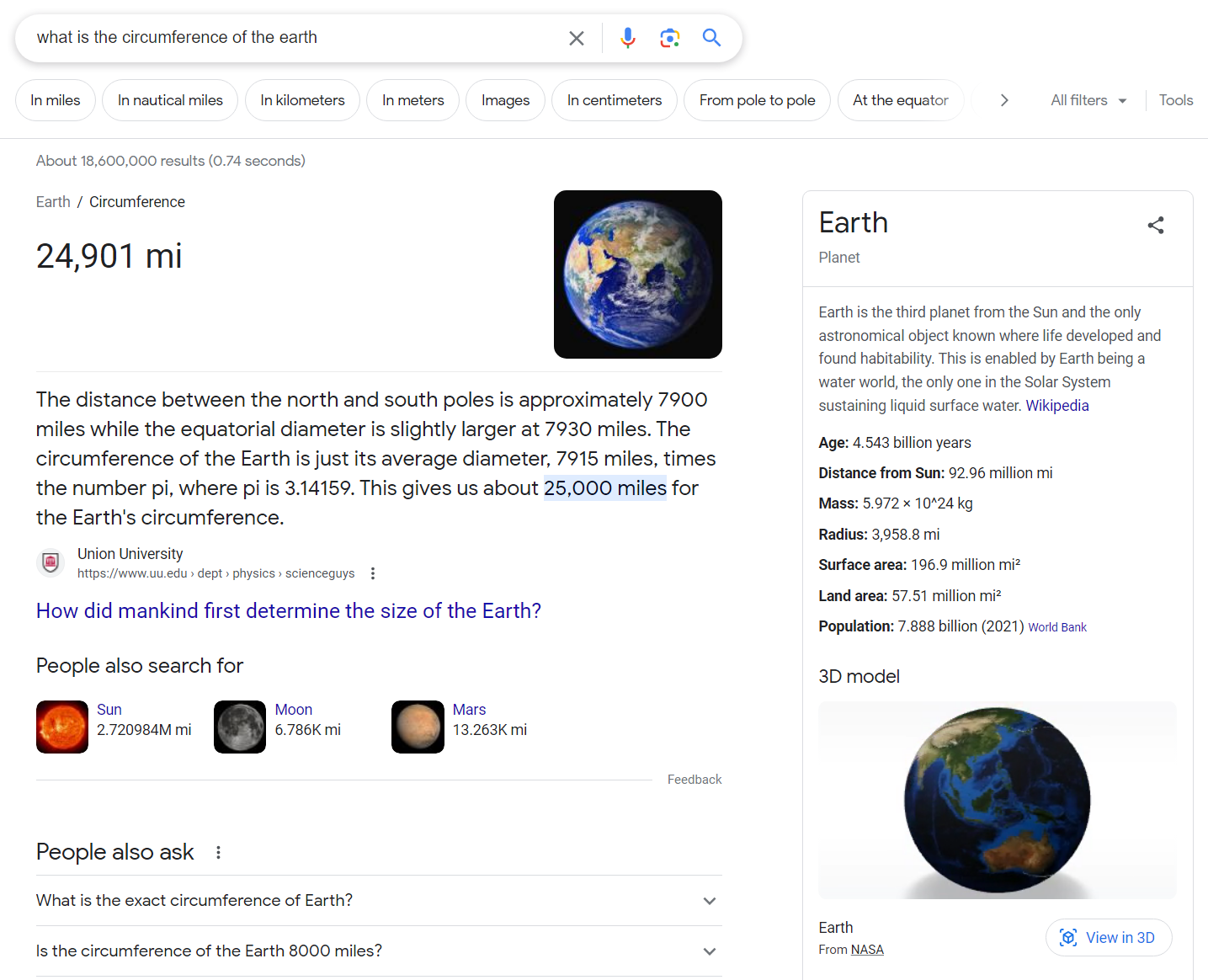
Understanding the components of a SERP can help you get a better grasp of how SEO works. After all, all your hard work is so that your site’s pages appear among the top results. ⚡
9 key elements in the SERPs
Every results page you see will be different. Depending on your search, you’ll not only see different results but also different elements. In this section, we’ll introduce you to all of them, explain their importance, and link to further reading if necessary.
- Regular page results
- Featured snippets
- Rich snippets
- Knowledge graphs
- Business or brand cards
- People also ask
- No-click search results
- Local results
- Paid results
1. Regular page results 📉
If you were wondering what is a SERP, this is the type of element we’d point you toward. “Regular” page results are the most common on any results page.
Any of these results will include a title, a meta description, and sometimes an image. Here’s an example of a standard result:
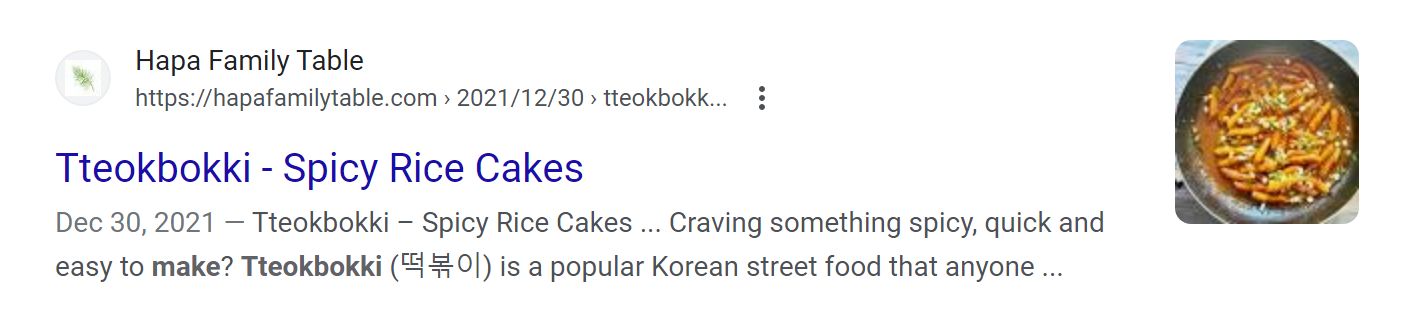
You’ll also see results that contain additional elements that give you an inkling of what type of content you’re about to see. We’ll cover those in the next section.
2. Featured snippets 🧩
This is where things start to get interesting when talking about what is a SERP. Over time, a lot of search engines have shifted their focus toward trying to provide as much information as possible directly in the SERPs.
One way they do this is through featured snippets. These tend to be short fragments of a page in the SERPs. They’re typically two or three sentences long and they tend to answer questions directly depending on your query:
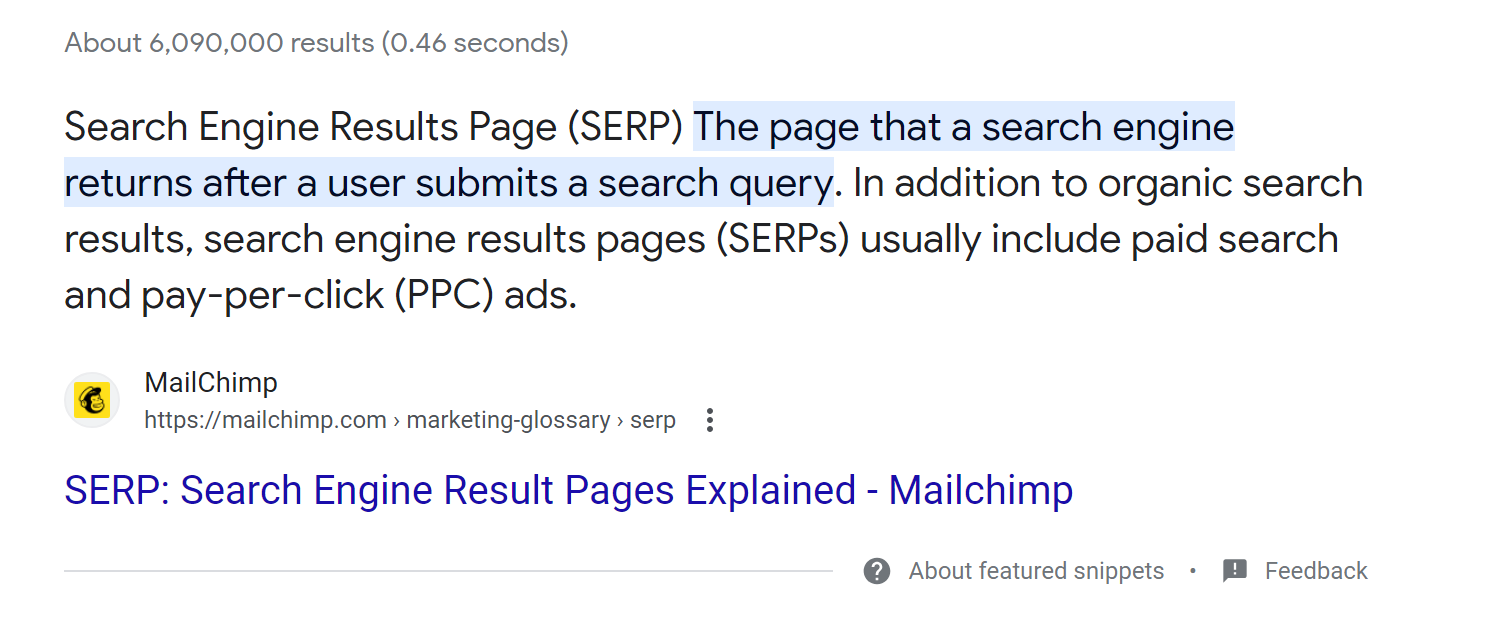
The interesting thing about featured snippets is they exist outside of rankings. They appear above the rest of results and your site doesn’t need to be the first among them to be “selected” for a featured snippet.
These snippets tend to draw a lot of attention and clicks, which makes them highly coveted. However, they can also be hard to rank for.
3. Rich snippets 🧩
Think about rich snippets as the “upgraded” versions of regular search results. They’re typical results, but ones that use markup to include and display more information about the type of content you’re about to see.
One of the best examples of rich snippets comes from recipe sites. If you look for a recipe, you’ll notice a lot of the results show information such as ratings, cooking time, lists of ingredients, and more, all in the SERPs:
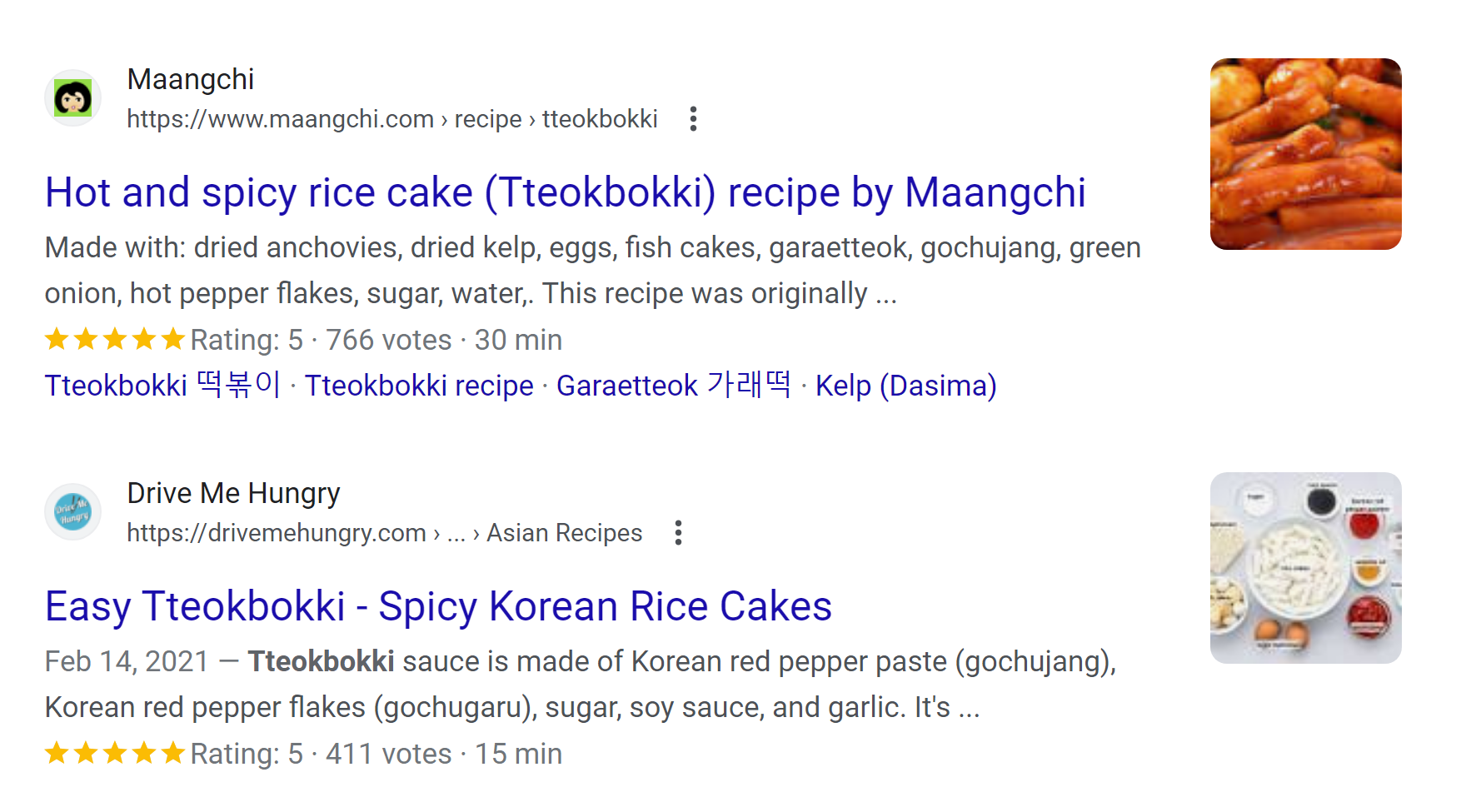
The information you see will depend on what kind of content and markup site creators use. There’s a wealth of information you can include in the SERPs using schema markup and there are options for almost any type of content you can think of.
These types of results can be a boon to your site because they tend to be more eyecatching. The more that your pages stand out in the SERPs, the more clicks they may get.
4. Knowledge graphs 〽️
Knowledge graphs are another step in search engines trying to provide as much information as possible without you leaving the SERPs. They’re collections of information about a specific subject that tend to appear for searches related to science, geography, and a collection of other subjects.
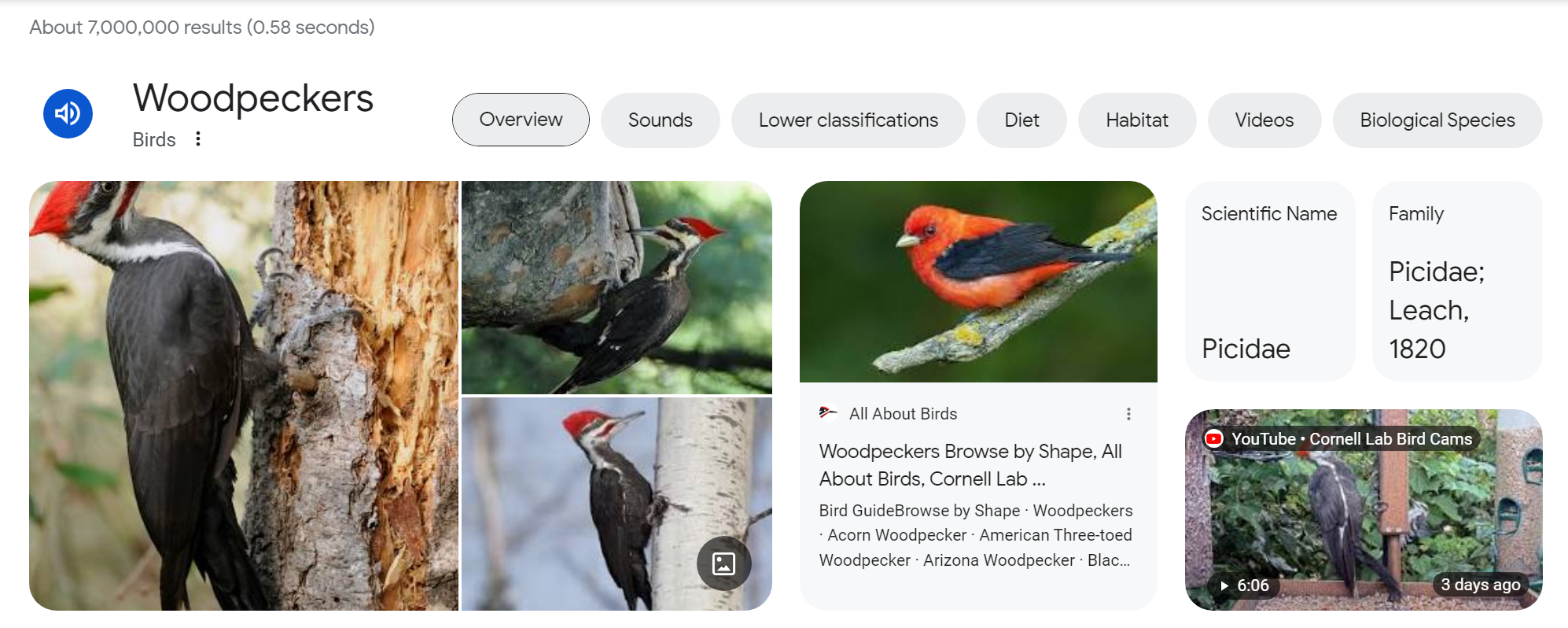
If you compare that example above with this knowledge graph of a geographic location, you’ll see they can vary a lot depending on the topic:
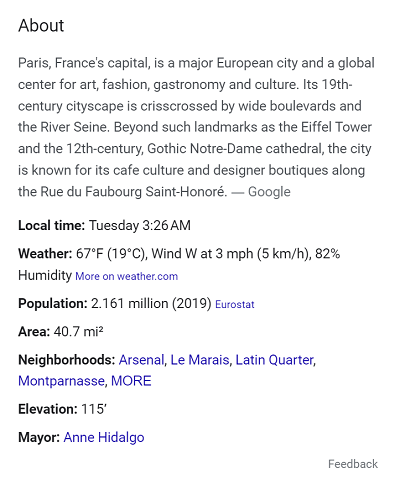
Unlike featured snippets, knowledge graphs tend to include a lot of information in a condensed format. Ranking for this type of element can be a challenge since they don’t appear that often but we recommend using schema markup to include as much high-level information as possible.
5. Business or brand cards 💳
If you look for information about a business using a search engine, you might run into a SERP that includes a business card. Here’s what one of these cards looks like:
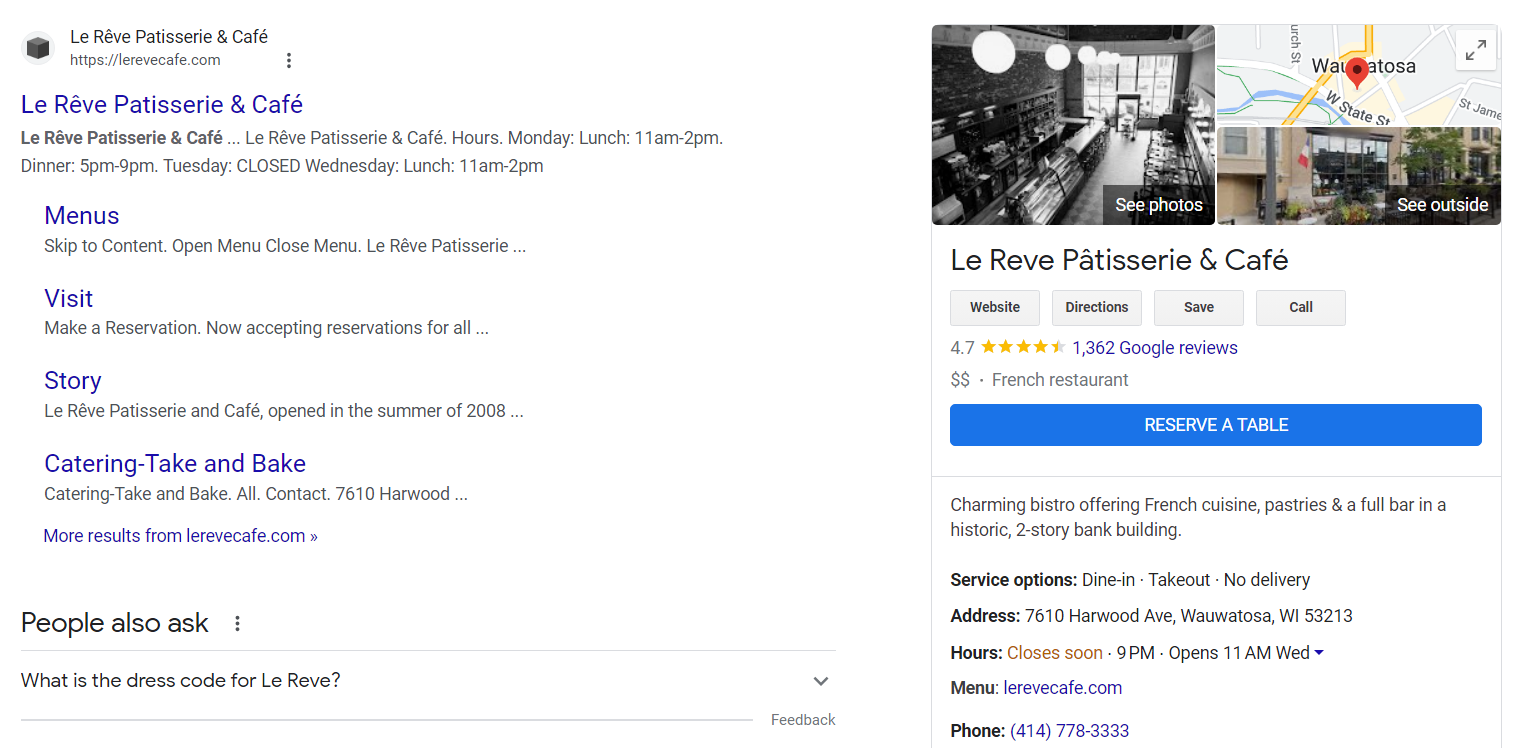
These business cards include all the information people might need to contact or reach you. That can include operating hours, phone numbers, links to social media, reviews, photos, and more.
Anyone can set up a listing for their business by signing up for a Google Business Profile and verifying ownership. These listings can be critical for local businesses as a lot of customers will look for your reviews online before visiting or making a purchase.
6. People also ask 👨👩👦👦
People also ask sections are among the most common elements in results pages. These sections include tabbed questions related to the original search and they pull their information from other pages in the rankings:
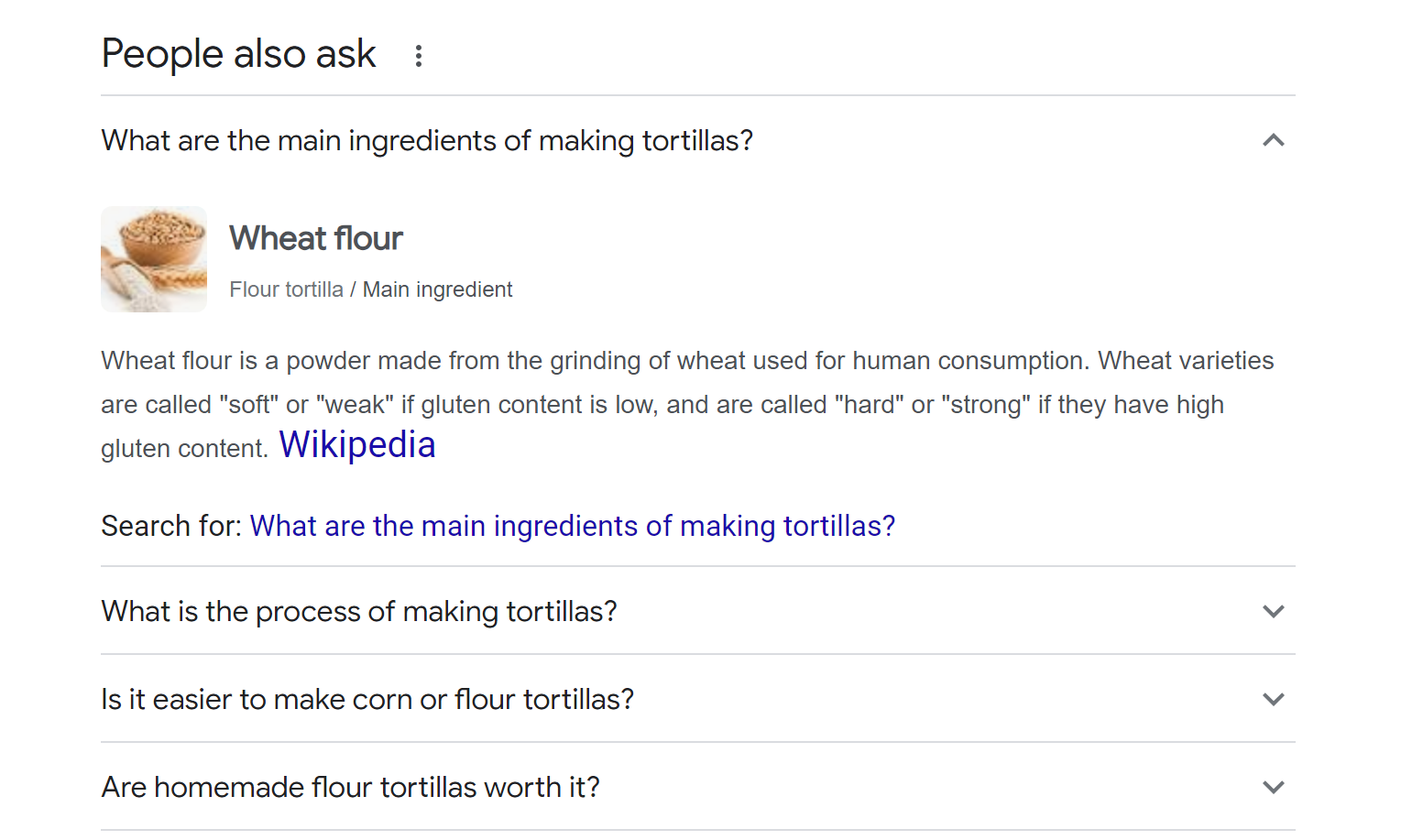
There’s little information about engagement with People also ask sections. However, it can be worth it to try and rank for them. One way to do this is by looking for related questions when optimizing for a keyword and trying to answer them in that page’s content.
Some websites do this by including question-and-answer sections on some of their content, such as Frequently Asked Questions. Doing this can a smart move, but your main priority should always be to aim for the top positions in any results page and not just People also ask sections.
7. No-click search results 🧐
As the name implies, this is the type of result where search engines give you an answer to your query without you needing to click anywhere. Featured snippets do this, to some extent, but you may still want to check the source to get more information.
Search engines take this a step further and sometimes show answers directly within the search bar. Here’s an example:
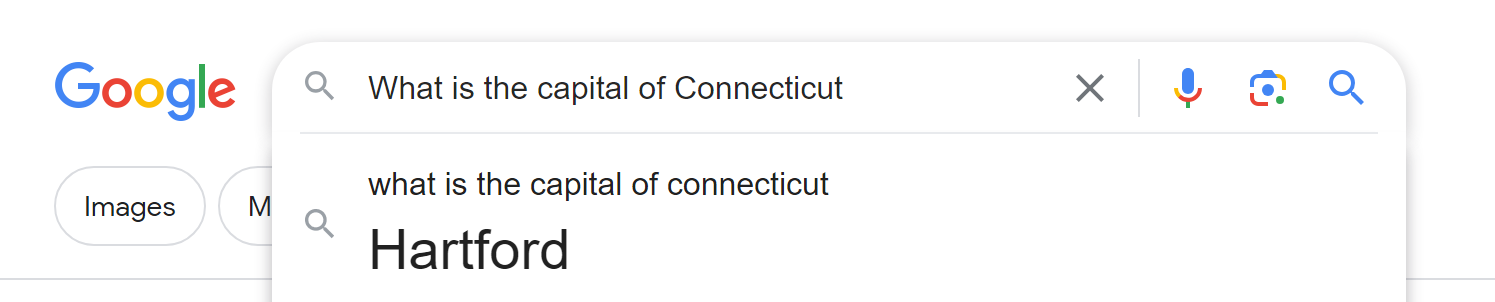
If you care about organic traffic, you may not be a fan of no-click search results. These can be helpful if you’re doing the searching, but they also translate to less clicks and views for your website.
These types of results are not all that common and you sometimes need to phrase questions very specifically to get them. As far as SEO is concerned, they’re not something you can optimize for.
8. Local results 📍
If you give search engines access to location data, they can help you find businesses and attractions based on it. For example, if you ask Google about restaurants near you, you might see a list of local results that looks like this:
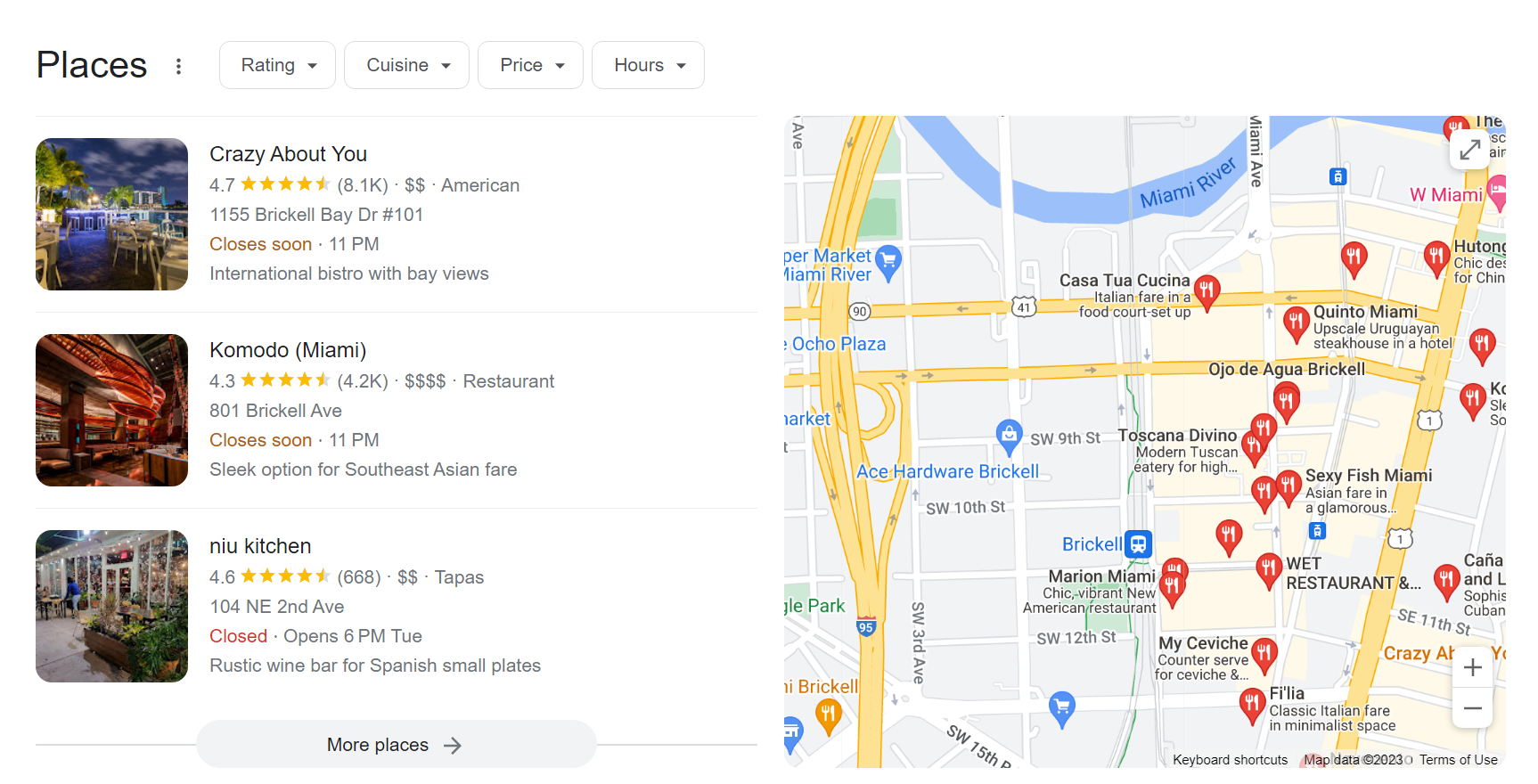
If you run a business and want it to appear in the results for this type of search, you’ll need to set up a Google Business profile. This provides the search engine with location information and enables users to directly look up reviews, how to get there, operating hours, and more.
What searches you appear for will depend on the user’s query or their location. Appearing in local searches can be a huge boon for business as it will help people find you without having to rely solely on advertising and word of mouth.
9. Paid results 💰
If you don’t use an ad blocker, you’ll see paid results in a lot of the SERPs you interact with. Paid results are tagged as Sponsored and they appear above organic results:
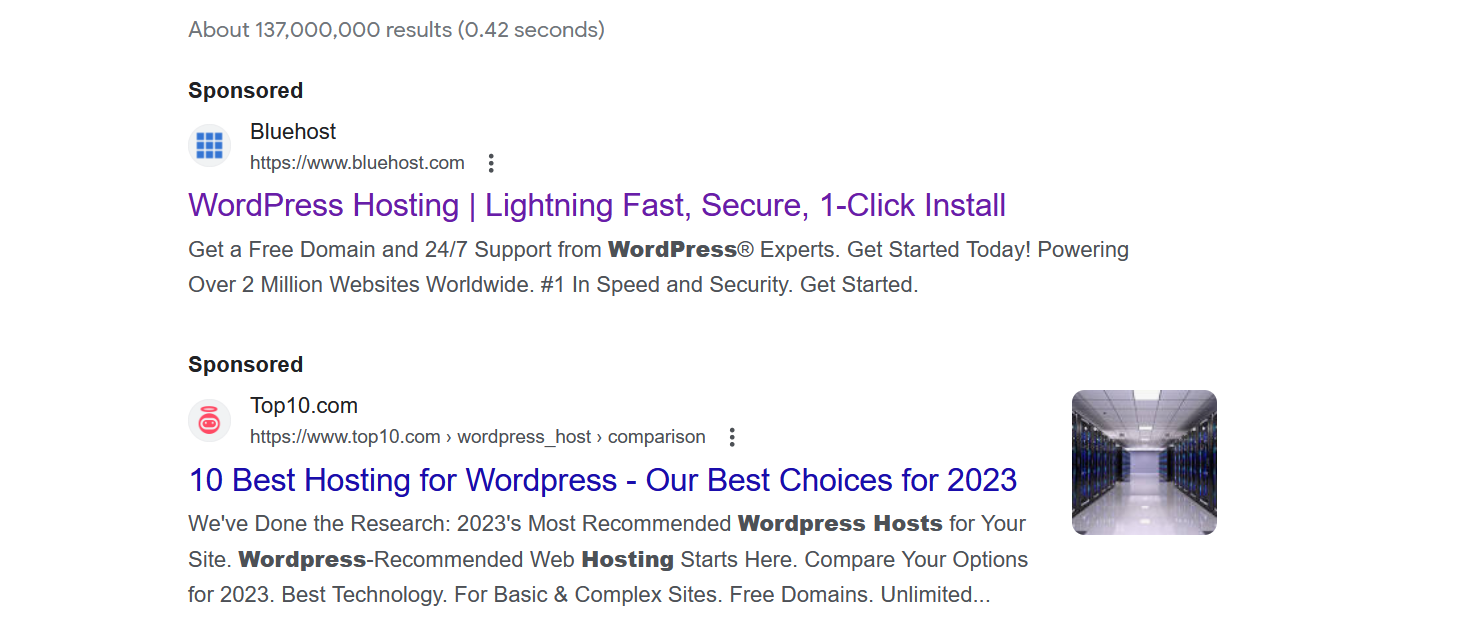
If you want your website to appear in these coveted positions, you have to use the search engine’s ads system. Typically, these systems work using bids where you pay for views or clicks.
Paid results can be incredibly effective, but they also tend to require significant budgets. If you’re targeting contested searches, you’ll spend a lot of money on ads since you’ll be competing against businesses with deep pockets.
Conclusion ⌛
Understanding what is a SERP and what its elements are is fundamental when it comes to SEO. After all, most of SEO is all about appearing the top rankings for these pages.
Your approach can vary a lot from page to page as you might try to outcompete other sites, aim for featured snippets, focus on using schema markup, and plenty of other approaches.
Ultimately, your rankings in the SERPs 📊 will come down to your site’s authority, the keywords you optimize for, and the content that you publish. Getting traction in the result pages can take a while for new sites, but it’s worthwhile as it’s what will bring new visitors to your site.
Do you have any questions about SERPs? Let’s talk about them in the comments section below!