Forms are some of the most important elements on the web. We use forms daily for everything from logins to signup pages, making purchases, getting in contact with users, and much more. Deciding what plugin you’re going to use to create WordPress forms is an important decision. That’s why we’re comparing WPForms vs Contact Form 7.
These are two of the most popular contact form plugins for WordPress. They enable you to build all kinds of advanced forms, which is something WordPress is missing out of the box. However, each plugin offers a very different experience.
In this article, we’ll compare WPForms vs Contact Form 7 in terms of features and the kind of experience they offer.
🐿️ In a nutshell:
- Contact Form 7 is good for people on a tight budget who are willing to sacrifice some user experience and a drag-and-drop builder in order to access the most functionality for free.
- WPForms is better for people who are willing to pay some money to benefit from a more polished and reliable user experience. There is a free version of WPForms that can work well for simple forms, but Contact Form 7 definitely offers more free features.
Keep reading 🙇♂️ for a much more detailed WPForms vs Contact Form 7 comparison, including a hands-on look at both plugins.
WPForms vs Contact Form 7: An introduction
Most modern contact form plugins offer drag-and-drop builders. That means you get to create forms using pre-built elements, such as fields, buttons, drop-down menus, and more.
In practice, that means a lot of these form plugins work very similarly to the Block Editor. Contact Form 7 offers an experience that’s more similar to using the Classic Editor. Instead of creating forms using a drag-and-drop builder, it uses a text-based editor.
WPForms offers a more visual approach. The entire plugin focuses on the drag-and-drop builder and offers a large collection of form templates.
Considering both plugins offer such different experiences, you’re bound to prefer one approach over the other. In the following sections, we’ll show you how they compare against each other in action.
WPForms vs Contact Form 7: Top features compared
A great form plugin should enable you to create any type of form that you want. To get started, we’re going to focus on how each plugin tackles form-building.
1. Building forms 🏗️
To start, let’s look at what it’s like to build your forms with WPForms vs Contact Form 7.
Contact Form 7 builder
Building forms in Contact Form 7 requires you to use a simple text-based editor. When you open the form editor, you’ll see a collection of elements you can add, and the form itself will appear as a collection of “labels:”
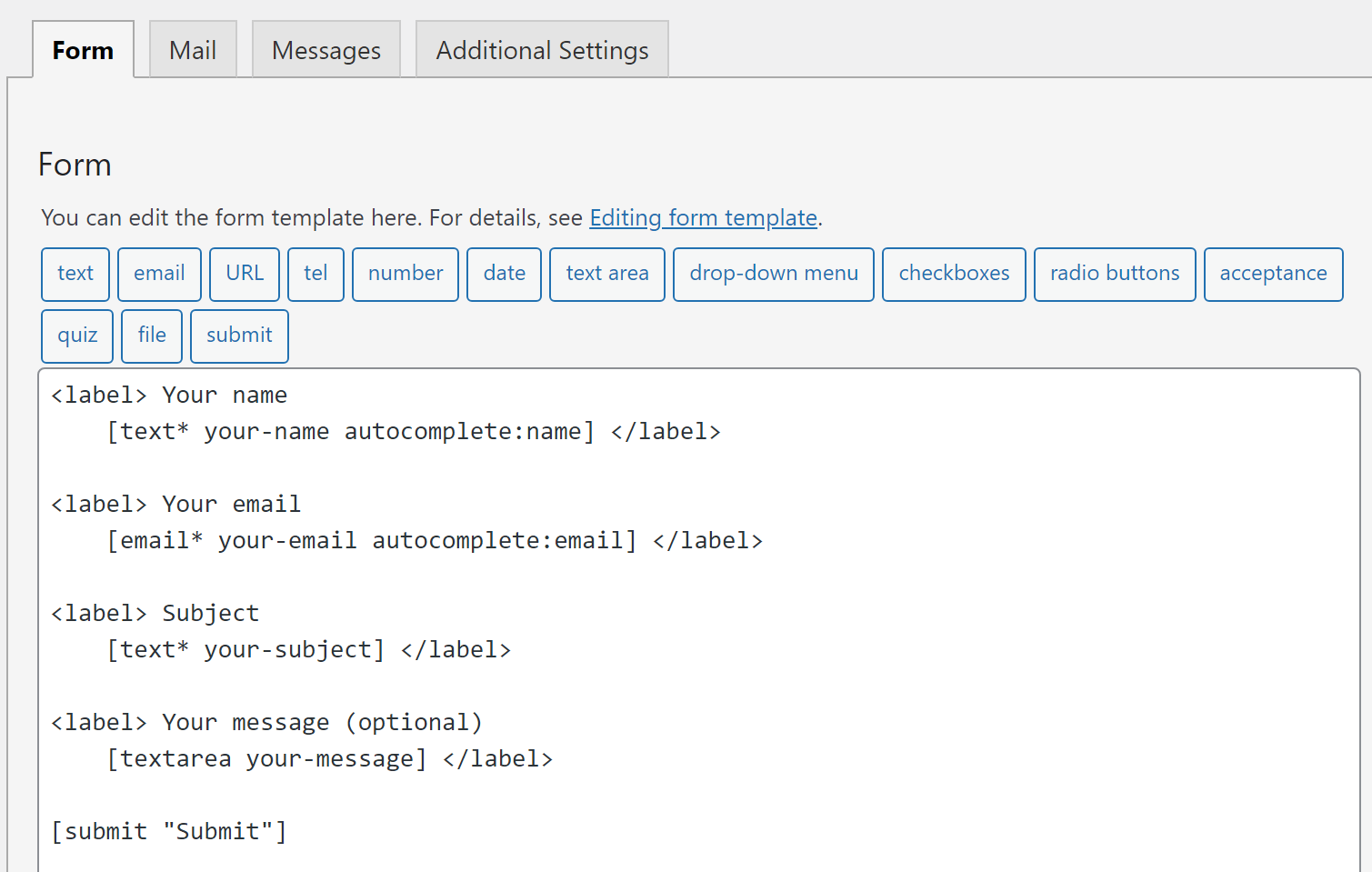
This can be a bit jarring if you’re used to visual builders. If you look past that, you’ll see this system is just as flexible and doesn’t require coding knowledge.
When you click on a form element from the editor menu, it will display a window with configuration options. The plugin will add the corresponding label in the editor:
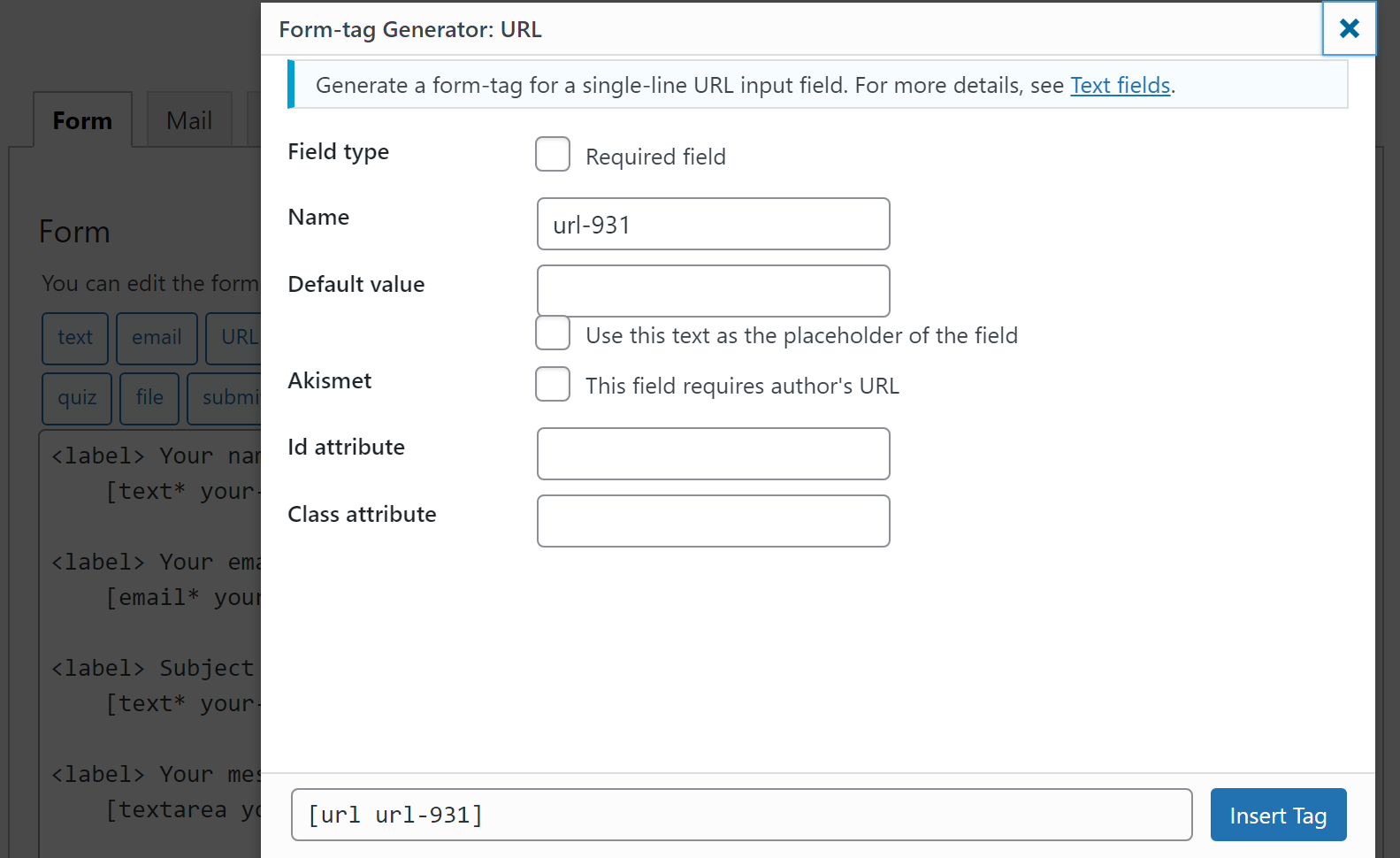
You can customize labels manually, and the other tabs in the editor control how the plugin sends form submissions and the messages that users see. Those messages include submission confirmations, error messages if someone tries to upload large files, and more:
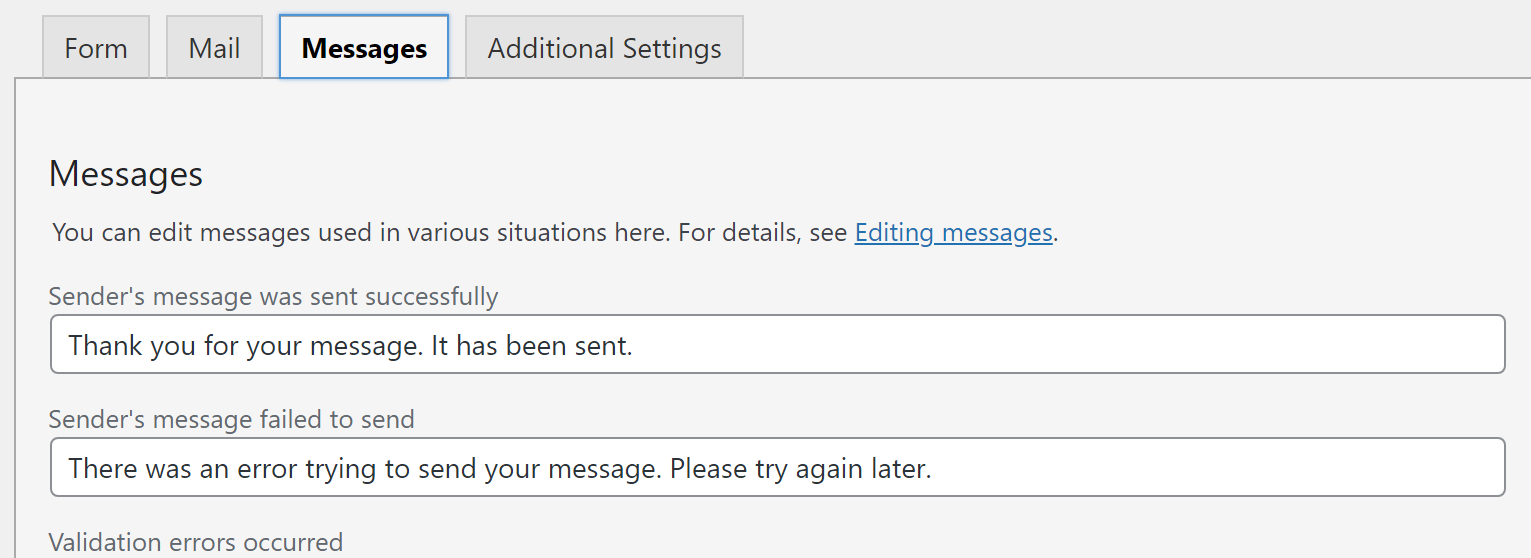
Contact Form 7 enables you to create as many forms as you want. You can place forms on your site using blocks or shortcodes.
WPForms builder
Creating forms using WPForms is a completely different experience. When you select the option to add a new form, the plugin will ask you to select from a library of templates. The free version of the plugin includes dozens of options:
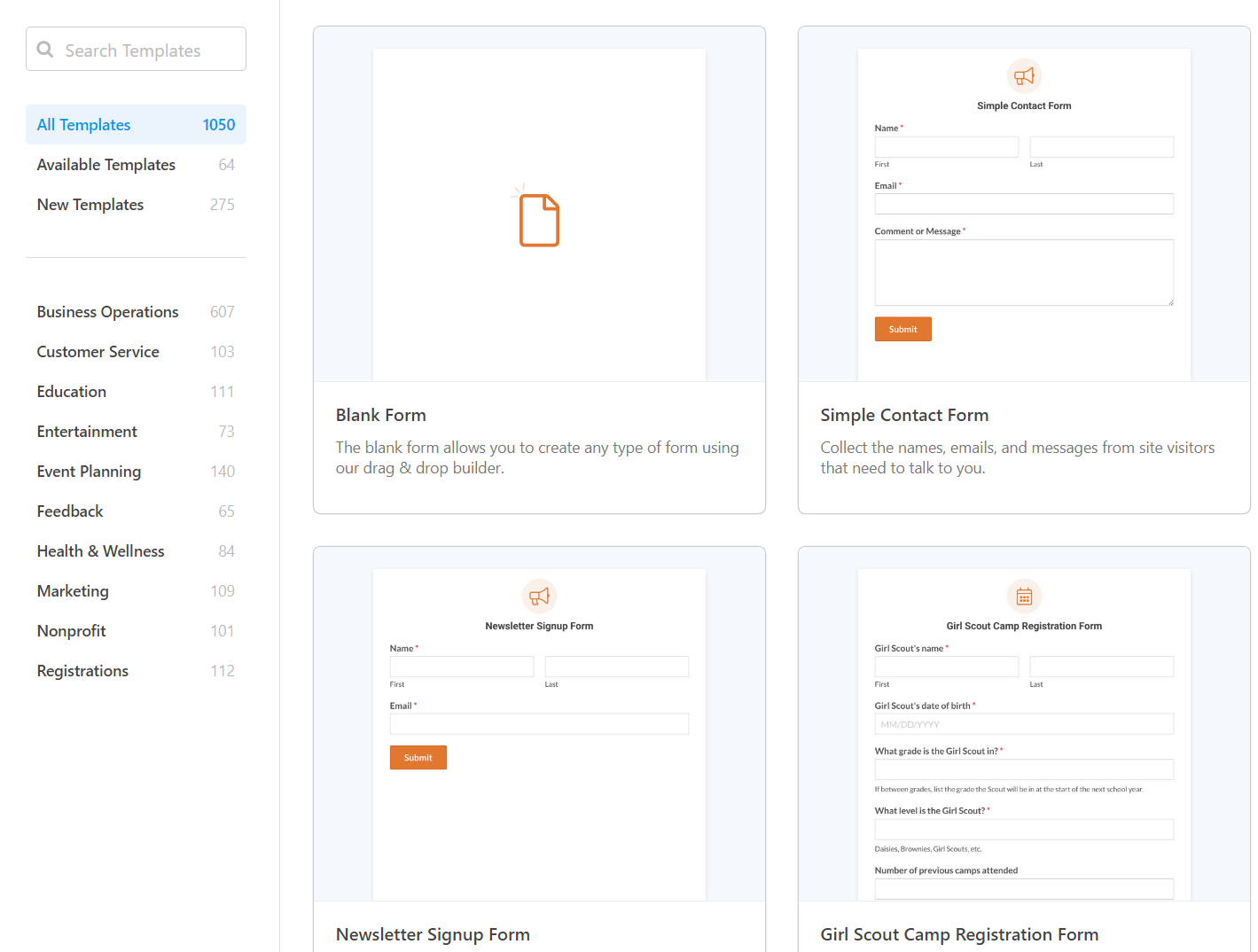
These templates range from simple contact forms to eviction notices, so there are options for almost every scenario. Once you select a template, you get to customize it using a drag-and-drop builder. You can also create forms from scratch if you prefer:
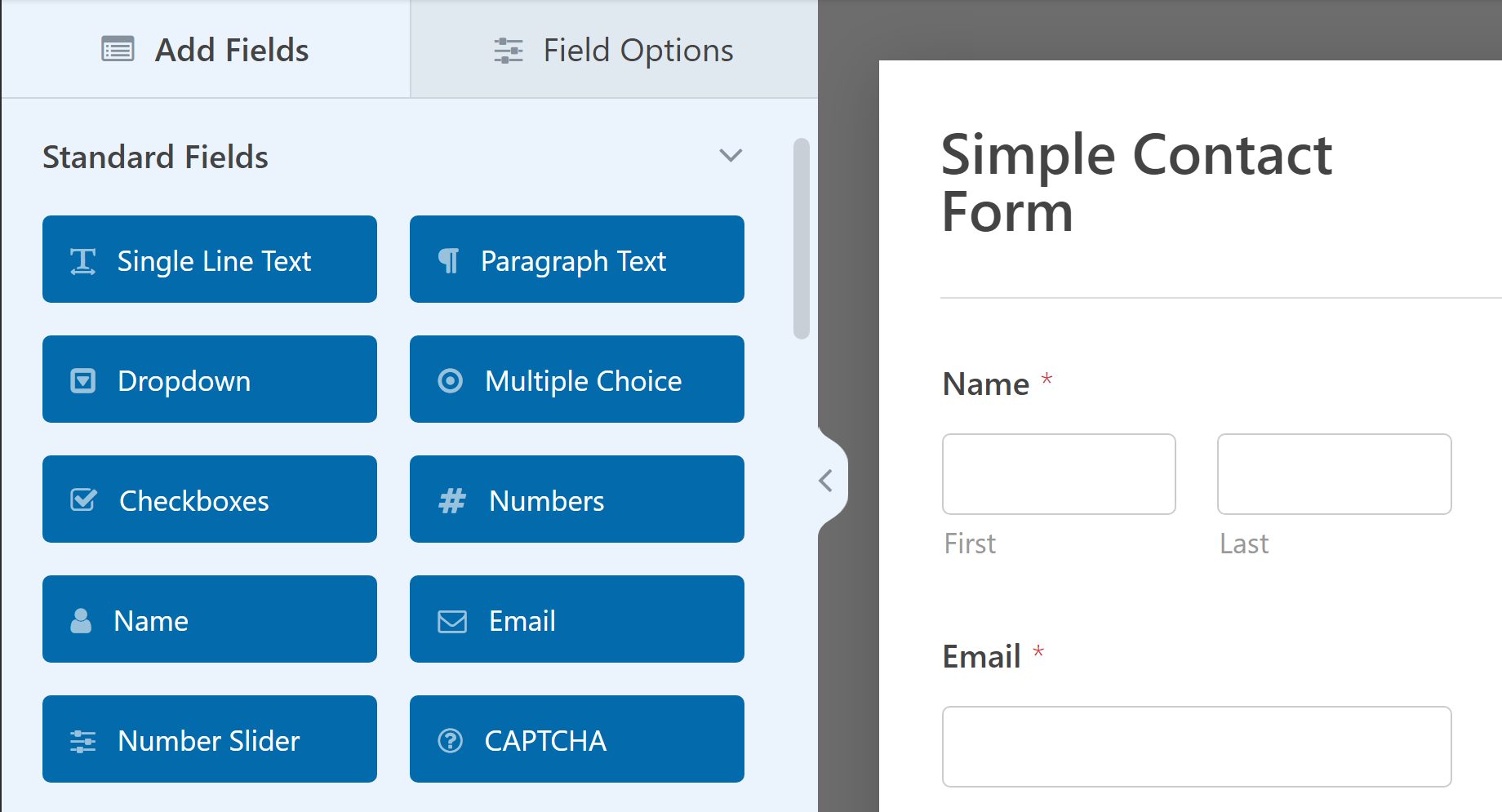
Several “advanced” form elements are reserved for the premium version of the plugin. That includes fields for addresses (with maps), file uploads, passwords, calendars, and others:
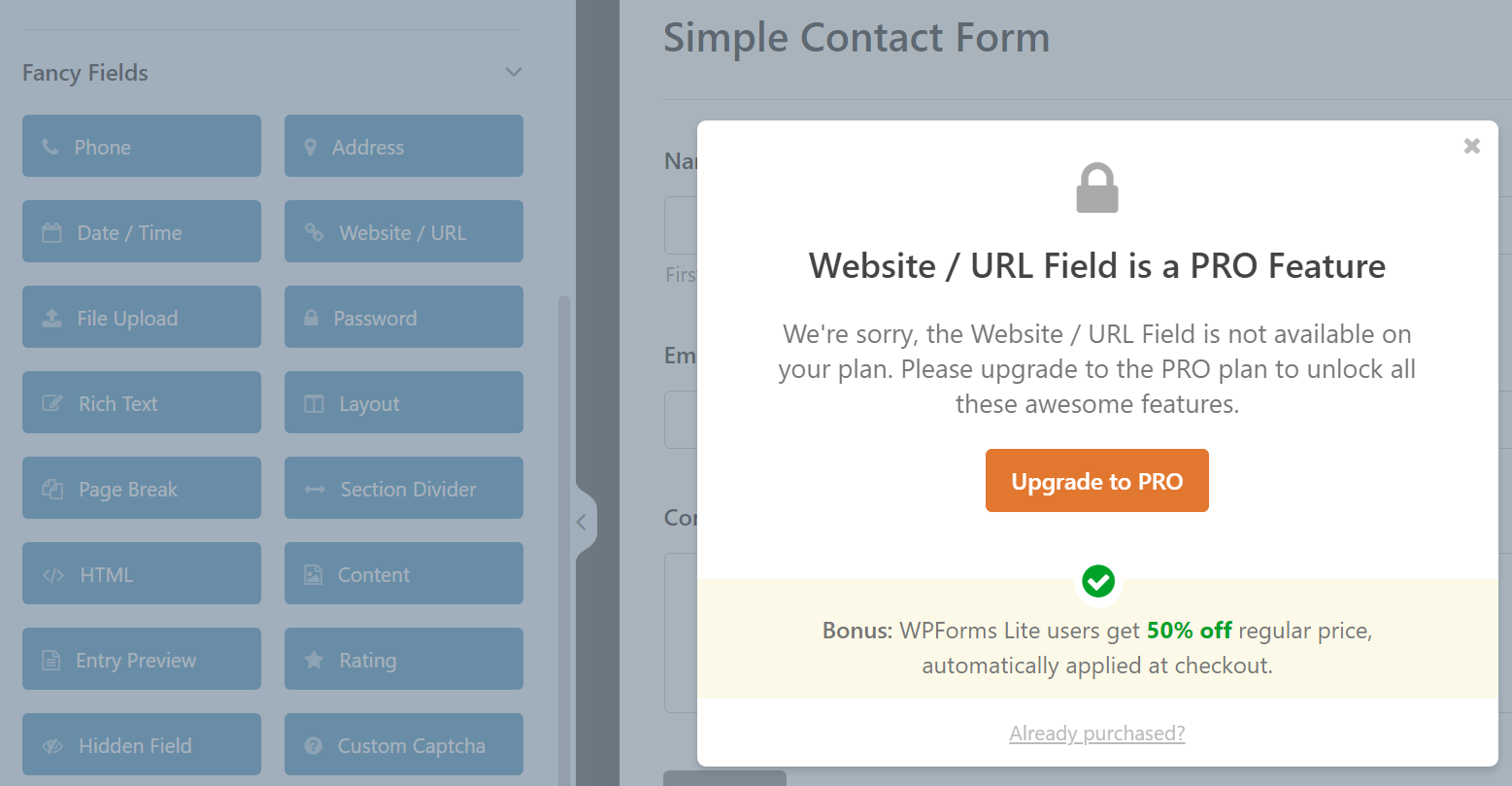
Aside from being able to move elements around with your mouse, you can also configure each field through a simple settings panel. You can also add spam protection to forms, configure how submissions will look, and set up notifications.
Final thoughts on both plugins’ builder interface
It’s important to note that the main difference in how WPForms and Contact Form 7 handle creating forms comes down to visuals. Contact Form 7 can build any form that WPForms can.
In fact, if you use the free version of WPForms, you have limitations as to what kinds of forms you can build since you won’t have access to every type of field. Contact Form 7 is fully free, which means it offers better value than WPForms from a pricing perspective.
However, if you don’t like to use a text-based editor, Contact Form 7 is not the plugin for you.
2. Analyzing form submissions 🤹
Moving on from form building, being able to see submissions from the dashboard can be a useful feature. Some form plugins can store form submissions on the server, which means you don’t need to have a separate email for your website’s queries.
That is a feature that is missing from the core Contact Form 7 plugin. However, the same developers also offer a plugin called Flamingo, which works alongside Contact Form 7 to store form submissions locally:
On top of storing messages, Flamingo also saves contact information from submitters. You can see this contact information in the dashboard, including dates of last contact, and it also works for comments.
If you don’t want to use a separate plugin, Contact Form 7 will still send submissions to the emails you designate for each form. WPForms does just the same, although the plugin does include a built-in submission viewer.
The downside is that you can only view submissions in the dashboard with the premium version of the plugin. Even so, you get access to a lot more functionality than with Flamingo. WPForms enables you to export submissions in CSV format, add notes and comments, favorite entries, mark submissions as read/unread, and more.
Overall, WPForms does a better job of providing you with information about submissions if you’re willing to pay for it. If you’re on a budget, Contact Forms 7 and Flamingo will have to do the trick.
3. Plugin customization 💠
Both Contact Form 7 and WPForms offer some level of customization as add-ons and integrations. You can use both of them for all kinds of advanced forms, including the following:
Let’s start by talking about Contact Form 7.
You can integrate Contact Form 7 with several third-party services, including Brevo (Sendinblue), Constant Contact, reCAPTCHA, and Stripe. These integrations add new options to the Contact Form 7 editor, such as being able to add purchase buttons that use Stripe.
All of these integrations require you to create accounts with these services and provide API keys. How this process works will vary depending on the platform, but it tends to be straightforward:
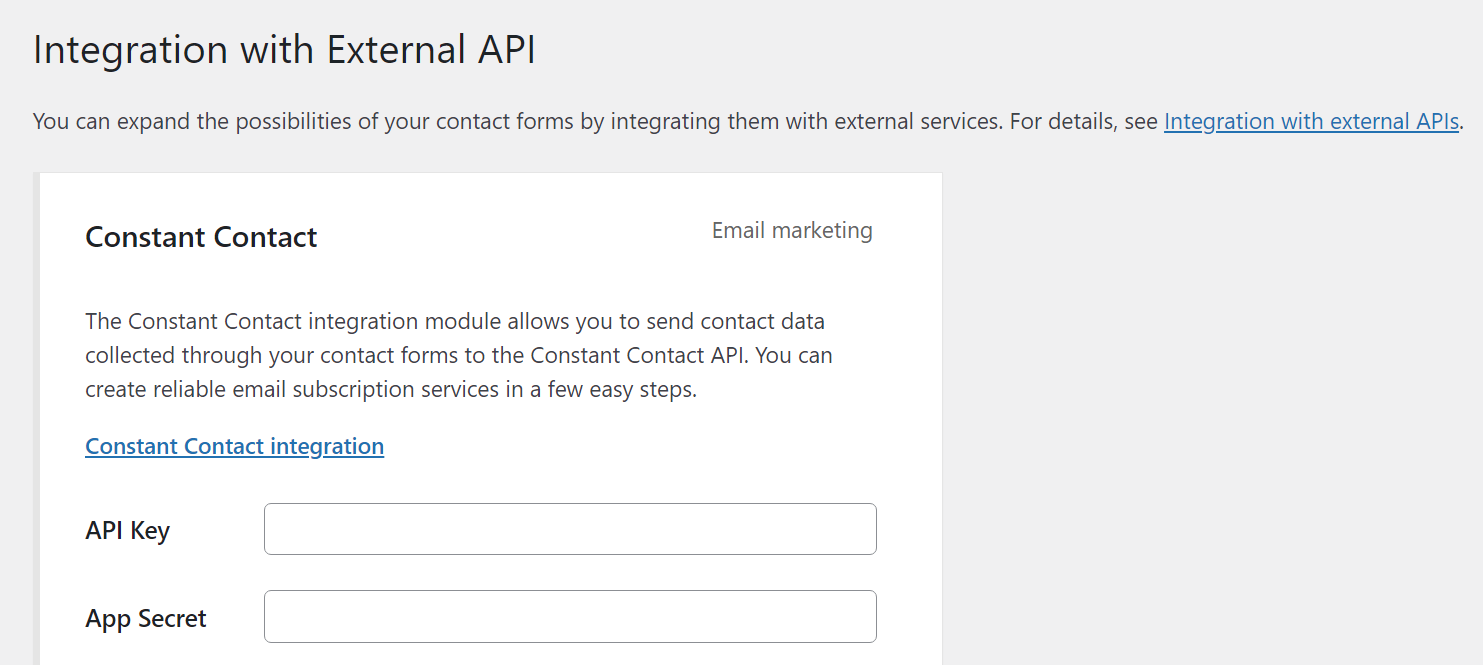
In addition to the official features, there’s also a huge library of free and paid third-party plugins that extend Contact Form 7. For example, you can find third-party add-ons for conditional logic, multi-step forms, flexible file upload fields, webhooks, and lots more.
This can give you access to a lot of other functionality, but the downside is that you’ll need to rely on third-party developers to do it.
WPForms offers a much broader array of official add-ons that come directly from the developer. However, the plugin locks most of these integrations behind its premium version:
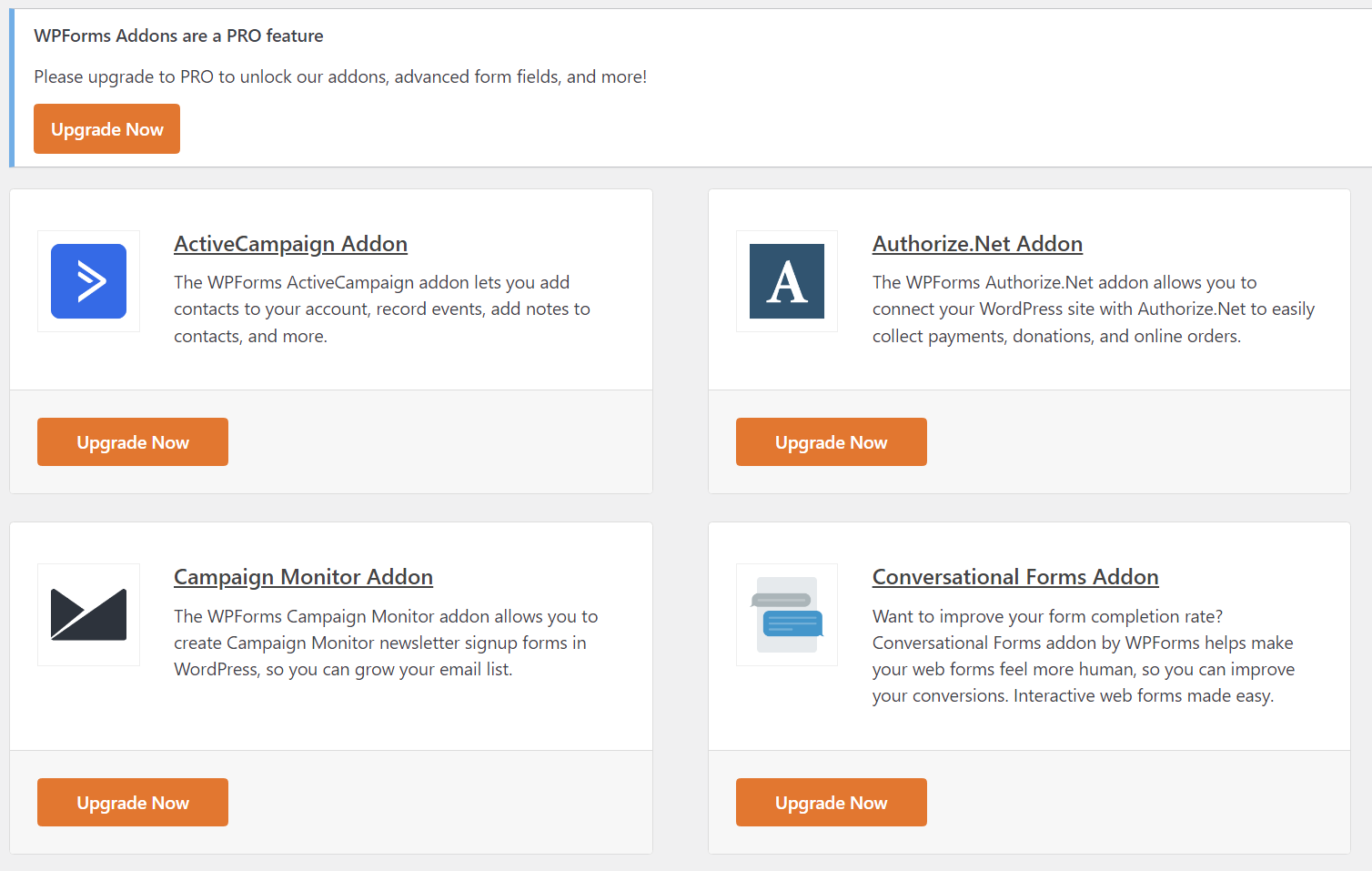
WPForms vs Contact Form 7: Pricing comparison
One of the big advantages of using Contact Form 7 is that it’s entirely free. Beyond that, you can also find tons of free Contact Form 7 extensions from third-party developers (though some third-party extensions are paid). 💳
In terms of the form functionality that you can access for free, Contact Form 7 is the clear winner and is generally one of the most generous free form plugins out there.
However, the tradeoff is that you make sacrifices in terms of the user interface, and you need to rely on third-party extensions for a lot of features, which adds complexity and can potentially introduce compatibility issues.
In contrast, while WPForms does have a free version that works well for simple forms, a lot of the best features in WPForms are locked behind the premium version. This is what you pay for WPForms’s much more polished experience and interface.
It’s important to note that there are several tiers of WPForms licenses. A Basic license starts at $49.50 per year and it gives you access to integration with Constant Contact and add-ons that enable advanced form elements.
However, this $49.50 price only applies to your first year of using the plugin. If you want to renew your license after the first year to continue receiving support and updates, the Basic plan price increases to $99.
Here’s a screenshot of WPForms pricing – the “normally” number is what you’ll pay after the first year.
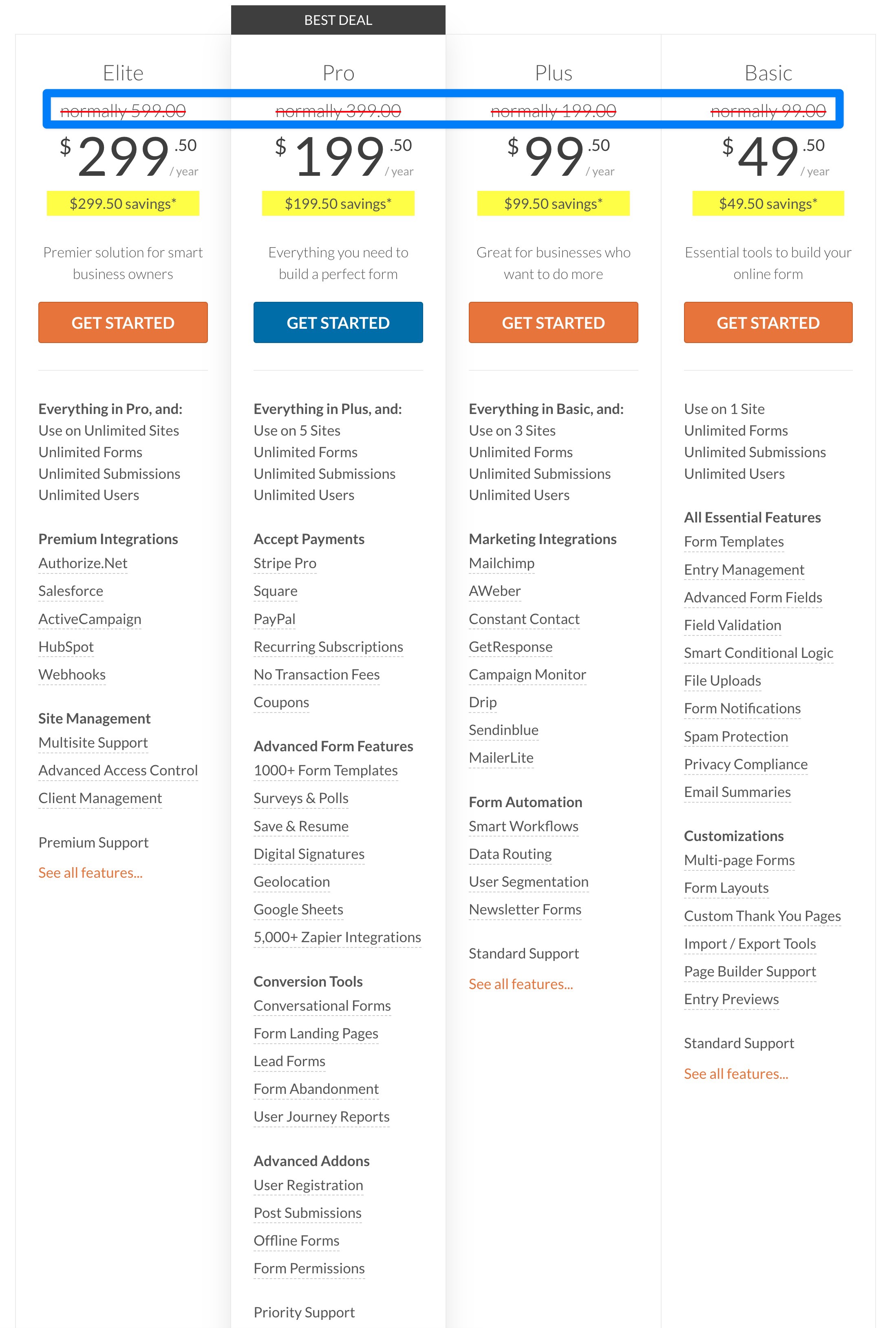
If you don’t want to pay for extra elements or integrations, we recommend testing WPForms first to see if the free version offers all the elements you want to use. Otherwise, you might be better off using Constant Contact 7.
WPForms vs Contact Form 7: Which is better?
If you’re used to drag-and-drop builders, chances are you’ll prefer using WPForms. The plugin makes it easy to create forms, and its free version offers a decent array of elements.
These are more than enough to create simple contact forms and other kinds of elements.
If you’re willing to pay for WPForms, you can also access a ton of advanced features that come directly from the developer.
While Contact Form 7 lacks the polished experience and drag-and-drop editor that WPForms offers, its biggest advantage is its price (free) and how much you can get done without spending any money.
If you’re on a tight budget but still need access to more advanced features, Contact Form 7 could be a better option. Just remember that you’re going to make some sacrifices in terms of user friendliness and the general user experience.
👉 To see even more options, you can browse our full collection of WordPress form builder plugins, as well as our roundup of WPForms alternatives.
Do you still have any questions about WPForms vs Contact Form 7? Ask us in the comments section below!