Web analytics tools can provide insight into your audience, engagement, and conversions. So, if you run an online business with WordPress, you may be looking for an analytics plugin. But, choosing one can be tricky – especially if you’ve narrowed it down to MonsterInsights vs ExactMetrics.
In order to select the best analytics plugin for your specific needs, it’s a good idea to compare all the important factors. For example, you’ll probably want to know about 🧩 key features, ease of use, and pricing.
In this post, we’ll start by discussing the benefits of using a WordPress analytics plugin. After that, we’ll provide you with a complete comparison guide of MonsterInsights vs ExactMetrics. Let’s dive right in! 🐟
Why use a WordPress analytics plugin?
One of the great things about WordPress is that you can extend its functionality using plugins. That means you can easily take advantage of tons of analytical tools.
But just in case you’re on the fence about using an analytics plugin, let’s discuss some of the many benefits of doing so:
- 👨👨👧👧 Audience insights. Some tools can tell you important demographics about your website visitors. For example, they can pinpoint where visitors are coming from and identify other useful details like what type of device they’re using.
- 🛒 Ecommerce data. Although WooCommerce analytics can be useful, plugins help you expand upon them, providing crucial data about your business. A good tool will provide key ecommerce metrics such as average order value (AOV), top products, and top conversion sources.
- 📢 Affiliate marketing. While some affiliate programs may provide you with a user dashboard, you’ll likely want more to optimize your affiliate business. Some traditional analytics tools can integrate with affiliate plugins to help you centralize all your ecommerce data and reports.
- 🧑💻 User engagement. Advanced analytical tools are able to identify specific actions like clicks and downloads. Some can also track things like session duration, page views, and bounce rate.
These are just some of the many benefits of using a WordPress analytics plugin. As you can see, we’ve focused somewhat on the best analytics features for ecommerce stores.
That’s because some plugins are geared more toward this usage. However, other analytics plugins can give you both. Meanwhile, another options such as SEMrush, provide a greater emphasis on analytics for content performance and keyword optimization.
Though, any good analytics tool helps you increase your web traffic, improve sales, and boost insights. This way, you can make improvements to your web design and marketing strategies and grow your business more efficiently.
MonsterInsights vs ExactMetrics: your comparison guide 🧭
Now that you know a bit more about the benefits of using an analytics plugin, here’s our in-depth guide on MonsterInsights vs ExactMetrics.
MonsterInsights vs ExactMetrics: key features 🎓
Let’s start by looking at the key features of each tool.
Features: MonsterInsights
MonsterInsights is a powerful plugin designed specifically for Google Analytics.
👉 Here are the main features you can expect:
- Strong integration with Google Analytics (GA4), including a GA4 dashboard within WordPress
- Ecommerce tracking and integration with plugins like Easy Digital Downloads, MemberPress, and GiveWP
- Add-ons to help make Google Analytics GDPR compliant
- Advanced reports for ecommerce, user engagement, content, and forms
- Custom event, link, and affiliate tracking
- Statistics in real time
In terms of features, this only scratches the surface. But basically, MonsterInsights enables you to take full advantage of Google Analytics metrics – all from your WordPress dashboard. Plus, it offers some powerful add-ons and integrations to elevate the tool’s potential.
Features: ExactMetrics
Like MonsterInsights, ExactMetrics is also meant to make integrating WordPress and Google Analytics a breeze.
👉 These are some of its standout features:
- Powerful integration with GA4, including a GA4 dashboard within WordPress
- Ecommerce tracking and integration with plugins like Easy Digital Downloads, MemberPress, and Restrict Content Pro
- GDPR and CCPA compliant
- Advanced reports for ecommerce, user engagement, content, and forms
- Custom event, link, and affiliate tracking
- Statistics in real time
On the whole, ExactMetrics offers key features that are very similar to those of MonsterInsights.
MonsterInsights vs ExactMetrics: ease of use 🙋
When it comes to MonsterInsights vs ExactMetrics, the differences in key features are almost nonexistent. But, let’s see how they compare in terms of setup and usability.
Ease of use: MonsterInsights
Once you’ve installed and activated the MonsterInsights plugin, you’re led to the WordPress dashboard where you can launch the setup wizard.
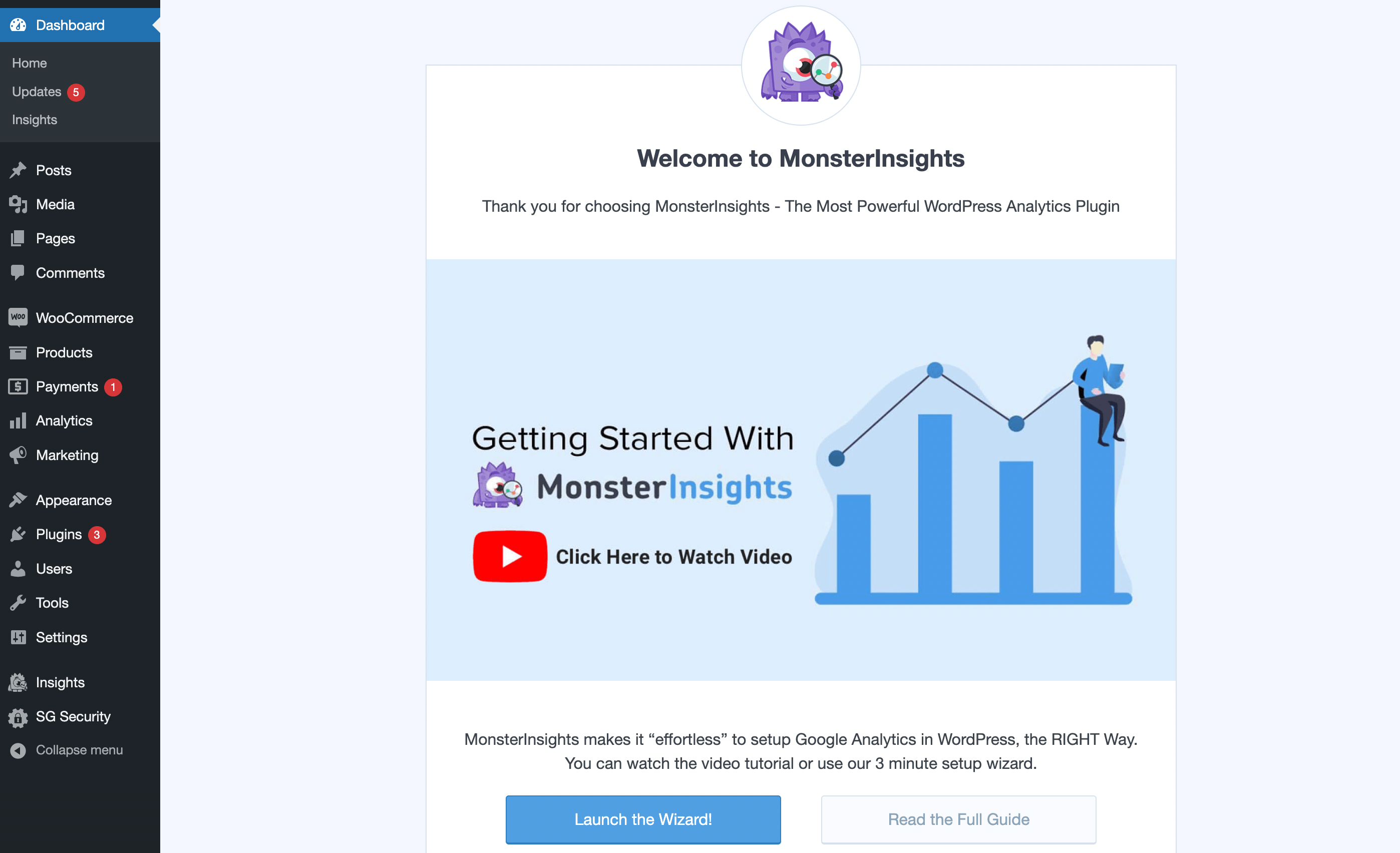
If you opt to run the wizard, it prompts you to answer some questions, starting with “Which category best describes your business?” You can choose from:
- Business website
- Publisher (blog)
- Ecommerce
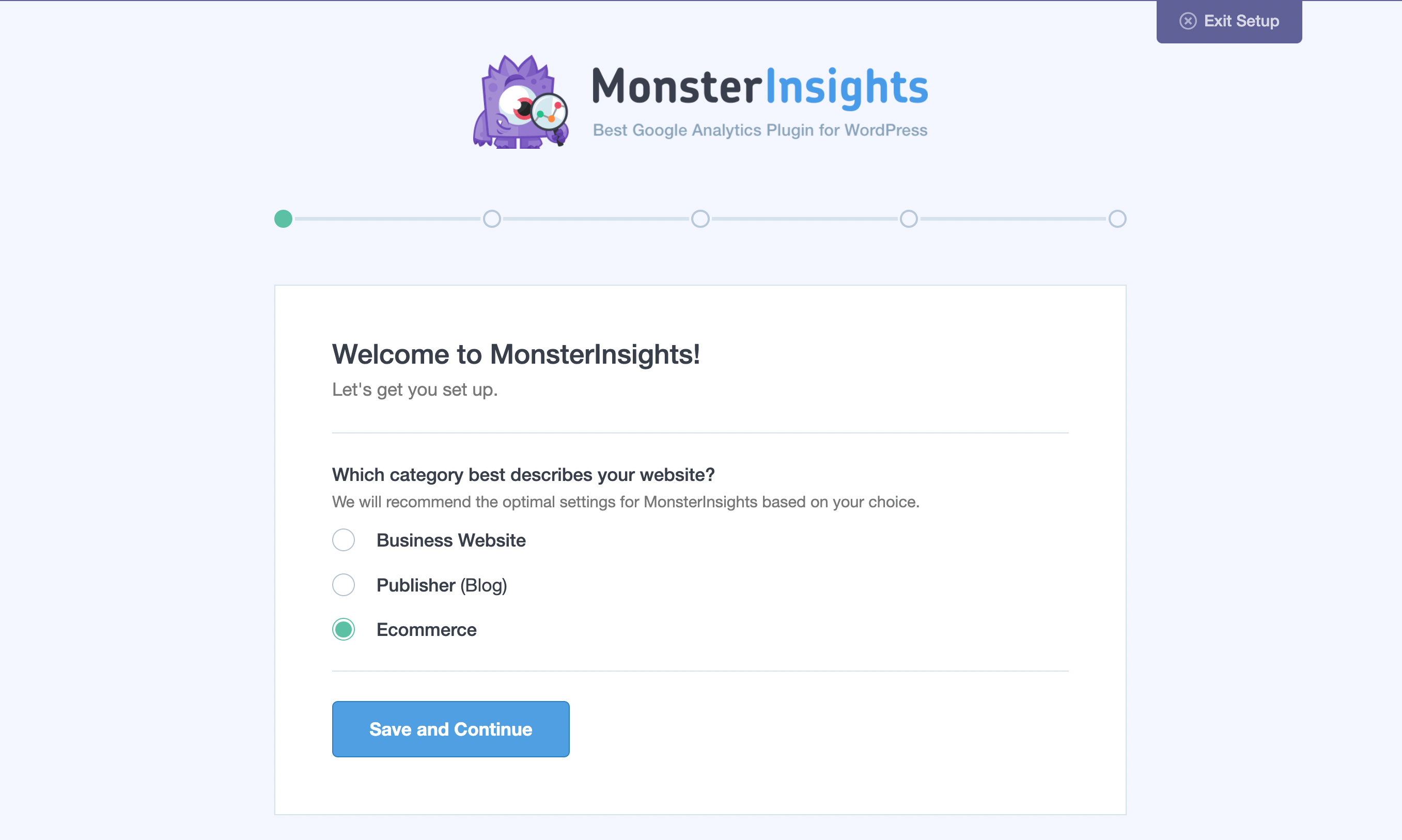
Next, click on the Connect MonsterInsights button to connect Google Analytics and WordPress.
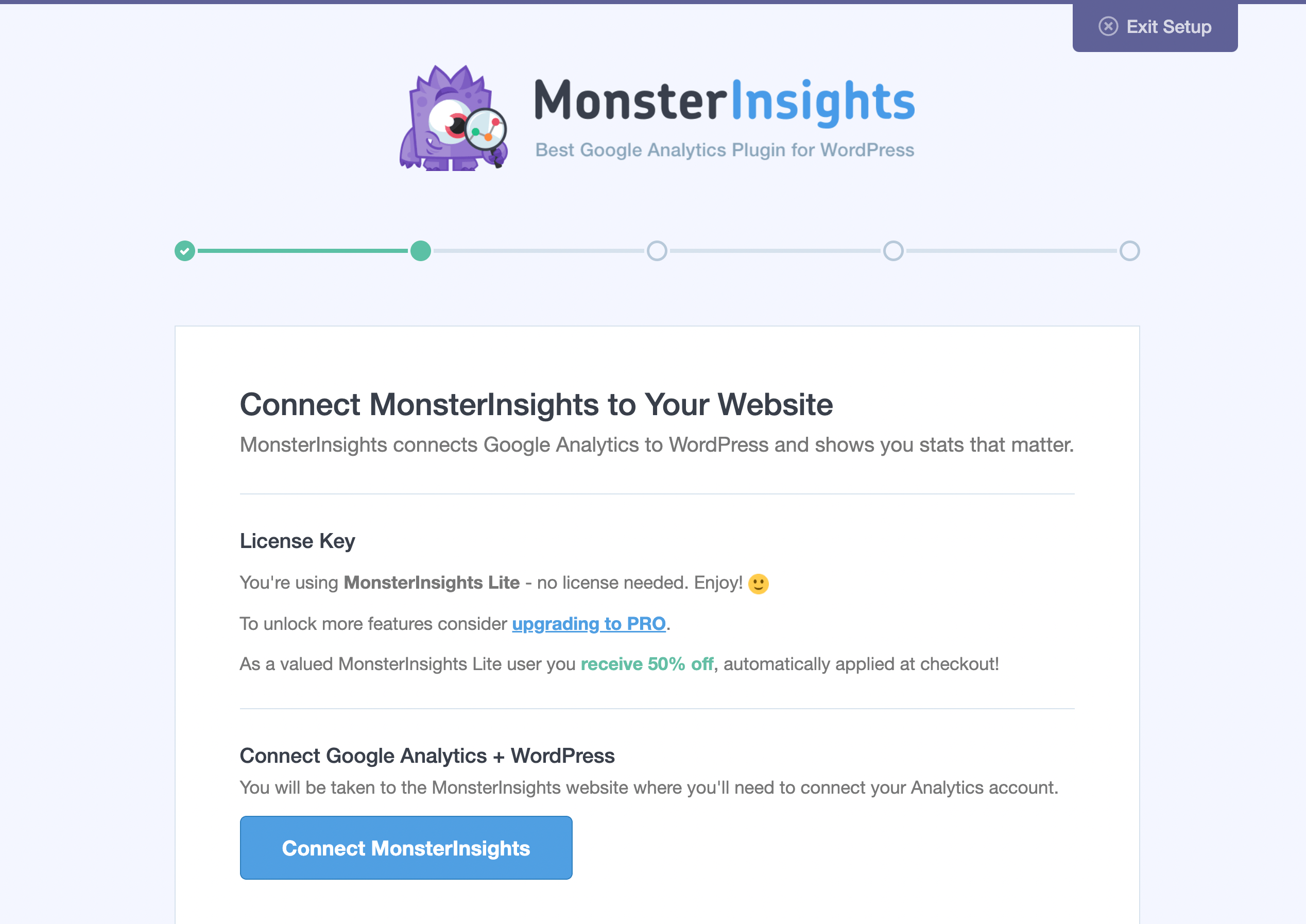
If you have a premium version of the tool, this is also where you can enter your license key. Simply click through the prompts to complete the process.
You’ll see a page asking you to configure the recommended settings like event tracking, file download tracking, and affiliate link tracking.
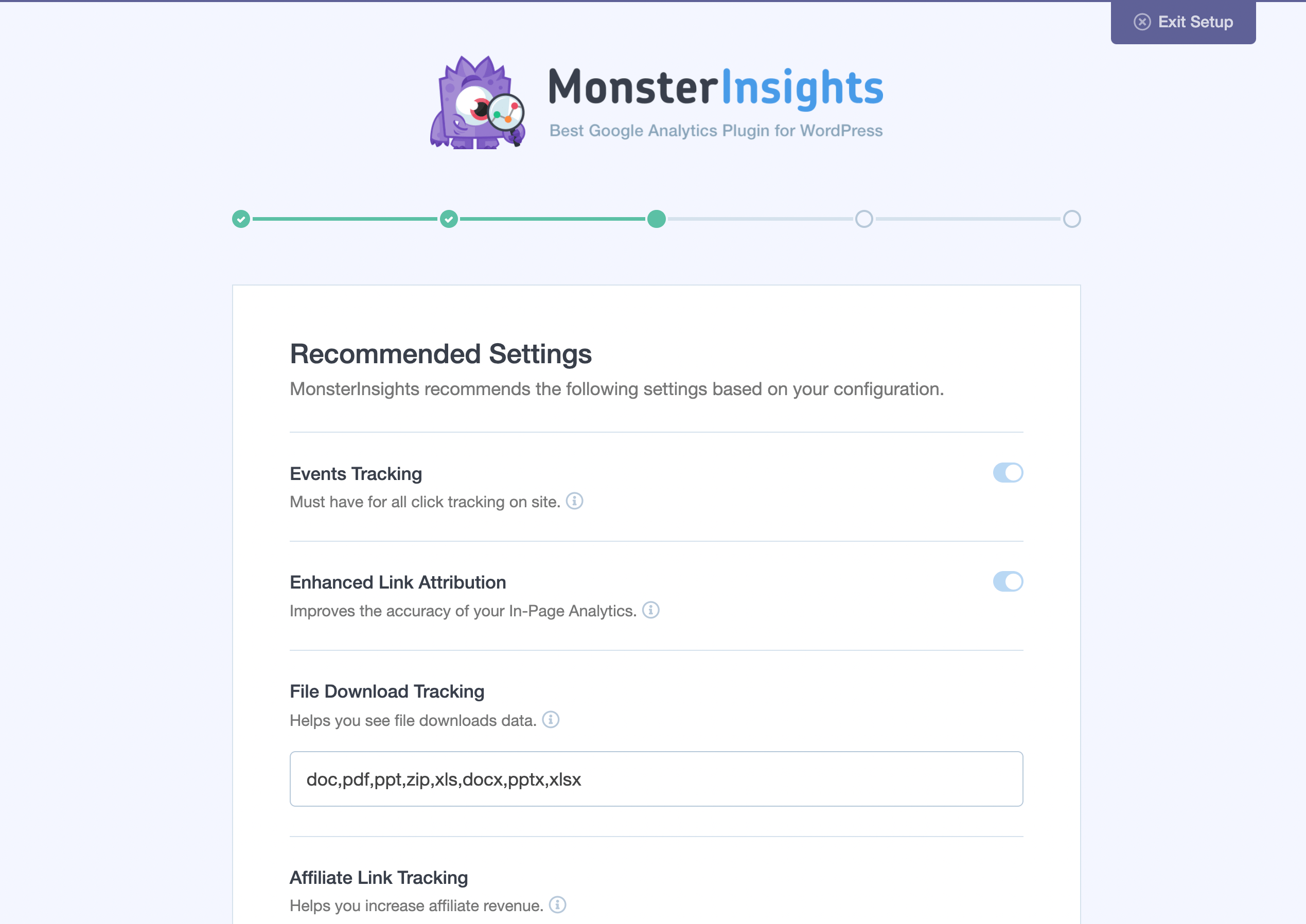
The options you have available will depend on whether you have a free or premium plan. Once you’ve finished the setup wizard, you can navigate to the Insights tab in your dashboard. This provides tabs for:
- General
- Engagement
- Ecommerce
- Publisher
- Conversions
- Advanced
- Setup Checklist
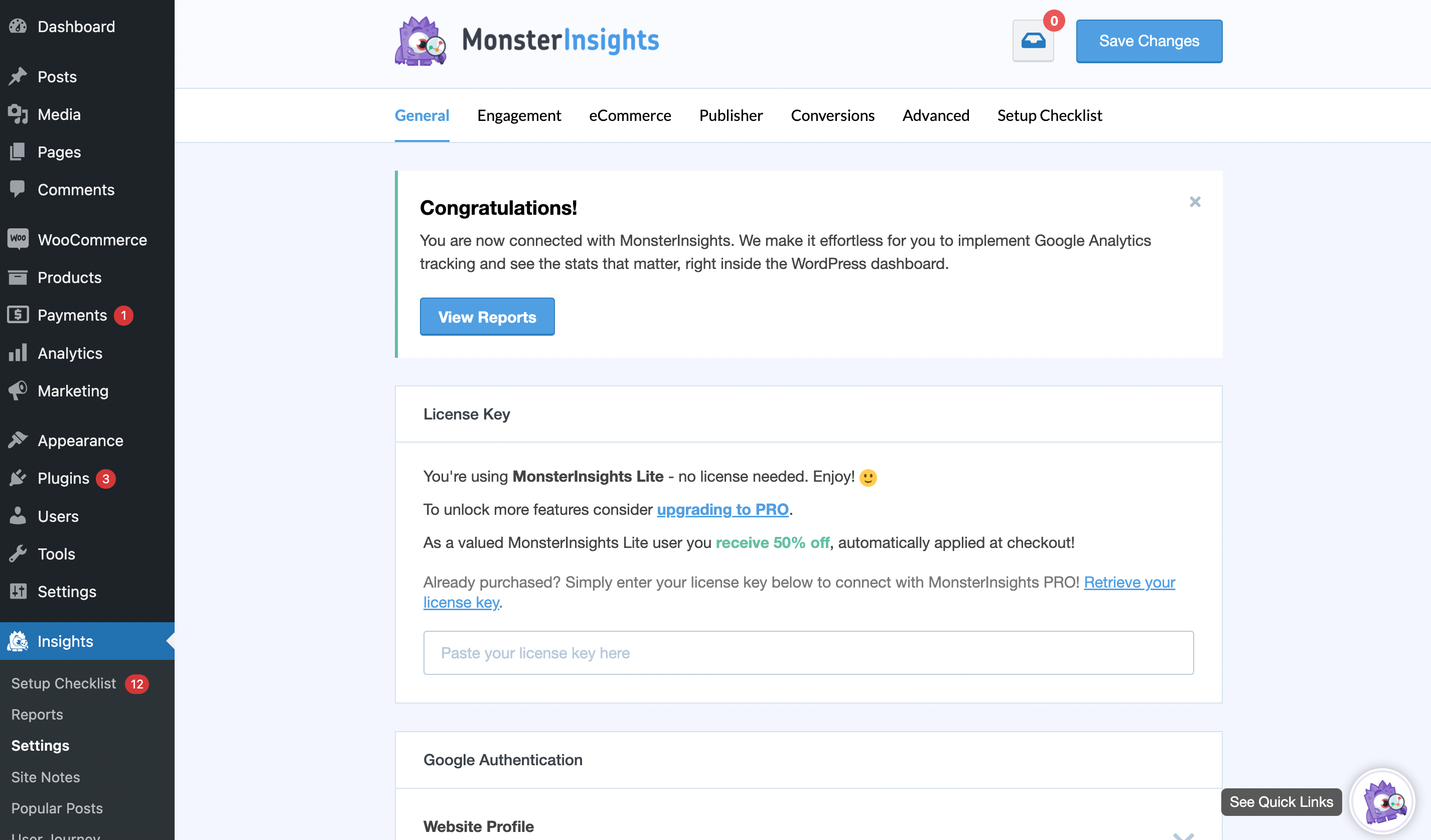
You’ll likely get the most use out of the Reports section, which offers these tabs:
- Overview
- Traffic
- Publishers
- Search Console
- Ecommerce
- Dimensions
- Forms
- Realtime
- Site Speed
- Media
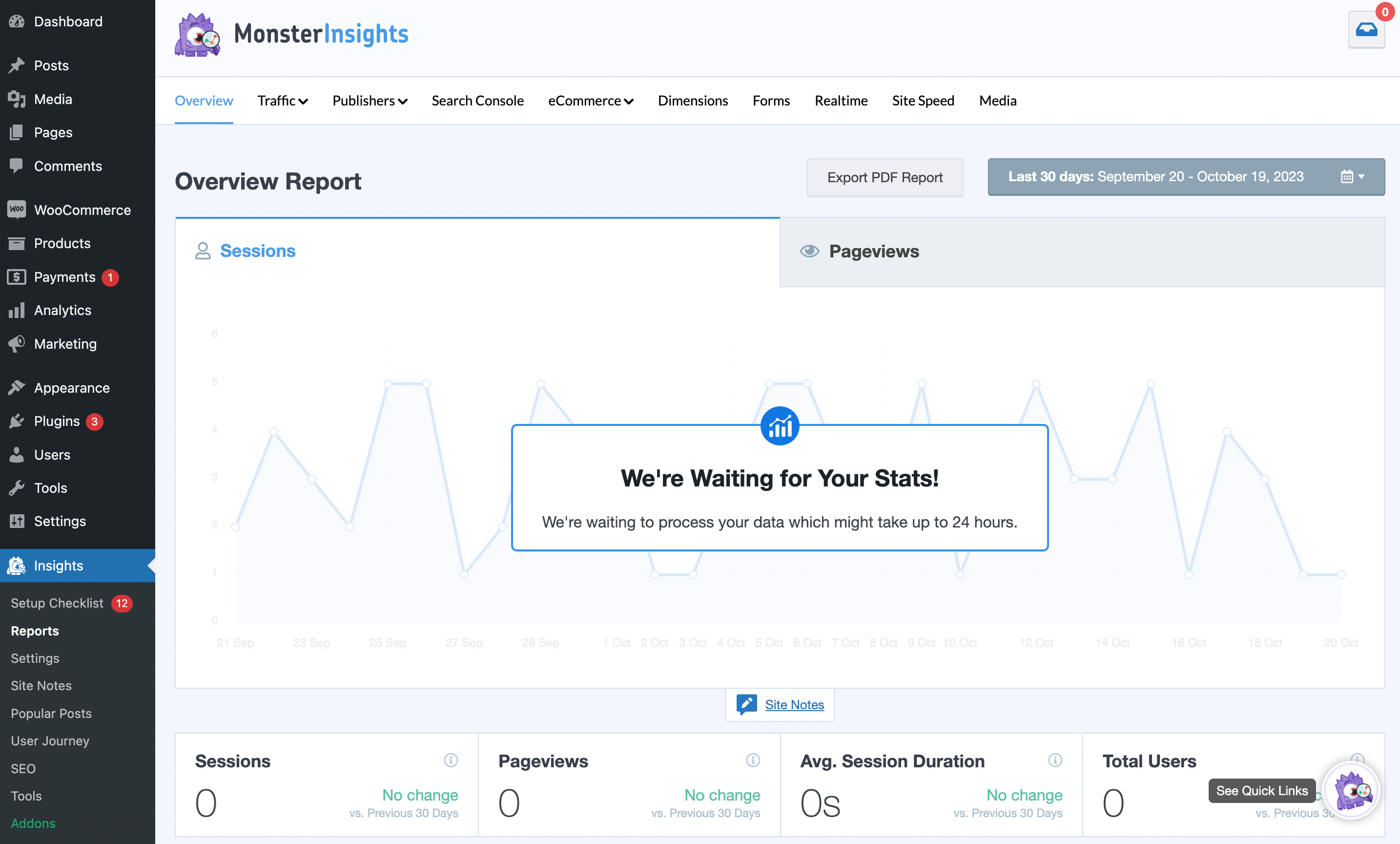
The Overview screen provides you with some very useful metrics, including sessions, page views, and average session duration. If you keep scrolling down, you’ll see data points for devices, types of visitors, and more.
Overall, the MonsterInsights setup process is super easy. Its dashboard does a great job of presenting a lot of information in one place. This is mostly due to its tight organization and user-friendly visuals.
Ease of use: ExactMetrics
Now, let’s see how ExactMetrics compares in terms of usability. Once you’ve installed and activated the plugin, you’ll see a welcome screen to launch the setup wizard.
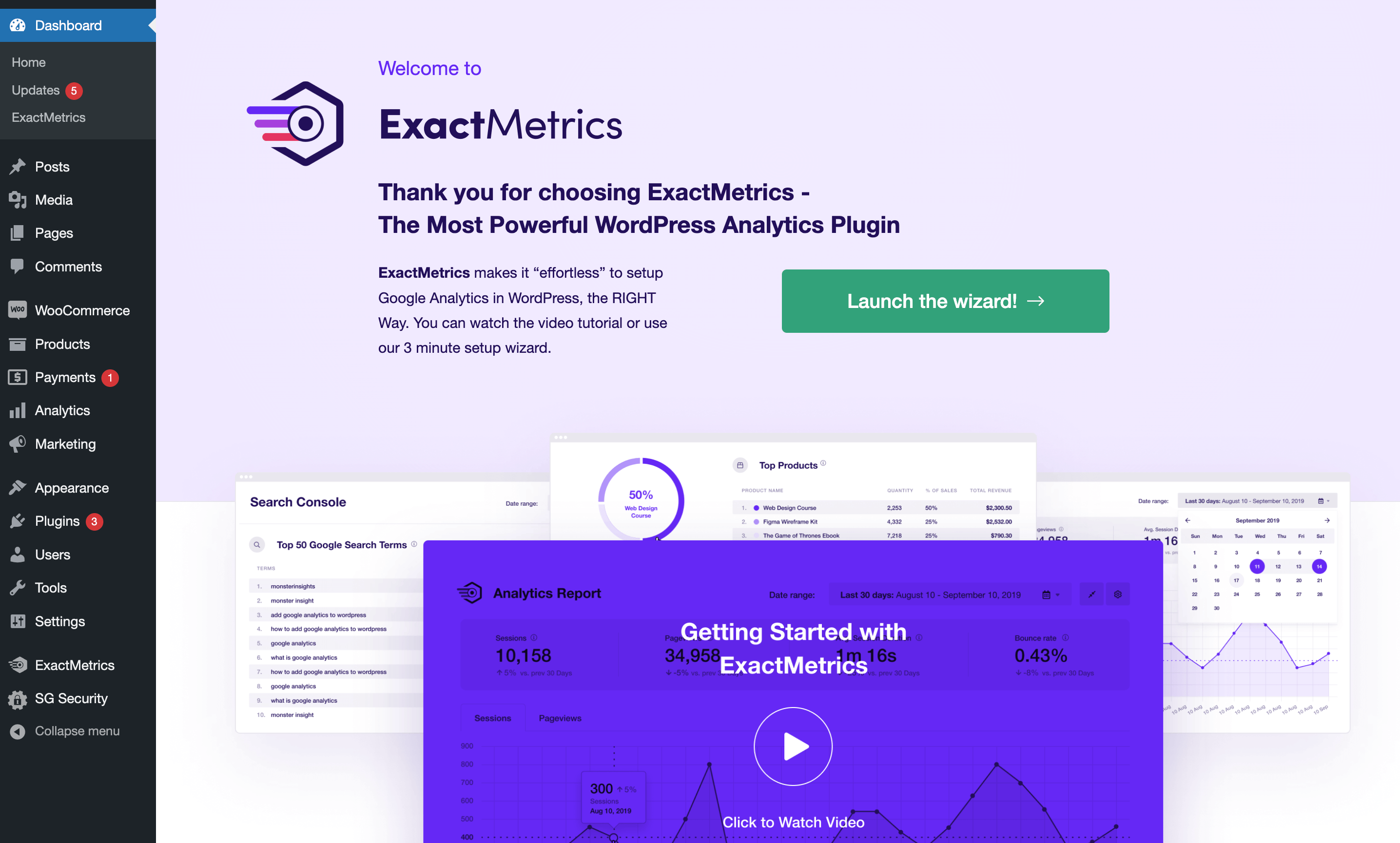
When you launch the setup wizard, you’ll see that it begins with questions that are similar to those we saw with MonsterInsights. For instance, it starts by asking “Which category best describes your website?”
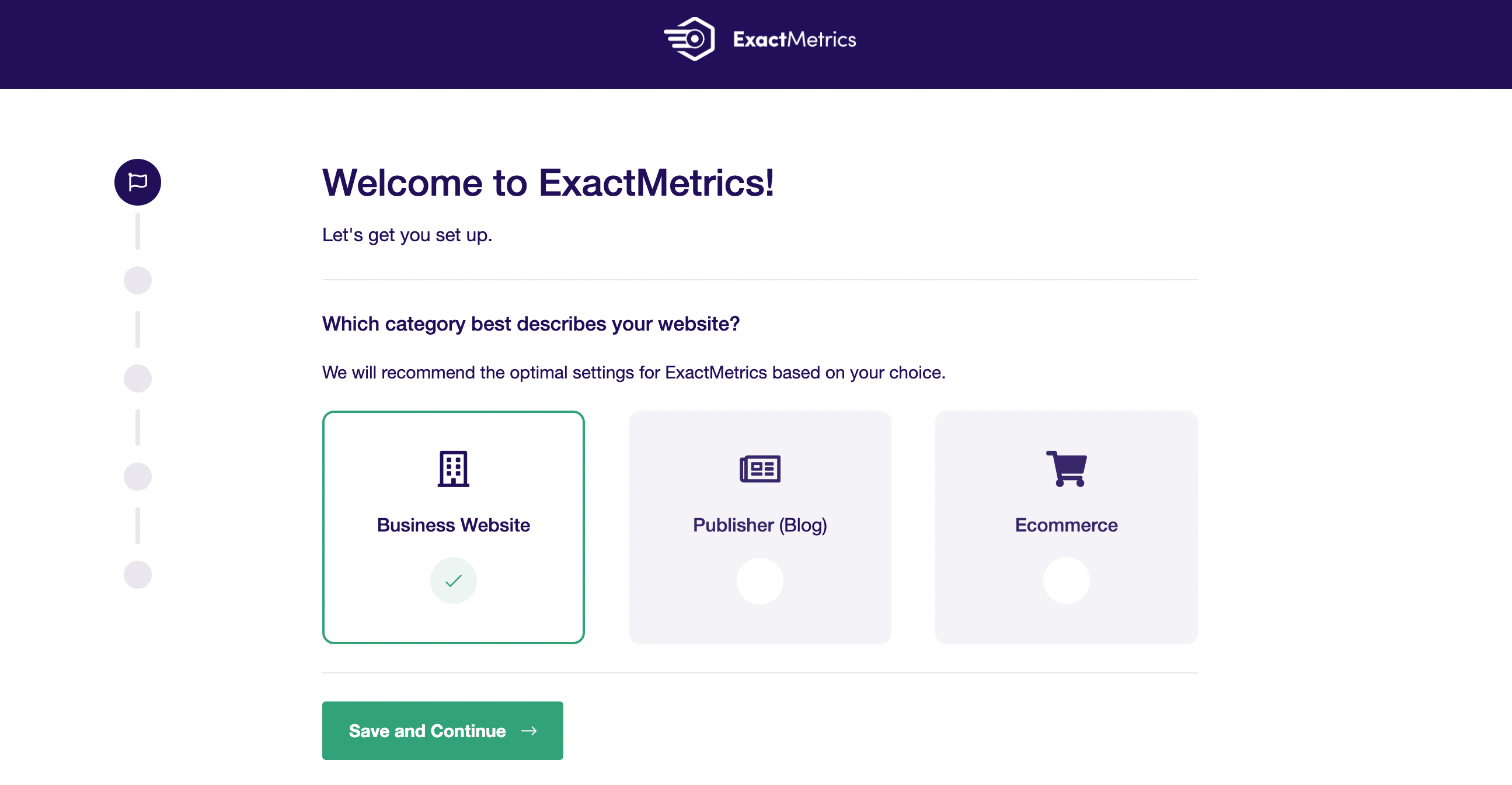
Then, you’ll click on Connect ExactMetrics to link ExactMetrics to your site.
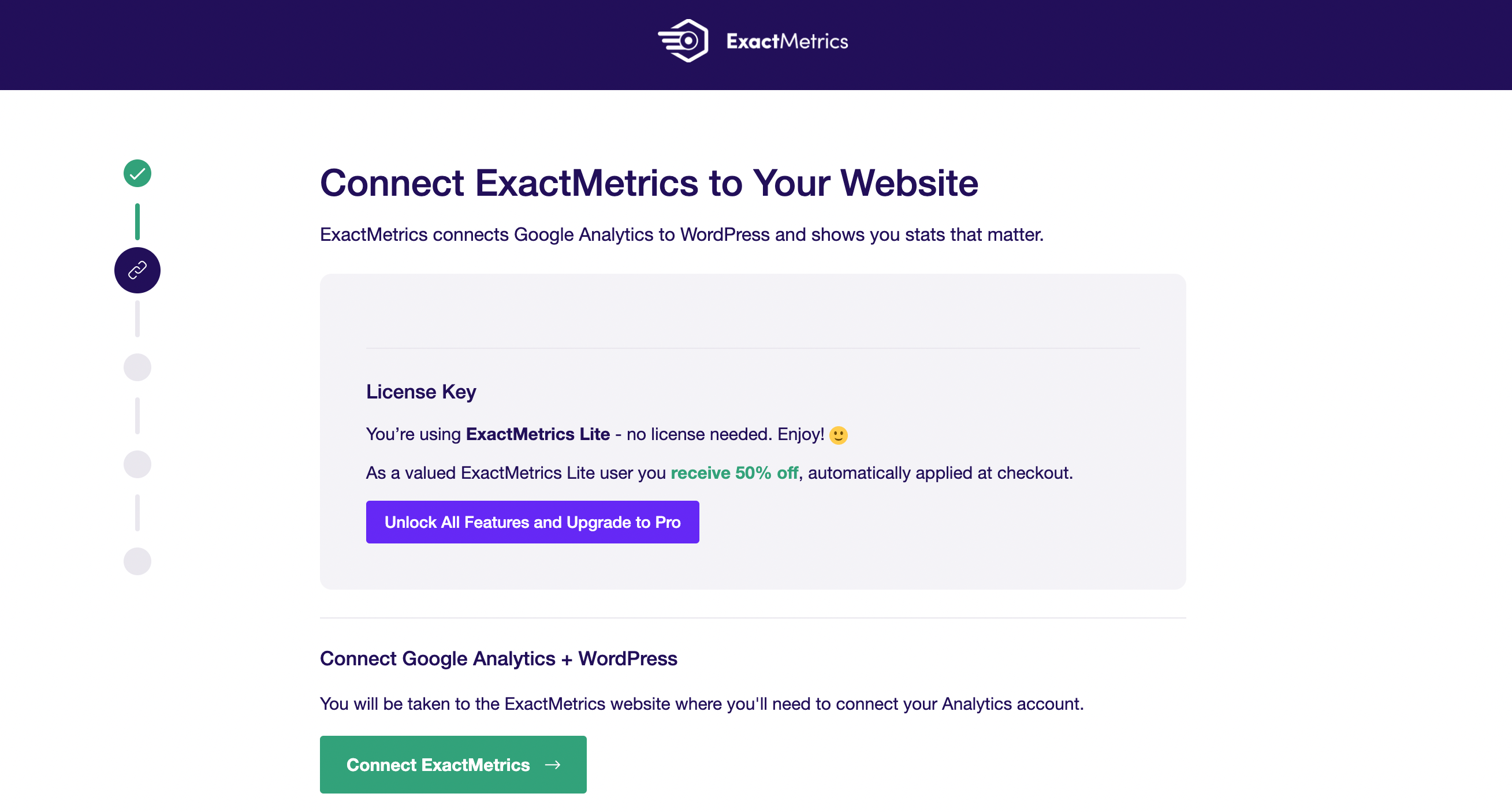
On the following screen, you can review the required steps and hit Continue & Connect to Google.
After you’ve completed the process and your site has been authenticated, you’ll need to configure these settings:
- Events tracking
- Enhanced link attribution
- File download tracking
- Affiliate link tracking
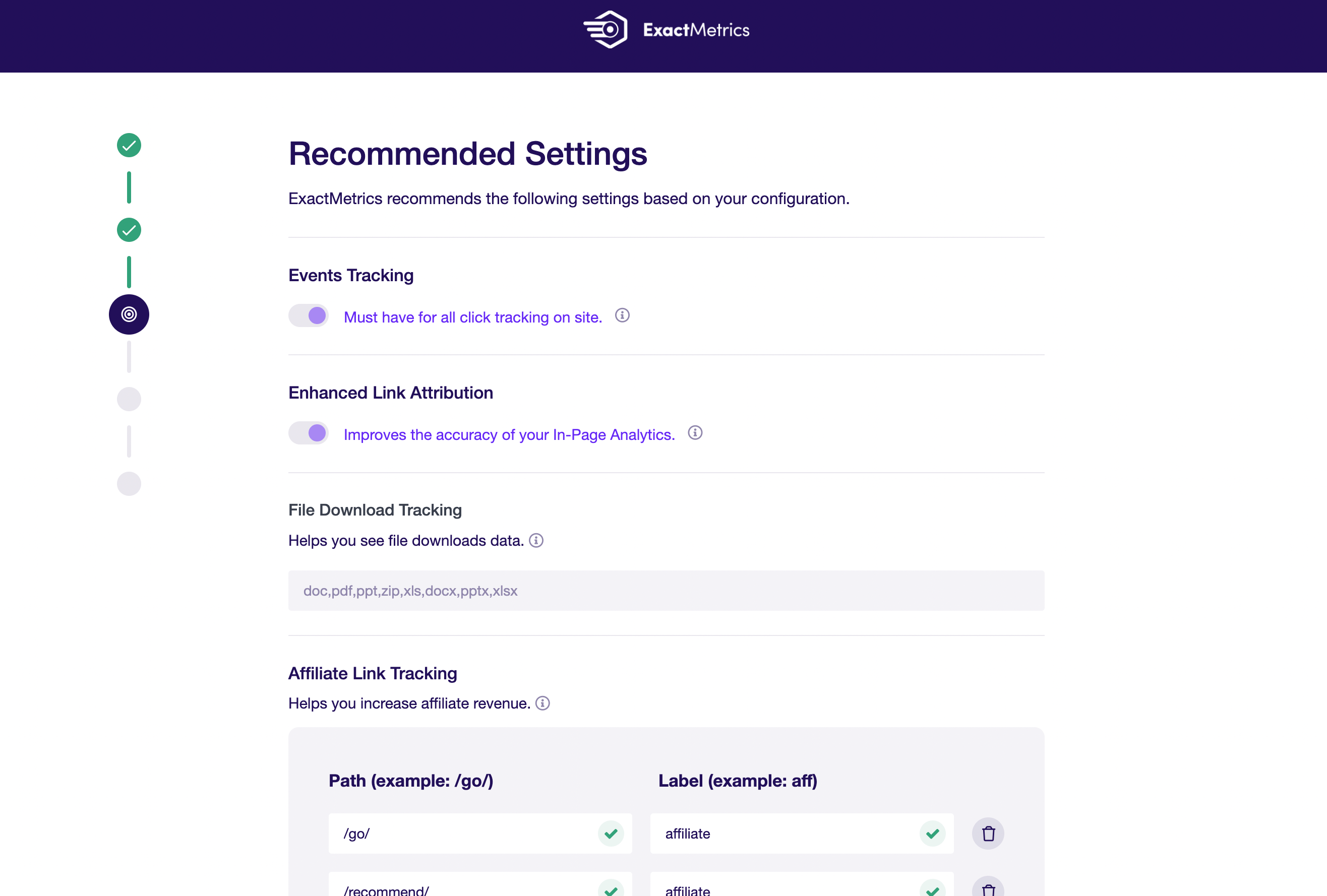
As you can see, this screen is pretty much identical to the one in the MonsterInsights setup wizard, except for the branding. The same is true for the last few screens.
Similarly, when you navigate to the main ExactMetrics page, you’ll see that the dashboard tabs are exactly the same as those on MonsterInsights:
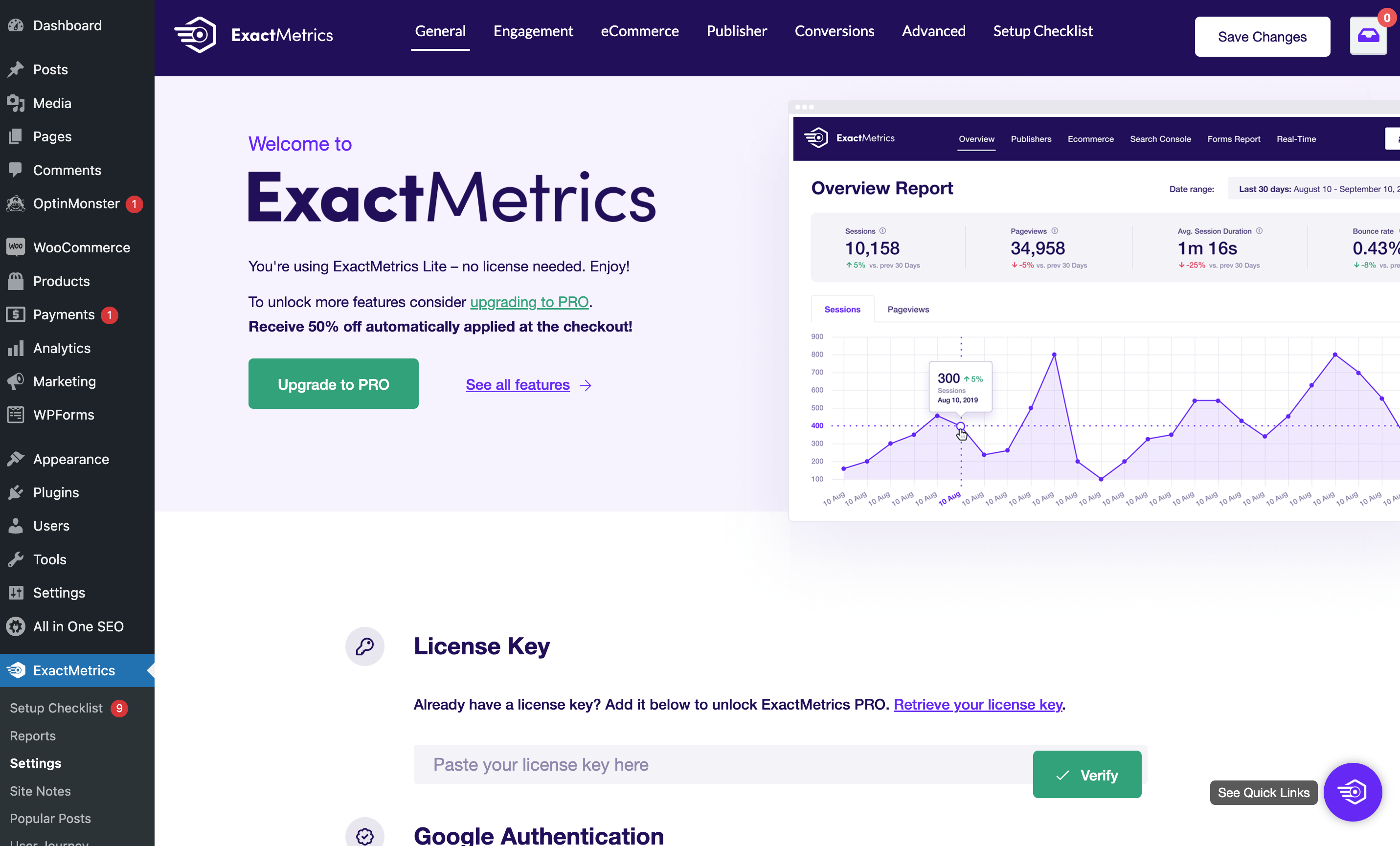
But, there is a very large banner prompting you to upgrade to pro (if you haven’t already), and you can’t click out of it.
The Reports screen looks the same in both tools, too.
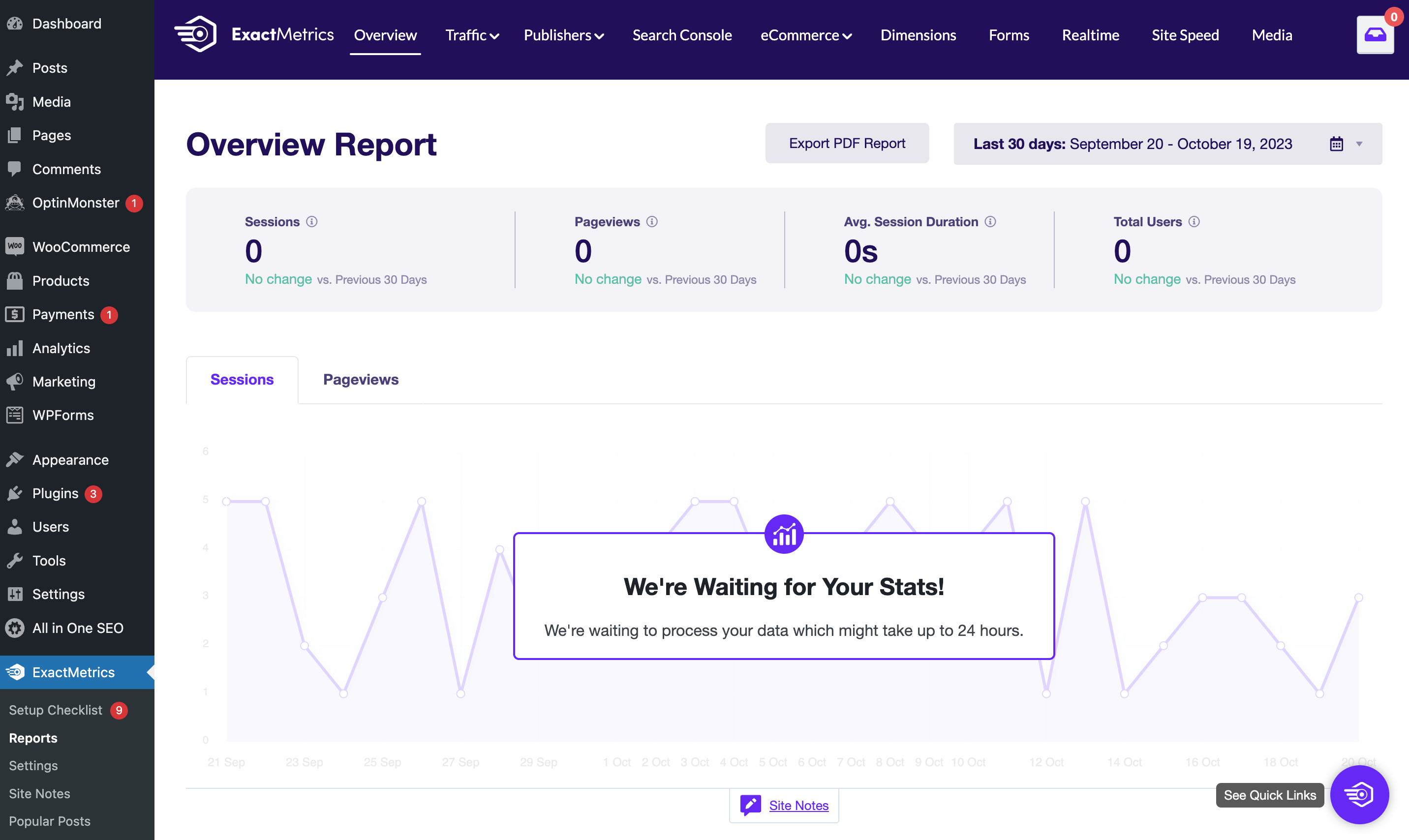
At this point, it’s pretty clear that these tools are virtually identical in terms of features and interface. In fact, upon closer inspection, we discovered that MonsterInsights and ExactMetrics are created and owned by the same developers.
That makes it rather tricky to compare the interfaces (considering they’re so closely related), so we dove deeper and looked at online user reviews. Here’s where differences started to emerge. As of writing this article, ExactMetrics had a 2.5 out of 5 (out of 1,500+ reviews). Meanwhile, MonsterInsights was rated 4.5 out of 5 (out of 2,700+ reviews).
According to reviews, the main issues for ExactMetrics are an excess of advertisements (which make the dashboard harder to navigate) as well as plugin connectivity problems.
Comparing pricing 💳
Both of these analytics plugins offer premium versions. So now we’re going to compare MonsterInsights vs ExactMetrics in terms of pricing.
👉 Here’s a breakdown of the MonsterInsights premium plans:
- Plus: $99.50 per year; supports one site and includes features like an analytics dashboard, page insights, media tracking, campaign reports, landing page reports, headline analyzer, enhanced link tracking, and Google Analytics 4 tracking.
- Pro: $199.50 per year; supports five sites and includes extras like coupon reports, ecommerce reports, form conversions, ecommerce tracking, custom post types, and support for integrations like WooCommerce and Easy Digital Downloads.
- Agency: $399.50 per year; supports 25 sites and includes all the same features as the Pro plan.
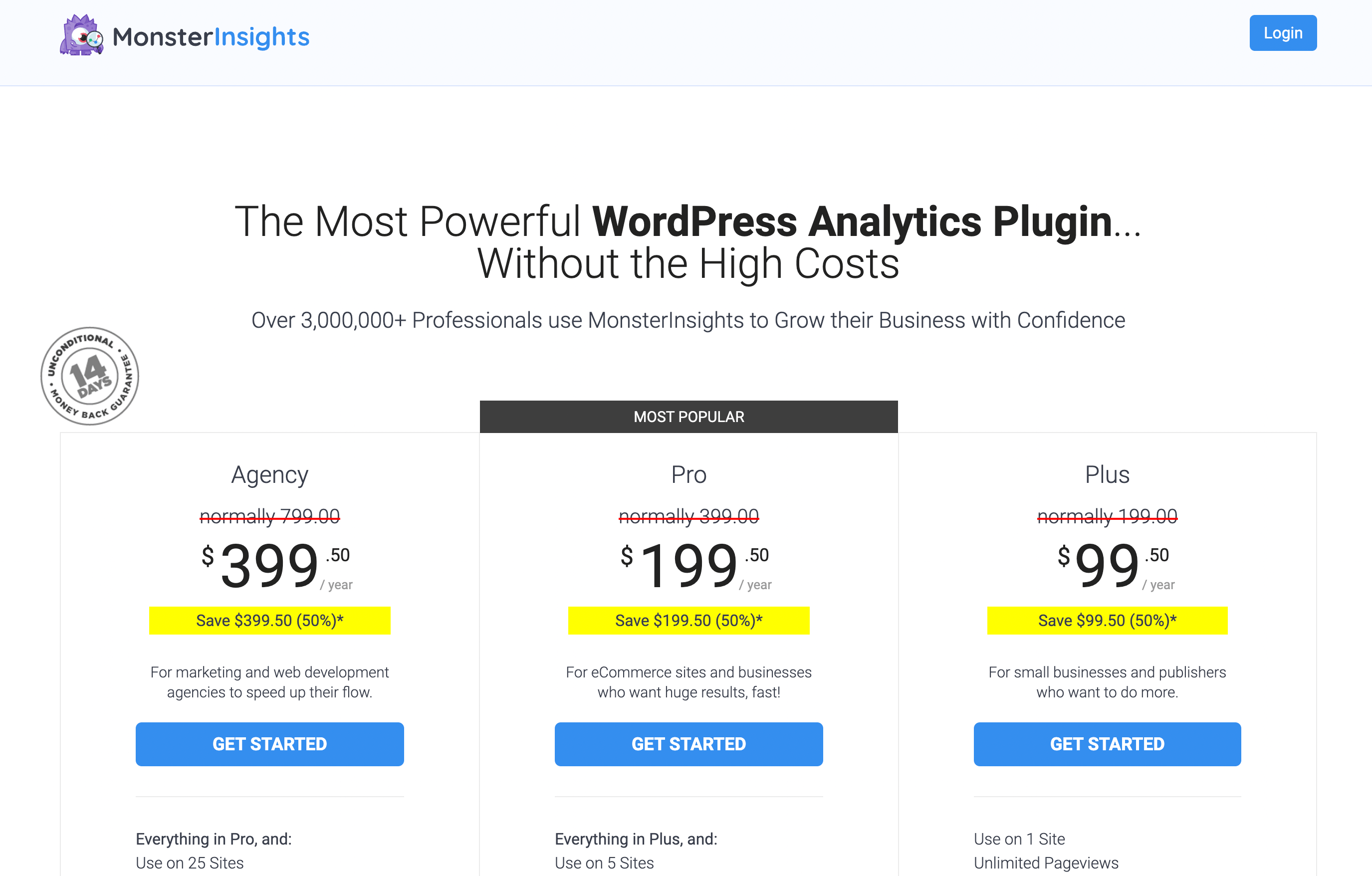
👉 And here’s how ExactMetrics’ premium plans compare:
- Plus: $99.50 per year; supports one site and offers features like an analytics dashboard, page insights, email summaries, landing page reports, technology reports, a headline analyzer, form conversions, Google Analytics 4 tracking, and affiliate links.
- Pro: $199.50 per year; supports five sites and includes extras like a coupon report, ecommerce report, ecommerce tracking, custom post types, and integrations with plugins like WooCommerce and Easy Digital Downloads.
- Agency: $399.50 per year; supports 25 sites and includes the same features from the Pro plan.
- Need More Sites?: Starting at $699.50 per year for 100 sites; the pricing increases for 200 and 500 sites. The features remain the same as the Agency and Pro plans.
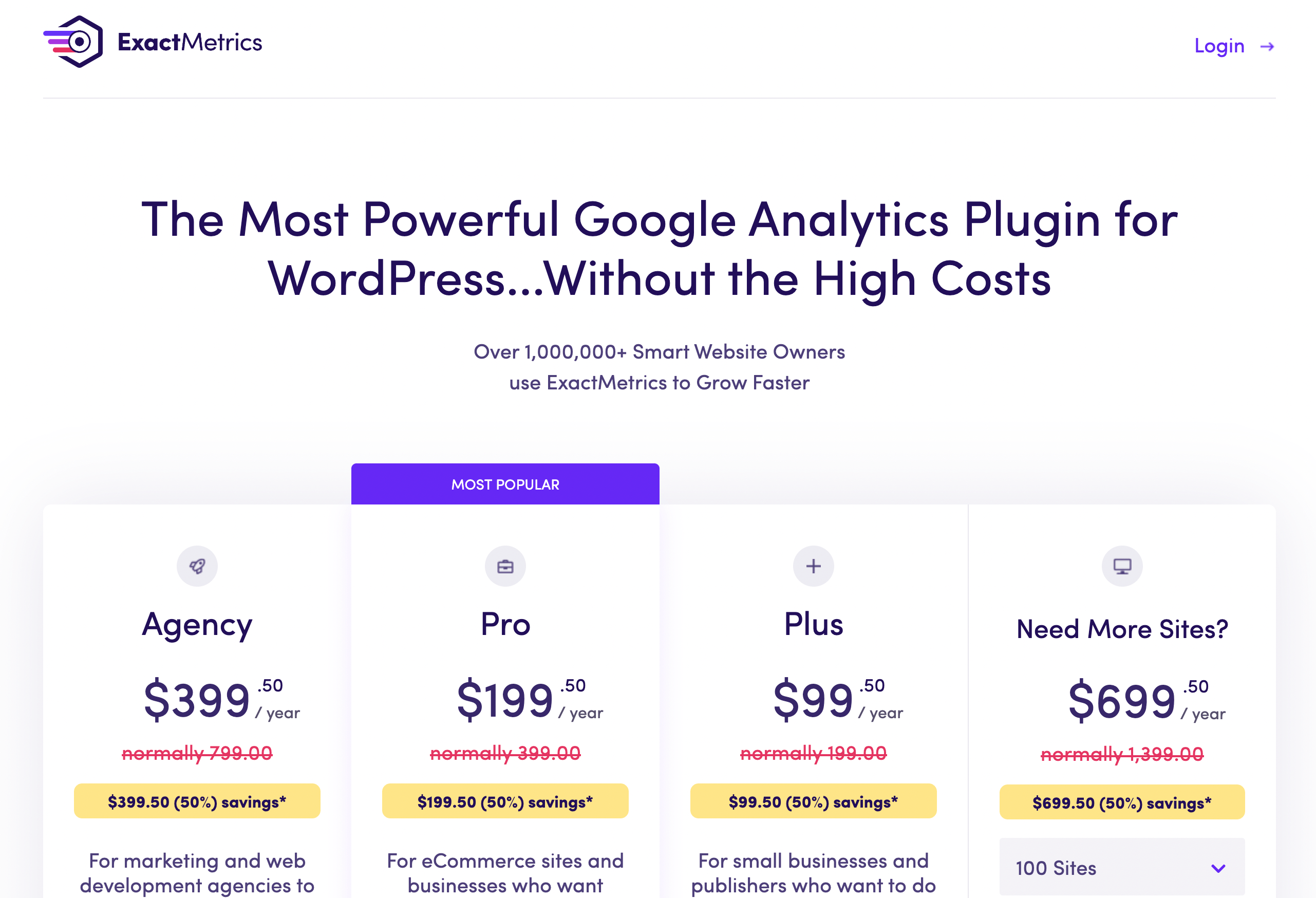
As you can see, the pricing plans from ExactMetrics are essentially identical to MonsterInsights. The main difference is that ExactMetrics offers an option for users who need the tool on more than 25 websites. In addition to the three basic plans, ExactMetrics lets you choose from 100, 200, or 500 sites.
Our conclusion after comparing MonsterInsights vs ExactMetrics 🧐
Analytics can reveal a lot about your website. Fortunately, when you’re using WordPress, you can easily install an analytics plugin to get this information. But, with so many options, selecting the right tool for your needs can seem like a chore.
When it comes to MonsterInsights vs ExactMetrics, both their free and premium versions offer an identical suite of powerful analytics features. However, the ExactMetrics dashboard seems to be cluttered with ads and the plugin can be unreliable. This makes MonsterInsights the superior choice. On the other hand, if you need an analytics plugin for more than 25 websites, you’ll have to go with ExactMetrics, since MonsterInsights doesn’t offer that option.
Do you have any questions about our comparison guide for MonsterInsights vs ExactMetrics? Let us know in the comments section below!