Caching is one of the most powerful technologies you can use to improve website performance. The easiest way to leverage browser caching in WordPress is with a plugin, which means you need to decide which option works best for you. Today, we’re comparing WP Optimize vs WP Super Cache to help you decide.
Both plugins cache your WordPress website. However, they each implement caching differently and offer other features besides that. Understanding how the plugins work is critical to deciding which option is better for your site.
In this article, we’ll compare WP Optimize vs WP Super Cache in terms of features, configuration options, and performance improvements. Let’s get to it!
📚 Table of contents:
WP Optimize vs WP Super Cache: An introduction
WP Optimize and WP Super Cache are two very different plugins.
WP Optimize does a lot more than enable caching in WordPress. The plugin offers database and image optimization tools, as well as code minification functionality. Those are several of the optimization methods we suggest for improving site loading times, all in one plugin.
Having more features doesn’t necessarily make WP Optimize better. It all comes down to what optimizations you need for your website and how you choose to implement them. Plus, no two caching plugins will offer the same level of optimization.
WP Super Cache focuses solely on enabling you to leverage browser caching in WordPress. The plugin offers a lot of configuration options for advanced users. However, you can also simply activate it, enable caching, and see improvements right away (without tinkering with settings).
With that in mind, let’s talk about the features and optimization levels both plugins offer.
WP Optimize vs WP Super Cache: features
WP Optimize offers a broader set of features than WP Super Cache out of the box. However, not all of those features relate to caching.
⚙️ Here’s an overview of the features from WP Optimize:
- Caching dynamic data as static files
- Automatic caching configuration
- Separate caching files for mobile devices
- Automatically disabling caching for logged-in users
- Database optimization tools
- Automatic and manual image compression (including existing files)
- JavaScript and CSS minification
For most users, WP Optimize is not a plugin that you pick just because of its caching features. It’s a plugin you use because it can help you run several optimization tactics using one tool. If you just need caching, there are other options, such as WP Super Cache.
Since WP Super Cache focuses solely on caching, it has a shorter list of features.
⚙️ Here’s what the WP Super Cache offers for caching functionality:
- Caching dynamic pages as static files
- Automatic or manual caching configuration
- Easy and advanced cache configuration
- Configuring which users will see cached files
- Separate caching files for mobile devices
- The option to clear the cache manually
- Configuring the cache to work with Content Delivery Networks (CDNs)
- Built-in debugging tools
- Cache clearing for full site, object, and CDN caches
- A cache tester to see how your site responds to the plugin
WP Optimize might be more diverse in terms of features, but WP Super Cache gives you more configuration options for caching specifically. We’ll talk more about this in the next section of our WP Optimize vs WP Super Cache comparison.
A comparison of configuration options
One common issue among WordPress caching plugins is that they can be hard to configure (we have a whole article on how to configure W3 Total Cache) unless you understand how caching works at a technical level. That’s why so many of these plugins offer “automatic” caching setups that should work well for most sites.
Both WP Super Cache and WP Optimize do that as well.
WP Optimize gives you a single option to enable page caching. The plugin also tells you it doesn’t need any additional configuration to work. The only extra settings it includes are the options to generate a separate cache for mobile sites and whether to serve cached pages to logged-in users or not.
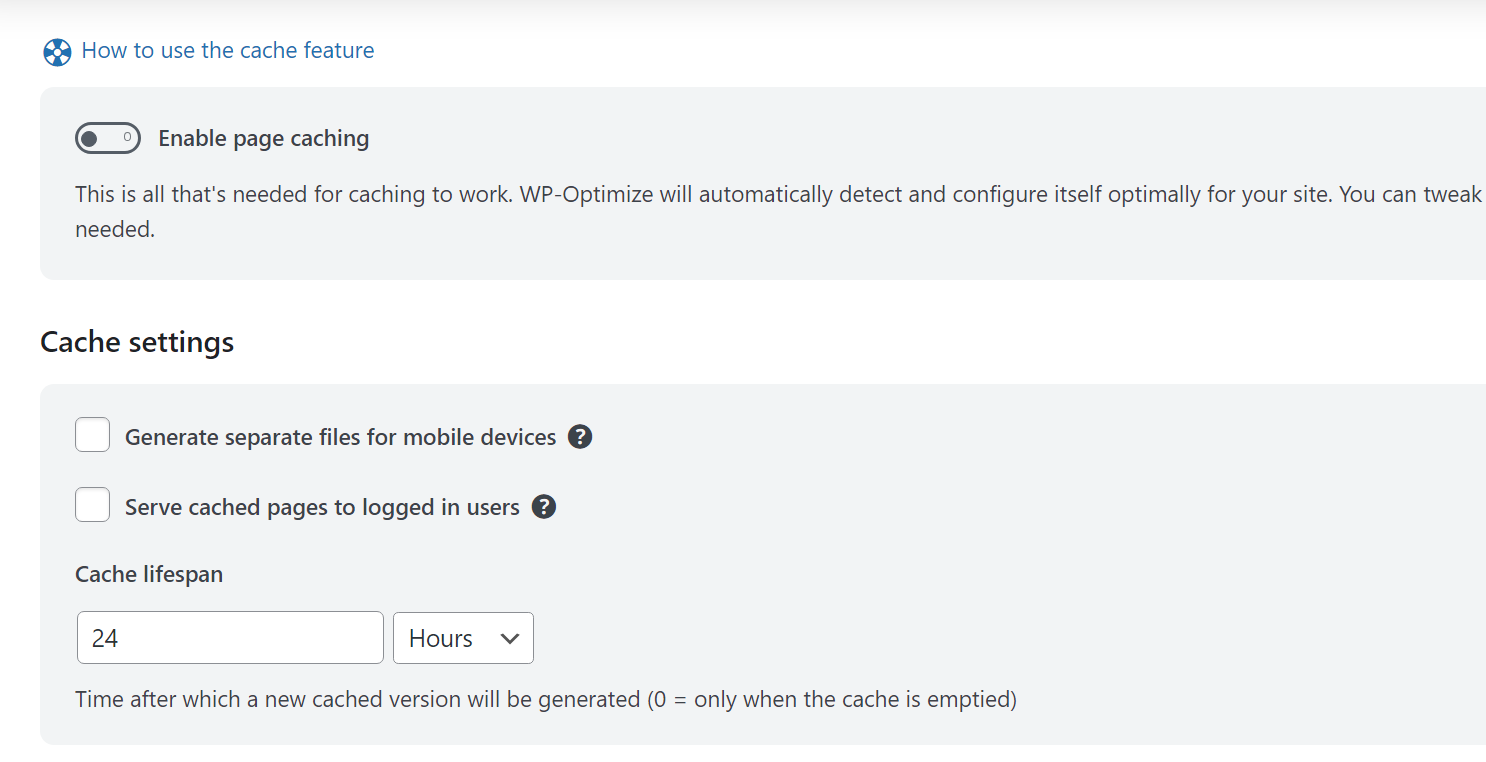
You can also set a cache lifespan, generate separate files for mobile devices, and choose to serve cached pages to logged-in users.
For advanced features and granular control, WP Optimize provides tabs for each type of optimization and caching process, like databases, images, caching, and minification. To speed up the process, you can click on the Run All Selected Optimizations button.
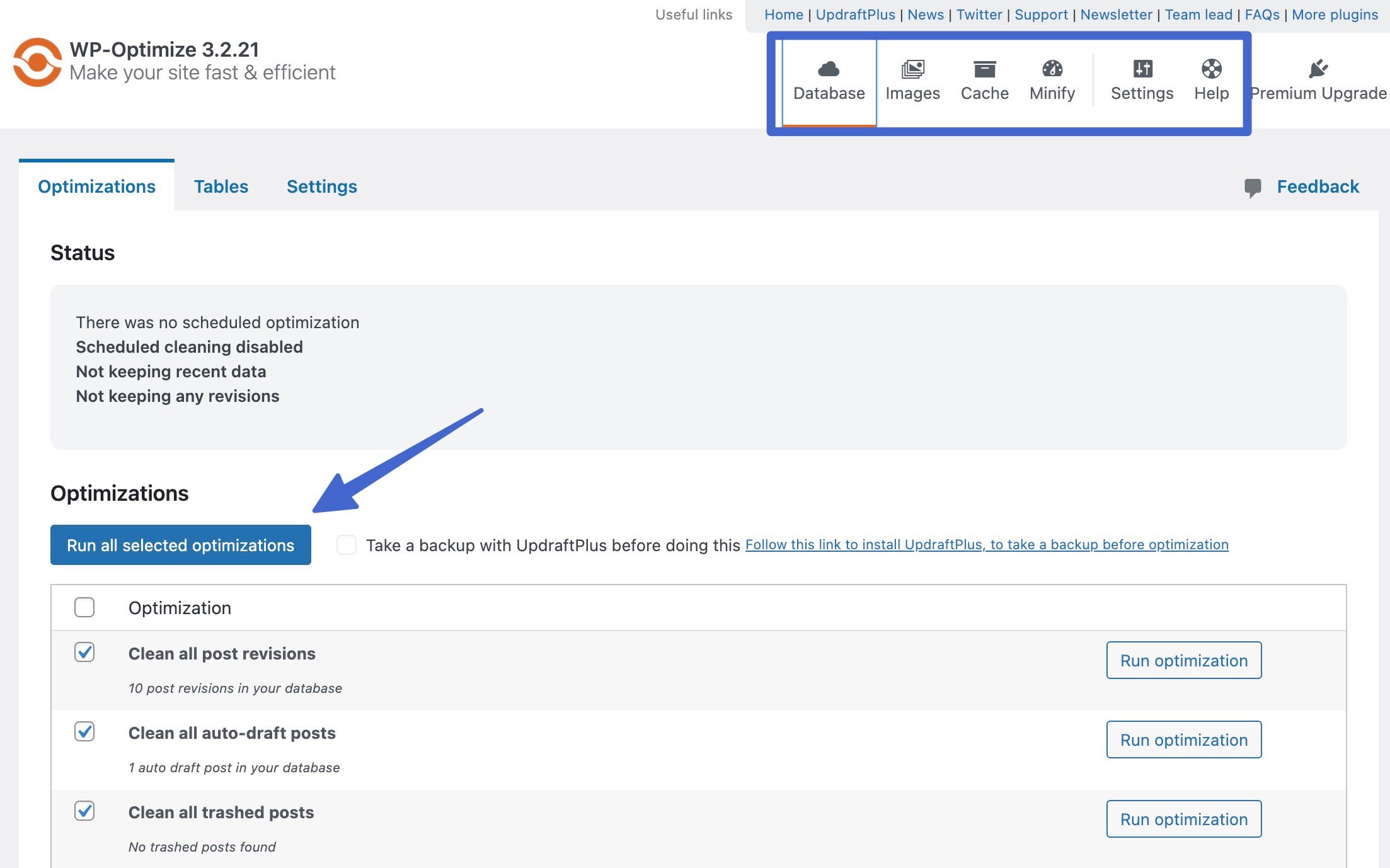
WP Super Cache offers an Easy mode which toggles caching on and off. This activates a basic caching configuration suitable for most users.
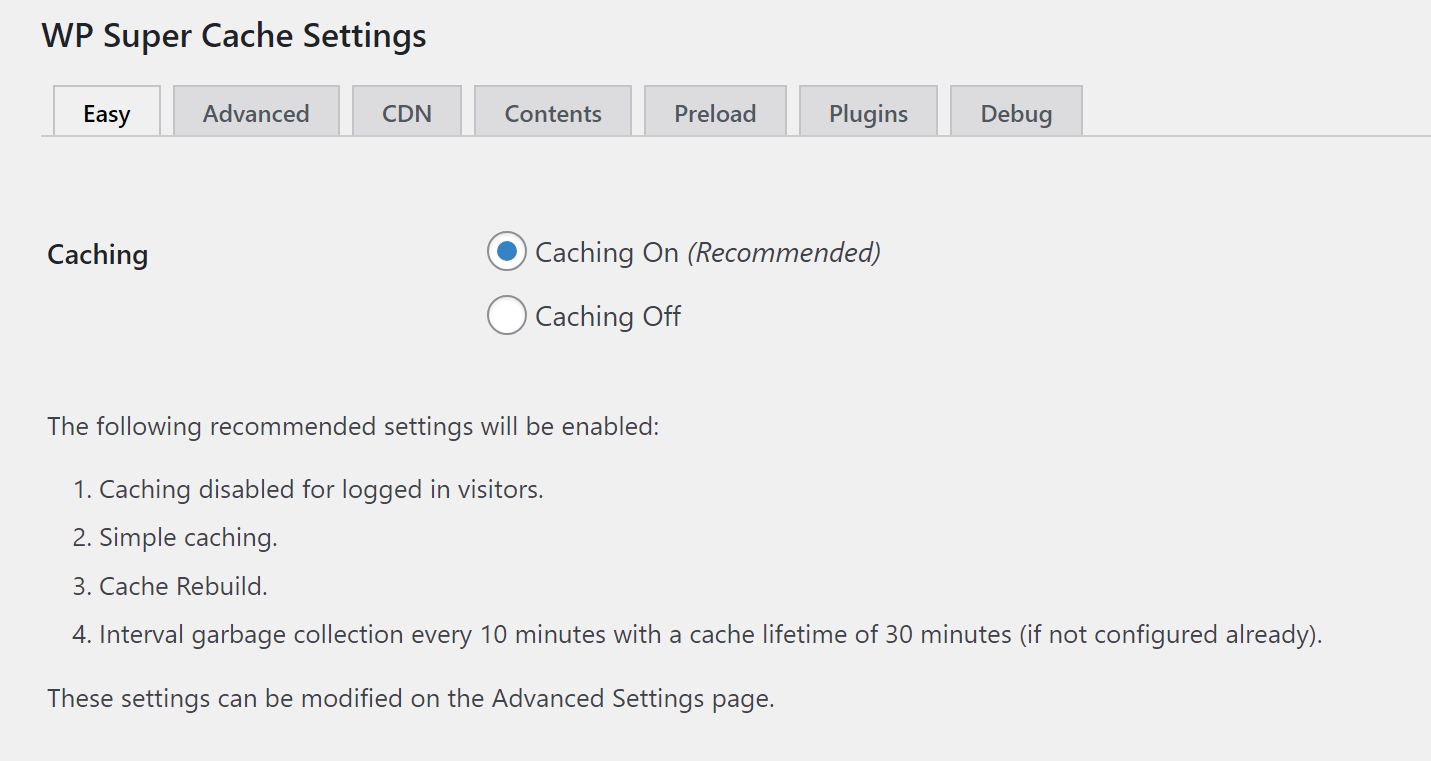
If you want more control over how caching works on your site, hop over to the Advanced tab. This tab lets you control caching for specific users, enable page compression, and enable caching for things like HTTP headers and 304 browsing.
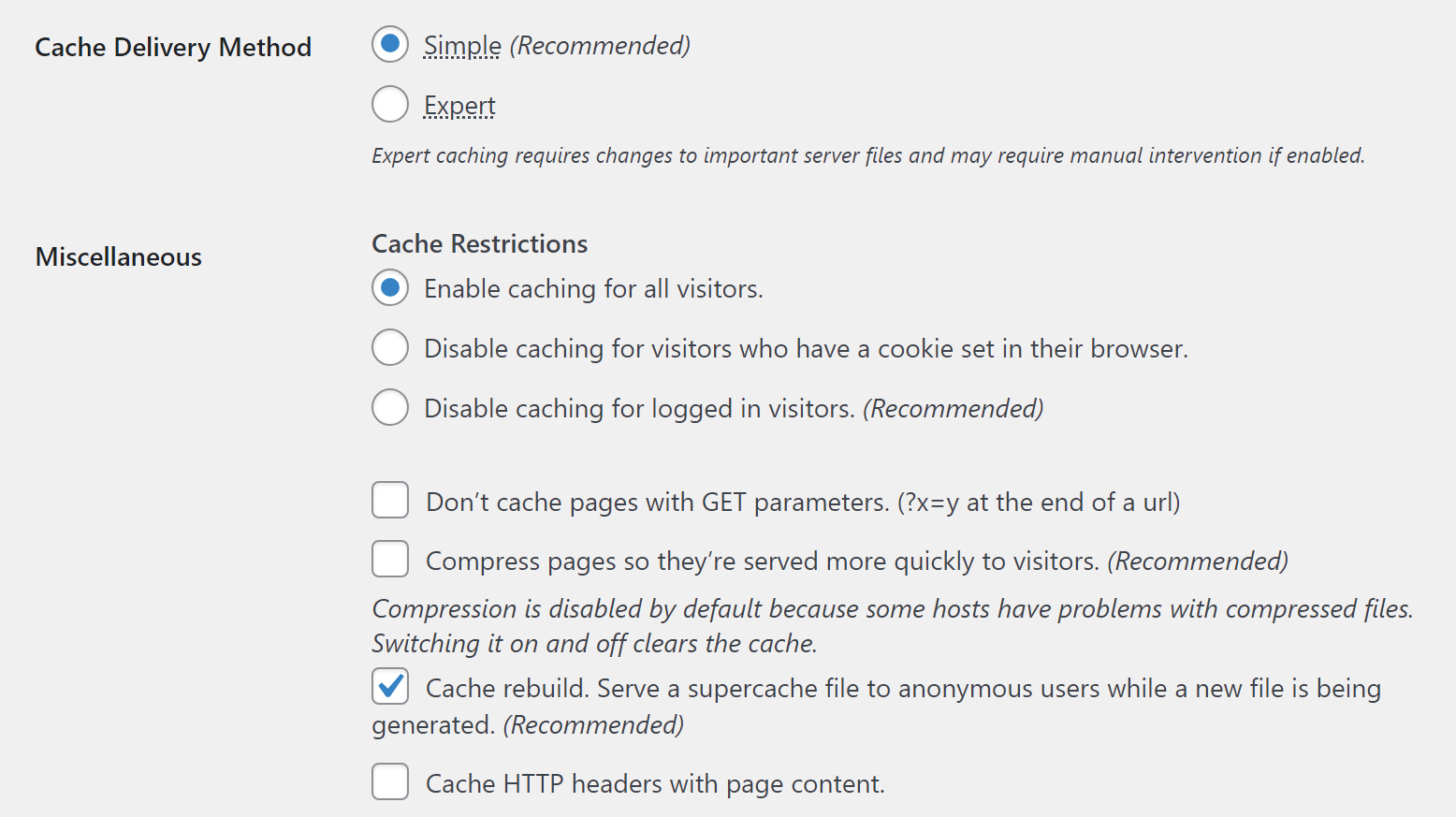
WP Super Cache does a decent job of explaining what most features do. However, a lot of settings will only make sense if you’re familiar with how caching works as a whole or have a background in optimizing websites.
When comparing WP Optimize vs Wp Super Cache, we noticed the former does a better job than WP Super Cache at explaining what each feature does. There are icons you can mouse over that explain each setting, and the plugin even includes a video that tells you how caching works.
Overall, WP Super Cache is the superior option if you want more control over your site’s cache. If you simply want a plugin that works without additional configuration, either option will serve you well.
Our performance showdown: which caching plugin wins?
Ultimately, your choice of caching plugin will probably come down to which option offers the best performance. Which plugin makes your site load faster with the least amount of tinkering possible?
To test this, we used two identical WordPress sites with WooCommerce on the same web host. We tested the shop pages, both weighing in at 370 KB. Without caching, these pages loaded in 1.462 seconds total (we primarily focused on the largest Contentful paint).
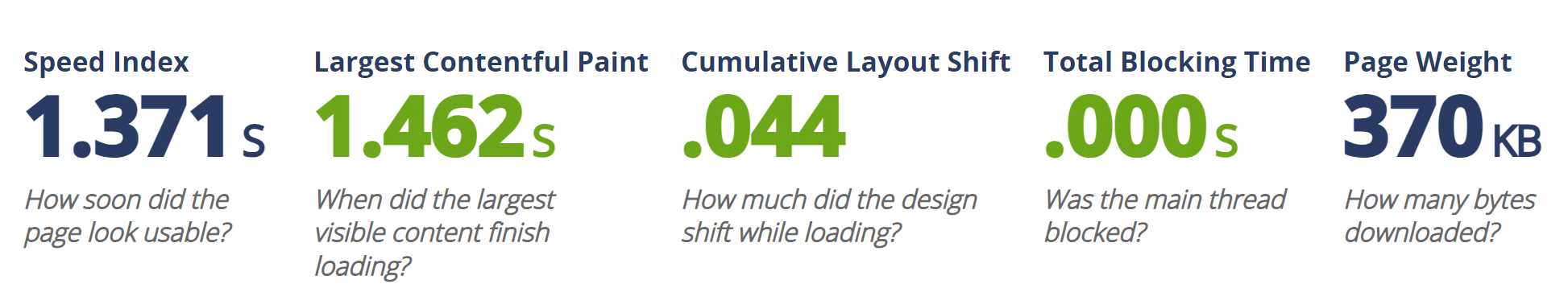
These results are from WebPageTest, one of our favorite page performance testing tools. This is a tool that runs several performance tests to measure your site’s average loading times. Instead of giving you a single loading time, it breaks things down into more useful metrics, such as the first and largest contentful paints.
Now let’s see what those numbers look like with WP Optimize. The following results use the plugin’s default configuration without tinkering with any of the plugin’s (limited) settings.
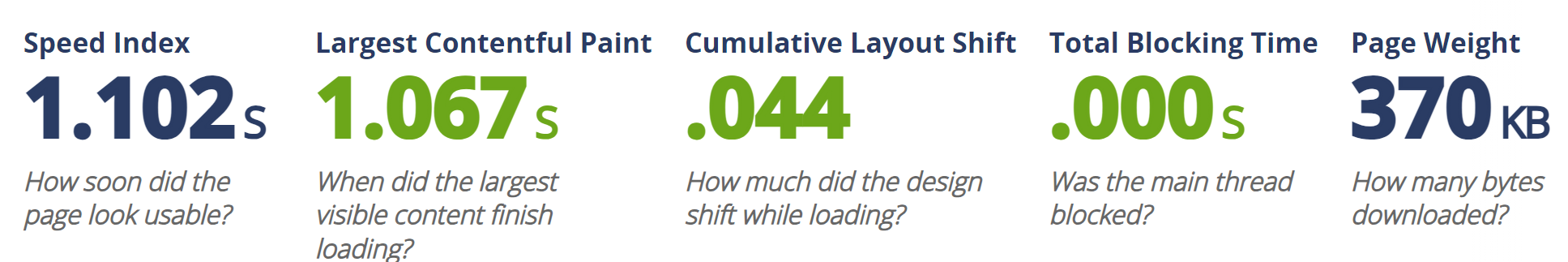
WebPageTest averages loading times across numerous tests, which makes it perfect for seeing how caching plugins perform.
- WP Optimize reduced loading times by about 0.395 seconds. (for first contentful paint)
- That’s a 27% reduction in loading times on average with a single toggle of a setting.
Moving on, it’s time to test WP Super Cache. This is a copy of the original site using the same web host, so no other factors should affect performance.
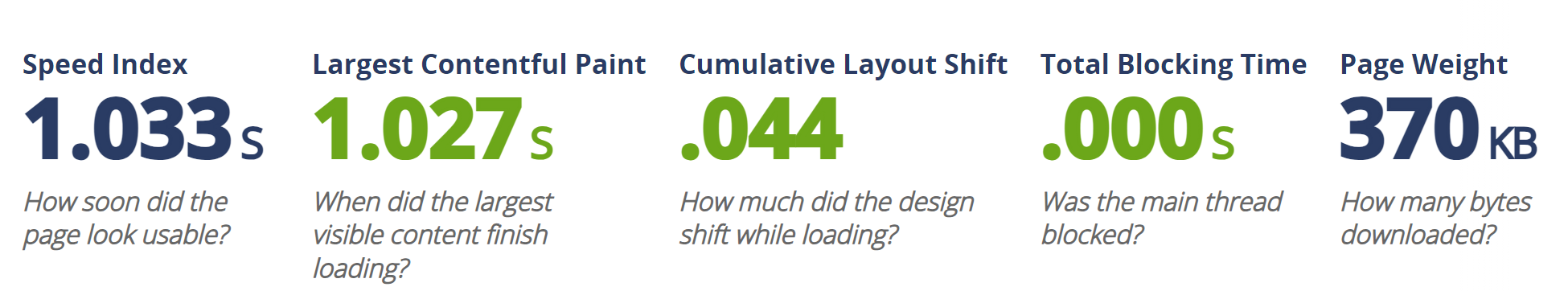
Going by the numbers, WP Super Cache has a slight edge over WP Optimize. However, the difference is fairly small.
- WP Super Cache reduced loading times by 0.435 seconds.
- That’s an improvement of roughly 29%.
Running additional tests yielded similar results. The plugins each improved load times, but WP Super Cache won in the performance arena. Keep in mind that your mileage might vary depending on page size and what kind of content you’re serving.
Our conclusion on WP Optimize vs WP Super Cache 🧐
🔎 That’s our in-depth review of WP Optimize vs WP Super Cache!
WP Optimize is what we call an “all-in-one” tool that includes multiple optimization features aside from caching. You also get image and database optimization and code minification functionality.
WP Super Cache focuses solely on caching. It offers more configuration options than WP Optimize and better performance based on our testing. This is the option we recommend if you’re focused completely on caching and have the most configuration options at your disposal.
Do you have questions about our comparison of WP Optimize vs WP Super Cache? Let’s talk about them in the comments section below!