If you’re running a news website on a WordPress platform, you’ll surely want to know about these WordPress news plugins. They can help with many different aspects of website performance.
WordPress, by itself, has many features that make it an especially good fit for a news website. For example, it can efficiently handle a ton of content and keep things neat and organized. The WordPress editor makes post creation an easy task, allowing you to drag and drop page elements. Besides, it automatically shows your latest post at the top.
Let’s check some WordPress news plugins to see what they can do better!
Ten best WordPress news plugins
Here are our picks for the best WordPress news plugins, in no particular order:
1. Feedzy RSS feeds
Feedzy keeps your website updated with fresh content by collecting news from unlimited RSS feeds via bulk import. It combines news from all over the internet, automatically converts them into WordPress posts, pages and custom post types, and organizes them into categories.
You can then customize the content: delete images, add featured images, publish right away or hold for review. Thereafter, you may display the feeds in Gutenberg blocks or widgets, using popular default settings or a shortcode.
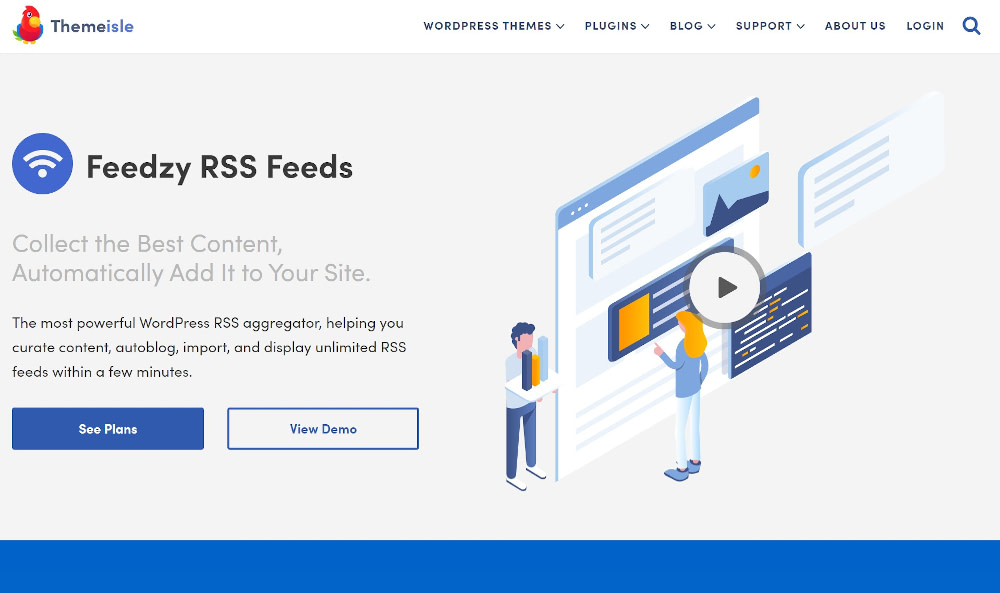
Other helpful features include filtering feeds by both including and excluding keywords, as well as importing full text of content while excluding images or adding your own.
If you’re worried about duplicate content, Feedzy also supports article spinning. Or, you can translate content into new languages.
💸 Pricing: Besides the free version, paid plans include Personal at $99 per year, Developer at $199 per year and Agency at $399 per year. Paraphrasing support, full text import, translation, and AI Spinner are features you can find in the higher-tier packages.
2. Otter – Page Builder blocks and extensions for Gutenberg
If you want to control the appearance of each page on your website, try Otter. With over 23 blocks and Gutenberg templates, it allows fine-grained control of each block. You can pack in a lot of news on one screen with Accordion/Tab blocks that create both vertical and horizontal stacked lists of articles:
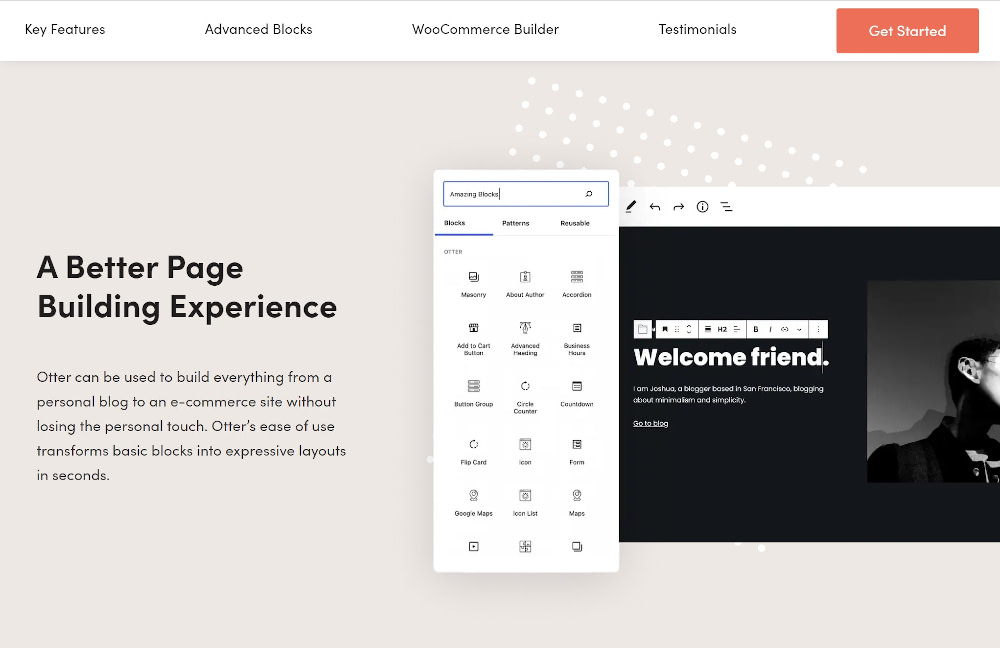
Using the responsive Section block, it’s possible to create news layouts with up to six individually customized columns. They can easily fit into any device with the proper padding and margin settings. To insert items from posts, pages, or custom post types into any page, you have the Posts block, Maps block and About Author block to add context.
Otter offers features to draw and hold readers’ attention to your news website – sticky content areas in any block, Advanced Heading block, sliders, Popup card, and Flip card. With Lottie animations, you can add 50+ animations to any block. Not only that, you can control access to different areas of your news website with a conditional display of blocks and build up excitement for any featured story with the countdown block.
💸 Pricing: While a free version is available for download, WooCommerce Builder blocks, shopping features and additional visibility condition options are included in premium plans – Personal at $39 per year, Business at $99 per year and Agency at $149 per year.
3. WP News and Scrolling Widgets
WP News and Scrolling Widgets adds a News tab to your admin menu, so you can create news items the same way you create regular posts. It offers a number of ready-to-use, customizable elements helpful for a news website like news archives, scrolling news widgets, and thumbnails:
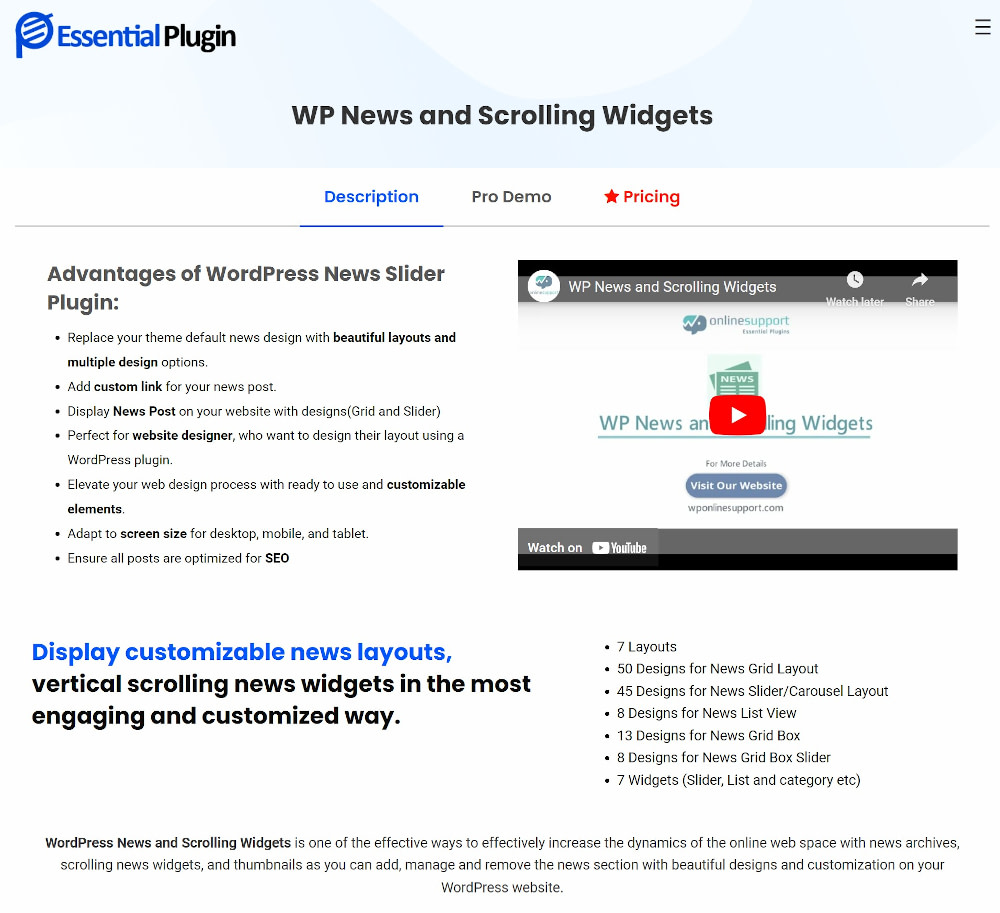
Using shortcodes, you can choose to work within the Gutenberg editor or opt out. It allows the display of posts in ascending/descending order. Moreover, you can also change the order by drag-and-drop, or order by date, ID, author, title or when modified. There is a possibility to display news in grids or in touch/swipe/drag slider widgets with RTL support. A customizable animated ticker is available to highlight any content. Widget options help to show/hide news dates and categories, display short/full content, as well as paginate and select categories. You can add custom links to your news post and rely on Jetpack support to publish to social media.
💸 Pricing: This plugin is part of a bundle of 35 essential plugins and 2,000+ templates. Besides the basic free plan, there are also paid plans. These include the $139 per year package and the lifetime package for a one-time cost of $199. Most features, including the seven layout options, can be found in the paid plans.
4. PublishPress
If running your news website is a team effort, you’ll surely appreciate the PublishPress Planner. It’s one of the most feature-rich WordPress news plugins available. With options like content notifications, editorial comments, editorial metadata, and a comprehensive content calendar, it’s designed with team collaboration in mind.
You can create custom post statuses to match the stages of the workflow and then set up customized notifications via email or Slack to keep your team up-to-date on changes to content:

The editorial calendar gives an overview of the publishing schedule, which you can filter to see content organized by status, categories, users, or post types.
Simply clicking on any date in the calendar/content title leads to a pop-up with details about that content item.
From here, you can view, edit, or trash existing content, create fresh content, leave editorial comments, or drag and drop content into a publication date.
💸 Pricing: The free version of the Planner is good for planning and scheduling WordPress content. It even lets you manage user roles and comes with a lot of other useful features. The Pro version unlocks five additional benefits, including Slack integration for notifications, removal of PublishPress ads and branding, and priority support.
It costs $69 per year to be able to use it on one WordPress news site, $139 to use it on up to five sites, and $199 to install it on unlimited sites. There is also a completely separate subscription model, also with three plans, all of which provide access to the full suite of PublishPress plugins (in addition to the Planner). Those are priced at $129, $249, and $399, respectively.
5. Revive Old Posts
Revive Old Posts adds social media automation to your publishing workflow by automatically sharing old and new content from your WordPress site to your social media accounts. As a result, your social media presence grows, as does traffic and follower count.
From a single free account, you can share instantly to Facebook and Twitter, while excluding posts, tags, and categories. The plugin is compatible with URL shorteners, it shares posts from any RSS feed, and it updates the publish date after sharing to social media:
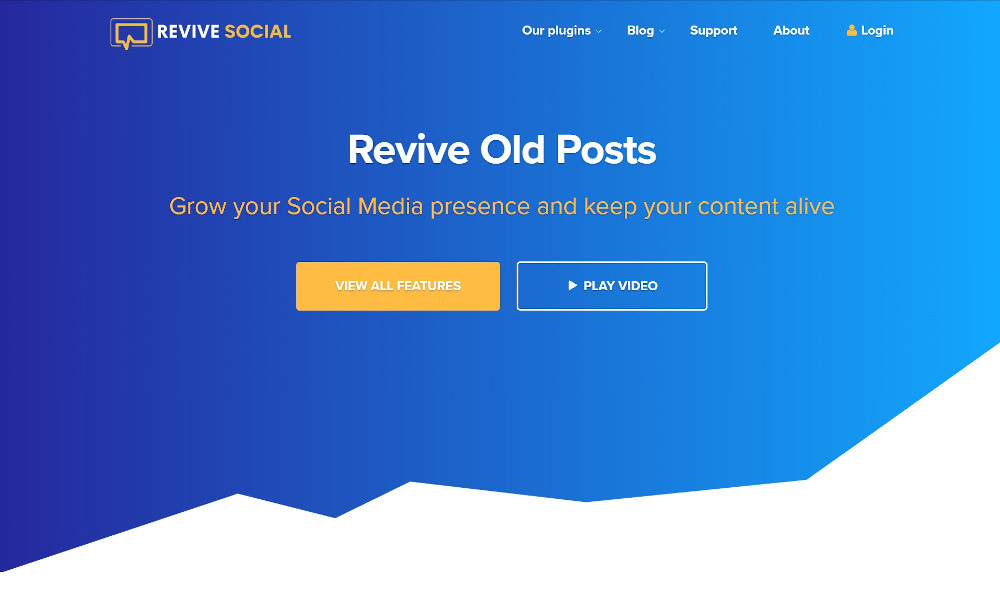
Revive Old Posts automatically generates common hashtags for post shares, and finds the best converting captions and hashtag variations. What’s more, it integrates with Google Analytics and shares to different language pages with WPML support.
Overall, it’s one of the best WordPress news plugins for making your content more visible on social media.
💸 Pricing: Basic functions are available in the free version. For options like custom scheduling (setting a day/time of the week), queue management (manual editing of scheduled posts before sharing), and sharing images from an image library, paid plans are better. They include Personal at $75 per year, Business at $149 per year, and Marketer at $299 per year. You can also get all three of these same plans for a higher one-time fee that will give you lifetime access. Other useful pro features include connecting to multiple social accounts, adding UTM tags to keep track of the source of incoming traffic, and including links back to your site.
6. Ditty – WordPress Ticker Plugin
Ditty holds the readers’ attention with an attractive display of tickers and sliders. It appears discreetly on the site, without distracting attention from other content. Since readers get a quick overview of the news even as it happens, they spend more time on the site.
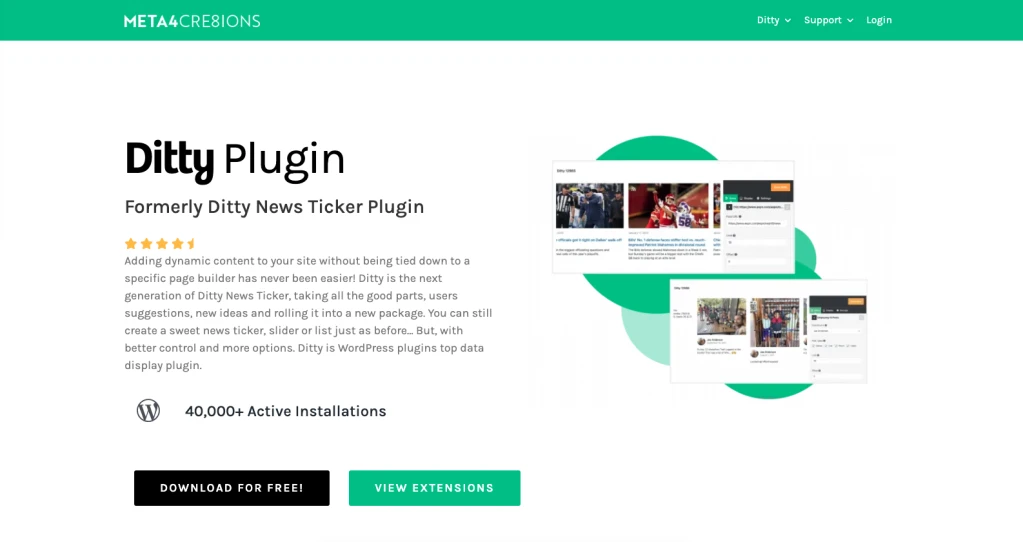
Built-in options/CSS/HTML are available for customizing display, and you can control the slider speed, direction and design. The ticker updates in the background without refreshing the browser.
Live editing of content and adding external or internal images as well as paginated lists of combined content is possible too.
💸 Pricing: Besides the free version, you can purchase the Ditty Everything License – Single at $99 per year, Business at $179 per year and Agency $299 per year. With this license, you can add displays inside of grids and carousels, and add multiple RSS feeds, along with social media feeds.
7. Image Optimization and Lazy Load by Optimole
A vital requirement for any news website is satisfactory speed and website performance. Optimole is one of the popular WordPress news plugins that cuts down bloat, optimizes images and improves website loading speed.
It renders responsive images automatically in real time based on the visitor’s actual device. It supports jpg, png, and svg image types, Retina and WebP images as well as lower image sizes. Image quality is retained even at high levels of compression:
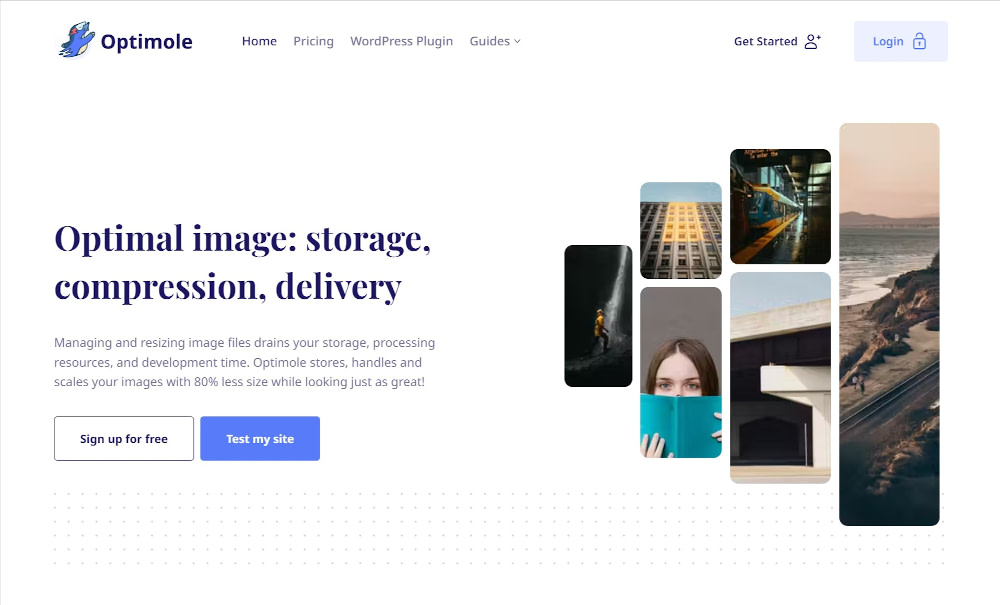
Optimole serves up images from a global CDN for free. It replaces all your image URLs with cloud based URLs, and optimizes images only on request. The optimized images are cached for a month for faster delivery. With a one-click setup, the plugin supports cloud image library and website builders like Elementor.
💸 Pricing: A fully functional free version allows unlimited optimizations for up to 5,000 visits per month. Images are served from AWS Cloudfront, which has over 200 global locations. Paid plans include Starter at $22.99 per month for up to 50,000 visits and Business at $109 per month for up to 250,000 visits. If you choose to pay up front for the year, you get two months free. The paid plans also add several other features, including the ability to add a watermark to images.
8. 3D FlipBook – PDF Flipbook Viewer, Flipbook Image Gallery
3D FlipBook is one of the best WordPress news plugins for news publications that also have a print version.
It functions like a PDF viewer, giving users the feel of turning pages in a book. Visitors can view news in single or double spreads or in predefined flipbook styles:
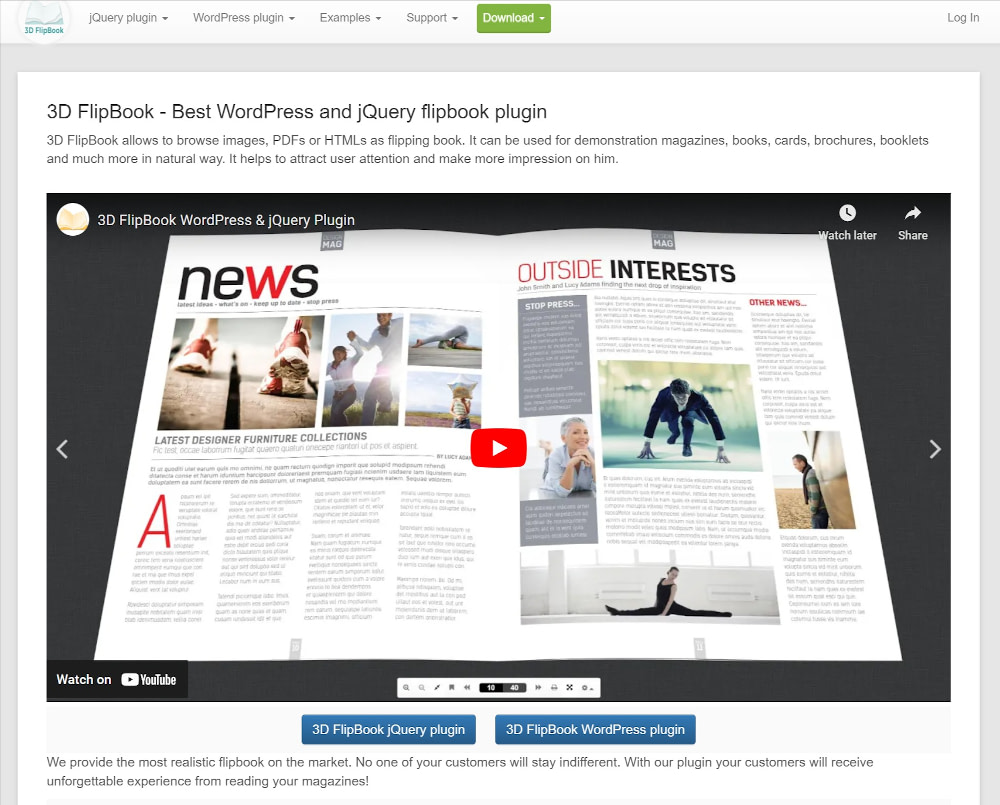
This plugin supports full-screen mode and smart pan mode to fit the screen size.
With 3D thumbnails, PDF bookmarks, flexible page corners, and flip sounds, readers get a realistic feel of volume with page thickness. Interactive books can be created with HTML support, animations/navigation with CSS3 and JavaScript.
PDF search and deep linking function, smart page loading, and working with blocks of pages help to optimize performance.
With RTL display and top-to-bottom scrolling options, further customization is possible with default presets for page thickness, flexibility and velocity.
💸 Pricing: You can get basic functions for free. For default templates and lightbox, zoom and narrow views, as well as toolbar button management, choose between Pro at $39 per year or $119 for Lifetime access.
9. Simple News
Simple News is arguably the simplest option on this list of WordPress news plugins – which isn’t necessarily a bad thing. Often times choosing the simple option gets the job done. In this case, Simple News adds a “News” post type and orders news by the date published. It offers a custom widget and shortcode support to display news anywhere. Again, it’s a simple plugin intended to display an image, title, date, excerpt, and link of the news on the page:
However, it does offer a few customizable options like changing the image size and grid display. It can be a good fit for a news section on a blog.
💸 Pricing: The plugin is 100% free.
10. Yoast SEO
With a stated mission of SEO for everyone, Yoast SEO helps your news website to move up in Google page rankings and thus be more visible to visitors.
It automates technical SEO by adding canonical URLs and meta tags. It analyses SEO and readability and offers suggestions for improvement. Advanced XML sitemaps make it easy for Google to read your site structure:
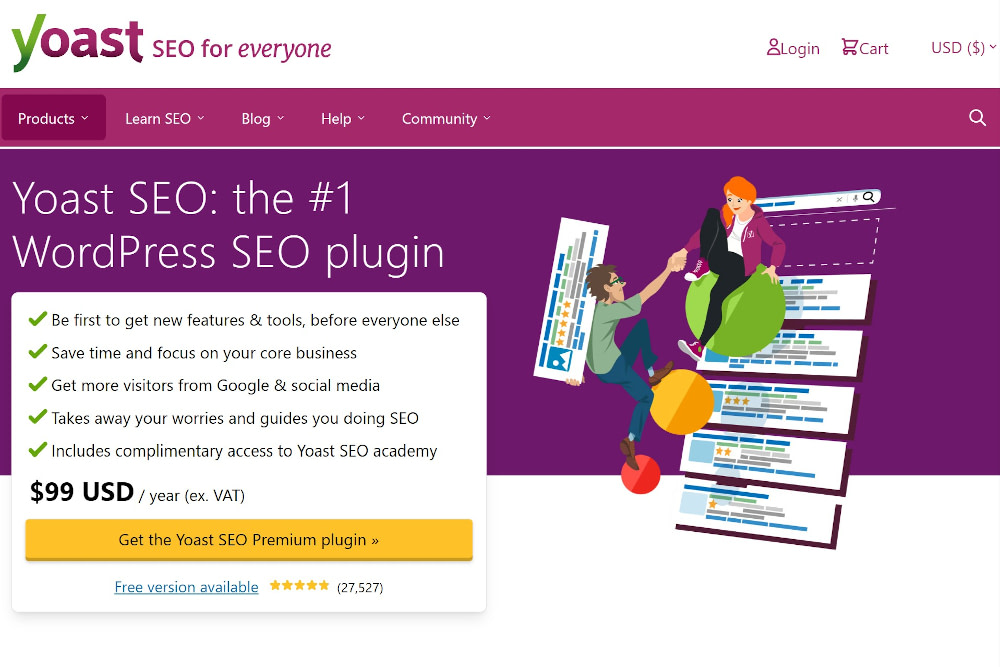
Internal linking blocks to help improve the structure of your content, or optimizing your content for related keywords are some other helpful features.
Beyond that, there’s a premium add-on that helps you get your site listed in Google News with features like a Google News-compatible XML sitemap, important structured data, and more.
💸 Pricing: Free download is available. Premium license at $99 pe year adds a host of high-end features.
Try these WordPress news plugins today 🎬
All of these WordPress news plugins help you create a better news website in different ways.
For the best results, you’ll probably want to use multiple plugins from this list to add different features to your site.
If you haven’t launched your news website yet, you can also follow 👉 our step-by-step guide on how to make a WordPress news site to get started.
Do you still have any questions about picking the best WordPress news plugins for your site? Let us know in the comments!