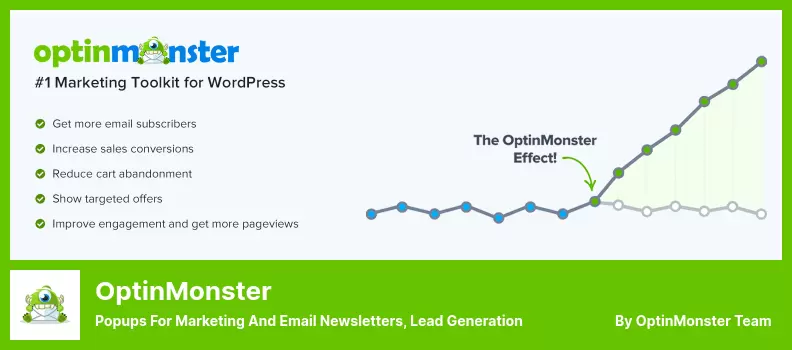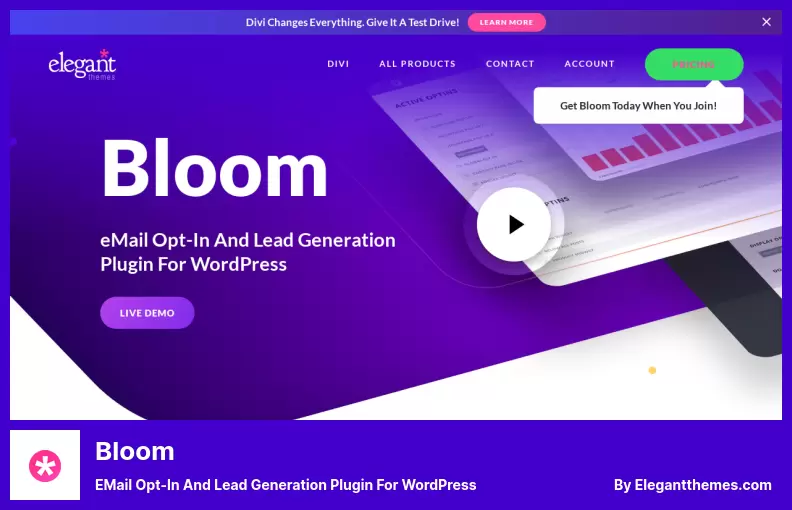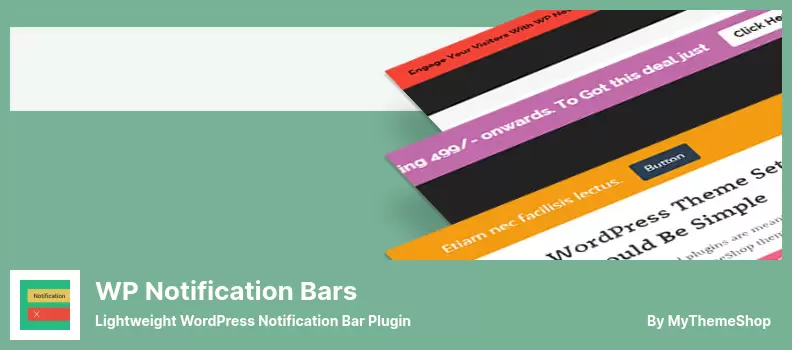Are you searching for the best WordPress plugin for Newsletter? You might not know that many WordPress Newsletter plugins are provided to you, and discovering the best one that works optimally is a painful task?
This article will assist you to choose the best WordPress Newsletter plugin that fits your qualifications. Also, all these WordPress plugins are speedy and easy to use with good support for WordPress themes.
Despite all this, all of the following plugins are for the Newsletter. But also, you may use these plugins for Lead Generation, and Popup Builder.
Also, we recommend that you review our article on the best WordPress email marketing plugins that are suitable for wider applications than newsletters.
So, have a look at this stack of top Newsletter plugins for WordPress in 2022:
Using the Newsletter Glue plugin, you are able to create, send and track professional newsletters directly from your WordPress dashboard.
You work directly in the WordPress block editor instead of using Visual Composer, Elementor, or other WordPress page builders. Newsletters can be created by adding specific blocks to a post and selecting which parts to include in the newsletter.
In order to make this interface as seamless as possible, Glue focuses solely on this one feature. As a unique feature of Newsletter Glue, you can publish entire posts from your blog to your newsletter. This is like having your own version of Substack, where you can post content to both your blog and newsletter.
Generally, it is an excellent solution for bloggers who are looking for an easy, non-technical method of creating email newsletters and building mailing lists. The plugin does not offer automation, A/B testing, or any other advanced marketing techniques.
💵 Pro version: $76, Lite version: Free.
Key Features:
- Using tags and audience segments, you can tailor your newsletter
- To send emails and manage subscribers, you need a service dedicated to email marketing
- Your newsletter can be used to publish full blog posts, similarly to how Substack does
- It’s easy to customize your newsletter, change the colors, fonts, styles, and other elements without editing code
- Use the native block editor in WordPress to create newsletters
- A dedicated block to make your newsletter more engaging includes adding the latest content or displaying the author’s byline
Random Reviews:
-
Works extremely well and really simplifies the workflow for sending newsletters. Can’t recommend this plugin highly enough.
Jun 2021
-
Sending out newsletters can feel so cumbersome at times. Newsletter Glue has made it so much easier to share our content with our subscribers.
Feb 2021
-
A must for a href=”https://betterstudio.com/wordpress-themes/best-wordpress-themes-for-influencers/” target=”_blank” rel=”noopener”>influencers/a>
Nov 2020
You are able to create marketing popups with OptinMonster in order to increase your newsletter subscriber count.
Additionally, allowing users to create a variety of opt-in types, such as pop-ups, inline forms, full-screen welcome mats, notification bars, and slide-ins, allows them to target those forms to specified content or users. You can then create customized opt-in offers.
This plugin allows you to easily create beautiful email subscription forms, popups, and other forms of marketing. It does more than that. You can also create pre-made popup templates with this plugin.
Using its behavior detection technology, the company ensures that users enter their email addresses appropriately. You can easily send customers newsletters in the future if they provide you with their email addresses on your website.
Its powerful form designer and the impressive animations from MonsterEffects make it easy to create highly converting forms.
You can select specific pages on your website to be included in your newsletter via the segmentation rules. Also, you can customize the newsletter form according to your location, previous activities on the site, and other factors.
💵 It’s free to download the Lite version and $9/m for the Pro version.
Key Features:
- Newsletter Signup Forms to posts
- Easily create popups by dragging and dropping
- Mobile-friendly design
- Effective A/B split testing
- Popup Animations
Random Reviews:
-
I have been using Optinmonster for a couple of years now. Optinmonster has a lot of features I haven’t found in other services. Also, their customer support is top notch! They respond quickly and are always eager to find a solution to the current issue! (Thanks Erica for helping me with that Success view issue that I could not figure out!)
JesperFeb 2022
-
We use this one to generate leads (email addresses) and save sales. Their support is second to none and the tool itself works really well, also. Five stars, but if I had the moon and the sun to give, I’d do that too.
Feb 2022
-
Helped to tie in my Google Analytic / Search Console with OptInMonster. Quick easy and precise. – thank you.
Feb 2022
Bloom Plugin
eMail Opt-In And Lead Generation Plugin For WordPress
Bloom is a WordPress plugin that allows users to generate leads and email opt-ins. You can display many types of optin popups with this plugin in order to increase the number of subscribers. Once you have collected a list of subscribers, you can begin sending them electronic newsletters.
It is possible to create opt-in forms in Bloom which can appear in a variety of locations on your website and in a variety of formats (such as pop-ups, fly-ins, or inline forms). It is possible to create forms for different purposes by integrating Bloom with a wide range of email marketing software.
The plugin provides six types of popup forms: popups, fly-ins, widget areas, in-line with content, below content, and content lockers. Also, you can choose from a variety of trigger options, including displaying an opt-in form when a visitor leaves a comment.
💵 A powerful author produced this plugin, and they built it entirely documented. You can get this plugin for $89 right now.
Key Features:
- Integrated analytics and A/B testing
- Featuring 19 email marketing service integration
- More than 100 design templates
- User action triggers
- Six display types
- Customized admin panel
You can design stunning popups for your website using Ninja Popups, a premium WordPress newsletter plugin. In addition to being widely used and highly rated, this tool has a wealth of functionality and versatility.
Ninja Popups can be integrated with virtually all popular email systems, including JetPack, MailChimp, etc. This software offers a visual editor that allows you to create popups within seconds. As well as choosing from 74 animations for your popups, you can also select from 8 opt-in panels.
Ninja Popups is one of our favorite plugins because it offers a variety of features. Besides being highly responsive, the popups work well on mobile devices as well as desktop computers, and anyone can install and configure the plugin without any coding knowledge.
💵 It is an modern plugin created by a robust author. Its price is $24.
Key Features:
- Capabilities, including integration with Google Analytics Event Tracking
- With 70+ animation effects
- Integrating an opt-in locker and social network locker
- Built-in analytics
- Eight free opt-in panel designs and 65 premade popup themes
- Targeting at the page and post level
- Create newsletters by dragging and dropping
You can build your email list faster and more effectively with ConvertPlus’ all-in-one popup plugin for WordPress.
One of the best features of ConvertPlus is its selection of templates. You can customize one of the 100+ templates with a few minor modifications.
Through the WordPress customizer, you can modify your chosen template’s form fields, text, and colors.
The settings include exit intents, scroll triggers, inactivity triggers and post triggers, among others, which determine when the form appears. Incorporate A/B testing and analytics reports into your popup forms on your website to enhance their performance.
💵 You can download it for free. It does not charge you anything.
Key Features:
- Exit Popups
- Comment Forms
- Modal Popups
- Inline Forms
- Countdown Timers on Popups
- Form Builder for WPBakery Page Builder
- Registration & Checkout Forms
Random Reviews:
-
Awesome help and Support. Thx
Jun 2021
-
Excellent support, highly to recommend! A+++
Mar 2021
-
The best popup builder I have tested.
Feb 2021
When you enter the term ‘Email Subscription’ in the WordPress plugin repository, numerous plugins are displayed. Icegram will appear as the first plugin on the search results page if you type in this keyword.
Many bloggers use it to grow and manage their email lists as it is a cost-effective and ultra-compact email marketing solution. It is quite simply an efficient way to manage emails.
Unlike many of the other WordPress newsletter plugins, Email Subscribers do not have any restrictions in its free plan. You can use it for an unlimited number of subscribers.
💵 Its included for free on the Lite version and for $7/m on the Premium version.
Key Features:
- Broadcast to an unlimited number of recipients
- Easily create unlimited forms and lists
- Post notifications to an unlimited number of recipients
- Work with popular SMTP plugins for WordPress
- Email templates
- You will keep all the data on your server
- allowing you to store unlimited contacts (subscribers)
- GDPR compatible
- Send notification emails to administrators when someone subscribes
Random Reviews:
-
Using email subscribers for non-profit Organization, would be very helpfull to provide some templates fot this.
Feb 2022
-
I’ve used Icegram for the past year and once set up, it’s been easy to use and reliable. After a version change caused a hiccup, I was able to quickly receive support to fix the problem. As a non-developer, that’s super important!
Feb 2022
-
Can’t send any broadcasts (drag and drop or classic) without getting this error dialog. Nothing useful in help, other than referring me to upgrade to 3.4.10+. I’m on 5.3.1.
Feb 2022
Another popular option on CodeCanyon is Green Popups (formerly Layered Popups). You can create your own popups with this application, which I will demonstrate shortly.
A/B testing and analytics are built-in to Green Popups to help you optimize your popups and target them appropriately.
Due to its many variables, including the option to design your own popups, GreenPopups enable you to test with confidence to ascertain what works.
💵 12 months of free support time is provided, price is $21.
Key Features:
- Integration options are available with marketing, newsletters, and CRM systems
- Popup statistics, including views, submissions, confirmations, and payments, are available
- Over twenty popup elements are available to create an attractive popup window
- Over 200 well-designed popup templates are available
- No prior coding knowledge is required to use it as a powerful drag & drop builder
Random Reviews:
-
works smoothly
Feb 2021
-
Our organization has been using this plugin since it was Layered Popups and love it. Solid and reliable and very a href=”https://betterstudio.com/wordpress-plugins/best-wordpress-popup-plugins/” target=”_blank” rel=”noopener”>easy to make beautiful and versatile popups/a>. I am a newbie on our team figuring it out alone and Halfdata was super responsive and patient in helping me sort out some errors I had made.
Feb 2021
-
Okay here my review first of all , this product really awesome and ease for use, but there is one thing i don’t understand how to do this , i already sent email to support but no answer , and this not good at all cause he not give me reply
Please if you see this kindly helpFeb 2021
WP Subscribe is the lightweight popup plugin offered by MyThemeShop.
Most premium newsletter plugins offer all the necessary features, such as basic triggers, specific posts and pages, time delays, and exit intent. This plugin provides all those features.
This plugin has one major drawback: it does not support drag-and-drop functionality. As a result, you are limited to editing the style and content of existing templates. Although this simplifies the setup, it also limits the customization possibilities.
A blog that wishes to expand its subscriber base will want to create an email list by using this plugin. By bringing back past users, email lists increase web traffic, but they can also be utilized to generate sales through the use of email marketing campaigns. The plugin is applicable for any blog, irrespective of its niche or industry.
💵 Version Pro charges $29, Version Lite is free.
Key Features:
- Easily integrate opt-in forms into WordPress widget areas
- Works with popular SEO plugins
- You can access additional features and integrations with the Pro version, including MailRelay, Mad Mimi, MailPoet, Mailerlite, GetResponse, and more
- Three email providers are supported in the current version: MailChimp, AWeber, and Feedburner
- Exit-intent popup
- The popup can be reused in different sidebars
- For branding purposes, in as many colors as you want
Random Reviews:
-
Plugin doesnt work anymore on the newest versions of WordPress.
It’s a pity, it was a great plugin!May 2021
-
Simple and works, thanks.
Sep 2020
-
Support 0, the plugin removal working only direct na manual from wp folder !
Aug 2018
The WP Notification Bar plugin is one of the best WordPress notification bar plugins that lets you add notification bars to the top or bottom of your WordPress website.
This plugin is a lightweight plugin that does not adversely affect the performance of your website. Although simple in appearance, this plugin offers a variety of features including A/B testing, analytics, beautiful and animated countdown timers, and numerous floating bar campaign styles.
WP Notification Bar Pro allows the creation of multiple notification bars. There is the ability to set the priority of the bars so that the most important one always appears at the top of the page.
You can customize the size and position of your CTA buttons, as well as your notification bar using this plugin. Furthermore, you have the option to target your floating bar so that it appears only to the intended audience.
💵 It is $29 for the premium version and free for the lite version.
Key Features:
- Change the color of the background and the custom color
- Translation Ready
- A Fixed or Absolute Position
- Targeting Option
- A/B Split Testing (Pro)
- Export or Import Notification Bars (Pro)
- Countdown Timer (Pro)
- Set the priority of the notification bar (Pro)
Random Reviews:
-
Forced to buy the Pro version if you want to add it to the button, or even to avoid the bar to appear again and again. Lots of better alternatives, especially if you only need one simple bar, although the pro version does a good job.
Dec 2021
-
Easy to setup and works like a charm;
thank developers.Nov 2021
-
.
Feb 2021
You can use MC4WP to collect information to create better newsletters, create email sign-up forms, and grow your MailChimp lists.
You may also create multiple forms with it’s the premium version, as opposed to only one form in the free version. In addition, you can also submit subscription forms via AJAX with this WordPress plugin, which prevents the entire page from reloading after submission.
In addition to adding a few smaller features that other plugins do not offer, this plugin also includes ‘tick to subscribe’ boxes for comment forms, registration forms, WooCommerce check-out pages, etc.
This plugin is compatible with WP Forms, Ninja Forms, Gravity Forms, MemberPress, WordPress Comments Form, WordPress Registration Form, and several others.
💵 You can download Lite for free, Pro for $59.
Key Features:
- More than 12 forms builders and e-commerce plugins are supported by the plugin
- Easy to add opt-in forms and easy to customize
- Subscribe tick boxes can be added to comments, registration forms, etc
- Detailed campaign reports can be viewed by subscribers (premium only)
- It allows you to create custom sign-up forms for your WordPress site
- The plugin integrates well with WooCommerce, Contact Form 7, Gravity Forms, WPForms, BuddyPress, MemberPress, and others
Random Reviews:
-
Perfect
Jan 2022
-
What a surprise to find a plugin that works better than the official plugin from MailChimp themselves!
Jan 2022
-
It’s easy to use and works right every time all the time.
Jan 2022
Finally, We Wrap Up
We have handpicked the best WordPress Newsletter plugins in this article. Each person with a website can use these plugins.
Hope you found this handy. Also, we encourage you to read our detailed article on the best WordPress hosting providers.
Any questions? Just ask. If you enjoyed the list, tell your friends about it on Facebook and Twitter.