Believe it or not, site search is one of the most valuable website features. How else will users find a super useful material they need or a new product?
Site search helps users quickly find all the necessary information or order the desired product. It helps to quickly resolve the user’s issue and increase customer satisfaction. That’s why site search must be on every website: from an exciting travel blog to a car-selling website.
Why Is It Better to Use Plugins for Creating Website Searches?
WordPress has built-in functionality for site search. But it’s definitely not enough and is slow. After each search, the page must be reloaded, which is never convenient. And there is no search by categories, tags, etc.
Therefore, the built-in WordPress search is not the best option, especially when there are so many handy lightweight plugins that you can set up in two clicks.
Sometimes entrepreneurs and developers rely on SEO and Google search. If you did your best and all the materials ended up at the TOP-10 of Google, that’s great. Congratulations. But what about visitors who have already landed on your site? Suppose they were looking for a red sweater. They got to your site, examined it, and decided that we needed more jeans to go with the shirt. Still, your site has no search bar, so finding jeans among thousands of other products is unrealistic. As a result, you lose a potential client.
That is why a convenient and functional site search is so necessary. It increases the resource’s usability, time spent on the site, and the amount of money in your pocket.
Let’s look at the ten most functional and convenient plugins to help you create a search bar on a WordPress website.
Discovering the Best WordPress Search Plugins
Get ready to see a list of the ten best plugins with various features such as AJAX, search by category, the ability to filter, etc. You can choose the one that best suits your goals and budget.
SearchWP
🚀 Best for creating managed search bar
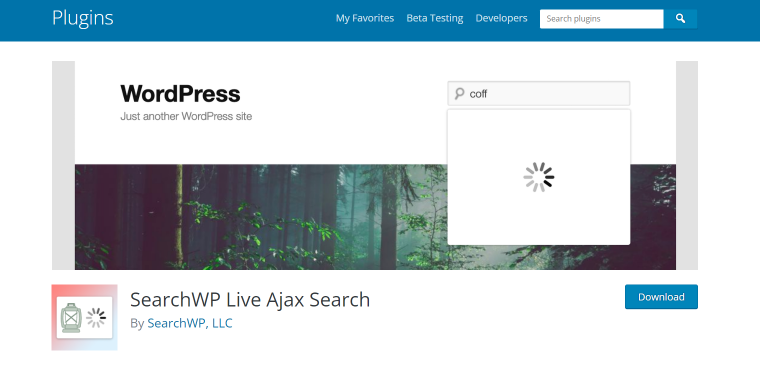
This plugin is a favorite of many developers. It is not surprising since it is easy to install, configure and customize. It allows you to search for keywords in posts, taxonomies, and even comments.
Furthermore, you have complete control over the search algorithms. To do this, set display priorities and select which categories to search for after installation.
Key features:
- setting up a search for a wide variety of content from custom post types and taxonomies to comments;
- easy integration with WooCommerce;
- instant indexing of content on the site;
- AJAX search and display of results without reloading the page;
- easy management of search results.
Pricing:
- Standard—$199 per year for one website;
- Pro—$399 per year for three websites;
- Agency—$699 per year for unlimited websites.
Pros:
- easy search results management;
- AJAX search;
- integration with WooCommerce.
JetSearch
🚀 Best for adding a live search bar to a WordPress website
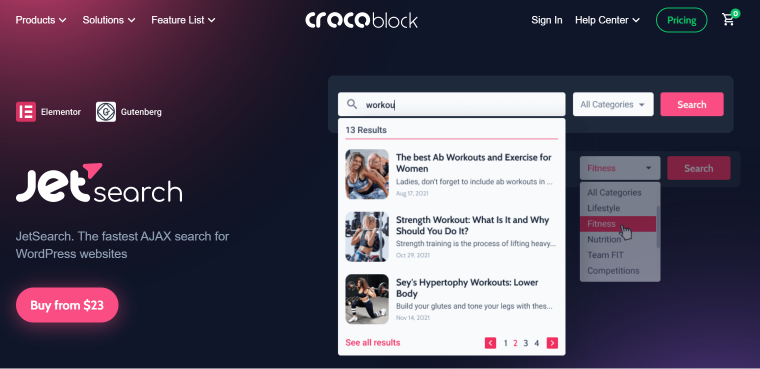
A simple and convenient JetSearch by Crocoblock allows you to search for content on the site by any parameter and sort the results by relevance. In addition, the plugin’s functionality will enable you to create any design for a quick view and search results page.
Key features:
- searching the site for content by various parameters – taxonomies, user-generated content, posts, tags, and categories;
- add or remove individual search results;
- easy site search management;
- AJAX search tools;
- ability to design search results and results pages;
- capability to sort results by relevance.
Pricing:
- $23 per year for one project;
- $47 per year for unlimited projects.
Pros:
- easy setup and management;
- ability to design a search page;
- AJAX search;
- searching by categories, tags, posts, taxonomies, etc.
Ivory Search
🚀 Best for creating an unlimited number of search forms

Ivory Search is a handy plugin that allows you to create and configure several search forms at once and then add them anywhere on the site using shortcodes. In addition, this plugin can do a partial search (when only part of the query matches). It also integrates with WooCommerce.
Key features:
- the creation of an unlimited number of search forms with unique settings;
- displaying the search string anywhere thanks to shortcodes;
- support for multilingual site search;
- integration with WooCommerce;
- complete control over search results;
- the ability to track search analytics.
Pricing:
There is a free version and PRO. The PRO version starts at $19.99 per year.
Pros:
- the ability to install several search forms on the site and their separate settings;
- support for multilingual search;
- the capability to search for materials, files, media, and goods on the site;
- easy management of search results.
Relevanssi
🚀 Best for creating relevant searches on large sites
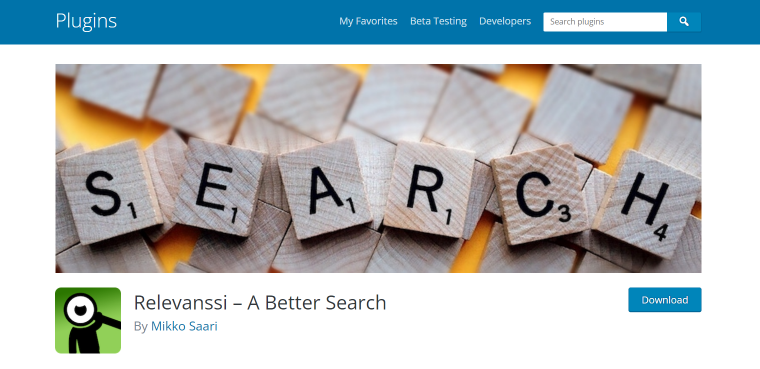
The following popular freemium plugin is Relevanssi. Easy to set up and use helps you create searches for all types of files, including PDFs. Unfortunately, this plugin is unsuitable for small websites because it needs a large amount of memory in the database for its stable operation.
Key features:
- search by different types of data – taxonomies, posts, PDF documents, etc.;
- the ability to customize the search for a partial match of words;
- integration with bbPress;
- search for a single phrase.
Pricing:
There are two versions of the plugin – free and PRO. The price for the second one starts from $99 per year for an unlimited number of sites.
Pros:
- searching for a single phrase;
- quick and simple customization of the search process;
- searching by different types of data.
YITH WooCommerce Ajax Search
🚀 Best for implementation on WooCommerce stores
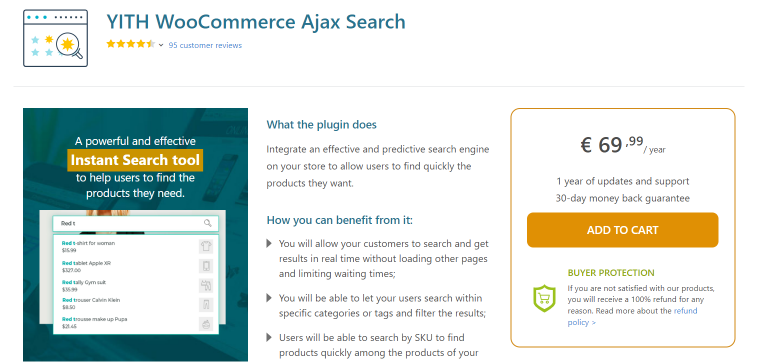
YITH WooCommerce Ajax Search plugin is explicitly designed for online stores so users can quickly find the product they want. People can search for information by title, category, and SKU. Thanks to the AJAX search function, the results are displayed on the page without reloading.
You can configure the plugin so the user sees product photos, promotions, and individual icons in the results.
Key features:
- search by category, tags, and the ability to filter search results;
- customizing search results;
- AJAX-based search;
- the ability to display the price and a brief description of the product in the search results;
- placement anywhere on the site, thanks to shortcodes.
Pricing:
There is a free version. The PRO version costs $69.99 per year.
Pros:
- quick search in the online store using SKU, categories, and tags;
- the ability to customize the appearance of search results;
- AJAX functions;
- the ability to filter the results by the user.
ElasticPress
🚀 Best for sites with a lot of information

ElasticPress is a plugin that allows you to quickly find a suitable file among a vast amount of information. All because it works in the cloud. For it to work, it is enough to install the plugin on your site and customize the appearance of the search results. The AJAX system allows you to show the first results when the user just starts typing.
Key features:
- fast search due to query processing in the cloud;
- issuance of results in case of a partial match;
- the ability to filter search results;
- integration with WooCommerce.
Pricing:
- Essential—$79 per month;
- Extended—$299 per month
- Enterprise—$699 per month.
Pros:
- storage and processing of requests in the cloud;
- AJAX search functions;
- customization and filtering of search results.
Ajax Search Lite
🚀 Best for creating AJAX search
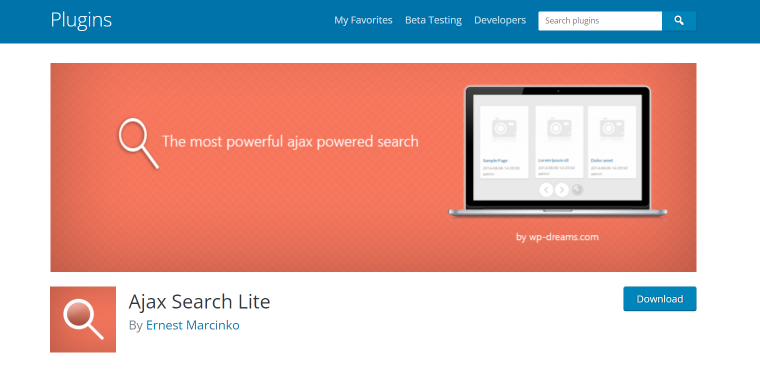
A simple free Ajax Search Lite plugin will help site visitors quickly find everything they need. The plugin simplifies navigation and shows the first search results already when a person starts to enter a search query. Use it to find user posts, publications, descriptions, categories, and more.
Key features:
- expanding the capabilities of the built-in WordPress search;
- AJAX search;
- setting up searches for custom fields, custom posts, taxonomies, posts, categories, etc.
Pricing: free.
Pros:
- support for AJAX search;
- compatibility with mobile devices;
- the ability to create custom filters.
Better Search
🚀 Best for improving the quality of search results
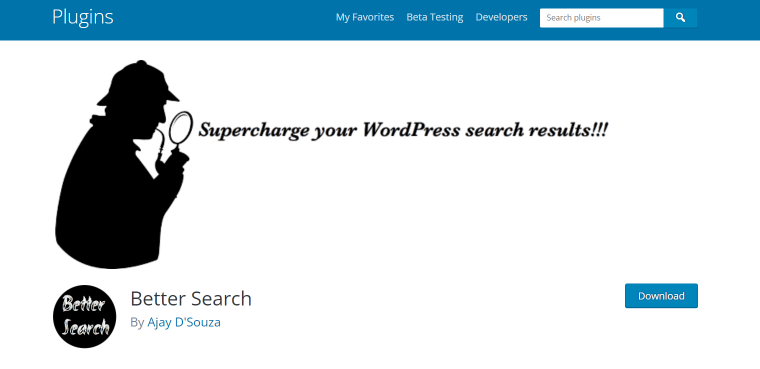
The Better Search plugin allows you to search across all types of posts and posts. After installation and activation, the plugin automatically replaces the standard WordPress search.
Features:
- searching by posts, taxonomies, and user posts;
- complete control over search results;
- search results are sorted by relevance.
Pricing: free.
Pros:
- easy setting of the search for any content on your site;
- easy customization and control over search results;
- a limited free version of the plugin.
FacetWP
🚀 Best for creating a customized search in an online store
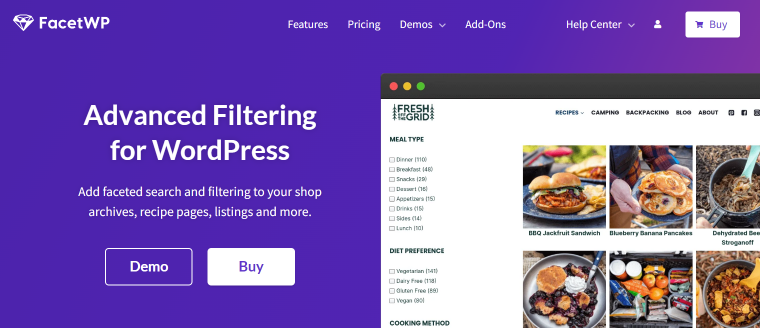
Another popular plugin for creating different search bars in online stores is FacetWP. It has many functions, which you can learn from numerous starter guides.
Features:
- 13 input types for information search: dropdown lists, checkboxes, range selectors, etc.;
- the ability to create filters for any user post;
- integration with custom content plugins, including ACF, Pods, and Meta Box;
- the possibility of using AJAX to display search results without reloading the page.
Pros:
- the ability to configure filters based on AJAX;
- the capability to create layouts using wp-query;
- a large number of different types of facets for filters of different content types;
- integration with popular plugins helps create functional pages that suit your needs.
Pricing:
- $99 per year for one site;
- $249 per year for 20 websites.
WP Advanced Search
🚀 Best for quickly creating a large number of search forms
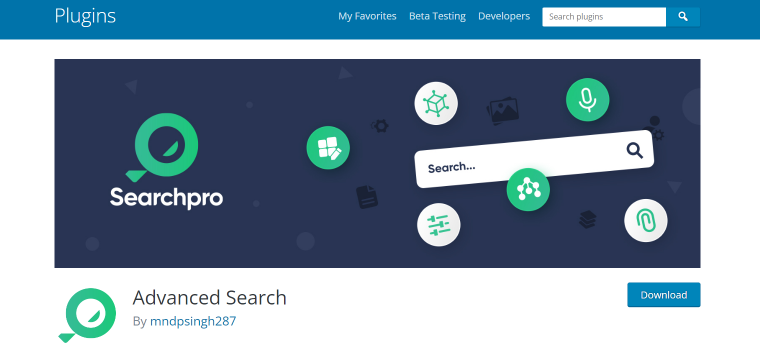
Another lightweight plugin to expand the built-in WordPress search capabilities. You can install and configure WordPress in just a few clicks. In addition, you can customize what to show in search results: posts and taxonomies. You can also exclude specific results from the search results.
Features:
- compatibility with WooCommerce;
- custom posts and taxonomies can be included in the search results;
- search results management;
- placement of search forms anywhere on the site using shortcodes.
Pricing: free.
Pros:
- search by post meta key and enabling option of specific media;
- search results management;
- user search by role, name, email, display name, etc.
FAQ
It is possible, but they are constrained, and such a search is not always convenient for users. The plugin will help you create a fast, convenient search with the ability to display results without reloading the page.
You can do this with the built-in WordPress functionality or use plugins. Most plugins allow you to place the search bar anywhere on the site using shortcodes.
Select the plugin you want to install, download and install it through the Plugins submenu in your site’s admin panel or through the plugin site.
Conclusion
If your site does not have a search bar, add this helpful functionality. As you can see, you can do this in many different ways. Let us briefly recall which plugins for adding a search string have been reviewed in this article:
- SearchWP is the best for Managed Search;
- JetSearch is great for adding a live search bar to a WordPress website;
- Ivory Search helps to create unlimited search forms;
- Relevanssi is awesome for creating relevant searches on large sites;
- YITH WooCommerce Ajax Search is best for WooCommerce stores;
- ElasticPress is great for websites with a lot of information;
- FacetWP is suitable for creating a customized search in an online store;
- Better Search is outstanding for improving the quality of search results;
- WP Advanced Search is helpful for quickly creating a large number of search forms.
Check them and choose the best for the WordPress website.