Are you searching for the top LearnDash alternatives and competitors for your LMS site? Then, you are at the right place.
Several free and paid WordPress Learning Management System (LMS) plugins as well as independent platforms are available for launching online learning sites. However, LearnDash is one of the most popular plugins for creating LMS sites with WordPress.
Not convinced to use LearnDash and searching for better plugins and SaaS (Software as a Service) alternatives to LearnDash? We’ve got you covered.
In this article, we’ll present you with the top LearnDash alternatives & competitors that might prove a better fit for you. But before jumping to the list, let’s take a brief insight into LearnDash first.
LearnDash Overview
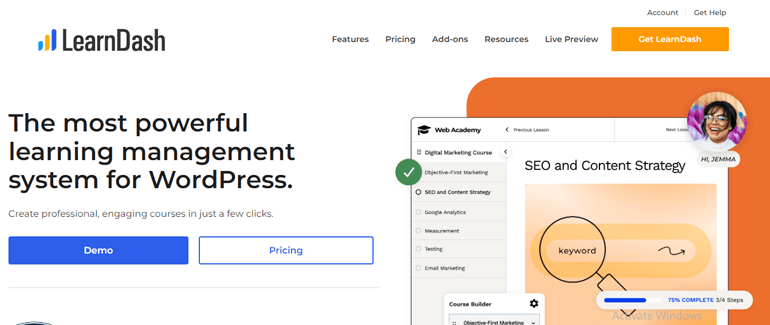
LearnDash is a well-known WordPress LMS plugin developed by a team of experts to help you create a powerful LMS platform with WordPress. It’s a great eLearning solution ideal for any educational institution, training organization, entrepreneur, etc.
The plugin follows the leading online learning principles to deliver the structured course and contents. Thus, you can offer an immersive learning experience to learners with LearnDash.
Key Features
- Create and edit courses with an easy drag-and-drop course builder
- Course display and content setting options
- Drip-feed content to deliver the content on a specific schedule
- Easy course navigation
- Advanced quiz options
- Course certificate builders
- Easy assignment management
- Detailed reports on enrollment, course progression, and performance
- Create free, paid, or time-limited courses and accept payments via PayPal, Stripe, or 2Checkout
- Connects with several other tools and plugins to enable you to create a unique LMS site
Pricing
LearnDash is a premium WordPress LMS plugin. It offers three different plans and pricing options that you can choose from depending on your need and affordability.
- 1 Site: $199/year
- 10 Sites: $399/year
- Unlimited Sites: $799/year
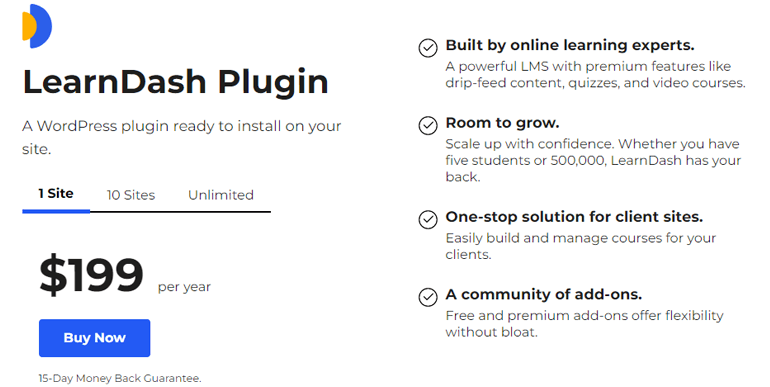
Not to mention, LearnDash offers a 15-day money-back guarantee. So, you can get your courses online using LearnDash without any insecurities. However, if you have other pre-sale queries, you can also contact the team for honest opinions and suggestions.
Why Look for the LearnDash Alternatives & Competitors?
While LearnDash offers a complete package of LMS features, it’s also true that you need to integrate additional add-ons to achieve many of those functionalities. Unfortunately, you have to pay extra to get most of the LearnDash add-ons.
So, if you want superior functionalities for your LMS site, the cost is increased significantly, making LearnDash quite expensive.
Besides, some other drawbacks of LearnDash are listed below:
- LearnDash requires the installation of WordPress to work. So, if you don’t have a WordPress website already, you need to set it up first by choosing reliable hostings like Bluehost, SiteGround, etc.
- LearnDash provides limited membership options. So, you need to integrate LearnDash with other membership plugins for complete membership functionality, which may cost you a fortune.
- The plugin limits the option for monthly subscriptions. Also, you cannot provide coupons and promo offer with it.
- It lacks a built-in marketing strategy to enable your courses to reach wider audiences.
And with that said, it’s time to dive into the list of the best LearnDash alternatives and competitors for your LMS sites.
10 of the Top LearnDash Alternatives & Competitors for LMS Sites
1. Masteriyo LMS
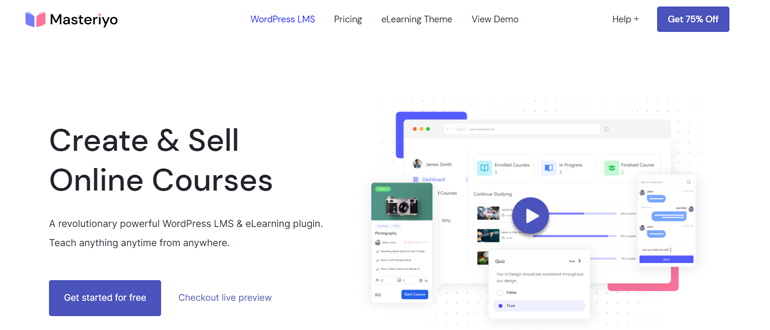
If you’re a WordPress user searching for the finest LearnDash alternative to create an LMS site, Masteriyo LMS is your go-to plugin. It’s power-packed with incredible LMS features, yet it doesn’t require any steep learning curve or coding skills for its operation.
Since React JS powers Masteriyo, you can get a whole new experience of making courses online quickly and smoothly. Most importantly, it’s unique because you can create courses and handle memberships and payments from a single page.
That’s just the tip of the iceberg. Some other perks of using Masteriyo LMS are a modern course builder, distraction-free learning pages, etc. A dedicated question-and-answer section is also available to ensure the interaction between students as well as the instructor.
What Makes Masteriyo LMS a Top LearnDash Alternative?
- Interactive Quizzes and Certificate Builder: You can create multiple quiz types to strengthen your student’s understanding of the topic. Additionally, you can encourage and award learners with attractive certificates.
- Course Progression Bar and Vertical Navigation Section: Let the students know what courses they’ve completed and which are yet to be completed with the course progress bar. Also, the navigation section enables learners to navigate through all sections, lessons, and quizzes of the course curriculum.
- In-built Order System and WooCommerce Support: Masteriyo has its own in-built order system to enable selling courses without depending upon third-party plugins. Also, it seamlessly integrates with the popular eCommerce plugin – WooCommerce for your convenience.
- WordPress Theme Compatibility: Masteriyo works with all the themes coded following WordPress standards. However, our recommendation is the eLearning theme, specifically made to work seamlessly with the Masteriyo plugin. You may also use themes like Online Education, Zakra, etc.
- No Hidden Costs: The premium plans and pricing of Masteriyo are crystal clear. There aren’t any hidden costs associated with the plugin, unlike LearnDash.
Plans and Pricing
Masteriyo LMS is a freemium LMS plugin. You can easily download the plugin from the official plugin repository. The premium plugin can be purchased by visiting its official site. There are three different pricing options as follows:
- Starter: $49.75/year for 1 Site License (Actual price $199/year)
- Growth: $74.75/year for 5 Site Licenses (Actual price $299/year)
- Scale: $124.75/year for 99 Sites License (Actual price $499/year)
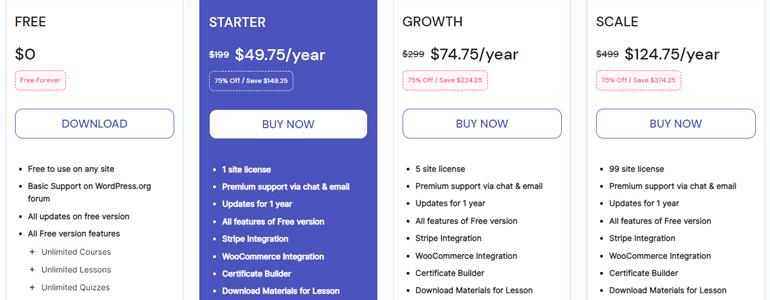
Masteriyo LMS is offering a massive discount of 75% on all its premium plans. So, if you act fast, you can get this fantastic plugin at the best value as mentioned above.
Customer Support
Great customer support is also one of the major factors that make Masteriyo one of the best LMS plugins. It offers quality support even if you are using the free version of the plugin.
The helpful team of experts is available 24/7 at your service to help you solve your queries via the contact form and live chat. Further, detailed documentation is also available for your self-help.
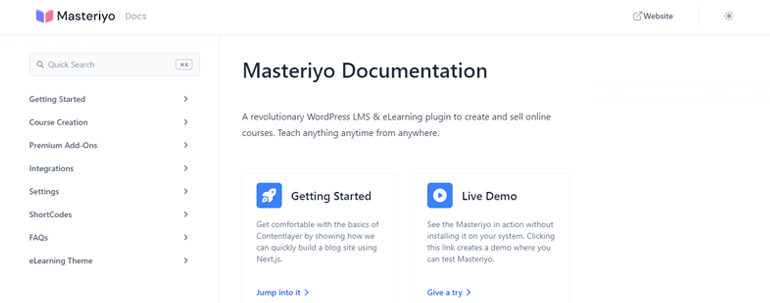
2. LifterLMS

LifterLMS is one of the tough LearnDash competitors that helps you build sophisticated WordPress LMS sites. It not only lets you create and sell online courses but also helps you create a full-fledged membership site.
Compared to LearnDash, this plugin offers powerful membership features. So, you don’t need to depend upon other membership plugins. You can offer different membership options like sitewide membership, traditional membership, course bundles, and more with LifterLMS.
Additionally, it makes a perfect plugin for education-based businesses. That’s because it allows accepting one-time payments, recurring payments, subscriptions, and so on to generate good income from your online courses.
What Makes LifterLMS a Top LearnDash Alternative?
- Content Protection: LifterLMS offers features like members-only content, restricted access, password management, and more to keep your courses secured.
- Easy LMS Platform Management: Managing and controlling your online school website is a breeze, with detailed reporting, testing tools, email notifications, user role specifications, and more.
- Student Engagement: The features like achievement badges, certificates, personalized emails, etc., ensure your students’ engagement.
- Course Import and Export: You can import/export your online courses from/to different websites in a few clicks.
- Essential Tools Integrations: LifterLMS integrates with important tools like email marketing and CRM to enhance and improve audiences. Besides, it also integrates with top payment gateways for safe payments.
Plans and Pricing
You can download the free LifterLMS from WordPress.org. Likewise, you can get the premium version from its official site. There are three different LifterLMS pricing options as follows:
- Earth Bundle: $149/year for 1 Site
- Universe Bundle: $360/year for 5 Sites
- Infinity Bundle: $1200/year for Unlimited Sites
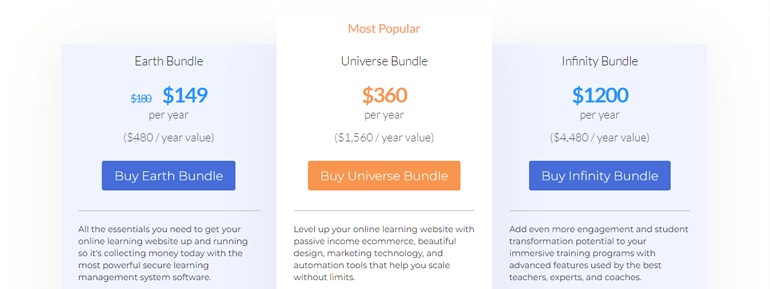
If you aren’t satisfied with LifterLMS or its service, you can also get your money back within 30 days of purchase.
Customer Support
LifterLMS boasts that you’ll love the technical support they provide. You can get help from the expert LifterLMS team during weekly office hours via live chat, support tickets, etc. Alternatively, you can help yourself with a knowledge base, webinars, podcasts, blogs, and more.
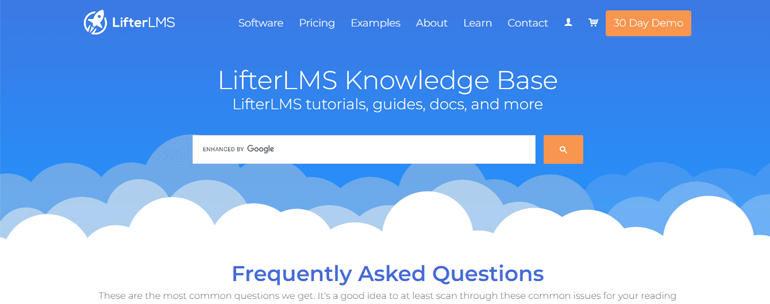
3. Tutor LMS

Yet another fabulous LearnDash plugin alternative on our list is Tutor LMS. This WordPress LMS plugin is ideal for managing, administering, and monetizing your online school, courses, and other educational sites.
With Tutor LMS, you can create interactive lessons and fun quizzes to make your students succeed in completing the courses. On top of that, the powerful reports and stats also help track the course progress.
Also, you can make your learning environment engaging with an interactive question-and-answer section for the students. Furthermore, you get the complete freedom to build online courses in twenty-seven languages. Thus, Tutor LMS makes reaching out to a wider audience easy.
What Makes Tutor LMS a Top LearnDash Alternative?
- Awesome Course Details Pages: Tutor LMS has built-in sleek designs and multiple layouts to create attractive course catalogs and detail pages.
- Personalized Student Dashboard: A separate organized dashboard is available for students from where they can see their course status, progress, email notifications, etc. Further, Tutor LMS also has a personalized dashboard for teachers.
- Event Calendar: You can schedule assignments and set deadlines with Event Calendar. That way, your students can also easily keep track of assignments.
- Email Notifications: Automated email notifications help teachers and students remain informed about course enrollments, course or quiz completion, etc.
- Multimedia Lessons: You can make your courses more interactive and fun using multimedia attachments like videos. You can easily add desired videos from reliable sources like YouTube, Vimeo, and more.
Plans and Pricing
Tutor LMS is also available in free and premium versions. As said before, you can download the free Tutor LMS from WordPress.org. For paid version, you can visit its official website. There are three different plans included in this plugin, as follows:
- Individual: $199/year for 1 Site
- Business: $399/year for 10 Sites
- Agency: $799/year for Unlimited Sites
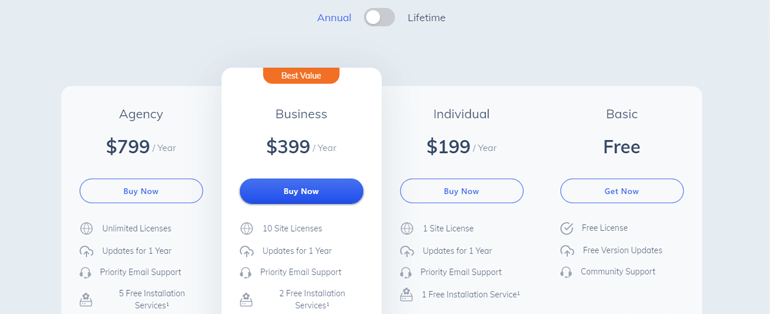
Customer Support
Tutor LMS has extensive documentation, video tutorials, and the latest articles in its support. Besides you can also reach out to the team via email or chat to get help.

4. LearnPress

If you’re searching for a free LearnDash alternative power-packed with high-quality and premium-like features, LearnPress is the option. The plugin is lightweight, superfast, and highly recommended by WPML plugin for creating multilingual LMS websites.
LearnPress also integrates with several free and premium add-ons for the best course-creating experience. For instance, the Wishlist add-on by LearnPress enables students to add courses to the wishlist. Likewise, with the Course Review add-on, you can review the courses for enrolled students.
Further, you can add a drag-and-drop certificate builder to design a certificate template. Contrarily, you can also choose from the designed certificates to provide to your learners after successful course completion.
What Makes LearnPress a Top LearnDash Alternative?
- It’s Completly Free: LearnPress is a free LMS plugin with robust LMS features. So, it’s the best choice for beginners and those on a tied budget to build a full-fledged LMS website. However, it has premium add-ons that you can integrate to enhance its features in the future.
- Content Drip: You can use the Content Drip add-on to restrict access to the whole content at once. Hence, you can release the content at the scheduled time.
- Make Announcements: LearnPress’s Announcement add-on enables you to announce. For example, you can make announcements about new course content and features to promote your courses.
- Membership Features: Integrating paid Membership add-on enables you to add powerful membership functions to your LMS site.
- Integration with Forum Plugins: LearnPress integrates with the best WordPress forum plugins like BuddyPress and bbPress. This enables smooth interaction and communication among students as well as with teachers.
Plans and Pricing
As we mentioned earlier, LearnPress is free of any cost. So, you can easily download this plugin by visiting the WordPress plugin repository.
However, you can also integrate the paid LearnPress add-ons if you wish to extend the functionality of your LMS site. The price for the individual paid add-ons varies, but you can get the LearnPress Pro bundle (series of premium add-ons) at $299.
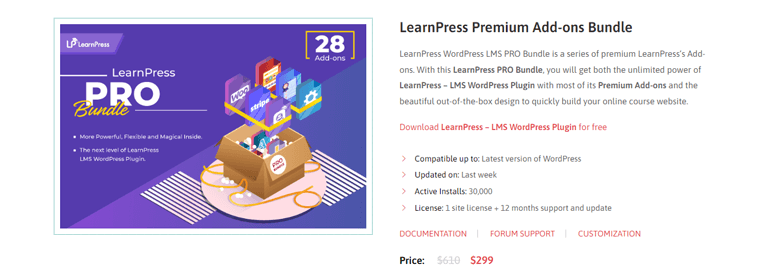
Customer Support
One of the fastest and most reliable ways to ask for support from LearnPress is through the support forum. In addition to that, you also get helpful documentation, FAQs, and video tutorials for your help.
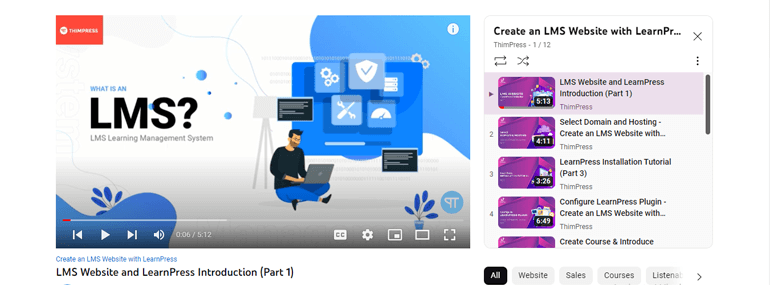
5. Teachable
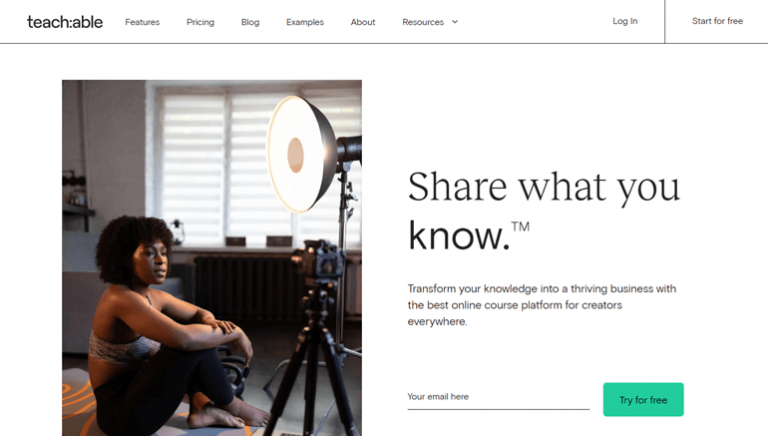
Teachable is one of the leading online teaching platforms for sharing your knowledge and expertise. The moment you start using Teachable, you’ll get everything you’ll ever need to create and sell courses online.
You can build engaging courses using its intuitive drag-and-drop course builder. Further, it has also got your back with multimedia support to make courses even more interactive. Best of all, it allows you to get paid at your preferred schedule ( daily, weekly, monthly, etc.).
Teachable is an independent SaaS (Software as a Service) platform, not a WordPress plugin like LearnDash. So, you can easily access it on your web browser with an internet connection.
Thus, it’s a great LearnDash alternative for the ones who don’t want to set up a WordPress site to launch their courses online.
What Makes Teachable a Top LearnDash Alternative?
- Unlimited Students: There isn’t any restriction on the number of students you can have in your online school with Teachable.
- Advanced Reporting: You can get advanced data reporting regarding student enrolment, engagement, and sales. So you can track your performance and make an informed decision.
- Affiliate Marketing Tools: Teachable lets you use affiliate marketing tools to recruit partners to promote and expand your business.
- Connects with Powerful Tools: Teachable integrates with tools like Google Analytics, Mailchimp, Zapier, and more to extend the platform’s power.
- Secured Data and Business: Teachable provides industry-leading protection and backups to secure your valuable data and business.
Plans and Pricing
You can get started with Teachable for free, but it offers limited core features. So, you can sign up for the premium plans if you desire advanced features. The paid plans for Teachable are as follows:
- Basic: $29/month (Billed Annually)
- Pro: $99/month (Billed Annually)
- Advanced: Custom Pricing
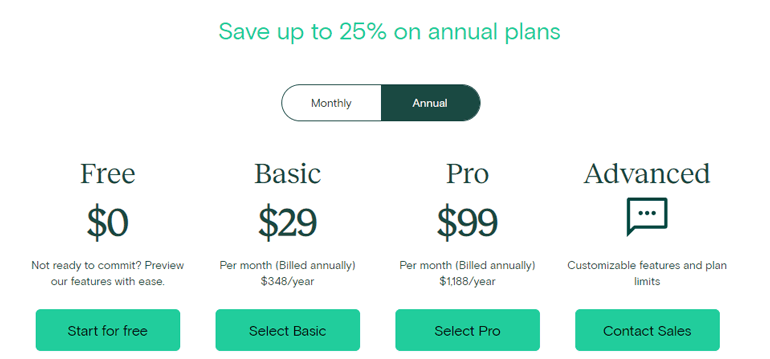
Customer Support
Teachable offers you different support options depending on the plans you choose. Some of the support types it provides are email support, live chat, private community, and priority support. Additionally, knowledge bases are also available for your ease.
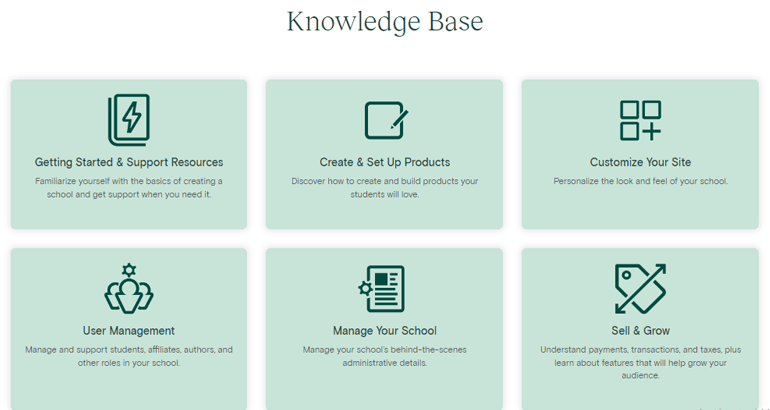
6. Moodle LMS

Moodle LMS is one of the best open-source LMS platforms used by millions of course creators globally. A good reason why Moodle is so popular among users is because of its robust course-building capabilities.
Adding and uploading courses, configuring them, or specifying course categories is just a walk in the park with Moodle. Moreover, adding files to your courses, editing, and updating uploaded files are a breeze.
On top of that, Moodle comes with several student enrollment options. You can choose whether to allow the students to enroll themselves or allow teachers to enroll them. Further, the option of bulk enrollment is also available.
What Makes Moodle LMS a Top LearnDash Alternative?
- Free and Open-source LMS Platform: Moodle is a free and open-source LMS platform. Thus, anyone can use and modify Moodle to personalize their LMS site.
- Moodle Plugins: You can get several Moodle-specific plugins to customize and enhance the functionality of your Moodle LMS site.
- Customize Moodle Site Appearance: Moodle also allows you to customize the appearance of your site. For instance, you can decide how you want to display things on your front page, header & footer and how you want to control users to navigate Moodle.
- Discussion Forum: Forum activity allows the exchange of course-relevant ideas between students and teachers. Moodle also lets you use images and media in the discussion forum.
- Availability of Moodle App: Due to the availability of Moodle app, students can also access the courses from their smartphones, tablets, and other mobile devices.
Plans and Pricing
As Moodle LMS is a free online learning platform, you don’t need to spend a penny to set up your LMS site. Another good news is you can find several free Moodle plugins in the Moodle directory.
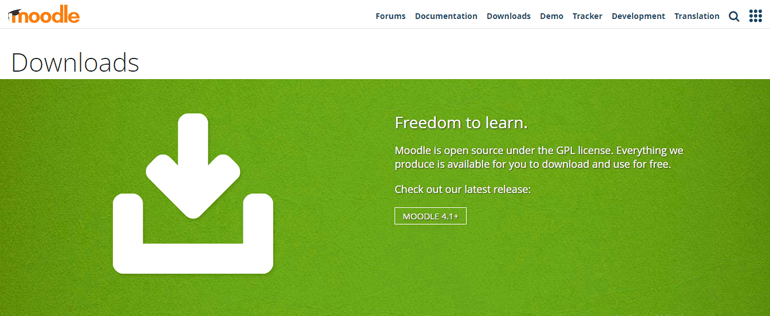
Customer Support
Moodle provides in-depth documentation that’s easy to understand. Apart from that, it also has a strong community forum. You can also get answers to the commonly asked questions from the FAQ page.
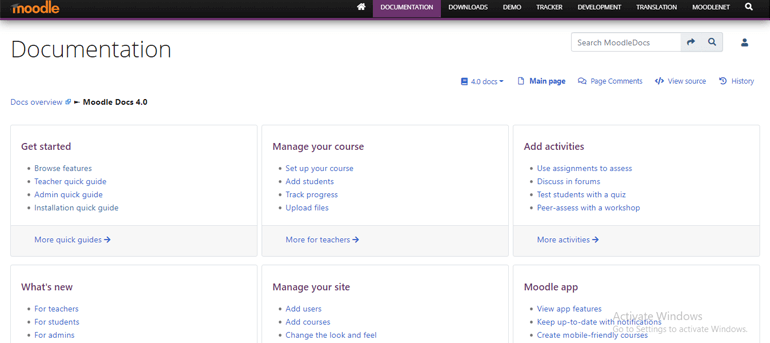
Note: Confused about whether WordPress LMS or Moodle is the suitable LearnDash alternative for you? Then, you can read our detailed comparison article on WordPress LMS vs Moodle.
7. WP Courseware
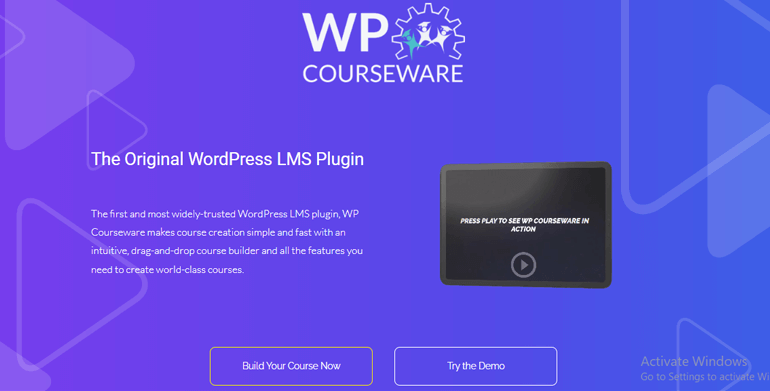
WP Courseware is one of the top LearnDash alternatives with robust LMS functionality. All you have to do is install the plugin, create a new course, add content, and your course will be ready to go live in no time.
The visual course builder of WP Courseware helps you to build effective courses without any difficulty. On top of that, the plugin allows you to add any content. So, you can easily create multimedia-rich courses to drive your students’ attention.
Also, there aren’t any limitations for the number of courses you create and the students you host, manage, or evaluate with WP Courseware. Further, a dedicated classroom for each course is available for communication with students.
What Makes WP Courseware a Top LearnDash Alternative?
- Download Lessons: With WP Courseware, you can let your students download lessons in formats like PDF, text, or media files.
- Several Enrollment Options: WP Courseware provides options for self-student enrollment, manual enrollment, automatic enrollment, bulk enrollment, etc.
- Define Instructor Roles: You can define various roles for instructors to allow them to create, edit, and manage courses without accessing the backend.
- Customize Courses: Using the customizer, you can style and customize twenty-two different course elements.
- Course Shortcodes: The shortcode library enables you to customize the placement of course listings, single courses, students’ dashboards, etc.
Plans and Pricing
WP Courseware is a premium LMS plugin with three different pricing structures. They are as follows:
- 2 Site License: $129/year
- 10 Site License: $149/year
- 25 Site License: $199/year
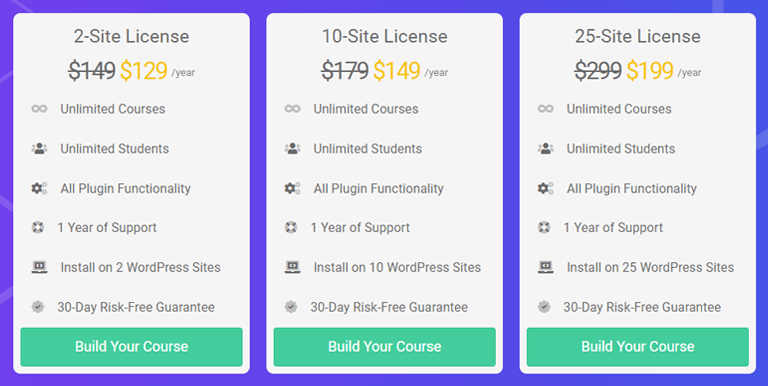
A 30-day money-back guarantee backs up all three plans for a risk-free plugin trial.
Customer Support
WP Courseware boasts that they have resolved more than forty-three thousand support tickets. And their average time of response is two hours. Additionally, you’ll also find Knowledgebase documents, tutorial videos, free ebooks, and free courses in its support.
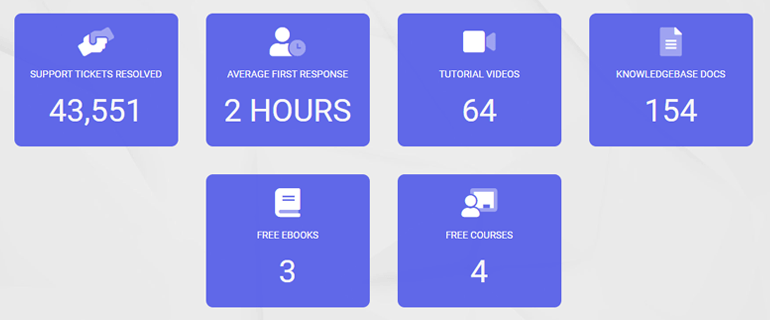
8. MasterStudy LMS

Another all-in-one tool for converting any WordPress website into a professional eLearning platform is MasterStudy LMS. From a powerful front-end course builder to integrations with multiple lesson styles (text, video, slide, etc.), MasterStudy has got it all.
Further, it’s possible to create several quiz question types like single/multiple choice, true and false, fill-in-the-gap, image choice, etc. You can even test your students’ knowledge with assignments. MasterStudy allows submitting two assessment types, i.e. essays and uploads.
The plugin also enables you to carry out interactive live sessions using Zoom and Google Classroom. Above all, MasterStudy is multilanguage-ready. Hence, you can make your course available to people worldwide in their native language.
What Makes MasterStudy a Top LearnDash Alternative?
- Fast eLearning Website: Since the plugin is built with vue.js, you can rest assured that your online learning platform will have a fast page loading speed and smooth transitions.
- Support 7 Different Video Sources: MasterStudy allows you to add video lessons using different sources. They are HTML(MP4), YouTube, Vimeo, Presto Player, Shortcode, etc.
- SCORM Integration: MasterStudy Pro is integrated with SCORM to enable you to use different content authoring tools to create and sell courses with your LMS.
- Major Page Builders Compatibility: You can build your eLearning pages easily. It’s because MasterStudy supports popular page builders like Elementor, Divi, and WP Bakery.
- IOS and Android Integration: MasterStudy has a mobile learning application. So, students can easily access the courses from anywhere and anytime using their smartphones.
Plans and Pricing
Both free and premium versions of the MasterStudy LMS plugin are available. So, you can use any of the versions depending on your need.
You can download free MasterStudy LMS from WordPress.org. And, you can get the premium version from its official site. The plans and pricing options for MasterStudy LMS are as follows:
- Single Site: $59/year
- 5 Sites: $149/year
- Unlimited Sites: $299/year
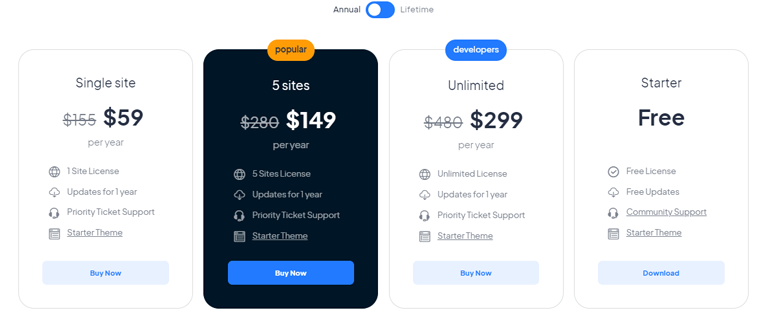
MasterStudy LMS also guarantees a 14-day money-back based on your refund policy.
Customer Support
Community support is available for free MasterStudy users, along with robust documentation and blog articles. However, it provides priority ticket support only for its premium users.
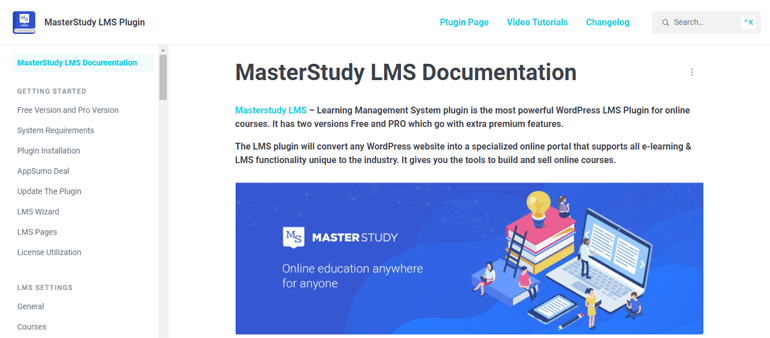
9. Thinkific
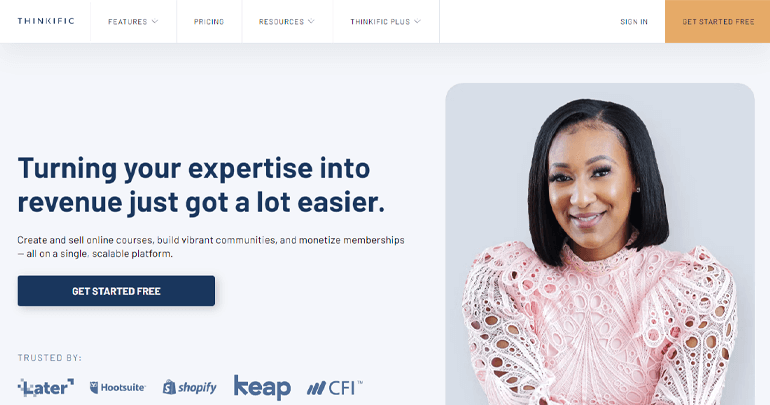
Like Teachable, Thinkific is also one of the best SaaS alternatives to LearnDash. It enables you to create amazing courses and generate good income by selling them without any fuss.
You can deliver self-paced, scheduled, and cohort courses in the best way to your students with Thinkific. Not to mention you can also connect with your students in real-time via live streaming or Zoom.
Besides, you can secure the content by making your courses private or hidden. In addition to that, you can also disable copying of the text. Further, you can utilize the power of social media sharing (Facebook, Twitter, LinkedIn, etc.) to extend your reach to a wider audience.
What Makes Thinkific a Top LearnDash Alternative?
- Huge Library of Pre-built Course Templates: You can choose from a wide range of beautiful course templates designed by experts. Contrarily, you can also start from scratch.
- Measure and Track Your Student’s Success: You can test and track how your students are progressing through the courses with assignments, quizzes, exams, and surveys.
- Integrated with Tcommerce for Easy Payments: Tcommerce is available with Thinkific to let you accept payments effortlessly without additional cost.
- Bulk Import of Course Content: Thinkific lets you import courses in bulk so that you can launch your courses quickly.
- Detailed Analytics: A detailed report and analytics help you to understand your learner’s behavior and interest. So, it allows you to make an informed decision to fine-tune your content and optimize the user experience.
Plans and Pricing
You can sign-up Thinkific for free to create your first online course. But it allows you to create only one course with it. For unlimited course creation, you’ve to opt-in for paid plans as follows:
- Basic: $36/month
- Start: $74/month
- Grow: $149/month
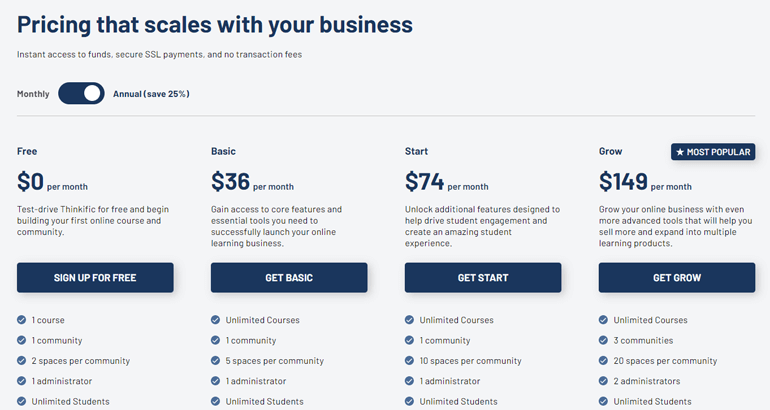
Customer Support
Thinkific has the best-in-class help center for its support. Free Thinkific Academy courses are also available for first-time course creators. Further, you can also join the Creator Community and learn from other course creators.
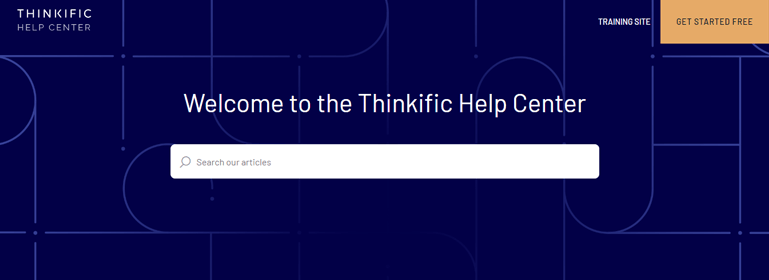
Additionally, live chat, email, priority email, and phone support are available based on your Thinkific plans.
10. Sensei LMS
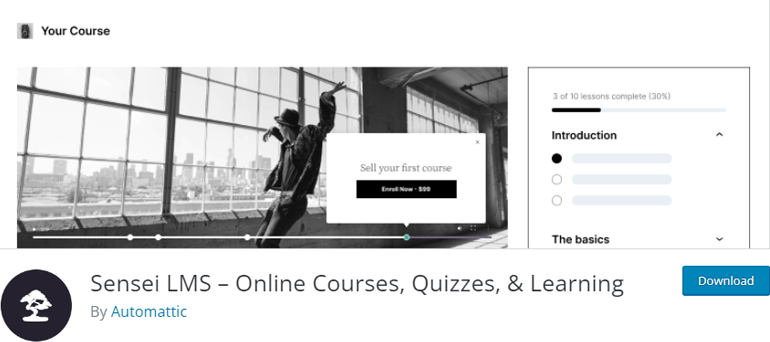
Last but not least, we’ve Sensei LMS in our list of the best LearnDash alternatives. It’s a WordPress LMS plugin built by the creators of WordPress.com, Jetpack, and WooCommerce, i.e, Automattic.
Sensei LMS not only lets you build interactive courses but also enables you to customize them to match your branding. All thanks to the customizable course templates and WordPress themes it provides.
Further, the content drip functionality lets you decide when the students should get access to the specific course lessons. The best part? You get all the online teaching and eCommerce tools with Sensei LMS in a single purchase. No need to depend on other third-party plugins and add-ons.
What Makes Sensei LMS a Top LearnDash Alternative?
- Conditional Content: You can show or hide the lessons and other content based on enrollment status, date, groups, etc.
- Advanced Quiz Options: Using the intuitive quiz builder, you can create seven different quiz types. Besides, you can set quiz timers, define quiz attempts, and do more.
- Interactive Blocks: Sensei LMS lets you add interactive blocks, like videos, image hotspots, flashcards, etc., to your lessons.
- Learning Mode: You can enable the learning mode in your lessons with a click. It gives a distraction-free and modern learning experience to the students.
- WooCommerce Support: Sensei seamlessly integrates with WooCommerce. Thus, you can effortlessly monetize your courses via one-time payments, subscriptions, memberships, etc.
Plans and Pricing
Sensei is also a freemium WordPress LMS plugin. So, to access the free version, you can go to the WordPress plugin repository. And if you wish to get premium Sensei LMS, you must visit its official website. Its plans and pricing are listed below:
- Sensei Blocks: $49/year for 1 Site
- Sensei Pro: $149/year for 1 Site
- Sensei Agency: $349/year for 1 Site
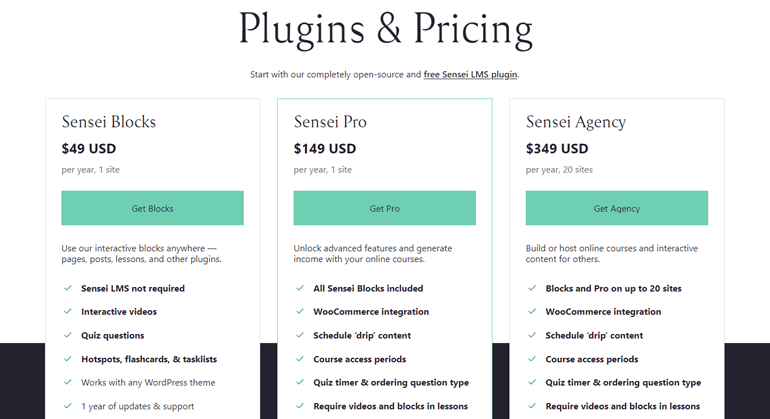
Sensei LMS has a 14-day money-back policy. So, if you’re interested, you can try their paid plans without any risks.
Customer Support
If you’re using the free Sensei plugin, you can use the support forum to get answers to your queries. Detailed documentation is also available for self-help. For pro users, you can contact the support team via the contact page.

Final Thoughts
We cannot deny that LearnDash is one of the outstanding premium WordPress plugins with great LMS capabilities. However, it remains slightly on the pricey side and also has several other limitations.
So, why stick to one option when you’ve got many alternatives that can work better for you? That’s exactly why this Learndash alternatives article is proposed for you.
Hopefully, now you’ll be able to choose the right LearnDash alternative after reading this article.
If you’re still confused, our suggestion for you is Masteriyo LMS. It’s a perfect revolutionary LMS plugin for WordPress users to create a full-fledged LMS site.
However, if you’re more into SaaS platforms, you can use Teachable or Thinkific. Also, you can try Moodle if you want a free and open-source standalone online learning platform.
And that marks the end of the article. If interested, you can also check our blog page for articles like the best Moodle alternatives or Convertkit alternatives.
Lastly, follow on Facebook and Twitter to get an update on similar WordPress articles.
Disclaimer: Some of the links in the post may be affiliate links. So if you purchase anything using the link, we will earn affiliate commission.