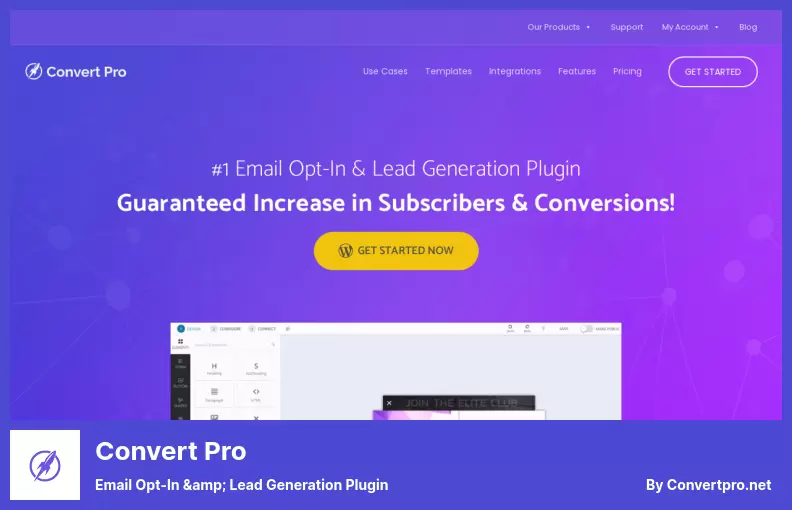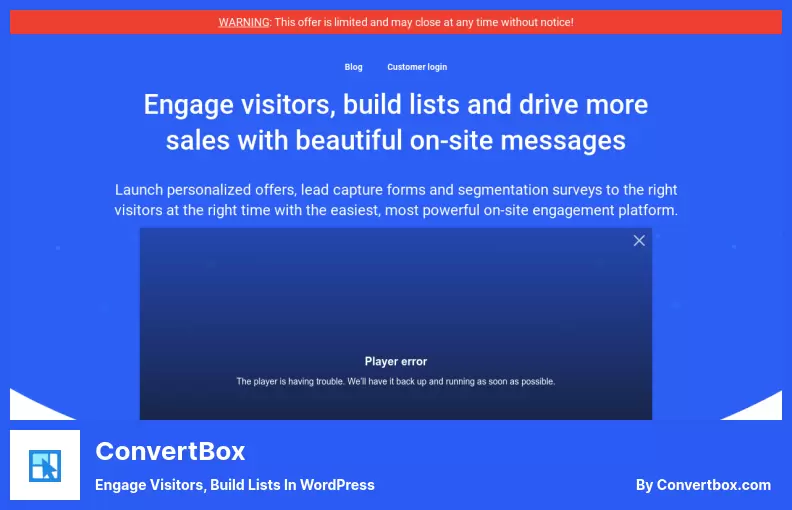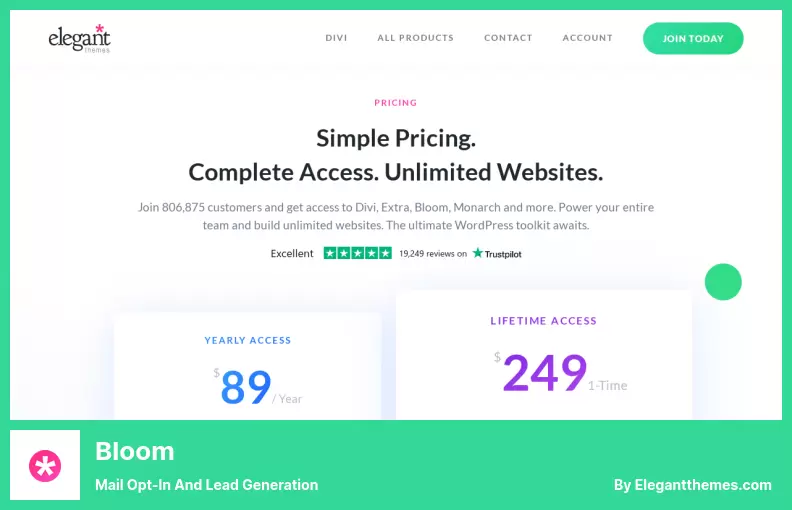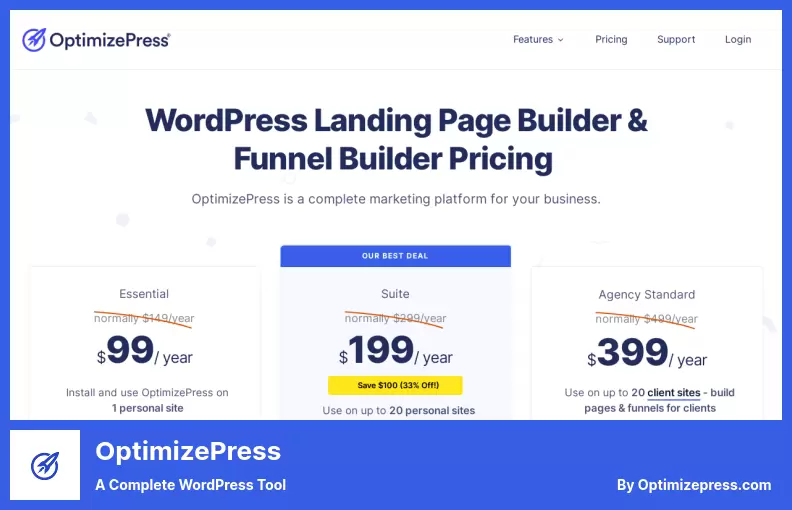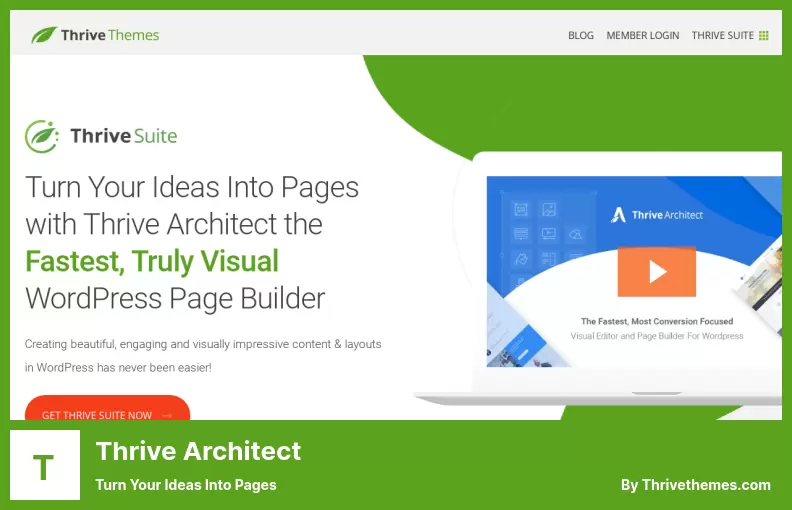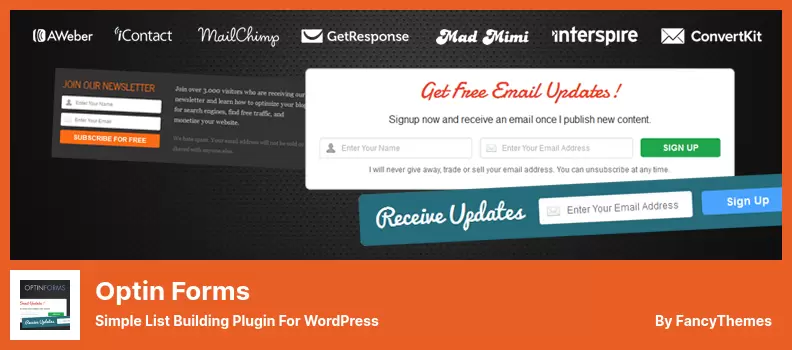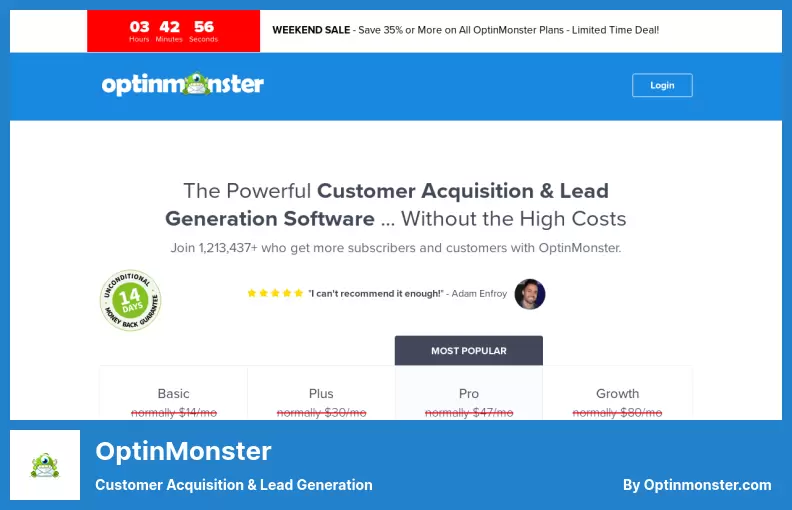Are you struggling to keep your clients and customers engaged? Or maybe you’re looking to grow your email list and keep communication with your subscribers.
A mailing list is an excellent way to do this, and WordPress mailing list plugins make it easy to manage your email lists and create visually appealing email newsletters.
In this article, we’ve compiled the 11 Best WordPress Mailing List Plugins of 2023 (Free & Premium) to help you find the perfect plugin to meet your needs. Whether you’re a blogger, small business owner, or content creator, we’ve got you covered.
With so many options out there, it can be hard to know where to start when it comes to selecting the best mailing list plugin for your needs.
Our team has researched and tested each plugin to bring you the most comprehensive list available. So, sit back and relax as we dive in to explore what each of these plugins has to offer.
Best Mailing List Plugins for WordPress
If you’re looking to improve your email marketing strategy, you’ll need to find the best mailing list plugin for your WordPress website.
In this section, discover our top picks for the best mailing list plugins, both free and premium, to help you boost your email marketing game. Don’t miss out on these game-changing tools – read on to find out more.
Thrive Leads is the most comprehensive email subscription plugin available for your WordPress website. With a drag-and-drop page builder, it enables you to create and distribute opt-in forms, allowing you to choose from available templates or start building them from scratch to suit your exact needs.
The plugin also provides detailed data and analytics, which lets you monitor the performance of your forms and track the origin of your best-converting visitors.
With Thrive Leads, you can decide how you want your forms to appear. You can use a variety of triggers, such as exit intent and time on the page, to display different types of forms. Additionally, you can use categories, tags, and other methods to show forms on specific blog posts. You can also create mobile forms and desktop-specific forms.
Another great feature of Thrive Leads is the ability to test various options to see what works best for your target audience. You can replicate a form to try modifications or compare different types of forms for optimal conversions.
Key Features:
- Integration with leading email services like MailChimp and ConvertKit
- Customizable colors, photos, backdrops, and layouts
- Easy-to-use dashboard for managing entries and statistics
- 2-step opt-in functionality to minimize spam
- A/B testing to optimize components
- Smart Analytics to compare opt-in forms and track lead sources
- Identify content that generates the most leads
- Mobile-responsive forms for a seamless user experience on any device
- Advanced targeting options based on visitor behavior
- Different options for displaying forms, including pop-ups and slide-ins
Convert Pro is an opt-in form plugin for WordPress that allows you to create a variety of opt-in forms. It supports a wide range of email service providers, such as AWeber, ConvertKit, SendinBlue, MailChimp, and many others.
You can use this plugin in a variety of ways, and it comes with a variety of handy functions that you can turn off if you don’t use them, increasing site performance.
One of the most impressive features of Convert Pro is that it has a drag-and-drop editor, which allows you to create a variety of opt-in forms easily. You can use standard forms like popovers, widgets, and slide-ins, as well as high-level forms like yes/no forms, multi-state forms, and content locking.
The plugin also has an advanced targeting capability that lets you develop forms that specifically target certain regions, all EU countries, or non-EU countries. Additionally, you can choose specific devices to target, such as mobile and desktop computers.
Convert Pro also offers reporting, A/B testing, and email integrations, which can all be turned off if you don’t require them. This plugin is an ideal choice if you’re looking for a versatile and feature-packed opt-in form builder for your WordPress site.
With Convert Pro, you can create custom opt-in forms that help you capture leads more effectively, increasing your site’s engagement and improving your email marketing campaigns.
ConvertBox is a lead-generating software that integrates seamlessly with WordPress. It offers a range of targeting criteria, such as device type, location, URL string, referring website, and more.
What sets it apart is the simplicity of creating multiple-choice forms, where each response can be used to move subscribers to a different tag/group/list, which is ideal for email segmentation funnels.
Some decent tools exist for creating email sign-up forms, but ConvertBox boasts the easiest user interface possible. Within a matter of moments, you can move from opening the editor to posting a form.
While there aren’t many options, the ones available are fantastic, including Sticky bars, popovers, slide-ins, embedded forms, and full-page forms. The platform is equipped with regular new features and offers A/B split testing on forms.
Key Features:
- Multiple-choice surveys to tag and send tailored offers
- Customized messages based on site behavior and data
- Drag and drop graphic editor to fit your brand
- Advanced form automation to collect custom data
- Collect the necessary data with custom form fields
- Highly tailored offers sent based on visitor interests
- Real-time data to determine the best converting version
- Segment visitors based on interests and priorities
- Send data to your ESP/CRM
- Create and test several versions immediately with visual editor
Bloom is an all-in-one tool that helps to convert visitors into loyal customers for your website and business. It not only assists with conversions but also provides amazing designs and themes. It even has different triggers and methods to evaluate and enhance your opt-in forms.
With Bloom, you can grow your email list at your own pace. You won’t have to worry about bombarding users with notifications since you can use subtle in-content or fly-in forms to make things less noticeable. It’s the perfect solution for those looking for an email collection tool that doesn’t scream “spam”.
Although Bloom doesn’t send out newsletters on your behalf, it does aid in the collection of email addresses. You’ll need your independent email marketing strategy to do that, but Bloom makes it easy to collect those addresses in the first place.
Key Features:
- Content locking and page targeting
- Import and export support options
- Split-testing (A/B) capability
- 100+ customizable templates
- Content focus option
- Multiple style options available
- 16 email marketing connectors, including AWeber and Campaign Monitor
- Unlimited color options
- User-friendly dashboard
- Tracking and monitoring features
WP Subscribe is a free opt-in form plugin for WordPress that is simple and easy to use. This plugin comes with a pro edition that lets you customize colors, show exit intent popovers, and more.
You just have to install and configure the widget, and then drag it into the widget space of your choice. Although it has limited features, it’s a great choice if you only need to add simple opt-in forms to widget areas. With this plugin, you can easily grow your email list and engage with your audience.
Key Features:
- Customizable with custom CSS
- Offers a choice between Mailchimp, Aweber, or FeedBurner as email marketing platforms
- Allows users to change the text that appears in the subscription box
- Can be placed anywhere in the WordPress theme where a widget is installed
- Includes various amazing designs
- Combines the use of Aweber, Mailchimp, and FeedBurner all at once
- Works well with SEO and caching plugins
- Possible to use multiple times in separate sidebars
- Compact and sufficient design
- Offers an all-in-one plugin for free
MailChimp for WordPress is a plugin that connects your WordPress website to your MailChimp account. Despite its limited functions, it offers unique features that other plugins do not.
With its versatile approach, you can build and customize opt-in forms and integrate them seamlessly with any other form on your website, such as comment, contact, or checkout forms, to attract subscribers and create better newsletters.
Additionally, the plugin provides full control over form fields, and you can easily change the colors to match your website’s aesthetics. Overall, MailChimp for WordPress is an excellent free choice for anyone using MailChimp who wants a quick and easy way to add opt-in forms to their site.
Key Features:
- Compatible with WooCommerce, Gravity Forms, Contact Form 7, BuddyPress, and more.
- Collect important subscriber information for better email writing.
- Add tick boxes to various forms for easy sign-up.
- Customizable for specific needs and total interface control.
- Easy incorporation with minimal modifications needed.
- Place sign-up buttons anywhere, including articles and widget places.
- Integrates with popular e-commerce platforms for effective email marketing.
- Create custom forms with drag-and-drop functionality and field management.
- View subscriber statistics and activity for successful campaign tracking.
- Automate targeted email campaigns for increased open and click-through rates.
OptimizePress is a one-of-a-kind opt-in form builder that offers a range of email marketing tools. Employing an easy drag-and-drop interface, this WordPress page builder makes it simple to create landing pages, sales funnels, and more for a robust e-commerce website.
While not the cheapest option on the market, OptimizePress provides excellent value for your money. In particular, its Live Editor is a huge plus. And the opportunity to connect membership sites to your landing pages is a useful feature you won’t want to miss. Though it may seem daunting at first, OptimizePress is pleasantly straightforward to use.
Thrive Architect is a visual WordPress page builder that allows you to create customized landing pages on your website. It’s equipped with email opt-in forms that allow you to generate leads quickly and easily. What’s more, it’s so powerful that you can use it to create stunning websites without any coding experience.
With Thrive Architect, you can create lead-generating landing pages in two ways. Firstly, you can utilize pre-made landing page layouts. Secondly, you can start from scratch with the empty template and let your creativity take over. This WordPress email list creation plugin provides versatility that is second to none.
For actual front-end modifications on your website, you can also use Thrive Architect. With its powerful tools and capabilities, you can make your website simple or comprehensive without any coding knowledge.
Thrive Architect is a must-have plugin for any WordPress owner who’s interested in creating visually engaging and functional landing pages.
Key Features:
- Mobile-friendly with an instant preview and toggleable features
- Easy drag-and-drop page-building
- Customizable font styles and color schemes
- Add dynamic countdown timers to boost urgency
- Multiple layout options for optimal visual appeal
- Add images and videos to enhance engagement
- Analyze user behavior with built-in A/B testing
- Attention-grabbing hover effects for sign-ups
- Integration with popular systems like MailChimp and Infusionsoft
- Conversion-focused CTA buttons and lead forms
Optin Forms is a free opt-in plugin that’s ideal for anyone who’s not a fan of popups but still desires an effective and economical way to collect emails. Not needing to know HTML or CSS, this plugin allows you to install non-obtrusive opt-in forms anywhere on your page.
It comes with five forms that are entirely customizable, so you can create the forms you desire. With code and shortcodes, you can easily include them in your posts/pages.
It supports seven email marketing providers, including AWeber, iContact, GetResponse, and MailChimp. You can convert your forms into any language you require, making it ideal for businesses with a global audience. Simply pick your preferred email service, choose a form style, and insert your forms with a single click.
OptinMonster is a list-building plugin that simplifies email marketing strategy with a fast setup time and an array of excellent features. The best thing about this plugin is its usability on any website, regardless of whether it’s WordPress or non-WordPress based.
The editor functions much like a landing page builder, but the content is constrained by your WordPress theme’s boundaries. With this plugin, you can create landing pages, connect with your email service provider, and modify the scripts loaded on the landing pages for improved speed.
Unlike most editors, the user interface is uncluttered and easy to navigate, with no confusion for users. To manage and promote your campaigns, you can either use the WordPress plugin or add a coding line to your site.
OptinMonster is a must-have for any website owner who wants to improve their email marketing strategy. It’s user-friendly, flexible, and incredibly useful.
Key Features:
- Multiple campaign types: lightbox popup, welcome mat, slide-in, floating bar, content locker
- Customizable form design with CSS alterations
- Effortlessly integrate with other services using Zapier
- Multiple triggers: scrolling, idleness, and campaign scheduling
- Real-time behavior tracking with analytics
- A/B testing and conversion rate tracking
- Drag-and-drop method feature for easy use
- Several email marketing services provided
- User-friendly interface for ease of use
Professionally Designed Popups for WordPress
Ninja Popups is an Envato Market-exclusive premium WordPress plugin that helps you create outstanding popups, despite their negative reputation for user experience. It’s a list-building plugin that’s perfect for adding a popup opt-in to your website. With a lightbox cover, you can create beautiful and customized popups that look professional.
Unlike other plugins, Ninja Popups includes 54 customizable options, giving you flexibility in crafting the design you want, without having to use the theme editor. It’s easy to use and lets you create popups that capture leads, promote products, and increase conversions.
Key Features:
- Many animations and layouts to choose from
- Easy drag-and-drop feature for popup creation
- Quick load times and SEO optimization
- Beautiful and customizable popup designs
- Google Analytics integration for data tracking
- Free lifetime updates
- Robust customer service support
- Simple and quick set up for popups
- Ability to perform split-testing (A/B testing)
Frequently Asked Questions
A mailing list plugin is a tool that takes care of creating and maintaining email lists for users who want to market their products or services via email. It allows users to collect email addresses, send out newsletters and promotional material, segment their lists, and track campaign success.
Using a WordPress mailing list plugin can help you build and maintain a mailing list of subscribers, which can be used to send newsletters, updates, promotions, and other information to your audience.
This helps you stay in touch with your readers and customers and allows you to generate more leads and sales for your business.
When choosing a WordPress mailing list plugin, it’s important to consider factors such as the size and complexity of your mailing list, the types of emails you want to send, the level of customization and automation you require, and the pricing and features of the plugin.
You should also look for plugins that are easy to use and integrate with your existing website and tools.
Conclusion
In conclusion, we hope that this article has been informative and helpful to you in finding the best WordPress mailing list plugin for your website. We discussed 11 different plugins, both free and premium, and highlighted their features and benefits.
If you’re looking for more related tutorials, we invite you to check out the BetterStudio blog, where you’ll find helpful tips and tricks for optimizing your WordPress website.
Don’t forget to follow us on Facebook and Twitter to stay up-to-date on all of our latest tutorials. Thank you for reading, and please don’t hesitate to ask any questions or share any feedback in the comments section below.