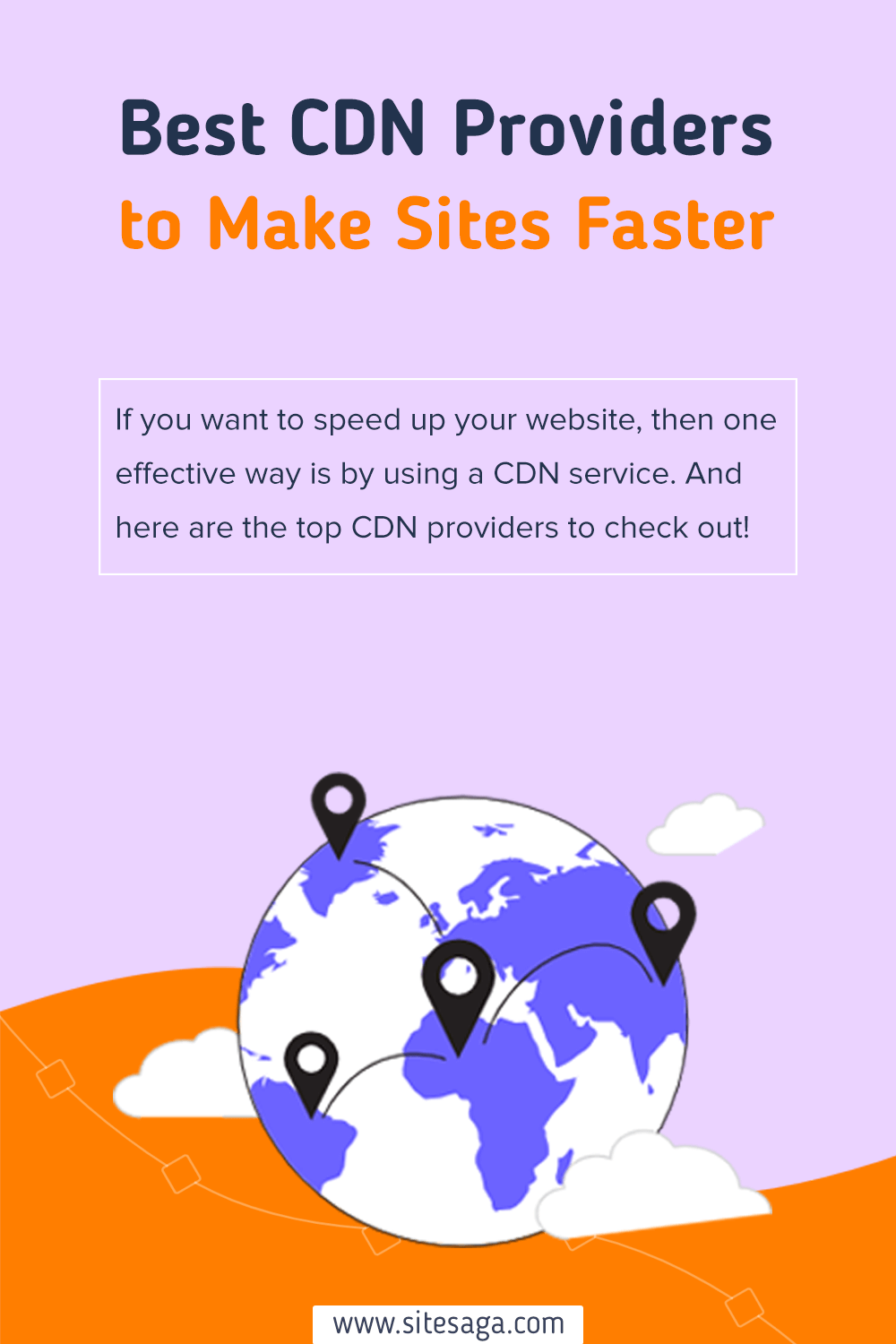Are you looking for the best CDN providers? Or do you want to know how a CDN can make your website faster? If yes, then you’re at the correct spot.
There are many ways to improve the speed of a website. An easy and effective way to speed up a site is by using a CDN (Content Delivery Network) service.
A CDN stores temporary copies of your site’s content in multiple locations that are geographically distributed across the globe. With that, users get quick access to your site from the nearest location.
To get this service, you must choose a good CDN provider. In this article, we’ve already come up with a list of the top CDN providers to make your website faster.
So, without hesitation, let’s look right into it!
What is a CDN? How Does it Make Your Website Faster?
Before heading to the list, let’s get to know CDN more.
A CDN is a group of servers geographically distributed across the globe. Every server stores a cache (temporary copy) of your site’s static content. Such as HTML pages, images, videos, JavaScript files, etc. And these servers work together to improve the site’s speed.
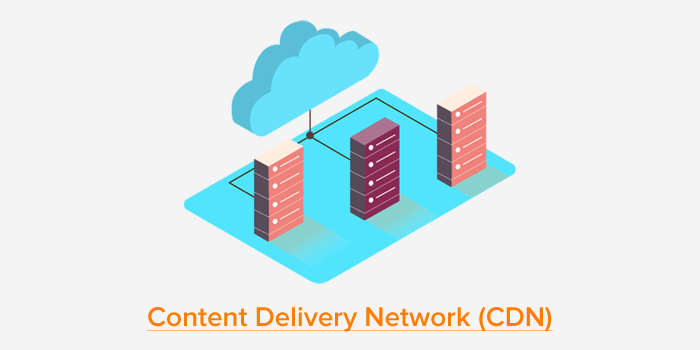
Whenever a user views your site, CDN sends the request to the nearest server based on the user’s geographical location. And not the actual server. As a result, your site will load fast to the visitors.
Now, let’s take an example. Suppose someone from China visits your website hosted on a US server. Then, your site content is not delivered from the US server if you’re using a CDN. Your content will be transferred to the visitor from a CDN server near China.
The different Edge (or CDN) server locations are called Point of Presence (PoPs). And the actual server that has your website hosted is called the Origin server.
Therefore, this is how CDN makes your website faster. But this isn’t all!
Benefits of Using CDN
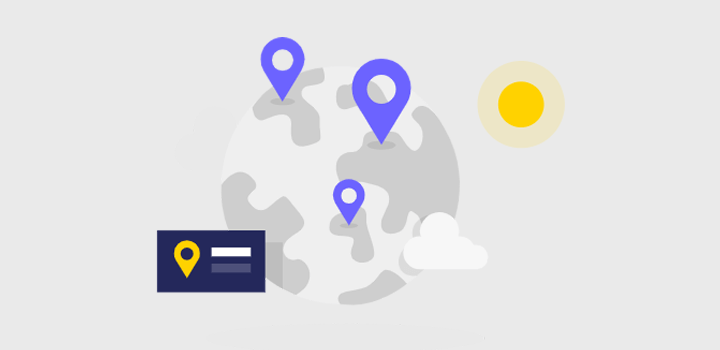
Apart from making your site load faster, CDN also has some great benefits. They are:
- Uptime Service: A CDN prevents your site from crashing when it gets a sudden traffic spike. Because when one server is overloaded, CDN sends the traffic to other servers.
- Site Security: CDN gives site protection against malicious attacks like DDoS (Distributed Denial of Service). Sometimes, it even comes with pre-configured SSL (Secure Socket Layer) security to gain the trust of your visitors.
- Improves SEO: If a site loads fast, then it also helps your site rank better on search engines. Thus, CDN also strengthens your site’s SEO (Search Engine Optimization).
Do you want to know in detail about CDN?
If yes, then we also have a complete guide on what CDN is and how it works. Make sure to check it out! For that, click on the link below:
How to Choose the Best CDN Provider to Make Your Website Faster?
To get the ideal CDN service, you need to carefully select a good CDN provider. So, check out the points below for choosing one of the CDN providers best for making your site load faster.
- Performance: First, you must check if the CDN contains all the necessary features for good site performance. Further, you should see if it guarantees to offer uptime service.
- Network: It’s important to look at the total number of servers a CDN provides. Also, you must check if the servers are across the globe and in your targeted area or not.
- Pricing: You can see a wide variety of pricing plans on different CDN providers. So, you should select the one that matches your needs and falls under your budget.
- Customer Support: Lastly, look at the customer support options that the provider gives. With that, you can easily set up and smoothly utilize the service without interruption.
Now, let’s directly move into the best CDN service providers list!
13 Best CDN Providers to Make Your Website Faster for 2022
Here’s the list of the top CDN service providers in the market. Read the description, features, and pricing of every top CDN provider. Then, select the ideal one as per your need.
1. Cloudflare
Cloudflare is one of the best CDN providers that enhances the security, performance, and reliability of a site. It contains an expansive global network of data centers in 270+ cities across 100+ countries. And each data center caches static site content and brings it closer to your users.
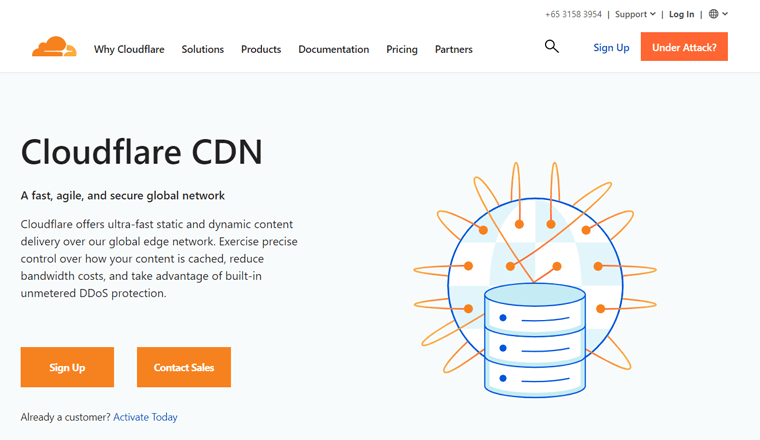
Additionally, Cloudflare gives you advanced control over how content is cached on its network. From Page Rules, you can specify a particular behavior for individual URLs. That includes what gets cached and for how long. Thus, you’ll get a highly customizable CDN service.
Key Features:
- Using this CDN reduces the bandwidth consumption of your original site hosting server. So, you’ll have increased bandwidth savings.
- From the Cloudflare dashboard, you can view and optimize your site performance.
- It comes with a rich ecosystem of performance and security services for your videos.
- Supports the latest version of HTTP/3 protocol that powers the web and makes the site fast.
- BYOIP (Bring your own IPs) function enables you to use your own IP for connecting to the Cloudflare services of your choice.
- Includes load balancing features that detect the most efficient data center for every request.
Pricing:
If you want Cloudflare CDN for your personal projects, then you can use it for free. The Free plan includes features like unmetered DDoS protection, universal SSL certificate, managed ruleset, etc.
For exclusive features, choose one of the following premium plans:
- Pro: $20/mo, every Free feature, Web Application Firewall (WAF), image optimization, etc.
- Business: $200/mo, all Pro features, 100% uptime SLA, PCI compliance, and others.
- Enterprise: Custom plan, billed annually, all Business features, role-based account control.
2. Sucuri
Sucuri is an all-in-one cloud-based security provider that also offers Sucuri CDN service. Its global CDN automatically caches your site content and improves the website speed by 70% on average.
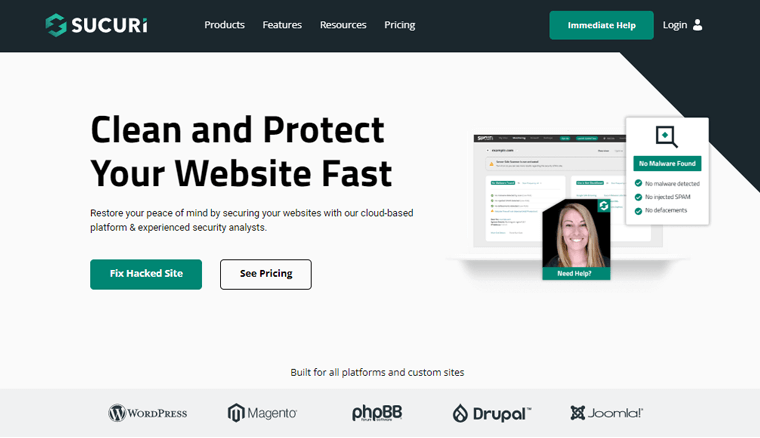
Moreover, it’s easy to set up because you don’t need to install anything. You just have to add your web server credentials and a DNS change. Also, you get to add, remove, or replace the sites according to your needs.
Key Features:
- Includes multiple high-performance caching options for different kinds of websites. Every option offers good protection and optimizes the website speed.
- Able to scan your website to protect against malware and hacking. Also, you can get alerts and daily updates.
- Comes with powerful WAF to block DDoS attacks or threats and avoid website downtime.
- Supports all the major website-building platforms like WordPress, Magento, Drupal, etc.
- Gives basic reports with a summary of the files once they are cleaned for protection.
Pricing:
It offers multiple premium Sucuri pricing plans based on the demand of its users. If you want the firewall and CDN service only, then choose from the following Firewall with CDN Plans:
- Basic Firewall: $9.99/mo, use for 1 site, CDN speed enhancement, and WAF.
- Pro Firewall: $19.98/mo, all the basic features, plus SSL support and monitoring.
To access every feature, the following are the Website Security Platform Plans:
- Basic Platform: $199.99/year, use for 1 site, WAF, malware and hack removal, website security scan every 12 hours, etc.
- Pro Platform: $299.99/year, all the basic features, advanced SSL support/monitoring, etc.
- Business Platform: $499.99/year, all pro features, website security scan every 30 minutes.
It also includes Multi-site and Custom Plans to get enterprise-level features and use for 5+ sites.
3. StackPath
If you want a high-performance CDN, then StackPath can be one of your top choices. It offers a set of comprehensive built-in functions for asset optimization. That includes GZIP compression, large file segmentation, etc. With that, your content will always be ready for delivery.
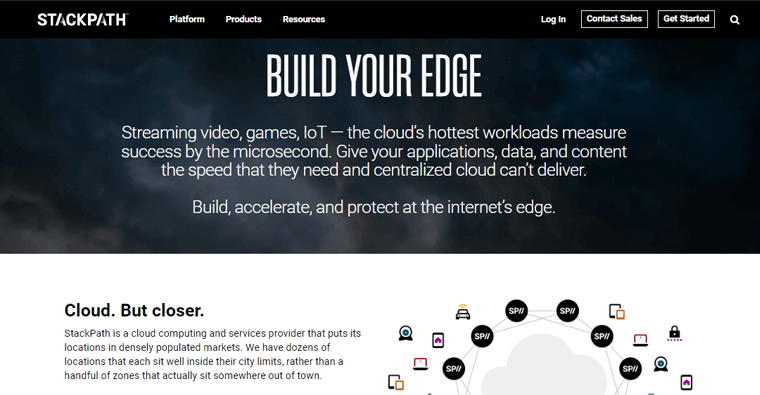
Moreover, with its CDN rules engine, you can create EdgeRules. Now, you’re able to set policies and automate unique content right on the customer portal.
Furthermore, it contains robust customization tools and cache control features. This makes it easy to customize the CDN behavior for better content availability, control, and delivery flexibility.
Key Features:
- StackPath CDN is geographically distributed to 30+ locations across the globe.
- Includes multiple security features like content protection, DDoS attack prevention, etc.
- Contains built-in analytics and advanced reporting with performance variables like requests, bandwidth usage, etc.
- Help you to reduce bandwidth consumption, downtime, operational cost, etc.
- Use your private SSL by uploading it to the control portal. Or, get one by StackPath for free.
- Activate Origin Shield to get more origin protection and delivery optimization.
Pricing:
Generally, CDN providers point out the different pricing plans they offer on their sites. But in StackPath, you won’t find disclosure of its price options on its site.
So, how would you know its price? To learn about its plans, you must contact the StackPath sales team. That’s it!
4. KeyCDN
KeyCDN is one of the top CDN providers that make your site run at blazing fast speed. Every edge server in KeyCDN is built with optimized hardware resources and 100% SSD coverage. Plus, its network uses IP anycast and latency-based routing technology resulting in optimized performance.
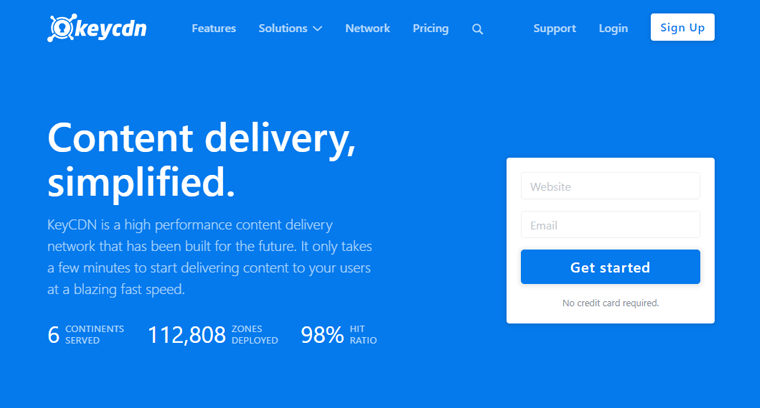
Moreover, you can get started with its service instantly. Just add a domain, configure it with advanced customization, and integrate it into any CMS (Content Management System).
Indeed, it’s one of the best CDN services for WordPress websites. If you want to integrate it with WordPress, then use the CDN Enabler plugin.
Key Features:
- Contain 40+ data centers in 30 countries on 6 continents of the world.
- Every plan comes with powerful features like integration to HTTP/2, TLS certificate, etc.
- Allows image transformation, optimization, and delivery to CDN servers in real-time.
- Able to add, edit, and delete Zones. Also, you can configure them for good performance.
- Instant purge enables you to get rid of the cache or individual content that’s outdated.
- Gives detailed real-time reports with traffic details to help you improve user experience.
Pricing:
The premium pricing plans of the KeyCDN service depend on the server region you choose. The price options are:
| Region | First 10 TB (per month) | Next 40 TB (per month) | Next 50 TB (per month) | Over 100 TB (per month) |
| North America Europe |
$0.04/GB | $0.03/GB | $0.02/GB | $0.01/GB |
| Asia Oceania | $0.08/GB | $0.06/GB | $0.04/GB | $0.02/GB |
| Africa Latin America | $0.10/GB | $0.08/GB | $0.06/GB | $0.04/GB |
5. Amazon CloudFront
Another one of the most popular CDN providers on our list is Amazon CloudFront. This CDN service can securely deliver content with low latency (delay in data transfer) and high traffic speed.
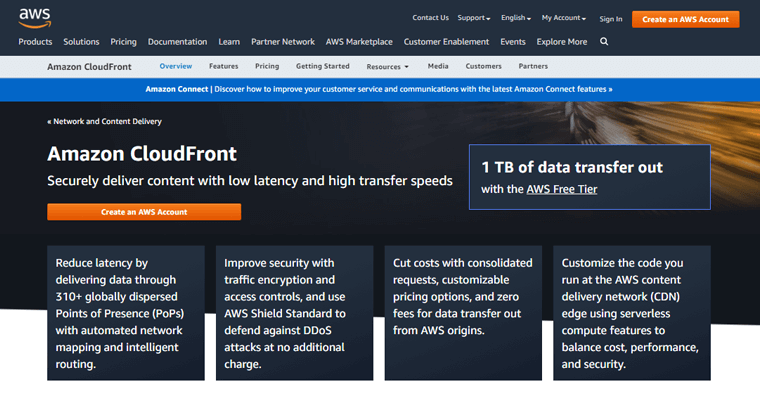
As there are 410+ globally dispersed PoPs in 90+ cities across 47 countries. Also, it has automated network mapping and intelligent routing functions. As a result, the latency is highly reduced.
Furthermore, it contains traffic encryption and access control features. Ultimately, they help you to strengthen the security of your site content.
Key Features:
- Works with AWS Shield, AWS WAF, and Amazon Route 53 for protection against DDoS attacks.
- Able to create a custom SSL certificate for free and deploy it to a CloudFront distribution.
- Supports integration to Amazon CloudWatch. Now, you can see graphs based on 6 real-time metrics per distribution.
- Includes developer-friendly features like full-featured APIs and DevOps tools.
- Quickly start streaming high-quality video to any device using AWS Media Service and AWS Elemental integration.
- Offers customizable pricing options and zero fees for data transfer out from the AWS origin server.
Pricing:
This CDN consists of a Free Tier, which is always free. It supports 1 TB of data transfer, 10 million HTTP or HTTPS requests, and 2 million CloudFront Function invocations per month.
Moreover, for more features, it has several paid pricing plans. The On-Demand Pricing plan is based on the pay-as-you-go pricing model.
This plan gives data transfer out to the Internet (per GB) based on the region you select. For example, it costs $0.085 for the first 10TB data transfer per month in the US, Mexico, and Canada.
6. Google Cloud CDN
Google Cloud CDN is a fast and reliable web and video content delivery service. This Cloud CDN gives global distribution with the anycast architecture. Now, your site will get a single global IP address and perform consistently throughout the globe.
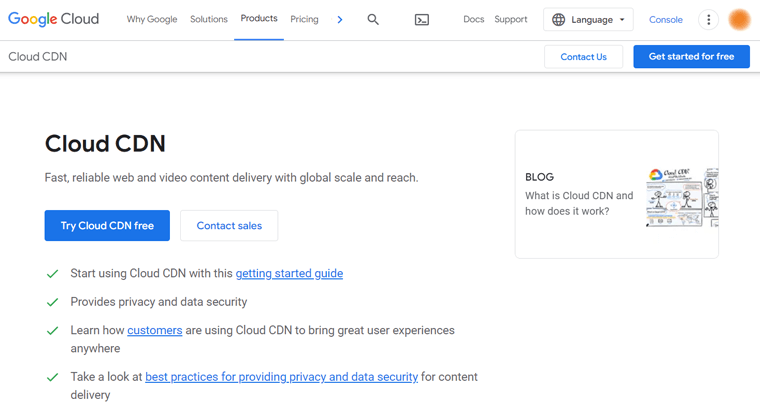
In addition, it supports modern protocols that were built at Google. Such as HTTP/2 and QUIC. As a result, this improves the site performance and user experience for every mobile user.
Key Features:
- Able to configure the caching behavior for better control of the caching features based on the content type.
- The cloud load balancing function offers comprehensive routing and configuration capabilities at every edge location.
- Cloud logging and monitoring features show traffic logs and metrics for deeper visibility.
- Contains protocols like Managed SSL (TLS) certificate, audit logging, etc., for security.
- Supports other hybrid and multi-cloud architectures.
Pricing:
The cost of using the Cloud CDN service is calculated according to the HTTP/HTTPS cache lookup requests, cache egress, and cache fill. Moreover, it also depends on your usage and the destination you choose.
Go to the Cloud CDN Pricing page to know its pricing details. And if you want to calculate the price, then it has a Google Cloud Pricing Calculator.
7. Rackspace CDN
Rackspace offers multi-cloud solutions, including the Rackspace CDN, to speed up your site. When using Rackspace, you can CDN-enable their sites from the control panel in seconds. Here, you get to also manage domains, origin servers, and the assets of the websites.
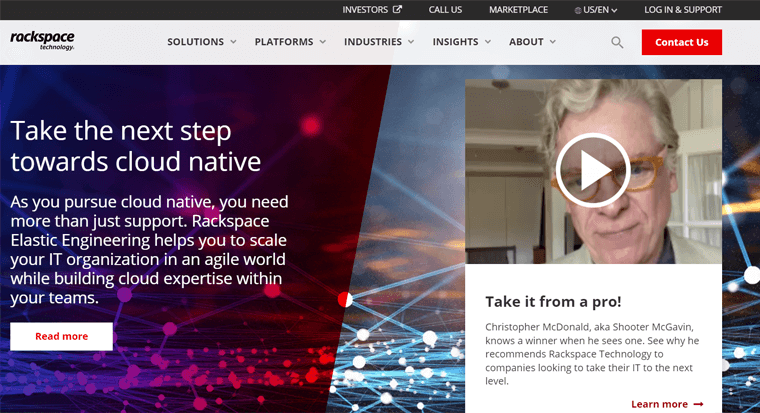
Moreover, it can even work with every Rackspace origin. Such as cloud servers, load balancers, files, dedicated servers, and other resources. Know more about this CDN from this documentation.
Not to mention, this service is powered by the Akamai CDN network. So, it includes 200 edge nodes around 6 continents.
Key Features:
- It safeguards your origin from malicious attacks like DDoS attacks for better site health.
- Offers multiple options for using your own domain name and adding custom SSL.
- Set rules to control who can view your site content. You can also prevent unwanted traffic by geographical area.
- Able to use the CDN service for any public, dedicated, or private managed cloud solution.
- Includes dynamic content handling features. Such as cookies, header forwarding, etc.
- For giving only the updated content, you can add Time to Live (TTL) values in seconds.
Pricing:
Rackspace is a premium service that follows the pay-as-you-go pricing model. The starting price is predicted to be $0.10/GB per month for the first TB in North America. To know the details, you must contact the team experts.
8. BunnyCDN
For lightning-fast content delivery, consistent experience, and high performance, BunnyCDN is an ideal CDN provider. Moreover, it’s scalable by design. Since the infrastructure of BunnyCDN is designed to scale with any project. It can be from a few TB to hundreds of PB per month.
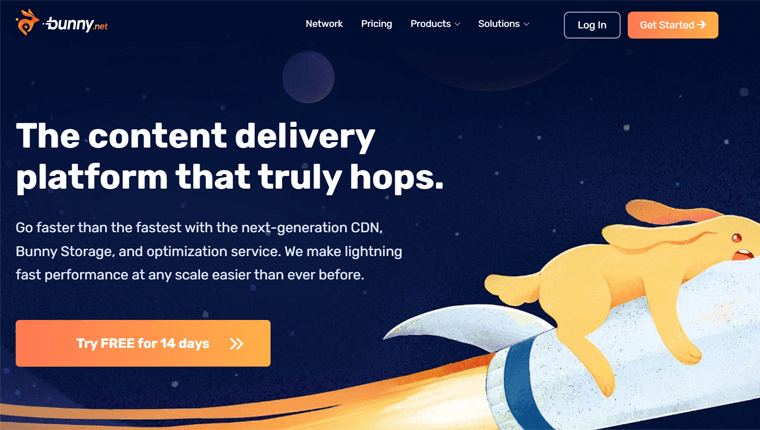
On top of that, this CDN offers powerful security features. You can set up geo-restrictions and control who and when can access your content. Further, it also protects your content from attacks.
Key Features:
- Integration with Let’s Encrypt gives a free SSL certificate with a simple button click.
- Instant purging can quickly remove outdated content and helps to update your content.
- Real-time logging gives complete content visibility and helps you build business decisions.
- View the traffic insights via the next-gen real-time monitoring function on the dashboard.
- Able to add custom rules for content delivery, routing, security, authentication, etc.
- Perma-Cache function permanently stores a copy of your files for a 100% cache HIT ratio (all content requests fulfilled).
Pricing:
BunnyCDN comes with premium plans based on 2 different criteria. They are Standard Network and Volume Network.
Standard Network – Region-based pricing with access to the entire network (98 PoPs).
| Europe & North America | Asia & Oceania | South America | Middle East & Africa |
| $0.01/GB | $0.03/GB | $0.045/GB | $0.06/GB |
Volume Network – For high bandwidth projects with a single global rate (8 PoPs).
| First 500 TB | From 500 TB – 1 PB | From 1 PB – 2 PB | From 2 PB+ |
| $0.005/GB | $0.004/GB | $0.002/GB | Contact Sales |
On top of that, you can even try this CDN service, free for 14 days.
9. Jetpack CDN
Do you want a free CDN for your setting up your WordPress site? Then, choose Jetpack CDN. It accelerates your site with faster images and static files. Moreover, using this CDN will reduce the bandwidth usage from your host, and the web pages shall also load quicker.
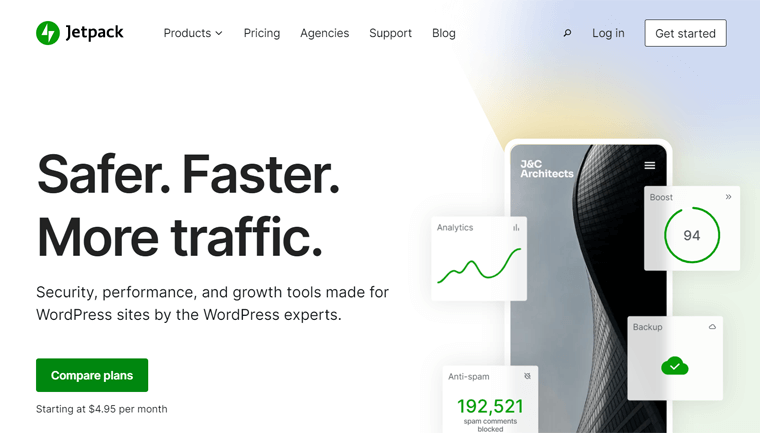
With one-click setup and installation, you can instantly start using the service. So, all you need to do is install Jetpack and enable the CDN on the Jetpack dashboard. Also, you can configure the advanced settings for more options.
Key Features:
- Resizes the images for any mobile device automatically to improve the speed.
- You can also compress static HTML and JavaScript files to speed up your site.
- Comes with a free site accelerator, unlike other CDN services.
- Able to store the cache of an unlimited number of files.
- It works fine with the Jetpack video hosting service.
Pricing:
Jetpack offers a free CDN service. So, simply install this WordPress plugin on your dashboard or download it from the WordPress.org plugin repository. And then, configure the settings to get started!
If you’re looking for free CDN service providers for your WordPress site, then we have an article you should check out!
10. Fastly
As the name says, Fastly is a CDN service that delivers a fast and personalized experience globally. It not only caches your site content and brings it closure to your visitors but also compresses your content in real-time. Ultimately, this makes your website faster and improves the user experience.
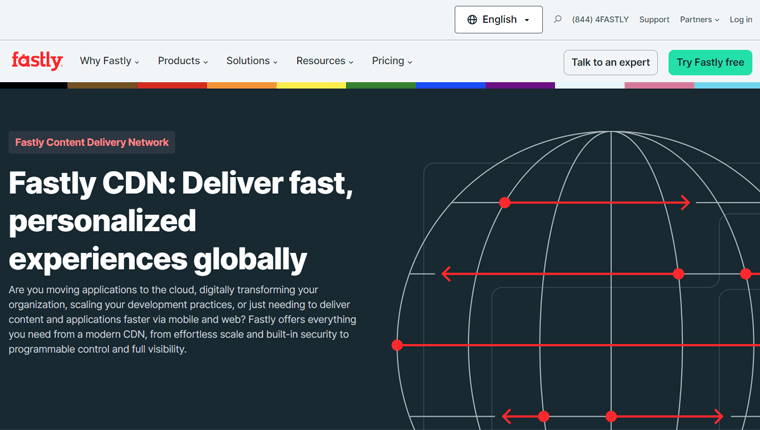
If your event-driven content changes, then you can on-demand remove the cached content globally by an instant purge. With a surrogate key, you get to selectively purge the related content. Also, you can mark (soft purge) the content as outdated instead of deleting the caches permanently.
Key Features:
- Offers full control over HTTP headers to define how you want your content to be served.
- The Time to Live (TTL) settings allow you to set content expiration on your cached content.
- Shows real-time log streaming of data that passes through Fastly. Using that, you can improve the site performance.
- Conducts health checks on the origin server as per the check frequency setting you select.
- Fastly has a globally distributed network with always-on DDoS mitigation.
- With the origin shielding function, you can keep a PoP as a shield for your origin server. This protects your server from unexpected traffic spikes.
Pricing:
Fastly offers a Trial plan for free usage. Here, you can test up to $50 of traffic. After that, you’ll be under pay-as-you-go service.
Furthermore, you’ll get to choose from the following premium pricing plan for more options:
- Essential: 3TB global delivery per month, secure up to 10 websites, and others.
- Professional: 10TB global delivery per month, 100MM Image Optimizer images per month, all Essential plan features, and more.
- Enterprise: Unlimited global delivery per month, custom Image Optimizer images, etc.
However, you need to contact the Fastly sales team to know the cost and purchase a plan.
11. CacheFly
Do you want to deliver your video content with less than 1s latency? If yes, then here’s CacheFly. This CDN can transmit your video on the network with the best throughput and global reach. So, you can go live in hours with less than 1s latency.
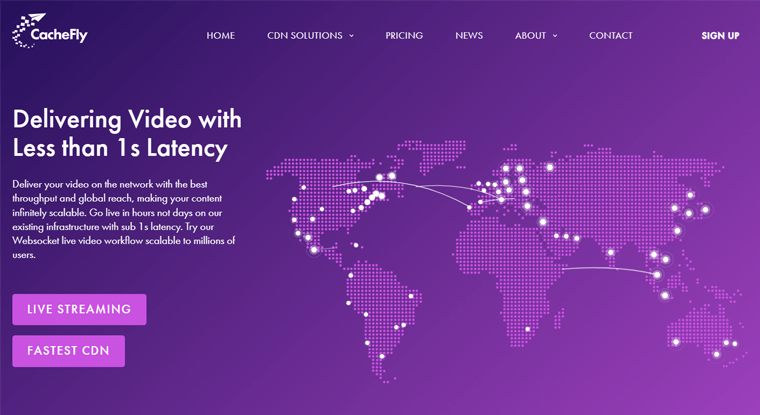
The ultra low-latency video streaming isn’t the only CDN solution in CacheFly. It comes with multiple other solutions for your website, such as multi-CDN.
To be clear, multi-CDN allows you to store your site’s content across several servers of multiple CDN providers. This is the best solution for redundancy and failover.
Key Features:
- Choose a fully-managed CDN solution to get VIP treatment and 24/7 priority support.
- Able to reach your audience anywhere with its servers in 50+ locations.
- The storage optimization system is a dedicated storage space only for you. With this, the cache-hit ratio can go up to 100%.
- Includes an automatic smart image optimization service. Now, even the heaviest webpage will give a smooth experience to any mobile user.
- If you choose the podcast delivery solution, then you’ll get a CDN that understands your needs. It supports the fastest podcast downloads, infinite scalability, etc.
Pricing:
Following are the premium performance CDN pricing plans of CacheFly:
- Essential: 10TB global delivery per month, manage up to 10 sites, standard support, etc.
- Growth: 100TB global delivery per month, manage up to 20 sites, standard support, and others.
- Performance: Unlimited global delivery, custom SSL support, all Growth features, etc.
Contact the team to know the price and get started with this CDN service. For that, go to the CacheFly pricing page.
12. CDN77
CDN77 is one of the best CDN providers with top performance. You can check the traffic consumption, bandwidth level, hit/miss ratio, and CDN logs on its control panel.
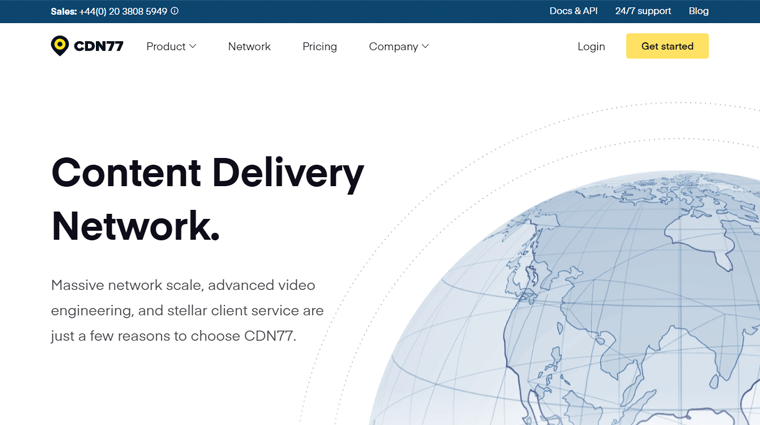
Moreover, this CDN also supports multilayer caching (to add caches in many layers). As a result, this leads to a high hit rate and lower latency.
Additionally, it also gives advanced video delivery. In simpler terms, you can deliver all the main video formats such as MP4, CMAF, HLS, etc. That also applies to all devices and platforms.
Key Features:
- IP & geo whitelisting/blacklisting can allow or block users or countries for security.
- Enable the SmartWAF firewall with a single click in your client panel.
- Each PoP has custom filters. With traffic monitoring, CDN77 detects and blocks the attacks.
- With managed CDN service, you’ll get dedicated cache space.
- You can add custom rules to modify HTTP headers, switch to a backup server, and more.
- Supports and optimizes the latest HTTP/2 protocol.
Pricing:
CDN77 gives paid plans in 3 different ways. They are:
- Predefined monthly plans: Up to 150 TB
- Custom monthly plans: 150 TB – 50 PB
- High-volume plans: 50 PB – 500 PB+
Let’s have a look at the options of the Predefined monthly plans:
- $199 price, $0.03/GB overage, 6TB monthly traffic.
- $385 cost, $0.015/GB overage, 25TB monthly traffic.
- $580 price, $0.012/GB overage, 50TB monthly traffic.
- $990 cost, $0.010/GB overage, 100TB monthly traffic.
- $1390 price, $0.009/GB overage, 150TB monthly traffic.
13. Microsoft Azure CDN
Microsoft Azure CDN can be your ultimate CDN provider for increasing speed and scalability. It has a globally distributed network of servers that efficiently delivers your site content to visitors.
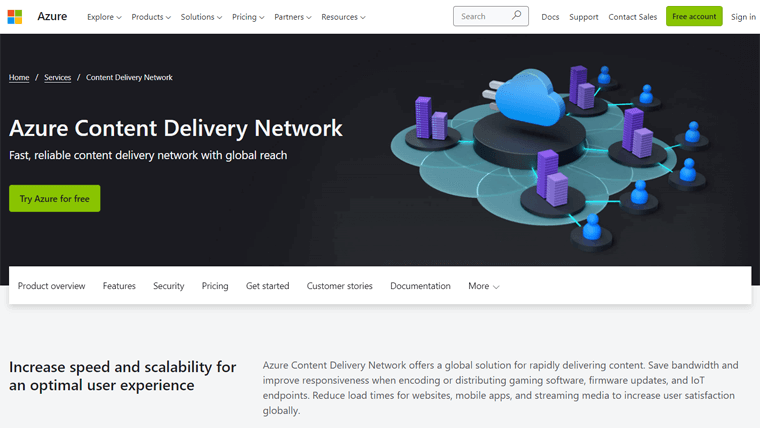
Moreover, it stores cached content on the edge server’s PoP locations close to users. And there are 118 PoPs in over 100 metro cities.
This CDN service also highly reduces the load times of websites, apps, and streaming media. This leads to user satisfaction worldwide.
Key Features:
- Able to integrate and activate any of your Azure services within minutes.
- Protects your content with a custom domain, SSL certificate, DDoS protection, and WAF.
- Keep advanced rules to block requests or validate users. Also, use geo-filtering to deliver content to specific regions.
- Supports massive scalability so that there isn’t downtime during traffic spikes.
- Use the Azure APIs and developer tools for availability and optimize performance.
Pricing:
Azure CDN is available in 2 options. They are Standard and Premium outbound data transfers. If you choose the Premium plans, then it includes all the Standard features, real-time analytics, and the rules engine.
Following are some of the plans for Azure CDN Standard from Verizon, Akamai, and Microsoft:
| Outbound Data Transfers | Zone 1 | Zone 2 | Zone 3 |
| First 10 TB/mo | $0.081 per GB | $0.129 per GB | $0.233 per GB |
| Next 40 TB (10-50TB)/mo | $0.075 per GB | $0.121 per GB | $0.186 per GB |
| Next 100 TB (50-150TB)/mo | $0.056 per GB | $0.112 per GB | $0.169 per GB |
However, you must request a quote to know the exact price of your requirement. Also, to know the zone details.
Conclusion
That’s it for this article! Here, we mentioned the best CDN providers present. And got to know how these top CDN services help you make your site faster.
If we’ve to recommend one, then it’ll be Cloudflare. Since it’s popular, recognized by many top hosting providers, free service, and very simple. But choosing any of these services is a plus point. We’ve carefully done the research and come up with the top providers.
If you think there’s any other service that should be on this list, then feel free to post a comment. Also, comment on your queries and experience regarding these CDN providers. We’ll be happy if we’ve to help you out.
Further, read some of our helpful blogs on the best WordPress cache plugins and the best security plugins and tools.
Follow us on our social media sites on Facebook and Twitter to stay in touch with our updates.
Some of the links on this article/page are affiliate links. If you click on such an affiliate link and purchase the product, we’ll earn a specific percent commission from the seller. But it won’t at all affect the price you’ll pay.