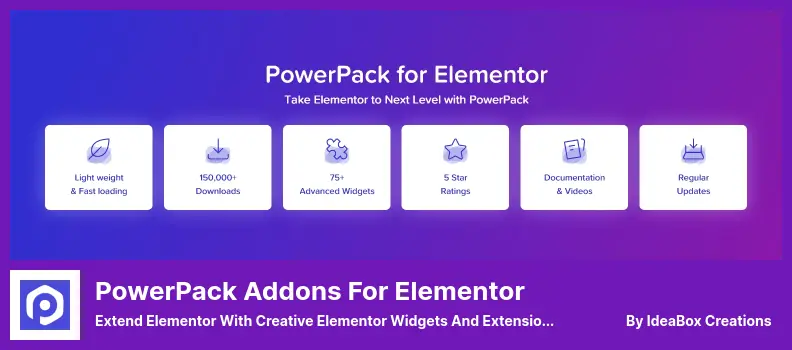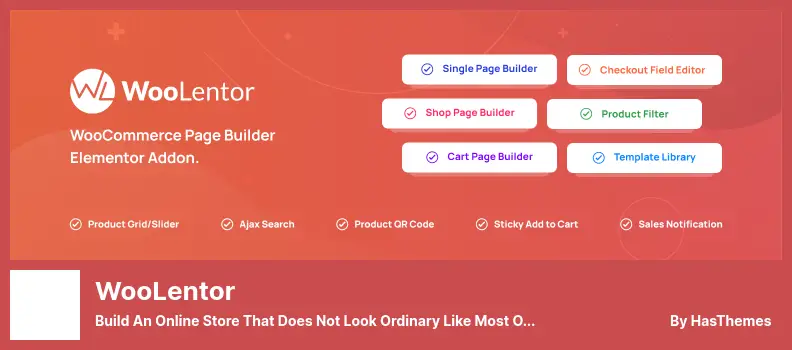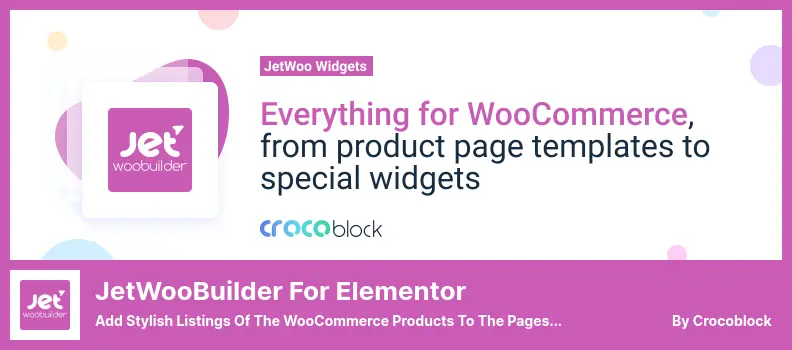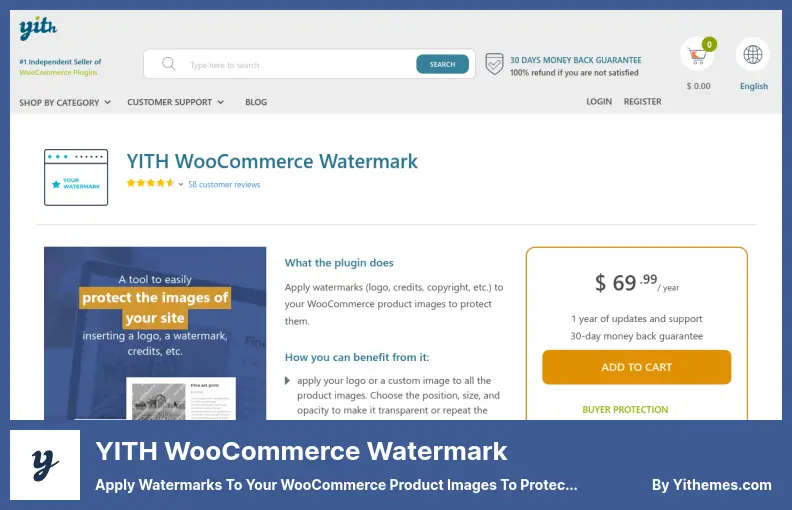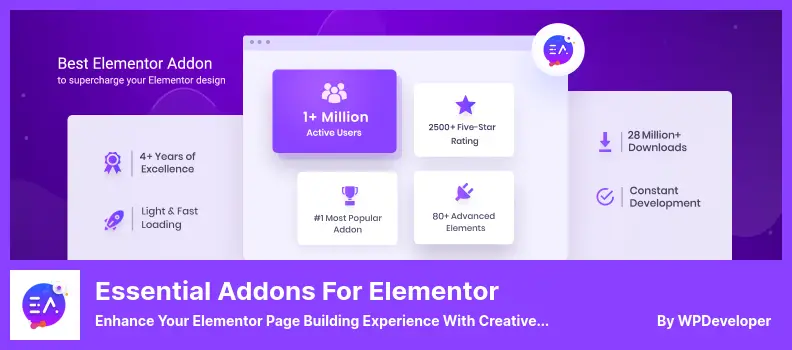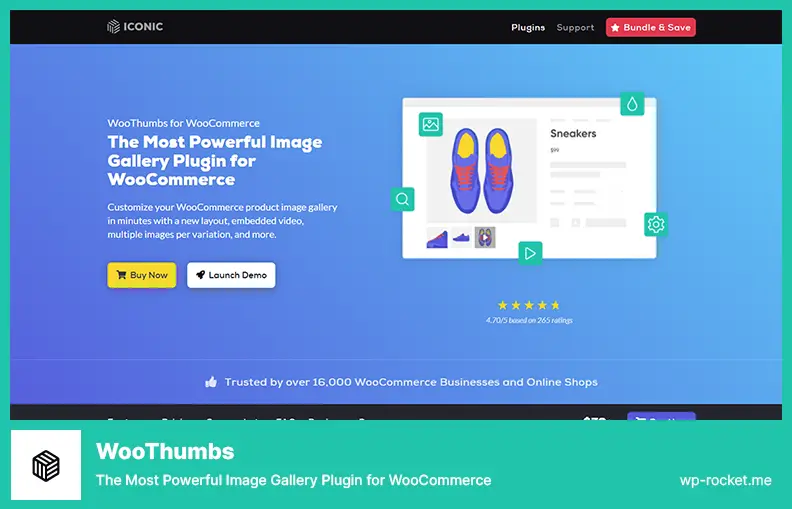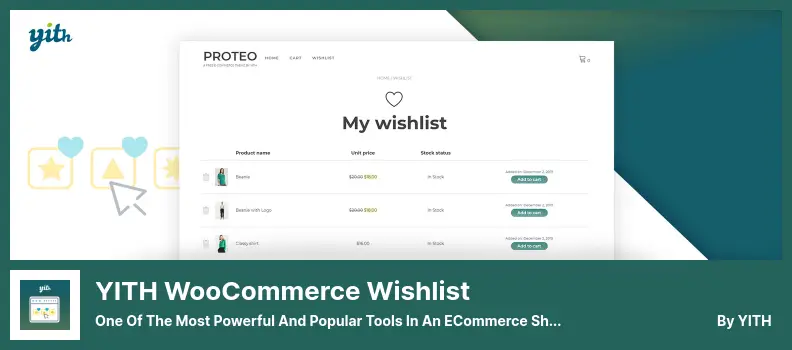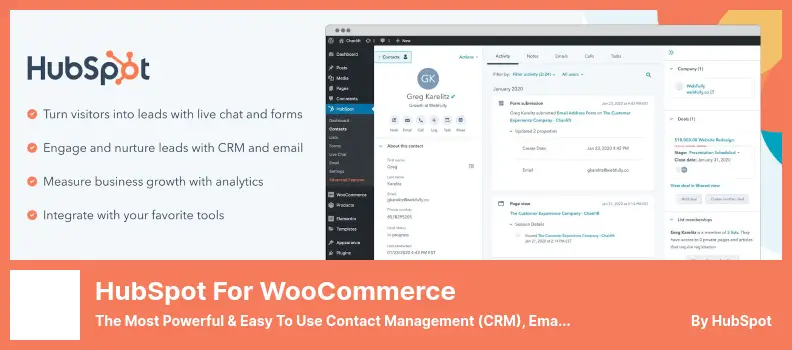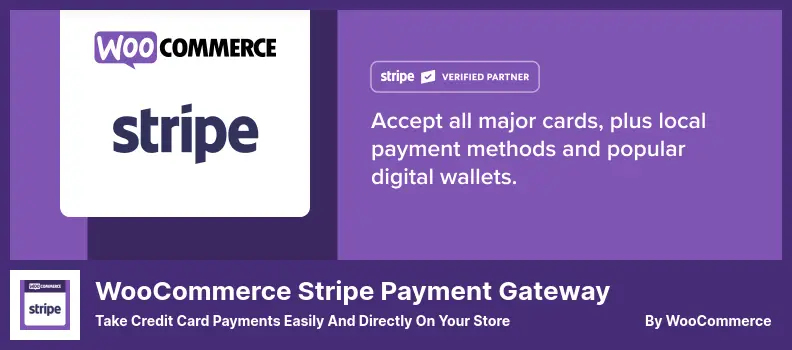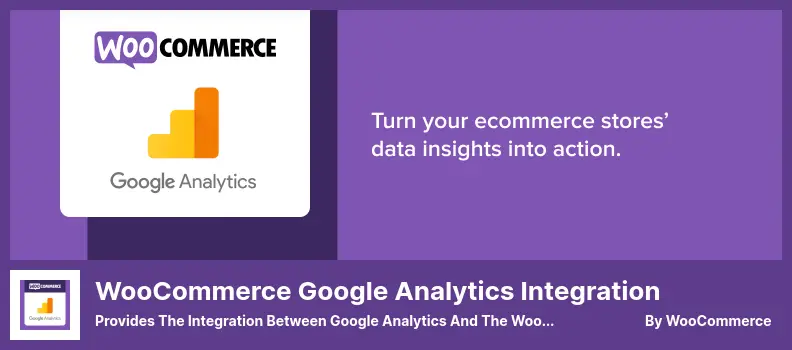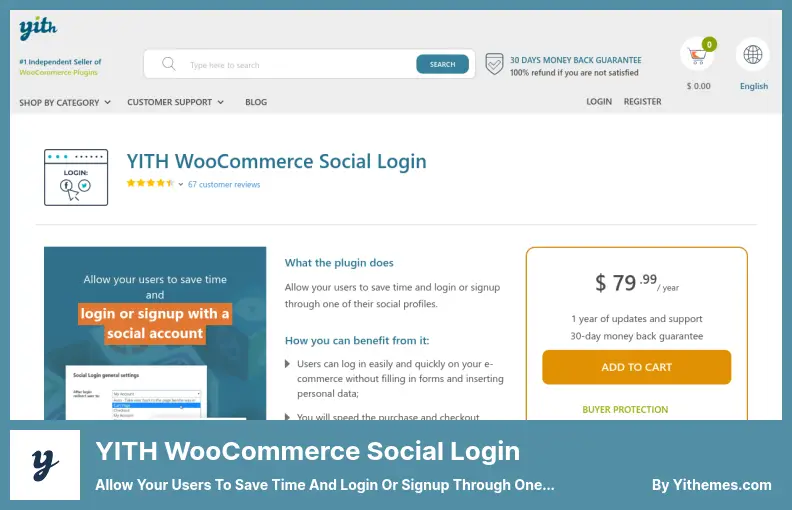Do you want to find the Best WooCommerce Addons for Elementor?
This is our chance to introduce you to our handpicked list of the best WooCommerce Addons for Elementor. They are fast, have excellent support, and work with all Elementor themes.
To help you choose the most suitable WooCommerce Addon for Elementor, we have created a list of the best WooCommerce Widgets for Elementor and WooCommerce Page Builders. Using them, you can Design WooCommerce Pages, Extend Elementor Page Builder and Customize WooCommerce Product Pages, and avoid Elementor and WooCommerce conflicts simultaneously.
Check our picks for the best WordPress WooCommerce Elementor Addons plugins in 2022:
The PowerPack for Elementor is one of the best Elementor addons plugins that was developed by IdeaBox Creations. The same developers have created the popular PowerPack Beaver Builder Addon. It adds over 70 widgets to Elementor’s page builder.
Also, it is integrated into the Beaver Builder plugin, which provides additional features, such as custom CSS and the ability to highlight specific elements.
With this WooCommerce Elementor Addon, you will be able to create beautiful and functional websites using an additional 50 Elementor widgets. Each widget can be customized so you can have fun playing around with them.
These widgets have been designed with creativity and usability to extend the Elementor page builder. So, you don’t have to worry about Elementor and WooCommerce conflicts.
Fine-grained control is crucial for pixel-perfect results on all devices. All the widgets included in the Power Pack are responsive and easy to update in Elementor by just changing the responsive settings. This will result in an improved user experience on mobile devices and tablets.
With this plugin, you will be able to avoid installing any additional plugins that might slow down your site. Additionally, the plugin includes widgets that can be applied to almost all WP form builders, including Caldera Forms, Ninja Forms, Contact Forms 7, and Gravity Forms.
In addition, the Powerpack plugin now contains several SEO-focused widgets explicitly designed for those individuals seeking better rankings and wishing to incorporate schema on their websites. There are two schema widgets – FAQ and How-To – that can help you identify and address common SEO issues.
There is also a breadcrumbs widget that integrates directly with popular SEO plugins.
💵 It’s a Lite and Pro plugin. The Pro version is $49 and the Lite version is Free.
Random Reviews:
-
If you cannot help immediately, your request will be sent to our support team and will be managed competently. Personalized requests can also be met if it is feasible.br>
Apr 2022
-
Thank you for all your hard workbr>
Apr 2022
-
I really appreciate your help!
Apr 2022
WooLentor Plugin
Build an Online Store That Does Not Look Ordinary Like Most of The Stores Out There
WooLentor includes templates for products and shop pages. It can save store owners considerable time since they do not have to recreate the wheel. They can simply copy and paste a template and populate it with relevant content, and their store is ready to go.
Every organization has its own eCommerce needs, and WooLentor offers enough features to meet those needs.
You can create your own unique checkout and cart pages using this add-on. This lets you customize your checkout flow for a particular business, ensuring maximum control over how your customers shop for products.
You can design WooCommerce pages using the visual builder and edit additional WooCommerce pages, such as my account, login and registration, and thank you pages. This allows you to customize all of the steps involved in the sales process.
WooLentor enables you to have complete control over your business’s design. Still, it also offers a combination of pre-built import options that help you get started quickly and create custom templates.
For those who require specific WooCommerce templates, WooLentor Pro comes with that license. At the same time, the free version is compatible with all WordPress themes. However, there are not enough pricing options, and some of the templates are a bit basic.
💵 It is free to use, but there is a cost for upgrading to the Pro version.
Key Features:
- A grid or carousel layout can be used to display brand logos
- You can add markers to different parts of a product’s image to describe it
- Any special offer day such as Black Friday, Cyber Monday, Christmas, etc., can be promoted with a banner
- Customizes the style of product category lists according to your needs
- You can display your products in a customized layout by choosing from a variety of options
- You can display your products based on categories in a tabbed format
- The banner section can be customized and controlled in terms of style and layout
Random Reviews:
-
Excellent customer support! Thank you!
Apr 2022
-
This plugin was great and fixed my problem very quickly.
Apr 2022
-
My problem has been solved pretty quickly. I appreciate the support!
Apr 2022
The JetWooBuilder by Crocoblock contains a collection of WooCommerce elements that can be used with Elementor and WordPress. Like WooLentor, it provides a collection of additional Elementor widgets, such as shop pages, star ratings and product reviews, single tabs, and tag lists.
We live in an era where it is relatively easy to build a website. It seems like everyone is attempting to start their own online shop. However, it may not be necessary for everyone to learn how to code to create a website; instead, you should use a website builder.
WooCommerce page builders will save you from the complicated process of building a website. However, you still need something else to add the look of professionalism to your online store.
JetWidgets for Elementor and WooCommerce was designed to cater to people’s demands, creating WooCommerce shops with Elementor. It provides them with additional elements they could not find in the Elementor plugin.
The WooCommerce universal widgets allow you to add stunning images and make a photomontage with the click of a button. This allows you to quickly design appealing, good-looking single-page layouts and catalog pages with multiple ratios that suit your business needs.
Just drag and drop the widget on the pages built with Elementor. It will automatically find the relevant products or categories and allow you to select the number of columns, query type, etc.
While many of these widgets overlap with the core WooCommerce elements included with Elementor pro, their design and functionality exceed what is included in the prebuilt bundle.
Please note, however, that before the widget can display content, at least a few WooCommerce products must be created with prices and thumbnail images and added to a few categories.
💵 $43 is the price of the premium version of the JetWooBuilder for Elementor plugin. The Lite version is free.
Key Features:
- Customizable options for the content widgets can make the WooCommerce pages really pop with vibrant colors, making them truly unique
- Provides a visual representation of WooCommerce product categories and tags, with a variety of customization options
- Showcases WooCommerce products in the most aesthetic way with eye-catching product grid layouts and product carousels
- You can display product categories as a grid or a full-fledged carousel whenever you need them, ensuring an extra-easy user experience
- There are elements both for single product pages and for archives
Random Reviews:
-
The No More Plugin is an excellent plugin, except that it is free! I highly recommend using it. After the last update of Elementor, or Carrossel, the plugin doesn’t work any more! This needs to be fixed immediately!
Jan 2022
-
One of the best elementor addons ever
Feb 2020
-
Thank you. It’s exactly what I needed. Thanks.
Nov 2019
The WooCommerce Blocks provide you with more options to display your products within custom WooCommerce blocks. This WooCommerce plugin allows you to use new possibilities and enhance existing blocks for WooCommerce and observe how options can be integrated with the WooCommerce platform.
Upon installing WooCommerce, you are provided with 20 blocks as a part of the plugin foundation. They are also visible in the editor if you scroll to the bottom of the list of blocks.
The WooCommerce Blocks plugin allows you to add additional blocks and features to your WooCommerce store. Each block displays your WooCommerce products and services in a customized way.
With this plugin, you can add a shopping cart to your website. It allows you to provide a calculator of shipping rates, display a checkout button, and display the shopping cart in a dark mode. You can also make this page your default shopping cart in the WooCommerce settings.
Stable blocks, however, are bundled with WooCommerce and can be found under the ‘WooCommerce’ section of the block inserter.
💵 Free download of this WordPress plugin.
Key Features:
- Your best-selling products are displayed in a grid, filterable by category
- An on-sale product grid, filterable by type, is displayed
- The top-rated products are displayed in a grid, filterable by category
- A selection of hand-picked products will be shown in a grid with multiple ways to order
Random Reviews:
-
The plugin caused many js errors, and basket and checkout problems for customers. It has cost me time and money.
May 2022
-
In addition to Woocommerce, I do not understand what this plugin does. The products in the blocks are displayed incorrectly regardless of whether this plugin is installed or not.
Apr 2022
-
After upgrading to 6.1.0, product photos are not displayed on the product page. I was forced to roll back to 6.0.0. Everything was restored properly after the rollback.
Jan 2022
The YITH WooCommerce Watermark plugin is one of the best product image watermark plugins that you can protect your product images by placing a logo or watermark on them. This way, people cannot copy the content or use unfair software to copy them. It is one of the best solutions for WordPress users.
This WordPress plugin allows you to incorporate your e-commerce logo into your website’s photo and title images. This leads to increasing search engine friendliness and gaining new customers through search engine results.
Moreover, it will help ensure that your pictures are protected from unauthorized use. It is beneficial for people who sell digital products or wish to protect their image rights when published online, such as photos, comic strips, illustrations, etc.
On the website, you can create unlimited text watermarks with any font you desire or add a logo or custom image to each watermark. For each watermark, you can adjust the position, size, color, and opacity and select whether it repeats so that it covers the entire image.
You can also determine whether this watermark is applied to all of your categories or only to a few.
Using text watermarks is a fantastic alternative to using a logo or image as a watermark if you do not have one. This way, you can customize WooCommerce product pages, achieve outstanding results and protect your images from infringement without any prior experience.
💵 Plugin price for YITH WooCommerce Watermark is $59.99 with free 12 months of support time.
In addition to BetterDocs and NotificationX, WPDeveloper is also responsible for the Essential Addons for Elementor. One of the most popular plugins available today for the Elementor website builder.
Whether you are a beginner or a professional, these WooCommerce Elementor Addons offer a great way to build beautiful websites without writing a single line of code.
They extend the capabilities of Elementor, providing highly creative elements so that you can quickly and easily create a beautiful and responsive website.
The most basic method of creating a website using Elementor is choosing a layout. Still, you can customize the site even further by using third-party add-ons, such as the Essential Addons for Elementor. With this, you will have access to various tools to help you design your site.
With the Essential Addons for Elementor, add more than sixty new widgets to your website. These widgets are divided into seven types of elements: content elements, creative elements, dynamic elements, form style elements, learning elements, marketing elements, and social sharing button elements.
Not everyone is proficient in coding, designing, or creating web pages from scratch. Therefore, plugins like Essential Addons for Elementor and JetWooBuilder can assist you in making your pages more quickly and easily.
The plugin is available for free and for paid plans. However, only the paid gives you access to more robust elements and templates and other benefits.
💵 Pro version costs $39.97, while the Lite version is free.
Key Features:
- Enhances click-through rates by incorporating a countdown timer
- The addition of modern buttons with hover effects is quick and easy
- No coding is required to create beautiful forms
- Featuring your team members is as easy as clicking
- Animates your texts in 8 different styles as you design your pages
- Your blog posts will look unique in four different ways
- Your posts and pages will look stunning on a timeline
- Enhances credibility by displaying Google customer reviews
- Integrates with Elementor and Gravity Forms
- WooCommerce products are displayed in a grid format
Random Reviews:
-
I appreciate their product, even the free version is useful. Technical support is quick and helpfulbr>
Apr 2022
-
I use it in every project after Elementor br>
Apr 2022
-
This plugin is really useful, there are many great addons. When I encountered a problem with the a href=”https://betterstudio.com/wordpress-plugins/best-wordpress-table-plugins/” target=”_blank” rel=”noopener”>Data Table/a>, the creators helped, fixed the bug, and helped me to fix it on my website.
Apr 2022
Suppose you want to see your products on WooCommerce in a more appealing way. In that case, you may want to consider the WooThumbs plugin from Iconic. It allows you to streamline how your products are displayed significantly beyond the standard WooCommerce image gallery.
With WooThumbs, you can enhance your product images with advanced features for WooCommerce. For example, you can display a product gallery in many ways, including a horizontal slider, a vertical slider, or a faded effect.
It is possible to simplify shopping for products by providing shoppers with various options. For example, allowing shoppers to pinch and zoom on mobile devices, including videos in product galleries, and adding additional pictures for variations of the products.
Simply put, it allows you to create better product images and galleries. It also works with third-party sources such as Youtube videos, Vimeo videos, and other online video sources.
You can improve the performance and responsiveness of your WooCommerce store with WooThumbs. It’s easy to install for you and your customers, and it supports WPML and other tools for translating your content.
💵 With this plugin, you’ll receive updates and support for 12 months.
Key Features:
- Mobile and tablet users can easily navigate through product images with hand gestures, which is more convenient
- Multiple images per variation provide the full picture to your customers
- Visually impaired users can access all images within the gallery
- With autoplay enabled, the images will cycle automatically at the speed you specify
With YITH WooCommerce Wishlist, you will have a powerful premium, feature-rich wishlist marketing tool. It lets shoppers create a list of products they would like to have in their online shopping baskets, search for them, share them, and promote them through social media platforms.
There are several features in the Wishlist plugin, including fully customizable colors and styles and the ability to choose from multiple wishlist pages. However, not all features, including the integration with a multivendor plugin, have been implemented.
This plugin will automatically create a page to display customers’ wishlists within the site when it’s installed. When customers add products to their wishlist, they are taken to that page automatically. Alternatively, you can set up your own wishlist page and redirect a user to that page via the plugin’s settings.
Customers can also access the wishlist page, and check if the items they have added are in stock. If the item is available, it can be added directly to Cart from the wishlist page. They can also share their wishlist on different social networking sites.
YITH WooCommerce Wishlist is a great plugin for getting valuable customer information, providing standard wishlist functionality and a convenient checkout redirection feature. Using the shortcode, you can easily integrate the Wishlist feature anywhere on your site.
However, the free version of this plugin is no longer available on WordPress.
💵 It has a free Lite and a $94.99 Pro version.
Key Features:
- Allows you to enable/disable wishlist features for unlogged-in users
- Provides an option for choosing a page, on which you want to display your wishlist
- Provides users with the ability to manage wishlists, rename, delete, and add items
- Provides the ability for administrators to add wishlist shortcodes
- Allows you to add a wishlist to every product or to any particular product
Random Reviews:
-
In addition to the default features, the plugin has many custom features. If you need customizations, the developer is always willing to help. Answers are particularly quick! Keep up the good work :).
Apr 2022
-
Nice plugin that works perfectly and has great support when you have a problem! br>
Apr 2022
-
Thanks for the great plugin. I bought the PRO version. I sought help and got it from the support staff as soon as possible. I highly recommend it!br>
Apr 2022
HubSpot’s responsive free version, versatility, and extensive feature set have made it the CRM tool of choice for many companies. It is an excellent tool for marketing, sales, and customer service departments.
You will be able to manage and maintain new leads and maintain a relationship with existing leads through a variety of CRM, marketing, and sales tools. These include a dashboard reporting system, deal tracking, and pipeline management, all of which can be accessed via intuitive, easy-to-use interfaces.
What you want in a marketing platform is an easy way to get content on your website. You can gain a clear picture of who’s visiting your site and why and various methods to engage these visitors based on their actions.
HubSpot does all these things well. It will also help you nurture your leads, track down marketing and sales performance, and more.
With HubSpot, you will find a powerful CRM tool that is easily customizable and scalable. It comes with multiple modules and pricing plans designed to allow your business to grow. It allows you to mix and match them to create a CRM model that is flexible and scalable as your business grows.
With this plugin, you will be able to find the Customer Relationship Management solution you need. The size of your business and whether you are on a free plan or you upgrade all modules to the most comprehensive package doesn’t matter.
However, it is essential to note that the plugin’s premium version is relatively expensive and that the free version does not include telephone support.
💵 A premium version costs $41/M, while a free or limited version is free.
Key Features:
- With easy-to-understand analytics dashboards, you can keep track of your business growth in real-time
- The built-in list builder lets you manage all your contacts and group them together
- Using live chat and chatbots, you can engage visitors and convert them into leads
- Your email marketing campaigns will be boosted with beautiful, responsive email newsletters built into WordPress
Random Reviews:
-
I am not convinced that the paid versions are any different from the free versions beyond upgrading. br>
May 2022
-
It does just what I need it to do and the support and development are a great speed. br>
Apr 2022
-
It could be stripped since there are TOO MANY FUTURES!br> leave just the ones that are really part of OSM free stuffbr> cart noticebr> auto greetbr>
Apr 2022
With Booster for WooCommerce, you can use Jetpack’s functionality on your WooCommerce store, but with over one hundred different modifications. Everything is modular, so you do not have to enable every module you may use.
By using this plugin, you can create PDF invoices directly from your WooCommerce store, eliminating the need for a separate plugin. Also, you can create your own invoice templates with Easy-to-Use Shortcodes.
The plugin has various interesting modules:
– With 15 modules, you can change currencies, display different currency values for various products, etc.
– 10 modules empower you to customize the checkout process by adding new information and fields.
– 13 modules enable you to add new shipping options, customize addresses, and set order minimums.
– And the other 10 modules will allow you to display different payment gateways based on specific criteria.
To be successful in the online world and earn more money, you must be equipped with various tools and resources. The Booster for WooCommerce is a freemium tool to help you achieve this goal.
If you decide to invest in the premium version of this plugin, you will have access to all its features and benefits. This is an expensive investment. But if you intend to grow your eCommerce store, generate more sales, and increase your profit, this is the tool you should think about investing in.
The plugin’s support is limited to emails. The Min and Max order feature is rated fifty percent below the industry average, and The Wholesale Prices feature is rated eight percent below the industry average.
💵 This plugin is $9.99/M for a Premium version. Additionally, a Free version is included to download.
Key Features:
- Adds an array of additional features for an enhanced shopping experience to boost your sales
- Backend admin and reporting tools provide robust functionality
- Features a custom email system, additional recipients, and basic WPML support
- Provides seamless customer service on the front end
- Uses The WooCommerce Free Price Labels module to set prices automatically for products that have an empty price field
Random Reviews:
-
Any time i have a question or issue, the customer support comes with excellent service and provide solutions in a timely manner. I can strongly recommend the plugin and the service that comes with it.br>
May 2022
-
It is stable (does not stop functioning), has a wide range of features, presents no conflict with other plugins (good compatibility), and the customer service is prompt in responding to our questions when we encountered a minor issue (the plugin was not updating), which was quickly resolved.
Apr 2022
-
We have used Booster Pro for many years, and it is a great plugin. br> We love the new interface and documentation. They have modernised the plugin and made it easier to use.
Apr 2022
If you have an online store, it is crucial to select a payment gateway that meets your customers’ needs because it has a direct impact on customer satisfaction. WooCommerce Stripe Payment Gateway is one of the most popular payment gateways for WooCommerce and is rapidly gaining popularity.
Using this plugin, your customers can pay directly on your website or through mobile devices instead of being redirected to an external checkout page during the checkout process. This has been proven to increase conversion rates by up to 40%.
Maybe you already know this plugin, but why is it the best, and why is it so popular in recent times?
Besides providing store owners with access to automatic syncing, it has a sleek interface built into the WordPress Gutenberg editor.
Stripe’s security matches all of its competitors, and it offers Apple Pay and Google Pay capabilities.
Another add-on in this area is WooCommerce Payment. It follows a Pay-As-You-Go model and charges only for specific activities on your account based on your country of residence and the country of your customers.
💵 With no cost, and free! It is a great plugin with great support.
Key Features:
- With Stripe Radar and 3D Secure, you can detect and prevent fraud more effectively
- You can manage refunds and authorizations directly from your WooCommerce dashboard
- Subscription payments are supported via WooCommerce Subscriptions via a variety of payment methods
- Designed to work on mobile devices
- With Stripe Elements, your customers can input their payment details simply and accurately during checkout
- Authenticates customers using Strong Customer Authentication (SCA)
- All major credit cards and debit cards are accepted, along with local payment methods
Random Reviews:
-
My checkout has a lot of custom code throughout. All of it is done in WooCommerce standard way. When I enable this plugin, it breaks everything, while other payment plugins are working fine.
May 2022
-
It seems that the plugin isn’t stable as many users have stated in the support section. Specifically, the issue is that the payment process takes long to finish, and also breaks up at times. Support is still not responding to this question. Cannot support this plugin any longer.
Apr 2022
-
Stripe was a key option for my shop, so this integration is very helpful for me. Thank you!
Nov 2021
With the WooCommerce Google Analytics Integration, you can link your WooCommerce store to your Google Analytics account for basic eCommerce analytics. This way, you can measure the performance of your site, which provides valuable insight into your business operations.
This product is designed to provide you with a detailed view of traffic to your store and the different eCommerce events on your site. Using this information, you will be able to improve your conversion rate and revenue generation.
Suppose you already have a plugin that monitors your website visits. In that case, WooCommerce Google Analytics Integration will improve the data even further. When you have more information about your customers and their behavior, you can optimize the content and products of your store.
You can maximize sales, reduce churn, and create a successful online store. Furthermore, you can simultaneously track ad conversions by Facebook pixels, and other custom metrics, eCommerce conversions, and user ID tracking.
Also, The plugin can automatically display sales data by product and category in your analytics dashboards, along with conversion rates and average order values.
💵 Free plugin.
Key Features:
- Analyzing large amounts of content to improve SEO results and customer satisfaction
- Affiliate links can be automatically tracked
- Analyzes user interaction with your website and identify improvements that can be made
- You can monitor all the metrics you need from one place
- Provides GDPR compliance and other privacy regulations
- Configuration doesn’t require any coding efforts or developer assistance
Random Reviews:
-
You will surely find this plugin useful in tracking pageviews and eCommerce event conversions. Just be patient and don’t log into an admin account while testing it. br>
Apr 2022
-
I followed the instructions, but it simply doesn’t work, br>
Feb 2022
-
The SUHOSIN faq talks about this and maybe that’s the issue. It would be nice to create plugins that do not require server configuration changes to save. In my opinion, this plugin is irrelevant if it does not track eCommerce.
Dec 2021
YITH WooCommerce Social Login is well known for its capabilities of speeding up the purchasing and checkout processes, increasing conversion rates, and restoring abandoned carts.
A recent study determined that 77% of online shoppers preferred to log in to their social media accounts when shopping on e-commerce sites for security improvement and safety. This led to a significant boost in conversion rates, which ultimately led to an increase in sales.
It is not surprising that people prefer social login over filling out a registration form every time they visit a new website. For one, it is more secure. Social login prevents their usernames and passwords from falling into the hands of websites that may not be secure.
YITH WooCommerce Social Login saves customers the time and effort of filling out a form every time they visit another website. In addition, social media sites like Facebook, and Twitter provides more accurate data than regular websites, which explains another aspect of the trend.
In most cases, the faster the purchase and checkout processes are, the more conversions you will see. This will also reduce pending orders and abandoned carts since 23% of users abandon their carts when they need to log in and manually enter their personal information during the checkout process.
Additionally, you can link up your site to the social media accounts of your customers to store their information in your database. This will enable you to segment and target various potential customers with your marketing programs.
💵 #Price, you will get updates forever, and you will get 12 months of support.
Key Features:
- The order of login buttons can be changed
- Provides users the ability to manage links across multiple social media accounts
- Each shop page can display a login button
- Reports on social media profiles with detailed information
- Users can be redirected to a WooCommerce page or a customized URL
- It is compatible with a variety of WordPress plugins, including WPML
Wrapping Up
In this post, we reviewed the Best WooCommerce Addons for Elementor and showed you why they’re advanced in this field.
We hope our list helps you use these plugins in the best way to boost your site. If you are looking for new ways to monetize your blog, I would recommend reading our article on WordPress plugins for blog owners. We also covered the best WordPress hosting providers in our other article.
If you enjoyed this article, please leave a comment and share it on Facebook, Twitter, and other social media channels.