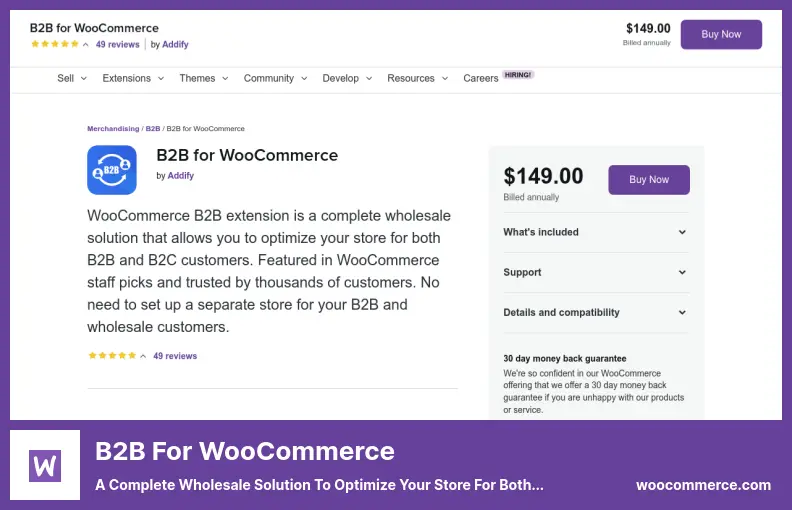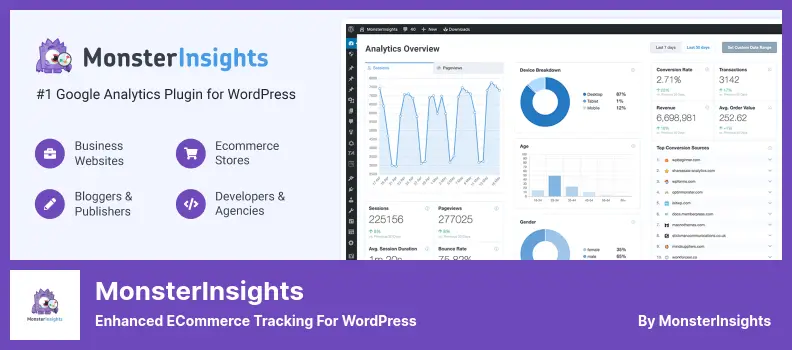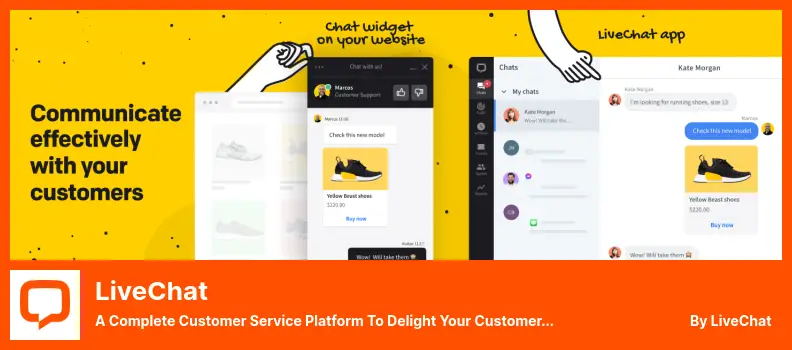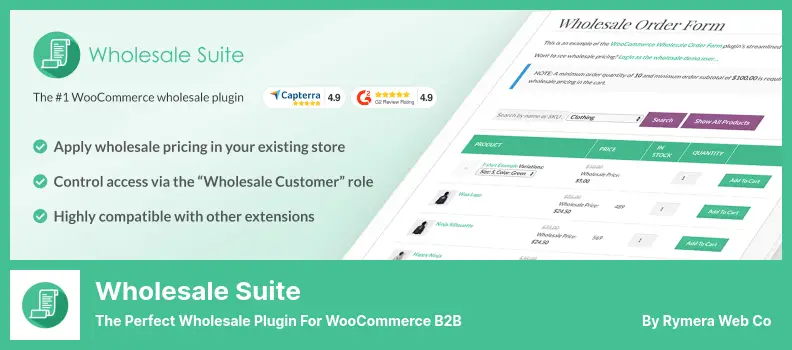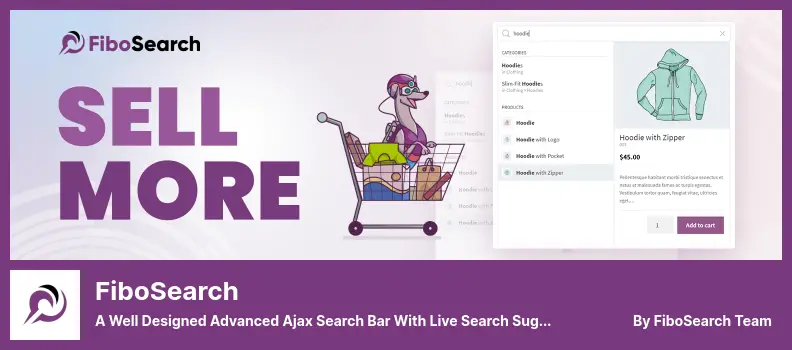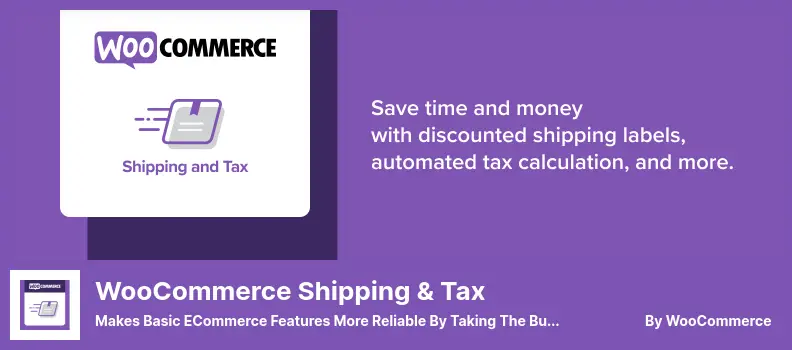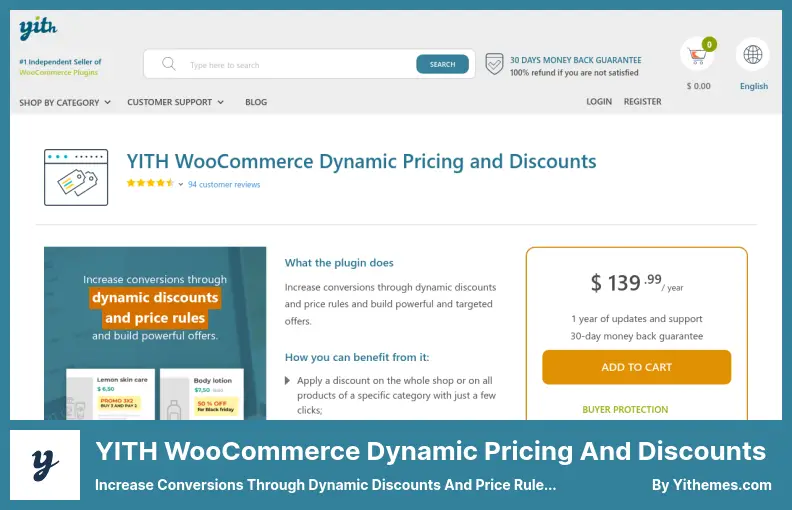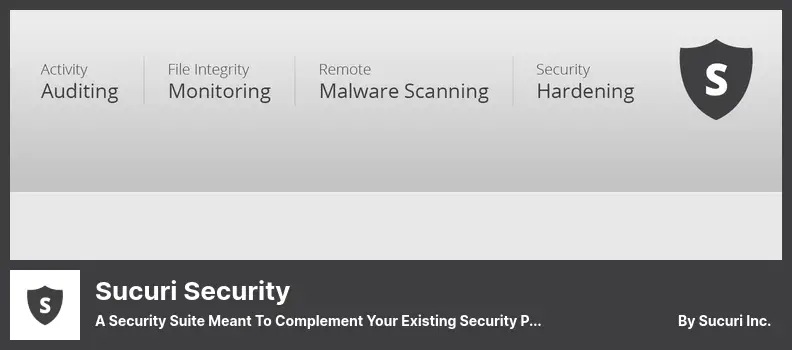Do you have a WooCommerce website and looking for ways to enhance its functionality and performance? If yes, then you have come to the right place. This blog post will share 17 Best WooCommerce Plugins for 2023 that are both free and premium and can take your online store to the next level.
WooCommerce is a powerful WordPress plugin that offers a range of features for online store owners. However, with the ever-growing online market, it is essential to keep up with the latest trends and incorporate the most effective plugins to optimize your store’s performance.
The plugins we will discuss in this post are proven to be useful and can help boost sales, reduce cart abandonment rates and improve the user experience.
Let’s dive into our list of the best WooCommerce plugins for 2023 and explore how they can help you achieve your store’s objectives.
Best Plugins for WooCommerce
If you’re looking to optimize your WooCommerce store and add advanced functionalities, the right set of plugins can make all the difference.
In this section, we’ve compiled a list of the best plugins for WooCommerce in 2023, both free and premium, that will help take your online store to the next level. Be sure to check them out and see how they can benefit your business.
Elementor WooCommerce Builder is a plugin that seamlessly integrates Elementor with WooCommerce, allowing users to design stunning online stores visually without writing a single line of code.
It includes powerful tools, such as a page builder and theme builder, that make it easy to set up and manage online stores on WordPress. This plugin comes in handy for small online stores that want to create a beautiful online store and provides a great user experience.
What sets Elementor WooCommerce Builder apart from other WooCommerce builder plugins is that it allows users to design not only standard components like headers and footers but also WooCommerce components like product pages and checkout pages.
With this plugin, users can customize the look and feel of their online store to match their brand identity, providing a consistent and professional look throughout the website.
One of the best features of Elementor WooCommerce Builder is that it provides smooth navigation of My Account sections for customers, ensuring a seamless shopping experience.
Additionally, any page of the website can display products, and WooCommerce Notifications can be positioned and styled differently depending on the page.
Key Features:
- Provides a consistent look throughout the website
- Smooth navigation of My Account sections for customers
- Any page of the website can display products
- WooCommerce Notifications can be positioned and styled differently
WP Engine Automated Migration is a WooCommerce hosting platform that automates the process of moving your website to a new hosting provider.
Migrating a website can be challenging and errors often occur, but with this plugin, multiple websites can be migrated smoothly while preserving existing links and SEO. The compute-optimized architecture of the plugin helps reduce server load and speeds up high-traffic websites.
Additionally, eCommerce landing pages using WordPress eCommerce theme customizations and Gutenberg blocks designed for WooCommerce can be developed as an option.
The plugin maintains a backup of your WordPress database and verifies the website’s appearance before completing the migration process.
With enterprise-level security, the Instant Store Search feature, conversion rate optimization, and integrated scalability, this plugin offers a reliable and convenient solution for WooCommerce hosting.
B2B for WooCommerce is a comprehensive wholesale solution that allows you to manage all wholesale e-commerce features, including price lists, hidden prices, customer groups, VAT handling, approval of customers, and shipping methods management.
This plugin enables you to assign user-specific pricing roles and display pricing inclusive or exclusive of applicable taxes, depending on the role assigned to that user.
In addition to these features, B2B for WooCommerce also has advanced ones, such as limiting both user roles and payment methods and specifying the amount and number of orders based on user roles and the customer’s identity.
With this plugin, you can create B2B stores and include e-commerce functions on your B2C website as well, all while keeping the price information hidden from unregistered customers.
One downside to this fantastic B2B plugin for WooCommerce is that it is not free. However, they do have a Refund Policy. If you are not satisfied with the service, you can return it within 30 days.
OptinMonster is a powerful plugin that helps website owners create stunning opt-in campaigns. It provides a variety of features such as pop-ups, floating bars, welcome mats and more, which help increase your email subscriber list. With location targeting, targeted pop-ups can be created based on user’s geographical location.
This plugin optimizes your content and helps convert website visitors into subscribers. Additionally, it can be used to retarget onsite, recover abandoned cart sales, and provide upsells and cross-sells to clients visiting your eCommerce website.
The Exit-intent technology is one of the most powerful features of OptinMonster. It tracks visitor movement and sends targeted messages at the exact moment they are about to leave your website. With countdown timers and wheels, your website becomes interactive, which can lead to higher engagement and more sign-ups.
OptinMonster lets you create personalized campaigns with unlimited customization options, including templates and campaigns that can be added via sidebar widgets to posts and pages.
Key Features:
- Location targeting for personalized messages
- Exit-intent technology to retain website visitors
- Countdown timers and wheels for interactive experience
- Personalized campaigns with unlimited customization options
- Sidebar widgets for campaigns on posts and pages
All in One SEO is a powerful plugin that streamlines website optimization for search engines. With its intuitive features, it optimizes not only your website but also your WooCommerce store, taking your search engine rankings to new heights. A comprehensive toolkit that saves you time and effort by incorporating WooCommerce SEO features.
This plugin offers easy integration with WooCommerce, enabling you to add SEO titles and descriptions for your products effortlessly. You can also configure the plugin to generate SEO titles and descriptions automatically for all your products, ensuring they meet SEO guidelines.
To further enhance your SEO strategy, the plugin offers options for local SEO, product image optimization, and other optimization techniques specific to a WooCommerce store. The best part is that the plugin supports schema markup and rich snippets, enhancing your products’ visibility on search engine results pages.
Breadcrumbs, which are a more convenient navigation option than woocommerce’s default, are also available. The plugin optimizes product images, categories, and tags, making your WooCommerce store stand out from the competition. Plus, the plugin automates the creation of meta descriptions for your product pages, saving you valuable time.
With XML sitemap generation based on your product categories and listings, All in One SEO is one of the best SEO tools on the market. If you want to increase organic traffic to your WooCommerce store, this plugin is worth considering. Gain an edge over your competitors by optimizing your SEO with All in One SEO.
Key Features:
- Breadcrumb navigation
- Product image, category, and tag optimization
- Auto-generation of meta-descriptions for your products
- XML sitemap generation based on your products and categories.
MonsterInsights is the ultimate Google Analytics plugin for WooCommerce stores. Utilizing Google Analytics tracking, it generates comprehensive eCommerce reports that allow store owners to determine their traffic and revenue.
With this plugin, you can quickly identify where your visitors come from, the paths they take, and how they use your site. Additionally, it simplifies your understanding of Google Analytics reports by providing all the necessary data in one platform.
One of the standout features of MonsterInsights is its ability to determine which conversion sources your customers use to reach and make purchases from your WooCommerce store.
With this information, store owners can optimize their marketing efforts to increase sales and revenue. The plugin also keeps track of your WooCommerce customers in Google Analytics, providing them with a better user experience.
Key Features:
- Efficient tracking of links for bloggers and affiliate marketers
- Easy integration with Easy Digital Downloads eCommerce plugin
- GDPR compliance for Google Analytics tracking
- Universal tracking across platforms and devices
Constant Contact is an email marketing service that is best suited to beginner-level store owners. This plugin automates targeted campaigns and allows you to track customer purchase histories and build your customer base based on their purchasing history.
With its drag-and-drop functionality and variety of mobile-friendly templates, you can create eye-catching emails that look great on any device and eliminate repetitive entries to create newsletters more efficiently.
This plugin’s ability to offer recommendations for email campaigns based on your industry and provide tips for email template design helps you create and send emails that stand out and are opened.
It’s particularly useful for businesses looking to establish long-term relationships with their customers and increase their revenue and sales.
Some standout features of Constant Contact include its ability to develop an automated marketing strategy, automatically populate email addresses you collect in your Constant Contact email list, and customize user information with your own data fields.
You can also categorize information according to segments and groups, making targeting specific customer groups even easier. With this plugin, you can take your email marketing to the next level.
Key Features:
- Auto-populate email lists
- Customizable user information fields
- Ability to categorize information according to segments and groups
- Mobile-friendly and professional-looking templates
- Ability to send personalized emails to selected recipients
- Campaign recommendations based on industry
- Tips for email template design
- Automated marketing strategy development
- Ability to track customer purchase histories
- Reclaim abandoned carts
Advanced Coupons is a WooCommerce plugin that extends the limited coupon functionality of WooCommerce. With this tool, you can offer more versatile coupon offers that will not bore your customers.
This plugin is great for store owners who want to make their couponing experience more user-friendly. By using this tool, you can easily create coupon codes for your eCommerce website, promote and boost your sales, and improve the marketing of your coupons.
Advanced Coupons comes with a host of features that enhances the functionality of the base WooCommerce coupon system. First, it allows you to formulate coupon rules that prevent the unintentional use of coupons.
It’s also possible to organize coupons by categories, which makes the process of managing your coupons simple. With this tool, you can add role-based restrictions that limit coupon usage to particular user groups. This feature significantly reduces the risk of coupon misuse.
Using Advanced Coupons allows you to provide an optimized and user-friendly couponing experience to your customers. It comes with a quick order preview box that displays WooCommerce coupons, which helps your customers visualize the discounts they are about to receive.
Key Features:
- Improves the marketing of your coupons.
- Provides an optimized and user-friendly couponing experience to your customers.
- Set coupon rules to prevent misuse of coupons.
- Organize coupons by categories for easy management.
- Add role-based restrictions to limit coupon usage.
- Provides a quick order preview box with WooCommerce coupons.
- Lets you offer more versatile coupon offers that will not bore your customers.
- Enhances the functionality of the base WooCommerce coupon system.
- Allows you to create coupon codes for your eCommerce website.
- Promotes and boosts your sales.
LiveChat Plugin
A Complete Customer Service Platform to Delight Your Customers and Fuel Your Sales
LiveChat is a WordPress plugin that offers live customer support for WooCommerce websites. Customers can quickly ask questions and get answers, reducing cart abandonment.
Integration with various applications, including Facebook Messenger, Google Analytics, and email marketing tools, is possible, and the chat box can be customized to match the site’s aesthetic. It is also compatible with popular WordPress site builders.
The plugin allows users to receive real-time answers, with about 33,000 receiving help each day. Chat widgets can be tailored to preferences, acting as a tool for offline notifications and mailing list subscriptions.
The plugin is internet-based, eliminating the need for costly phone lines and complicated setups. Sharing of images, links, and videos is possible.
LiveChat offers advantages over telephone support, with fast loading website, mobile compatibility, and the ability to display multiple chat windows simultaneously. Asking survey questions before or after conversations can gather feedback.
Key Features:
- Survey questions to gather feedback
- Multiple chat windows are displayed simultaneously
- Integrates with Facebook Messenger, Google Analytics, and email marketing tools
- Customizable chat box to match the site’s aesthetic
- Compatible with popular WordPress site builders
- Real-time answers
- Fast-loading website
- Mobile-friendly interface
- Chat widgets can be tailored to preferences
- Internet-based, eliminating costly phone lines and complicated setups.
AffiliateWP is one of the best WordPress affiliate plugins that help create affiliate programs with a focus on customer outreach. It seamlessly integrates with WooCommerce, enabling you to quickly manage and set up your affiliate program directly from your store.
Using AffiliateWP, you can promote your own products and have others do the same, ultimately leading to an increase in your revenue.
By setting up an affiliate program, you can expand your customer base and increase your sales by allowing other marketers to promote your products. You can use this plugin to optimize, manage, and plan all aspects of your affiliate program.
In addition, the plugin offers comprehensive reporting on sales, clicks, and payments to help you track your program’s performance.
With this plugin, your affiliates receive a unique link that they can use to earn a commission on sales. You can also restrict access to the program to select participants or offer it to everyone.
AffiliateWP offers several payment gateways, including PayPal and Stripe, so you can choose the option that works best for you. The user-friendly interface also provides your affiliates with an ‘Important Dates’ tab that lists dates and promotions they need to remember.
The plugin’s affiliate payout service can be accessed directly from the WordPress dashboard, providing an easy way to track your earnings. Moreover, AffiliateWP provides accurate tracking of affiliate referrals, even on cached servers.
Key Features:
- Provides an ‘Important Dates’ tab for affiliates.
- Affiliate payout service directly accessible from the WordPress dashboard.
- Accurate affiliate referral tracking, even on cached servers.
- Multiple Payment Gateways supported.
- Provides email notifications for important events, such as new sales and new affiliates.
- Offers helpful reporting and analytics tools.
- Customizable rules-based system for automated commissions and payouts.
- Easy affiliate registration and login process.
- Integrated affiliate link shortening and tracking.
- Detailed affiliate campaign tracking, including click tracking and earnings.
Wholesale Suite is an exceptional WooCommerce B2B plugin that streamlines the wholesale pricing process for products. It’s designed for e-commerce stores that offer wholesale and retail products, making it easy to manage the purchasing process on both fronts.
One of the key benefits of using Wholesale Suite is that you can offer the same wholesale prices to customers who purchase from you in retail. Additionally, it allows you to establish the minimum order quantity that will qualify buyers for wholesale pricing.
The plugin doesn’t come with Dynamic pricing, wholesale form fields, or minimum order quantity fields. However, it has a lot of other features that make it ideal for bulk and discount sales. These features include an approval system, multiple user levels, shipping mapping, and much more.
One of the standout features is the responsive wholesale order form. It simplifies the recruitment and registration of wholesale customers. Furthermore, Wholesale Suite is flexible and allows you to create several pricing options without duplicating existing products.
You can organize wholesale pricing into various tiers, making it easier for buyers to understand and compare prices.
Another key benefit is the inventory management feature, which streamlines the order management process for B2B and D2C orders. This makes it easier to manage inventory, reduce mistakes, and increase efficiency.
Lastly, the plugin only displays Add to Cart and Price options after logging in. This helps to simplify checkout and speeds up the purchasing process.
Key Features:
- B2B and D2C order management through inventory management
- Displays Add To Cart and Price options only after logging in.
- Responsive wholesale order form for recruitment and registration
- Approval system and multiple user levels make it easy to manage different wholesale customers.
- Shipping mapping makes logistics easier
- Various pricing options without duplicating existing products
- Wholesale pricing organized into tiers
- Customize and easily apply Catalog Rules and Price Rules
- Individual wholesale customers can be given discounts automatically
- Supports VAT Exemption for Wholesale buyers
WooCommerce Multilingual allows for easy customization of your website’s language with a user-friendly interface. Your customers will appreciate the ability to browse your site in their native language, increasing satisfaction and the likelihood of repeat business.
The control panel mimics the WordPress admin area for ease of use, making it simple to switch between settings and other sections.
Creating multilingual eCommerce shops is made possible by combining WPML with WooCommerce, with the ability to translate every part of your website, including product pages.
The plugin is also fully compatible with all WooCommerce themes and extensions, and customers and administrators can communicate using the same language.
Key Features:
- Ability to create bilingual eCommerce shops with WPML and WooCommerce
- Communication between customers and administrators in the same language.
- Multiple currency support based on customer location
- Payment gateway options based on customer location
- Complete compatibility with WooCommerce extensions
- Ability to track products without language divisions
- User-friendly language customization interface
- Increases customer satisfaction and likelihood of repeat business
- Control panel designed to mimic WordPress admin area
- Easy switching between settings and other sections
WooCommerce Multi-Currency is an excellent plugin for currency conversion on your WooCommerce store. This plugin allows you to handle multiple currencies and offers international services to your customers effortlessly.
One of the exciting features of this plugin is that the currency selection process is entirely automatic. Customers can select their preferred currency throughout the website, not just during checkout.
Installing this plugin is incredibly simple and easy, and you will receive a widget within a matter of seconds. The widget will allow customers to quickly select the currency of their choice, and changes will be automatically reflected without the need to refresh the page.
With this plugin, you can also detect when a visitor is in a particular world area and use the local currency when the customer checks out of a store. The price of products across multiple pages will automatically update.
WooCommerce Multi-Currency also offers the ability to specify the types of payment accepted for each currency. For example, you may accept PayPal, credit cards, and check payments from US customers, but only credit card payments from Europeans to avoid PayPal fees.
Additionally, you can hide currencies that you do not want to be shown on the front end, which can help create a more streamlined user experience.
Key Features:
- Hide unwanted currencies
- Available for use on themes for sale
- Advanced features on the pro version
- Based on WooCommerce 5.x
- Includes Conversion Commission in Displayed Rates
- Mandatory currency option after clicking “Place order”
- Compatible with all major currencies including USD, EUR, and GBP
FiboSearch Plugin
a Well Designed Advanced Ajax Search Bar With Live Search Suggestions
FiboSearch is a plugin for WooCommerce that enhances the search functionality of your online store. It introduces an AJAX search bar with live suggestions, which is more advanced and well-designed than the default search solution from WooCommerce.
As shoppers type in their search queries, FiboSearch displays the product’s image, discount, SKU, title, description, and price. Plus, it enables users to filter search results based on the product’s attributes like title, short description, and long description.
In addition, FiboSearch offers a Pro version that uses an inverted index search engine, which makes it up to ten times faster than the Free version or other popular search engines for WooCommerce. Moreover, store owners can integrate Google Analytics to monitor their search engine’s performance.
With FiboSearch, brands can display their logos as thumbnails. Also, it shows variable products based on the exact matching SKU after typing it in live, which makes the search even more precise.
Users can expect FiboSearch to provide effective Fuzzy search results, even if the text contains minor typos. For the best user experience, the plugin is designed specifically for mobile devices.
It even allows the display of sales information during searches, like Add to Cart buttons. Lastly, the plugin can be integrated into a menu or widget, making it an integral part of your website.
Key Features:
- Compatibility with TranslatePress
- Brand display as thumbnails
- Exact matching SKU for variable products
- Matching posts shown in live search
- Effective Fuzzy search
- Inverted index for fast search results.
WooCommerce Shipping & Tax is a comprehensive plugin that simplifies your online store’s shipping and handling processes. Setting up your store for sales is a breeze with this plugin, which handles tax calculations, payment processing, and shipping label printing automatically.
Integrating shipping solutions into your WooCommerce store streamlines the shipping process and simplifies handling, freeing your time to focus on growing your business.
With WooCommerce Shipping & Tax, you can leverage DHL shipping integrations that enable you to deliver your products globally easily.
This plugin provides accurate tax calculations during checkout and prints USPS and DHL labels for up to 90% off. You can accept payments through PayPal express checkout simply by entering your email address.
To top it all off, WooCommerce Shipping & Tax enables international shipping from the WooCommerce dashboard in addition to domestic shipping.
Key Features:
- Low-cost USPS & DHL shipping labels
- International delivery capabilities
- PayPal payment acceptance
- Accurate tax calculations
- Seamless payment processing setup
- Automatic shipping label printing
- DHL shipping integrations
- Easy-to-use WooCommerce dashboard
- Efficient support for shipping and tax options
- Streamlined handling and shipping processes
YITH WooCommerce Dynamic Pricing and Discounts make it easy to create bulk pricing rules, coupon discounts, and percentage discounts for your WooCommerce store. This dynamic pricing strategy offers attractive deals and discounts to motivate customers to purchase more products, leading to an increase in sales and the size of orders.
Using the plugin, you can create discounts and special offers for customers based on their purchase value, product quantity, or specific products, eliminating the need for them to download coupons.
This helps to reduce abandonment rates, increase sales and conversion rates, remove low-demand products from stock, build good relationships with customers, and save purchases as a record for future use.
Key Features:
- Discounts are calculated cumulatively
- Product prices can be displayed based on the number of items purchased
- Discounts can be applied to certain users only
- Customers who buy a specific product or spend a certain amount can receive a gift or discount
- Dynamic discounts can be used in the cart or for free shipping on a minimum purchase.
Sucuri Security is a WordPress security plugin that provides services to protect your website from potential security breaches. It offers website monitoring, malware removal, and other security measures to keep your site safe.
The plugin includes a website firewall that only permits legitimate user access to your site, ensuring the utmost protection against hacker attacks.
Sucuri employs a cloud proxy firewall that bypasses all traffic to ensure maximum website security, and it also offers enhanced performance optimization.
The plugin includes a site scanner that automatically scans for malware and issues such as link injections and redirects. You can customize the frequency of scans for malware, blacklistings, and changes to the core files.
Sucuri Security also includes a Security Scan feature that ensures your website has not been blocked by Google, Norton, PhishTank, Opera, SiteAdvisor, Yandex, and Sucuri itself.
The plugin is capable of monitoring the integrity of files, taking security actions after a hack, performing security activity audits, scanning for malware remotely, implementing effective security hardening, controlling blocklists, and sending notifications of security breaches.
Key Features:
- Malware Removal
- Website Firewall
- Website Monitoring
- Cloud Proxy Firewall
- Site Scanner
- Customizable Scans
- Security Scan
- File Integrity Monitoring
- Security Actions After Hack
Frequently Asked Questions
Using WooCommerce plugins can enhance the functionality and performance of your online store, ultimately leading to better customer experience and increased revenue. Whether you want to add new features, improve site speed, or automate processes, there’s a plugin out there that can help you achieve your goals.
WooCommerce is one of the most popular platforms for e-commerce websites, and plugins add extra functionality to the platform, making it more versatile and user-friendly.
Plugins can enhance several aspects of an e-commerce website, including payment gateways, shipping options, product galleries, and more.
Choosing the right WooCommerce plugins depends on several factors, including your business goals, website niche, target audience, and budget. It’s crucial to thoroughly research plugins, read reviews, and assess compatibility with your website before installing them.
You can also consult with an e-commerce expert or implement A/B testing to determine the most effective plugins for your specific needs.
Conclusion
In conclusion, we’ve highlighted the top 17 WooCommerce plugins that can help enhance your online store’s functionality and capabilities. We’ve also briefly discussed the features and benefits of both free and premium plugins.
If you’re looking for more related tutorials, be sure to check out the BetterStudio blog. We regularly publish informative articles and tutorials to help you create and manage your website.
Don’t forget to follow us on Facebook and Twitter to stay up-to-date with all the latest tutorials and tools.
Thank you for taking the time to read this article. If you have any questions or feedback, please leave a comment below. We’re always here to help you and improve our content.