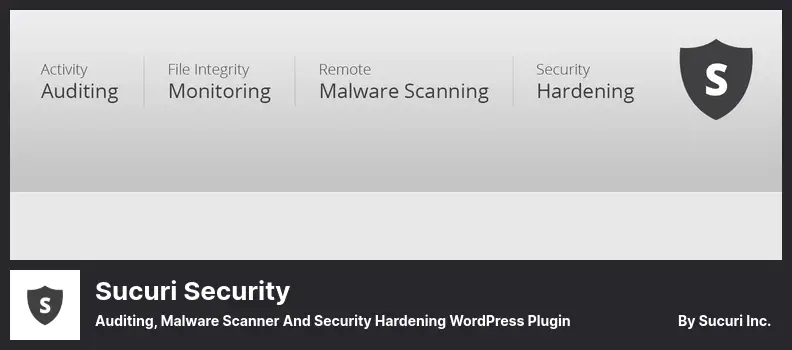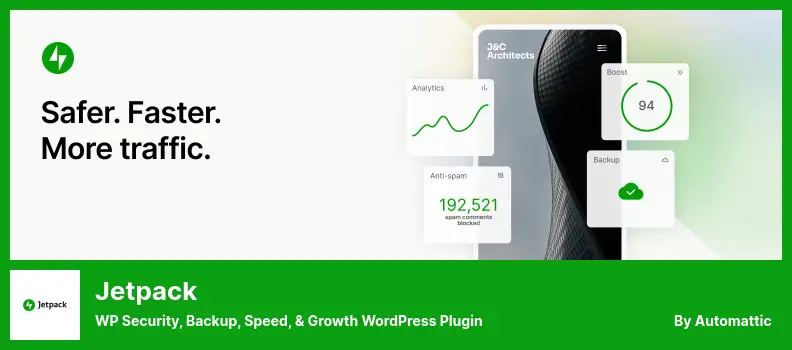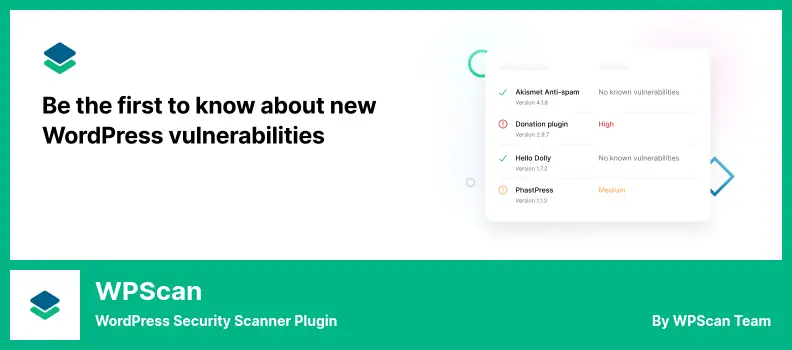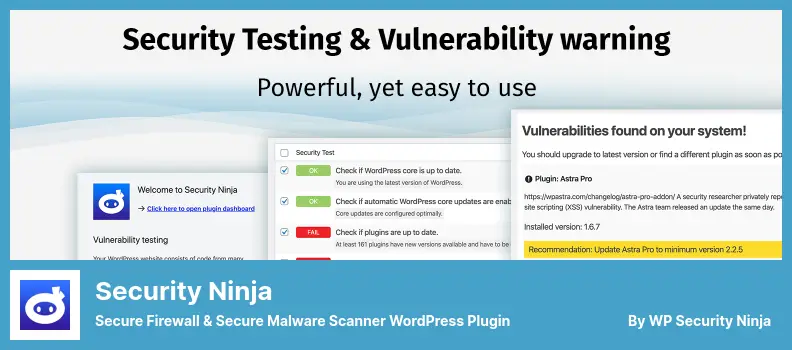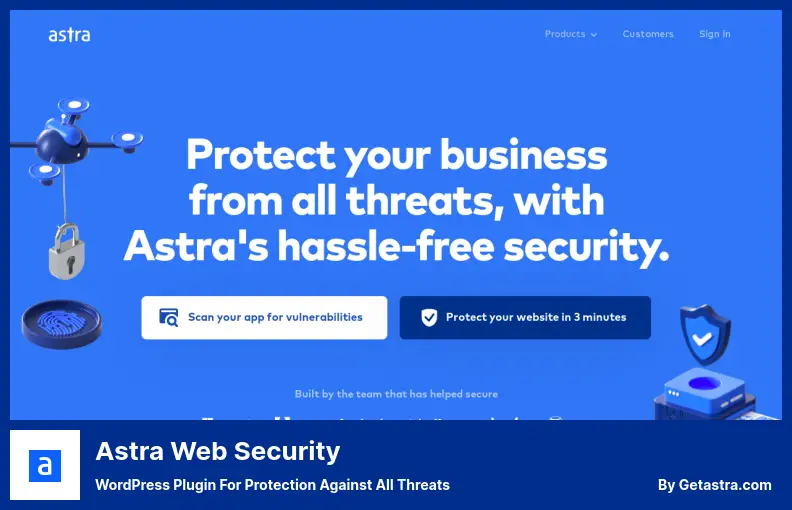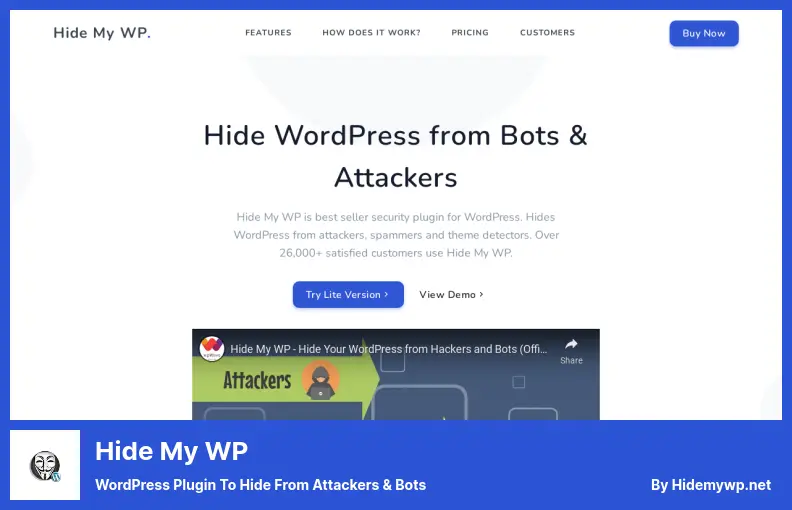Are you concerned about the security of your WordPress website?
With so many potential threats and vulnerabilities, it’s understandable to want to take extra precautions. That’s why we’ve compiled a list of the 17 best WordPress security plugins to help keep your site safe and secure.
In this article, we’ll explore the top WordPress security plugins based on their features, ratings, and popularity.
According to recent statistics, WordPress powers over 40% of all websites on the internet, making it a prime target for hackers and malicious attacks. In fact, in 2020 alone, there were over 90,000 attacks on WordPress sites every minute!
Whether you’re a blogger, business owner, or eCommerce site, ensuring your website’s security is crucial. But with so many options available, it can be overwhelming to choose the right one. That’s where our guide comes in – we’ve done the research and testing to bring you the best of the best.
So let’s dive in and discover which security plugins are right for your WordPress site.
Best Security Plugins for WordPress
Sucuri Security is a WordPress plugin that provides excellent website protection and useful features at no charge. It has both a free and a paid version, with the free version being sufficient for most websites.
One of its most significant advantages is that it prevents bad traffic from reaching the server by using its content delivery network to make static content available directly from its own repository.
The plugin’s free features include security and user activity audits, which help evaluate how well the plugin protects the website. Additionally, Sucuri Security’s DNS-based firewalls and CDNs significantly improve the site’s performance while enhancing its security.
The plugin offers a range of security features, such as security notifications, uptime monitoring, file integrity monitoring, and security hardening. Furthermore, if your WordPress site has been infected with malware, you can get it cleaned up at no extra cost.
However, one disadvantage of Sucuri Security is that it does not allow you to verify password strength. If this is a feature you need, you may want to consider iThemes Security instead.
Overall, Sucuri Security is an excellent plugin that provides top-notch website security and performance-enhancing features without breaking the bank.
WPShield Content Protector is the best WordPress content protector plugin that provides comprehensive content protection for all types of content on your website. It comes equipped with 15 built-in protectors to secure your text, video, audio, and source codes without requiring multiple plugins.
One unique feature of WPShield Content Protector is its ability to limit right-click menu items, including disabling the inspect element tool. This ensures maximum security against content theft and unauthorized access.
The plugin works seamlessly with any theme or plugin, making setup easy and hassle-free. Additionally, it offers detailed step-by-step documentation for a smooth installation process.
Overall, WPShield Content Protector is an excellent choice for website owners looking to safeguard their valuable content and prevent intellectual property theft. Its advanced features make it an ideal plugin for those who want to protect their site’s content with ease and efficiency.
Key Features:
- The plugin offers an all-in-one solution to protect your website’s content without the need for multiple plugins.
- It is compatible with any theme and plugin for WordPress, making it easy to integrate into your existing setup.
- This plugin offers the ability to disable the right-click menu items to prevent users from accessing certain actions such as saving or viewing the source code.
- With a unique and exclusive feature, WPShield Content Protector allows you to limit the right-click menu items instead of just disabling it entirely.
- In case the developer tool is opened, the plugin can clear the site content to prevent any copying of your site content.
- WPShield Content Protector provides comprehensive step-by-step documentation to help you set up and protect your site’s content.
- The plugin works quickly to secure your content, ensuring that your website is protected from unauthorized access.
Random Reviews:
-
I use this photo protector for my photography and it kept all my photos from being downloaded. In the first week after I started using it, I received many emails from bloggers asking for image files, when I had not received even one email for a year before.
Sep 2022
-
I sell courses on my website and I did not want someone to be able to easily copy/paste my content using a right-click. This plugin did this as advertised. I recommended using right click limiter to allow visitors to right-click on links for opening in new tab. it disables the view source and copy in menu.
Sep 2022
iThemes Security is a WordPress plugin that provides file protection through more than 20 different methods. It includes features such as security hardening, password strength verification, and force protection. One of its most valuable functions is being able to detect if a file has been altered.
The premium version allows the plugin to run on two websites simultaneously, and technical support and updates are available for one year. However, it lacks a website firewall and relies on Sucuri’s malware removal service instead of its own.
The plugin’s integrity checks make it an excellent choice for protecting your website against hacking attempts. However, if you’re looking for a plugin with a website firewall, iThemes Security may not be the best option.
Nonetheless, for those seeking additional file protection options, iThemes Security is definitely worth exploring.
Key Features:
- Use ‘Away Mode’ when you’re not updating your site frequently
- Extra security through two-factor authentication
- Access your WordPress dashboard is completely blocked
- Integrated with Google reCAPTCHA (unlike Sucuri Security)
- The core files of your WordPress site are compared with the current version
- Notifies you when a file is updated via email
- Offers 404 detection
- To increase WordPress security updates your salts and keys
- Any suspicious IP for vulnerabilities is blocked
- Strong password enforcement
Wordfence Security is a WordPress plugin that offers effective security features for your website. Its user-friendly interface makes it easy to use, and the plugin provides robust protection for your login information. In case of security breaches, Wordfence has recovery options available.
One of the best things about Wordfence is its malware detection tools that can quickly identify and remove any malicious software from your site. It also comes with a threat assessment feature providing insight into the number of visitors on your website and how frequently hacking attempts are made.
Unlike some other plugins, Wordfence allows you to perform scans whenever you want. This means you can run a full scan at any time to ensure that your site is secure. If a security breach does occur, Wordfence will immediately notify you and provide instructions on what actions to take.
It’s important to note that in the event of corrupted data, Wordfence doesn’t offer restoration options, but it does inform you of the extent of the damage so that you can act accordingly.
Overall, Wordfence Security is a reliable and easy-to-use plugin that enhances the security of your WordPress website.
Key Features:
- Password auditing included
- Offers real-time threat defense
- Monitors live traffic by viewing things like Google crawl
- Offers options to sign in with your cell phone
- Includes country blocking features
- Protection from brute force attacks is offered
- Manual blocking is available
- Features comment spam protector (unlike iThemes Security)
- Includes firewall blocks
- Includes virus scanning of all your files, not just WordPress
WP Fail2ban is a WordPress plugin that provides you with brute force attacks protection, which is an essential feature for any website owner. With this plugin, you can record and identify the IPs of each login to prevent brute force attacks.
The existence of every login attempt, whether successful or not, is recorded to the Syslog with the LOG_AUTH command, ensuring maximum security.
The plugin offers an original method for preventing brute force attacks by allowing you to choose between a soft or hard ban. Instead of the traditional approach that dictates a prohibition, a soft ban temporarily makes your website unavailable to the IP address, whereas a hard ban blocks it permanently.
Despite its powerful features, WP Fail2ban lacks a Password auditing feature. If you require this feature, we recommend considering Wordfence Security instead.
In summary, WP Fail2ban is an excellent plugin for protecting your website from brute force attacks, and its unique approach to banning is a welcome addition.
However, if password auditing is a must-have feature for you, it may be worth considering a different security plugin.
Key Features:
- Support for 3rd-party plugins
- Integrates with CloudFlare and proxy servers
- Block username logins
- Keeps track of spam, pingbacks, and registrations
- Immediately blocks users with a shortcode
- Multisite support
- Check for empty usernames during login
- Monitor comments for spam and malicious activity (as with Wordfence Security)
- Block XML-RPC requests
All In One WP Security & Firewall is a free WordPress security plugin that provides many valuable features without any additional costs. The plugin is user-friendly and comes with a reasonable level of customer support, despite lacking a premium feel.
This plugin offers security scanning and backup services, as well as integrating various tools into a single interface for easy access from your dashboard. With a straightforward interface, it analyzes metrics such as security strength to improve your website’s security by highlighting areas for enhancement.
It is the perfect plugin for beginners as it does not have specialized security features. All necessary features for starting with security plugins are included, making it an excellent choice for those just getting started with securing their website.
One downside is that it does not offer integration with Cloudflare, which may be a crucial feature for some users. If you need this type of integration, you may want to consider using the WP fail2ban plugin instead.
Overall, the All In One WP Security & Firewall plugin is a great option for anyone looking for free and easy-to-use security features for their WordPress website. Its simple and intuitive interface is perfect for beginners who want to enhance their website security.
Key Features:
- Backups .htaccess and wp-config files
- Enhances the user registration security
- Protects your user accounts
- Includes a site map with points corresponding to various areas
- Basic, intermediate, and advanced features included
- Blocks forceful attempts on your login
- Blacklists are customizable, so you can block users who meet certain criteria
- Displays a graph of your website’s strength
- Database and file security included
Jetpack is an all-in-one free WordPress plugin that provides website owners with various security features designed to enhance their website’s protection against potential threats. This user-friendly plugin offers premium features such as security scanning, backup services, and tools integration, all accessible from your dashboard.
The plugin has a simple interface that allows users to analyze metrics like security strength, flagging areas for improvement and providing actionable recommendations. It’s perfect for beginners looking to secure their websites because it doesn’t have specialized security features, but still offers everything necessary to get started.
Despite lacking some premium features, the plugin comes with a reasonable level of customer support and is an excellent option for anyone looking for free and easy-to-use security features for their WordPress website.
One downside to consider is that the Jetpack plugin does not provide integration with Cloudflare, which may be necessary for some users. In such cases, the WP fail2ban plugin could be a better fit for your needs.
Overall, Jetpack’s all-in-one security features make it a great choice for those who want to improve their website’s security without extra costs. Its intuitive interface, coupled with its comprehensive protection features, makes it an ideal option for beginners who want to enhance their website security.
Key Features:
- Automatically blocks spam in blog post comments
- Provides a decent amount of security
- Site customization features included
- Quickly restore your site with one click
- Sends you an email whenever your WordPress site goes down
- Eliminates the need for other plugins
- Offers features for email marketing
- A broken site’s activity log tells you exactly what the problem was
- Integration with social media
SecuPress is a WordPress security plugin that offers both free and premium editions to protect your website from malware and various other threats.
The free version provides an intuitive interface with features like firewall, spam filtering, and IP blocking. It also blocks bad bot traffic, prevents brute force login attempts, and secures your login credentials. Additionally, the free version sends notifications when a user tries to log in.
The premium version of SecuPress adds advanced features like alerts and notifications, two-factor authentication, and geolocation blocking. It also includes PHP malware scanning and HTML reports to help you keep track of potential security issues on your site.
With SecuPress, you can rest assured that your website is protected against a wide range of security threats, keeping your data and your customers safe.
Overall, SecuPress is a great security plugin for WordPress users looking for a reliable and effective solution to safeguard their sites.
Key Features:
- An intuitive interface provided
- Change your login URL to prevent bots from finding it
- Scans HTML reports
- Security Reports in PDF format
- The UI makes everything easy to use
- 35 security measures in the pro version
- Checks themes and plugins for vulnerabilities
- Get notifications immediately after malicious attempts
- Scans PHP malware
- Protection of security keys
BulletProof Security is a WordPress plugin that offers comprehensive file protection for your website. This plugin is an excellent option for those who prefer regularly updated plugins and are looking for complete protection.
The plugin comes with a 30-day money-back guarantee, and it includes features like quarantining, creating email alerts, detecting spam, and restoring deleted files.
One of the unique features of this plugin is that it scans all new content added to your website and takes appropriate action to protect your files. The plugin provides free features such as protecting and monitoring user logins, backing up your database, and scanning your computer for viruses.
Additionally, BulletProof Security protects your website against hostile plugins and attachments, and it checks your entire webpage for SQL injections.
The security plugin may not be the easiest to use, but it is highly recommended for experienced developers that wish to take advantage of the anti-exploit guard feature. Overall, BulletProof Security is a great choice for those looking to enhance their website’s overall protection and security.
Key Features:
- Checks your entire website every day
- Includes a security log
- Improves your website’s performance by adding cache
- A Lot of free and paid features included
- Security from XSS, RFI, CSRF, SQL injection
- Hidden plugin folders are offered
- The maintenance mode is offers
- Failed login attempt limiter offered
- A full setup wizard included
- Offers anti-hacking tools
WPScan is a WordPress plugin that offers reliable protection for your website against malicious attacks and bots. With a regularly updated database of vulnerabilities, WPScan ensures that your site remains secure throughout the day.
One of the standout features of WPScan is its community-based approach to security. As security experts and community members update the software’s vulnerability database, you can rest assured that you are protected against the latest threats. The plugin alerts you whenever important threats are encountered, helping you avoid any potential security risks.
WPScan’s database contains over 21,000 entries of known vulnerabilities, all of which are manually curated. The plugin provides users with a free security API that they can use on most websites, as well as daily automated scans that send email notifications when the results are available.
When you install WPScan, it checks your WordPress core, plugins, and themes for known vulnerabilities. If you have a larger site and use many plugins, it is recommended that you use the pro version of WPScan, which you have to purchase.
In conclusion, WPScan is an excellent WordPress plugin that provides robust protection against security threats. Its regular updates, community-based approach, and database of known vulnerabilities make it an essential tool for any WordPress website owner.
Key Features:
- Scans for backed-up wp-config.php files
- Free API plan offered
- Open-source tool
- Scans for users with weak passwords
- Themes and plugins are checked
- Scans for exposed debug log files
- Additional security checks included
- Schedule scans to run at specific times
- A free security API is provided
- Audits WordPress database of known issues and impacts
VaultPress is a WordPress plugin that provides file protection and malware security for bloggers and small businesses. It offers a variety of features, including daily and real-time backups, calendar view for scheduling backups, and the ability to restore your site with just one click.
What sets VaultPress apart from other similar plugins is its ability to scan backup copies of your files for malware and other threats after they have been uploaded. This helps ensure that your website remains secure and protected from potential cyber-attacks.
Furthermore, upgrading to the premium version of VaultPress gives you access to additional features such as advanced security scanning, spam protection, and priority support.
However, it’s worth noting that basic security measures and a firewall should still be used to further protect your website’s information.
Overall, VaultPress is a reliable and effective option for anyone looking to enhance their website’s security and protect against potential threats. The easy-to-use interface and one-click restoration feature make it an excellent choice for bloggers and small business owners alike.
Key Features:
- Ask the experts for help
- The statistics tab shows you when your site is most popular
- Make real-time or manual backups using a calendar
- Offers incremental backups
- Offers your history and what has been done about threats
- View your security details, check the stats, and manage them all from the dashboard
- Unlimited video hosting
- The dashboard looks clean and easy to understand
- Monitors suspicious activity on your website
- Detailed audit logs
Google Authenticator is a highly effective security plugin that adds an extra layer of protection to your WordPress login module. With the plugin installed on your phone, you can log in to your account with your code and reduce the risk of hacking attempts.
One of the most common ways hackers gain access to a user’s WordPress account is through the login module. That’s why it’s essential to have a second layer of security to keep them at bay. The Google Authenticator plugin does just that by using your phone as an additional security measure.
This plugin offers several methods for authentication, including scanning QR codes or answering security questions. It also sends email notifications to your phone to ensure that you are always up-to-date on any login activity.
The best part about Google Authenticator is its compatibility with all platforms, including iOS, Android, and Windows. This plugin provides user-friendly security features that make it easy for anyone to keep their WordPress account secure.
If you’re looking for a reliable way to add an extra layer of security to your WordPress login module, Google Authenticator is definitely worth considering. Its simple yet effective features make it one of the best security plugins available today.
Key Features:
- Able to choose the method of authentication
- Easy enough to understand the interface
- Codes for recovery if locked out
- Supports standard TOTP
- Has a shortcode for use with custom login pages
- Provides an additional layer of protection against login vulnerabilities
- Define which types of user roles should require authentication
- Logins become much less vulnerable
- Multi-factor authentication
- Includes Language Translation support
Security Ninja is an immensely popular WordPress plugin that provides fantastic website security protection against all kinds of online attacks. With over seven years in the market, this plugin has garnered a reputation for being one of the most trusted and reliable solutions available today.
One of the main reasons for its popularity is its comprehensive security testing suite that includes over fifty different security checks. This suite scans files, MySQL permissions, and PHP settings to identify any vulnerabilities that could be exploited by cybercriminals.
In addition to this, Security Ninja also checks passwords to ensure that they are strong enough to withstand brute force attacks. The plugin’s auto-fixer feature can quickly remedy any weaknesses detected during these security checks, making it a fast and easy-to-use solution for website owners seeking to protect their sites.
Another standout feature of Security Ninja is its ability to prevent users from using weak or commonly used passwords. This approach ensures that your website’s access points are secure, reducing the risk of unauthorized access by outside parties.
Overall, Security Ninja is an excellent choice for WordPress website owners looking to improve their site’s security and ward off potential cyber threats.
With its user-friendly interface, comprehensive testing suite, and unique password strength checker, this plugin is undoubtedly a must-have for anyone seeking to protect their online assets.
Key Features:
- Scan plugins, themes, and the whole site in real-time
- Automatically blocks known bad IPs using a large database
- Plugins and themes can be scanned for malware
- The site audit log included
- Keeps track of all WordPress events
- Schedule regular scans
- Backup and restore your website easily
- Offers codes to manually fix the security issue
- Performs PHP security tests
- Scan WordPress core
Defender Security is a user-friendly WordPress plugin that offers file protection for your website. With both free and professional versions available, you can immediately implement comprehensive security enhancements to safeguard your site against cyber threats.
This powerful tool scans your site in real-time, creates backups, and restores previous working versions of your website in the event of a crash. The pro version even includes cloud backups of up to 10GB, along with comparisons between your WordPress installation and the WordPress directory.
Aside from its backup and recovery capabilities, Defender Security also provides users with a free firewall and IP blocking utility, malware scanning, and brute-force login protection. Pro users can enjoy more comprehensive customer support and are able to submit a more detailed security report for added peace of mind.
Overall, Defender Security is a reliable and effective option for anyone looking to protect their WordPress site from potential cyber attacks. Its easy-to-use interface and robust security features make it an excellent choice for both novice and experienced users alike.
Key Features:
- Offers cloud backups up to 10GB
- In case of a hack or data breach, reset all your passwords automatically
- Earlier versions of your website are recovered
- Login screen masking
- Free firewall included
- Includes real-time scanning
- 404 limiter for blocking vulnerability scans
- Comprehensive free & pro versions are available
- Unlimited file scans
- Notifications and reports related to IP lockouts
Astra Web Security is a WordPress plugin that keeps your website safe from hackers, malware, and bad bots. It offers both free and premium options.
The plugin is straightforward to use as you won’t have to navigate through complex dashboards or feel like a pilot. It’s easy to remove malware from your site by simply clicking on the ‘Deal with Malware’ button. This makes it a great choice for website owners who lack technical experience but still want to keep their sites secure.
Astra Web Security has been trusted by leading brands such as Gillette and Ford. The free version of the plugin provides basic security features, while the premium version delivers more comprehensive security for protecting your entire WordPress site.
Overall, Astra Web Security is an excellent option for website owners who want to keep their sites secure without spending too much time on security management.
Its user-friendly interface and comprehensive security features make it a reliable choice for anyone who wants peace of mind when it comes to online security.
Key Features:
- Hourly admin login notifications included
- Lots of security tools included
- A navigation option on the dashboard is offered
- An option available to block or whitelist country
- Offers a rock-solid firewall
- Includes continuous blacklist and reputation monitoring
- Able to scan your website immediately
- Scans uploads to prevent malicious file
- Offers a Dashboard that logs all attacks
- Completes security audit
Shield Security is a WordPress plugin that provides a quick and easy solution to scan your website for malware and protect it from intrusions. This tool is suitable for both beginners and experienced users who are short on time and need immediate website security.
The free version of this plugin includes an application firewall that identifies and blocks malicious bots in real-time, ensuring that your website remains secure at all times.
The plugin also includes comprehensive documentation, allowing you to explore the various options available to enhance your website’s security.
One of the unique features of Shield Security is its ability to protect both plugins and themes in addition to the core files of your WordPress site. This makes it the only security plugin that can accurately detect file modifications made to these various components.
For those looking for even more robust protection, the pro version of Shield Security offers a greater number of scans, more frequent scan schedules, user password policies, larger audit trails, and WooCommerce support.
Overall, Shield Security is an excellent option for anyone looking for a reliable and comprehensive security plugin for their WordPress website. Its intuitive interface and powerful features make it easy to use for beginners while also offering advanced options for more experienced users.
Key Features:
- Delivers 6x powerful scans to detect problems (pro version)
- Includes an option to select which users may use features
- Offers plenty of protection without disturbing you with notifications
- Builts its file fingerprints
- Protection that works tirelessly in the background with features that are smart
- Offers three types of two-factor authentication
- Restricts access to its own settings to certain users
Hide My WP is a WordPress plugin that offers malware protection and helps to keep your WordPress usage hidden. This plugin uses state-of-the-art intrusion detection technology (IDS) to prevent malicious activities such as SQL injection and cross-site scripting.
With the help of a mask, Hide My WP allows you to create a more secure website by hiding components that could be viewed by third parties. It also helps to improve your site’s security by changing theme permalinks, concealing theme and plugin names, and obscuring login links.
This plugin provides notification of potentially malicious activity, including details about the attacker such as their IP address, time, and username. Additionally, it disables the listing of directory files, which further enhances your website security.
One of the most impressive features of Hide My WP is its compatibility with multiple-site, Nginx, Apache, IIS, premium plugins, and themes. This versatile plugin can be used with virtually anything, making it an excellent choice for any WordPress website owner looking to improve their site’s security and privacy.
In summary, if you’re looking for a reliable way to protect your WordPress site from malicious activities and keep your usage hidden, Hide My WP is an excellent option.
Its solid-state intrusion detection technology, ability to hide site components, and compatibility with various platforms make it a must-have plugin for any WordPress website owner concerned about online security.
Key Features:
- OWASP top 10 attacks
- A dynamic list of bad IP addresses offered
- An automatic trust network offered
- Renames wp-login.php
- Access control login page with key
- Disables direct PHP access
- Renames theme folders
- Renames wp-admin
- XSS and SQL injection attacks are automatically blocked by smart IDS engines
- Renames plugin folders
FAQ
WordPress security plugins are software tools that enhance the security of WordPress websites by protecting them against various cyber threats like malware, viruses, spam, hacking attempts, and other vulnerabilities.
WordPress sites are vulnerable to cyber attacks due to their popularity and open-source nature. Installing a security plugin can help protect your website from malicious attacks, prevent hackers from accessing sensitive data, reduce spam, and improve overall site performance and reliability.
Paid WordPress security plugins offer more advanced security features than free plugins, such as real-time threat detection, automatic malware removal, file integrity monitoring, and more.
They also come with dedicated support and frequent updates that keep your site protected against new and evolving threats.
Additionally, paid plugins may be more user-friendly and customizable, allowing you to tailor security settings to your specific needs and preferences.
Yes, investing in a paid WordPress security plugin can provide added layers of protection for your website.
Premium plugins like iThemes Security Pro and Sucuri offer advanced features such as malware scanning and removal, firewall protection, real-time monitoring and WPShield Content Protector for protecting website contents from content theft.
Conclusion
In conclusion, we have discussed the top 17 WordPress security plugins for 2023, both free and paid options. These plugins offer a variety of features to help keep your website secure and protect it from potential threats.
If you found this article helpful, be sure to check out BetterStudio’s blog for more related tutorials on WordPress plugins and other topics. Our team is dedicated to providing quality content to help you improve your website.
To stay up-to-date with the latest tutorials and tips, make sure to follow us on Facebook and Twitter. We regularly share informative articles that you won’t want to miss.
Thank you for taking the time to read this article. If you have any questions or problems with implementing these security plugins, feel free to leave a comment below. Our team is always happy to help!