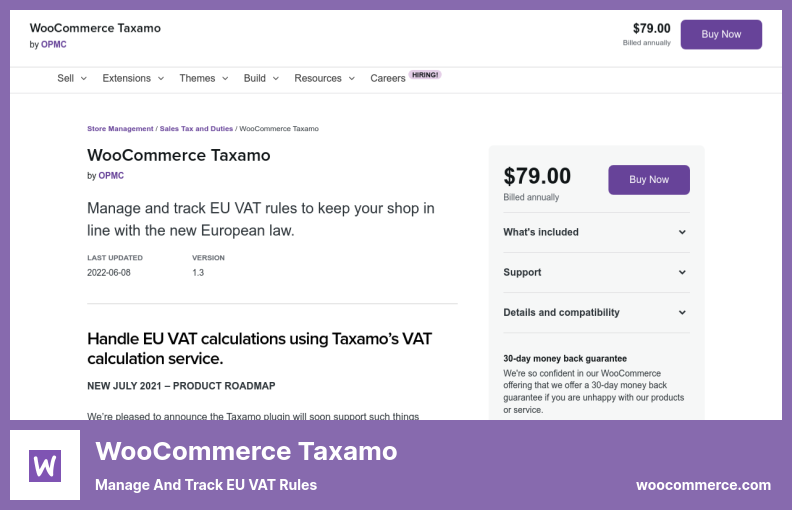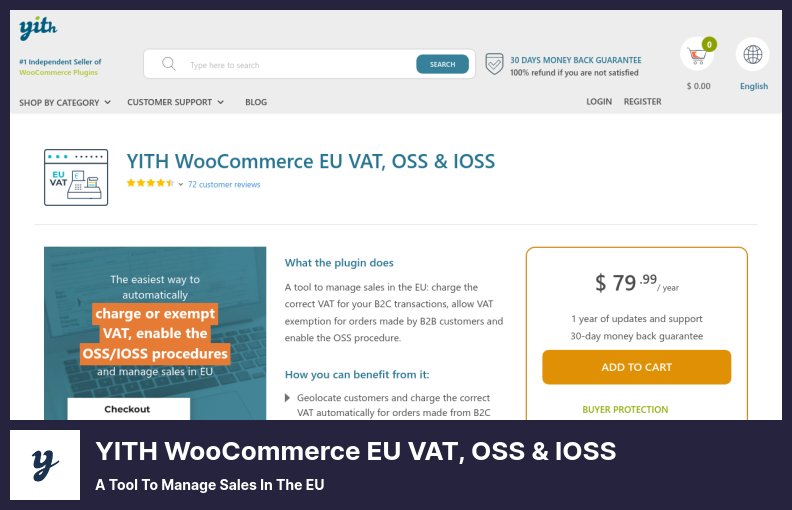One of our users asked us which WordPress WooCommerce Sales Tax plugin we recommend.
To save you time and money, we have compiled this list of WooCommerce Sales Tax for the best WordPress plugins that address all WooCommerce Sales Tax WordPress plugin requirements. The plugins listed here have great support; they are well coded, speed optimized, and highly conformable. They also support a wide variety of the top WordPress themes.
Several WordPress plugins were developed for WooCommerce Sales Tax. These included WooCommerce Tax Calculation, WooCommerce Tax By User Role, WooCommerce Sales Tax Automation and Rates, Manage Sales Tax and Best Tax Exempt Plugins.
📌 Note: To improve the look and functionality of your site, you should choose a modern WooCommerce theme that includes the features you need with a beautiful design. Also, for more information on advanced WooCommerce plugins, please refer to our article on the best WooCommerce plugins.
So, let’s find out which WordPress WooCommerce Sales Tax plugin is right for you:
TaxJar Plugin
Sales Tax Automation for WooCommerce
You can automate the process of creating sales tax schedules and managing sales tax for your WooCommerce store by using the TaxJar plugin. It is one of the best tax exempt plugins for WordPress.
As a result of this plugin, you will be able to calculate taxes regardless of how busy your site is or how much traffic you receive.
Adding your business to the economic nexus calculation could be a complex task if you are in the United States. However, the plugin provides access to more than 14000 taxing jurisdictions, simplifying the process.
With this WooCommerce sales tax plugin, you can automate tax return filing and categorize your tax returns automatically using artificial intelligence. With this plugin’s help, you can calculate sales tax for any product or service.
Even though you may be selling on markets or platforms other than WooCommerce, you will be able to access all of your sales tax information within one site.
💵 The Premium version of the TaxJar plugin charges $(Needs Quote), while the Lite version is free.
Key Features:
- An onboarding team, an account manager, and 24/7 support are available
- There is an automated filing system for returns
- Various locations can be managed for sales tax calculations
- Provides a great deal of insight into economic nexus issues
- Reduces the complexity of tax filing and reporting
Random Reviews:
-
You will need to pay $99 monthly for a TaxJar pro plan to use this plugin.
Aug 2022
-
As advertised, I have had no problems with it.
Mar 2020
WooCommerce Taxamo Plugin
Manage and Track EU VAT Rules
The WooCommerce Taxamo plugin allows you to connect your WooCommerce store to Taxamo, a service that calculates VAT for businesses located in the European Union.
This WooCommerce tax calculation plugin allows tax information to be transmitted from the cart to Taxamo, which forwards the tax details back to the customer so that tax assessments can be made easily.
Furthermore, this plugin offers an option to collect payments and evidence and register payments. You will also be able to generate audit files and returns within a short amount of time.
By using this plugin, you could provide accurate tax information to your customers according to their purchases and geographical location, for instance.
In the event that you are selling digital goods, such as digital downloads, eBooks, or anything else similar, this plugin will determine the tax rates for WooCommerce based on the location of the customer and the products that the customer purchased.
💵 You can purchase this plugin for $79.
Key Features:
- Produces downloadable audit and return files
- Produces EU MOSS audit and return files that can be downloaded
- Provides accurate tax information at the point of checkout
- Provides integration between WooCommerce and Taxamo
- Provides easy access to location evidence
WooCommerce Quaderno Plugin
Takes Taxes Off Your Plate
Considering the WooCommerce Quaderno plugin as an option for automating sales tax calculations on your WooCommerce store may be a good idea if you are looking for automated solutions.
The plugin simplifies the process of calculating the correct tax amount for every transaction and invoice. As a result, taxes will be automatically calculated for each product in the cart based on the customer, as well as the location of the product in the cart.
Using this WooCommerce tax by user role plugin will not be required to upload different tax rates for different locations. In addition, you can use this integration to save money by complying with the tax laws of many states, including the United States, Canada, Europe, and Australia.
In this plugin, one centralized dashboard can display information regarding multiple sales channels according to their tax classifications.
💵 Pricing: $29 (month) for Premium and free for Lite.
Key Features:
- Suitable for different locations
- Ensures that you are always up-to-date with your tax laws
- Refunds will be issued as credit notes
- Multiple sales channels are available for accessing tax information
- There is an improvement in the speed of filing returns
- Provides automatic calculation of sales tax
Random Reviews:
-
It took me a while to set up and register to find out I had to pay a ton! Grrr! Didn’t you say it in the description?
Jul 2020
-
Over the past year, this plugin has been working flawlessly for me. It automatically calculates the right amount of GST VAT on my learning invoices.
Apr 2020
YITH WooCommerce EU VAT, OSS & IOSS Plugin
A Tool to Manage Sales in The EU
With the YITH WooCommerce EU VAT, OSS & IOSS plugin, sales tax is automatically calculated based on the customer’s residence, easing the process of eCommerce transactions.
By using this WooCommerce sales tax automation and rates plugin, you will also be able to ensure compliance with all European Union regulations when sending digital goods abroad.
It is possible to exempt your customers from paying taxes if they possess a valid VAT number by using this plugin. Furthermore, you may customize the messages displayed on your website regardless of whether you attempt to prevent a purchase.
In addition, if the billing address does not match the IP address, the user is provided with the opportunity to confirm the billing address. As an additional benefit, this plugin can assist you in keeping track of your monthly tax payments.
This plugin can generate a report containing all transactions deducted from tax.
💵 With $69, you will get to keep all the profits from this plugin and be provided with generous support for a whole year.
Key Features:
- A single click imports VAT rates from all European countries
- Automates the identification of taxes based on the location of the customer
- A customer can be prevented from making a purchase
- Provides notification to customers who are unable to purchase
- Ensures that the VAT number field is mandatory
- Provides customers with the option of confirming their country of residence
Brief overview
We have examined the best WordPress WooCommerce Sales Tax plugins in this article. Choose a plugin and enhance your site with one.
📌 Note: We strongly suggest checking our list of expertly selected top WordPress hosting providers to enhance your website’s performance. You may also wish to consult our list of best WordPress security plugins to enhance your website’s security.
Here is the complete list of the best WooCommerce Sales Tax WordPress plugins.
In the comments section below, let us know which plugin you desire the most. We encourage you to share this article on Facebook and Twitter.