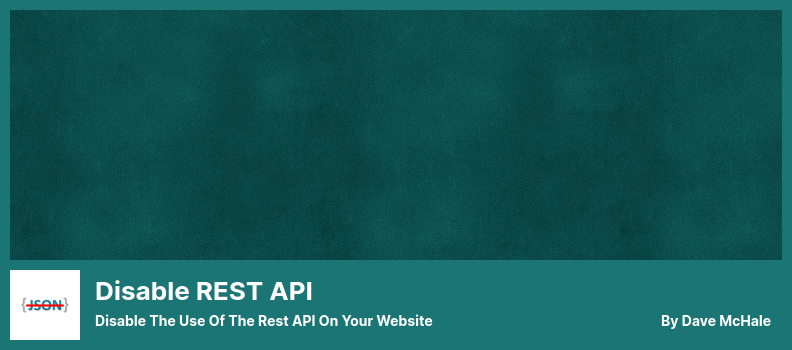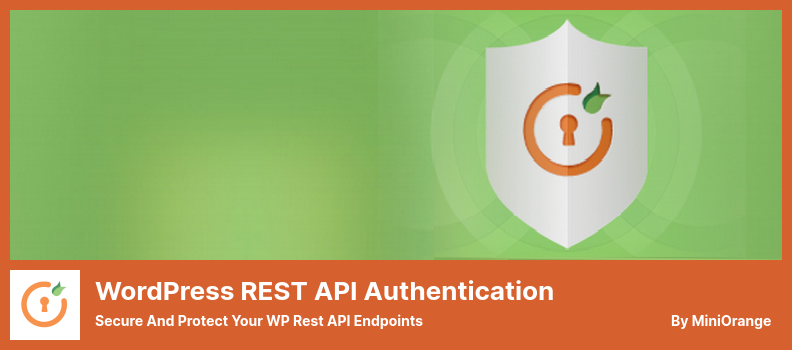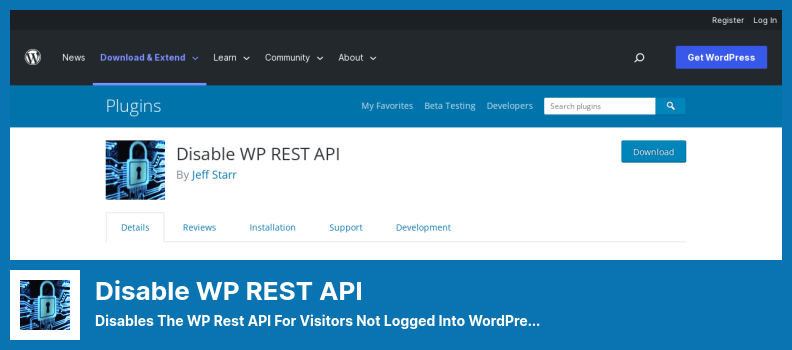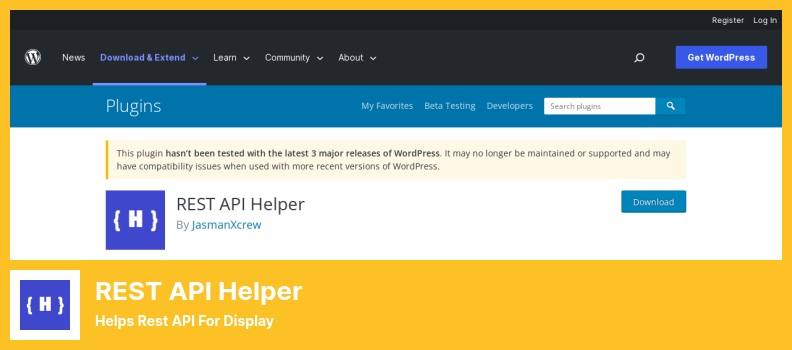What are some of the best plugins for WordPress APIs?
To help you, we found the best WordPress plugins for API available today in 2022. Each of those plugins includes features and preferences that you will find helpful. These plugins support the latest WordPress themes.
Below are the API plugins we gathered to help you choose the perfect plugin. Additionally, you can use the following plugins for Rest API, Custom API for WordPress, and API Integration.
API WordPress 2022: Here are the best ones:
Disable REST API Plugin
Disable The Use of The Rest API On Your Website
By using the Disable REST API plugin, you will be able to manage access to the WordPress REST API in a way that has never been possible before.
There is no more complicated process than installing, activating, and walking away. With this plugin, the entire REST API will be locked so that your general visitors are unable to access it.
You may also need to grant access to specific endpoints in some instances. Using this plugin, you will be able to whitelist individual endpoints or whole branches of endpoints in the REST API.
Depending on their roles, you can set different rules for subscribers, editors, and admins. You can also set rules separately for WooCommerce customers, subscribers, editors, and admins.
However, the user will have access to the REST API by default if a role is defined in the configuration settings unless these settings are amended.
💵 Plugin is available as a Free version without a Pro or Premium version.
Key Features:
- Subscribers, editors, and admins can be subject to different rules
- Whitelisting individual REST API endpoints is very simple
- Manages access to the WordPress REST API
- Makes the entire REST API inaccessible to general site visitors
- Access can be granted to specific endpoints
WordPress REST API Authentication Plugin
Secure and Protect Your WP Rest API Endpoints
Using the WordPress REST API Authentication plugin, you can secure your WordPress REST API endpoints and prevent others from unauthorized access.
With this plugin, you are always connected to a secure API, preventing the misuse or compromise of sensitive data.
Aside from securing communication between two parties, this plugin is also compatible with the latest version of WordPress so that you can use it.
You may also access the WordPress REST API using the above authentication methods when using Android, iOS, or desktop programs.
In addition to providing a more secure API security system, this plugin enables users to access your site’s resources only after successful authentication.
Furthermore, this plugin can authenticate and authorize REST API endpoints and custom-developed third-party APIs, such as Woocommerce, Learndash Buddypress Gravity Forms, and Cocart.
💵 You can download the Lite version for free, and the Premium version is priced at $149.
Key Features:
- It is possible to authenticate using JWT tokens
- Time-based Access token (JWT) is provided
- You may exclude specific REST API endpoints from the list
- Provides basic authentication using a username and password
- Postman samples are available for each method of authentication
Random Reviews:
-
This plugin has exceptional support. I have never experienced anything remotely close to this level from a WordPress plugin.
Aug 2022
-
Despite downloading this app as recommended, it didn’t work because I didn’t press Save when setting up the API key configuration… Anyway, I emailed support, and they replied the next day.
Jun 2022
Disable WP REST API Plugin
Disables The WP Rest API for Visitors Not Logged Into WordPress
For visitors not currently logged into WordPress, the Disable WP REST API plugin disables the WP REST API; you do not need to configure this plugin.
It has only 22 lines of code and weighs less than 2K, which makes it a lightweight, fast, and efficient plugin. Using this plugin, visitors who are not logged in can be prevented from accessing REST/JSON.
Using this API integration plugin, users will not be able to receive REST headers as part of HTTP responses from other users. As an additional option, you can disable WordPress REST API regardless of whether a user is logged in.
It is important to note that this plugin does not collect or store any information about users due to its absence of cookies and any connection to third parties.
💵 There is no cost for the Disable WP REST API plugin!
Key Features:
- No connections are established with third parties
- No user data is collected or stored
- It is possible to disable REST/JSON for non-logged-in visitors
- All users will have REST links disabled in their HTML head
- You can disable the REST header in HTTP response for all users
Random Reviews:
-
Even though the plugin is dead simple and shallow resource intensive, keep in mind that some plugins require the rest to function (i.e., contact form 7).
Jul 2022
-
No configuration is required, and it is super fast.
Jan 2022
REST API Helper Plugin
Helps Rest API for Display
You can display featured media sources, authors, categories, and custom fields using the REST API provided by the REST API Helper plugin. This custom API for the WordPress plugin has been designed to be compatible with Ionic Mobile App Builder and Ionic Framework.
As well as allowing cross-origin loading of JSON files, this plugin allows displaying custom fields in the meta box. As well as being compatible with JSON APIs, this plugin is compatible with WP-REST API 2.
There is also the possibility of enabling Woo products and categories without the developers’ permission. It is also possible to customize the custom fields of the gallery.
💵 The plugin is free to use.
Key Features:
- Anonymous comments may be allowed
- The product listing can be accessed without using the Woo API
- A custom field support service is available
- The Woo ACF Gallery has been made available
- The option of allowing new users to register can be enabled
The conclusion
We Introduced the list of best WordPress plugins in 2022. These plugins can make your website stunning in just a few hours.
📌 Note: We strongly suggest checking our list of expertly selected top WordPress hosting providers to enhance your website’s performance. You may also wish to consult our list of best WordPress security plugins to enhance your website’s security.
We hope you enjoyed our article on the best plugins for WordPress APIs.
If you know of any other WordPress plugins for your site, please let us know in the comments. You can follow us on Facebook and Twitter to see our new articles.