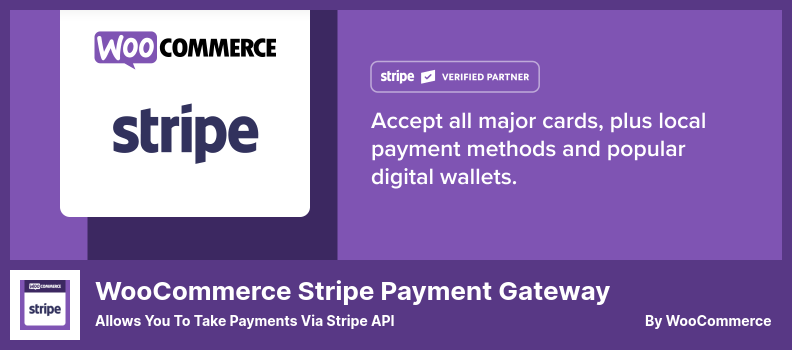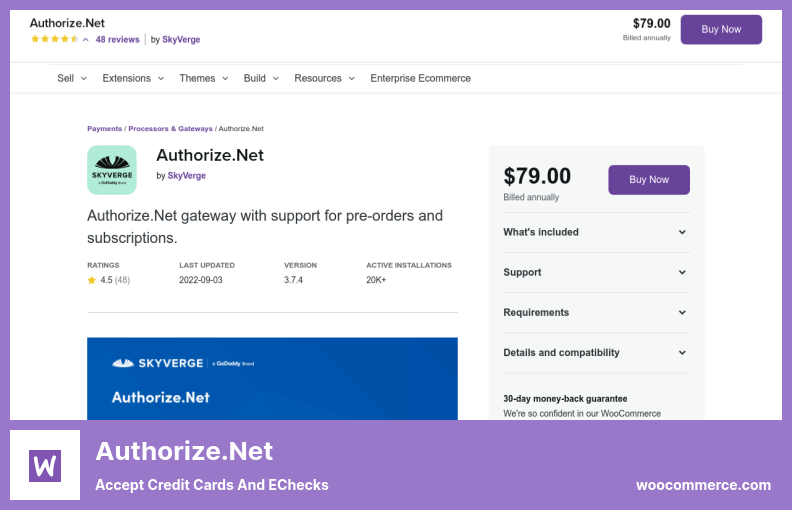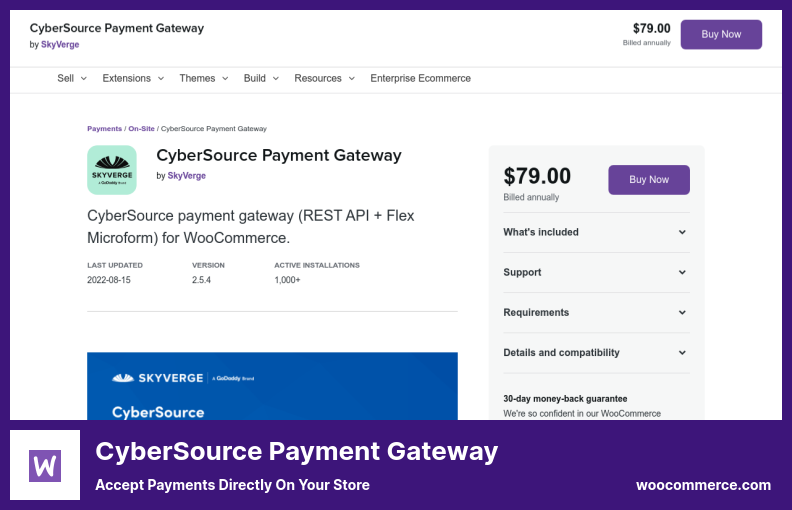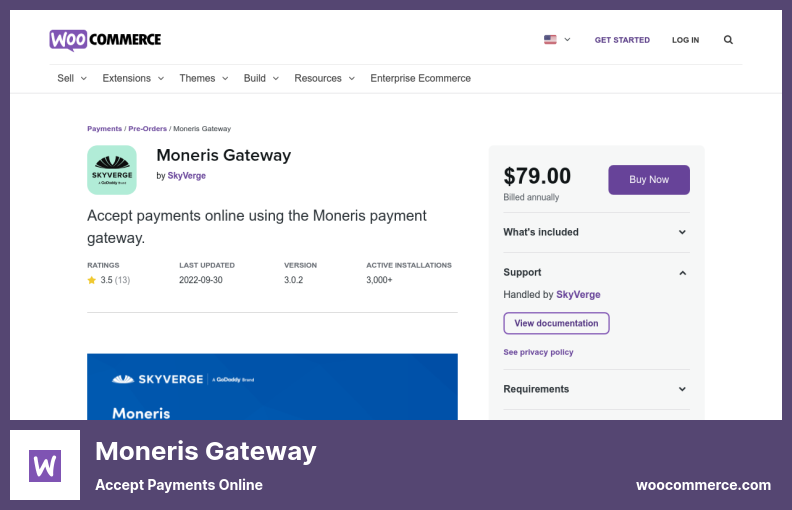Are you looking for the best WordPress Apple Pay plugins?
We checked a lot of plugins and gathered the best WordPress plugins for Apple Pay to help you do that. The best choice should be easy, quick, visually appealing, clean, and with excellent support. We have considered these factors when selecting the best WordPress Apple Pay plugins. You can use them with all of the top WordPress themes as well.
If you are not exactly what you were looking for, we have gathered plugins that we think are the best for Apple Pay. Our plugins work for Bill Payment and Payment Plugin as well.
We’d like to share our curated list of WordPress plugins for Apple Pay in 2022, which includes:
WooCommerce Stripe Payment Gateway Plugin
Allows You to Take Payments Via Stripe API
WooCommerce Stripe Payment Gateway is an extremely popular WooCommerce plugin that allows payments to be taken directly from your WooCommerce store via mobile or web. It can also be downloaded free of charge from the WooCommerce extension store.
With this plugin, your WooCommerce store will retain customers for a longer period, which will increase the effectiveness of your online conversion process.
Thus, this plugin prevents customers from being redirected to any external websites during the checkout process, which is one of its most beneficial features.
Furthermore, this plugin supports using 135 different currencies and major debit and credit cards.
In addition to Apple Pay, Google Pay, Alipay, iDeal, and SEPA Direct Debit, this plugin will also allow you to integrate other local payment methods for your online store.
💵 Free plugin produced by powerful.
Key Features:
- Integrated with WooCommerce Subscriptions extension and allows you to reuse cards
- Provides access to the Payment Request API
- The Privacy Enhanced Mail file on the server is not required
- Integrated Apple Pay support is available
- Accepts all Apple Pay currencies and locations
Random Reviews:
-
The plugin is great, and the support is very kind and helpful!
Oct 2022
-
This plugin simply prevents me from proceeding to checkout; the website crashes when I click to proceed to checkout.
Jul 2022
Authorize.Net Plugin
Accept Credit Cards and eChecks
Integrating the Authorize.Net plugin for WooCommerce allows you to provide your customers with a safe and secure shopping experience.
Through this plugin, your customers will be able to add their credit card information and bank account information to their checkout process in a seamless manner.
A substantial advantage of Authorize.Net is that it reasonably allows you to process electronic checks and credit cards. Furthermore, this plugin allows your store to be integrated with Apple Pay.
The plugin setup for Apple Pay can be difficult. Still, you can hire a professional to assist you since certain certifications are required.
Access to MacOS is required for the token generation process. Keychain access also is required, and you must have access to a merchant account provider that supports tokenization.
This plugin enables Apple Pay for individual locations and currencies and is primarily geared toward US-based locations and currencies. In order to integrate Apple Pay, a PEM file must be installed on your server.
💵 For $79, you can have this plugin.
Key Features:
- WooCommerce fully supports pre-orders
- All major credit cards may make payments
- Your customers will never leave your site while they are checking out
- Subscriptions for WooCommerce are supported fully
- A detailed decline message is displayed at checkout
CyberSource Payment Gateway Plugin
Accept Payments Directly On Your Store
The CyberSource Payment Gateway plugin provides easy access to credit card payment methods on your WooCommerce site.
Once this plugin has been implemented, it can only be used after the customer’s credit card number is entered during the checkout process for your online store.
Using this plugin, you can complete all remaining transactions and checkout processes. With this plugin, customers can stay on your website after they have completed the checkout process, increasing the conversion rate.
The plugin is capable of supporting Apple Pay, but certificate generation must be carried out manually. Using this plugin, you can enable Apple Pay locations individually; it also exclusively supports USA locations and currencies.
This plugin provides excellent fraud prevention features and the ability to accept payments such as bill payments via e-check. The option exists for customers to save payment methods during checkout so that they may expedite the process.
💵 Check out this WordPress plugin. It costs $79.
Key Features:
- A detailed decline message is displayed at checkout
- There is an updated payment form at checkout with retina icons
- There is a seamless checkout process
- You can securely save your payment method for future use
- WooCommerce subscriptions are fully supported
Moneris Gateway Plugin
Accept Payments Online
Integrating the Moneris Gateway plugin with your WooCommerce store allows you to accept over 3 billion credit and debit card transactions throughout North America.
This plugin comes with a complete payment gateway so that you can accept card payments through your WooCommerce store.
With the help of this plugin, you can integrate high-quality processing services for Canada into your WooCommerce website.
Further, this payment plugin enables your customers to remain on your checkout page even after they have completed their purchase, allowing them greater control over the checkout process.
Furthermore, you will require an SSL certificate if you wish to protect your client’s credit card information in compliance with PCI compliance.
Additionally, you will need to generate the Apple Pay certificate for your online store manually.
Furthermore, PEM files are required on the server for this Apple Pay plugin to function.
💵 A 12-month support period will be included with the plugin for $79.
Key Features:
- Provides full support for WooCommerce Subscriptions
- Fully compatible with WooCommerce Pre-Orders
- Supports Apple Pay and allows individual locations to be enabled
- Customers may securely store cards in their accounts for future purchases
- Saving payment methods does not require customers to check out
In conclusion,
Here is our list of the best Apple Pay WordPress plugins to help you get out there. They are effective. They may be the key to a perfect website.
📌 Note: Please take a few minutes to review our posts highlighting the modern WordPress blog themes and the best WordPress plugins for your blog, which are regularly used, voted, and shared by our readers.
Our best wishes go out to you.
In short, if you still have questions, you can ask them in the comments below. Don’t forget to share this article on Twitter and Facebook.