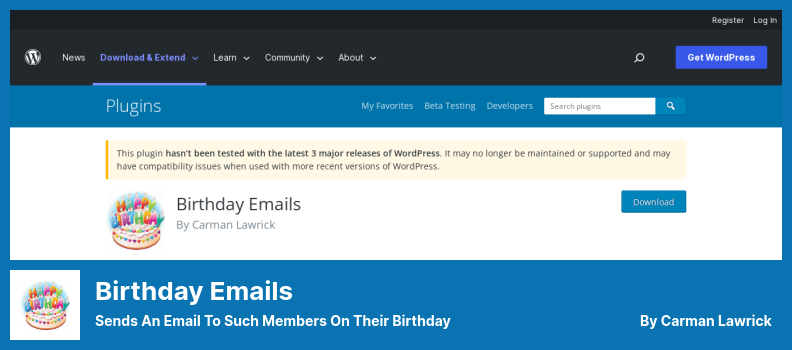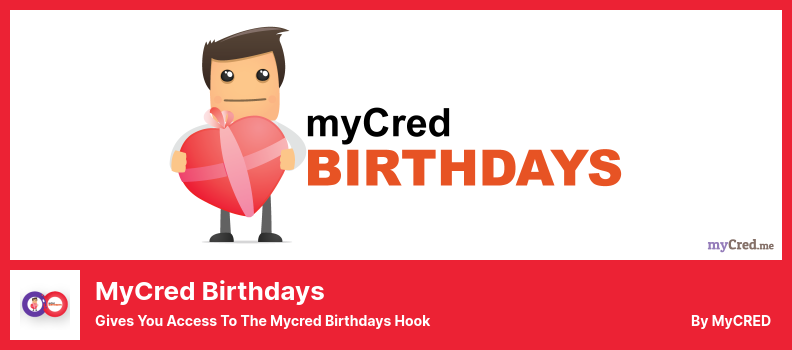What are the best & most well-known WordPress plugins for Birthday Reminders?
With the help of this article, we will show you the best WordPress plugins to create a Birthday Reminder that will attract your visitors. The designs of these plugins will entice your customers. These plugins support advanced WordPress themes.
We hand-selected these Birthday Reminder plugins to help you decide on a usable plugin. Also, this collection of WordPress plugins is functional for Happy Birthday Plugin, This Day in History Plugin, Birthday Widget, and and Birthday Calendar Plugin.
Let’s take a look at our top picks for the best Birthday Reminder plugins in 2022:
BP Birthday Greetings Plugin
Send a Birthday Greeting Notification to Members
In the event that the BP Birthday Greetings plugin is activated, all members of the site will receive a birthday notification.
For BuddyPress to map a DOB field, you must create a new field within the plugin settings, which can be found under the options section.
BuddyPress Birthdays is a widget in this birthday reminder plugin that displays the birthdays of members and allows you to send them a private message on their birthdays using the BuddyPress private messages feature. You can also use this birthday widget in the sidebar.
Additionally, this plugin provides a shortcode called [ps_birthday_list] that can be used for recording birthdays. As an additional feature, you are able to modify the text visible in the notification. It can be translated easily.
💵 As a Free plugin does not have any Pro or Premium versions.
Key Features:
- Changing the text in the notification is possible.
- There is a widget to display the birthdays of members
- Birthday messages can be sent to members
- There is the [ps_birthday_list] shortcode included
- Your child theme can contain one filter code.
Random Reviews:
-
The plugin didn’t have many downloads, but it worked right out of the box. People seem to love it, so I have more traffic.
Sep 2020
-
Very nice and helpful to everyone.
Feb 2020
Birthday Emails Plugin
Sends an Email to Such Members On Their Birthday
Birthday Emails is a WordPress plugin frequently used by WordPress users to send birthday emails. In order to automate the sending of birthday emails to your customers, you will need to use this plugin.
Furthermore, this happy birthday plugin can be translated into any language, allowing it to be used in various circumstances. With the help of this plugin, you will be able to customize the templates for your emails.
Administrators may receive an email notification when the user’s birthday is approaching to keep themselves informed.
There will be a field on the user’s profile page that provides the user’s birthday and month under the section for contact information.
💵 There is no charge for this plugin.
Key Features:
- Each birthday of their users can be reminded by an email to the admin
- Users can enter their birthdays on their profile pages under contact info
- Templates for email can be easily customized
- Your birthday email can be customized in any language you desire
Random Reviews:
-
Thanks for developing this great plugin. Simple to use and set up. A possibility to send emails only to selected user roles would be nice, but otherwise an excellent plugin.
Jul 2021
-
The only thing missing is the birth year so we can know how old the users will be in a few years.
Dec 2020
myCred Birthdays Plugin
Gives You Access to The Mycred Birthdays Hook
When the myCred Birthdays plugin is enabled, you will gain access to the myCred Birthdays hook. With this hook, you can reward or deduct points from your users on their birthdays.
Using a custom user metadata field, storing date of birth information about users on BuddyPress-based websites is possible.
In this birthday calendar plugin, your users will be rewarded with birthday points only once a year to prevent abuse. Users can update their birthday information but will not receive a new birthday point award.
During the first request of the day, this plugin checks for birthdays. If you are concerned about missing one, you can always trigger a new check by saving its settings. A new check will be triggered on the subsequent request if you click the Save button.
💵 Lite version is free, while the Pro version costs $49.
Key Features:
- All custom profile field types are set to ‘Date selector’ to ensure proper formatting.
- Users have the option of changing their birth dates
- Creating a custom profile field is possible
- Ensures that the first-page request includes birthdays each morning
- Saving the hooks settings allows you to trigger a new check at any time
Connections Business Directory Anniversary and Birthday Emails Plugin
Sends Email Congratulating Individuals On Their Birthday
To install the Connections Business Directory Anniversary and Birthday Emails plugin, you will first need to install and activate the Connections Business Directory plugin.
When individuals in your directory celebrate their birthdays or anniversaries, this plugin automatically sends them an email congratulating them.
With this day in history plugin, there are a number of types of event emails that you can choose from. Furthermore, users can enable or disable support for anniversary and birthday celebrations.
Therefore, you can design an email that is unique and appropriate to the occasion of the anniversary or birthday. Additionally, you can choose the number of days before the event when the email will be sent.
💵 Free plugin.
Key Features:
- There is a choice of types of event emails that can be sent
- Emails can be sent several days before the event
- Email notifications for admins can be customized at any time
- You can enable either anniversary or birthday support
- Anniversary and birthday emails can be configured separately
Final thoughts
You may know that we have checked the best WordPress birthday reminder plugins. If you are an experienced webmaster, you can use these plugins. These plugins enhance the design and functionality of your site.
📌 Note: We also suggest that you check out our articles on the best WordPress blog themes and best WordPress plugins for bloggers.
Thank you for reading this article. We hope it is helpful to you.
Let us know in the comments if you have any questions or problems creating a site. If you can share the article on Twitter and Facebook, that would be wonderful.