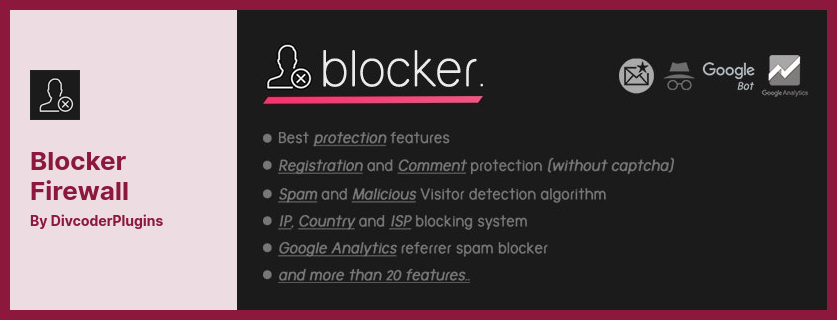Looking for the best WordPress plugins to block countries in today’s advanced world?
Our experts will discuss some of the best WordPress plugins for country and IP location blocking to help you pick the right one in this post. They are fast, have good support, and work with the most popular WordPress themes.
To help you find the best Country Blocking plugin, we have hand-selected the stack of plugins to take advantage of geoblocking and block countries, block IP addresses, and implement firewalls.
Best Block Country and IP Plugins for WordPress 🚫
Here are five of the best Country Blocking WordPress plugins of 2022:
IP2Location Country Blocker Plugin
Reduce Spam and Unwanted Sign-Ups By Preventing Unwanted Visitors
By using IP2Location Country Blocker, you can identify where your visitors are located without invading their privacy. It allows you to block IP addresses from certain countries and prevent visitors from accessing your blog or back-end admin area or even through proxy servers.
The IP2Location Country Blocker offers several options for protecting sensitive information from theft. It can detect both BIN data and web services, so you can use IP2Location BIN data, which is easily obtained. Also, you can modify the data at any time through the plugin options.
Using this tool, a vendor can block users from different countries and anonymous proxy servers, such as APEC and EU, from accessing your site.
It can minimize unwanted signups and spam by country blocking, ensure that guests cannot access certain pages and the entire site, and provide detailed information on blocked sales.
Additional functionality provided by IP2location includes the ability to redirect users to a pre-defined page based on their location or to customize your 403 pages. However, this will require another plugin named IP2L redirection.
Another aspect that we love about this tool is that it allows users to send you an email notification once they are blocked. So that you can safely whitelist their IP address.
The only drawback is that this plugin will NOT work if any cache plugin is enabled.
💵 The plugin contains both the Free and $49 versions.
Key Features:
- Provides both IPv4 and IPv6 support
- Blocking access based on country groups such as the EU, APEC, etc
- You can personalize your own 403 pages
- You can restrict access based on IP ranges
- Supports IPv4 and IPv6, which helps in limiting nondescript proxy access
- You can whitelist crawlers such as Google, Bing, and Yandex to index your website
- You are notified by email if someone attempts to access your admin area
- Optimized for search engines
- Statistical reports on blocked traffic will be provided to you
Random Reviews:
-
As soon as it was set up (it only takes a few minutes), it stopped all the bogus attempts to log in to this UK-only seller. If, like me, you are having issues with constant attempts to hack into your admin, give this a try. You will not be disappointed!
May 2022
-
Statistics do not display and support does not respond
Jul 2021
WordFence Firewall and Security Scanner Plugin
Arms WordPress With The Newest Firewall Rules and Malicious IP Addresses
Wordfence has become a popular security plugin for WordPress sites. Using it will allow you to track all of your website visits and hack attempts in real-time and know from where they come, their IP address, what time of day they are visiting, and how long they spend on the website.
Like the Blocker Firewall plugin, WordFence also includes a firewall and malware scanner. The two components provide comprehensive protection for WordPress; the firewall identifies and blocks malicious traffic, while the malware scanner filters out requests containing malicious code or content.
Moreover, it offers protection against brute-force attacks by restricting the number of attempts you are permitted to make to log in. It also requires strong passwords, among other security features.
Security scan is used to search all your WordPress site files for malware, search engine spam, backdoors, malicious redirects, and other problems.
Both the Free and Paid versions of WordFence are available. The paid version incorporates additional features such as IP address blocking, so we included it in this post.
If you are receiving a range of attacks on your site on a daily basis, this plugin is an excellent investment. Because it protects your content from attacks originating from other countries and provides complete security features.
💵 It is possible to download the Premium version for $99 and the free Lite version.
Key Features:
- Protects your login form by blocking outside access
- Real-time monitoring of hack attempts and visits that are not presented by other analytics tools
- Configures advanced rules to block attackers according to their IP addresses, hostnames, user agents, and referrers
- Detailed security findings are available
- Notifies you when there are potential security issues relating to a plugin that has been abandoned or closed
- Enhance the security of multiple sites using the dashboard
- Analyzes the core files, themes, and plugins in order to detect malware, bad URLs, back doors, SEO spam, malicious redirects, and code injections
- The identification and blocking of malicious traffic
Random Reviews:
-
With this plugin, you get the best malware scanner that I’ve seen on a WP plugin, as well as free WAF, which is awesome.
Lastly, Wordfence is super light, stable, works well with other security plugins, and the tech support is superb.
P.S. Wordfence tech support is also great.May 2022
-
There are no words to describe how great this plugin is. They are only an email away to help you with any issues you may be experiencing. GREAT plugin for your security.
May 2022
Blocker Firewall Plugin
Helps in Blocking User Agents, Mail Addresses and Countries
Using the Blocker Firewall plugin, you can block and prevent malicious and spam visitors from entering your WordPress website. Like WordFence, this plugin is not limited to blocking countries. You may also use it to protect your website from various other security issues.
Using the Web Bot Verification Algorithm, for example, can prevent fraudulent users and web bots from accessing certain areas of the website. It ensures the website’s integrity by allowing only safe web bots and separating genuine users from the otherwise fraudulent.
The plugin detects and blocks proxy and VPN users on your network using the Black Box API, which has a success rate of 99%.
Our search engine bot verification algorithm lets you control the search engine bots that crawl your forums. We use IP addresses to identify real bots such as Googlebot, Yahoo Slurp, Bingbot, YandexBot, etc.
You can also block emails with malicious addresses by leveraging the StopForumSpam API. You will not need Akismet or another similar plugin to accomplish this.
You may also benefit from using the translation feature on the plugin. This will let you translate your content into other languages so that people from different countries can use it.
💵 You’ll get 12 months of free support time and updates of the plugin for $29.
Key Features:
- Improves your website’s performance by reducing unnecessary traffic
- Blocking Google analytics spam will reduce your bounce rate
- The Malicious Software Detection and Blocking System allows you to detect malicious software
- Whitelisted IP addresses or User Agents are excluded from active security settings
- Ensures that VPN and proxy users can’t access your information
- User agents that are unknown and undetected are prevented
- The registration and commenting functions are protected without Captcha
Random Reviews:
-
Thanks for blocking spam and bot.
Nov 2018
-
Blocks VPN, countries, etc.
Nov 2018
GeoTargeting WP Plugin
a Powerful API Service to Geotarget Content or Create Geo-Targeted Redirects
Using the GeoTargeting WP plugin, you can deliver content by the geographic location of visitors. This means that you can control which countries will see what content simply by geoblocking and using a concise shortcode.
It allows publishers with highly trafficked websites to offer different types of content to different visitors via various resources, including blogs, pages, widgets, pop-ups, and custom post types, such as WooCommerce products, that can be designated articles for different content types.
In addition, if you need more flexibility and control, you can use PHP functions within the code.
It can be used to display essential materials or redirect customers to the correct website, attracting the right market with the right products and services. It serves as a valuable tool for focusing on essential materials or directing customers to the appropriate website.
Furthermore, not only can you specify whether the targeted areas will be included or excluded, but you can also make certain portions of content unavailable while editing your post.
This feature is ideal for hiding products not available in the visitor’s area. Visitors can select their geographic location via a searchable drop-down box.
You can target different countries on your website by grouping them into different categories. The plugin works well with Geo Redirects, so you can redirect visitors to other pages depending on where they are located.
Geo Blocker prevents certain visitors from visiting your site, and Geo Flags allows you to display flags of visitors’ countries.
The prices are based on the number of requests sent to your Geolocation database. They are subject to change at the sole discretion of the developer.
💵 Free and $8 for the Pro version.
Key Features:
- Implements caching plugins using AJAX
- Redirects based on geographic location
- The detection of IP addresses and GPS coordinates
- Create custom regions by grouping cities or countries
- Supports local databases including Maxmind Geolite2, GeoIP2, IP2Location, Kinsta GeoIP, and WP Engine GeoIP
- Detects IP addresses with the help of Cloudflare and Sucuri
- Content blocks related to geolocation
- Links based on location
- Create your own shortcodes based on the region
Random Reviews:
-
There is no way for this plugin to work if you have any page cache on your server/site’ Even when I disabled the server/site cache, and I tried it locally and online, nothing worked. I was interested in the premium version but was informed it won’t work. This topic was modified 7 months ago by Daniel.
Oct 2021
Conclusion
In this post, we reviewed the best WordPress Country Blocking plugins.Using the right plugin, anyone can build a great website in just a few hours.
📌 Recommended: Our articles about the best WordPress blog themes and best WordPress plugins for bloggers are also highly recommended.
We hope you found this article helpful.
If you enjoyed this article, please leave a comment and share it on Facebook, Twitter, and other social media channels.