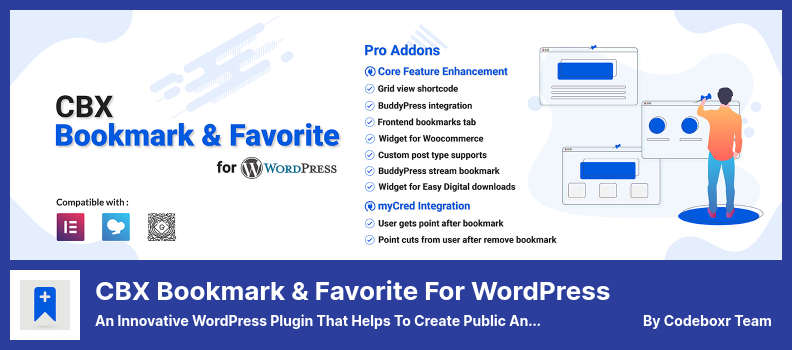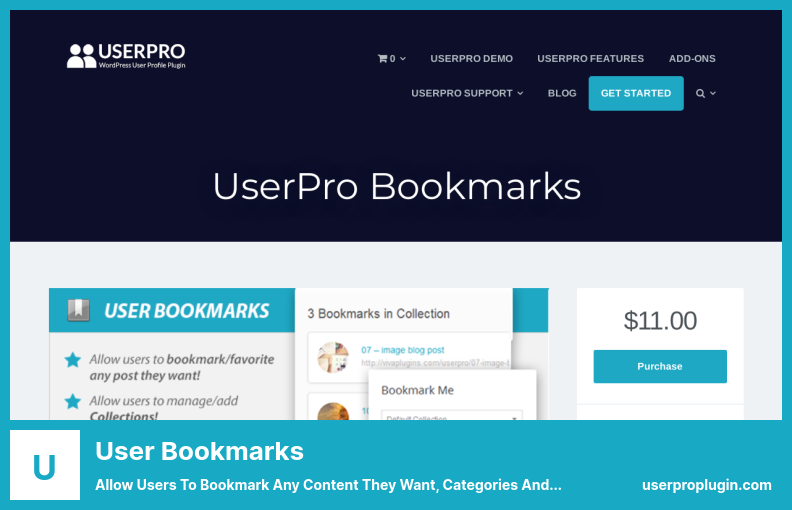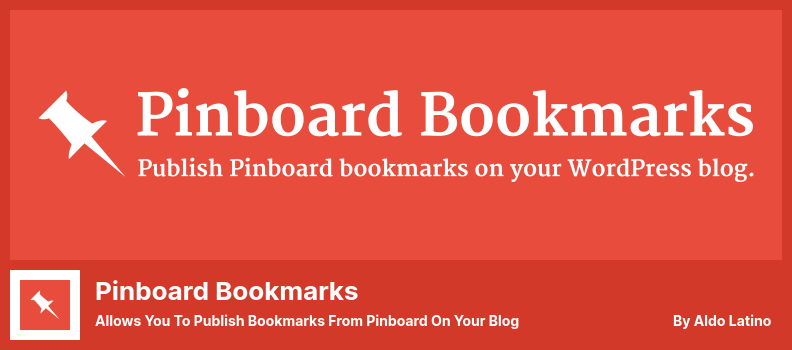What are the best Bookmark WordPress plugins to take your site to the next level?
We will review some of the best WordPress plugins for bookmarks, talk about their key features, and give you some reasons why you might want to use each of them. All the plugins listed here come with default settings, and all can be used with top WordPress themes.
The following WordPress plugins were explicitly made for the Bookmark. You can also use the following plugins for Wishlist Collections, Favorite Posts, Add Bookmarks for Elementor, and Favorite Products for WooCommerce.
Best Bookmark Plugins for WordPress 📑
Now let’s dive into the list of the top WordPress bookmark plugins for 2022:
CBX Bookmark & Favorite for WordPress Plugin
An Innovative WordPress Plugin That Helps to Create Public and Private Bookmark
The CBX Bookmark & Favorite for WordPress plugin supports custom post types and offers a variety of shortcodes. This plugin helps you find and bookmark your favorite products in WooCommerce.
This plugin is helpful for website owners who want to encourage logged-in users to create public and private bookmarks on their sites.
In conjunction with the one-year support that comes with the plugin, unlimited websites can be used simultaneously. also, It is possible to integrate BuddyPress communities with bbPress forums and BuddyPress author profiles to display bookmarks in a grid form.
In this respect, the CBX Bookmark & Favorite for WordPress plugin is comparable to YouTube’s bookmark feature, which provides users with the option of creating their own bookmark groups and saving articles to specific folders, lists, and categories.
Soon, admins plan to add the ability for users without categories to bookmark with one click or for admins to create categories globally. Plugins like this one are relatively simple but extremely useful since they can generate bookmarks and user-generated lists of blogs.
It is possible to make your bookmark list feature match the colors of the website of your choice using this bookmark category. The site administrator can allow users to set up their own classes or create a globally used type at their discretion.
💵 A Lite version is free, and a Premium version costs a fixed amount.
Key Features:
- For each widget, there is a setting field
- Using bookmark buttons on pages and posts like YouTube videos bookmark feature is possible
- Ability to display categories and items as widgets on your website
- The possibility of adding bookmarks for Elementor page builder, WPBakery, and Gutenberg
Random Reviews:
-
As for the plugin itself, it does its job well and the team behind it is super easy to contact should there be questions.
Feb 2022
-
It’s a great plug-in and I’m looking forward to more features, polish, and flexibility as development grows. Excellent!
Oct 2021
User Bookmarks Plugin
Allow Users to Bookmark Any Content They Want, Categories and Posts
The User Bookmarks feature enables users to manage content, categories, posts, forum topics, etc., conveniently as bookmarks. These bookmarks can be categorized according to collections for easy management.
Suppose you wish to display bookmarks and widgets you have created. In that case, the Bookmarks and Widgets plugin can easily be integrated into any theme. You can log in with your account information or use the demo account credentials to add and manage bookmarks.
You may specify whether and which post types will be displayed and exclude certain post types from appearing; the bookmark widget will appear automatically below the content.
Through the use of Ajax at its core, users’ bookmarks can be accessed much more quickly, and their performance is significantly improved.
Users can also create collections of favorite bookmarks and decide whether to make them visible or invisible to specify who is allowed to view each bookmark.
Using this bookmark in the dynamic sidebar, you can easily show the bookmark widget. If you use automated mode, you can select which content is displayed and which is not.
💵 The plugin includes 12 months of free support time. The price is $11.
Key Features:
- Ability to utilize any type of custom post
- Displaying bookmark widgets or bookmark collections by using shortcodes or PHP methods
- Using the API will allow you to operate it more effectively
- Use the dynamic sidebar widget to display the bookmark widget
Pinboard Bookmarks Plugin
Allows You to Publish Bookmarks From Pinboard On Your Blog
The Pinboard Bookmarks WordPress plugin lets you insert bookmarks into your blog posts and pages by simply using shortcodes. Bookmarks can be retrieved from accounts and tags and added as comments within posts.
This plugin will retrieve bookmarks from one or more Pinboard accounts, and you will be able to search for bookmarks based on one or more tags on your account or any other account you have.
This bookmarking service based in New York is an independent, fast, and easy-to-use service designed for users who value privacy and quick navigation.
Pinboard allows you to make bookmarks from any web browser, utilizes your Twitter account to track your favorite posts, and seamlessly integrates with services such as Instapaper and Pocket.
Suppose you are willing to pay a few dollars more per year. In that case, Pinboard offers an archive service that saves a copy of all your bookmarks, allows searching of all bookmarks, and checks your account for dead links automatically.
💵 Lite version can be downloaded for free and a Premium version can be purchased.
Key Features:
- The ability to insert the shortcode into a single post or static page to display the list
- Using WordPress’s Bookmarks feature lets you post bookmarks to your blog
- Ability to drag widgets from the widget area to your sidebar by dragging them there
- Provide a link to the entire archive for the selected tag
WordPress Wishlist Collection & Bookmark Plugin
Awesome Plugin That Provides The Opportunity to The Customer to Add Their Favorite Item
The WordPress wishlist Collection & Bookmark Plugin is an excellent one that gives your customers the option to add their favorite items to their own wishlists. Once the plugin has been used, your customers can even manage their wishlists.
Several collections may be created, including public, private, and shared. Users may share their collection with a particular type of user. Users may add notes to posts before publishing them.
You may also send your visitors through their email to websites, so they can use them as soon as possible to encourage them to register before they buy.
Furthermore, it features an attractive design and an easy-to-use interface, allows customers to save items they like to wishlists, and supports the WooCommerce system and shortcodes.
💵 By purchasing this plugin, you will receive free support for 12 months. The price for this plugin is $23.
Key Features:
- Ability to use bookmark the post with a simple note
- Supports template overriding
- Provides a bookmark system
- Ability to share the collection with a specific group of users
- “Private” is only for personal use
- All users can view public collection
- Supports any post type
Random Reviews:
-
This is a neat, clean, simple, and effective website. I wish there was a side widget, but otherwise, well done.
Dec 2017
-
The description of the plug-in does not give enough information about how to customize it.
Dec 2017
-
I think the plugin is not finished, as there are no options for customization.
Aug 2018
We will close by saying these words:
There is a need to evaluate plugins. We discussed the best WordPress Bookmark plugins. If you are interested in improving your site, choose one of these plugins.
📌 Note: Our articles about the best WordPress blog themes and top WordPress plugins for bloggers are also highly recommended.
I hope you enjoyed reading this article.
Please share this content with your friends through Facebook and Twitter if you think it’s applicable. We’d be happy to hear from you, so please let us know which plugin you’re looking forward to the most in the comments.