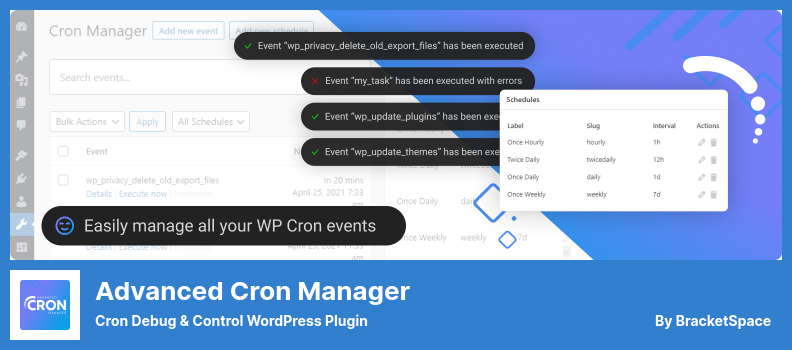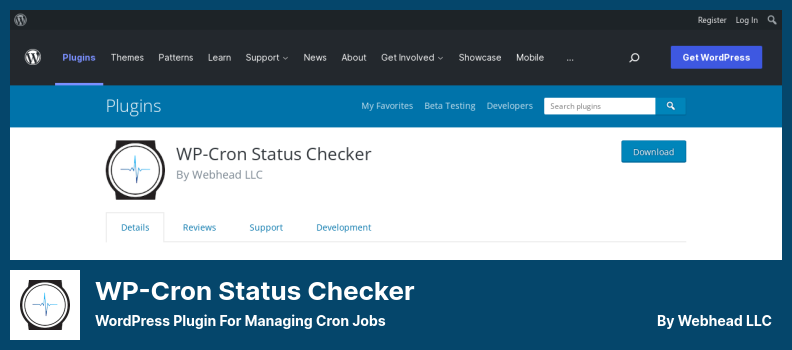Would you like to use the best WordPress plugin for Cron Jobs on your website?
This section will introduce some of the best WordPress plugins for Cron Jobs with the best features and capabilities. Every plugin here is mobile-friendly and speed-optimized. All plugins are also compatible with all of the top WordPress themes.
Moreover, all of the plugins listed below are related to Cron Jobs. Although this plugin listing includes plugins related to Event Scheduling, Cron Manager, Function Manager, Add Cron Job Programmatically, and Cron Job Every 5 Minutes.
Best Cron Jobs Plugins for WordPress🥇
Let’s check out some of the best Cron Jobs WordPress plugins in 2022:
WP Crontrol Plugin
Event Scheduling WordPress Plugin
Using the WP Crontrol Event Scheduling plugin for WordPress you can add cron jobs programmatically and is, of course, extremely intuitive.
The plugin will allow you to view all of your cron events in one place, edit, delete, and run them immediately. New cron events can even be added.
Under the Tools and Settings menu, you can now view Cron Events and Cron Schedules. Cron Events displays the current status of all cron jobs on your site, as well as the time at which they were set to run next.
The plugin allows you to monitor and manage WordPress events easily. It displays when events are scheduled and which callback function they will invoke.
Unfortunately, this plugin does not have a debug tool available. If it is an important feature for you, consider using the Advanced Cron Manager plugin instead.
💵 It is a free plugin. No payments are required.
Key Features:
- Lets you create a new schedule
- Create a WP cron job that adds a cron job every 5 minutes
- Change the hook/event name
- Allows you to edit the scheduled tasks
- Event lists can be exported to a CSV file for further analysis
- See what arguments crons contain
Random Reviews:
-
The plugin definitely makes my top 10 list of plugins every WordPress developer should know. Thank you for the great work!
Feb 2022
-
Very useful to check the cron jobs events and schedules. Used this twice to add a cron jobs to my plugins and to make sure my cron jobs work as expected. This topic was modified 3 months, 2 weeks ago by
Jan 2022
Advanced Cron Manager Plugin
Cron Debug & Control WordPress Plugin
Advanced Cron Manager is the most professional WordPress plugin for event schedules if you are looking for an excellent function manager plugin. This plugin runs smoothly and is extremely easy to use.
The schedule can be viewed and updated, new schedules can be added, existing schedules can be edited (like the WP Crontrol plugin), and events can be managed, searched, and executed. Users may also establish new events, pause existing events, and unregister existing events.
Using this plugin, you are not only able to run tasks manually but also pause and filter them according to their schedule. The PHP code is also available for viewing on your site.
There is an important disadvantage of this plugin in that CSV files cannot be exported from cron events; unlike the WP Crontrol plugin.
💵 Version Lite is free. Version Premium is priced at $39.
Key Features:
- Bulk actions on events
- Block WP-Cron spawning
- Debug tool (in pro version)
- You can sort the scheduled events by their running time
- Analyze how much memory and time a particular event consumed
- Traps cron tasks fatal errors and display them
- Includes cron logger (pro version)
Random Reviews:
-
When it stopped working, customer support became unresponsive, and we realized this was the most expensive anti-spam software on the planet.
Apr 2022
-
For over 15 years, I have used Akismet to stop spam. It’s always the first thing I add to any WordPress site or custom contact form.
Apr 2022
WP-Cron Status Checker Plugin
WordPress Plugin for Managing Cron Jobs
With the WP-Cron Status Checker WordPress plugin, you can ensure that all cron jobs are running correctly on your website.
The hooks are logged, and you will be notified if anything goes wrong. In addition, it shows you daily alerts as part of the administrator’s dashboard, which informs you how many times your jobs are running.
Using this plugin, users will be alerted to hook failures as well as odd behaviors coming from plugins and themes. Users may also be informed via email if something fails within 24 hours (or as set by the administrator).
The plugin, unlike Easycorn, does not support Webhook callbacks; this is considered an important disadvantage.
💵 Premium version costs $10.99 while Lite version costs $0.
Key Features:
- Clean your database of old data
- Get emails more frequently in the pro version
- Does it best to detect the type of codes
- Process bills
- Removes the 3 log limit and lets you choose to keep logs longer in the pro version
- Simple and easy to use
- Create logs of all hooks
- Automatically check events
Random Reviews:
-
Thanks to this plugin, I was able to do a lot more, and the support team is very responsive and kind. I recommend it.
Nov 2020
-
Installed plugin. Didn’t get any status info. Decided to use another plugin, but when try to delete “You cannot delete a plugin while it is active on the main site.”
Oct 2020
Easycron Plugin
Reliable Online Cron job WordPress Plugin
Easycron WordPress plugin is another useful, excellent tool for managing your cron jobs and event schedule.
This plugin offers simple web cron functionality, enabling users around the globe to access their cron jobs that are created using it. It offers a variety of scheduling options, and it is accessible from any Internet connection.
A premium account is required if you wish to take advantage of advanced features. For instance, you can set up cron jobs that run forever with the free account.
Along with these features, additionally, the plugin offers an email notification feature as well as a cron expression and a year field.
💵 There are two versions available: the Lite version for free and the Premium version for a small charge like $12.
Key Features:
- Separate failure logs
- Customize HTTP method
- 3 ways to specify execution time
- Random cron jobs
- Run time prediction
- Webhook callbacks
- Output regexp matching
- Cron job execution logs
- Email notification
- Timezone adaptable
Random Reviews:
-
It’s great. I needed help with something, used this, found the issue, resolved it, and deleted the plugin. Thanks!
Sep 2021
-
It is now possible to debug a remote site without having access to the Cpanel!
Apr 2021
-
The log files can be accessed quickly, speeding up development!
Nov 2020
We will close with these words:
During this article, we reviewed some of the best WordPress Cron Jobs plugins. You can use them to accelerate your website.
📌 Note: Moreover, we strongly suggest checking our list of expertly selected top WordPress hosting providers to enhance your website’s performance. You may also wish to consult our list of best WordPress security plugins to enhance your website’s security.
I wish this resource had been more insightful.
Feel free to leave us a comment below if you have a query. Is it your want to support us? All you have to do is share this post on your Facebook and Twitter, or other social network accounts.