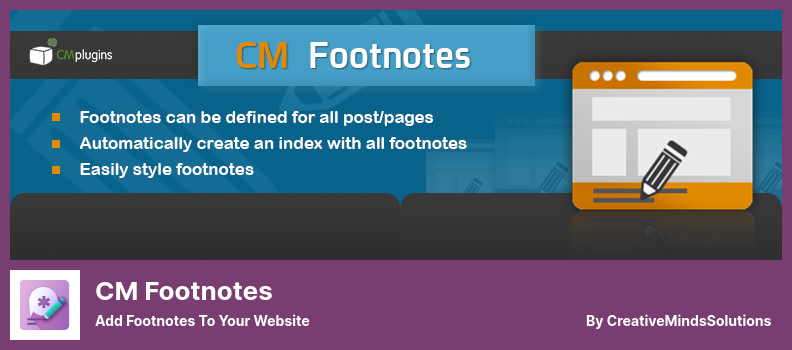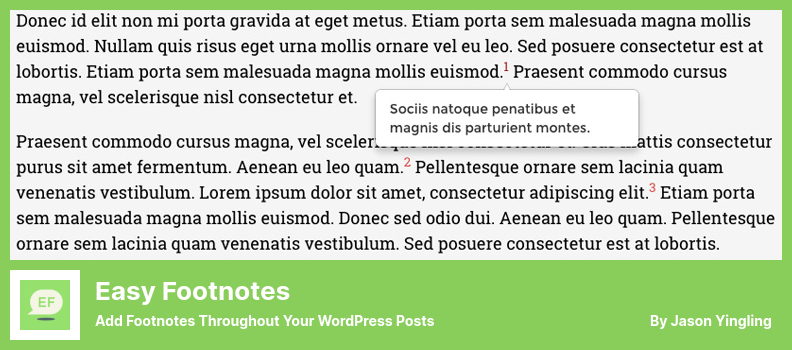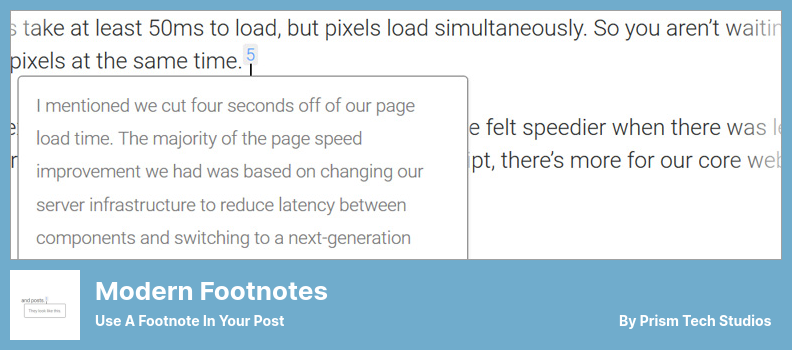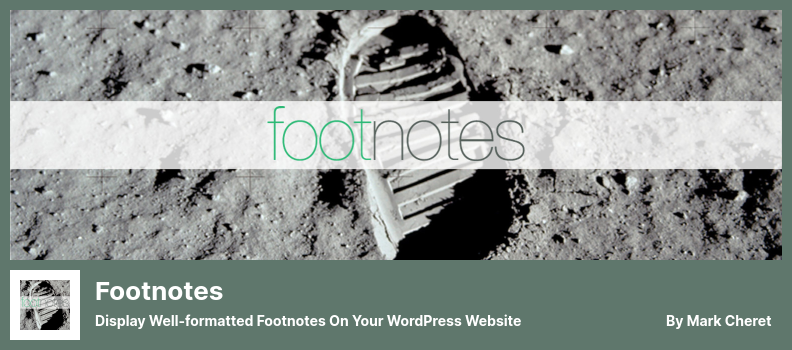How do you find the best and most well-known WordPress plugins for Footnote?
The best WordPress plugins we chose for you are good-looking, mobile-friendly, with good support, and speed-optimized. Another benefit is that they work great with all the top WordPress themes.
We have chosen plugins that are the best for Footnote. These plugins are also functional for Citation Plugin, Reference Plugin, and WordPress Citation Plugin. If you want to level up your website, choose the WordPress plugin that fits you best.
Take a look at some of the best WordPress plugins for Footnote in 2022:
CM Footnotes Plugin
Add Footnotes to Your Website
The CM Footnotes plugin is a powerful tool that enables you to insert multiple footnotes into your posts and pages. This plugin allows you to create endnotes, bibliography notes, footnote images, and much more.
As an additional benefit, this footnote plugin can be used to create a backup copy of your footnotes. Additionally, you have a great deal of control regarding styles and descriptions. You can hide or edit your footnote texts at any time.
The ability to insert footnotes into your posts is also available in this plugin when you edit the post’s content. Using this plugin, you can add a description text to each footnote, insert synonyms into each footnote, and perform many other functions to optimize your footnotes.
💵 The Pro version costs $39.
Key Features:
- Creates a database of footnotes for selected terms or content
- Displays the footnotes with a list of all relevant posts
- Footnotes can be exported and imported between different websites
- An index page provides access to footnotes
- Provides the option to search and share
Random Reviews:
-
Trying to cite the source of a statistic (0.70) and lost connectivity. Sorry, don’t have time to reiterate.
Jul 2016
-
Thanks for your support! I had an issue with this plugin, and the problem was resolved within hours. I am now upgrading to the pro version to take advantage of the extra features. Excellent plugins with outstanding service. Thanks, guys.
Mar 2016
Easy Footnotes Plugin
Add Footnotes Throughout Your WordPress Posts
The Easy Footnotes plugin is simple and effective. It is included in a list of WordPress footnote plugins. With this plugin, your WordPress posts can be enriched with footnotes using the shortcode embedded in the post.
With this WordPress citation plugin, you can customize several settings, and it’s incredibly user-friendly. Alternatively, you can include a footnote number at the end of your post to create a well-organized and logical relationship between the footnote text and the body of your post.
With this plugin, the content of the footnote can be viewed by clicking on the footnote rather than scrolling down to the bottom of the page. With this plugin, you can insert a shortcode that will allow the appearance of a footnote on your website.
💵 The program comes with a free download and future updates.
Key Features:
- Several settings can be customized
- There is a shortcode to show the footnote
- The content of a footnote can be viewed by clicking on it
- Compatible with the qTip2 jQuery plugin
- The footnote icon directs the user to a particular word within the text
Random Reviews:
-
The plugin is as simple as it can be. Nothing needs to be done. Thank you so much to the developers.
Jun 2021
-
To make it easier to find the [efn_note] tags in the text, they should be colored and bolded. Thank you very much for your effort.
May 2020
Modern Footnotes Plugin
Use a Footnote in Your Post
A quick search on Google will show you that the Modern Footnotes WordPress plugin is one of the best free footnotes plugins for WordPress.
There are versions of this plugin for mobile devices and desktop computers. This plugin can add a footnote to your posts by clicking on the footnote icon within the WordPress editor.
If the user clicks on a footnote number, a tooltip will appear on the desktop providing more information about that footnote.
The ‘Expandable footnotes on desktop’ option will allow you to expand footnotes just as they do on mobile devices. This plugin will automatically assign a sequential number to each footnote.
💵 No charges. Free plugin.
Key Features:
- Provides sequential numbers for each footnote
- Custom CSS options make it easy to make changes.
- Shortcodes can be used to add different types of footnotes
- Modifying some footnote behaviors or styles is possible
- The footnotes will appear below the current text on mobile devices
Random Reviews:
-
The learning curve of how to use this plugin is very short. It serves all the features people need when documenting or footnoting posts.
Aug 2022
-
Continue updating the plugin to be compatible with the latest WordPress version. Thanks a lot!
Jan 2022
Footnotes Plugin
Display Well-formatted Footnotes On Your WordPress Website
With the help of the popular WordPress footnotes plugin, you can quickly generate references and display them on your posts and pages automatically.
With this plugin, you can customize how your footnotes appear and ship with a set of defaults.
The reference plugin will allow you to display well-formatted footnotes in your WordPress post pages and post excerpts if tooltips are enabled.
With the help of this plugin, create an adaptive reference container that can be positioned in a custom manner.
In case this plugin offers the option of displaying a reference container inside it, then the widget may display one. During the installation of this plugin, you have the option of configuring a backlink symbol.
💵 Plugin is free of charge!
Key Features:
- There is a configurable footnote appearance included
- There is a responsive reference container with a customizable position
- There are fully-customizable footnote start and end shortcodes available
- A wide choice of numbering styles is provided
- styled hyperlink tooltips are available
Random Reviews:
-
My understanding of this plugin is that it has lots of features but no explanation of how to use them. I’m not sure if it is all in one or if it works. I couldn’t figure out how to install and activate it.
Mar 2022
-
As a site owner, I hope this plugin keeps updating and is not abandoned.
Feb 2022
Having a brief overview
We are honored to provide you with information about the best WordPress Footnote plugins. These plugins are freely available to everyone who has a WordPress site.
📌 Note: Additionally, you may find our list of top WordPress security plugins useful for enhancing the security of your website. We also recommend you look at our expertly selected WordPress hosting providers.
Here is a list of Footnote plugins we think will be helpful to you.
Even if you have another Footnote WordPress plugin in mind, leave a comment. Your contribution will expand the scope of this post. We would appreciate it if you shared this article on Twitter and Facebook and let us know your thoughts.