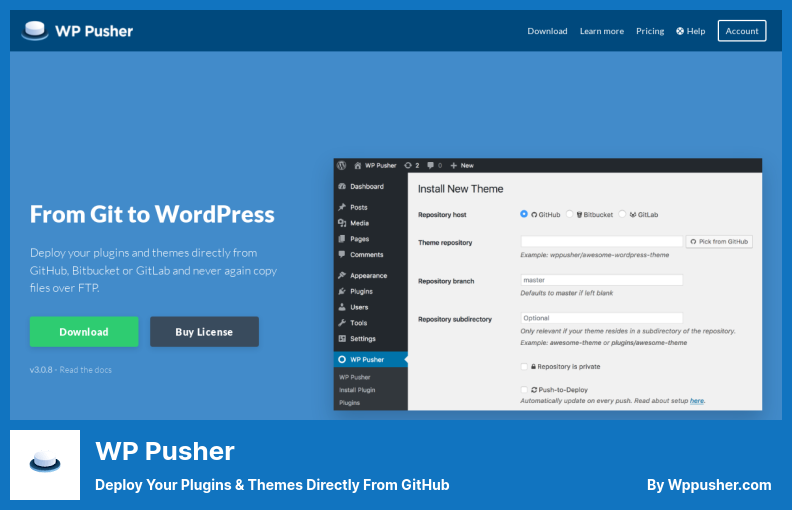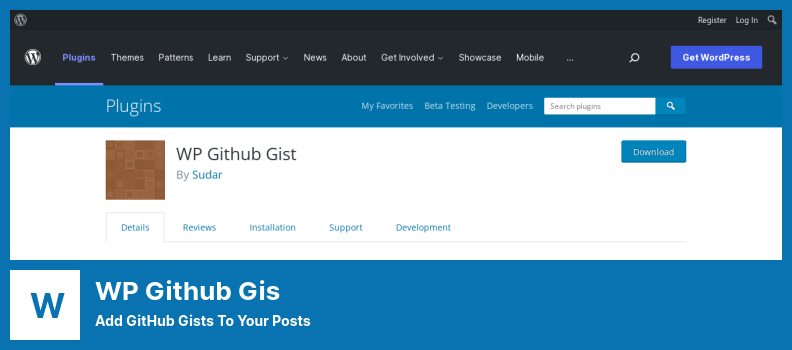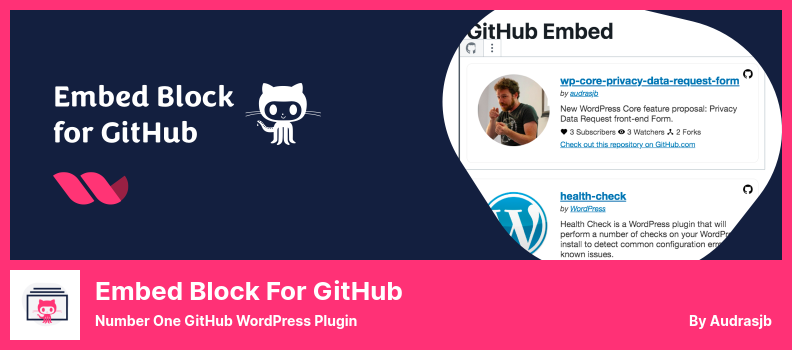Do you desire to find the best WordPress GitHub plugin?
We have made the entire process simpler for you by listing the Best WordPress plugins for GitHub to save time and effort. In summary, all the plugins here are feature-rich, with good support, and straightforward. Aside from that, these plugins work great with advanced WordPress themes.
These plugins we chose are the best integrated for GitHub. But this plugin listing offers a wide range of plugins, including GitLab Integration and GitHub Embed Block-related plugins.
Best GitHub Plugins for WordPress 🥇
Let’s review the best top WordPress plugins for GitHub in 2022:
WP Pusher Plugin
Deploy Your Plugins & Themes Directly from GitHub
The WP Pusher WordPress plugin allows you to automatically deploy changes made to your Git repository to your WordPress site without manually performing any tasks.
With WPPusher, you can synchronize your plugins and themes from your repository on GitHub, Bitbucket, and GitLab.
Using the plugin will automatically update plugins after each commit you make to your repository.
It is possible to install and update themes and plugins directly from your hosting account, regardless of whether you utilize GitHub or BitBucket.
The WP Pusher plugin might be of assistance if you need to install and update GitHub, Bitbucket, and GitLab plugins and themes from your cheap shared hosting plan.
You can use any type of hosting service in which WordPress is supported that is compatible with WP Pusher, as it does not require you to install Git on your server.
💵 With $99, you can get the plugin and 12 months of support for free.
Key Features:
- Use any type of hosting service in which WordPress is supported
- Email support is provided in the pro version
- Enable auto-push for code
- Provides GitLab integration to automatically update plugins
- FTP is not required
- Private repositories are provided in the Pro version
- No need to install Git on your server
- A 30-day money-back guarantee is offered
- Multiple repositories support is offered
Github Embed Plugin
Embed Details From GitHub in Minutes
GitHub Embed is a free plugin for WordPress that allows you to embed GitHub details into any theme or page of your website.
It is a plugin that offers a number of powerful features while maintaining a simple and lightweight interface.
Paste the embed code into the URL, and the embedded resource will appear just like any other embedded resource.
While it offers a basic design, it also includes styling classes for you to customize so that it matches your website’s overall style and appearance.
Using the currently available tool, you can embed repository information, profiles of users, milestone summaries of projects, and contributor profiles.
The plugin is also completely free and can be easily accessed using this tool. With the help of this tool, you can easily insert classes and styles into HTML documents.
💵 The plugin is free of charge. No fees apply.
Key Features:
- Works effectively
- Embed repository information easily
- Allows you to embed details from GitHub just by pasting in the URL
- Easily insert classes and styles into HTML documents
- Milestone summaries of projects can be embedded
- Provides very basic styling
Random Reviews:
-
Tested with WordPress 5.7.2
Plugin works only for public repositories. It would be great to also support private repositories.
This topic was modified 1 year ago by gk8s.Jun 2021
-
Very useful and simple plugin to add a repo in a WordPress post.
Feb 2020
WP Github Gis Plugin
Add GitHub Gists to Your Posts
WP Github Gis is a plugin for WordPress that lets you embed Github gists directly on your blog or website.
Despite the lack of embedding capabilities on Github, the plugin still works, as it uses Gist-it as an embedded file format.
In order to host the gist-it server using the plugin’s default settings, a free Google App Engine account is used.
If your blog is expecting a high level of traffic, you may want to consider using the Gist-it server.
When you purchase the plugin, you will receive a pot file which will be used to translate the plugin into the pot file. You can use the pot file if you do not want to translate the plugin.
For questions or suggestions, you can leave a comment on the plugin’s home page if you would like to contact the support team.
💵 You can start using this plugin for Free.
Key Features:
- Completely translatable and multilingual
- Provides you with a .pot file
- All gists are automatically versioned forkable
- Embed Github gists directly on your blog or website
- This Readme file is generated
- All gists are git repositories
Random Reviews:
-
Unfortunately, this plugin does not seem to be working. If a solution is found, I’ll bump my rating up to where it should be, as the basic idea is great.
Apr 2016
Embed Block for GitHub Plugin
Number One GitHub WordPress Plugin
Embed Block for GitHub works extremely well for people who wish to incorporate Github vaults into their destinations.
This module enables you to easily incorporate a GitHub Repository Install Square into the Block Editor and provide a card with data acquired from the vault after installation.
This product is also easy to select, install, and utilize, since setting it up only takes a few minutes, and it is even suitable for non-technical individuals.
A pair of basic CSS styles are also applied to the square, but these can be easily modified by applying a modicum of CSS.
Among the great features of the Embed Block is that it enables embedding Github repositories in websites.
The Embed Block for GitHub add-on is also straightforward to use. All you need to do is paste the URL of your repository, and the plugin will embed a card that contains all of your repository’s details.
💵 You don’t have to pay for it. Its FREE.
Key Features:
- Add a GitHub Repository embed block to the Block Editor
- The modifications are updated directly to the central repository
- Add a GitHub repository to any page or post on your website
- Copy the whole repository to your system
- Show a card with the repository information
- Translation-ready and multilingual
Random Reviews:
-
Thank you for your plugin. It’s nice in the desktop, however, in mobile it shows totally broken.
Nov 2020
-
Simple, easy and easy to set up. Thank you
Oct 2019
As a final word, let’s close
According to everything we mentioned above, these tools are the best GitHub WordPress plugins. You can use them to improve your website’s functionality.
📌 Note: We strongly suggest checking our list of expertly selected top WordPress hosting providers to enhance your website’s performance. You may also wish to consult our list of best WordPress security plugins to enhance your website’s security.
We wish this article was helpful.
Any questions? Just ask in the comment section below. Please share this content with your friends via Facebook and Twitter if you find it useful.