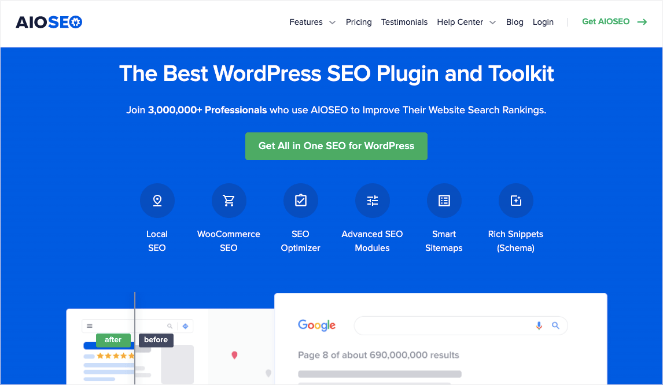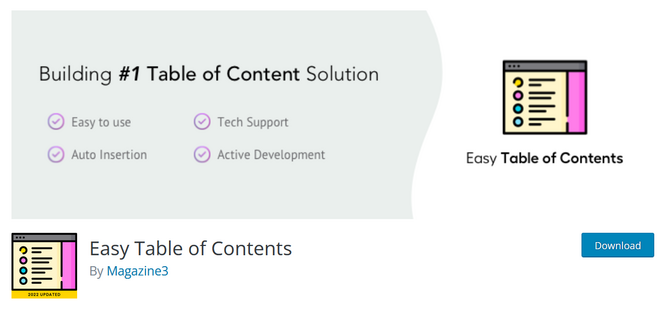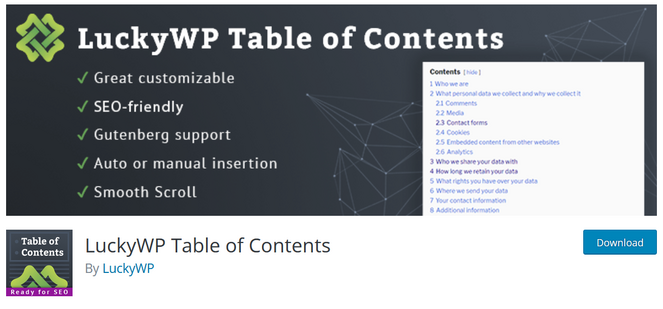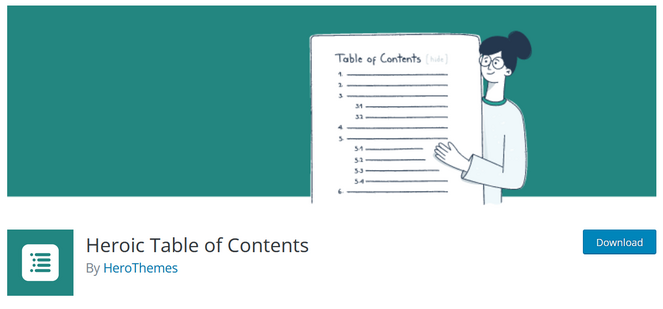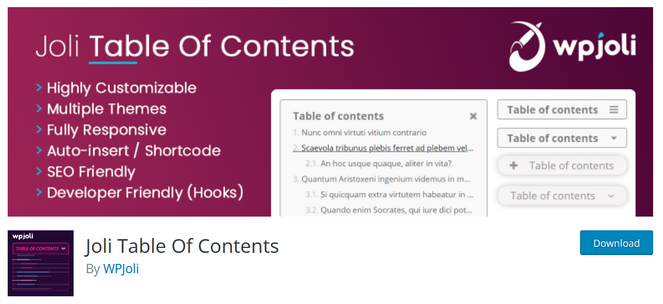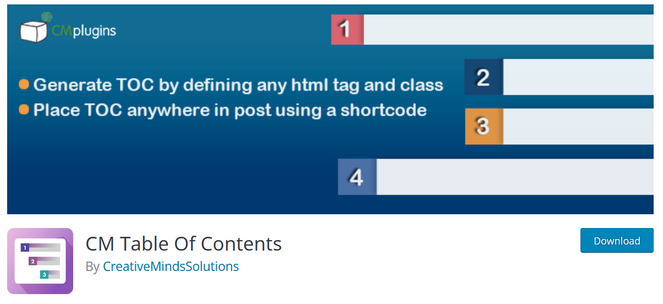A
re you looking for a table of contents WordPress plugin? Look no further! We’ve compiled a list of the best ToC plugins for you.
When you start a WordPress blog, you’ll want to get a table of contents (ToC) plugin to help your readers navigate long articles and jump to the sections they’re most interested in.
This will not only improve the user experience and the readability of your content, but it can also help you boost your website search rankings.
In this article, we’ll share the best table of contents plugins for WordPress. The best part? Most of these plugins are free!
Before we dive into the list, let’s go over in more detail why it’s important to have a table of contents plugin…
Why Do You Need a Table of Contents Plugin?
According to statistics, 73% of visitors skim rather than read a blog post thoroughly. That’s why it’s so important to add a table of contents to your blog posts.
With a well-structured blog post and a clickable table of contents, your readers can easily scan through your articles and jump straight to the sections that they want to read.
As a result, they’ll stay on your website longer because they were able to find the exact information they were looking for.
Plus, adding a table of contents can help improve your blog SEO too. That’s because search engines like Google can display jump-to-section links in your website’s search results.
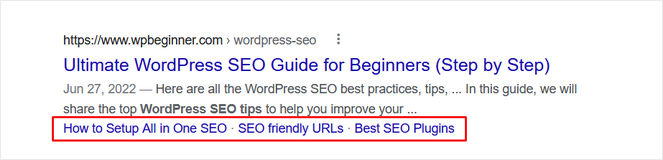
These ToC links take up more visual space in search results and result in higher organic click-through rates (CTR). This lets Google know that people enjoy your content and find it helpful. With a higher CTR, your blog will rank higher in search results, and you can increase your organic traffic.
With that said, let’s look at the list of the best table of contents plugins for WordPress.
All in One SEO (AIOSEO) is one of the best SEO plugins for WordPress, used by over 3 million websites. It helps you easily optimize your WordPress site for better search engine rankings.
It also comes with a powerful Table of Contents block for WordPress. This makes it super easy to add a custom table of contents anywhere in your blog posts.
To add a table of contents, all you need to do is click on the ‘Add’ block button and choose the AIOSEO – Table of Contents block.
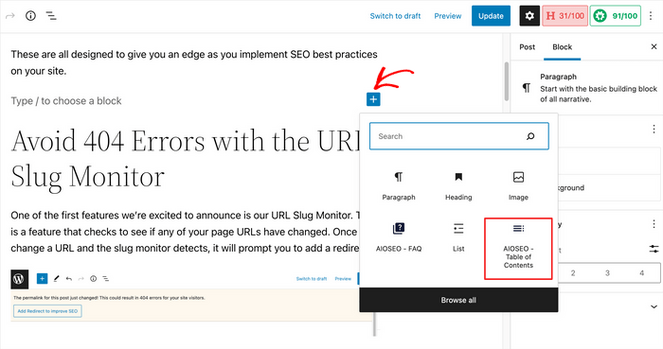
Then, AIOSEO will automatically generate the table of contents from the headings in your post to save you time.
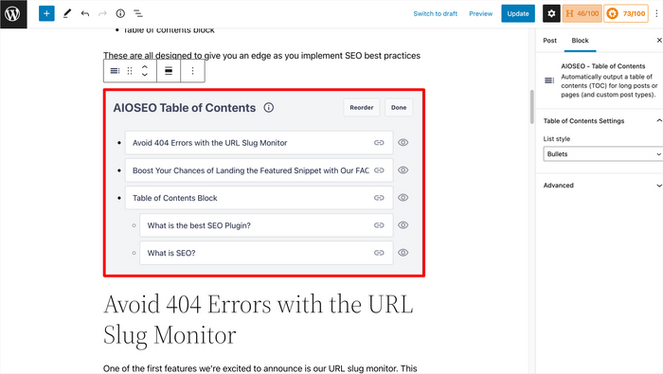
AIOSEO offers multiple ways to customize your table of contents. You can customize the heading text, re-order or hide headings in the ToC block, switch from bullet format to numbers, and edit the anchors.
Plus, you can make these changes without affecting the actual content of your post.
Aside from the ToC feature, AIOSEO comes with TruSEO on-page analysis, rich snippets schema, smart XML sitemaps, internal linking assistant, redirection manager, and much more.
Every blogger needs an SEO plugin. So, with this option, you can improve your SEO and easily add tables of contents to your blog posts at the same time.
Check out these features of AIOSEO:
- Easy to use
- Automatically generates the table of contents
- Multiple customization options for the ToC
- Tons of SEO features
- Translation ready
- And more…
Pricing: AIOSEO pricing starts at $49.60/year. There’s also a free version of AIOSEO that you can get started with.
Easy Table of Contents is a user-friendly table of contents plugin with over 300,000+ active installations. It allows you to add a table of contents to your posts, pages, and custom post types.
The plugin automatically generates the table of contents based on the headings in the post or page. You also have the option to create the table of contents manually, if you want.
Easy Table of Contents offers multiple, built-in themes to ensure your ToC looks great. If you don’t like any of the themes, you can choose your own colors for the border, background, and link color.
There are additional customization options as well. For example, you can edit the font size, choose the table width, select a bullet format, choose which headings are used, and more.
Easy Table of Contents is compatible with the WordPress block editor, classic editor, and popular page builder plugins like Elementor and Divi.
Here are the top features of Easy Table of Contents:
- Easy to use
- Automatically generates table of contents
- Built-in themes and customization options
- Supports smooth scrolling
- And more…
Pricing: Easy Table of Contents is a free plugin.
LuckyWP Table of Contents is another popular table of contents plugin with over 100,000+ active installs. You can use it to easily add SEO-friendly tables of contents to your posts, pages, or custom post types.
This plugin comes with multiple color schemes so that you can match your table of contents to your website design. Choose from options like light, dark, white, transparent, or inherit from theme.
You can also customize the table of contents to your needs. You can edit the labels, choose a hierarchical or linear view, change the font size, skip headings by level or text, and more.
Take a look at the features of LuckyWP Table of Contents:
- Auto and manual table of contents insertion
- Customization options
- Optional smooth scrolling
- SEO-friendly
- RTL support
- And more…
Pricing: LuckyWP Table of Contents is free.
Heroic Table of Contents is an easy table of contents plugin that automatically detects headers on a page or post so that you can add a table of contents in seconds.
It comes with 4 pre-made table of contents styles and there are customization options as well. You can choose which headings to display, pick from 3 bullet list formats, hide and relabel headings without altering the original content, and more.
The plugin is also mobile-friendly to ensure that your table of contents looks great no matter what type of device your visitors are using.
Here are the top features of Heroic Table of Contents:
- Automatically generates the table of contents
- Place the ToC anywhere
- 4 pre-made styles
- Expand and collapse the ToC
- SEO-friendly
- And more…
Pricing: Heroic Table of Contents is a free plugin.
Joli Table of Contents is another awesome table of contents WordPress plugin. With Joli, you can quickly set up tables of contents to be auto-inserted into any post or page. Or, you can manually insert a table of contents using shortcode.
It comes with many customization options as well. For example, you can edit the title of your table of contents, choose a hierarchical or flat view, create custom CSS icons for the expand/collapse buttons, and more.
There are also 2 themes included, default and classic, and the theme settings can be overridden in order to select your own colors, size, and other design details.
Joli is fully responsive, so your table of contents will look great on all screen sizes.
Check out these features of Joli Table of Contents:
- Auto-insert tables of contents to posts and pages
- 6 auto-insert positions
- Smooth scrolling available
- 3 visibility options on page load
- And more…
Pricing: Joli Table of Contents is free. There’s also a premium version that starts at $29.99.
CM Table of Contents, by CreativeMindsSolutions, is another table of contents WordPress plugin that allows you to create a multi-level table of contents. You can choose which post types you want the ToC to appear in, including blog posts, pages, sidebar widget areas, and custom pages.
There are a variety of customization options available for your table of contents. You can change the design details of your table of contents such as the size, color, weight, decoration, and the style of each level. You can also create a one column or two column ToC.
CM Table of Contents also offers performance settings in the plugin so that you can make sure your table of contents loads quickly for your website visitors.
Here are the key features of CM Table of Contents:
- Define your ToC by using html tags, classes, and ids
- Add the ToC anywhere using shortcode
- Create one or two column ToCs
- Multiple customization options
- And more…
Pricing: There is a free version of CM Table of Contents with basic features. But, you have to upgrade to the premium version, which costs $29, to get advanced features like automatic table of contents creation and floating ToCs.
That’s a wrap! We hope this list helped you find the best table of contents plugin for your blog. Now, your readers can easily navigate your posts and you can improve your WordPress SEO too.
If you enjoyed this post, you might want to check out our list of the best related posts plugins for WordPress. With these plugins, you can display relevant articles on your site to boost the visibility of older content and improve engagement.
And don’t forget to sign up for our email newsletter so you can get useful content like this sent right to your inbox!