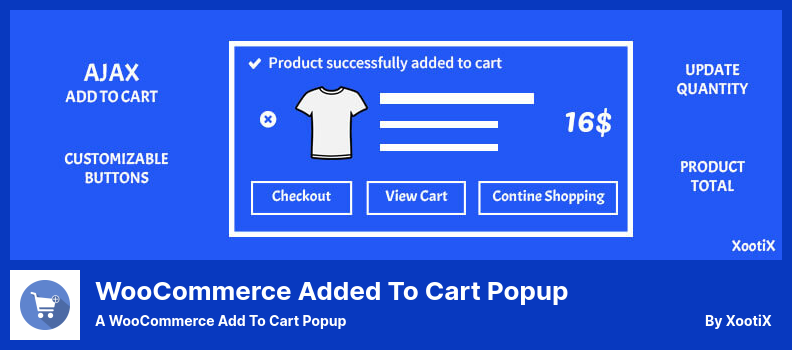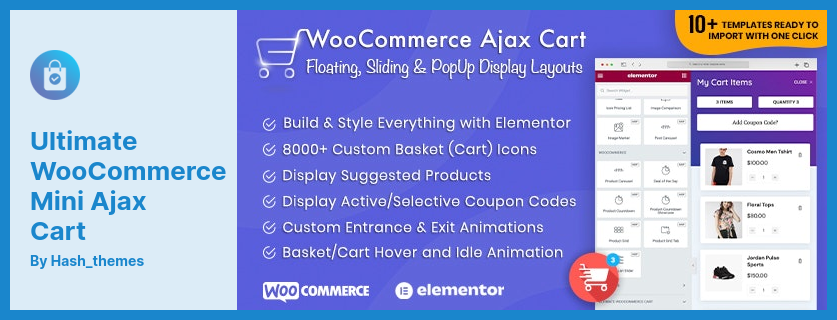Do you need the best WordPress WooCommerce Add to Cart Popup plugin?
We’ll examine the best WordPress plugins for WooCommerce Added to Cart Popup, highlight their key features, and suggest why each may be a good fit for the WooCommerce Added to Cart Popup. Furthermore, all these plugins are feature-rich, with good support, and simple to use. Aside from that, all these plugins work perfectly with any of the advanced WordPress themes.
There are several WordPress plugins designed explicitly for WooCommerce Add-to Cart Popups. They can also be used for WooCommerce Product Variations Popup Plugin, WooCommerce Single Product Page Popup Plugin, WooCommerce Sales Popup Plugin, and WooCommerce Product Variations Popup Plugin.
📌 Note: The article on advanced WooCommerce plugins provides information on useful plugins that can assist with providing the features you need and are beautiful to enhance the appearance and functionality of your website. Please refer to the article on the most useful WooCommerce themes if you want information on useful themes.
Here are the best WooCommerce Add to Cart Popup WordPress plugins in 2022:
YITH WooCommerce Added to Cart Popup Plugin
Show a Popup to Customers
Users will enjoy a better user experience if they use a plugin such as YITH WooCommerce Added to Cart Popup when checking out after adding items to their carts.
Using this plugin, a popup window displays the related products to encourage cross-selling and product links.
The plugin can be activated with just a single click, and it will display the details for the last item you added to your cart and a list of everything in your cart at once.
In addition, this plugin allows you to display images of the suggested products in the pop-up, enabling you to add them to your cart without leaving it.
Additionally, this plugin has a feature that sends pop-up notifications whenever a new product is added to the cart, for example.
Additionally, you can hide or show the popup with a view cart button and the option to continue shopping.
💵 The YITH WooCommerce Added to Cart Popup plugin is an exclusive plugin that makes your site look like no one else’s. You can purchase it for $59.
WooCommerce Added to Cart Popup Plugin
Allows You to Display a Popup Window
You could display a popout window on every product page whenever a new product is added to the cart by using the WooCommerce Added to Cart Popup plugin.
You may display related products directly on the cart page using this plugin. This plugin also enables you to continue shopping without leaving the cart page.
With this WooCommerce product variations popup plugin, customers also can view cross-sells and up-sells related to the product according to what suits their needs.
Furthermore, this plugin offers the option of changing the location of the mini cart via one of its settings. Additionally, a responsive popup is included in this plugin, which is compatible with desktops and mobile devices.
Aside from providing eight different animation styles for a success message, this WooCommerce single product page plugin also provides a popup view, a cart view, and an Ajax-based single product view.
💵 Plugin and 12 months of support, plus future updates, are available for $32.
Key Features:
- The mini cart icon change option is provided
- Continue shopping, and the cart view button is available
- There is the popup width & height option
- There is a success message for the product added to the cart
- There is a fully responsive popup for all devices
Random Reviews:
-
The plugin works. I had a few issues on my site, but the programmer quickly corrected them. Thanks for all your help!
Aug 2021
-
This is working well. I would suggest you purchase it to complete your WooCommerce setup. Thanks, TheCodeFish!
Apr 2021
WooCommerce added to cart popup Plugin
a WooCommerce Add to Cart Popup
With the help of the WooCommerce added to cart popup plugin, you can browse the shop at any time. Furthermore, customers will no longer have to wait for the page to refresh when visiting a website with this plugin.
By installing this plugin, the customer can instantly see the item that has been added to their cart and the Checkout button to enable them to decide whether to proceed or not.
Using this plugin, you can access your cart from anywhere by clicking on the basket icon. You can choose from a variety of themes for customizing basket icons.
Furthermore, this plugin allows you to create header menu shortcodes anywhere on your website.
💵 This plugin comes in two versions, a Lite and a Premium. The Premium version costs $14, whereas the Lite version costs $0.
Key Features:
- A pop-up will appear when an item has been added
- Suitable for both simple and complex products
- No page refresh is needed
- There are view cart and checkout buttons
- You can customize the button style
- You can increase/decrease the quantity inside the popup
Random Reviews:
-
It would be great if…the related products popup showed the correct products:
Sep 2022
-
It works well and is easy to use. Support was helpful (In the end, the issue was caused by an error in my custom theme).
Jun 2022
Ultimate WooCommerce Mini Ajax Cart Plugin
Floating, Sliding, Popup Cart Plugin
You can display fancy mini carts in many locations on your eCommerce site using the Ultimate WooCommerce Mini Ajax Cart plugin. This is one of the best WooCommerce sales popup plugins.
With this plugin, your customers may update or remove any items added to their bucket lists based on their preferences by creating a quick overview of the products they have added to their lists.
Using this Ajax Add to Cart popup plugin, you will not only be able to calculate the total price of the items in your shopping cart, but you will also be able to see the coupon code that is associated with any current discounts on your website, allowing you to save even more!
With this plugin, it is possible to display the cart’s contents in three different ways, including pop-ups and slide-ins.
It is also possible to display mini carts in six different positions depending on the selected position. In addition, the cart items can be displayed with a background overlay.
💵 The plugin comes with one year of support and updates for $18.
Key Features:
- You can display suggested items in a responsive carousel
- Various animation effects are available for entry, exit, and idle states
- There are transparent cart layouts
- An advanced typography option is available for configuring fonts
- Your cart can be displayed in one of three shapes
- There are two different product layouts to display cart items
Random Reviews:
-
The plugin is of great quality, and they gave me quick and friendly support. I would highly recommend this plugin and its service.
Oct 2021
-
It is very professional and helpful. Even though the cart plugins conflict with my theme and other plugins, the developer is patient enough to fix it and figure out all the problems.
May 2022
WooCommerce Popup Cart Plugin
Offers a Handy Feature
You can add all the products you wish to the shopping cart with the WooCommerce Popup Cart plugin without having to access the shopping cart directly.
You can add all the products you wish to the shopping cart with this WooCommerce plugin without having to access the shopping cart directly.
A bonus feature of this plugin is the ability to add suggested products that might be of interest to resale in a pop-up window that appears after clicking on them.
The plugin allows you to rearrange the position of the left-hand mini cart counter about the right-hand one, and it also suggests which products should be included in your website’s carousel.
This plugin also permits you to customize the cart’s size, color, and font style heading for WooCommerce pop-ups.
💵 This advanced plugin has many features and 12 months of free support. You can purchase it for $27.
Key Features:
- You can change the mini car position
- There is a view cart popup
- There are fully customizable setting options
- Each product has its page in the shop
- You can show suggestions with a slider
- A cart icon can be enabled or disabled
Random Reviews:
-
Initially, the plugin didn’t work, but the support team immediately fixed all urgent issues and was very helpful. Several other topics have been considered and will be implemented shortly (like turning off mobile versions) and a better filter to filter what products are displayed. Recommended.
Dec 2021
Aiming for a conclusion
This post presents you with the best WordPress plugins for WooCommerce Added To Cart Popup purposes. Choose one of these plugins. They will assist you in boosting your site’s performance.
📌 Note: Additionally, you may find our list of top WordPress security plugins useful for enhancing the security of your website. We also recommend you look at our expertly selected WordPress hosting providers.
Thank you for reading this list of the top WooCommerce Added to Cart Popup WordPress plugins. I hope you have found something to fit your website needs.
Please send a comment if you have any questions because that’s what we’re here for. You can also share this content on your Facebook and Twitter accounts if it works for you.