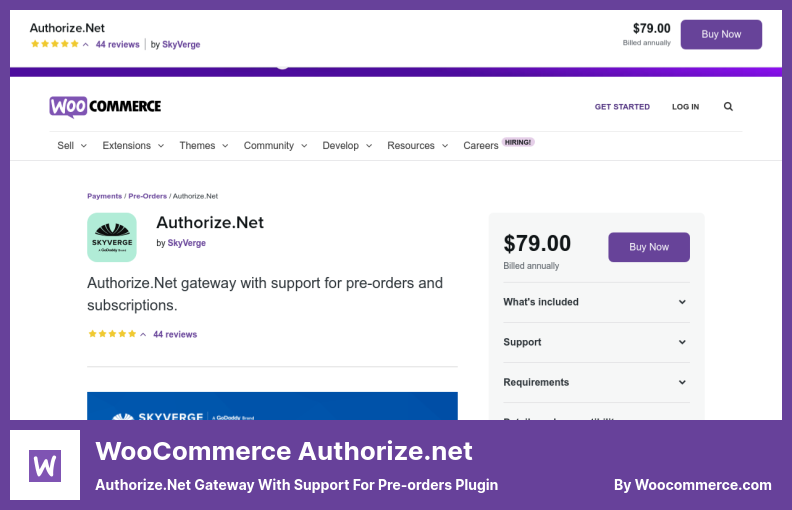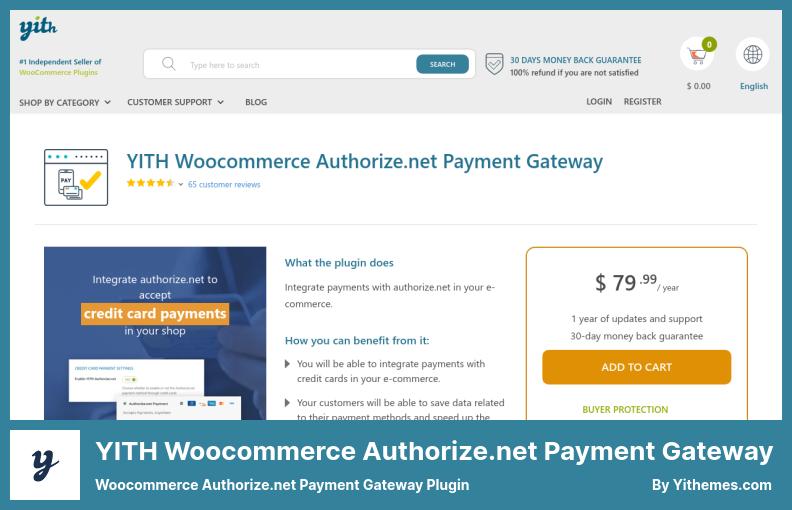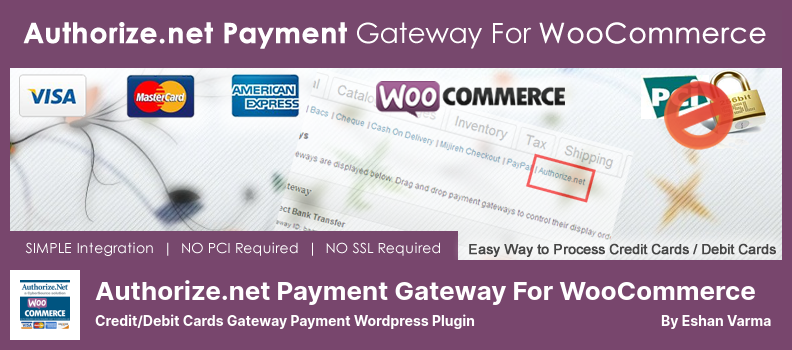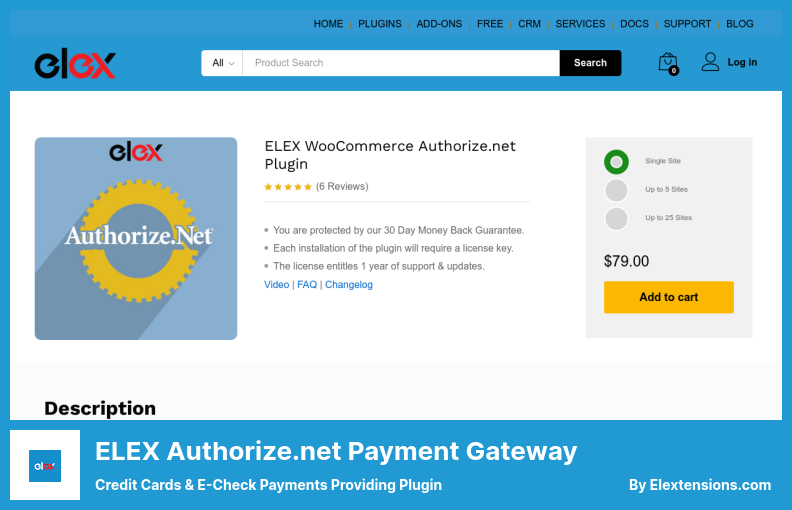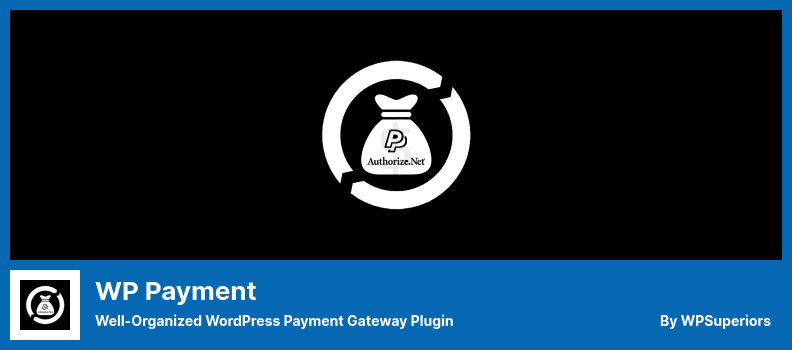Looking for the best WordPress WooCommerce Authorize.net plugins?
Now, to help you choose the best WordPress plugin that matches your needs, we have combined the best WooCommerce Authorize.net plugins. They are speed optimized with good support. Finally, WordPress plugins can work quickly with all popular WordPress templates.
Following is a list of WooCommerce Authorize.net plugins we collected to help you select the advanced plugin. Although you can also use these plugins for Authorize.net Payment Gateway, and Authorize.net Recurring Billing WooCommerce.
📌 Recommended: To enhance your store’s look and functionality, we recommend that you use an advanced WooCommerce theme that includes both useful features and a nice design. Also, we suggest you see our article about the most useful WooCommerce plugins.
Best WooCommerce Authorize.net Plugins 🛒
Therefore, let’s take a look at the best WordPress plugins for WooCommerce Authorize.net in 2022:
WooCommerce Authorize.net Plugin
Authorize.Net gateway with support for pre-orders Plugin
In just a few clicks, you can accept payments through multiple options with the WooCommerce Authorize.net Plugin. Users can choose multiple payment options at once, which allows them to enjoy the convenience of paying using more than one payment alternative.
There is a consistent flow of customers who purchase each year, which is attributed to the ease in which the checkout and payment processes can be conducted, as well as the convenience of accepting credit cards, debit cards, and other payment types from around the globe.
The WooCommerce refund and subscription process is handled seamlessly. Once the customer’s information is completed for the first time at the checkout page, the information is saved for future payments. Preorder and Subscriptions can also be handled.
You can have the best of both worlds with SkyVerge Authorize.net Plugin for WooCommerce as it combines the features and functionality of WooCommerce with Authorize.Net’s security and reliability.
Rather than displaying a generic error message when a customer’s payment is declined, a detailed message is displayed instead. Furthermore, the customer does not have to leave the website during the checkout procedure.
Since the WooCommerce authorize.net supports almost all currencies, it is quite easy for you to accept international transactions, and the Authorize.Net payment gateway enables you to have it set up quite easily in just a few clicks.
💵 Price includes All Features + 12 Months of Support Time + All Plugins + 1 Year of Updates.
Key Features:
- Customizer authorization confirmation messages should be displayed for eCheck transactions
- Provides an Authorize.Net eCheck account option for accepting eChecks
- Edit orders directly from WooCommerce’s order edit screen and capture prior authorized transactions
- Capture transactions automatically when a payment is made on an order
- Payment methods can be saved to customers’ accounts securely for easy checkout
- Customer transactions from around the world accepted
- Automatically process refunds / cancellations within WooCommerce
YITH Woocommerce Authorize.net Payment Gateway Plugin
woocommerce authorize.net payment gateway plugin
This is a WooCommerce Payment Gateway plugin that you can use to allow your clients to make payments quickly and easily on your WooCommerce store. Paying through a fast connection to the payment gateway is a great way to ensure your clients receive their payments successfully.
You may enable the plugin to extend WooCommerce’s standard payment options in your Shopping Cart so that you can accept credit cards via the Authorize.net payment network. The plugin provides the same functionality as WooCommerce’s merchant account payment options.
The feedback we received from our customers indicates that Authorize.Net is one of the most dependable payment gateways currently available for WordPress users. Users can save their credit card details for future use so that the checkout process will be much faster.
Your customers are not only able to use their credit cards to pay, they are also in a position to choose between on-site and off-site payments. Electronic checks can also be accepted, refunds are also possible, and WPML and multilingual compatible.
By adding the Authorize.net payment method to your shop, along with adding the Authorize.net payment method, you can redirect your visitors to the Authorize.net website.
You can customize your front end by adding labels, descriptions, and credit card logos, as well as choose whether to capture payments immediately or later. You can also customize your front end by adding labels, descriptions, and credit card logos.
💵 Robust created this plugin and sold it for $79.99.
Key Features:
- Credit card payments can be made directly in your shop
- Customers can modify their payment options, delete them or select one as a default option
- allows users to store payment methods and choose them again for future checkouts
- As detailed in the invoice, the server will receive itemized requests, including a product for each line
- Online payments accepted with e-checks
Authorize.net Payment Gateway For WooCommerce Plugin
Credit/Debit Cards Gateway Payment WordPress Plugin
By using the free Authorize.net Payment Gateway for WooCommerce, you will easily be able to create a website that offers all the e-commerce features and merchandising capabilities you require as well as easy payment processing.
As an online merchant, you can offer your customers convenience of purchasing and paying online while maintaining secure access. We accept both credit and debit cards as well as other payment systems, such as Visa, MasterCard, Discover, and American Express.
A few clicks can be incorporated in order to install and configure the software, and the software can also accommodate both the payment processing as well as the refunding of goods if necessary.
As part of the service, customers have the option to store access cards and other payment accessories as defaults, so that they can be redeemed easily with future purchases. You can also set up an integrated solution with Authorize.net to streamline the payment process.
With the Authorize.net Payment Gateway for WooCommerce, you can accept plastic money on your WooCommerce store, which is one of the most widely used and most secure payment gateways available.
In addition, there is an option for a ‘Authorize-Only’ mode, which is not dependent on SSL or PCI. Installations and setups are quite straightforward because the secure platform of Authorize.net is used.
The Authorize.Net recurring billing service for WooCommerce provides your customers with the option to pay with their credit cards, and sensitive payment information is protected on their secure servers with tokenization and encryption, allowing you to securely store their information.
💵 Install and download it for FREE.
Key Features:
- WordPress dashboard allows you to view recent unresolved transactions from Authorize.net Live
- Messages for success and failure can be configured
- A safe method for processing credit cards and debit cards on WooCommerce
- Authorize.net provides a hosting service, and payments are handled by Authorize.net’s secure servers
- Provide an option to authorize payments only
Random Reviews:
-
The support for this plugin is impressive. I submitted a request and received a response and resolution within 15-20 minutes – it was my mistake, not a problem with the plugin. Ishan helped me out and now the plugin is working great, thank you!
Oct 2017
-
The plugin works great the first time… easy to configure with the 3 requested items: key, id, hash. I appreciate having a free Authorize.net plugin.
Oct 2017
ELEX Authorize.net Payment Gateway for WooCommerce Plugin
Credit Cards & E-Check Payments Providing Plugin
Using ELEX Authorize.net Payment Gateway for WooCommerce, you can accept credit cards securely on your website.
This should ensure that your customers won’t be forced to leave your website to complete their transaction and that the entire transaction can be handled within your website.
In light of the fact that the checkout process is conducted on the site, it is essential that the site has an SSL certificate for PCI compliance. MasterCard, Visa, American Express, Diners Club, JCB, and others are all supported.
Additionally, you have the option of configuring the plugin to capture and authorize payments immediately following payment, if that is something you would like to do.
In addition to the free version of the application, the premium version will allow you to customize the button text, size, color, and even customize the messages sent to you for successful and unsuccessful transactions.
Using this plugin, you can establish subscriptions for WooCommerce, make payments through Authorize.Net, and issue refunds directly from the plugin’s control panel. Additionally, you may perform partial and complete refunds through the plugin’s admin interface.
Authorize.Net eCheck does not only enable the capture of authorized payments, but also allows you to refund eCheck payments.
You can enter CVV numbers for your credit card reader and store payment information. You can also use various account types, e.g., savings, checking, and business accounts.
💵 You can purchase this well-documented plugin for $79.99.
Key Features:
- Major credit and debit cards are accepted as forms of payment
- One-click capture, customized messages, saved card information, and multiple account types are all supported by the premium version
- When customers checkout on your site, they never leave
- Pay immediately after capturing and authorizing a payment
- WooCommerce Subscriptions are also supported in the premium version
WP Payment Plugin
Well-Organized WordPress Payment Gateway plugin
WP Payment is an excellent and well organized plugin for setting up payment processing on your WordPress blog, in particular, an excellent alternative to the often difficult to set up PayPal.
The plugin provides settings access to reliable payment gateways which makes your customers able to track and make payments in a host of different currencies.
WP Payment integrates into the shortcode functionality of WordPress so that you can ensure your visitors will have the most reliable shopping experience, as well as storing their information for future purchases. It only works with USD Currency and you can store the data for future purchases.
Both the user and administrator will be notified as soon as the payment is successfully completed by WP Payment, meaning that both will receive an alert upon successful completion of a payment by WP Payment.
As part of this plugin, you can integrate Authorize.Net payments into WooCommerce, support US Dollar payments, and do not need to store credit card information since the AIM component is already built into the plugin.
As well, MD5 hashes are unnecessary since the plugin already has the AIM component built in, so MD5 hashes can be ignored.
💵 Free plugin developed by a powerful developer.
Key Features:
- Pay recurring payments through Authorize.NET
- Email Subject and Body can be fully customized with a shortcode
- Payments can be made once with Stripe, PayPal, and Authorize.NET
- The API key retrieval tutorial is available at the admin screen
- An email notification is sent to the user and administrator
- Details about recurring payments appear in the Admin
- Administrators are able to control all recurring settings
- Support for all three payment gateway currencies
Lastly, let us conclude
We have listed some of the best WordPress plugins for your WooCommerce Authorize.net site. Make sure you pick one of these. They help you enhance your site.
This is it from our side. I hope you enjoyed our list of the Best WooCommerce Authorize.net WordPress plugins.
📌 Recommended: We also recommend our articles about the best WordPress themes for bloggers and best WordPress plugins for bloggers
In case you have any questions, please post them in the comments. And please share this article on Facebook and Twitter if you enjoy it.