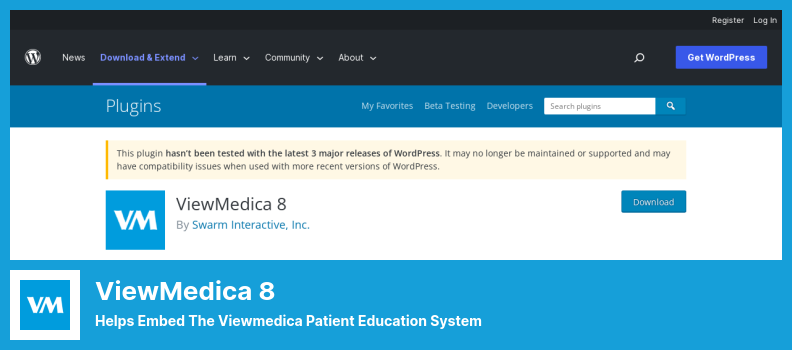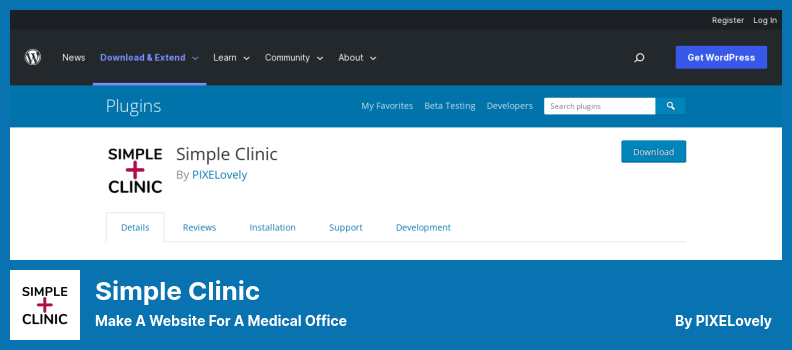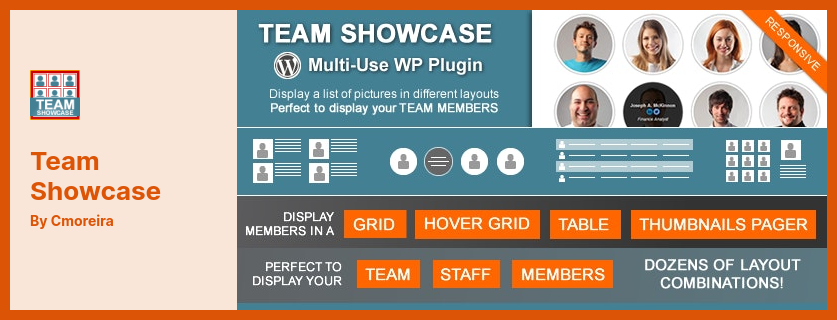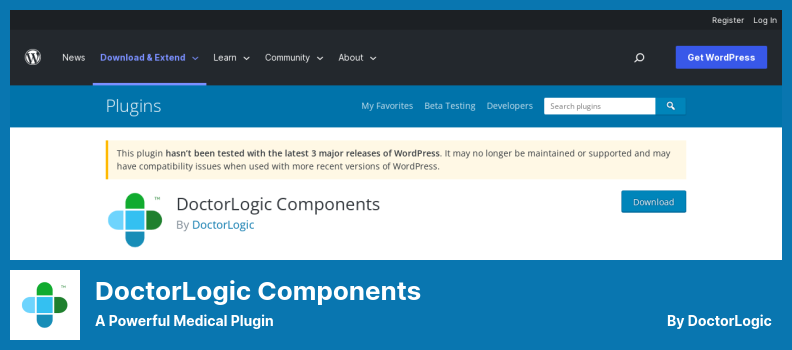One of our visitors recently asked us which WordPress Medical plugin we recommend.
This article contains the best WordPress plugins for Medical. Towards the end of the article, we will offer you some suggestions for specific scenarios. The best decision should be basic, speedy, visually appealing, clean, and with good support. This handpicked collection of WordPress medical plugins has been designed with all these requirements in mind. You can also use them with one of the advanced WordPress themes you choose.
A list of Medical plugins we have handpicked can help you find the perfect one. What do you do if the plugin you are looking for isn’t exactly what you are looking for? These plugins can be used for Clinic Management WordPress Plugin, Doctor WordPress Plugins, Hospital Management Systems, Medical Elementor Addon, Healthcare, and Patient Management WordPress Plugin.
Let’s take a look at the best Medical WordPress plugins for 2022:
Medical Addon for Elementor Plugin
Creates a Perfect Medical Website Using Elementor
The Medical Addon for Elementor plugin provides all the necessary features for creating the most effective medical websites. With this plugin, you will be able to handle all of your medical applications using 35 Elementor widgets.
Regardless of the widget you choose, this plugin comes with a variety of options and a simple user interface.
Several elements are included in this plugin, such as tools for booking appointments, submitting admission forms, obtaining statistics, and viewing the official calendar of the hospital.
A highly experienced team will respond promptly to any questions you may have about this plugin. Your feedback will also be forwarded to the core development team so that it may continue to improve as it is used.
When it comes to user-friendliness, Elementor is clearly the best choice for a site builder in WordPress. With this Addons plugin, you can expect the same editing experience as with Elementor.
💵 Free is the price.
Key Features:
- An experienced team carefully addresses your questions
- A wide variety of options are available for every widget
- More than 35 unique and basic Elementor widgets are available
- Includes the Elementor Page Builder
- Provides everything you need for a perfect medical website
ViewMedica 8 Plugin
Helps Embed The Viewmedica Patient Education System
You can easily embed the ViewMedica Patient Education system in a WordPress website by using the ViewMedica 8 plugin.
This plugin prevents you from removing scripts and HTML code required to embed ViewMedica code when using a WYSIWYG editor. Additionally, patient education sections can be added to your site within a few minutes.
Using this hospital management system for WordPress, you can embed any video into your account by clicking the video button in the WYSIWYG editor. Select the video you wish to embed after clicking the button and then click the Embed button.
With ViewMedica’s Page Generator, you can create an entire Web page from scratch containing all of the videos you have stored in your plugin. There are various ways to display video links, including a list of thumbnails and descriptions.
Changing the Global Options settings of this patient management plugin will alter the behavior of your website. Among many other settings as a player, you can specify the width of the player, the default language, and a variety of other parameters.
💵 No cost. Free plugin.
Key Features:
- The player settings can be changed for a single embedding
- Creating a webpage containing links to your content is an option
- You can change the player settings globally
- Allows you to embed any video in your account in an instant
- Videos can be displayed as a list with a thumbnail, or a description
Simple Clinic Plugin
Make a Website for a Medical Office
The Simple Clinic plugin makes it easier than ever to create a website suitable for a medical office or a collective. You can often provide your clients with benefits by creating such websites.
This clinic management WordPress plugin adds a provider post type and a specialty category; practitioner and modality, which are more commonly used in alternative medicine sectors such as acupuncture and chiropractic, could be swapped.
The plugin includes the capability of uploading a headshot, creating a biography, as well as specifying professional suffixes after each provider’s name and title, including the letters after the name.
This healthcare plugin has two types of medical provider directories: global and specialty-based. With this plugin, you can display your practitioners and specialties in any location you desire through custom WordPress blocks.
In the case of working with single providers, this plugin can be used to enhance Avada Page Title bars with professional suffixes and titles.
💵 Free lifetime updates are included in the plugin!
Key Features:
- Provides a website for an office of medicine
- Custom WordPress blocks can be added
- Providers can be identified by professional suffixes and titles
- Enhances Avada page title bars with professional suffixes
- Provider and Specialty fusion builder elements are available
Team Showcase Plugin
Displays Your Medical Staff
In the Team Showcase plugin, you can display pictures and information in various formats based on your requirements.
This plugin was developed to display the team members and staff; however, it can also be used for various purposes. It is possible to view your medical staff according to departments by using this plugin.
There are four different layouts you can choose from when using a team management tool, including a search box and live filter. By doing so, you will be able to assist your clients in finding their perfect physician.
Using this plugin, you can display a snapshot of your team or working force at a glance, even categorized or sorted. You can also use it to display testimonials or other content requiring an image and some text.
💵 For $21, you get all these modern features.
Key Features:
- Members are shown in a simple responsive table
- Several options are available for aligning the text
- There will be a responsive grid that displays the members
- You can choose how many columns you would like to display
- Hovering over the image will display the information
Random Reviews:
-
Since we’ve been using this plugin for some time, we’ve had some questions and adjustments regarding the display options and multilingual issues. Throughout all these tasks, the plugin was perfectly flexible, and the developer, Carlos, was beneficial, quick, and easy to reach. We highly recommend it from all perspectives!
Apr 2019
DoctorLogic Components Plugin
A Powerful Medical Plugin
For the DoctorLogic Components plugin to operate, it is necessary to have a DoctorLogic account and access to the DoctorLogic service.
An Internet Software Development Company such as DoctorLogic allows medical professionals to sell their products online to a wide audience.
By using this doctor plugin, you are able to create packages of services that include a variety of components based on your needs.
In addition, this plugin can be used to access all of the site’s components, but it will only work if the site has a license allowing it to access them.
There are a number of components in this plugin that are powered by the APIs and backend tools provided by DoctorLogic.
💵 Free! You can get the DoctorLogic Components plugin for $0.
Key Features:
- Analyses can be obtained in real-time
- Enhances the effectiveness of your content
- Provides a package of services that may include various components
- Enhances your online reputation and builds patient confidence
- More leads are generated, and every lead source is tracked
Random Reviews:
-
This company’s plugins are simple and efficient, delivering awesome results. Looking forward to future plugins from them.
Jun 2015
-
DoctorLogic’s review plugin has significantly impacted the websites I manage. Better still, it was a breeze to install.
Jun 2015
A conclusion
Here are some of the best WordPress plugins you can use. Select a plugin and increase your site’s functionality.
📌 Note: If you are interested in reading more about the best security plugins and best hosting for WordPress, you may also want to read our articles.
Thank you for reading this article. We hope you enjoyed it.
Tell us what you like (or don’t like) about these plugins. If you liked the list, don’t forget to share this article on Twitter and Facebook.