Pop-ups are one of the most popular tools to increase the number of subscribers and improve sales. So it is not surprising that today they can be found on every site: pop-ups with a promotion, those asking to leave a phone number, or a warning that a good offer will end soon. There are many uses for this site element.
Let’s see how to create a pop-up on a WordPress site and increase the number of customers.
How to Avoid Problems Using Pop-ups?
Most email marketing services offer tools for pop-up creation. But often, they are ugly, stand out from the overall website design, and do not bring the results you expect. Moreover, they are full of errors, which annoy users. This way, the pop-up turns from an assistant into a problem you want to fix. So you can see now why it is better to use a plugin to help avoid these problems.
Today, there are a massive number of plugins and tools that will help entrepreneurs create a pop-up on their websites. But many such solutions slow down the site’s loading speed or do not display all the data. So today, we will analyze plugins that will help you make a functional, beautiful pop-up that users will love.
How to Make the Usage of Pop-ups Effective?
First, you must choose the right plugin and configure it correctly.
When choosing a plugin, pay attention to the following points:
- Does the plugin offer a variety of templates for you to choose from?
- How easy is it to use the plugin?
- Is it possible to set up different types of campaigns?
- How can one set up pop-up triggers?
- Is the plugin compatible with your mailing service?
- How is customer support?
Second, customize your pop-ups. Answer these questions:
- Who will see your pop-up? For example, will all site visitors see it, or only those who live in a particular region? Maybe those who visit the site from a mobile?
- Where will it appear? Will it be a small window in the center of the screen or the whole page?
- What should a person do to see the banner? Hover the mouse over a word or stay on the site for 20 seconds? What will trigger the pop-up?
Now that you have the answers to these essential questions, let’s explore plugins.
The Best WordPress Pop-up Plugins Compared
OptinMonster
🏆 Best for creating attractive pop-ups with different targeting options.
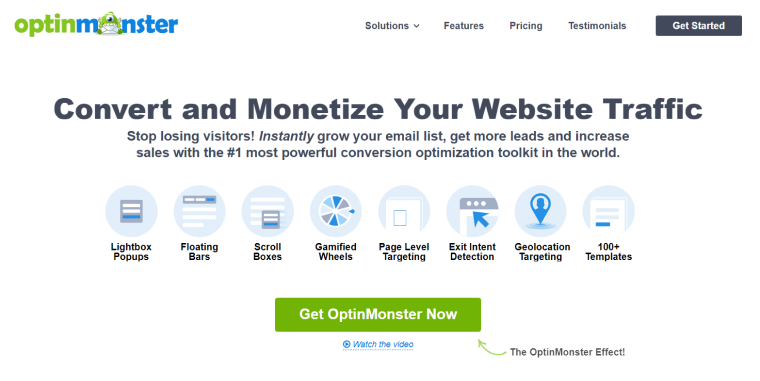
OptinMonster is one of the most popular plugins. It has many functions that help you customize the design of the pop-up and the conditions for its appearance. Among the templates, you can find full-width pop-ups and small windows of various shapes.
You can create targeting conditions and keep track of customers who visited a particular page or stayed on your site for a specific time. Then, you set the game’s rules, and the pop-up will help you get new subscribers to the database.
Key features:
- high performance;
- variety of attractive templates;
- extensive display and targeting options;
- ability to optimize for different devices;
- ability to set up multi-stage pop-ups;
- easy integration with mailing services.
Pricing
The plugin has four types of packages:
- Basic—$9/month for one site and less than 2500 resource visitors;
- Plus—$19/month for two sites and less than 10,000 site visitors;
- Pro—$29/month for three sites and less than 25,000 site visitors;
- Growth—$49/month for five sites and less than 100,000 resource visitors.
Each package has its additional features and functions.
Pros:
- large selection of templates and customization options;
- ability to set up multi-stage windows;
- the plugin does not slow down the site because it does not use WordPress resources.
Cons:
No free version.
TrustPulse
🏆 Best for leveraging social proof and boosting conversions.

TrustPulse is a plugin that helps you show social proof to website visitors. You can program it to pull this evidence from your social networks.
Key features:
- track user activity in real-time;
- ability to use FOMO triggers;
- ability to choose and customize the design that suits the site.
Pricing:
- Basic—$5/month for less than 2500 site visitors;
- Plus—$10/month for less than 10,000 website visitors;
- Pro—$19/month for less than 25,000 site visitors;
- Growth—$39/month for less than 100,000 site visitors.
Pros:
- flexible settings;
- possibility to customize the design;
- smart targeting;
- several types of notifications.
Cons:
- no free version;
- a small selection of templates;
- there is no way to collect a subscribed customer base.
🏆 Best for creating animated pop-ups.
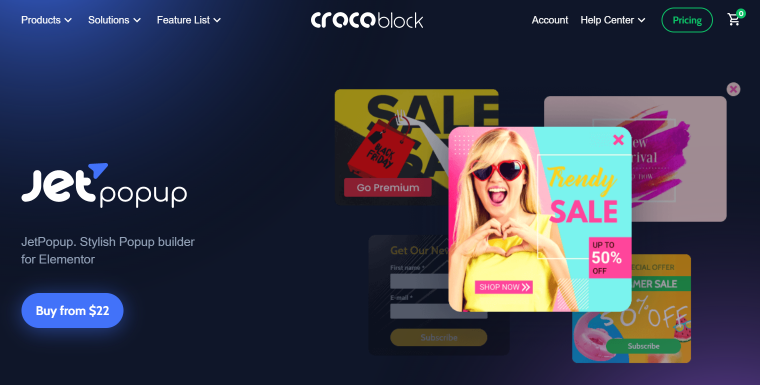
JetPopup is a Crocoblock plugin that allows you to create a unique pop-up design in minutes. All you need to do is select the appropriate elements and drag them to the right place. This plugin can create timers, discounts, pop-up subscription windows, and more. Last but not least, you can animate any pop-up part to draw even more attention from users.
Key features:
- great opportunities for customizing display conditions;
- ability to animate pop-ups;
- ability to create multi-stage pop-ups;
- easy integration with mailing services.
Pricing
The JetPopup plugin costs $22/year for one site or $44 for unlimited websites and contains two widgets. You can also get JetPopup in a Crocoblock subscription, which costs $199/year and includes 150 useful widgets for website creation.
Pros:
- ability to create dynamic pop-ups;
- easy integration with mailing services;
- large selection of designs;
- possibility to create a pop-up by simply dragging and dropping the necessary details.
Cons:
There is no free version.
Hubspot
🏆 Best for free pop-up customization.
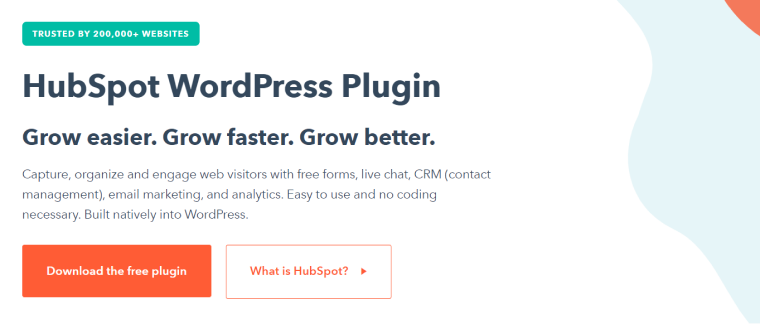
HubSpot is widely popular among users. One of the main reasons for this is the free installation. It has its helpdesk, CRM, and several kinds of templates. Setting up the plugin is easy.
Key features:
- quick setup;
- several design options;
- multiple targeting options.
Pricing:
- Free;
- This plugin can be purchased as part of a package of marketing tools to expand the possibilities. The price starts from $50.
Pros:
- the plugin is free;
- integrates with CRM HubSpot;
- quick design and function customization.
Cons:
- a small number of design options;
- little targeting options;
- sometimes slows down the website loading speed.
Bloom
🏆 Best for creating beautiful pop-ups with Elegant Themes and Divi.
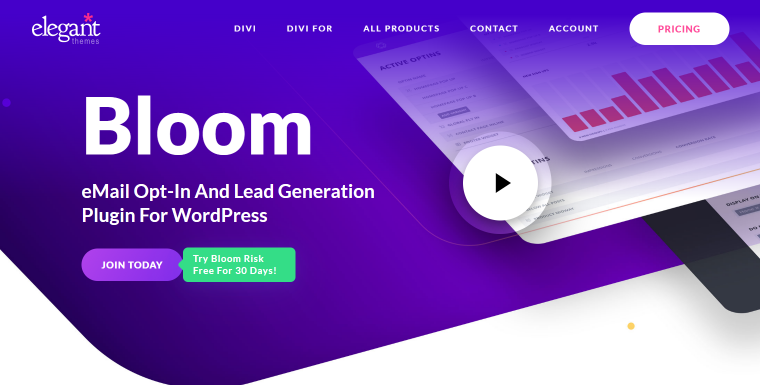
Bloom is a plugin that integrates perfectly with most WordPress plugins and has many pop-up templates in its arsenal. So, choose from the library if you can’t figure out what your pop-up should look like.
Key features:
- extensive library of pop-up templates;
- easy setup and work with the plugin;
- ability to conduct A/B testing;
- integrates well with Elegant Themes and Divi.
Pricing:
- A yearly subscription costs $89.
- A lifetime subscription costs $249.
Pros:
- good compatibility with Elegant Themes and Divi;
- easy setup;
- large selection of templates;
- ability to create A/B tests.
Cons:
There is no option to select an exit trigger.
FAQ
Unfortunately, WordPress does not have such a built-in function.
All plugins work on a similar principle – you select a plugin, install it onto the site, and click “Activate.” Then you must choose the appropriate template, design, and display settings.
You must understand what features you need and what the plugin can provide. For example, if you want a plugin that can animate elements or show them dynamically, JetPopup is the way to go. On the other hand, if you want to show social proof and don’t need to grow your subscriber base, choose TrustPulse.
Final Words
As you can see, plugins significantly increase your ability to work with WordPress sites. Additionally, you will find many helper options if you need to create and place a pop-up.
Let us briefly recall for what purposes you can use the plugins that we have analyzed in the article:
- OptinMonster. A popular plugin for creating attractive pop-ups with different targeting options.
- TrustPulse. Perfect for leveraging social proof and boosting conversions.
- JetPopup. It offers exciting options for creating animated pop-ups.
- HubSpot. Best for free pop-up customization.
- Bloom. Perfect for creating beautiful pop-ups with Elegant Themes and Divi.
Choose the one that suits you and share your pop-up building experience in the comments.