Have you ever clicked a link on a website and you end up getting a 404 error page? It’s annoying, isn’t it?
Not only are these broken links irritating to your website’s visitors, but they will also harm your rankings in Google. The solution is to redirect any old non-existent URLs to relevant live pages on your site. In WordPress, you can either do this manually by editing the .htaccess file or by using a WordPress redirect plugin.
But first, a quick overview of the different types of redirects.
Table of Contents
The Different Types of URL Redirects
Redirects fall into three main categories:
- permanent redirects;
- temporary redirects;
- special redirects.
Within each of these types, there are specific subtypes that are assigned a three-digit code number.
Permanent redirects
- 301 redirect — this is the most common type of redirect and is used when a page has been permanently removed from a website.
- 308 redirect — this is very similar to 301 and is treated the same way by Google. The only notable difference is that it does not allow changing the request method from POST to GET.
Temporary redirects
- 302 redirect — these are used when temporarily sending users to a new page, for example, when redesigning or updating your website.
- 303 redirect — these are used when receiving POST data from a client, such as a form submission, and you want to redirect them to a new page to be retrieved using GET instead of POST.
- 307 redirect — these are temporary redirects where you need to maintain the HTTP request method, such as redirecting /register-form.html to /signup-form.html, or from /login.php to /signin.php.
Special redirects
- 300 — these are multiple-choice redirects and are used when a browser needs to understand which URL to show a user. They are rarely used, but can be useful if you need to display a different version of a page depending on a user’s browser settings.
- 304 — this code indicates that the page has not changed so that the browser can display a cached version of the page. This can reduce server load for pages that are rarely updated, for example, your Privacy Policy or Terms and Conditions.
Redirects are Easy with a WordPress Redirect Plugin
I was going to tell you how to manually redirect URLs by editing the .htaccess file. However, that method isn’t possible with some WordPress hosts. Besides, directly editing WordPress files can be risky, not to mention tedious.
Thankfully, various WordPress redirect plugins are available that will make the whole process a lot quicker, easier, and less risky. To make things even easier for you, I have found the five best redirect plugins available on the official WordPress.org site and reviewed them.
5 Best WordPress Redirect Plugins
Yoast SEO
🏆 Best for fully optimizing your website’s SEO, including redirects.
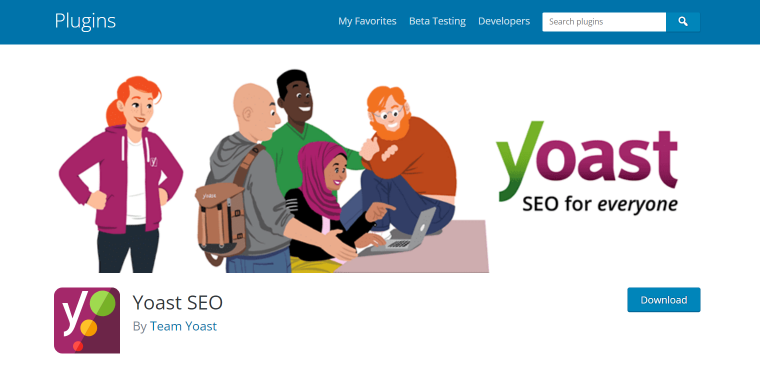
Yoast is not just a redirect plugin. It’s a full SEO suite that includes a redirect manager. But since SEO is one of the main reasons for redirecting broken links, it makes perfect sense to have it included in an SEO plugin. There’s just one problem — the redirect manager is not available in the free version.
So, Yoast is for you if you want full search engine optimization and you’re willing to pay the yearly Premium subscription. Otherwise, you’re better off choosing one of the other plugins on this list.
Here is a video demonstrating how Yoast’s redirect manager works:
Pricing: $99 per year
Key features:
- Redirect manager to enable you to prevent 404 errors.
- Automatically improves SEO with canonical URLs and meta tags.
- Complete control of site breadcrumbs, enabling users and search engines to know where on your site they are.
- Makes your website load faster.
- Helps you write SEO-friendly content that’s human-readable.
- Support for multiple languages: English, German, French, Dutch, Spanish, Italian, Russian, Indonesian, Polish, Portuguese, Arabic, Swedish, Hebrew, Hungarian, Turkish, Czech, Norwegian, Slovak, and Greek.
- Internal linking blocks improve the structure of your content.
Yoast SEO has an average rating of 4.8 out of 5 stars from over 27,000 reviews on WordPress.org.
Pros:
- When you delete a page or post or change its URL, Yoast automatically prompts you to redirect it.
- You can manually redirect specific URLs, too.
- You can easily edit or delete redirects.
Cons:
- The redirect manager is only available in the Premium version.
301 Redirects
🏆 Best if you need to retain query strings across redirects.
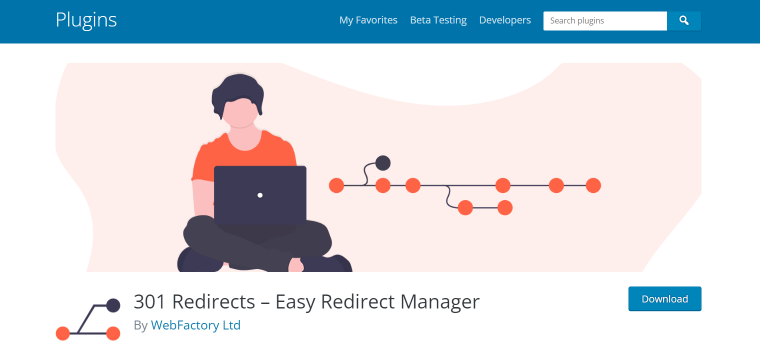
301 Redirects is a simple, lightweight plugin that allows you to manage redirects on your website without any fuss. One useful feature is how it can retain query strings across redirects. It also has a useful 404 error log, and you can see simple stats showing how much each redirection is being used. If you’re just looking for a simple plugin that just does redirects, this one is a good choice.
Pricing: Free for the basic version. The Premium version starts at $49.
Key features:
- You can easily create redirects to Posts, Pages, Custom Post Types, Archives, and Term Archives — or you can set a custom destination URL.
- You can set it to retain query strings across redirects.
- 404 error log with widget.
- You can bulk import or export your redirects.
- Simple redirect stats for seeing how much each redirection is being used.
- Compatible with translation plugins such as TranslatePress, Weglot, Loco Translate, and Gtranslate.
301 Redirects has an average rating of 4.7 out of 5 stars from 451 reviews on WordPress.org.
Pros:
- Easy to add and manage redirects.
- The free version does the job well.
- You can redirect any link.
Cons:
- Some users have reported problems that were unresolved by support.
Redirection
🏆 Best free redirect plugin.
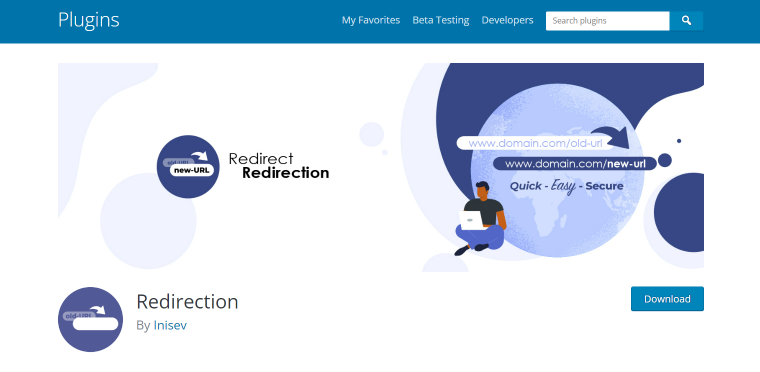
Redirection seems to do everything you would want a WordPress redirect plugin to do. You can set up all the main types of redirects, set specific rules for them, and even redirect 404s to a random similar page. You can also bulk import and export your redirects and fix any dead links with a single click.
Pricing: Free
Key features:
- It can do these types of redirects: 301, 302, 303, 304, 307, 308.
- Set inclusion and exclusion rules, such as whether the user is logged in or logged out, user role, referrer link, etc.
- Set other redirection rules, such as URLs containing specific strings, URLs starting with X, specific permalink structures, etc.
- Redirect 404s to a specific URL, such as your homepage or a random similar page.
- Bulk import and export of redirection lists and redirection rules.
- Chronological list of all redirections and 404s.
- Easily fix dead links with one click.
Redirection has an average rating of 5 out of 5 stars on WordPress.org. However, this is only from 13 reviews.
Pros:
- Quick and easy to add redirects.
- Nice user interface.
- Great customer service – very helpful and quick to respond.
Cons:
Quick 301 Redirects for WordPress
🏆 Best for quickly and easily adding 301 redirects.
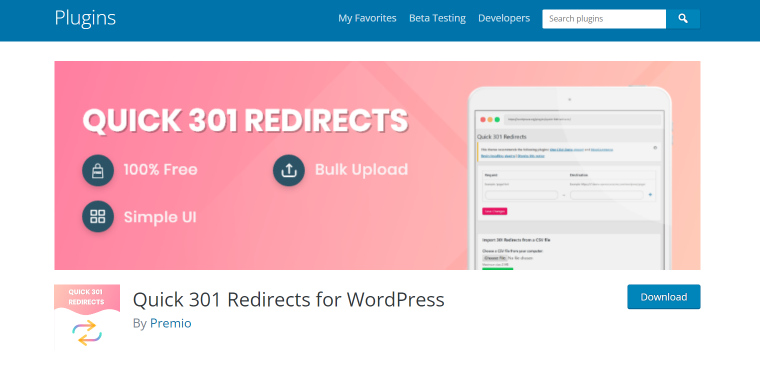
Quick 301 Redirects for WordPress is a simple free plugin that does one thing and does it easily and reliably. You can set up 301 redirects in bulk by importing a CSV file or individually.
That’s it. Simple and straightforward, without any hassle.
Pricing: Free
Key features:
- Ability to import and export 301 redirects using a CSV file.
- You can add individual redirects one by one.
Quick 301 Redirects for WordPress has an average rating of 4.6 out of 5 stars on WordPress.org. However, this is only from 9 reviews.
Pros:
- Wonderful user interface.
- Easy to use.
- Excellent support.
Cons:
- Not as many features as some other plugins.
Redirect 404 to Homepage
🏆 Best for redirecting all 404 errors to the homepage.
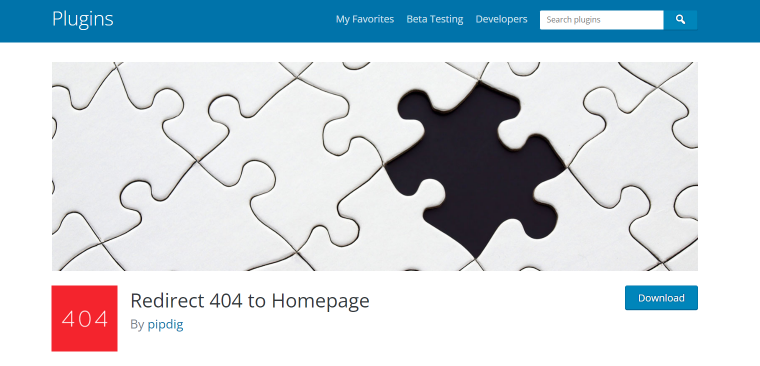
If you are looking for the quickest and easiest way to avoid 404 errors, this is as simple as you can get. All it does is redirect all broken links to the homepage.
This is ideal if your website is relatively small and you do not want to spend any time managing redirects. But if you own a larger, more complex site and want to make sure dead links get redirected to specific URLs, this is not good for you.
Pricing: Free
Key features:
- Redirects all 404 missing links to the homepage with 301 redirects.
- No options or settings.
Redirect 404 to Homepage has an average rating of 4.5 out of 5 stars on WordPress.org. However, this is only from 8 reviews.
Pros:
- Compatible with any WordPress theme.
- Extremely lightweight — consists of just 6 lines of code.
Cons:
- No use if you want to redirect to specific URLs.
FAQ
Redirects send users and search engines to a different webpage from the one they were initially trying to visit.
A 301 redirect is permanent and means that a page either no longer exists or it now has a new URL. A 302 redirect is temporary.
If it’s a temporary 302 redirect, yes, you can easily remove it. However, if it is a 301 redirect, that is intended to be permanent. You can remove it, but it can take time to process, so you may have problems with visitors not getting to the correct page while the redirect removal is being processed.
It is best not to delete pages from your website unless you really must. Deleting pages can cause 404 errors, so it is best to update existing pages with new content rather than deleting them. However, if you do decide to delete a page, make sure you redirect the old URL of the page to a similar relevant page so that visitors and search engines don’t see a 404 error.
Which is the Best WordPress Redirect Plugin for You?
The five WordPress redirect plugins reviewed here each provide a different range of features, so it depends on what you need from a redirect plugin. Here are my recommendations depending on your requirements.
- For fully optimizing all your site’s SEO, including redirects — Yoast SEO.
- If you need to retain query strings across redirects — 301 Redirects.
- Best free redirect plugin — Redirection.
- If you just want to redirect all 404 errors to the homepage — Redirect 404 to Homepage.
I hope you found this helpful, and I wish you the best of luck with setting up redirects on your WordPress website.