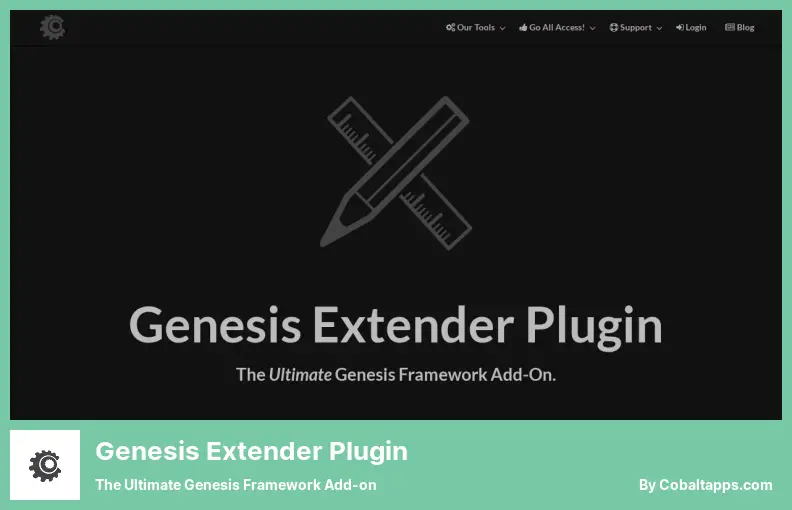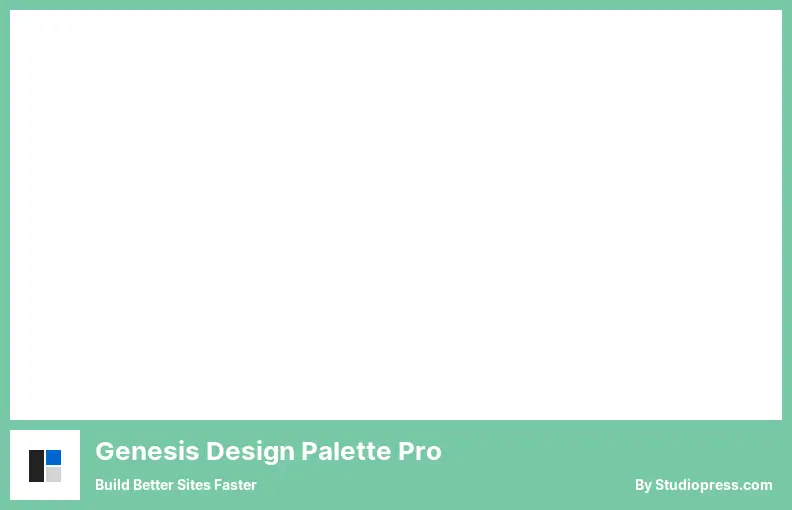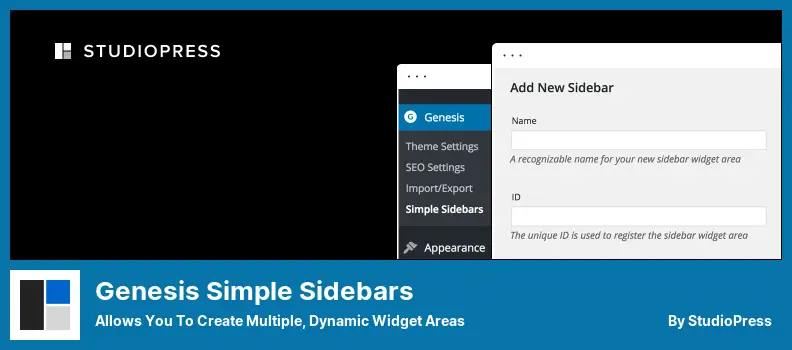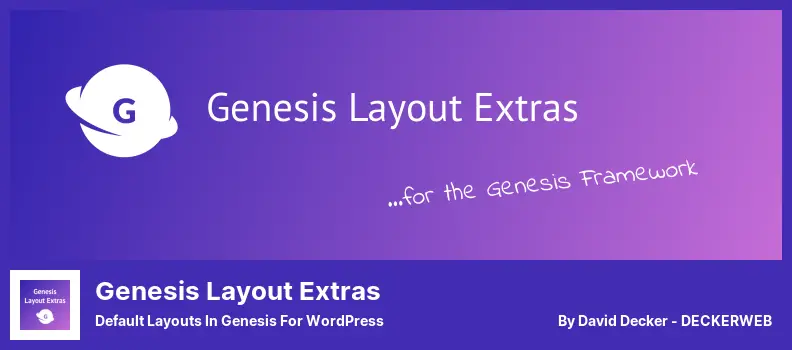Are you looking for the best Genesis plugins? With Genesis plugins, you get a flexible framework with SEO-friendly design and clean code, so your website loads fast.
We’re proud to cover a detailed review of Genesis Framework, which is the go-to framework for developers and WordPress enthusiasts.
With Genesis, you know that your WordPress site will have a clean, SEO-friendly layout, clean code, and a minimalist design, plus you can customize it with no coding skills at all. Also, these plugins are compatible with top WordPress themes.
By leveraging Genesis in the best WordPress plugins, you can customize features, set up featured images and pages, and create content blocks to maximize your Genesis theme’s impact.
Our goal in this article is to give you a basic understanding of Genesis plugins and show you a few of the best Genesis plugins available so you can get the most out of your WordPress website.
Best Genesis Framework Plugins 🏆
Genesis Extender is a plugin engineered to extend the functionality and features of Genesis Framework as a way to maximize the power of the framework on your website. This plugin provides many powerful features that can be used to extend functionality.
With this Plugin, which can be installed and configured easily, users can easily strengthen the framework’s functionality by modifying its design and adding new features to it.
It is possible to modify the Genesis child theme in real-time, such as changing the layout, colors, the static home page, and an array of other settings. You can customize the theme as you go along.
As one of the best Genesis WordPress plugins, it is powered by a powerful front-end CSS builder that provides you with all the tools you need to customize your website’s appearance and layout easily.
Web designers of all skill levels can use CSS builders to tweak the style of their websites with ease without having to deal with complicated HTML. CSS builders display the results as you type in CSS codes.
Additionally, the Beaver Extender is another excellent tool that will enable developers to locate hooks within Beaver Builder to make their development process more efficient and effective.
Key Features:
- Helps developers locate hooks within Beaver Builder
- Modifies Genesis child theme in real-time
- Enables users to add new features to their website easily
- Provides users with an array of settings to customize their theme
- Powerful CSS builder for front-end web designers
- Displays results as you type in CSS codes
WordPress themes can be designed quickly and easily with Genesis Framework themes. The Genesis Design Palette Pro plugin makes it super easy to create responsive WordPress themes.
It lets you change the appearance of your StudioPress HTML5 child theme without writing any code. Genesis might be hard for beginners who don’t know how to code because it’s hard to customize.
As you customize your Genesis-powered site, you can preview the changes in a live visual composer. You can switch between desktop, mobile, and tablet previews during the customization process.
Genesis child themes can be easily customized by changing headers, footers, navigation, content, and more by writing just a line of code. The plugin also works with StudioPress themes and makes customization quick and simple.
With Genesis Design Palette Pro, you have the option to customize everything about your website based on the Genesis platform in a way that suits your own personal preferences.
Key Features:
- Stream live previews from your desktop, mobile, or tablet
- Provides an intuitive user interface for easy navigation
- Provides a live visual composer
- Every part of the site has hundreds of settings
- Simple and quick customization with StudioPress themes
- You can add colors, fonts, backgrounds, margins, and padding
With Genesis Connect for WooCommerce, you can easily add WooCommerce to your Genesis child theme in case it doesn’t already support the plugin. You can also integrate the Genesis Framework with WooCommerce quickly and easily, thanks to the plugin.
Genesis-ready versions of WooCommerce’s built-in shop templates are going to be replaced by plugins like this. You can customize these templates and display them on the home page, individual product pages, product categories, and product tag archives to make your website more beautiful.
Moreover, the Genesis templates plugin now has a brand-new look and feel when it comes to WooCommerce product posts, and it also supports SEO, so the posts have a brand-new appeal.
In addition to the fully editable and Genesis-ready templates in the Templates folder, there are three fully editable and Genesis-ready templates for shop pages provided by this plugin as well.
Key Features:
- Supports SEO optimization for brand-new appeal
- Easily add WooCommerce to your Genesis child theme
- Brand-new look and feel for WooCommerce product posts
- Saves time and effort in designing and setting up an online shop
- Replace Genesis-ready versions of WooCommerce’s built-in shop templates
- Customize shop templates and display them on various pages
The Genesis Responsive Slider plugin is an incredibly effective way to display your products, posts, and pages. Adding responsive sliders to Genesis child themes isn’t for everyone, especially beginners.
Using this plugin, you can easily create a slideshow for your website that is both attractive and functional and is suitable for presentations of posts or pages. The size can be tailored to your preferences, so the slideshow will take up as little space as possible on your website.
The slides are customizable and can be positioned anywhere on the screen. Their responsive nature allows them to be viewed on any screen size.
You can add sliders to your website extremely easily. When adding sliders, you can choose whether to turn on and off, and you can also choose where to place them by clicking the next/previous buttons.
It is important to note, however, that the Genesis Responsive Slider plugin is only supported by Genesis child themes at the moment, so it has to be installed on a Genesis child theme to run.
Key Features:
- Ensures that slides can be viewed on any screen size
- Makes it easy to display products, posts, and pages
- Customizable slides can be positioned anywhere
- Slides can be turned off or on as needed
- Enables you to create presentations of posts or pages with ease
- Adding sliders to your website is extremely easy
Allows You to Create Multiple, Dynamic Widget Areas
When you use a plugin like Genesis Simple Sidebars, it gives you the convenience of putting sidebars on your WordPress websites without ever having to write a line of code to do so, which streamlines the process of adding sidebars.
This plugin provides an easy way in which you can create a variety of dynamic widget areas all over the Genesis Framework, allowing you to control the placement of widgets on posts, pages, category archives, and tag archives as you see fit.
It is possible to add the widget you want either from the post/page edit screen via the dropdown menu, or you can assign the widget area you want to your WordPress website’s sidebar in accordance with its location on your website.
If you’re looking for a tool that provides power and flexibility for your sidebar, Genesis Simple Sidebars is a perfect choice. This free plugin is an excellent option if you’re using Genesis.
Key Features:
- Control over widget placement
- Dynamic widget areas
- Easy sidebar creation without coding
- Assigning widget areas
- The streamlined sidebar creation process
- Simple widget addition
Default Layouts in Genesis for WordPress
It is possible to easily customize the layout of your WordPress-powered website with the Genesis Layout Extras plugin. Genesis Layout Extras is a powerful Genesis Framework plugin that will allow you to customize the layout.
In addition to the Genesis theme’s selection menu, there are several other options that you can choose from, including the homepage, individual pages, archive sections, author pages, page attachments, and more, depending on what you wish to accomplish.
In addition to the homepage and individual pages, archives sections, and author pages, there are several layouts that can be modified in order to customize the site.
In addition, with this plugin, you can also add layout meta boxes that support various post types, and you can configure Genesis Archive Settings in order to set a post type for your Genesis-powered website and modify its layout in the process.
There are many advantages to using this plugin, and this plugin is a great way to make changes to the design of Genesis-powered websites, so if you’re looking for a dependable and cost-free way to do that, you should find it quite useful.
Key Features:
- Improves user experience by making it easier to navigate
- Configure Genesis Archive Settings to set a post type
- Add layout meta boxes that support various post types
- Allows for easy customization without extensive coding knowledge
- Modify layouts on archives sections and pages
FAQs
The best Genesis plugins are those that enhance your website’s functionality and performance. Some of the top Genesis plugins include Genesis Simple Hooks, Genesis eNews Extended, and Genesis Title Toggle.
Genesis Simple Hooks plugin is used to add custom code to specific areas of your website without having to edit any theme files. It allows you to easily add code snippets, such as Google Analytics tracking code or custom CSS, to your site.
Genesis eNews Extended plugin is used to add an email subscription form to your website. It integrates with popular email marketing services like MailChimp and AWeber, making it easy to build your email list and keep subscribers updated on your latest content.
Genesis Title Toggle plugin is used to hide the page or post title on your website. This can be useful in situations where you want to display a custom headline or graphic instead of the default title. It also helps to improve your website’s SEO by reducing duplicate content.
Conclusion
In conclusion, we have explored the top Genesis plugins that can help enhance your website’s functionality and performance. From optimizing search engine rankings to improving user experience, these plugins can make a significant difference in your website’s success.
If you’re interested in learning more about Genesis and its capabilities, be sure to check out the BetterStudio blog for related tutorials and insights.
Additionally, don’t forget to follow BetterStudio on Facebook and Twitter to stay up to date with the latest tips and tricks for improving your website’s performance.
We hope this article has been helpful, and thank you for taking the time to read it. If you have any questions or comments about the information presented here, please feel free to leave them in the comments section below. Our team is always happy to help!