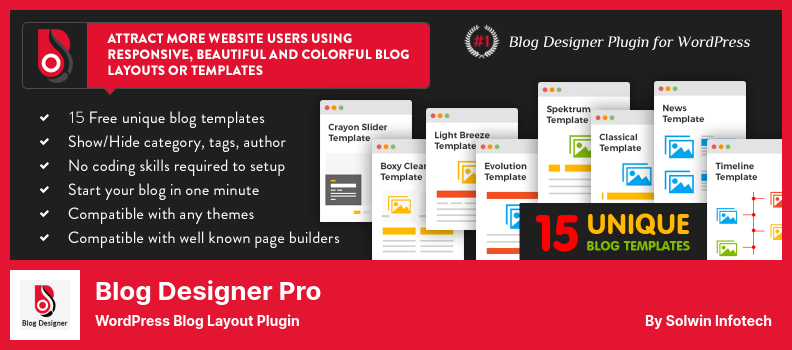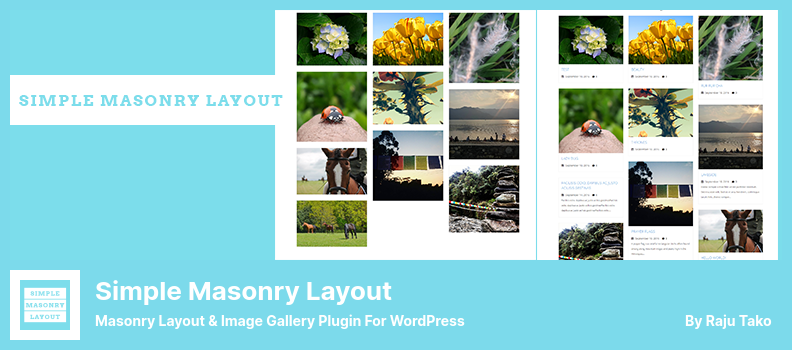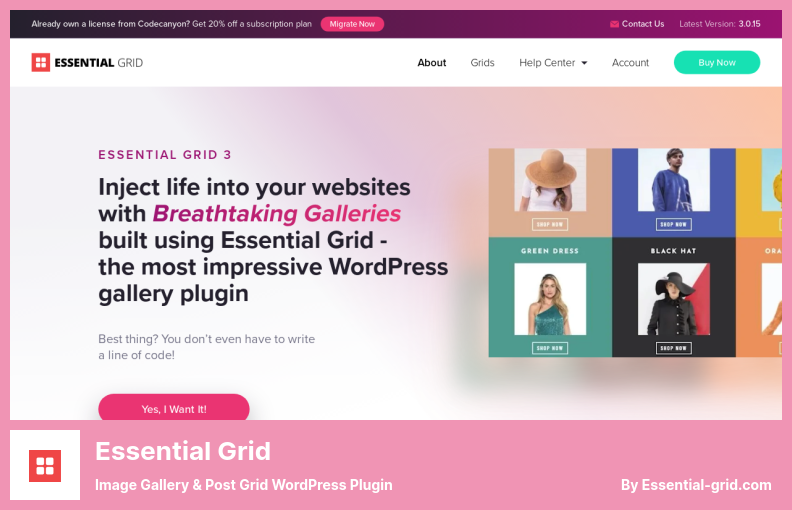Would you like to find the best Masonry WordPress plugin?
This article will assist you in picking out the best WordPress Masonry plugin. The following list of best WordPress plugins will help you find something specific to your requirements. Additionally, these plugins all work well with all WordPress themes.
All of the following plugins are for Masonry. You can also use these plugins for WooCommerce Masonry Layout, Image Gallery, Photo Gallery, Blog Layout, Pinterest-style Blog Posts Layout, Post Masonry Grid, Grid Themes, and Product Grid.
Best Masonry Plugins for WordPress 🧱
Add a header to begin generating the table of contents
Listed below are the most popular Masonry WordPress plugins in 2022:
Blog Designer Pro Plugin
WordPress Blog Layout Plugin
The Blog Designer Pro WordPress is one of the best WordPress plugins for blogs that will provide you with an elegant masonry-style layout for your WordPress blog.
By using the Blog Designer Pro plugin, you can create a blog layout that looks appealing both visually and in terms of functionality. This plugin supports both grid and masonry layouts, allowing you to make blog posts and pages look appealing.
This image gallery plugin offers not only the capability of creating and editing single-page layouts but also provides 50 unique blog templates to enhance the visual appeal of your blog.
WordPress plugins such as Blog Designer Pro allow you to create a variety of posts, like portfolios and fashion blogs. There is a downside to this popular plugin – the price of using the pro version is higher than the other plugins on this list.
💵 The plugin charges $0 in the Lite version and $59 in the Pro version.
Key Features:
- Managing the number of posts per page
- Cross browsers support
- Easily modifying various settings from an admin panel
- Styling content with a wide variety of options like text color
- Keeping the post summary text at the same length
- Multiple post category selection
- Alternative background color selection for posts
- Easy integration with shortcodes
- Page selection option for showing your blog posts on any page
- Designing your blog page as per your requirements
Random Reviews:
-
It’s not just a simple plugin, it’s also an awesome plugin that makes your blog look awesome and its support is one of the best I’ve ever encountered. I had an issue and the support was able to resolve it in a matter of minutes. Thanks, Blog Designer!
Feb 2022
-
I’ve been trying to contact support for three weeks now, but they haven’t replied.
May 2021
-
This plugin developer provides an update with WordPress version update, while other plugins don’t. Thank you so much
Aug 2020
Portfolio Designer Plugin
WordPress Portfolio & Masonry Layout Plugin
With the Portfolio Designer WordPress plugin, you can create image galleries that are responsive to both the look and feel of your website using masonry layout and responsive coding.
Using this plugin, you can quickly and easily create spectacular galleries, or displays with one of four different types of layouts, including sliders, and justify galleries.
It is not only capable of displaying your portfolio title, links, descriptions, etc., but also includes over fifty proprietary effects and animations, which are designed specifically to showcase your work.
In such a competitive market, displaying your portfolio online is imperative to attracting clients.
💵 Free Lite and $39 Premium versions are available.
Key Features:
- Offering typography settings with a wide variety of options like font color & font size
- Adding a new custom post type to your site that uses image, audio, and video thumbnails
- The ability to select the alternate background color for posts
- Providing 2 default portfolio layouts: Grid, Masonry
- Providing thumbnail Settings Panel for image size selection
- Easily managing a number of posts per page
- Easily create unlimited types of posts and multiple portfolios for your website
- Showing portfolio posts on any page with page selection
Random Reviews:
-
Great plugin and simple to use. Thanks for your work. Keep it up
Jun 2021
-
There are very few settings in the free version of this plugin. The plugin seems to have potential, but if you don’t buy it, it is basically useless.
Oct 2020
-
A big plus is the flexibility of the plugin. You can customize your portfolio to your liking. I highly recommend it.
Aug 2020
Simple Masonry Layout Plugin
Masonry Layout & Image Gallery Plugin for WordPress
The Simple Masonry Layout plugin for WordPress allows you to insert masonry layouts into posts and create custom post types with simple shortcodes.
You can use this photo gallery plugin to create a beautiful masonry-style layout using its available stunning features.
Additionally, you will also discover that this masonry gallery plugin provides you with a useful feature, namely, the shortcode, which can be used both in the page editor as well as in the template files of the blog layout you are creating.
💵 The plugin is free. No payment is required.
Key Features:
- Masonry layout blog from the specific category is included
- Masonry layout gallery for posts is included
- Offers simple gallery pop-up
- Includes simple shortcodes
Random Reviews:
-
I see that this is listed in a support thread, but that is closed and not addressed. The new JavaScript files are necessary for this to work.
Mar 2022
-
Divi is integrated beautifully with WordPress 5.0, and it works seamlessly with WordPress.
Jan 2019
-
It looks absolutely amazing now. Thanks so much for this plugin.
This reply was modified 3 years, 9 months ago by ScottJul 2018
Essential Grid Plugin
Image Gallery & Post Grid WordPress Plugin
Essential Grid WordPress plugin helps you with creating beautiful, eye-catching portfolios and masonry-style galleries.
Exactly like the Media Grid plugin, this plugin allows you to create image galleries, video galleries, or audio galleries.
A number of improvements have been made to this post masonry grid plugin since its initial release in 2014. Consequently, it has become one of the most popular plugins available.
The software features customized transition speeds, a mobile-friendly user interface, and video tutorials that can be accessed on the website. Importing and exporting skins can also be accomplished with ease.
The plugin should allow you to make the most of your creativity when dealing with grids and galleries, regardless of how experienced you are with WordPress.
💵 With $34, you will have the profits of this plugin and Its lovely support for 12 months.
Key Features:
- The gallery loads quickly on all device
- Offers a safe option for WordPress websites
- Includes a visual skin editor so you can create as many skin variations as you want
- Includes built-in features such as image watermark copyright & right click protection
- Enables you to choose from even, masonry or cobbled layouts to showcase your work
- Includes 50+ impressive, customizable templates
- Provides an easy-to-use drag and drop builder that lets you express your creativity
- Automates the process of uploading content from sites
- Enables you to create any gallery you want without writing a word of code
Media Grid Plugin
WordPress Responsive Portfolio Plugin
Using the Media Grid plugin, users can create masonry portfolios with powerful filters and pagination, enabling them to create strong portfolios within seconds.
Currently, this post grid layout plugin is most commonly used to create stylish grid displays on WordPress websites. It creates custom layouts using advanced technology by combining media types dynamically or manually. Other features include the ability to incorporate deep links for SEO purposes.
With Media Grid’s advanced features, you are not restricted in how you can present your website’s content.
By using the grid themes, you can add pictures, videos, and audio files, allowing you to create a grid that contains almost any type of content. You can even combine content from different media types for a more personalized experience.
There is no lite version available for this WooCommerce masonry layout plugin, just like the Essential Grid plugin, so you have to pay the money and purchase it.
💵 You can get the plugin and 12 months of support for free with $35.
Key Features:
- Creates a fully responsive images slider with captions and video support
- Adds sliders to your displays
- Customizes the presentation by using the customizer controls
- Provides a simple static image without a lightbox
- Displays products from your WooCommerce store in different ways
- Gives you the ability to choose from the various pagination options
- Includes inline slider which is perfectly integrated in a grid sizing system
- Displays can be changed quickly with 10 preset looks
- Uses the CSS editor to further customize your media grid
- Incorporates icons into your designs
The Post Grid Plugin
Post Grid & Blog Layout WordPress Plugin
With Post Grid, you can customize the grid in a variety of ways. You can choose a wide variety of layouts and each column can be customized separately.
You will have complete control over the appearance of your archived posts and other elements of your website when you use this plugin. In addition to the ability to view changes as you alter columns on the Post Grid, you are able to select which posts are displayed and which fields should be displayed.
A user can exclude particular blog posts from the product grid by selecting the option to display only posts that belong to a specific category.
This plugin will enable you to customize the content of your site in a variety of ways, so if you enjoy modifying the content of your site in every way possible, you will appreciate it.
💵 $21 for Premium version. Free for the Lite version.
Key Features:
- Clearly defines which content is sourced for your grids
- Filters’ posts by their author
- Provides you with good control over how your grid looks
- Adds multiple rules to your filters
- Uses the shortcode that’s generated for each grid to insert a layout into a post or page
- Creates a grid layout to display as many posts or pages as you like
- Gives you the ability to choose how many columns your grid will consist of
Random Reviews:
-
Support was very helpful when I couldn’t get the plugin to do what I wanted. In the end, I did not waste my money. I’m using this plugin widely now.
Apr 2022
-
The premium version of the plugin didn’t work at all; the layout preview wouldn’t show up. I tried to get help here and on their site; they weren’t responsive. I tried to get a refund; I could not. I found another plugin that works.
Apr 2022
-
A good plugin. I just wish images box sizes were the same
Apr 2022
Overall, we can state
These are our top picks for the best Masonry WordPress plugins. You can make a big difference by using these plugins. They are very helpful.
Thank you for looking at our collection. We hope you liked it. In an effort to provide readers with useful information, we periodically publish posts about the best WordPress blog themes and the best WordPress plugins for bloggers. These posts are frequently referred to, voted for, and shared by our readers.
We would appreciate your input in the comments below if you feel we have missed any Masonry plugins off this list. Feel free to share this article with your friends on Twitter and Facebook.