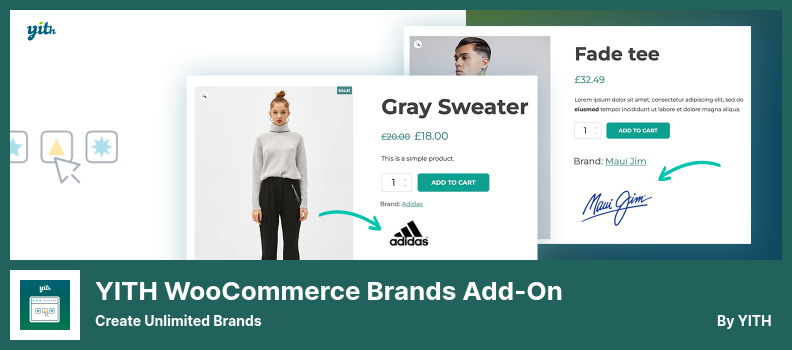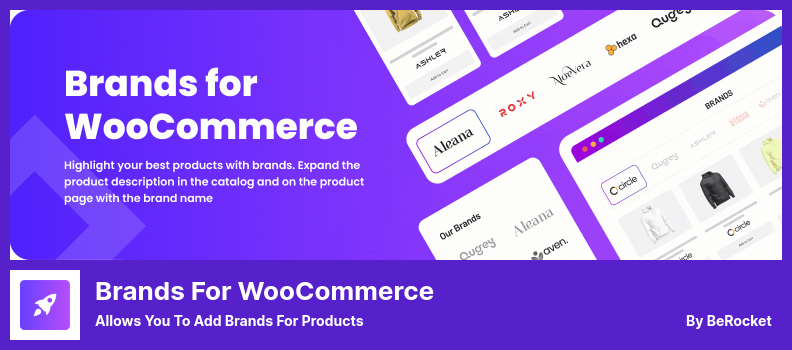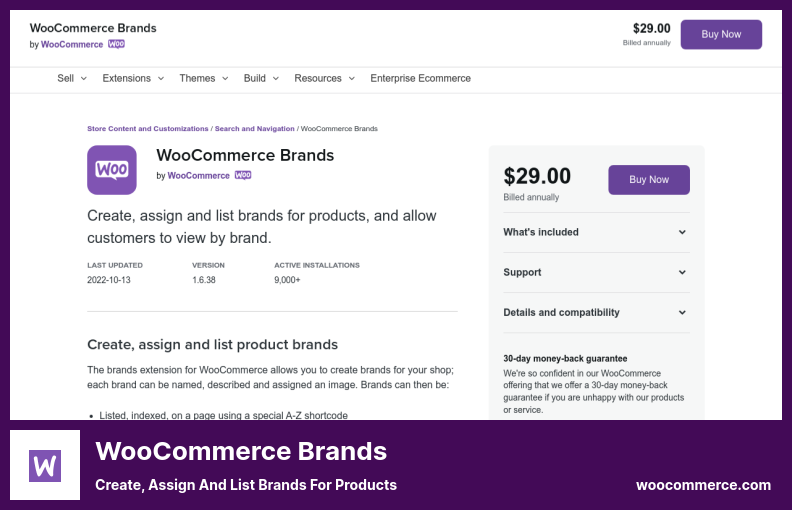Are you looking for the best WordPress plugins for WooCommerce brands?
Those who lack time and knowledge about WordPress will benefit from the best WordPress plugins for WooCommerce Brands we have assembled. From the collection we put together for you, select your favorite plugin so you can create a robust and powerful website. Each WordPress plugin has delicate features, so you can choose which plugin is the most suitable for your needs. Ultimately, we guarantee that all plugins work well with the latest WordPress themes.
We chose plugins that are the absolute best for the WooCommerce Brands. However, you may also use these plugins to Add Brands in WooCommerce, and Product Brand Filters.
📌 Note: Several advanced WooCommerce plugins can enhance your store’s appearance and functionality. You can also read more about themes in our article about the most useful WooCommerce themes.
Now, let’s dive into the best WordPress plugins for WooCommerce brands in 2022:
Perfect Brands for WooCommerce Plugin
A Perfect Tool to Organize Your Site
Even though numerous brand plugins are available for WooCommerce, Perfect Brands for WooCommerce is by far the most popular and reliable of them. This free plugin features many features and is one of the most widely used.
With this plugin, you can add product brands to a list of drop-down selections on your WooCommerce store, which will be displayed as widgets on your WordPress website.
Furthermore, it is possible to customize the brand’s slug and create a loop that displays the products associated with the brand and links to each brand.
To assure the comfort and recognition of customers when purchasing products, brands ensure the quality of the product.
As part of your e-commerce site’s business strategy, you must develop trust and encourage sales with brand partners. This plugin allows you to easily and quickly add brands to your WooCommerce store.
💵 It is FREE. You will not be charged.
Key Features:
- Provides support for the Visual Composer
- Brands are displayed as drop-down menus
- WooCommerce REST API is supported
- There is an option to customize the brand slug
- Products are filtered according to brand
- Provides banners and links for each brand
YITH WooCommerce Brands Add-On Plugin
Create Unlimited Brands
Through the YITH WooCommerce Brands Add-On plugin, brands can be created, logos can be assigned, and descriptions can be entered for each brand.
Using this plugin, you can also enhance the functionalities of your brand’s product. Furthermore, you can manage the entire branding process with a few clicks.
This plugin is relatively straightforward to configure, so it would be possible for someone with no previous experience to do so.
You will also find that your customers feel more confident in your products and services when they purchase from well-known brands since they are associated with quality and superiority.
As well as creating unlimited brands, this plugin will allow you to upload logos and display them on product pages, allowing customers to find products from the brands they are familiar with quickly.
💵 A free version of this plugin is available, as well as a Premium version for $79.
Key Features:
- You can associate a banner and a link to each brand
- Brands can be created with logos, names, and descriptions
- Each brand has an archive page displayed
- Provides a brand list on the product details page
- Each product may have one or more brands assigned to it
- Managing brands in a hierarchical manner is possible
Random Reviews:
-
In my case, this plugin met nearly all of my requirements, with just the requirement that I tweak the size of my brand image, which support kindly provided the instructions. Well-coded, it does not impact page loading times, and it is an excellent addition to any eCommerce site.
Jan 2020
Brands for WooCommerce Plugin
Allows You to Add Brands for Products
With the Brands for WooCommerce Plugin, your customers can choose their brands more efficiently, enabling them to make informed purchasing decisions.
In this plugin, as long as you have included the logo and description for your products on the product page, hovering over the brand name will display the logo and description.
With this plugin, in addition to displaying your brand ID on products, you can create custom images and pages for your brand using the shortcode functionality.
Additionally, this plugin allows you to add a widget that links to a brand’s website.
In terms of compatibility with WooCommerce plugins, this plugin is fully compatible with most of them, allowing the plugin to add additional functionality to your website.
With the help of this plugin, you can sort the brands alphabetically or by the number of products at random, in addition to placing featured brands at the top of widgets and shortcodes.
💵 Free and without charge, the plugin is available on the web.
Key Features:
- There is a brand tab for a single product page
- Displays the brand list category description and image using a shortcode
- Brands are provided with custom images and pages
- There is a widget with brand page links
- Brands hierarchy is included in the brands’ list and catalog
Random Reviews:
-
With this free plugin, I could assign products to specific brands. The product works very nicely with it. However, I have yet to find all its design options yet. I use shortcodes to create different brand views, such as the brand slider. The documentation is also excellent. As well as their product filters, which also work. I am delighted with the product.
Oct 2022
Premmerce Brands for WooCommerce Plugin
Create an Unlimited Number of Brands
If you use the Premmerce Brands for WooCommerce plugin, you can manage your brands separately as a taxonomy to simplify the process. This is a great plugin for adding brands in WooCommerce.
With this plugin, your brand archive pages will include SEO-friendly pages that can be optimized using SEO plugins such as RankMath and Yoast.
In this plugin, the use of shortcodes can be used as an alternative method for displaying your website’s brands.
Through this plugin, each brand is treated as a separate taxonomy. This allows you to utilize all the functionality offered by WordPress regarding taxonomies and SEO.
By using this plugin, you can display a page for one brand and arrange the products according to their categories so that only one brand is displayed.
💵 FREE. No fee is required.
Key Features:
- Semantic markup of the brand can be found on the product page
- There is a shortcode for displaying the list of brands
- It is possible to assign a brand to a product
- Site visitors can view selected brands using a widget
- Creating, editing, and deleting brands are possible
WooCommerce Brands Plugin
Create, Assign and List Brands for Products
The developers who created WooCommerce are also responsible for the WooCommerce Brands plugin.
This plugin is widely regarded as being the best in its class because of its compatibility and the fact that there is no possibility of compatibility problems.
It is possible to customize this plugin in a number of ways. In this plugin, you can customize the way brands appear on your product pages in addition to assigning logos to the brands.
The most useful feature of this plugin is its ability to filter products according to brands so that you can easily keep track of WooCommerce products with a branded label.
When brands have been assigned to products, the layered navigation widget will become available to customers, allowing them to browse products by both attributes and brands.
It is also possible to display a brand description in archive templates or, if you prefer, by using a widget.
💵 Get this easy plugin for $29.
Key Features:
- There are dedicated brand widgets
- You can create custom shortcodes for your website
- There are seven excellent shortcode options
- Integrated with the Visual Composer
- An A-Z filter is available for viewing all brands
- Filters include drop-down menus and multiple select options
Ultimate WooCommerce Brands Plugin
Allows Add Brands to Your WooCommerce Products
It is easy to add brands to WooCommerce products with the Ultimate WooCommerce Brands plugin for any theme on your existing WordPress website. It has various useful features included.
This product brand filter plugin provides the ability to create an unlimited number of brand categories for your products and assign multiple brands to a single product simultaneously.
In addition, this plugin enables you to display the brand name on the product page and in the plugin’s administration panel in eight different positions.
Furthermore, using your brand pages on your website, you can filter products by brand, and each brand will have a page that lists products associated with it.
Moreover, using widgets, you can display brand lists in your sidebar in various ways with WordPress.
💵 The Premium version costs $38.
Key Features:
- Compatible with ANY WooCommerce-compatible theme
- Categories and product listings can display brand names
- Adding logos to your brands is possible
- Brands can be filtered on the specials brands page
- There are shortcodes for easy usage
Random Reviews:
-
The plugin is potent and has many features (even in its free version) compared to some paid plugins.
May 2019
-
The plugin is easy to use and works well. For me, it is a 5-star plugin!
May 2016
A conclusion to all discussions is reached
The plugins we discussed in this post have been updated for 2022. Everyone with a website can use them.
📌 Note: Don’t forget to check out our article on the useful WordPress themes for bloggers and our list of the best WordPress hosting companies.
Here are the top WordPress WooCommerce Brands plugins we hope helped you find.
Leave a comment whenever you have any questions, comments, or concerns. Don’t forget to share this post with your friends on Facebook and Twitter.