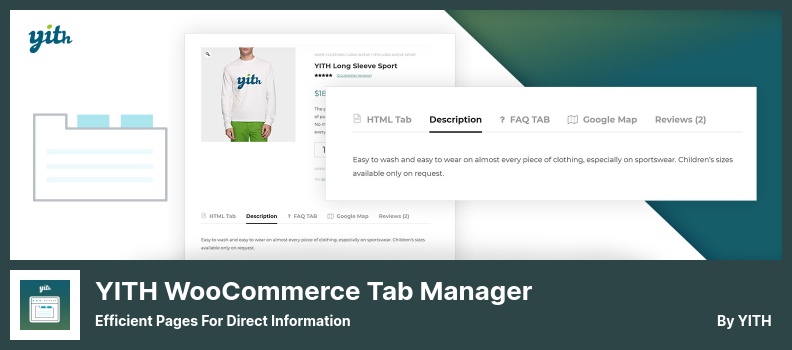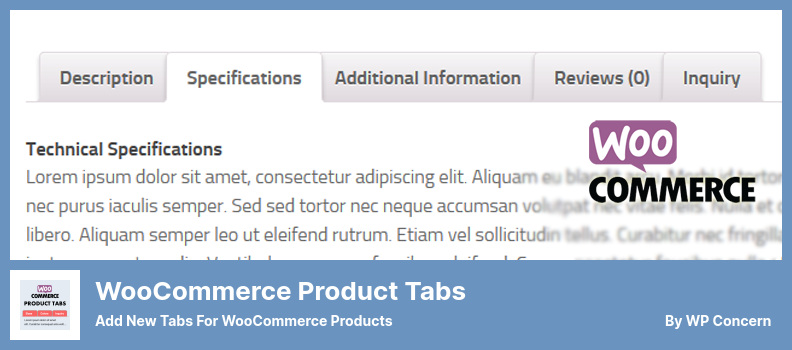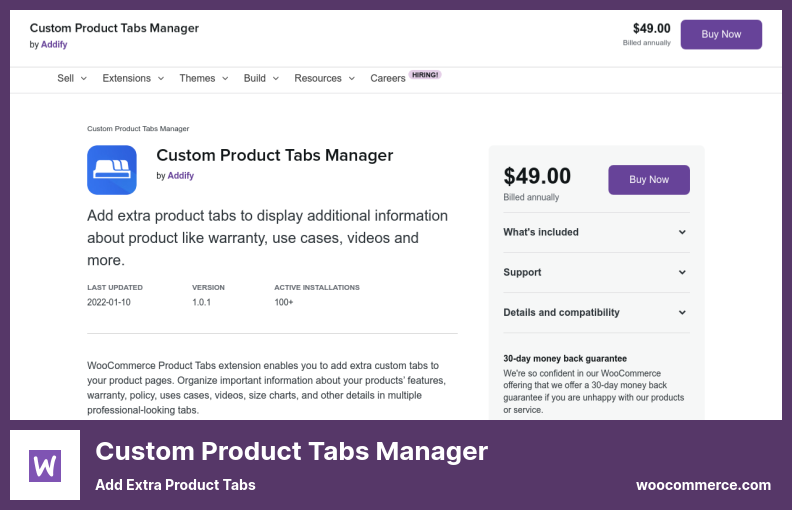One of our visitors recently asked us which plugin we recommend for WordPress WooCommerce Product Tabs.
We have compiled a list of the best WordPress plugins for the WooCommerce Product Tab for you if you don’t have enough time or expertise to learn WordPress. As a result, all plugins are mobile-friendly, speed-optimized, and work well with all the latest WordPress themes.
For WooCommerce Product Tab, we picked the best plugins. People searching for WordPress plugins related to WooCommerce Product Category Tabs, Custom Product Tabs for WooCommerce, WooCommerce Product Tabs Accordion, WooCommerce Tab Manager, Vertical Product Tabs, and much more may find these plugins helpful.
📌 Note: Use an advanced WooCommerce theme that provides the features you need with a beautiful design to improve the appearance and functionality of your store. Also, for choosing advanced plugins for your store, check out our article about top WooCommerce plugins.
As a result, we present you with the best WordPress WooCommerce Product Tab plugins in 2022:
Custom Product Tabs for WooCommerce Plugin
Adds Custom Tabs to Products
Custom product tabs can be created in WooCommerce with the Custom Product Tabs for WooCommerce plugin, which is one of its most popular features.
Using this plugin, you can create separate product tabs on your WooCommerce product pages to provide different information sections about your products.
Through this WooCommerce product category tabs plugin, you can create multiple product tabs for a single product on the product edit page. It is also possible to create saved tabs in which you can add multiple product tabs to your e-commerce store later. This will save you time and effort.
Additionally, all WooCommerce products will be able to have global tabs, just as you could with WooCommerce itself.
With this plugin, it is also possible to add tabs to your product pages based on each product’s category and tag. This plugin allows you to add shortcodes to your product tabs to add text, images, videos, and HTML.
In addition, the tabs can be arranged according to your preferences and translated into your preferred language since the plugin is WPML compatible, so you can choose which language to display.
💵 The Lite version is free, and the Premium version costs $29.
Key Features:
- Ensures that all products have global tabs
- Creates tabs for products according to their categories and tags
- Adds tabs to multiple products using tab templates
- Customizes the tabs for each product on an individual basis
- You can customize the tab order
- Text images, videos, shortcodes, HTML, etc., are added as tab content
Random Reviews:
-
Thank you so much for creating such a useful plugin.
May 2022
-
When apply_filters is enabled, new tabs are not displayed. I am unable to use it.
Feb 2022
-
So far, this plugin has worked well for me, thanks to the author.
Jan 2022
YITH WooCommerce Tab Manager Plugin
Efficient Pages for Direct Information
While numerous plugins are available for managing product tabs on WooCommerce, YITH WooCommerce Tab Manager is one of the most popular solutions. You can create custom tabs that provide several additional features through this plugin.
With this plugin, it is possible to create a custom product tab that will display each product as normal, as well as a tab that will display categories or tags by arranging them in a different order.
Additionally, you can add items to the tabs according to your expectations, including videos, images, and other elements. An icon can be added to the tab name to indicate which tabs contain videos.
Additionally, this plugin offers several layout options that allow it to be used for many types of content. There are eight different configuration options available.
It is also possible to hide custom tabs on a desktop computer in addition to receiving the same benefits as hiding custom tabs on a mobile device, as well as welcoming maps, images, FAQs, etc.
💵 You can download the Lite version for free and purchase the Premium version for $79.
Key Features:
- Compatible with WPML
- A tab may include images, text, video, datasheets, and more
- Custom tabs can be hidden from mobile devices
- Each product can be assigned a custom tab
- Organizes product tabs by preferences
- You can choose from eight different layouts for the product tabs
Random Reviews:
-
Each tab’s contents appear in the description.
Jul 2022
-
The lack of an accordion style is illogical
May 2021
-
This plugin’s free version adds only one universal tab to all your products. It’s useless. Don’t waste your time trying it.
Apr 2021
Product Tabs Manager for WooCommerce Plugin
Create Any Tabs for Products
The Product Tabs Manager for WooCommerce plugin allows website owners to add custom product tabs to their WooCommerce websites to provide customers with an enhanced online experience.
By utilizing this plugin, you can now display an infinite number of product tabs on your website for each product you sell.
In addition to individual product tabs, you will also be able to display information about all of your products over the entire WooCommerce store by using the global tabs included with this plugin. It is also possible to organize products using tabs if you so desire.
When you have created a product tab, you can include any relevant content, such as text, images, HTML shortcodes, and other files related to the product.
This plugin also allows you to rename the WooCommerce default tabs, sort them according to your preferences, and create custom tabs.
Using this plugin, the user can rearrange the tabs according to their preferences and sort the content of a product according to their preferences.
💵 Lite version is free, Pro version costs $34.
Key Features:
- Ensures that all products have global product tabs
- Organizes product categories and tags in custom tabs
- Adds unlimited product tabs to all WooCommerce products
- You can rename and sort default and custom product tabs
- Enhances the tab content by adding shortcodes and HTML
Random Reviews:
-
Quite tricky to figure out the logic (I can’t read instructions), but great plug-in thanks
Dec 2021
-
Complements the tabular product information
Sep 2021
WooCommerce Product Tabs Plugin
add new tabs for WooCommerce products
By using the WooCommerce Product Tabs plugin for WordPress, you can add as many product tabs as you wish. This plugin allows you to create multiple tabs for products on the edit product page of each item.
Besides that, you can also add tabs for categories and tags for products. It is also possible to customize the tab headers with icons to indicate the content type within each tab.
Moreover, the plugin makes it possible to sort product tabs using a drag-and-drop interface, making it compatible with both custom and default tabs. In addition to the default tabs on the product page, you can arrange, rename or hide the tabs entirely to suit your preferences.
With this plugin, it is also possible to change the product tabs from tabs to accordions, which is not supported by any other plugin on our list.
💵 Download the free Lite version or the premium version for $19.
Key Features:
- Individual and category product tabs are added
- You can rename, reorder, and hide default tabs
- Text, video, images, shortcodes, HTML, and more are added to tab content
- It is possible to reorder product tabs using a drag-and-drop interface
- An accordion-style tab can be substituted for the regular tab style
- Organizes all store products into global product tabs
Random Reviews:
-
We appreciate it (we appreciate it with our hearts). Regards Online Marcado
Aug 2022
-
Although I like this plugin a lot, I wish they had added another taxonomy to organize the tabs (I do not mean apply the tabs to product categories, it does that already).
Jul 2022
-
A tab was something I needed, and this plugin filled it perfectly.
Jul 2022
Custom Product Tabs Manager Plugin
Add Extra Product Tabs
With the Custom Product Tabs Manager plugin, shop owners can customize the product tabs on their WooCommerce product pages to make them more appealing to potential customers.
In addition, this vertical product tabs plugin allows you to create unlimited tabs for categories and tags on product pages for each of your products.
With this plugin, it is also possible to limit the display of a report to only display information for specific customer groups and roles. Users can have various roles, including the administrator, subscriber, guest, and customer.
Further, this plugin integrates with Contact Form 7 in a tab, which means that inquiries or other information can be added within the tab.
Additionally, this plugin can be customized according to your preferences, another of its excellent features. It is possible, for example, to change the background image, the text color, and the icon on a tab.
💵 This plugin is user-friendly; you can purchase it for $49.
Key Features:
- You can customize the text for default tabs and disable them
- The tab background image, text color, and icon colors can be changed
- Allows only specific customers or roles to see product tabs
- Tabs can be sorted according to your preferences
- Integration with Contact Form 7 is available
- Custom tabs for infinite products are added
Responsive Tabs Plugin
a WooCommerce Product Tab Extension
The Responsive Tabs plugin brought exclusive WordPress tabs with WooCommerce integrated product tabs. Professional websites and eCommerce stores can benefit from such plugins by simplifying the process of integrating dynamic content tabs.
With this CSS3 plugin, you can create gorgeous and responsive tabs with dropdowns, unlimited animations, and effects for your application.
Using this plugin reduces the time your developers must spend building tabs and accordions since it is simple and takes the least time to create.
This plugin is considered one of the best WordPress Tabs plugins available due to its lightweight design, high customization capabilities, and deep integration with page builder functionality.
This plugin will immediately display your FAQs and WooCommerce product tabs accordions, so you will not need to load additional pages to view them. You will always be able to see a preview of the changes you are making on your screen.
💵 For Lite, it’s free. For Premium, it’s $19.
Key Features:
- Provides support for multiple tab sets on a single page
- There are various shortcodes available
- Displays video, images, or any other elements of the content
- Makes use of semantic headers and content markup
- Keyboards, clicks, and hovers are used to access tabs and content
Random Reviews:
-
It seems I need to try this plugin; when I deactivate it, my tabs disappear; instead, they show a message saying No such file or directory in homecustomerwww—public_htmlwp-contentpluginswoocommerceincludeswc-core-functions.php on line 345.
Feb 2022
-
It has been a great help to me for a long time
Jul 2021
The whole picture – bringing it all together
We reviewed the best WordPress WooCommerce Product Tab plugins in this article. Create an inclusive site using these plugins.
📌 Note: If you are interested in reading more about the best security plugins and best hosting for WordPress, you may also want to read our articles.
I hope this post has helped determine which plugin is suitable for your WooCommerce Product Tab.
Thanks for reading. Please share any queries you may have and spread the word about this article through Facebook and Twitter.