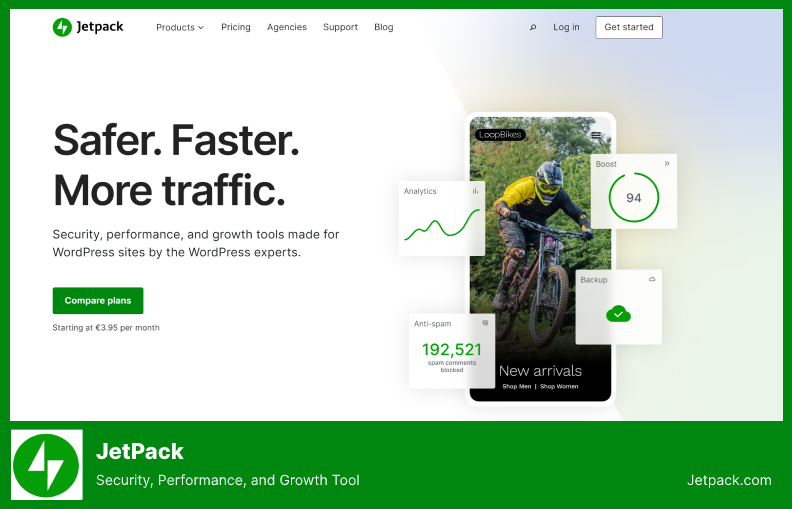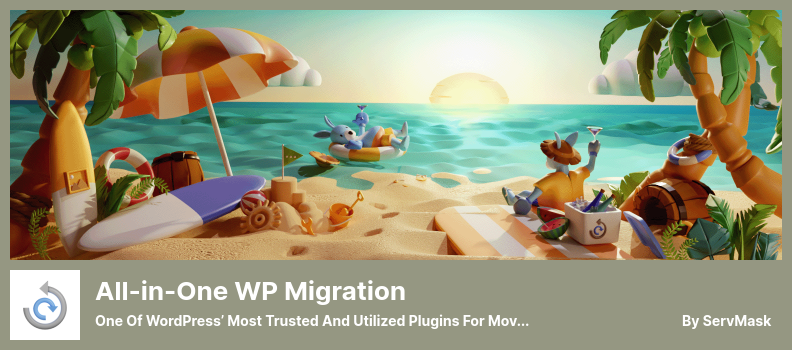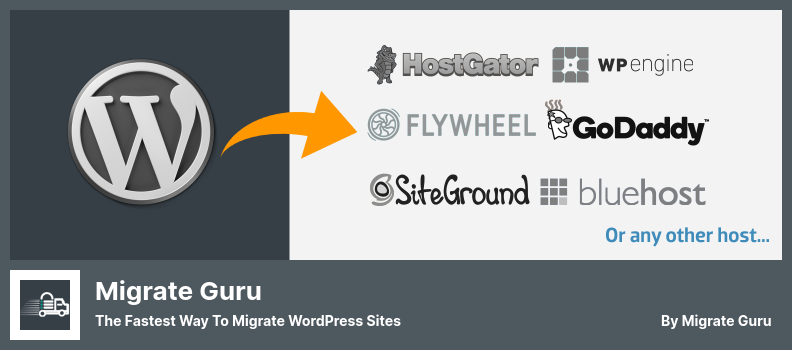Are you searching for the best Clone WordPress plugin to become unique in this progressive world?
In this article, we’ll show you the best WordPress plugins for the Clone so you can choose the one you and your potential clients will love. Therefore, we have provided all the plugins that are speed optimized, well-coded, visitor friendly, have five-star support, and are SEO-optimized. These plugins also work seamlessly with all the top WordPress themes.
While all of the following plugins are for cloning, you are not looking for cloning plugins only? These plugins are also functional for migration, backup, and replicator. Pick the WordPress plugin that suits you the best and level up your website.
Best Clone and Migration Plugins for WordPress 🥇
Take a look at our choices and recommendations for the best Clone WordPress plugins in 2022:
Duplicator Pro Plugin
The Ability To Migrate, Copy, Move Or Clone A Site
Duplicator is an excellent plugin for backing up and moving your website to another location. It is available for free and also has a pro version that charges you. If you are not highly educated in this matter, developers recommend that you get assistance from some experts.
It comes with a super simple guideline that will walk you through the migration process. To begin, you must first construct a website migration package and download it to your computer, along with an installation script.
If you want a better experience, you’ll need the pro version of the plugin, which offers some great extra features and extensions.
💵 The plugin is available as a Premium or Free version. The pro version costs $69.
Key Features:
- Offers high value in spite of not charging so much
- A fantastic support team that always has got your back
- Make the transition from your current WordPress site to a new location in the fastest format possible
- A simple migration wizard will guide you through the process of moving your website
- It is possible to schedule backups and store them on platforms such as a cloud service, Google Diver, Dropbox, and so on
- It communicates with the cPanel hosting panel in order to establish databases and users on the fly
Random Reviews:
-
Simple to use and to perform.
It’s easy to transfer WordPress sites between locations or servers.getcommApr 2022
-
Partner with the best WordPress migration company
robotxApr 2022
-
This plugin has proven reliable for import, export, backup, and restore. I haven’t experienced a problem with it.
itgoldmanApr 2022
JetPack Plugin
Security, Performance, and Growth Tool
Don’t allow a shoddy web host to hold your site from its amazing potential. Jetpack is another WordPress migration plugin, allowing you to move your complete database, plugins, settings, themes, and all of your material and photos to a new WordPress location.
It is now provided as part of JetPack Backups. It enables you to recover your WordPress backups and transfer your website to new hosts without effort.
JetPack includes a robust backup capability as part of the package. This functionality was originally known as VaultPress and was available for purchase as a stand-alone product.
Your site will be secure and recoverable at any time since Jetpack Backup is based on WordPress.com’s elegant configurations, so you can rest assured that your site is always safe and recoverable.
💵 The plugin provides a basic visitor’s interface and can be purchased for $9.
Key Features:
- Site security mechanisms are included, which ensure that your backups are safe
- There is no need to manually re-upload backups throughout the transfer process since everything is kept in the cloud
- Incremental backups save server resources by removing duplicate data
- The quickest and most straightforward method of creating WordPress backups and restoring them to a new location
- Migrations are a snap, thanks to the simple site restore function
All-in-One WP Migration Plugin
One Of WordPress’ Most Trusted And Utilized Plugins For Moving Websites
If you are seeking a straightforward WordPress migration plugin that doesn’t require you to have advanced skills and knowledge and also is easy to use, you might choose the All in One WordPress Migration WordPress plugin.
This plugin allows you to easily export your WordPress site, including the database, plugins, themes, media files, and other related files, in a very short and brief process.
You can drag and drop the files to the new place or select the location from where the files will be imported. Data is imported and exported in a matter of seconds during import and export. This assists in overcoming any timeouts that may occur due to size limits.
💵 This plugin comes in two versions: the Premium version costs $69, and the Lite version is free.
Key Features:
- You’ll have to manually install WordPress on the new server
- The free edition has a restriction on the amount of data that may be imported, but the pro version is unlimited
- It circumvents the file size restrictions imposed by your server by importing data in pieces
- Supports multisite export but, Need to purchase a separate paid extension if you want to export to several sites
- A vast variety of WordPress hosting providers, operating systems, PHP versions, and other factors have been tested and are supported
- Up to WordPress 3.3, it is compatible with prior versions of the software
Random Reviews:
-
It was very useful to get my website back
deepeshbarod80Apr 2022
-
Thank you for your great work guys. The plugin was always the best when moving sites.
ElzbruApr 2022
-
Backups should never be done with this plugin. Always back up manually. If the files are corrupted, you’ll lose them forever.
juniorjlkApr 2022
Migrate Guru Plugin
The Fastest Way To Migrate WordPress Sites
You should consider utilizing the Migrate Guru WordPress plugin if you want to migrate or clone your WordPress website, regardless of how complex its structure or size is or how many users it serves.
Because it is powered by the well-known BlogVault, Migrate Guru ensures a safe and secure transfer of your page without the need to take any unnecessary actions.
With no premium version or expensive add-ons, the plugin is free and suited for any kind of WordPress site with an incredible maximum file size of up to 200GB.
Migrate Guru is also meant to be very user-friendly, so that after you’ve supplied the necessary information, all you have to do is click, and it is done, rather than going through the complicated and sometimes boring process of exporting and importing.
💵 This is a Free plugin without a Pro or Premium version with $Free.
Key Features:
- It is possible to move enormous websites without impacting the server’s performance.
- Simply provide your FTP or cPanel credentials, and the plugin will take care of the rest
- It works with practically all of the most popular WordPress hosting providers
- Simple migration wizard in which you just need to provide your destination host’s IP address
- Transfers from a localhost to a live website or from a live website to a local host are not supported
- It does not provide complete support for multisite migrations
- Transfers changed URLs from your WordPress database to another location and manage serialized data
Random Reviews:
-
The migration took surprisingly little time. Thank you.
webarifApr 2022
-
There is no point in praying to Allah raz* olsun uzak ara 1 numara çok büyük
bakiyisiteApr 2022
-
My migrations to new hosts in the past had always been a pain because there were always problems. Today, I migrated my two sites using this plugin, and it worked flawlessly. I had to fix an issue with the SSL on one site, but this was caused by a different plugin. Thanks to the developers for their excellent work and for providing it for free.
kdskdApr 2022
BackupBuddy Plugin
Migration And Backup Plugin
WordPress website migration software BackupBuddy is a popular paid choice for migrating a WordPress website to a new domain or server.
Suppose you construct client sites locally or on a temporary domain. In that case, this plugin allows you to migrate whole websites, including plugins, themes, widgets, and other components, to a new custom domain.
Backup Buddy will provide you with a full version of your WordPress installation in the form of a zip file.
Back up only the database or do a full backup of the whole system. Make automated backups a part of your routine. Create various profiles for different backups so that you may work with the specific backup version you like.
With a paid plugin like Backup Buddy, you can easily have peace of mind knowing that the support and development teams will be there to guide you through if you face any unexpected issues.
💵 Purchase this plugin for $80.
Key Features:
- Create backup schedules, choose the data to be backed up, and store the backups in distant servers such as Google Drive, Dropbox, Amazon S3, and other services
- It is possible to deploy a WordPress staging site to a live server in a matter of moments using it
- unfortunately, WordPress multisite is not supported
- Supports automatic scheduled backups, restoration, and migration functions all in one handy product, making it ideal for small businesses
- The restoration and migration functions are not as user-friendly as those of some of the other plugins you may find, especially for not-so-highly-skilled people
Migrate DB Pro Plugin
The Perfect Workflow Tool For Thousands Of WordPress developers
You may relocate your database from one WordPress installation to another in a matter of minutes directly from your WordPress dashboard with WP Migrate DB PRO. This is the plugin for you if you’re working on a live website and want to sync a local development database.
WP Migrate DB Pro is capable of migrating content, widgets, menus, and other elements to a new site’s URL while also dealing with serialized information.
This plugin must be installed and activated on both the input and output servers in order to function properly. You have the option of excluding information that you do not wish to preserve.
This plugin migrates your WordPress database by exporting it as a MySQL document, and then for the next stage goes on to execute a search and replace operation on URLs and file locations in the MySQL data dump.
It is also worth noting that Using a database administration system such as phpMyAdmin, you’ll need to manually import this SQL file into your database.
💵 You can purchase this plugin for $49 and receive 12 months of free support.
Key Features:
- For Large websites and sophisticated hosting server infrastructures, is the best possible choice
- When you need to swiftly replicate the WordPress database from one site to another, it offers its amazing value
- You can use the complete migrations procedure with the use of two add-ons
- It is a good choice for advanced developers because of its elegant features
- Identify and modify any content in your database with another one
- Amazing support and backup team for clients
As a final note, let us say this:
In this article, we checked the best WordPress clone plugins. If you want to improve your site, just pick one of these plugins.
📌 Note: We strongly suggest checking our list of expertly selected modern WordPress hosting providers to enhance your website’s performance. You may also wish to consult our list of modern WordPress security plugins to enhance your website’s security.
We hope this post has helped you decide on a Clone plugin.
I’m happy to answer any questions you have, so feel free to leave a comment. I’d appreciate it if you shared this on Facebook and Twitter if you liked it.