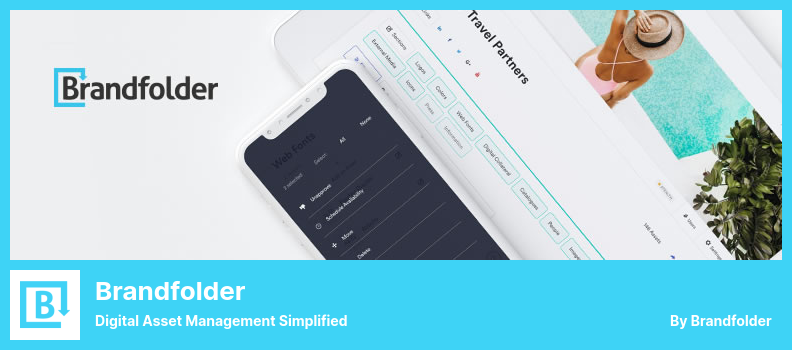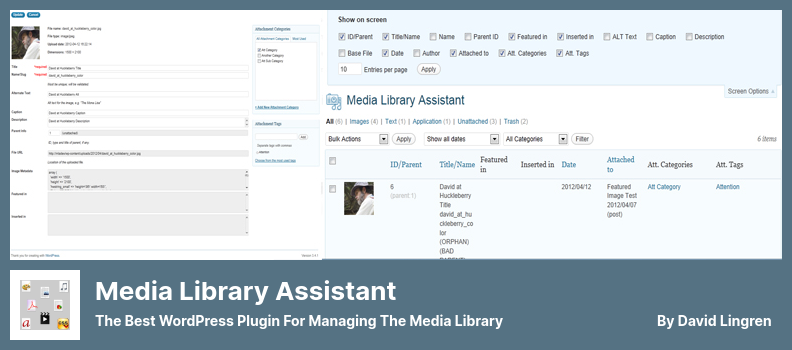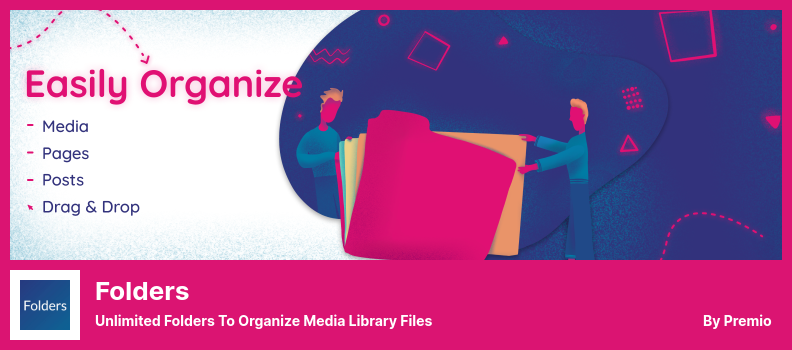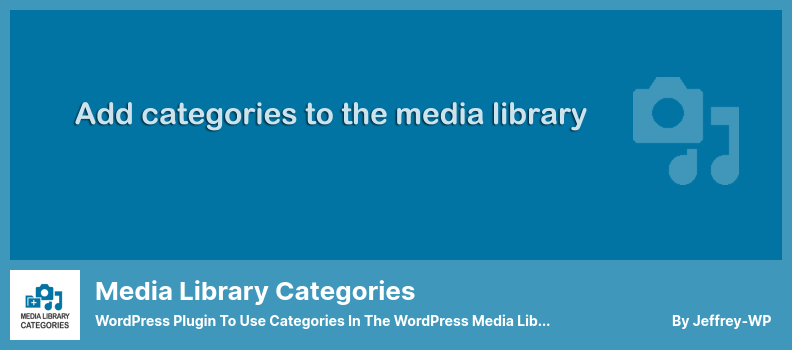How about trying to find the top WordPress plugins for Digital Asset Management sites in 2022?
The first step is to have a website with a modern WordPress plugin. So, for your convenience, we have listed the top 6 Digital Asset Management WordPress plugins for 2022. The plugins that we listed are mobile-friendly, speed-optimized, and will integrate with all popular WordPress themes.
The plugins listed below are for users seeking a Digital Asset Management plugin. They are also useable for Open Source Digital Asset Management, File Manager, WP Asset Management, Digital Asset Management Integrations, and It Asset Management.
Best Digital Asset Management Plugins for WordPress 🥇
The following is a list of the best WordPress Digital Asset Management plugins 2022:
Brandfolder Plugin
Digital Asset Management Simplified
WordPress plugin called Brandfolder lets marketers, designers, and creatives manage digital assets with flexibly and effectively to maximize the performance of digital assets.
With this digital asset management tool, you can access and control all of your digital assets via a user-friendly, cloud-based platform.
Your digital documents can be stored in one location and shared with other team members using this open source digital asset management plugin. You may also collaborate with your client using the DAM software.
Additionally to AI (Natural Language Processing) and ML (Machine Learning) applied to your digital assets, its intelligence lets you harness the full potential of the data you have at your disposal.
In addition to these features, the Brandfolder file manager platform is compatible with numerous other platforms, including WooCommerce, Shopify, Google, HubSpot, Salesforce, Marketo, Canva, and Slack.
Moreover, Brandfolder WP asset management uses artificial intelligence to give you insight into how your files are performing, such as viewing, downloading, and sharing the files you upload.
💵 Free Lite, expensive Pro.
Key Features:
- Secure your digital assets to ensure only authorized people have access to them
- Quickly import files to be used in pages or posts
- Embeddable on widgets, menu bars, posts
- Makes use of AI
- Incorporate its shortcode in pages, posts, and widgets
- Easily editable directly from the WordPress dashboard
- See who shares your files
- Comes with powerful search functions
- Track who’s using your digital files
Random Reviews:
-
However, it does not work with 4.8 at all, it creates many errors and messes up my whole fresh install, so I had to uninstall it
Jul 2017
-
We’ve built this plugin to be as easy as possible to use. If that’s not the case, please let us know!
We have tested our plugin on version up to 4.9.8. If you have trouble using the plugin please visit help.brandfolder.com for assistance.
This topic was modified 3 years, 8 months ago byJun 2016
-
I like using this to locate my Brand assets, and now I don’t have to keep them in duplicate places.
Nov 2015
FileBird Plugin
WordPress Media Library Folders & File Manager
The Filebird WordPress plugin creates a vast improvement over the WordPress media library, providing a much better interface, more intuitive file viewing, and a clearer file structure.
As a plugin known for its leadership in its field, FileBird assists you in reducing your media library clutter, thus saving you time and energy.
By utilizing the transparent user interface and context menus that are available to you, users can easily drag and drop files into folders, rename folders, create folders, and delete folders.
The tool not only blends well with the existing WordPress interface, but you may overlook the fact that it is a third-party plugin as well.
An image can be easily inserted into a post by selecting it from a media folder or category that is located in your post’s/page’s menu bar.
Unfortunately, the plugin does not support auto-categorizing media resources. For those in need of this functionality, we recommend considering Enhanced Media Library instead.
💵 You can download Lite for free, Pro for a fee.
Key Features:
- Offers six months of support from the developers (in the Pro version)
- Able to right-click to edit, delete or create a file saves a lot of time
- Unlimited folders and file uploads (in the Pro version)
- Supports many languages like English, Spanish, French, Italian, etc
- Highly customizable features offered
- Can handle thousands of media items
- Works with many popular plugins, such as Elementor Page Builder (as with Enhanced Media Library)
Random Reviews:
-
The best file manager that does what it says, and I’m still using the free version. A must-have for organizing WordPress media files. Wish I found it sooner. I love it when a program gives you what you want and more. Makes me a happy customer/supporter that’ll upgrade and even donate.
May 2022
-
It’s great! A simple and incredibly useful way to keep track of all our media files. It saves us so much time!
May 2022
-
Almost all of my sites feature works of artists, so they come with lots of images in many different categories. This plugin makes my life much easier, as it allows me to sort images in folders and see which ones are in which categories. Very intuitive in use, very useful.
May 2022
Enhanced Media Library Plugin
A Handy Media Library WordPress Plugin
The Enhanced Media Library is popular for its ability to organize your media content using WordPress, in addition to allowing you to add tags and categories to your media files. Thus, it makes digital asset management integrations and implementation more manageable.
A common characteristic of the plugin is a more complex setup process that includes taxonomies and a variety of other features.
Further, taxonomies can additionally be applied to media files by using different plugins. You will then be able to sort and filter your media library by the label in order to locate the desired media files.
Additionally, this WordPress-integrated DAM plugin uses a native WordPress interface to manage files, which shall result in an outdated user interface.
The Enhanced Media Library offers additional small changes to your media library interface, such as giving you the option of viewing or hiding metadata related to your media library.
It’s also worth noting the PRO version of this tool lifts limits on bulk editing and adds advanced search features.
💵 The plugin is available for free download, but costs $25.
Key Features:
- No bulk editing available limitation in the Pro version
- Auto-categorizes media resources
- Create and assign unlimited taxonomies
- Create and use unlimited categories and tags to manage files
- Use drop-down filters to filter media items by category
- Select and re-order files in bulk
- Additional small changes to your media are offered
- Add taxonomies to media files using other plugins
Random Reviews:
-
Hey! I’m just glad that this wonderful plugin is still alive. Thanks. Heers.
Mar 2022
-
There isn’t a built-in functionality for these yet but they offer suggestions in their FAQ that helped me as I was writing my own shortcode function. Support was very quick to respond to my one small complaint and made changes to the plugin.
Aug 2021
-
As of 14 August 2021, I made multiple requests and received technical support within 24 hours in most cases. One issue needed an update to the plugin which was provided the next day. The support was terrific.
Aug 2021
Media Library Assistant Plugin
The Best WordPress Plugin for Managing the Media Library
The Media Library Assistant enhances how WordPress users interact with media in a variety of small ways.
In addition to having many shortcodes for sorting, displaying, and organizing your images, this It asset management tool also contains a gallery shortcode that allows you to include images, videos, and other media files in your blog posts.
It is possible for you to update the author and taxonomy terms for multiple posts at once, which is a unique feature of this plugin.
In addition to slugs and alternative texts, image captions are also included as search filters, enabling the user to control the styles, markups, and content of each gallery.
There are a variety of different styles and templates for each gallery, and each one is styled as well as marked up differently as a result.
Using the Media Library Assistant, you are able to add objects directly to your gallery, giving you more control over the images in your gallery.
Despite some advantages, we would recommend Enhanced Media Library rather than this plugin for those looking for automatic tagging of media files.
💵 Free lifetime updates are included with this plugin.
Key Features:
- Open-source
- Integrates with Jetpack and other popular plugins (like Enhanced Media Library)
- Supports WPML and Polylang multilanguage plugins
- Allows you to easily upload media files to your site
- Add slideshows and thumbnails
- Allows you to alter scientific categorizations
- Reveals the size of each media file and its location on your website
- Creates, removes, or modifies taxonomies in bulk
Random Reviews:
-
It has an easy-to-use shortcode with tons of options to select and filter media files; the selection can be passed on to another gallery shortcode. I like that I can set some of the metadata when uploading the file(s). The search, filter, and manipulation functions are amazing.
Apr 2022
-
It has nifty functionality and can be used to show and track the media content on your website. Lingren also offers great support, he found a problem with a client’s theme that caused the plugin to malfunction.
Feb 2022
-
Plugin does not slow down the site and works incredibly well. WordPress’ default picture gallery is a huge pain in the ass and just as bummer as Gutenberg. Thanks to the developer who made this plugin.
Feb 2022
Folders Plugin
Unlimited Folders to Organize Media Library Files
By using the Folders plugin for WordPress, you can organize the pages, posts, and files of your website.
It is a free, effective, and indispensable tool that allows users to organize content into categories, keeping everything in one place.
It is easy for everyone to use the Folders plugin because it has a drag-and-drop feature and requires no coding. Simply drag and drop your desired files into the plugin. It supports a variety of file types, including texts, photos, videos, and audio files.
Its user interface allows you to customize your WordPress blog to your preferences. You can change the order and hierarchy of the folders, and you are able to create subfolders to help improve accessibility.
This can be utilized for the clients’ website as well as your own since it facilitates the entire process and makes it convenient for both parties.
Unfortunately, the plugin does not provide integration with the Jetpack plugin. So if this is an important feature to you, you may consider using Media Library Assistant instead.
💵 You’ll get both the Lite and Premium versions of the plugin. The Premium version costs $39, whereas the Lite version is free.
Key Features:
- The hierarchy of the folders can be changed
- Able to download entire media folders
- Able to undo actions (in the Pro version)
- Add labels and fonts
- Automatically filters posts and files based on authors or dates (the Pro version)
- Replaces media files
- Dynamic folders and subfolders available in the Pro version
- Supports all custom post types by default
- Works with many WordPress plugins
Random Reviews:
-
The number of pages on my WordPress site grew to over 110, and I was trying to organize them by rearranging them. That proved challenging, so I looked for an easier way to organize pages. Folders fit the bill perfectly and has reduced the anxiety that I felt each time I had to find a blog post, news item, bio, etc. Easy to set up and very intuitive.
May 2022
-
An excellent add-on for managing posts, pages, and media files. Great support. Highly recommended
May 2022
-
It does exactly what it advertises to do. No complaints at all!
May 2022
Media Library Categories Plugin
WordPress Plugin to Use Categories in the WordPress Media Library.
With the Media Library Categories WordPress plugin, you can either add categories one at a time or bulkily to your media library items.
In the Media Library, you will find a drop-down menu with category options with which you can select the category you are interested.
The categories you define can not only be used for searches but they can also be used in your library for searching. By doing so, it is easier to locate content within your library.
By default, WordPress pages and posts can be grouped by category, but you can extend this functionality to other categories by modifying the coding.
The Media Library Categories plugin might not be the most aesthetically pleasing option on the market, but it does what it needs to without causing your WordPress website to slow down.
💵 It is FREE and won’t cost you anything.
Key Features:
- Does not make your website’s speed slow down
- Groups posts by category
- In the media library’s taxonomy filter, users can filter by categories
- Modify the category of a large number of objects all at once
- The filters can be used when inserting media into your pages or posts
- With the use of a shortcode, images from a specific category may be displayed in a gallery
- Updating the categories of existing items is possible
- Categories can be added, edited, or removed from media items
Random Reviews:
-
I am very grateful for the Media Library Categories plugin. After losing all my categories with Enhanced Media Library plugin which I used for six years, this has allowed me to make new categories again.
I hope there will be a choice to remove the number of photos in each category.
Thanks. This topic was modified 9 months, 2 weeks ago by ray ford.Aug 2021
-
This plugin imports all categories from posts to media categories. That’s not right. Why is that? If you delete a category from media then it also deletes it from posts. I’m disappointed.
Feb 2021
-
Adding a page in classic or new block system never shows a preview, it’s always no items are found. On the visitor site there is no issue (for now).
Jul 2019
What we discussed so far
Evaluation of plugins is crucial. We reviewed the top WordPress Digital Asset Management plugins. People with websites can incorporate these plugins on their sites.
Thanks for reading. Hopefully, you found it useful. As a result of our regular publication of articles on the best WordPress blog themes and the best WordPress plugins for bloggers, these are frequently voted for, referred to, and shared by our audience.
Let us know your questions in the comments. Please share this post on your social accounts in Facebook and Twitter to show your support.