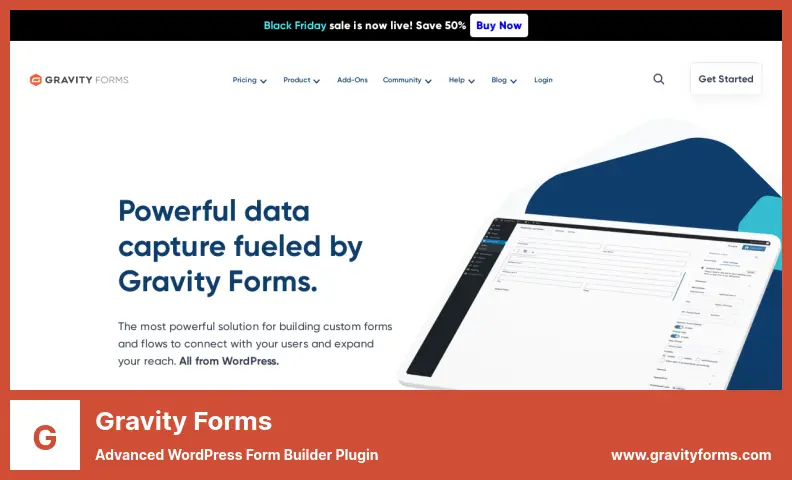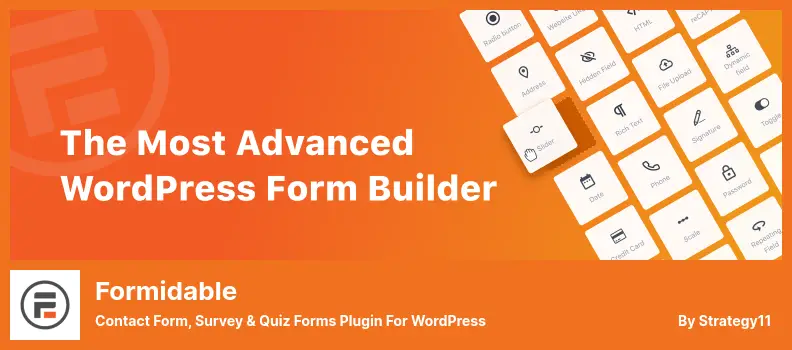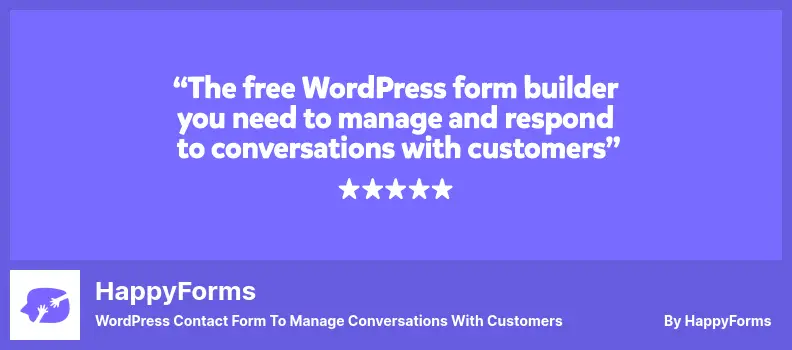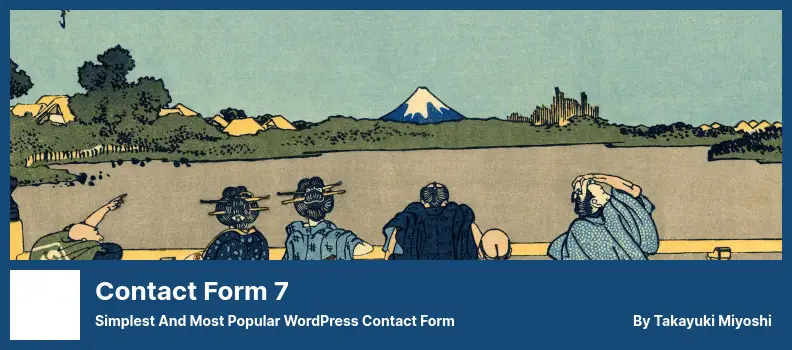Are you tired of searching for the best WordPress form builder plugins? Do you want to find a reliable and efficient solution that can take your website to the next level?
Look no further! In this article, we’ve compiled a list of the best WordPress form builder plugins that will help you create customizable forms and improve your website’s user experience.
According to recent studies, online forms with optimized design and functionality can increase conversion rates by up to 120%. Therefore, it’s crucial to choose the right form builder plugin for your website. We’ve tested and reviewed various options to provide you with the most comprehensive and unbiased analysis.
In this article, we’ll present you with the best free and paid form builder plugins available in the market, with all the pros and cons, features, and pricing information. So without further ado, let’s dive in and discover the perfect form builder plugin for your website.
Best WordPress Plugins for Form Building
Welcome to the Best WordPress Plugins for Form Building section of my blog post, where I’ll introduce you to some of the best form builder plugins available for WordPress. Check out these top-rated plugins below and find the perfect one for your website needs.
Gravity Forms is a renowned WordPress plugin that allows you to create custom forms with ease. This powerful plugin comes with a plethora of features that allow webmasters to create forms according to their specific needs and preferences.
With the plugin, users can customize the smallest details in their forms with just a few clicks. The plugin provides various fields such as standard, advanced, pricing, and post-submission fields that make it easy to create an infinitely diverse form in minimal time.
The appearance of the forms created with the plugin is entirely customizable, and users can choose the color of the form based on their preferences. Additionally, the plugin offers ready-made forms that users can easily customize to their liking or use without modifications.
One excellent feature of the plugin is its ability to schedule forms to fill out at a specific time, which enables webmasters to limit their users’ access to specific periods. Another notable feature of this plugin is the ability to send emails to people after completing a form on the site, providing confirmation of filling in the form.
Creating attractive forms is incredibly simple and straightforward with the plugin, as the plugin’s design process is based on dragging and dropping. Users need not have any special skills or programming knowledge to create the perfect form for their site.
The Gravity Forms WordPress plugin lets you make custom forms fast and easy. This plugin makes designing forms easy, and with its many features, you can customize even the tiniest details. For webmasters looking to streamline their workflow and make their site more user-friendly, it’s an excellent choice.
Key Features:
- Ability to send emails after completing a form
- A simple and straightforward form design process
- Streamlined workflow for webmasters.
- Customizable appearance of forms
- Ready-made forms that can be customized
- Scheduling forms to fill out at a specific time
Using WPForms, you can easily create a contact form, an email subscription form, a purchase form, a survey, and all kinds of forms. Using its drag & drop form builder, you can make beautiful, responsive multi-step or simple forms in minutes.
The plugin integrates with all popular payment and marketing platforms, making it possible for you to create powerful forms that meet your specific needs in less than 5 minutes.
The plugin’s advanced user registration forms and login page options are an added bonus, saving you time and effort when it comes to creating these essential website components.
It’s easy to create attractive and engaging forms with ready-made templates, like contact forms, newsletter subscription forms, order registration forms, and payment forms. It’s optimized for WordPress and takes up the smallest amount of server time.
Another key feature of the plugin is its ability to send information offline. If users disconnect from the internet while completing a form, their message will still be stored and sent once they are reconnected. The plugin is also fully responsive and displays well on mobile devices like mobile phones and tablets.
While WPForms has a free version, we recommend the Pro version if you’re serious about growing your business. It contains all the powerful features you need to take your site to the next level and achieve your goals.
You can make visually appealing forms in seconds with Ninja Forms. With this plugin, you can create a lot of forms, including contact forms, membership forms, and job application forms. You can create as many fields, forms, and emails as you want with the free version, which is awesome.
The WordPress form builder allows you to produce CSV and Excel files and connect directly to SMS panels or email senders, providing administrators with a complete and professional interface for collecting information.
Professional and high-level features like fields that combine address, date, national code, and more are included in the plugin’s extensive library of special modules. It has Ajax technology built into it, so forms submit right away, so you don’t need to spend as much time filling out forms.
One of the most significant features of the plugin is its ability to be used instead of payment forms. Users can create order forms, and payment forms, and set prices with ease. Additionally, the plugin can be used to determine the forms that change the price depending on the different features of the order.
For easy-to-use WordPress form builders with lots of features, Ninja Forms is a great option. This plugin is perfect for WordPress beginners, so if you want to create beautiful forms fast and easily, it’s the plugin for you. It uses AJAX and has a lot of modules.
Key Features:
- Create a survey and share forms
- Regular updates from the production team.
- Create customizable ordering and store forms
- Drag-and-drop interface simplifies form creation
- 25 fields/elements available for form creation
- Ability to customize default plugin forms
The Formidable form builder plugin makes it easy to make forms, like contact forms, surveys, lead generation forms, and email forms, in WordPress. With its user-friendly interface and pre-made templates, it makes it easy to make the form you want. It’s a good choice for developers.
The plugin has a variety of features that enable users to create any form they need, ranging from simple sidebar forms to complex job application forms. Users can also change the form layout with ease using layout classes. For those who prefer advanced customization, the plugin provides full access to HTML and CSS forms.
Pre-built form templates make creating forms a snap. Additionally, the plugin comes with a free contact form that you can use right away. You can export forms in Excel or CSV format. With the single-form template, you can match your site’s form style to your website.
The plugin is a powerful solution for purchase forms, order forms, member directories, user registration forms, event calendars, and much more. The plugin’s lead management system ensures leads don’t get lost even if a form is deleted. If necessary, you can easily retrieve the forms from the trash.
While the plugin is the most advanced WordPress form builder plugin on the market, some technical knowledge is required to use it effectively. Nonetheless, it helps users to create the most complex forms with ease.
To sum up, Formidable is a great plugin if you want to create custom forms without knowing how to code. It has a lot of features and a lot of design options, so it’s easy to build simple or complex forms. But, you need a little technical knowledge to make it work.
HappyForms is a WordPress plugin designed to help website owners increase customer interaction with more professional forms. With its easy-to-use drag-and-drop form builder, creating custom forms for your site has never been easier.
With this plugin, you can place forms anywhere on your site, including pages, posts, and widget areas, and add different fields to each form or copy them to use elsewhere.
One of the standout features of the plugin is its ability to prevent spam emails from being sent to your site. This is accomplished through the use of HoneyPot and Google ReCaptcha technology. Additionally, the plugin offers over 20 different types of form fields to choose from, allowing for maximum customization.
The plugin also allows you to redirect users to other pages after they submit a form. Plus, the live form builder tool lets you see changes made directly in the WordPress Customizer. And, as a fully responsive plugin, it works seamlessly across all devices, from smartphones to desktops.
Overall, HappyForms is an excellent option for WordPress website owners looking to create more engaging and professional forms with ease. Its user-friendly interface and advanced features make it a must-have for anyone who wants to better connect with their customers.
Key Features:
- Compatible with the Mentor page builder plugin
- Protect against spam with Honeypot and Recaptcha
- Save information in incomplete and abandoned forms
- Split long forms into multi-page forms
- Display forms to people with a password.
- View statistics such as release rate, device usage, and more
Contact Form 7 is a WordPress plugin that enables the creation of customizable contact forms for your site. With this plugin, you can add any type of field you want and easily adjust each field’s settings.
A neat part of the plugin is that you can make multi-page forms so users can fill out long forms in manageable sections. Each step shows how the user’s doing. Depending on how you want to get completed form info, the plugin lets you do a variety of things with it once it’s done.
The plugin is also compatible with other plugins like Flamingo, which stores form information within your site and hosting space. This additional feature can be incredibly helpful for those looking to streamline their contact form and automate their site’s information collection process.
One of the most significant advantages of the plugin is its user-friendly interface. The plugin allows you to drag and drop elements anywhere on the form, making it easy to customize your design and adjust it as you see fit.
Additionally, the plugin provides you with a code that allows you to embed the forms you create onto your website. By doing so, you have complete control over where they appear on your site and how many forms you have.
Key Features:
- Ease of message delivery via email
- Creation and management of multiple forms
- HTML customization options
- Email personalization available
- Ajax technology support
- CAPTCHA implementation is possible.
Frequently Asked Questions
WordPress form builder plugins are tools that allow you to create custom forms that can be embedded on your website.
These forms can be used to capture important information from your website visitors, like their names, email addresses, or other details that you might need to contact them later or offer them valuable services or products.
Form builder plugins can be incredibly useful for a variety of purposes, including gathering leads, conducting surveys, hosting contests, providing customer support, and much more.
By offering a user-friendly form on your website, you can streamline communication with your audience and encourage them to take action, which can ultimately lead to increased engagement and conversions.
When selecting a form builder plugin for your WordPress site, you should look for features that align with your specific needs. Consider things like ease of use, customization options, integrations with other tools, mobile responsiveness, and data security.
You may also want to check reviews and ratings from other users to get a sense of which plugins are more reliable and offer the best features at the best price points.
Conclusion
In this article, we have discussed the 6 best WordPress form builder plugins, both free and pro versions, for your website. These plugins can help you create interactive forms for your visitors, whether it’s a contact form or a survey.
If you want to learn more about WordPress and its related tutorials, be sure to check out BetterStudio’s blog. We regularly publish articles that cover a wide variety of topics related to WordPress.
Don’t forget to follow us on Facebook and Twitter to keep up with the latest tutorials. We love engaging with our readers and hearing your thoughts.
Thank you for taking the time to read our article. If you have any questions or problems, please feel free to leave a comment below, and we will get back to you as soon as possible.