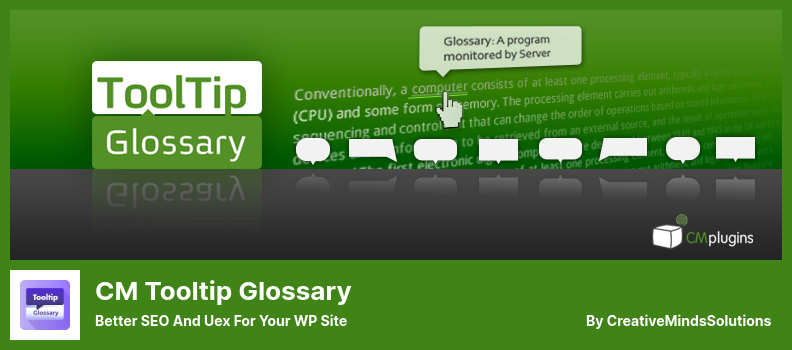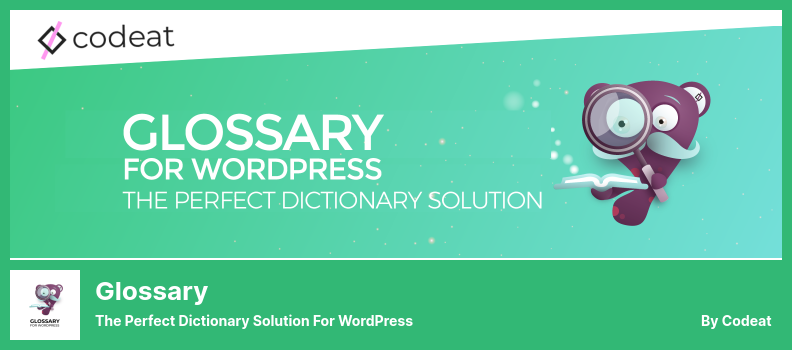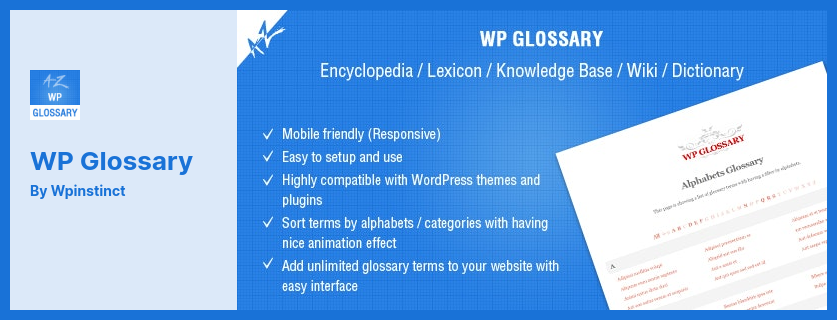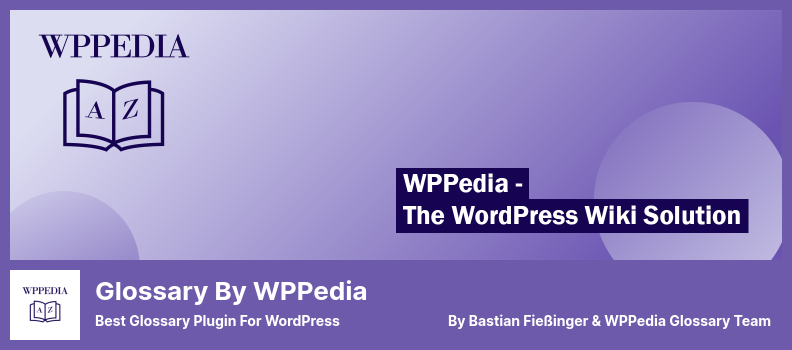Are you looking for the best WordPress plugins for Glossary?
This article will guide you to some of the best WordPress Glossary plugins. These best WordPress plugins come with various features and are compatible with modern WordPress themes that can assist you in converting your WordPress site into a wonderland.
We chose plugins that are suitable for Glossary. However, these plugins work great for Tooltip Glossary, Elementor Glossary, Encyclopedia, and Glossary Wiki Dictionary.
Best Glossary Plugins for WordPress 📚
Let’s take a look at some of the best glossary WordPress plugins for 2022:
CM Tooltip Glossary Plugin
Better SEO and Uex for Your WP Site
The CM Tooltip Glossary is a WordPress plugin that uses hyperlinks to link glossary terms within a post or page and provides definitions of terms used within those posts or pages.
You can display an audio or video tooltip in response to a mouseover of a particular term by enabling this plugin. For an additional price, you will also be able to include audio or video clips within the tooltips.
With the new CM tooltip glossary plugin, you will be able to quickly include data from dictionaries, thesauruses, and Wikipedia in your task center application.
Using CM Tooltip Glossary, unlimited tooltips can be included on your website or in an online glossary of terms. We can also create reference books, word references, and dictionaries containing ground-breaking information throughout the project.
This glossary will allow you to build your own custom vocabulary of words and expressions. Also, it provides explanations for all terms used throughout your posts and pages.
💵 There is a premium version of the CM Tooltip Glossary plugin, and a lite version for free.
Random Reviews:
-
You can destroy your mobile visitors with this plugin. I added 300 terms and it didn’t work when I checked it a couple of days later. Don’t waste your time or your money.
Mar 2022
-
Competing SEOs are not compatible with it
Feb 2022
Glossary Plugin
The Perfect Dictionary Solution for WordPress
With the Glossary plugin, you can automatically organize article content into glossaries and dictionaries linked to their described terms.
With this plugin, you can create a glossary or dictionary section that will enable you to group applicable definitions. You can display them in an auto-linked format next to similar terms. A glossary plugin is one of the most essential tools available to enhance your search engine optimization.
The Dictionary plugin helps you use automated word lists generated from your content, complete with associated tooltips, whenever those terms are used.
As well as these features, the Glossary is compatible with Elementor page builder, Yoast SEO, Ninja Forms, and many other popular visual editors, such as Gutenberg, Divi, Beaver Builder, and SiteOrigin.
The plugin allows you to enable the functionality of this plugin on all or some posts, on archives, taxonomies, columns, or any custom post type, for example.
With a comprehensive glossary on your website, you can enhance your client’s experience and improve your website’s ranking and search engine optimization.
💵 A free and premium version is included.
Key Features:
- Links to external sites are indicated by a dedicated icon
- Ability to customize the appearance of tooltips in an advanced manner by styling them
- Linking to external and internal resources is possible
- Using a mobile device, you can customize tooltip behavior
- Actively maintain your archives, categories, and pages
Random Reviews:
-
Great plugin with great and fast support. Thanks a lot!
Apr 2022
-
Daniele had acted promptly and effectively to fix the string error. Thank you, Daniele, for sharing this with us. It is a wonderful plugin!
PeterMar 2022
-
Even the free version has fast support
Nov 2021
Encyclopedia / Glossary / Wiki Plugin
The State of The Art WordPress Encyclopedia, Lexicon, Glossary, Wiki & Dictionary
You can easily integrate your Content Management System into a WordPress website by utilizing the Encyclopedia / Glossary / Wiki plugin called Encyclopedia Pro.
In addition, you can gain access to a wide range of additional intelligent features. For example, you can automatically link articles on your website as you edit them.
You can create glossary index pages for WordPress that display related terms alphabetically, with the term’s prefix said at the top of the page.
Using this plugin, you can organize and manage your items as either an encyclopedia, lexicon, glossary, wiki, dictionary, or knowledge base, according to your preferences. It is fully integrated with your blog and can be adjusted to work with any other excellent publishing tool.
With this glossary, users can easily construct their own HTML templates for displaying content on pages and make taxonomies for terms that are the equivalent of categories and tags. Additionally, widgets are provided to make communicating items on pages, posts, and blogs easier.
It will support WPML flawlessly and allow you to create an international knowledge base. It will also be able to keep the WordPress template hierarchy and display the child themes automatically.
💵 The Pro version of this plugin costs $price versus $0. for the Lite version.
Key Features:
- Displays the items in your sidebar through a widget
- Includes a separate page that appears on the site for each item, along with their unique URLs
- Receive a widget that displays the tags and categories for your encyclopedia on your website
- SEO applies to all types of websites, regardless of their URL structure
Random Reviews:
-
The plugin is really good, but support is non-existent and the developer is more than cheeky. I have never dealt with such a rude person before.
Apr 2022
-
It’s a paid-only plugin with a limitation of 12 entries, meaning you can’t use it. It’s just an advertisement. Additionally, the paid version costs 49 euros, making it one of the most expensive plugins.
Save money, don’t download.Mar 2021
WP Glossary Plugin
Create a Glossary of Terms for Encyclopedia, Lexicon, Knowledge Base, Wiki & Dictionary
With the WP Glossary plugin, you can create your own glossary of terms that should be used in your website’s Encyclopedias, Lexicanums, Wikis, and Dictionary sections. You can edit full text directly from those areas by using custom post types.
By using the WP Glossary plugin, you will be able to create a glossary on any website, allowing other users to contribute new terms. Using a shortcode, you will be able to add links directly on your website while also displaying an A to Z list of all phrases.
It is possible to create glossary terms using custom post types and edit them in the full editor. Moreover, you can insert pictures into the glossary definitions, which will appear both in tooltip pop-ups and in the glossary itself.
One of the cool features is the glossary index page. You can use the glossary index module to create a glossary of terms and display them using animation effects.
The WP Glossary creates an automatic link from each phrase or term highlighted to a dedicated page that describes that phrase, based on the HTML code provided by the plugin.
💵 $35 includes all the extensible features plus 12 months free support.
Key Features:
- Changing the slug and keyword for glossary terms can be done using an SEO tool
- Ability to filter listings that do not contain empty alphabets or categories
- Supports both custom post types and pre-existing post types
- Ability to customize the way the glossary terms appear on each page
Random Reviews:
-
There are tons of glossary plugins out there and I found this one to be the best for my purposes. It works great, is WPML compatible, and the developer provides quick and friendly customer service.
Feb 2021
-
This plugin works exactly the way it should, and the support teams are great and quick to respond if any problems arise.
Jun 2021
Glossary by WPPedia Plugin
Best Glossary plugin for WordPress
Glossary by WPPedia provides a highly effective out-of-the-box solution for placing glossaries and encyclopedias on your website. It is available in both a free and PRO version to select the most suitable version for your business.
This WordPress plugin makes it easy and quick to create a glossary, encyclopedia, dictionary, or another type of database.
You should include a glossary on your website to enhance your users’ experience, improve search engine optimization, and improve Google rankings. The Glossary solution from WPPedia provides all the tools you need to create an attractive glossary.
Using the glossary plugin, you can identify terms used on your website related to another article in the dictionary. There is now an option to add internal hyperlinks to glossary terms that can be added to the content of glossary terms.
The Glossary plugin includes auto-suggestions that allow you to select the closest match as you search while being directed to the corresponding term.
You do not need to submit any search forms to get the desired results. Once you click any effect, you will be directed to the consequences of the term you entered.
💵 You buy the download and install this plugin for Free.
Key Features:
- Allows you to specify up to three alternative terms for each post to improve the automatic linking algorithm
- Includes a simple template system that allows for customization through children’s themes
- Offer compatibility for popular WordPress page builders
- Displaying automatic tooltips for links is a beautiful method
Random Reviews:
-
Syntax error, unexpected array type (T_ARRAY), expecting function type (T_FUNCTION) or const type (T_CONST) in /plugins/wppedia/core/classes/compatibilities/compatibilityCollection.php on line 17
Jun 2021
WordPress Tooltips Plugin
Easily Add Text, Image, Video, Radio, Audio, and Social Links
One of the best free WordPress plugins available on the market, WordPress Tooltips, displays a drift box when the mouse hovers over a term. Another unique feature is that the tooltips can link to images, videos, audio files, and even social media accounts.
It enables you to effortlessly create glossaries, audio tooltips, link tooltips, charts, etc., for your WordPress website with just a few clicks. It also allows you to insert HTML content into your website using WordPress’s standard HTML and text editors.
It is also possible to include the tooltips in the post title, the post content, the post excerpts, the post title tags, the WordPress archives, the WordPress menu items, and the WordPress galleries.
Several WordPress tooltip glossary plugins are also capable of detecting image galleries on your site. They are capable of generating tooltips for them and different gallery plugins for the site.
💵 While the free version is included with the download, the pro version costs a fee.
Key Features:
- Display of tooltip animation effects is required
- Include video, images, and audio files
- Provides WordPress users with a WYSIWYG editor for adding HTML content
- Include the highlight color in a transition effect
Random Reviews:
-
It would be five stars easily if you could allow editing of the capitalisation of words. For example, I would like to be able to write ‘Abdomen’ and ALSO ‘abdomen’. I have 130 000 words on my list, so I don’t want to double that number.
Sep 2021
-
It was easy and very good customer service. Congratulations.
Nov 2020
Those are my final words
We are honored to provide you with knowledge about the best WordPress Glossary plugins. The ready plugins can help you create a highly customized website in just a few short hours.
We hope this post was helpful to you in choosing a Glossary plugin.
📌 Recommended: Our articles about the best WordPress blog themes and best WordPress plugins for bloggers are also highly recommended.
Tell us about a Glossary plugin you use if you have one. Experienced readers can share their thoughts on any of the plugins listed above if they have used them (or are currently using them).