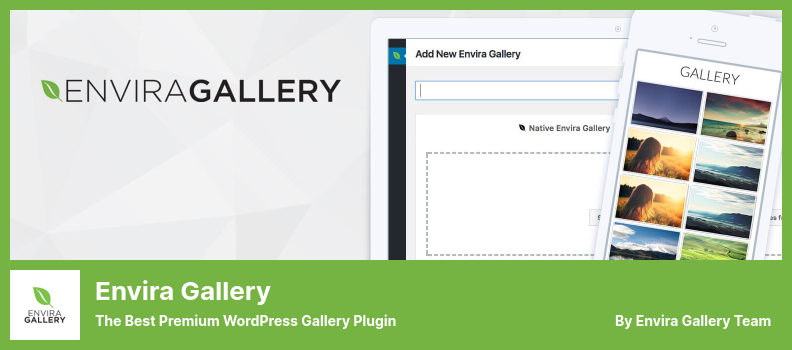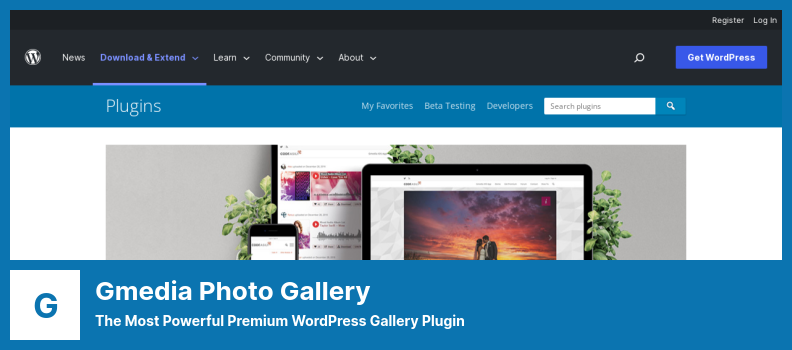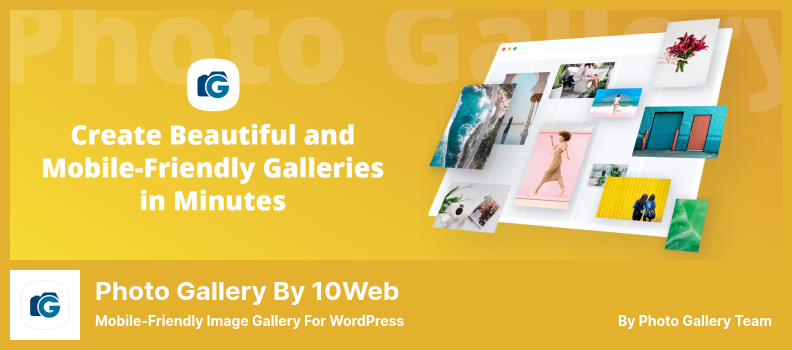Need one of the best Google Photos WordPress plugins?
We have compiled the most popular and best WordPress plugins for Google Photos for your convenience. Please choose your favorite plugin from the list we made for you to build a powerful website. These WordPress plugins have their delicate features, so you can choose the one that best suits your needs. Furthermore, we ensure all plugins work with the top WordPress themes seamlessly.
The themes are all related to Google Photos, but you can use these plugins to embed Google Photos albums into WordPress or use the photo gallery plugin to create galleries.
Here are the best WordPress plugins for Google Photos in 2022:
Modula Plugin
The WordPress Gallery Plugin for Non-Technical Users
The Modula plugin is a freemium WordPress gallery plugin that caters to both beginners and experienced users in a flexible manner.
Using this Google photos plugin, you have the option to create a gallery based on your specific requirements, thanks to the wide variety of customization options.
Grid galleries can be created by using a standard grid or by customizing your grid in order to create mosaic-like galleries.
You can resize images within a gallery’s container using Modula’s custom grid capability by adjusting their dimensions, heights, widths, and aspect ratios.
The photo gallery plugin’s drag-and-drop gallery creator allows you to resize images by selecting the custom grid option, allowing you to create galleries based on your requirements.
If you upgrade to a paid plan, you will be able to access lightboxes, gallery sorting and filter optimization, and other gallery formats, such as sliders and slideshows.
💵 Plugin price: $39, including all features + 12 months of support time + plugins + 1 year updates.
Key Features:
- Add image-entry animations
- A watermark extension is available
- Choose from a wide range of grid formats
- Provides social media buttons
- Add GIFs to your galleries
- Include different lightbox styles in your lightbox gallery
- Allows you to add videos to your galleries
- The ability to design custom grids
- Easily embed google photos album in WordPress
- Over 40 built-in hover effects are provided
NextGEN Gallery Plugin
WordPress Gallery Plugin
The WordPress plugin called NextGEN Gallery is one of the most popular and widely used photo gallery plugins on the web.
As well as managing to proof, display, and sell the images you capture, the system is easy to use and highly professional.
With this plugin, you can create a high-quality gallery that can be fully customized and has a wide range of default parameters.
There is an excellent organization of tools, and finding them is simple. The dashboard makes creating galleries easy, and even the free version offers a variety of features.
As part of the free version of NextGEN Gallery, you have access to two gallery styles and two album styles. Both of these styles can be customized, and each is equipped with a Lightbox, an unusual feature for a plugin of this type.
💵 Version Lite is free, Version Pro is $69.
Key Features:
- From automatic print fulfillment
- The option to enable digital downloads
- Social sharing, payment options
- Adds many more gallery and album styles
- Supports video and slideshows
- Support for retina images
- Tons of built-in display types
- Send prints directly to your customers without incurring any commissions
- Open Graph support
- Option to watermark and protect images
Random Reviews:
-
This is a great tool; it works perfectly, I am happy with it
Oct 2022
-
Using this plugin on several websites has been a pleasure. I highly recommend it.
Oct 2022
-
This seems to be precisely what I need. However, my needs are merely basic.
Oct 2022
Envira Gallery Plugin
The Best Premium WordPress Gallery Plugin
Envira Gallery WordPress plugin enables you to create photo galleries with a simple interface and allows your visitors to browse your photos very easily.
In spite of the fact that some brands may be able to create a beautiful gallery with their basic plugin, many of the coolest features are only available with premium plugins.
Starting with an animation builder template, you can then drag and drop images into it and adjust them as needed.
This plugin will enable you to use share buttons on all of your social media networks in order to reach a broader audience.
As an added benefit, it seamlessly integrates with WooCommerce, providing your customers easy access to your most popular products.
💵 Download Lite for free, Pro for $29.
Key Features:
- Built-in watermark and password protection
- Organize photos into albums and sort them with tags
- Upload video and still images to YouTube, Vimeo, and Wistia
- Both fullscreen and slideshow display options
- Include deep linking and pagination to boost SEO
- Fully responsive design and mobile-friendly
- Several helpful add-ons are provided
- Social media sharing buttons come standard
Random Reviews:
-
With many images, it is still simple and easy to use
Oct 2022
-
Despite my inexperience, I understand how it works
Sep 2022
-
A superb gallery that I have been looking for a long time. You can easily set it up and display marvelous pictures on your website. I would recommend it to any webmaster or designer.
Sep 2022
Gmedia Photo Gallery Plugin
The Most Powerful Premium WordPress Gallery Plugin
Even though the Gmedia Photo Gallery plugin is not as popular as some other WordPress photo gallery plugins, it is still a great alternative for creating good image galleries in WordPress.
Even so, it still has a sleek appearance once published on your website and some powerful customized tools for matching your branding and meeting your needs for a large gallery website.
Four different blocks are available within Gmedia to display your images. Examples of these blocks include galleries, albums, categories, and tags.
The reliability and affordability of this plugin make it the best choice for galleries on a wide variety of websites.
There are many options available for creating slick and visually appealing photo galleries with Gmedia Photo Gallery.
With Gmedia Pro, you can edit video and audio files directly from your dashboard, share them on social media networks, and send them by email.
💵 This version is free. This version is $8.50.
Key Features:
- The possibility of Geolocating
- A drag-and-drop feature is available
- Includes widget support for ease of use
- Works with Gutenberg blocks
- Lots of image tools are available
- Drag-and-drop feature available
- A full-page gallery template is available
- Gallery shortcodes come into play
- Adds image editing tools to the backend
Random Reviews:
-
This is the best gallery plugin out there. There are many ways to present the gallery, as well as the option to create different mixes of albums combined in separate galleries.
Aug 2022
-
Two times now, the galleries have disappeared from my pages. Also, the forward and back arrows have disappeared, and the cursor shows a minus sign rather than a hand. In theory, it meets my needs but is too unstable and unreliable for my purposes.
Jul 2022
Photo Gallery by 10Web Plugin
Mobile-Friendly Image Gallery for WordPress
With 10Web’s responsive and mobile-friendly photo gallery, you are also able to create engaging photo galleries with a number of theme options and a drag-and-drop interface.
The admin interface is extremely user-friendly, and once it has been installed, you can begin adding photos to your website within minutes.
The gallery consists of several options, including YouTube, Vimeo, Instagram, Flickr, and others. There is also a right-click protection feature and a demo theme option that can be used immediately.
Additionally, the interface is very easy to use, and not many settings need to be changed to customize the program for anyone to use.
As an alternative, if you wish to create an advanced gallery design, such as cropped photos or a layout that mimics Masonic symbols, you will need to purchase a premium plugin.
💵 This plugin comes in Lite and Premium versions. The Premium version costs $30, whereas the Lite version is free.
Key Features:
- Add watermarks and right-click protection in eCommerce options
- The lightbox autoplay feature
- The possibility of image commenting
- Social sharing tools have been enhanced
- On mobile devices, lightboxes look great
- Get add-ons for advanced features
- Include both images and videos
- Create tons of different gallery types
- Offers fields for amplifying your SEO effectiveness
Random Reviews:
-
In addition to being very versatile and offering plenty of customization options, this gallery plugin works smoothly without any hiccups, and the excellent support team answered my questions and comments immediately. It would be great if they could remove the hide the pause play button in the middle of the Lightbox image. I hope that suggestion is implemented soon.
Sep 2022
-
Although this is my favorite photo gallery, it hurts the best practices score in Lighthouse since it is crucial to keep Google happy! Lol… Please fix any issues!
Sep 2022
Photo Gallery by Supsystic Plugin
Photo Gallery Plugin for WordPress
The Photo Gallery by Supsystic plugin provides the best results when you create galleries for your website.
There is no better plugin for those who wish to present their photos and videos in a flavorful manner than this one.
You will be able to build a beautiful gallery in just a few minutes using the easy drag-and-drop gallery builder, as well as select from a variety of gallery layouts with this application.
Also, it provides very easy navigation through the gallery content as well as the possibility of organizing photos in an intuitive manner. By categorizing and tagging your pictures, you can filter and search for them more easily.
Additionally, this plugin allows you to create fully customized galleries that feature shadow border caption icons, highlight images, and many more features.
💵 For the Premium version, this plugin costs $46 and the Lite version is free.
Key Features:
- Upload videos from Vimeo , Youtube
- Optimize your galleries for any device
- Display a few photos at first
- Sort and search pictures by content
- Integrates with TinyPNG service
- Save bandwidth and make your gallery load faster
- Protects your photos from theft
- Represent galleries with social sharing
- Display images on multiple pages
- Include captions on your images
Random Reviews:
-
Great job! I have used this plugin on several websites and am very pleased. I highly recommend it.
Oct 2022
-
Such a good working plugin did not meet my expectations.
Oct 2022
-
My purposes were not met, but it is working for me. I am using it on three websites with a lot of photos.
Oct 2022
This concludes the Top Google Photos Plugins list!
There are many WordPress plugins available for Google Photos sites. We have listed some of the best plugins.
📌 Note: We strongly suggest checking our list of expertly selected top WordPress hosting providers to enhance your website’s performance. You may also wish to consult our list of best WordPress security plugins to enhance your website’s security.
Hopefully, this post helped you find the perfect plugin based on your requirements.
Please let us know in the comments below if you have any questions or suggestions about the post. If you liked the article, please share it on Facebook and Twitter.