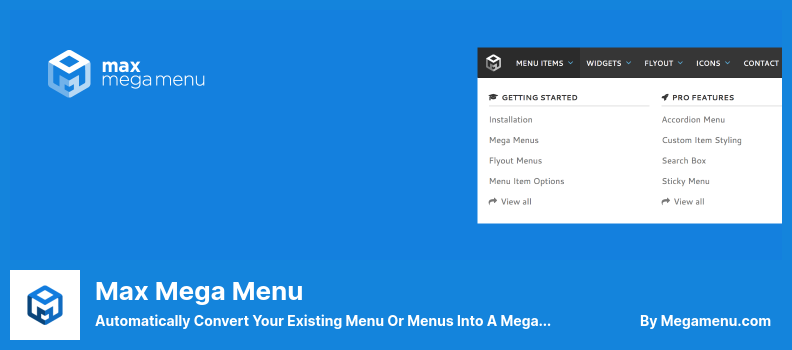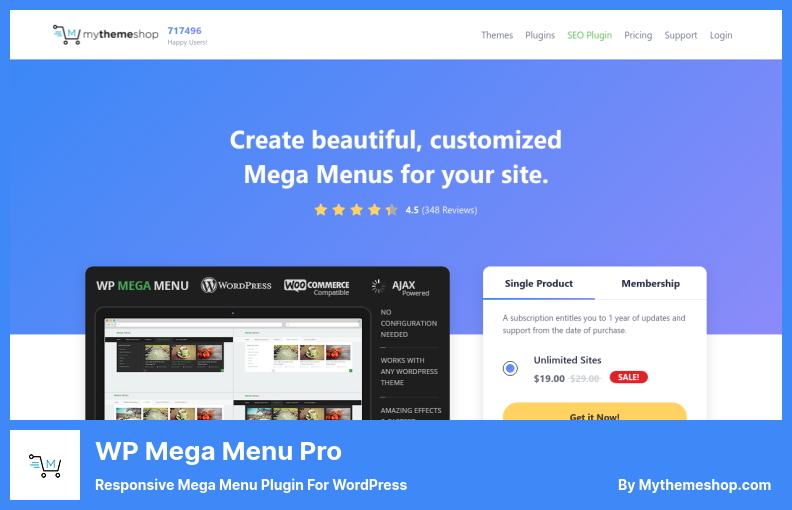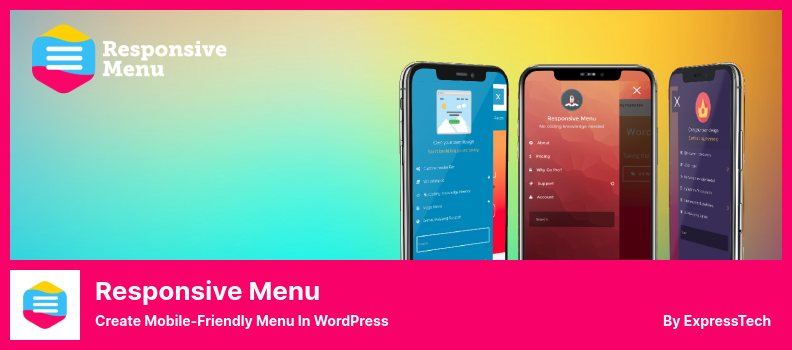In search of the Best WordPress Mega Menu Plugins?
Fortunately, we have hand-picked and compiled the best WordPress plugins. If you choose one carefully and use it on your website in 2022, it will help you level your site. Also, all these plugins are fast and straightforward with good support and work properly with popular WordPress themes.
Although there is all of this for these WordPress plugins, we built this list in order to highlight the Mega Menu plugins. However, these WordPress plugins can also be used to build UberMenu, Max Mega Menu, WP Mega Menu Pro, or Superfly within this bundle of WordPress plugins.
Best Mega Menu Plugins for WordPress 🥇
Here are the top Mega Menu WordPress plugins for 2022:
Max Mega Menu Plugin
Automatically Convert Your Existing Menu Or Menus Into A Mega Menu
As one of the most popular mega menu plugins in the WordPress plugin directory, Max Mega Menu has an extremely high number of active installations. The free version of this plugin integrates with the WordPress menu builder, allowing you to add flyout menus to your site.
By converting your existing menus automatically into mega menus with built-in widgets, Max Mega Menu allows you to style and customize your mega menus to meet your specific needs.
There are multiple Mega Menu locations supported by Max Mega Menu, as well as different settings for each of these locations for those who require several Mega Menu locations.
BIn addition to the numerous options available for your menus, you will also have the option of adding scrolling effects, adding a WordPress widget, resizing the menu with the theme editor, altering the behavior of your menu using the built-in settings, as well as creating CSS3 animations, sub-menu styles, and unique icons, among other customization options.
💵 You can choose between the two versions: the Premium one at $29 and the Lite one for free.
Key Features:
- Off-canvas
- It is possible to hide text, disable links, hide on mobile devices, etc
- It includes a theme editor
- Multiple menu locations are supported
- Click event to open sub-menus
- Show WordPress widgets in the menu
- To make menu items more appealing, add icons
- Building Grid Layouts
Random Reviews:
-
This is my first time using this and I am considering upgrading to the Pro version just a thank you gesture for making this so easy to use and quick to set up!
Mar 2022
-
It ruins the theme appearance. It’s a basic appearance, which is an appearance for rookies.
Feb 2022
-
It’s an amazing plugin with such an amazing menu! So flexible and so attractive!
Dec 2021
UberMenu Plugin
WordPress Mega Menu Plugin
Adding flexible mega menus and flyout panels to any WordPress site is another popular option among users. UberMenu is a paid plugin that allows you to customize transitions, typography, menu position vertical or horizontal, and color scheme for any WordPress site you want.
UberMenu allows you to integrate custom HTML, shortcodes, widgets, and a variety of other features.
Once you’ve created your menu content, you may alter over Fifty various style options using the WordPress customizer tool, which allows you to see real-time previews of your changes.
Additionally, UberMenu offers dynamic element creation, which allows you to create sub-menus classification, posts, custom post kinds, and other criteria. If you have a large amount of data to present, you may even include tabs inside your mega panels.
By using the mega menu capabilities, you can quickly and simply begin creating content-rich drop-down navigation regions to your site that show photos and text in a variety of different forms to your visitors.
💵 This fully documented plugin is available for $25.
Key Features:
- Create visually appealing menu layouts
- Animations and effects that can be customized
- super easy to work with
- Submenu with tabs
- Content and Widgets Created Specifically for You
- Create a background picture for each submenu on the menu bar
- Menus that are both vertical and horizontal
- Tweakable to the greatest degree possible
- Items are generated in an automated fashion
Random Reviews:
-
There was some difficulty implementing it into my theme, but it was due to the code on the theme.
The Ubermenu is very responsive and flexible. The documentation is good and includes text and video.Apr 2021
-
The menu plugin is great, with many options, but what really makes it stand out is the customer support. I had trouble figuring out a setting, and the support team quickly provided the CSS I needed.
Apr 2022
-
Thanks for the great plugin. It has helped me a lot and I am very happy with it. Always up to date and I think that’s great. Also, the code quality is very good. There are no problems with the translation and multilingual. Thank you and keep up the good work.
Dec 2021
Superfly Plugin
Generates Efficient Vertical Push, Sliding, Static Navigation, Icon Toolbar
Superfly is an incredible choice for surprising your visitors. Fly menus are a relatively recent hot topic in web design. When the website loads for the first time, this sort of panel is concealed. When a visitor clicks or hangs around suddenly, a menu symbol appears on the right side of the screen, catching their eye.
Fly menus are particularly helpful on mobile devices, where space is restricted, but effective navigation is essential, and the Superfly plugin makes it simple to include one in your WordPress site.
Despite the fact that it provides all of the sophisticated menu styles, you are not required to utilize them. In order to have a more conventional look, you may just design a simple vertical menu and then add mega menu features to the sub-categories, as seen in the picture above.
It is entirely up to you how your menu is styled; you can manage the transition effects, add icons to menu items, and choose the background color, pattern, picture, or video that will appear on it.
💵 With $29 price, you will receive 12 months of support and updates for your plugin.
Key Features:
- Slide-in menu, static menu, tiny icon navbar, skewed panel, and fullscreen mode are all options available to you
- Different screen sizes are easily accommodated by Superfly
- GDPR compliance is ensured. The plugin does not collect or retain any information about your site visitors
- Additional content or shortcodes may be added and styled using the amazing editor
- Control is being shown. Show/hide on mobile devices, display/hide on desktop computers, show on certain pages, show for logged-in users, and so on
Random Reviews:
-
This is a great product, I have never had a problem using it.
Sep 2021
-
Although the documentation is lacking, it is a pretty good design!
Sep 2021
-
Thank you, they were great and took care of me! Your website looks awesome!
Apr 2021
WP Mega Menu Pro Plugin
Responsive Mega Menu Plugin for WordPress
WP Mega Menu Pro allows WordPress administrators to build their menus from a selection of ten layouts, as well as fourteen attractively designed menu skins. Menus may be made in either a horizontal or vertical arrangement, depending on your preference.
One extra advantage of this simple plugin is the ability to restrict the appearance of menu items based on the user role assigned to them. A user with the Editor position on your website will most likely need access to a greater number of choices than a user with the Viewer role on your website.
Additionally, WP Mega Menu Pro comes pre-loaded with over a hundred distinct personalization choices in addition to the drag and drop builder.
These features include the ability to customize various triggers and transition effects, which is similar to the capabilities of many other products.
Horizontal menus, which are more typical, are available, as well as vertical menus, which are more fascinating and less often seen. Both kinds are available in a variety of configurations, including flyout and hover varieties.
💵 If you purchase $18, you’ll get the plugin and 12 months of free support.
Key Features:
- Add tabs to your menu to make it easier to fit more data and sections into your menu structure
- Colors, symbols, and fonts may all be customized to assure you that everything fits the overall look of your website
- You will have access to over a hundred different modification choices
- It is possible to create both horizontal and vertical menus, and even the vertical menus may be customized to include some mega menu features
- The 10 pre-designed templates enable you to create everything from news listings to product lists, and from stores to portfolios, among other things
Hero Menu Plugin
Simply And Easily Create A Slick And Professional Responsive WordPress Menu
Yet another excellent paid choice, Hero Menu offers one of the most user-friendly builder interfaces available on the market in a WordPress menu plugin to date. Menu elements are inserted using the drag-and-drop approach and are color-coded in the builder to make it easier to see where they go.
This makes it simple to view the order in which your goods are shown. It is possible to import any unique menu items you want, such as a logo, search bar, or icon, with a single click.
If you’re operating an eCommerce business, you’ll like the fact that Hero Menu fully connects with WooCommerce, allowing you to show your product items in your fantastic menus without any additional effort.
The Hero Menu plugin may help you modify the menu regions of your website in a matter of minutes by following a few simple steps. In general, Hero Menu is capable of a great deal more than just making it simple to insert icons to your panels and construct a basic multilayer drop-down menu system.
💵 For a price, you can buy this premium plugin.
Key Features:
- It is operated by a drag-and-drop interface, and there are several options available for you to experiment with
- It is possible to place your menu anywhere on the website. Vertical menus may also be shown
- On your menu, you may include a variety of different elements, such as social media links and images of your goods
- Choose from Sixty color choices and a broad range of typefaces to create the right appearance for your menu
Random Reviews:
-
Great menu. The support team is responsive. Thank you!
Apr 2021
-
In many cases, Milos has helped us fix things*br
May 2021
-
Plugin with lots of options, but easy to set up and with good customer support. Highly recommended.
Jan 2019
Responsive Menu Plugin
Create Mobile-Friendly Menu in WordPress
Another excellent plugin for improving your WordPress site’s navigation control is Responsive Menu, which is available for free.
Responsive Menu is perfect for those who have a clear understanding of their website and want their menu system to blend seamlessly into the overall theme of their online platform.
This is made possible by the extensive set of modification options, which includes more than hundreds of settings and thousands of thousands of possible setting configurations.
Because the builder is visual and there is no need to utilize code or employ a programmer, the Responsive Menu plugin eliminates any design issues you may have had in the past. It does offer a free version that includes just the most basic features, such as menu transitions and sub-categories.
Customization options for this theme include customizing fonts, text sizes, color schemes, as well as the theme’s overall layout and design. You may also use photographs as the backdrop display for your panels, which is a simple approach to guarantee that your navigational sections stand out from the rest of the website’s content.
💵 It is included for free in the Lite version and for a fee in the Premium version.
Key Features:
- There are more than 150 adjustable choices in this visually appealing product
- You have the option of creating your own unique menu triggers
- Other graphics, such as logos and symbols, may be added as well
- There are several elements that may be customized, including the text, border color, and backdrop
Random Reviews:
-
Easy to use, simple, and solves my issue directly.
Apr 2022
-
It is very easy to implement, change device settings and add buttons.
Apr 2022
-
Several mobile menu plugins have been purchased, and this is the best! It also works on desktop and tablet menus. Support is also excellent. Kriti always gets back to you.
Apr 2022
Summarizing
We reviewed and discussed the best WordPress Mega Menu plugins in this article. After a few hours, you could have a remarkable website using these plugins.
We hope that this article helped you find the best WordPress plugin for a Mega Menu website. In order to serve our readers better, we regularly publish articles about the best WordPress blog themes and the best WordPress plugins for bloggers. These articles are frequently referenced, voted for, and shared by our audience.
We’d appreciate you sharing this article on Facebook, Twitter, or other social media if you suggest a Mega Menu plugin.